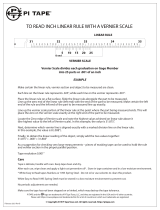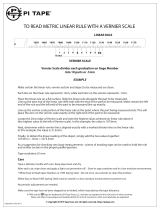Page is loading ...

Vernier Structures &
Materials Tester
(Order Code: VSMT)
The Vernier Structures & Materials Tester
(VSMT) is an excellent platform for testing
bridges, structures, and beams as part of an
engineering design activity. Use the Tester, along
with the engineering design process, to design,
build, and test structures, conduct bridge competitions, and investigate and analyze
beam designs and properties of materials.
VSMT Assembly Video
The VSMT requires minor assembly when first removed from the shipping box.
Assembly instructions are included with the VSMT and a short video demonstrating
assembly is available at www.vernier.com/vsmt
About the Tester
The Tester is equipped with a VSMT Force Sensor (rated to 1000 N) and a VSMT
Displacement Sensor (0.1 mm resolution). Having both sensors allows you to record
maximum breaking loads, as well as load/displacement characteristics to allow
students to evaluate deflection, stress, and strain. Include Logger Pro video analysis
with your sensor measurements to provide another method of structure analysis.
The crossbars of the Tester are designed to easily slide and secure into position.
Rulers located on the Tester allow you to accurately position the support beams for
center or off-center loading.
Threaded tackle
connection
VSMT
Displacement Sensor
Displacement
wheel
VSMT Force
Sensor
Crossbars
2
The Tester is equipped with a well-outfitted VSMT Tackle Kit. The Kit provides a
variety of means to quickly and easily connect the load cell to materials, beams, and
structures for testing. The VSMT Tackle Kit is also sold as an accessory kit
(VSMT-TK). A second Kit may be useful in cases where large numbers of structures
are being tested, such as bridge competitions.
What is Included with the Vernier Structures & Materials Tester
The testing device with force and displacement sensors
Allen wrench for initial assembly
A VSMT Tackle Kit with hardware to connect bridges, structures, and materials to
the tester. This includes:
(1) 50 50 mm 6 mm aluminum load plate
(1) 50 80 mm 6 mm aluminum load plate
(1) 12 inch threaded rod
(1) 8 inch threaded rod
6.5 inches of chain
(1) small U-bolt
(1) large U-bolt
(2) eyebolts
(1) coupling nut
(2) quick links
General Use
Connecting your structure or material to the
device securely is critical to the safe and
proper use of the VSMT. The VSMT Tackle
Kit comes with a variety of components that
can be used in combination to secure the item
to the VSMT frame and connect to the
VSMT Force Sensor. All structures and
materials are generally supported by the
crossbars that can be adjusted from 0 cm to
over 40 cm. The bars can be secured in place
by finger tightening the thumb screws or
gently tightening the screws with a screw driver.
The primary methods of attaching the tackle to the structure/material are to use a
U-bolt in combination with quick links and chain or by using a threaded rod and
loading plate.

3
The beam on the left is secured using a U-bolt and quick links while the structure to
the right is secured using a threaded rod attached to a metal loading plate.
Once the structure or beam is secured in place with the appropriate tackle, connect
the VSMT Force and VSMT Displacement Sensors to an interface. Open the
appropriate experiment file if using Logger Pro. Zero the sensors and start data
collection. Turn the displacement wheel in the direction of the arrows
(counter clockwise) and the Force Sensor travels down, applying a force to the
structure or beam via the tackle. The VSMT Force Sensor registers the force while
the VSMT Displacement Sensor tracks how far the structure has been deflected,
bent, or stretched.
The VSMT Displacement Sensor is mounted below the wheel. Turning the wheel
pulls the Force Sensor down, applying a force to the structure above.
Safety
The VSMT is capable of storing energy as it applies force to structures being tested.
When structures fail under stress they can release that energy very quickly. Vernier
recommends the use of safety glasses when using the VSMT to protect eyes from
flying debris.
It is also important to connect the tackle securely. Threaded parts should be attached
so that a sufficient amount of the threaded component is engaged. For example, the
threaded rod should extend through the load plate so that its end is at least flush with
the upper surface. Quick links should be secured and not left open.
Sensor Auto-ID
The VSMT Force Sensor is equipped with circuitry that supports auto-ID. When
used with LabQuest
®
2, LabQuest, LabQuest Mini, LabPro
®
, SensorDAQ
®
, or
TI-Nspire™ the data-collection software identifies the VSMT Force Sensor and uses
pre-defined parameters to configure an experiment appropriate to the recognized
sensor.
4
The VSMT Displacement Sensor does not auto-ID. If you open an experiment file
for the VSMT, it will prompt you to confirm the VSMT Displacement Sensor is
connected to the DIG1 port. If you do not open an experiment file, you will have to
manually set up the VSMT Displacement Sensor. To set up the VSMT Displacement
Sensor in Logger Pro manually choose Setup Sensors from the Experiment menu,
click on the interface being used, click on the port the sensor is connected to
(e.g., DIG 1) and select the VSMT Displacement Sensor from the list. To set up the
VSMT Displacement Sensor in LabQuest or LabQuest 2, choose Sensor Setup from
the Sensors menu. Tap on the port the sensor is connected to (e.g., DIG 1) and
choose VSMT Displacement from the list.
The Go! Link interface will recognize the VSMT Force Sensor, but the VSMT
Displacement Sensor cannot be connected via a Go! Link.
Zeroing the Sensors
Zero both of the sensors before any data collection. The VSMT Displacement and
VSMT Force Sensors should be zeroed with the tackle slack but attached to the
structure or beam as it will be just prior to applying a force.
If a structure is attached to the VSMT Force Sensor by means of a rigid connection
(e.g., a threaded rod), the tackle is supported by the Force Sensor. If this is zeroed
prior to testing then the sensor will measure only the force actually applied to the
structure.
If a structure is attached to the VSMT Force Sensor by means of a non-rigid
connection (e.g., U-bolt, quick link and chain) then the weight of the tackle is an
additional force that is applied to the structure. Account for the weight of the tackle
by entering the mass of the tackle in the provided User Parameter ("MassTackle") in
the experiment files. Note that this is only an option for Logger Pro. Address this in
LabQuest and LabQuest 2 by adding a new calculated column.
Data Collection
Essential steps for using the VSMT using Logger Pro:
1. Connect the VSMT Force Sensor and VSMT Displacement Sensor to an interface,
such as a LabQuest Mini. Connect the interface to your computer.
2. Open Logger Pro and it will identify the VSMT Force Sensor and load a default
data-collection setup. The default file does not include the VSMT Displacement
Sensor.
3. Open the appropriate experiment file by choosing Open from the File menu and
choosing Probes & Sensors. Choose Structures and Materials Tester to open the
folder and choose the appropriate file.
4. Confirm that the VSMT Displacement Sensor is connected to DIG1 when
prompted.
5. You are now ready to collect data.

5
Essential steps for using the VSMT using the LabQuest App (Original LabQuest or
LabQuest 2):
1. Connect the VSMT Force Sensor and VSMT Displacement Sensor to LabQuest.
2. Choose Sensors Setup from the Sensors Menu. Tap on the appropriate digital port
and choose VSMT Displacement.
3. You are now ready to collect data.
Suggested Activities
Individual Structure Analysis
Experiment File:
Probes and Sensors/Structures & Materials Tester/Structure Prototype
This experiment file is designed to allow the student to test a single unit and evaluate
its performance and failure mechanism. Combine this experiment file with
Video Capture to analyze the point of failure, develop explanations, and re-design
the structure to improve performance. This file is at the heart of the engineering
design process.
Enter the mass of the bridge (aka “structure”) and the mass of any non-rigid tackle
(see comments under Zeroing the Sensors). Play back the video and synced data to
see what element of the structure broke and how much force it withstood. The
second page of this file provides a template to include video capture or import a
movie of the test.
Class Bridge Design
Experiment File:
Probes and Sensors/Structures & Materials Tester/Structures Comparison
The VSMT is an ideal tool to use for class bridge
and structure engineering and design competitions.
Students can test their bridges or other structures to
determine the maximum force or efficiency
(force/weight of bridge). The experiment file
Structures Comparison allows for side-by-side
comparison of students' results.
Enter of the mass of the bridge (aka “structure”) and the mass of any non-rigid tackle
(see comments under Zeroing the Sensors), if any is being supported by the
structure. Rename the run with the student's name and watch as the efficiency of the
bridge is tracked real time during the test on the bar chart. The force vs. time data are
displayed on the top graph.
Evaluating Deflection of a Beam Supported on Both Ends
Experiment File:
Probes and Sensors/Structures & Materials Tester/Elastic Modulus Moment of Inertia
Students can explore properties of materials and beam construction. This experiment
file is designed around the deflection of a beam supported on both ends and loaded
by a downward force at its center.
6
The three pages of this file explore different aspects of this equation:
∆
48
where Δ is the deflection of the beam, F is the force applied, l the length between
the supports, E the modulus of elasticity and I the moment of inertia (by area) of the
beam.
The first page of this experiment file will allow students to determine the modulus of
elasticity for the material being tested using a rectangular beam with known
dimensions. Compare your results to published values. The second page allows
students to conduct subsequent tests of other rectangular beams to evaluate how the
predicted deflection compares with actual results. The final page allows students to
test different beam configurations (e.g., I-beam, box, etc.) to determine the effective
moment of inertia and evaluate the effectiveness of the construction.
Specifications
VSMT Force Sensor
Operational range 0 to 1000 N
Safety range (maximum force without
damage done to sensor)
0 to 1300 N
Resolution
12-bit (LabPro, LabQuest, LabQuest 2,
LabQuest Mini, Go!Link)
1 N
Stored calibration values
slope 241.9 N/V
intercept –107.6 N
VSMT Displacement Sensor
Range 0 to 7 cm
Resolution 0.1 mm displacement (22.5º of wheel
rotation)
How the VSMT Displacement Sensor Works
The VSMT Displacement Sensor uses a quadrature optical (incremental type)
encoder to measure the amount and direction of rotation. The encoder, which is
attached to the threaded rod that causes the force sensor to move up or down,
consists of a coded pattern of opaque and transparent sectors. The quadrature
encoder produces two pulse output patterns 90º apart in phase. The movement of the
threaded rod is determined by counting the pulses. The phase relationship between
the output signals determines the direction of rotation. The encoder counts a pulse
every 22.5 º or 16 pulses per revolution of the wheel.
The VSMT uses this count to determine the revolutions of the wheel (or fractions,
thereof). The VSMT Displacement Sensor and the VSMT Force Sensor are linked
by a threaded rod with a pitch of 16 (16 threads per inch). For each counter
clockwise revolution the Force Sensor moves down 1/16 of an inch.

7
Collecting Data with the Vernier Structures & Materials Tester
This device can be used with the following interfaces to collect data.
Vernier LabQuest Mini with a computer
Vernier LabQuest 2 or original LabQuest as a standalone device or with a
computer
Vernier LabPro with a computer or TI graphing calculator
SensorDAQ with a computer
TI-Nspire™ Lab Cradle
Data-Collection Software
This sensor can be used with one of the above interfaces and the following data-
collection software.
Logger Pro 3 This computer program is used with LabQuest 2, LabQuest,
LabQuest Mini, or LabPro. Version 3.9 or newer is required.
Logger Lite This computer program is used with LabQuest 2, LabQuest,
LabQuest Mini, or LabPro. Version 1.8 or newer is required. Note that Logger
Lite does not support Experiment Files or Calculated Columns. As a result the
software will only provide direct readings from the sensors.
LabQuest App This program is used when LabQuest 2 or LabQuest is used as a
standalone device. Versions 1.7.3 for the original LabQuest or 2.5 for the
LabQuest 2, or newer, are required.
LabVIEW™ National Instruments LabVIEW™ software is a graphical
programming language sold by National Instruments. LabVIEW is commonly
used with SensorDAQ and can be used with a number of other Vernier interfaces.
See www.vernier.com/labview for more information.
NOTE: Vernier products are designed for educational use. Our products are not
designed nor are they recommended for any industrial, medical, or commercial
process such as life support, patient diagnosis, control of a manufacturing process, or
industrial testing of any kind.
Optional Calibration Procedure
You should not have to perform a calibration when using the VSMT. The VSMT
Force Sensor comes pre-calibrated, and you can simply use the appropriate
calibration value that is stored in the data-collection program. In many cases, you
can load an experiment file that is designed for use with the VSMT, and you are
ready to collect data.
If you want to improve the calibration, recalibration is allowed. Follow the same
procedure used in calibrating most Vernier sensors–a two point calibration.
First Calibration Point One of the points is usually with no force applied. Select
the calibration option in the program you are using and remove all force from the
sensor. Enter 0 as the first known force.
Second Calibration Point The second point can be set by lifting the VSMT by
the eyebolt. This allows you to maintain the sensor in the orientation that it will be
used. Enter the weight of the VSMT for the second calibration point. Note: This
weight should be approximately 6070 N. This must be determined with properly
calibrated scale.
8
The VSMT Displacement Sensor cannot be calibrated. The device counts fractions
of rotations and converts that value into a linear displacement based on the pitch of
the threaded rod.
Accessories
Name Order code
VSMT Tackle Kit VSMT-TK
VSMT Tackle Kit (order code: VSMT-TK)
Teachers may wish to have a second VSMT Tackle Kit in order to efficiently run a
class activity with several structures to be tested.
Warranty
Vernier warrants this product to be free from defects in materials and workmanship
for a period of five years from the date of shipment to the customer. This warranty
does not cover damage to the product caused by abuse or improper use.
Vernier Software & Technology
13979 S. W. Millikan Way Beaverton, OR 97005-2886
Toll Free (888) 837-6437 (503) 277-2299 FAX (503) 277-2440
Rev. 07/23/2015
Logger Pro, Logger Lite, Vernier LabQuest, Vernier LabQuest Mini, Vernier LabPro, Go!
Link, and other marks shown
are our trademarks or registered trademarks in the United States.
TI-Nspire is a trademark of Texas Instruments.
All other marks not owned by us that appear herein are the property of their respective owners, who may or may not be
affiliated with, connected to, or sponsored by us.
Printed on recycled paper.
/