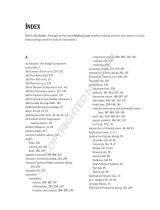Page is loading ...

FDK 7.0
Programmer’s
Guide

ii FDK Programmer’s Guide
© 2002 Adobe Systems Incorporated. All rights reserved.
Adobe FrameMaker 7.0 User Guide for Windows, Macintosh, and UNIX
This manual, as well as the software described in it, is furnished under license and may be used or copied only in accordance with the terms of such
license. The content of this manual is furnished for informational use only, is subject to change without notice, and should not be construed as a
commitment by Adobe Systems Incorporated. Adobe Systems Incorporated assumes no responsibility or liability for any errors or inaccuracies that
may appear in this book.
Except as permitted by such license, no part of this publication may be reproduced, stored in a retrieval system, or transmitted, in any form or by
any means, electronic, mechanical, recording, or otherwise, without the prior written permission of Adobe Systems Incorporated.
Please remember that existing artwork or images that you may want to include in your project may be protected under copyright law. The
unauthorized incorporation of such material into your new work could be a violation of the rights of the copyright owner. Please be sure to obtain
any permission required from the copyright owner.
Any references to company names in sample templates are for demonstration purposes only and are not intended to refer to any actual organization.
Adobe, the Adobe logo, Acrobat, Acrobat Reader, Adobe Type Manager, ATM, Display PostScript, Distiller, Exchange, Frame, FrameMaker,
FrameViewer, InstantView, and PostScript are trademarks of Adobe Systems Incorporated.
Apple, PowerBook, QuickTime, Macintosh and Power Macintosh are trademarks of Apple Computer, Inc., registered in the United States and other
countries. Focoltone is a registered trademark of Gordon Phillips Limited. ImageStream Graphics Filters and ImageStream are registered trademarks
of Inso Corporation. Microsoft, MS-DOS, Windows, and Windows NT are either registered trademarks or trademarks of Microsoft Corporation in
the United States and/or other countries. Quadralay and WebWorks are registered trademarks of Quadralay Corporation. PANTONE, PANTONE
MATCHING SYSTEM, PANTONE Process Color System, and POCE are trademarks of Pantone, Inc. Proximity and Linguibase are
registered trademarks of Proximity Technology Inc. A Merriam-Webster is a registered trademark of Merriam-Webster Inc. Sun is a trademark or
registered trademark of Sun Microsystems, Inc. in the United States and other countries. TRUMATCH is a registered trademark of Trumatch Inc.
Unix is a registered trademark and X Window System is a trademark of The Open Group. Verity and TOPIC are registered trademarks of Verity,
Inc. All other trademarks are property of their respective owners.
The following are copyrights of their respective companies or organizations: Portions reproduced with the permission of Apple Computer, Inc.
© 1996 Apple Computer, Inc. Milo © 1988 Ron Avitzur PANTONE
®
Computer Video simulations displayed may not match PANTONE-identified
solid color standards. Use current PANTONE Color Reference Manuals for accurate color. “PANTONE Open Color Environment
™
(POCE
™
)”
© Pantone, Inc., 1994, 1996. Pantone, Inc. is the copyright owner of “PANTONE Open Color Environment
™
(POCE
™
)” and Software which are
licensed to Adobe to distribute for use only in combination with the Adobe Software. “PANTONE Open Color Environment
™
(POCE
™
)” and
Software shall not be copied onto another diskette or into memory unless as part of the execution of the Adobe Software. The Spelling and Thesaurus
portions of this product are based on Proximity Linguistic Technology. The Proximity/Merriam-Webster Linguibase © 1983, 1990 Merriam-
Webster, Inc. C.A. Stromberg AB; Espasa-Calpe; Hachette; IDE/AS; Kruger; Lluis de Yzaguirre i Maura; Merriam-Webster Inc.; Munksgaard Int.
Publishers Ltd.; Nathan; Text & Satz Datentechnik; Van Dale Lexicographie bv; William Collins Sons & Co. Ltd.; Zanichelli. All rights reserved.
Color Database © Dainippon Ink & Chemicals, Inc., licensed to Adobe. Outside In
®
Viewer Technology, 1992-1996 Inso Corporation; Image
Stream
®
Graphics and Presentation Filters, 1992-1996 Inso Corporation. All rights reserved. TRUMATCH 4-Color Selector © 1992 Trumatch, Inc.
All rights reserved. Portions copyrighted for the FrameViewer Retrieval Tools © 1988-1995 Verity, Inc. All rights reserved.
APPLE COMPUTER, INC. (“APPLE”) MAKES NO WARRANTIES, EXPRESS OR IMPLIED, INCLUDING WITHOUT LIMITATION THE
IMPLIED WARRANTIES OF MERCHANTABILITY AND FITNESS FOR A PARTICULAR PURPOSE, REGARDING THE APPLE
SOFTWARE. APPLE DOES NOT WARRANT, GUARANTEE, OR MAKE ANY REPRESENTA-TIONS REGARDING THE USE OR THE
RESULTS OF THE USE OF THE APPLE SOFTWARE IN TERMS OF ITS CORRECTNESS, ACCURACY, RELIABILITY, CURRENTNESS,
OR OTHERWISE. THE ENTIRE RISK AS TO THE RESULTS AND PERFORMANCE OF THE APPLE SOFTWARE IS ASSUMED BY YOU.
THE EXCLUSION OF IMPLIED WARRANTIES IS NOT PERMITTED BY SOME STATES. THE ABOVE EXCLUSION MAY NOT APPLY
TO YOU.
IN NO EVENT WILL APPLE, ITS DIRECTORS, OFFICERS, EMPLOYEES, OR AGENTS BE LIABLE TO YOU FOR ANY
CONSEQUENTIAL, INCIDENTAL, OR INDIRECT DAMAGES (INCLUDING DAMAGES FOR LOSS OF BUSINESS PROFITS, BUSINESS
INTERRUPTION, LOSS OF BUSINESS INFORMATION, AND THE LIKE) ARISING OUT OF THE USE OR INABILITY TO USE THE
APPLE SOFTWARE EVEN IF APPLE HAS BEEN ADVISED OF THE POSSIBILITY OF SUCH DAMAGES. BECAUSE SOME STATES DO
NOT ALLOW THE EXCLUSION OR LIMITATION OF LIABILITY FOR CONSEQUENTIAL OR INCIDENTAL DAMAGES, THE ABOVE
LIMITATIONS MAY NOT APPLY TO YOU.
Adobe Systems Incorporated, 345 Park Avenue, San Jose, California 95110, USA
Notice to U.S. government end users. The software and documentation are “commercial items,” as that term is defined at 48 C.F.R. §2.101,
consisting of “commercial computer software” and “commercial computer software documentation,” as such terms are used in 48 C.F.R. §12.212
or 48 C.F.R. §227.7202, as applicable. Consistent with 48 C.F.R. §12.212 or 48 C.F.R. §§227.7202-1 through 227.7202-4, as applicable, the
commercial computer software and commercial computer software documentation are being licensed to U.S. government end users (A) only as
commercial items and (B) with only those rights as are granted to all other end users pursuant to the terms and conditions set forth in the Adobe
standard commercial agreement for this software. Unpublished rights reserved under the copyright laws of the United States.

FDK Programmer’s Guide iii
Contents
Using Frame Developer Tools . . . . . . . . . . . . . . . . . . . . . . . ix
The Frame Developer’s Kit. . . . . . . . . . . . . . . . . . . . . . . . . . . . . . . . . . .ix
Other FrameMaker features for developers . . . . . . . . . . . . . . . . . . . . . . . . . . x
Choosing the right Frame tools . . . . . . . . . . . . . . . . . . . . . . . . . . . . . . . .xi
FDK documentation . . . . . . . . . . . . . . . . . . . . . . . . . . . . . . . . . . . . . .xi
Naming conventions . . . . . . . . . . . . . . . . . . . . . . . . . . . . . . . . . . . . . xii
Style conventions . . . . . . . . . . . . . . . . . . . . . . . . . . . . . . . . . . . . . . xiii
Part I: Frame Application Program Interface (API)
Chapter 1 Introduction to the Frame API . . . . . . . . . . . . . . . . 3
How the API works. . . . . . . . . . . . . . . . . . . . . . . . . . . . . . . . . . . . . . . 3
Special types of clients. . . . . . . . . . . . . . . . . . . . . . . . . . . . . . . . . . . . . 5
Portability. . . . . . . . . . . . . . . . . . . . . . . . . . . . . . . . . . . . . . . . . . . . 6
Running clients with different FrameMaker product interfaces. . . . . . . . . . . . . . . . . 6
Creating and running a client . . . . . . . . . . . . . . . . . . . . . . . . . . . . . . . . . 6
A simple example . . . . . . . . . . . . . . . . . . . . . . . . . . . . . . . . . . . . . . . 9
Chapter 2 API Client Initialization . . . . . . . . . . . . . . . . . . .13
Responding to the FrameMaker product’s initialization call . . . . . . . . . . . . . . . . . 13
Initialization types . . . . . . . . . . . . . . . . . . . . . . . . . . . . . . . . . . . . . . 14
Disabling the API. . . . . . . . . . . . . . . . . . . . . . . . . . . . . . . . . . . . . . . 16
Chapter 3 Creating Your Client’s User Interface . . . . . . . . . . . .17
Using API dialog boxes to prompt the user for input . . . . . . . . . . . . . . . . . . . . . 17
Using commands, menu items, and menus in your client . . . . . . . . . . . . . . . . . . 24
Replacing FrameMaker product menus and commands. . . . . . . . . . . . . . . . . . . 30
Allowing users to configure your client’s interface . . . . . . . . . . . . . . . . . . . . . . 30
Using hypertext commands in your client’s user interface . . . . . . . . . . . . . . . . . . 31

iv FDK Programmer’s Guide
Responding to user-initiated events or FrameMaker product operations . . . . . . . . . . 34
Implementing quick keys. . . . . . . . . . . . . . . . . . . . . . . . . . . . . . . . . . . 42
Freeing system resources by bailing out. . . . . . . . . . . . . . . . . . . . . . . . . . . 43
Chapter 4 Executing Commands with API Functions . . . . . . . . .45
Handling errors. . . . . . . . . . . . . . . . . . . . . . . . . . . . . . . . . . . . . . . . 45
Handling messages and warnings . . . . . . . . . . . . . . . . . . . . . . . . . . . . . . 45
Opening documents and books . . . . . . . . . . . . . . . . . . . . . . . . . . . . . . . 46
Creating documents . . . . . . . . . . . . . . . . . . . . . . . . . . . . . . . . . . . . . 53
Printing documents and books. . . . . . . . . . . . . . . . . . . . . . . . . . . . . . . . 57
Saving documents and books . . . . . . . . . . . . . . . . . . . . . . . . . . . . . . . . 59
Closing documents and books . . . . . . . . . . . . . . . . . . . . . . . . . . . . . . . . 66
Quitting a Frame session. . . . . . . . . . . . . . . . . . . . . . . . . . . . . . . . . . . 67
Comparing documents and books . . . . . . . . . . . . . . . . . . . . . . . . . . . . . . 68
Updating and generating documents and books. . . . . . . . . . . . . . . . . . . . . . . 70
Simulating user input. . . . . . . . . . . . . . . . . . . . . . . . . . . . . . . . . . . . . 74
Straddling table cells . . . . . . . . . . . . . . . . . . . . . . . . . . . . . . . . . . . . . 75
Executing Structured FrameMaker commands . . . . . . . . . . . . . . . . . . . . . . . 76
Chapter 5 Getting and Setting Properties . . . . . . . . . . . . . . .81
What you can do with object properties . . . . . . . . . . . . . . . . . . . . . . . . . . . 81
Getting the IDs of the objects you want to change. . . . . . . . . . . . . . . . . . . . . . 82
Manipulating properties . . . . . . . . . . . . . . . . . . . . . . . . . . . . . . . . . . . 89
Getting and setting session properties. . . . . . . . . . . . . . . . . . . . . . . . . . . . 95
Getting and setting document properties . . . . . . . . . . . . . . . . . . . . . . . . . . 97
Getting and setting graphic object properties . . . . . . . . . . . . . . . . . . . . . . . . 99
Getting and setting paragraph properties . . . . . . . . . . . . . . . . . . . . . . . . . .102
Getting and setting book properties . . . . . . . . . . . . . . . . . . . . . . . . . . . . .105
Getting and setting FrameMaker properties . . . . . . . . . . . . . . . . . . . . . . . . .105
Chapter 6 Manipulating Text . . . . . . . . . . . . . . . . . . . . . 111
Getting text. . . . . . . . . . . . . . . . . . . . . . . . . . . . . . . . . . . . . . . . . .111
Getting and setting the insertion point or text selection . . . . . . . . . . . . . . . . . . .114
Adding and deleting text . . . . . . . . . . . . . . . . . . . . . . . . . . . . . . . . . . .121

FDK Programmer’s Guide v
Getting and setting text formatting . . . . . . . . . . . . . . . . . . . . . . . . . . . . . .123
Executing Clipboard functions . . . . . . . . . . . . . . . . . . . . . . . . . . . . . . . .127
Chapter 7 Manipulating Asian Text. . . . . . . . . . . . . . . . . . 131
Creating a rubi group. . . . . . . . . . . . . . . . . . . . . . . . . . . . . . . . . . . . .131
Text encodings . . . . . . . . . . . . . . . . . . . . . . . . . . . . . . . . . . . . . . . .132
Using encoding data . . . . . . . . . . . . . . . . . . . . . . . . . . . . . . . . . . . . .134
Inspecting and manipulating encoded text. . . . . . . . . . . . . . . . . . . . . . . . . .138
Parsing an encoded string . . . . . . . . . . . . . . . . . . . . . . . . . . . . . . . . . .139
Getting the encoding for a text item . . . . . . . . . . . . . . . . . . . . . . . . . . . . .140
Special issues with double byte encodings . . . . . . . . . . . . . . . . . . . . . . . . .140
Chapter 8 Creating and Deleting API Objects . . . . . . . . . . . . 143
Creating objects . . . . . . . . . . . . . . . . . . . . . . . . . . . . . . . . . . . . . . .143
Deleting objects . . . . . . . . . . . . . . . . . . . . . . . . . . . . . . . . . . . . . . .158
Implicit property changes . . . . . . . . . . . . . . . . . . . . . . . . . . . . . . . . . .160
Chapter 9 Manipulating Commands and Menus with the API . . . . 161
How the API represents commands and menus. . . . . . . . . . . . . . . . . . . . . . .161
Getting the IDs of commands and menus . . . . . . . . . . . . . . . . . . . . . . . . . .163
Determining a session’s menu configuration. . . . . . . . . . . . . . . . . . . . . . . . .164
Arranging menus and menu items . . . . . . . . . . . . . . . . . . . . . . . . . . . . . .166
Getting and setting menu item labels . . . . . . . . . . . . . . . . . . . . . . . . . . . .170
Manipulating expandomatic menu items. . . . . . . . . . . . . . . . . . . . . . . . . . .172
Using check marks. . . . . . . . . . . . . . . . . . . . . . . . . . . . . . . . . . . . . .173
Using context-sensitive commands and menu items . . . . . . . . . . . . . . . . . . . .173
Providing context-sensitive Help for client menu items . . . . . . . . . . . . . . . . . . .175
Chapter 10 Creating Custom Dialog Boxes for Your Client . . . . . . 177
Overview . . . . . . . . . . . . . . . . . . . . . . . . . . . . . . . . . . . . . . . . . . .177
How to create a dialog box. . . . . . . . . . . . . . . . . . . . . . . . . . . . . . . . . .185
Creating a DRE file. . . . . . . . . . . . . . . . . . . . . . . . . . . . . . . . . . . . . .185
Designing the layout of the dialog box . . . . . . . . . . . . . . . . . . . . . . . . . . . .189
Setting the properties of the dialog box . . . . . . . . . . . . . . . . . . . . . . . . . . .193
Setting the properties of a dialog item . . . . . . . . . . . . . . . . . . . . . . . . . . . .197

vi FDK Programmer’s Guide
Saving a DRE file . . . . . . . . . . . . . . . . . . . . . . . . . . . . . . . . . . . . . .204
Testing a dialog box . . . . . . . . . . . . . . . . . . . . . . . . . . . . . . . . . . . . .205
A simple example . . . . . . . . . . . . . . . . . . . . . . . . . . . . . . . . . . . . . .206
General tips for dialog editing . . . . . . . . . . . . . . . . . . . . . . . . . . . . . . . .209
Summary of keyboard shortcuts . . . . . . . . . . . . . . . . . . . . . . . . . . . . . . .209
Chapter 11 Handling Custom Dialog Box Events . . . . . . . . . . . 211
How the API represents dialog boxes . . . . . . . . . . . . . . . . . . . . . . . . . . . .211
Overview of using a custom dialog box in your client . . . . . . . . . . . . . . . . . . . .214
Opening dialog resources . . . . . . . . . . . . . . . . . . . . . . . . . . . . . . . . . .217
Initializing items in a dialog box . . . . . . . . . . . . . . . . . . . . . . . . . . . . . . .218
Displaying a dialog box. . . . . . . . . . . . . . . . . . . . . . . . . . . . . . . . . . . .219
Updating items in a dialog box . . . . . . . . . . . . . . . . . . . . . . . . . . . . . . . .220
Handling user actions in dialog boxes . . . . . . . . . . . . . . . . . . . . . . . . . . . .221
Closing a dialog box . . . . . . . . . . . . . . . . . . . . . . . . . . . . . . . . . . . . .227
Chapter 12 Using Imported Files and Insets . . . . . . . . . . . . . 229
Types of imported files and insets . . . . . . . . . . . . . . . . . . . . . . . . . . . . . .229
Importing text and graphics . . . . . . . . . . . . . . . . . . . . . . . . . . . . . . . . .230
Updating text insets . . . . . . . . . . . . . . . . . . . . . . . . . . . . . . . . . . . . .235
Client text insets . . . . . . . . . . . . . . . . . . . . . . . . . . . . . . . . . . . . . . .236
Writing filter clients. . . . . . . . . . . . . . . . . . . . . . . . . . . . . . . . . . . . . .239
Specifying format IDs and filetype hint strings . . . . . . . . . . . . . . . . . . . . . . . .247
Associating a file format with signature bytes . . . . . . . . . . . . . . . . . . . . . . . .255
Writing graphic inset editors . . . . . . . . . . . . . . . . . . . . . . . . . . . . . . . . .256
Part II: Frame Product Architecture
Chapter 13 Frame Session Architecture. . . . . . . . . . . . . . . . 269
Identifying objects . . . . . . . . . . . . . . . . . . . . . . . . . . . . . . . . . . . . . .269
Representing object characteristics with properties . . . . . . . . . . . . . . . . . . . . .270
FrameMaker product sessions . . . . . . . . . . . . . . . . . . . . . . . . . . . . . . . .274

FDK Programmer’s Guide vii
Chapter 14 Frame Document Architecture. . . . . . . . . . . . . . . 279
Documents . . . . . . . . . . . . . . . . . . . . . . . . . . . . . . . . . . . . . . . . . .279
Global document information . . . . . . . . . . . . . . . . . . . . . . . . . . . . . . . .284
Pages . . . . . . . . . . . . . . . . . . . . . . . . . . . . . . . . . . . . . . . . . . . .288
Graphic objects . . . . . . . . . . . . . . . . . . . . . . . . . . . . . . . . . . . . . . .293
Flows. . . . . . . . . . . . . . . . . . . . . . . . . . . . . . . . . . . . . . . . . . . . .297
Paragraph Catalog formats . . . . . . . . . . . . . . . . . . . . . . . . . . . . . . . . .300
Paragraphs. . . . . . . . . . . . . . . . . . . . . . . . . . . . . . . . . . . . . . . . . .302
Character Catalog formats . . . . . . . . . . . . . . . . . . . . . . . . . . . . . . . . . .305
Condition Formats . . . . . . . . . . . . . . . . . . . . . . . . . . . . . . . . . . . . . .309
Text. . . . . . . . . . . . . . . . . . . . . . . . . . . . . . . . . . . . . . . . . . . . . .311
Markers . . . . . . . . . . . . . . . . . . . . . . . . . . . . . . . . . . . . . . . . . . .319
Cross-reference formats . . . . . . . . . . . . . . . . . . . . . . . . . . . . . . . . . . .322
Cross-references. . . . . . . . . . . . . . . . . . . . . . . . . . . . . . . . . . . . . . .323
Variable formats . . . . . . . . . . . . . . . . . . . . . . . . . . . . . . . . . . . . . . .324
Variables . . . . . . . . . . . . . . . . . . . . . . . . . . . . . . . . . . . . . . . . . . .326
Footnotes. . . . . . . . . . . . . . . . . . . . . . . . . . . . . . . . . . . . . . . . . . .327
Ruling Formats. . . . . . . . . . . . . . . . . . . . . . . . . . . . . . . . . . . . . . . .328
Table Catalog formats . . . . . . . . . . . . . . . . . . . . . . . . . . . . . . . . . . . .330
Tables . . . . . . . . . . . . . . . . . . . . . . . . . . . . . . . . . . . . . . . . . . . .332
Colors . . . . . . . . . . . . . . . . . . . . . . . . . . . . . . . . . . . . . . . . . . . .338
Structural element definitions . . . . . . . . . . . . . . . . . . . . . . . . . . . . . . . .342
Format rules and format rule clauses . . . . . . . . . . . . . . . . . . . . . . . . . . . .344
Format change lists . . . . . . . . . . . . . . . . . . . . . . . . . . . . . . . . . . . . .346
Structural elements . . . . . . . . . . . . . . . . . . . . . . . . . . . . . . . . . . . . .347
Chapter 15 Frame Book Architecture . . . . . . . . . . . . . . . . . 351
What the user sees . . . . . . . . . . . . . . . . . . . . . . . . . . . . . . . . . . . . .351
How the API represents books. . . . . . . . . . . . . . . . . . . . . . . . . . . . . . . .351
Creating new books and components . . . . . . . . . . . . . . . . . . . . . . . . . . . .355
Updating a book . . . . . . . . . . . . . . . . . . . . . . . . . . . . . . . . . . . . . . .356
Using the book error log . . . . . . . . . . . . . . . . . . . . . . . . . . . . . . . . . . .360

viii FDK Programmer’s Guide
Part III: Frame Development Environment (FDE)
Chapter 16 Introduction to FDE . . . . . . . . . . . . . . . . . . . . 365
How the FDE works . . . . . . . . . . . . . . . . . . . . . . . . . . . . . . . . . . . . .365
How to make your client portable . . . . . . . . . . . . . . . . . . . . . . . . . . . . . .366
A simple FDE filter . . . . . . . . . . . . . . . . . . . . . . . . . . . . . . . . . . . . . .370
Chapter 17 Making I/O and Memory Calls Portable . . . . . . . . . . 375
Initializing the FDE . . . . . . . . . . . . . . . . . . . . . . . . . . . . . . . . . . . . . .375
Using platform-independent representations of pathnames . . . . . . . . . . . . . . . . .375
Making I/O portable with channels. . . . . . . . . . . . . . . . . . . . . . . . . . . . . .377
Assertion-handler functions . . . . . . . . . . . . . . . . . . . . . . . . . . . . . . . . .378
Making memory allocation portable . . . . . . . . . . . . . . . . . . . . . . . . . . . . .378
Error and progress reporting. . . . . . . . . . . . . . . . . . . . . . . . . . . . . . . . .379
Chapter 18 FDE Utility Libraries. . . . . . . . . . . . . . . . . . . . 381
String library . . . . . . . . . . . . . . . . . . . . . . . . . . . . . . . . . . . . . . . . .381
The string list library . . . . . . . . . . . . . . . . . . . . . . . . . . . . . . . . . . . . .382
Character library . . . . . . . . . . . . . . . . . . . . . . . . . . . . . . . . . . . . . . .382
The I/O library . . . . . . . . . . . . . . . . . . . . . . . . . . . . . . . . . . . . . . . .382
The hash library . . . . . . . . . . . . . . . . . . . . . . . . . . . . . . . . . . . . . . .383
Metric library . . . . . . . . . . . . . . . . . . . . . . . . . . . . . . . . . . . . . . . . .384
MIF data structures and macros . . . . . . . . . . . . . . . . . . . . . . . . . . . . . . .384
The MIF library. . . . . . . . . . . . . . . . . . . . . . . . . . . . . . . . . . . . . . . .385
Simple MIF library . . . . . . . . . . . . . . . . . . . . . . . . . . . . . . . . . . . . . .387

FDK Programmer’s Guide ix
Using Frame Developer Tools
The Frame Developer’s Kit
The Frame
Developer’s Kit
(FDK) provides tools for developers to enhance the
functionality of FrameMaker
. This chapter provides an overview of the FDK and other
aspects of FrameMaker that are useful for developers. It also discusses the FDK
documentation.
The principal parts of the FDK are:
● Frame Application Program Interface
(API)
● Frame Development Environment
(FDE)
● Frame Structure Import/Export Application Program Interface (Structure Import/Export
API)
The following sections describe these parts and discuss how you can use them.
Frame API
The Frame API allows you to write C language programs, called FDK clients, that can take
control of a FrameMaker product session and communicate interactively with the user. With
the API, a client can do nearly everything an interactive user can do and more. The API gives a
client direct access to the text and graphic objects in documents. The API includes a set of
header files, libraries, and makefiles for each supported platform. Here are some examples of
the types of clients you can create with the API:
● Grammar checkers
● Bibliography utilities
● Voice control utilities
● Document reporting utilities
● Version control systems for documents
● Table utilities, such as sorting and totaling
● Database publishing packages
● Interfaces to document management systems
● Filters to exchange files between other desktop publishing applications and FrameMaker

Using Frame Developer Tools
x FDK Programmer’s Guide
FDE
The Frame Development Environment (FDE) helps you make your client portable to all
platforms supported by FrameMaker. It provides platform-independent alternatives to
platform-specific I/O, string, and memory allocation schemes. It also provides a variety of
utility functions, such as Maker Interchange Format (MIF) writing functions. Frame
encourages you to use the FDE to develop all your clients. The FDE includes header files and
libraries for each supported platform.
Structure Import/Export API
The Structure Import/Export API allows you to write clients that control the import of markup
documents into FrameMaker, and control the export of FrameMaker documents to markup
(XML or SGML).
Other FrameMaker features for developers
FrameMaker provides other advanced features that are useful for developers. You do not need
the FDK to use these features.
MIF
Maker Interchange Format (MIF) is an easily parsed ASCII format that describes a document’s
text, graphics, formatting, and layout. FrameMaker can save a document or a book to a MIF
file, and convert a MIF file back to a document or book, without losing any information.
You can write applications or scripts that convert a MIF file to the format of another desktop
publishing package, or convert other formats to MIF.
Here are some examples of things you can use MIF for:
● Sharing files with earlier releases of FrameMaker products
● Converting database files into Frame documents
● Filtering word processor documents into Frame documents
You can find documentation for MIF in the online manuals folder for your FrameMaker
installation.
fmbatch
The fmbatch utility is shipped with UNIX versions of FrameMaker. It allows you to open,
print, reformat, and save FrameMaker product files without displaying them. You can use
fmbatch directly at a UNIX graphics workstation or in a remote shell from a nongraphics
terminal. The fmbatch utility provides interactive and batch modes. When you use it in batch

FDK Programmer’s Guide xi
Using Frame Developer Tools
mode, you can execute operations on multiple files automatically. For example, you can use
fmbatch for:
● Printing books or documents from a remote location
● Printing multiple books or documents automatically
● Updating multiple books or documents automatically
● Converting multiple books or documents to MIF
For more information on the fmbatch utility, see the FrameMaker product user
documentation for UNIX platforms.
Choosing the right Frame tools
There are often several tools or combinations of tools that you can use to solve a given
problem. In particular, you can use the API to perform many of the tasks that MIF and
fmbatch perform. The tool or combination of tools you should use depends on your needs.
Generally, MIF and fmbatch are more useful for one-time solutions to small problems,
whereas the API is more useful for full-scale applications or applications where interaction
with the user is required.
The following table summarizes the advantages and limitations of each Frame tool.
FDK documentation
FDK documentation assumes that you have a thorough knowledge of FrameMaker. For
background information on FrameMaker, see your user documentation.
FDK documentation includes the following manuals.
Frame tool
or feature Advantages Limitations
Frame API Fast, interactive, and portable; easy to provide a user
interface for your applications
Must be compiled
MIF Can be used by text-processing utilities or UNIX shell
script. It can also be used to provide “backwards”
compatibility allowing files to be opened in earlier releases
of the product.
Third party MIF creators do not need to write complete
MIF. FrameMaker will always write out complete MIF.
Files must be saved as
MIF; not interactive
fmbatch
Doesn’t require C programming; can be used remotely from
a nongraphics terminal
Only provides simple
functions; only
available on UNIX
platforms

Using Frame Developer Tools
xii FDK Programmer’s Guide
FDK Platform Guide
The FDK Platform Guide is printed in several versions, each describing how to install the
FDK on a specific platform. It provides the pathnames of sample programs and describes
platform-specific differences in using the FDK.
FDK Programmer’s Guide
The FDK Programmer’s Guide describes how to use the FDK to create clients for
FrameMaker. To get the most from this manual, you should be familiar with the C
programming language and event-driven programming.
The FDK Programmer’s Guide is divided into three parts:
● Part I, Frame Application Program Interface (API), provides instructions for creating API
clients.
● Part II, Frame Product Architecture, provides a conceptual overview of how the API
represents sessions, books, and documents.
● Part III, Frame Development Environment (FDE), provides instructions for making filters
and API clients platform-independent.
FDK Programmer’s Reference
The FDK Programmer’s Guide, which you are reading now, provides FDK reference
information, such as error codes and data structure, function, and property descriptions.
Structure Import/Export API Programmer’s Guide
The Structure Import/Export API Programmer’s Guide provides instructions and reference
information for using the Structure Import/Export API.
Naming conventions
To help you identify the structures, constants, and functions defined by the FDK, this manual
and the FDK adhere to the following naming conventions:
Type Naming convention Example
API error codes Begin with FE_
FE_NotPgf
API functions Begin with F_Api
F_ApiGetInt()
API scriptable function
property names
Begin with FS_
FS_NewDoc
FDE functions Begin with F_
F_StrNew()

FDK Programmer’s Guide xiii
Using Frame Developer Tools
This manual uses the term API graphic object to refer to objects (such as FO_Polygon and
FO_TextFrame objects) that the API uses to represent the graphic objects (such as polygons
and text frames) that appear on a page.
Style conventions
FDK manuals distinguish between you, the developer, and the user, the person for whom you
write clients.
FDK manuals may use the term FrameMaker product to refer to the FrameMaker software, as
opposed to the software you write to work with the FrameMaker product.
Structured program interface
FrameMaker 7.0 and later ships with two program interfaces—Structured FrameMaker and
FrameMaker. The structured program interface presents menus, icons, and commands for
working with structured documents. The FDK includes some functions that only work on
structured documents. For example, setting an element range makes no sense in a document
that doesn’t contain any structure elements. Further, you can specify that an FDK client
requires the Structured FrameMaker program interface. For example, assume you specify
Structured FrameMaker when you register your client. If a user has your client installed, but is
running the FrameMaker program interface (not structured), then his installation of
FrameMaker will not initialize your client when it starts up. (In earlier versions you could
specify which FrameMaker products would initialize your client; FrameMaker,
FrameMaker+SGML, or FrameViewer.)
The FDK Programmer’s Reference indicates those FDK functions that apply only to structured
FrameMaker documents, as follows:
Flags used by API functions Begin with FF_ and all letters
are uppercase
FF_UFF_VAR
Initialization constants Begin with FA_Init
FA_Init_First
Notification constants Begin with FA_Note
FA_Note_PreFileType
Object property names Begin with FP_
FP_Fill
Object types Begin with FO_
FO_Doc
Property value constants Begin with FV_
FV_Doc_Type_MIF
Typedefs End with T
MetricT
Type Naming convention Example

Using Frame Developer Tools
xiv FDK Programmer’s Guide
In this example the word Structured appears to the left of the function name, indicating that
this function applies only to the content of a structured document. If you register a client to
work with the FrameMaker program interface, you should be sure that your client doesn’t use
any functions identified as Structured, otherwise your client may exhibit unpredictable
behavior.
Pathnames
Code examples in this manual use UNIX pathnames. For example:
docId = F_ApiSimpleOpen((StringT)"/tmp/mydoc.fm", False);
If you are using the FDK on the Macintosh
or on Windows
, change the code to use the
filepath naming conventions for those platforms. For example, on Macintosh, change the code
above to code like the following:
docId = F_ApiSimpleOpen((StringT)"MyHardDrive:tmp:mydoc.fm", False);
On Windows, change it to code like the following:
docId = F_ApiSimpleOpen((StringT)"c:\\tmp\\mydoc.fm", False);
The FDK provides functions for converting platform-specific filepaths. For more information,
see “Making I/O portable with channels” on page 377 of the FDK Programmer’s Guide.
Typographic conventions
This manual uses different fonts to represent different types of information.
● What you type is shown in
text like this.
● Function names, property names, structure names, returned values, constants, filter names,
program names, pathnames, and filenames are also shown in
text like this.
● Placeholders (such as those representing names of files and directories) are shown in
text like this.
For example, this represents the name of your working directory:
/Mydir
● Omitted code in source code examples is indicated with ellipses.
For example, the ellipsis in the following code indicates that some of the code necessary to
create a complete program is omitted:
. . .
F_ApiAlert((StringT)"Hello world.", FF_ALERT_CONTINUE_NOTE);
F_ApiGetAttributeDefs()
Structured

FDK Programmer’s Guide 1
Part I
Frame Application Program Interface
(API)

2 FDK Programmer’s Guide

FDK Programmer’s Guide 3
1
Introduction to the Frame API
This chapter provides an overview of how the API works and how to create an FDK client. It
also provides a simple example—a client that you can create and run right away.
The API enables you to create a client that takes control of a FrameMaker product session.
With the API, a client can do almost anything an interactive user can do. It can create, save,
and print documents; add and delete text and graphics; and perform many other formatting and
document-management tasks. It can also interact with the user by responding to user actions,
displaying dialog boxes, and creating menus.
How the API works
The API represents everything in a FrameMaker product session as an object.
1
Each object has
a type, a constant that indicates the type of thing it represents. For example, an object’s type
can be FO_Doc (if it represents a document), FO_Rectangle (if it represents a graphic
rectangle), or FO_Pgf (if it represents a paragraph).
FrameMaker products assign an identifier (ID) to each object in a session. You use this ID to
identify an object when you call API functions.
An object’s characteristics are called properties. Each type of object has a particular set of
properties or a property list. For example, an FO_Rectangle object’s property list includes
properties named FP_Width and FP_Height, which represent its height and width. An
FO_Pgf object’s property list includes properties named FP_LeftIndent and
FP_Leading, which represent its left indent and its leading. Each property has a
predetermined data type, such as IntT (integer, Boolean, or ordinal), StringT (string), or
F_ObjHandleT (object ID).
Each of an individual object’s properties has a value. This value describes the property for that
particular object. For example, suppose a document contains a smoothed rectangle that is 20
points wide and 10 points high. The Frame API represents the rectangle as an
FO_Rectangle object with the following properties and values.
1. Frame API objects should not be confused with the graphic objects that you create with the Tools palette, object elements in
structured documents, or the objects of object-oriented programming languages.
TABLE 1.1
Property Data Type Value
FP_Width MetricT 20 * 65536
a
FP_Height MetricT 10 * 65536
FP_RectangleIsSmoothed IntT True

Introduction to the Frame API
1
4 FDK Programmer’s Guide
FO_Rectangle objects actually have many more properties than are shown in the table
above. For a complete list of Frame API objects and properties, see Chapter 3, “Object
Reference” in the FDK Programmer’s Reference.
How clients can change FrameMaker documents, books, and sessions
A client can change FrameMaker documents, books, and sessions by:
● Creating and destroying objects
The API provides functions to create and destroy objects.
● Changing object properties
The API provides functions to get and set object properties.
● Programmatically executing FrameMaker product commands, such as Open, Print, Save,
and Clear All Change Bars
How clients communicate with the user
A client can communicate with the user by:
● Creating menus and menu items
● Displaying dialog boxes
The API allows a client to respond to user actions by:
● Notifying the client when the user initiates certain events, such as Open, Save, or Quit
● Passing a message to the client when the user clicks a hypertext marker that contains a
message apiclient hypertext command
How clients work with FrameMaker
Clients use different mechanisms to work with FrameMaker on the different platforms the
FDK supports. On the Macintosh, clients are dynamically loaded modules. On Windows, they
are dynamic link libraries (DLLs), or they can be executable programs that use COM to
communicate with a FrameMaker session. On UNIX platforms, they can be either dynamically
FP_FrameParent F_ObjHandleT
ID of the frame containing the
rectangle
a.
MetricT values are 32-bit integers that represent measurements in points. The 16
most significant bits represent the digits before the decimal. The 16 least significant
bits represent the digits after the decimal. A point is 65536 (1 << 16) in
MetricT
units. For more information on MetricT, see ‘‘MetricT values’’ on page 675 of the
FDK Programmer’s Reference.
T
ABLE 1.1
Property Data Type Value

FDK Programmer’s Guide 5
Introduction to the Frame API
1
linked code or separate processes that use the RPC mechanism to communicate with the
FrameMaker product. A client does not need to be aware of the low-level details of integrating
with FrameMaker, because the API provides high-level functions that are the same on all
platforms.
When the user starts FrameMaker it sends an initialization call to each registered client.
Clients can take control immediately, or they can request the FrameMaker product to notify
them of specific events and wait for those events to occur.
Special types of clients
In addition to conventional clients that take control of a FrameMaker product session in
response to user actions, the API allows you to create three special types of clients: document
reports, filters, and take-control clients.
Document reports
A document report is a client that provides detailed information about a document. The user
can start a document report by choosing Utilities>Document Reports from the File menu, and
then choosing the report from the Document Reports dialog box. The FDK includes a sample
document report, named wordcnt, which counts the number of words in a document. For
more information on sample programs provided with the FDK, see the FDK Platform Guide
for the platform you’re using.
Filters
A filter is a client that converts FrameMaker product files to or from other file formats.
An import filter is a filter that the FrameMaker product calls when the user attempts to open a
non-Frame file and chooses a filter in the Unknown File Type dialog box. The import filter
reads the file and converts it to a FrameMaker product document or book. The FDK includes a
sample import filter, named mmlimport, that converts MML files to FrameMaker product
documents.
An export filter is a filter that the FrameMaker product calls when the user attempts to save a
FrameMaker product document or book in a particular format by choosing the format in the
Save dialog box or by specifying a filename with a particular extension. The export filter
writes information in the document or book to a file with a different format.
A file-to-file filter is a filter that the FrameMaker product can call to both import or export files
of different formats. A single file-to-file filter client can actually consist of more than one
filter. For example, the same client could filter CGM to FrameVector and FrameVector to
CGM. The way you register the client’s different filters determines which filter to invoke for
import and export. Another advanage of these filters is they can filter from an external file to
an external file. For example, you could filter from CGM to TIFF, and the TIFF file can remain
an external file that is imported into the document by reference.

Introduction to the Frame API
1
6 FDK Programmer’s Guide
Take-control clients
A take-control client is a client that takes control of a FrameMaker product session
immediately after the FrameMaker product starts. The UNIX implementation of the FDK
allows users to specify a take-control client in the FrameMaker product command line. Take-
control clients are useful for conducting batch operations in which little or no user interaction
is needed.
Portability
The API’s design makes it easy to create portable clients. In most cases, you only need to
recompile your client to run it on a different platform. To ensure that your client is completely
portable, use the FDE with the API. You should replace platform-specific I/O, string, and
memory functions in your client with the alternatives the FDE provides. For more information
on the FDE, see Part III, Frame Development Environment (FDE).
The FDE and the API provide alternatives to the C language’s fundamental data types. For
example, the FDE and the API substitute IntT for a 32-bit int and UCharT for
unsigned char. The API uses other types for specific purposes. For example, it uses
F_ObjHandleT for object IDs. For a list of API data types, see Chapter 4, “Data Types and
Structures Reference,” in the FDK Programmer’s Reference.
Due to platform limitations Asynchronous clients (clients that run outside of the FrameMaker
process space) are not portable on all platforms. For specific information on Asynchronous
clients see the FDK Platform guide for the platform in question.
Running clients with different FrameMaker product interfaces
FrameMaker ships with two product interfaces, Structured FrameMaker and FrameMaker. A
client can only use functionality that is available in the product interface that is active for the
currently running FrameMaker process. For example, if a client is running on the unstructured
FrameMaker product interface, it can’t create or manipulate structural elements (FO_Element
objects). On the other hand, all functions in the FDK are available to a client running on the
Structured FrameMaker product interface.
To determine if a function is available in a particular product interface, see Chapter 2, “FDK
Function Reference,” in the FDK Programmer’s Reference. For an example of how to
programmatically determine which product interface is running, see ‘‘F_ApiGetString()’’ on
page 158 of the FDK Programmer’s Reference.
Creating and running a client
To create and run a client, follow these general steps:
/