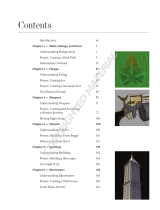Page is loading ...

A
accelerators. See design accelerators
active tabs, 5
Add Camera Action icon, 291–292
Add New Items field, 338
Add New Path icon, 29
Add Numeric icon, 338
Add or Remove Components tool, 143
Add Text Parameter option, 121, 139
Add to Custom Colors option, 118
Add To Quick Access Toolbar command, 3
Add Variable Set edge fillet, 165
Additional Resources settings, 18
alerts, 73–75, 74–75
aligning drawing views, 41–44, 42–44
All Content Center Suppressed
representation, 177
ambient Shadows, 21, 22
Analysis folder, 215
Analysis Visibility option, 215
angles
bolts, 294
camera roll, 289
draft, 166, 166
Angular constraint, 99–100, 100
Animate Constraints dialog, 294, 294
Animate Positional Representation dialog,
292, 292
Animate tool, 278
animation
assemblies
motion, 196–197, 197
relationships, 293–294, 294
timeline and cameras, 290–292, 290
component motion, 292–293, 292–293
creating, 279, 279
rendering, 295
Animation dialog, 279, 279, 281
Animation Options dialog, 291, 291
Animation Timeline tool, 290, 290
Annotate tab, 148
annotations, 138
automated text, 139
balloons, 142–144, 142 –144
dimension values, 146 –147, 147
hole tables, 149–151, 149 –151
leader text, 139–140, 140
ordinate dimensions and automated center-
lines, 147–149, 148 –149
parts lists, 144–146, 145 –146
special symbols, 140 –141, 141
text style, 112, 113
appearance of drawing views, 44–46, 45
Application menu, 2–3, 3
Application Options dialog, 15
Assembly tab, 18–19
Colors tab, 16–17, 17
Display tab, 17–18
Drawing tab, 19
General tab, 16
Hardware tab, 18
Import/Export buttons, 16
Part tab, 19
Sketch tab, 19
Application Options tool, 15
arcs, tangent, 80–81, 80
Arrange button, 10
ASF Export Properties dialog, 281, 281
In d e x
Note to the Reader: Throughout this index boldfaced page numbers indicate primary discussions of a topic.
Italicized page numbers indicate illustrations.
COPYRIGHTED MATERIAL

Assemble tab • bends in sheet metal parts
358
Assemble tab, 6–7, 6
Assemble tool, 107–108, 108
assemblies, 93
adaptivity feature within, 180–181, 181
animating
motion, 196–197, 197
relationships, 293–294, 294
timeline and cameras, 290–292, 290
Assemble tool, 107–108, 108
Bolted Connection Generator tool, 104–107,
104–107
constraints, 95–101, 95–97, 99 –101
Content Center, 102–104, 102–103
converting bodies to components,
214–215, 214
converting to iAssemblies, 328–331, 329– 331
creating, 93–94, 94
draft analysis, 215
exploded views, 278–280, 279
file paths, 30–31
grounded components, 95
of iParts, 326–328, 326–328
movies, 290–295, 290–294
shaft characteristics, 184–186
weldments, 259–260
assembly environment, 175
deriving components, 194–196, 195–196
design accelerators. See design accelerators
level-of-detail representation, 177–178, 178
mirroring components, 192–194, 193
motion, 196–197, 197
view representations, 176, 176
Assembly Shrinkwrap Options dialog, 311, 311
Assembly tab
Application Options, 18–19
constraints, 95, 95, 101
iAssemblies, 331
Assign Symmetry icon, 307
associativity of drawing views, 60–61, 61
authoring MEP content, 313–315, 313–315
Auto Balloon tool and dialog, 143–144, 143 –144
Auto Reverse button, 279
AutoCAD data, 299
importing, 301–303, 302–303
opening, 300–301, 300–301
AutoDrop mini-dialog, 103
automated centerlines, 147–148, 148
Automated Centerlines dialog, 148, 148
automated text, 139
automating
exploded views, 276, 276
table-driven products. See table-driven
products
Auxiliary View dialog, 39, 39
auxiliary views, 34, 39–40, 39–40
B
Background tab for scenes, 286
Balloon tool, 142
balloons, 142–144, 142 –144
base components, 95
base features, extruding, 76–77, 76
base solids, 303
Base View tool, 35, 137
base views, 134
description, 34
placing, 35–36, 36–37
Baseline tool, 53–54, 54
Baseline Set tool, 53–54, 54
BaseMount dialog, 11
Basic tab for color, 118–119
Bead Report tool, 271
beads
extracting properties of, 270–271, 270–271
weld, 260–261
Beam tab, 211, 211
Bearing Generator dialog, 179 –180, 179
behavior of drawing parts, 131–132, 131–132
Bend Number setting, 238
Bend Order Annotation tool, 238
Bend tab, 218, 219
Bend tool and dialog, 224–225, 225
bends in sheet metal parts, 227–229, 227–229

BIM • coils
359
BIM (building information modeling), 310
authoring MEP content, 313–315, 313–315
design, 310–313, 311– 312
BIM Exchange tool, 310, 313
Blind Start Plane option, 105
bodies
converting to components, 214–215, 214
splitting, 202–203, 202
Bolt Angle constraint, 294
Bolted Connection Component Generator
dialog, 104, 104
Bolted Connection Generator tool, 104–107,
104–107
bolts
circles, 47–48, 48
Content Center, 102–103, 102
exploded views, 277–278
BOM Properties dialog, 142
Boss tool and dialog, 204–205, 205–206
bosses, 204–206, 205–206
boundaries, detail, 50
Break Out tool and dialog, 130, 130
break out views, 130, 130
Break tool and dialog, 135, 135
break views, 135–136, 135–136
Browser
iLogic, 339, 340
working with, 8–10, 9
building information modeling (BIM), 310
authoring MEP content, 313–315, 313–315
design, 310–313, 311– 312
Bump Map tab, 285
By Layer override, 112
C
calculating
fillet welds, 260–261, 261
shaft characteristics, 184–186, 184 –185
Calculation tab
Bearing Generator, 179–180
shafts, 184, 184, 186
callouts, 50, 50
Camera: Essentials 1 dialog, 289, 289
cameras
movies, 290–292
settings, 288–290, 289
Center Line settings, 156
Center Mark tool, 46
center marks
for dimensions, 51, 51
working with, 46–49, 47–49
Center Point Circle tool, 78
Centerline tool, 47–48
Centerline Bisector tool, 49
centerlines
automated, 147–148, 148
working with, 46–49, 47–49
certification guide, 349
Certified Associate Exam, 354–355
Certified Professional Exam, 355–356
Certified User Exam, 350–353
Chain Dimension tool, 55
Chain Faces option, 213
Chain tool, 54–55, 55
Chain Set tool, 54–55, 55
Chamfer tool and dialog, 91, 262, 262
chamfers
applying, 91–92, 91–92
weldments, 262–263, 262–263
Change Component option, 326
Change Component tool, 328, 332
Change tool and dialog, 254–255, 254–255
Change View Orientation button, 137
Chord Tolerance value, 231
Chrome, 27, 27
Circle tool, 78
Circular Pattern tool, 87
circular patterns, 87–88, 88
Classification dialog, 314, 315
Close Loop option, 74
Coil Size tab, 171, 171
Coil tool and dialog, 171, 171
coils, 171, 171

coincidence connections • Cylindrical Roller Bearings option
360
coincidence connections, 66
Coincident constraint, 121
Collar dialog, 11
Collar part, 10, 11
color and Color dialog
Application Options settings, 16 –17, 17
changing, 26–27, 27
layers, 115
parametric solid models, 77
scenes, 286
schemes, 16 –17, 17
styles, 117–119, 119
surface textures, 285
text, 112
Color Fill Source setting, 284
Color Override option, 26–27, 27
Colors tab, 16–17, 17
Column Chooser tool, 333
combining fillet types, 164–166, 164–165
Component option, 187
components
converting bodies to, 214–215, 214
deriving, 194–196, 195–196
highlighting and enabled, 11
iAssemblies, 329, 329
mirroring, 192–194, 193
motion, 292–293, 292–293
Components tab, 329, 329
concentric holes, 86–87, 87
connections, coincidence, 66
Constrain End Points option, 302
Constrain panel, 64
Constraint Set tab, 95, 320
constraints, 95, 95
adaptivity feature, 181, 181
Angular, 99–100, 100
animation, 294
assembly motion, 196–197, 197
geometric, 67–69, 67–69
iAssemblies, 330
Insert, 98, 99
iParts, 327–328, 327–328
Mate, 96–97, 96–97
Tangent, 100–101
title blocks, 121, 121
Transitional, 101, 101
Content Center
file paths, 30–31, 31
working with, 102–104, 102–103
Contour Flange tool and dialog, 226, 226, 230
Contour Roll tool and dialog, 230, 230
Convert To Weldment tool and dialog, 260
converting
assemblies for weldments, 259–260
assemblies to iAssemblies, 328–331, 329–331
bodies to components, 214–215, 214
Copy Lighting Style dialog, 287
Corner Chamfer dialog, 234, 234
Corner Edit tool and dialog, 222, 222
Corner Override option, 222
Corner Round tool and dialog, 234, 235
Corner tab, 218, 220
cosmetic welds, 266–267, 267
Counterbore holes, 161
Create Block tool, 72
Create Camera From View option, 288
Create Chamfer tool, 91
Create Extrude tool, 76
Create Fillet tool, 77, 90
Create Flat Pattern tool, 236
Create iAssembly option, 329
Create iPart option, 323
Create Revolve icon, 83
Create Sketch icon, 79, 129
Create View tool, 276–277
Create Weld tool and dialog, 266–267, 267
Create Welding Symbol option, 266
curves, inserting frame members on,
247–248, 247
Curves tab, 156, 156
Custom View tab, 137–138
custom views, 137–138, 137–138
Cut Across Bend option, 229
Cut dialog, 229
Cylindrical Roller Bearings option, 180

data formats for import and export • Drawing tab
361
D
data formats for import and export, 297–299
Decal tool and dialog, 213, 213
decals, 212–213, 213
Default Drawing File Type setting, 19
default settings for objects, 115–116
Define Custom Colors option, 118
Deflection graphs, 185
degrees of freedom
description, 98
geometric constraints, 68–69
removing, 95
Degrees of Freedom (DOF) tool, 97–98
Delete Existing End Treatment(s) option, 249, 253
Derive Component tool, 194–196
Derived Part dialog, 194–195, 195
deriving components, 194–196, 195–196
design accelerators, 178 –179
adaptivity feature, 180–181, 181
bearing generators, 179–180, 179 –18 0
Key Connection Generator, 189–192, 189 –191
shaft characteristics, 184–186, 184 –185
Shaft Generator, 182–184, 182–183
spur gears generator, 186–188, 186–187
Design Guide setting, 187
Design tab
Bearing Generator, 179, 179
bolted connections, 104, 104
Key Connection Generator, 189, 189
shafts, 182, 182, 184
Spur Gears Component Generator, 186–187,
186 –187
Design window, 12–14, 13 –14
Destination For 2D Data settings, 302
Detach Member option, 57
Detail tool, 40
Detail View dialog, 40, 41
details and detail views
adding, 46–50, 47–50
creating, 40, 41
description, 34
exploded views, 280–281, 280–281
placement, 50, 50
Diagnostics tool, 18
Die Formed option, 231
Dimension Display, 318, 318
Dimension tool, 51
dimensions, 51
alerts, 74–75, 75
associativity, 60–61, 61
Baseline and Baseline Set tools,
53–54, 54
break views, 135–136, 136
Chain and Chain Set tools, 54–55, 55
editing, 56–57, 57, 146 –147, 147
General Dimension tool, 51–52, 51– 53
Hole and Thread Notes tool, 57–58,
58–59
Ordinate and Ordinate Set tools,
55–56, 56, 147–149, 148 –149
parametric sketches, 65, 65, 69–70
retrieving, 59–60, 60
styles, 112–114, 114
text for, 112, 113
Directional tab for lighting, 288
Display tab, 17–18
Display Options tab, 45, 271
Distance tool
flat patterns, 236
thickness, 300
documenting
iParts and iAssemblies, 333–336,
334–336
sheet metal parts, 238–241, 239–240
welds and weldments, 270–273,
270–272
DOF (Degrees of Freedom) tool, 97–98
Double Hole Pull feature, 345
draft
angles, 166, 166
assemblies, 215
bosses, 204
Draft Options settings, 204
Draft tool, 166, 215
Drawer Front Size dialog, 345–347, 346
drawing behavior of parts, 131–132, 131–132
Drawing tab, 19

362
Drawing View dialog • exporting data
Drawing View dialog, 137
drawing views. See views
Drive Constraint tool and dialog, 197
Drive This Constraint option, 197
DWG/DXF Wizard dialog, 301
E
Edge Band Control rule, 340, 345
Edge Band tab, 346
Edge Select mode, 222
edges
3D data, 306–308, 307–308
fillets, 77–78, 78, 89–90, 90
inserting members on, 244–246, 245
Edit Dimension dialog, 52, 57, 60, 70, 70, 146, 147
Edit Dimension When Created option, 52
Edit Edge tool, 307–308
Edit Factory scope icon, 325
Edit Hole Note window, 58, 58
Edit Hole Table: View Type dialog, 150, 150
Edit Member scope, 325
Edit Model Dimension option, 60
Edit Rule dialog, 340–341
Edit Rule Drawer Size Control dialog, 341, 342
Edit Sketch tool, 167
Edit Using Design Accelerator option, 184
editing
detail view placement and callouts, 50, 50
dimensions, 56–57, 57, 69–70, 146 –147, 147
geometric constraints, 67–69, 67–69
imported data, 304–308, 305–308
views, 41–46, 42–45
efficiency features, 163
coils, 171, 171
draft angles, 166, 166
face replacement, 167–168, 167
fillets
to close gaps, 170, 170
combining types, 164–166, 164 –165
mirroring, 168, 168
offset work planes, 169–170, 169
open profiles, 172, 172 –173
Electrical Connector tool and dialog, 314, 314
element suppression, 134, 134
Emboss From Face option, 210
Emboss tool and dialog, 210, 210
embossing plastic parts, 209–210, 210
enabled components, 11
End Fill tool, 263–265
End Section View tool, 312
End time in animation, 292
English tab, 243
engraving plastic parts, 209–210, 210
Environments tab
animation, 292, 294–295
BIM, 310, 313
cameras, 288, 290
lighting, 287
scenery, 286
still images, 282
surface textures, 285
Equal constraint, 70
Essentials tab, 123
exam guide, 349
Certified Associate Exam, 354–355
Certified Professional Exam, 355–356
Certified User Exam, 350–353
Examining Profile Problems tool, 73
Excel spreadsheets, 319–323, 320–323
Exclusion tab for iAssemblies, 329
existing designs for sheet metal parts,
232–233, 233
Expand Action Editor icon, 293–294
Explicit Reference Vector tool, 99
exploded views, 275
assembly instructions, 278–280, 279
automated technique, 276, 276
building, 276–278, 277
details, 280–281, 280–281
Explosion Method option, 276–277
Export Building Components tool and dialog,
314–315
Export button, 16
exporting data
formats for, 297–299
for rapid prototyping, 308–310, 309

363
external sources • graphical user interface
external sources, linking parameters to,
319–323, 320–323
extracting bead properties, 270–271, 270–271
Extrude tool and dialog, 73, 269, 269
extruding base features, 76–77, 76
F
Face Draft dialog, 166
Face option, 181
Face Fillet option, 170
Face tool and dialog, 221, 221
faces
draft angle, 166
replacing, 167–168, 167
sheet metal parts, 221, 221
fasteners, 103, 103, 105, 105
feature control through rules, 344–345, 344
File Open Options dialog, 301
file tabs, 10–11, 10 –11
files
opening, 3–4, 4
project, 28
creating, 28–29, 29
modifying, 29–31, 29–31
Fillet tool and dialog
closing gaps, 170
combining fillet types, 164–165, 165
edge fillets, 90, 90
flat patterns, 237, 237
Fillet Weld Calculator (Plane) tool, 260
Fillet Weld dialog, 264, 264, 268, 268
Fillet Weld (Connection Plane Load) Calculator
dialog, 261
fillets
3D data, 305, 305
to close gaps, 170, 170
combining types, 164–166, 164 –165
edge, 77–78, 78, 89–90, 90
plastic parts, 207–208, 208
welds, 260–261, 261, 263–265, 264–265,
268, 268
Finish Custom View tool, 138
Fixed Distance option, 14
Flange tool and dialog, 221–224, 222–224
Flat Pattern DXF Export Options dialog, 240
Flat Pattern Extents dialog, 237, 237
flat patterns for sheet metal, 236–238, 236–237
Flip Beam Direction button, 211
Flip Fixed Edge option, 225–226
Flip Side icon, 233
Flush solution, 96–97, 97
focus limits of cameras, 289
Fold tool and dialog, 233, 233
Form Editor dialog, 346, 347
Format Column dialog, 334, 334
Format Text dialog, 121, 122, 139–140
formats for import and export, 297–299
Forms tab, 346
Frame Generator, 243, 255–256, 256–257
frames, metal. See metal frames
Free Orbit tool, 12
Frequently Used Subfolders icon, 29
Full Radius option for bends, 224
Full Round Fillet type, 164
Fusion Design window, 305–307
G
gaps, closing with fillets, 170, 170
gears
Key Connection Generator, 189–192, 189 –191
LOD representation, 177
spur gears generator, 186–188, 186–188
General Dimension tool, 51–52, 51– 53
General tab, 16
geometric constraints, 67–69, 67–69
Get Started tab, 28, 64
Go To Folded Part option, 236
Graph tab, 184–185
graphical user interface, 1–3, 2–3
Browser, 8–10, 9
Design window, 12–14, 13 –14
file tabs, 10–11, 10 –11
highlighting and enabled components, 11
marking menus, 14–15, 15

364
graphics cards • Inspect tab
opening files, 3–4, 4
panels, 7, 7–8
Ribbon, 5–6, 5–6
status bar, 14
graphics cards, 18
graphing shaft characteristics, 184–186, 184–185
Grill tool and dialog, 208–209, 209
grills, 208–209, 209
Groove Weld tool and dialog, 265–266, 266
groove welds, 265–266, 266
Ground Plane tool, 22–23
ground reflections, 22
Ground Reflections tool and dialog, 22, 24
ground Shadows, 21
grounded components, 95
guide rails, 158
H
Half Section View tool, 312
Hardware tab, 18
Hatch (ANSI) layer, 115
Heads-Up Display settings, 19
Hem tool and dialog, 234–235, 235
Hidden (ANSI) layer, 115–116
Hidden Narrow (ANSI) layer, 116
Hide All Constraints option, 68
highlighting components, 11
highlights in lighting, 288
Hole and Thread Notes tool, 57–58, 58–59
hole patterns, 160
linear, 160–161, 161
rectangular, 161–163, 162 –163
Hole tool and dialog, 86–87, 87, 160
Hole View option, 149
holes
concentric, 86–87, 87
sketched, 88–89, 89
tables, 149–151, 149 –151
Home view, 14
hooks, 210–211
Horizontal constraints, 68
I
iAssemblies, 317
converting assemblies to, 328–331,
329–331
documenting, 333–336, 334–336
using, 331–333, 332–333
iAssembly Author dialog, 328–330, 329–330
icons, 5
IDW files, 19
Illumination tab, 287
Illustration visual style, 21, 21
iLogic Browser, 339, 340
iLogic Limits Wizard dialog, 341, 341
iLogic tools, 336–337
accessing, 339–340, 340
parameters
multivalue, 338–339, 339
in other parameters, 337–338, 337
rules, 317
creating, 340–342, 341–342
feature control through, 344–345, 344
parameter linking through, 342–343, 343
usability, 345–347, 345–347
images, creating, 282–284, 282–284
Import Destination Options dialog, 232, 302, 302
Import/Export buttons, 16
importing
AutoCAD data, 301–303, 302–303
data formats for, 297–299
editing imported data, 304–308, 305–308
Inactive Component Appearance settings, 18
inference lines, 37, 37
Insert AutoCAD tool, 232
Insert constraint, 98, 99
Insert Cylinder tool, 183
Insert dialog, 245–247, 245, 247
Insert Frame tool and dialog, 245, 247
Insert Members Between Points Placement
option, 246
Insert Members On Edges Placement option,
245, 247
Inspect tab, 181

interface • matrix parts lists
365
interface, 1
Application Options dialog, 15–19, 17–18
graphical user interface. See graphical user
interface
project files, 28–31, 29 –31
visualization tools. See visualization tools
intermittent fillet welds, 268, 268
Inventor Fusion, 304–305
Inventor Project Wizard, 28, 29
iPart Author dialog, 323–325, 324–325
iParts, 317
assemblies of, 326–328, 326–328
creating, 323–326, 324–325
documenting, 333–336, 334–336
.ipj extension, 29
iProperties dialog, 270–271, 270
Island tab, 208
islands, 208
J
joints for metal frames
defining, 248, 249
Trim to Frame tool, 249–250, 250
K
Key Connection Generator, 189–192, 189 –191
Key Connection tool, 189
knobs, 327, 327
L
layer properties, 114–115
Leader Text tool, 139–140
leaders, 114
balloons, 142–143
text, 139–141, 140
Lengthen - Shorten Frame Member dialog,
253, 253
Lengthen/Shorten tool, 253, 253
level-of-detail (LOD) representation, 177–178, 178
library features around bends, 227–229, 227–229
lighting
applying, 287–288, 288
styles, 26
Lighting Styles tool, 287
Line tool
sketches, 64–65
tangent arcs, 80, 80
linear holes placement, 160–161, 161
Link Parameters dialog, 322, 322
linking parameters
to external sources, 319–323, 320–323
through rules, 342–343, 343
Lip tool and dialog, 203–204, 203–204
lips for plastic parts, 203–204, 203–204
Local Update icon, 320
LOD (level-of-detail) representation, 177–178, 178
Loft tool and dialog, 156, 156 –157
Lofted Flange tool and dialog, 231, 231
lofts
features, 156–157, 156 –157
paths between points, 154–155, 155
Loop Select mode, 222
loops, 210
M
machined features for weldments, 269, 269
Make Components: Bodies dialog, 214
Make Components: Selection dialog, 214, 214
Make Direction icon, 313
Make Multi-Value option, 338
Manage panel, 7, 7
Manage tab, 110–112
marking menus, 14–15, 15
Marking mode, 15
Mate constraint, 96–97, 96–97
Material Types dialog, 185
materials
defining, 119–120
parametric solid models, 77
styles for sheet metal parts, 217–220, 218 –220
matrix parts lists, 335

Maximize button • Offset tool
366
Maximize button, 11
Measure Distance option, 181
Measure tool, 181
Member Scope active, 325, 325
members, metal frame
on curves, 247–248, 247
on edges, 244–246, 245
between points, 246–247, 246
Menu mode, 15
menus, marking, 14–15, 15
MEP content, 313–315, 313– 315
metal frames, 243
beginning, 243–244, 244
Change tool, 254–255, 254–255
frame skeleton, 255–256, 256–257
joints, 248–250, 249–250
Lengthen/Shorten tool, 253, 253
members
on curves, 247–248, 247
on edges, 244–246, 245
between points, 246–247, 246
notches, 251–252, 252
Trim/Extend tool, 250–251, 251
Metric tab, 34, 35, 64, 93
Minimum Frame Rate (Hz) setting, 18
Mirror A Solid option, 168
Mirror Components: File Names dialog, 193
Mirror Components: Status dialog, 192, 193
Mirror Components tool, 192
Mirror tool and dialog, 168, 168
mirroring
components, 192–194, 193
efficiency from, 168, 168
Miter tool and dialog, 248, 249
model dimensions, 59–60, 60
Model State tab, 271
modifying project files, 29–31, 29 –31
Monochrome visual style, 21, 21
motion. See animation
Motion tab, 95, 196, 197
movies, 290
assembly relationship, 293–294, 294
component motion, 292–293, 292–293
rendering, 295
timeline and camera, 290–292, 290–291
multibody models, 202
multivalue parameters, 338–339, 339
N
named parameters, 318–319, 318– 319
Network Bandwidth setting, 295
neutral 3D data, 304, 304
New dialog for assemblies, 93
New Derived Substitute Part dialog, 311, 311
New Faces option, 167
New File tool and dialog
Metric tab, 34, 35
parametric sketches, 64
templates, 123–124, 123
welds, 271
New Local Style dialog, 111, 111
color, 118, 118
sheet metal, 218
New Scene Style option, 286
New Single User Project option, 28
New Style option
color, 118
dimensions, 113
materials, 120
New tool, 276
90 Degree bend option, 225
Notch dialog, 251–252, 252
notches for metal frames, 251–252, 252
notes. See annotations
O
Object Default Sets, 111
Object Visibility option, 321
objects
defaults, 115–116
shadows, 21
Offset From Plane option, 169
Offset tool, 233

offset work planes • perspective projection
367
offset work planes, 169–170, 169
Open Existing File tool, 277
open profiles
sheet metal parts, 226, 226, 230, 230
working with, 172, 172–173
Open tool and dialog, 4
3D data, 304
files, 3–4, 4
iAssemblies, 331
surface textures, 285
opening
3D data, 304, 304
AutoCAD data, 300–301, 300–301
files, 3–4, 4
Optimize For Single Selection option, 85
Orbit tool, 276
ordinate dimensions, 147–149, 148 –149
Ordinate tool, 55–56, 56, 148
Ordinate Set tool, 55–56, 56, 147–148
Origin 3D indicator, 12
Origin folder, 8
orthographic projection, 25
Output tab
rendering, 295
still images, 283
P
Pan tool, 12
panels
arranging, 7, 7–8
overview, 5–6, 5–6
Parallel Key Connection Generator dialog, 189–
192, 189
Parameter Limits icon, 341
parameters
linking
to external sources, 319–323, 320–323
through rules, 342–343, 343
multivalue, 338–339, 339
named, 318–319, 318– 319
in other parameters, 337–338, 337
Parameters tool and dialog, 318–321, 319– 320,
337–339, 337
parametric sketches, 63–64, 64
alerts, 73–75, 74–75
concept layout, 72–73, 72
creating, 64–67, 65–66
dimensions, 69–70
geometric constraints, 67–69, 67–69
patterns, 71, 71
parametric solid models, 8, 75
chamfers, 91–92, 91– 92
circular patterns, 87–88, 88
concentric holes, 86–87, 87
connecting to other sketch data, 81–83, 82–83
edge fillets, 77–78, 78, 89–90, 90
extruding base features, 76–77, 76
material and color, 77
revolve feature, 83–84, 84
sketch geometry, 78–81, 79– 81
sketched holes, 88–89, 89
sweep features, 84–86, 85–86
Part tab, 19
parts
drawing behavior, 131–132, 131–132
lists, 144–146, 145 –146, 335–336, 336
plastic. See plastic parts
sheet metal. See sheet metal parts
visibility, 133, 133
Parts List tool and dialog, 144–145, 145, 335
Path And Guide Surface option, 158
paths
files, 29–30, 30–31
loft, 154–155, 155
sweep, 158
patterns
circular, 87–88, 88
creating, 71, 71
flat, 236–238, 236–237
hole, 160
linear, 160–161, 161
rectangular, 161–163, 162 –163
Perpendicular Constraint tool, 68
perspective projection, 25

Physical tab • rapid prototyping
368
Physical tab
automated text, 139
bead properties, 270, 270
materials, 77, 119
Pipe Connector dialog, 313, 313
Place Constraint dialog, 95–101, 95–97,
99–100
adaptivity feature, 181, 181
assembly motion, 196, 197
iParts, 327–328
links, 320
Place From Content Center dialog, 102, 102
Place iAssembly dialog, 332
Place Standard iPart dialog, 326, 326
Place Views tab, 35, 37, 129–130, 135–136
plastic parts, 199
assemblies, 214–215, 214–215
bosses, 204–206, 205–206
decals, 212–213, 213
embossing and engraving, 209–210, 210
fillets, 207–208, 208
grills, 208–209, 209
lips, 203–204, 203–204
rests, 206, 207
ribs, 211–212, 212
Snap Fit tool, 210–211, 211
splitting bodies, 202–203, 202
surfaces, 200–201, 201
Play tool, 292
Play Animation tool, 293
points
loft paths between, 154–155, 155
metal frame members between,
246–247, 246
Pos Reps tool, 292
positional representations, 178
Power Transmission panel, 182–184
Precision And Tolerance tab, 57, 146
Precision field, 57
Preparation tool, 262
Presentation color scheme, 16–17, 17
Press Brake option, 231
priorities of parts, 131–133
profiles
sheet metal parts, 226, 226, 230, 230
working with, 172, 172–173
project files, 28
creating, 28–29, 29
modifying, 29–31, 29–31
Project Flat Pattern option, 229
Project Geometry tool
faces, 167
punch tools, 229
sketches, 81, 154–155
Project to 3D Sketch dialog, 154
Projected View tool, 127–128
projected views
description, 34
placing, 35–36, 36–37
projecting
3D sketches, 154, 154
views, 127–128, 128
Projects dialog, 28–30, 30
properties, layer, 114–115
prototyping, 308–310, 309
Pull Direction option, 203
Pull Width tab, 346
Punch Tool dialog, 228, 228
Punch Tool Directory dialog, 227–228
Punch Tool feature, 227
Q
Quantity Note icon, 58
Quick Access toolbar, 3, 3
quick-start templates, 124
R
Radial Fill option, 266
Railing Basic folder, 4
rails
guide, 158
options, 156
rapid prototyping, 308–310, 309

369
Realistic Color settings • section views
Realistic Color settings, 118
Realistic visual style, 20, 20
Record button, 281
rectangular hole patterns, 161–163, 162 –163
Rectangular Pattern tool and dialog, 71, 71,
161, 161
Redundant Points dialog, 74, 74
reflections, ground, 22
Refold tool, 228
Remove Color Overrides option, 176
Remove Geometry By Visibility option, 311
Rename Scene Style dialog, 286
Render Animation tool and dialog, 295
Render Image tool and dialog, 282–284, 286,
288–289
Render Output window, 283
Render tab, 282
rendering
animation, 295
camera settings, 288–290, 289
lighting, 287–288, 288
scenery changes, 286, 287
still images, 282–284, 282–284
surface textures, 284–285, 285
Replace Face tool, 167–168
replacing faces, 167–168, 167
representations, 175
level-of-detail, 177–178, 178
positional, 178
view, 176, 176
Representations folder, 8
Reset Ribbon option, 7
Rest tool and dialog, 206, 207
rests, 206, 207
Retrieve Dimensions dialog, 59
retrieving model dimensions, 59–60, 60
Return To Inventor icon, 308
Return tool, 9
Reverse Overlap option, 222
Review tab, 300, 300
Revit MEP add-on, 310
revolve feature, 84, 84
Revolve tool, 83–84, 84
Rib tool and dialog, 209, 211–212, 212
Ribbon, 2
options, 5–6, 5–6
panel arrangement, 7, 7–8
ribs for plastic parts, 211–212, 212
Rip tool and dialog, 231–232, 232
Rotate tool, 43
Rotate View dialog, 43, 43
rotating views, 43, 43
Rule Fillet tool and dialog, 207–208, 208
Rule Name dialog, 340
rules, iLogic tools, 317
creating, 340–342, 341–342
feature control through, 344–345, 344
parameter linking through, 342–343, 343
usability, 345–347, 345–347
Rules tab, 339
Run Rule option, 340
S
Save As dialog, 281
Save Copy As dialog
rapid prototyping, 308, 310
sheet metal parts, 240–241
Save Copy As option, 297
Save Copy As Template dialog, 122–124, 123
Save Styles To Style Library dialog, 117, 117
saving
exploded views, 281
formats for, 297
sheet metal parts, 240–241
styles, 116–117, 117
templates, 122–124, 123
Scene Styles dialog, 286
scenery changes, 286, 287
screws, 327, 328
Sculpt tool and dialog, 200–201, 201
Section Participation settings, 132
Section View tool and dialog, 38, 38, 312
section views
description, 34
placing, 37–38, 37–39
projecting, 127–128, 128

securing design • slice view
370
securing design, 310–313, 311–312
See All Degrees Of Freedom option, 68
Select Assembly dialog, 277
Select by Size dialog, 177
Select Component dialog, 124, 124
Select Member dialog, 335
Select Other option, 181, 181
Select View Set button, 143
Selection filters, 133
Set Camera button, 281
Set Current View As Home option, 14
Setbacks tab, 165–166, 165
Shaded visual style, 20, 20
Shaded With Hidden Edges visual style, 20, 20
shadows
lighting, 288
overview, 21–22, 22
scenes, 286
Shadows tool and dialog, 23
Shaft Component Generator dialog, 182–184,
182–184
Shaft Generator design accelerators, 182–184,
182–183
Shaft tool, 182
shafts
calculating and graphing characteristics,
184–185
Key Connection Generator, 189–192, 189 –191
Shape tab
flanges, 222–224, 222–224
Snap Fit, 211
Share Sketch option, 78
Sharp Shadows option, 288
Shear Force graphs, 185
Sheet Metal Defaults tool and dialog,
218, 218, 236
sheet metal parts, 217
bends, 227–229, 227–229
building from middle, 224–226, 225
documenting, 238–241, 239–240
existing designs, 232–233, 233
faces, 221, 221
finishing touches, 234–235, 234–235
flat pattern, 236–238, 236–237
material styles, 217–220, 218–220
open profiles, 226, 226, 230, 230
sides, 221–224, 222–224
transitions, 230–232, 231–232
Sheet Metal Rule menu, 236
Sheet tab, 219
Sheet Metal tab, 218, 224, 227, 231, 236
Shell tool and dialog, 159, 159
shells, 159–160, 159 –160
Show All Constraints option, 67
Show All Parameters option, 322
Show Facet Edges icon, 309
Show Shadows option, 286
Shrinkwrap model, 311, 311
Shrinkwrap Substitute tool, 310
sides of sheet metal parts, 221–224,
222–224
Simplification mode, 311
simplifying design, 310–313, 311– 312
Single Hole Pull feature, 345
Size tab for punch tools, 228, 228
Sketch Doctor, 73–75, 74
Sketch Doctor - Example dialog, 75
Sketch Doctor - Treat dialog, 74, 74
Sketch tab, 129
Application Options, 19
ribbon, 5, 5
sketched holes placement, 88–89, 89
sketches
geometry reuse, 78–81, 79– 81
parametric, 63–64, 64
alerts, 73–75, 74–75
concept layout, 72–73, 72
creating, 64–67, 65–66
dimensions, 69–70
geometric constraints, 67–69, 67–69
patterns, 71, 71
projecting, 154, 154
in views, 129, 129
Slice Graphics option, 79, 167, 167
Slice tool, 136
slice view, 136, 136

371
Snap Fit tool and dialog • table-driven products
Snap Fit tool and dialog, 210–211, 211
Software Graphics option, 18
solid models. See parametric solid models
Spar tab, 209, 209
special symbols, 140 –141, 141
Specify As Measurement option, 292
Specify Time option, 294
Split Solid option, 202
Split tool, 202
splitting bodies, 202–203, 202
Spur Gear tool, 186
Spur Gears Component Generator dialog,
186–188, 186–187
standards
styles. See styles
templates
quick-start, 124
saving, 122–124, 123
Start time in animation, 292
status bar, 14
Steel material, 185
stereolithography (STL) model, 308–309
still images, 282–284, 282–284
Stitch tool, 201
stitch welds, 268, 268
stitching surfaces together, 200–201, 201
STL (stereolithography) model, 308–309
STL File Save As Options dialog, 309
Style And Standard Editor dialog
color, 117–119, 119
dimensions, 112, 113
elements, 110, 110
layers, 114
materials, 119
Object Default Sets, 111, 115
sheet meal, 218–220, 219– 220
Style From Base option, 45, 131
Style tab, 284
styles, 109
color, 117–119, 119
dimensions, 112–114, 114
layer properties, 114–115
lighting, 26
materials, 119–120, 217–220, 218–220
Object Default Sets, 111, 115–116
saving, 116–117, 117
scene, 286
standards, 109–110
still images, 284
surface, 285, 285
text, 112, 113
title blocks, 120–122, 120–122
visual, 20–21, 20–21, 23–25, 24–25
Styles And Standards panel, 116, 117
suppression
elements, 134, 134
iParts, 324, 324
views, 133–134
Suppression tab, 324, 324
Surface Styles dialog, 285, 285
Surface Texture dialog, 141, 141
Surface tool, 140–141
surfaces
guide, 158
plastic
sculpting, 200, 201
stitching together, 200–201, 201
styles, 285, 285
textures, 141, 141, 284–285, 285
Sweep tool, 84–85, 158
sweeps, 84–85, 85–86, 158, 158
Symbol tool, 141
symbols
special, 140–141, 141
welds, 266–267, 267
symmetry planes, 307, 307
System Type setting, 313–314
T
Table dialog, 333
Table Column Chooser dialog, 333–334, 334
table-driven products, 317
documenting, 333–336, 334–336
iAssemblies
converting assemblies to, 328–331, 329– 331
using, 331–333, 332–333

372
iParts • views
iParts
assemblies of, 326–328, 326–328
creating, 323–326, 324–325
parameters
linking, 319–323, 320–323
named, 318–319, 318– 319
Table Replace option, 329
Table tab, 332
tables, hole, 149 –151, 149 –151
tabs
file, 10–11, 10–11
overview, 5–6, 5–6
tangent arcs, 80–81, 80
Tangent constraint, 100–101
tapers
as draft angle, 166
rests, 207
templates
quick-start, 124
saving, 122–124, 123
text
automated, 139
dimensions and notes, 112, 113
leaders, 139 –140, 140
title blocks, 120–122, 120–122
Text Off option, 7
Text tab, 114
textures, surface, 141, 141, 284–285, 285
Thread group, 105
3D data, 303
editing, 304–308, 305–308
opening, 304, 304
3D geometry. See parametric solid models
3D sketches, projecting, 154, 154
Three Point Rectangle tool, 82, 82
thumbnail icon, 95
timeline for movies, 290–292, 290
title bar, 2
title blocks, 120–122, 120–122
Title Blocks folder, 120
titles of panels, 6, 6
Tolerance Method setting, 146
tools, 5
tooltips, 7, 8
Top Boss feature, 170
Transformation setting, 278
Transitional constraint, 101, 101
Transitional tab, 95
transitions for sheet metal, 230–232, 231–232
Tree tab, 332
triads, 306, 320–321, 321
Trim - Extend To Face dialog, 251
Trim/Extend tool, 250–251, 251
Trim to Frame tool and dialog, 249–250, 250
Tweak Components tool and dialog, 277, 277
Two Distances option, 91
U
UCS triads, 320–321, 321
Unfold tool and dialog, 227, 227
Unique Number setting, 238
Unit Type dialog, 338
Unsuppress Rule option, 340
Use Bump Image option, 285
Use Style Library option, 29
user interface. See interface
User Parameters icon, 341
V
Value List Editor, 338, 339
Vertical constraints, 69
View History tool, 12
View Preview Display option, 19
ViewCube tool, 12–14, 13 –14, 94, 94
views, 127
alignment, 41–44, 42–44
appearance, 44–46, 45
associativity, 60–61, 61
auxiliary, 34, 39–40, 39–40
base and projected, 35–36, 36–37
break, 135–136, 135–136
break out, 130, 130
custom, 137–138, 137–138

373
visibility of parts • Zoom tool
detail, 40, 41, 46–50, 47–50
editing, 41–46, 42–45
element suppression, 134, 134
exploded, 275–281, 276–277, 279 –281
new drawings, 34–35, 35
parts, 33
drawing behavior, 131–132, 131–132
visibility, 133, 133
projecting, 127–128, 128
representations, 176, 176
section, 37–38, 37–39
sketches in, 129, 129
slice, 136, 136
suppression, 133–134
types, 34
visibility of parts, 133, 133
visualization tools, 20
Color Override option, 26–27, 27
ground reflections, 22
lighting, 26
shadows, 21–22, 22
styles, 20–21, 20–21, 23–25, 24–25
W
washers, 277–278
Watercolor style, 23
Weld Bead Material setting, 260
Weld Calculator tool, 260
Weld tab, 260, 264–265
weldments, 259
converting assemblies, 259–260
cosmetic and symbols, 266–267, 267
documenting, 270–273, 270–272
drawings, 271–273, 272
fillet, 260–261, 261, 263–265, 264–265,
268, 268
groove, 265–266, 266
machined features for, 269, 269
preparation, 262–263, 262–263
WHQL-certified graphic drivers, 18
Wireframe With Hidden Edges visual style, 21, 21
Wizard tab for rules, 341
Work Features panel, 169, 169
Work Plane tool, 169
X
XY Plane, 168
Y
YZ plane, 168
Z
Zoom tool, 12
/