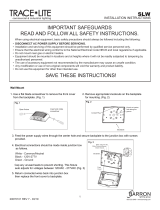WALL PACK SERIES
Gen 5 — Installation Guide Page 1 of 1
†Not All Part Numbers DLC Qualified. For a Complete Listing Please Consult the DLC Qualified Products List (QPL).
WARNING
1. To avoid electric shock, disconnect power at source prior to installation.
2. The installation should be performed by qualified electricians or lighting technicians.
3. Before conducting any installation, maintenance, or removal, disable all power.
4. Do not touch the fixture while it is in service.
5. If there is any problem with the fixture, turn off power and DO NOT attempt repair unless
you are a qualified technician or the customer service member.
LED Driver
FIXTURE
AC LINE
(Black/Brown)
Supply Wire
0–10 VDC
*If applicable
L
N
G
DIM+
DIM-
AC NEUTRAL
(White/Blue)
GROUND
(Green/Yellow-Green)
DIM — (Grey/Pink)
DIM+ — (Purple)
Supply Wire
0–10V DC
*If applicable
L (Switched)
L (Unswitched)
N
G
DIM+
DIM-
LED Driver
Emergency Driver
BLACK
WHITE
GREEN
LED+ (Red)
LED - (Black/Blue)
DRIVER + (Red)
DRIVER - (Black)
DIM — (Grey/Pink)
DIM+ — (Purple)
GROUND
(Green/Yellow-Green)
AC LINE
(Black/Brown)
AC NEUTRAL
(White/Blue)
Copyright © 2021 ESL Vision, LLC. All rights reserved. Rev: 11/18/21
Junction Box Mounting
1
Loosen the two (2) screws
on the side of the housing
to open fixture. 2Prepare the back plate for
mounting by drilling or
knocking out the appropriate
holes. Refer to the backplate
diagram section.
3
Line up the back plate
in the desired location
and mount securely using
mounting bolts. Caulk the
bolt heads.
4Complete the wiring
to the supply wires &
ground (refer to wiring
diagrams).
5Set the kelvin & wattage
to the desired levels. 6Close the door & tighten
the two (2) screws on
the side of the housing Backplate
LED Assembly
Electrical Wiring Diagram
Electrical Wiring Diagram (With EM Backup)
A
B
A
GND
D
Templat e
A
UP
D
D
D
Backplate Diagram
A — 5/16" dia. Knockouts
B — 9/16" dia. Knockouts
C — Knockouts for #10 screw
D — 1/2" NPS tapped holes.