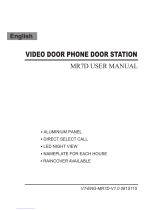Page is loading ...

VER:1.0 │ │ 22.04.2015
ABB-Welcome
Pos: 2 /DinA4 - Anleitungen O nline/Inhalt/KNX/D oorEntry/832 20-AP- xxx/Titelblatt - 83 220-AP-xxx - ABB @ 19\ mod_1323249 806476_15.doc x @ 111084 @ @ 1
M25102xC
M25102xA-x-
M25102xPx.
M25102xK-x.
M25102xCR.
5102xDN
Outdoor station
=== Ende der List e für Textmar ke Cover ===

ABB-Welcome
|
— 2 —
Pos: 4 /Busch-Ja eger (Neustru ktur)/Modul-Str uktur/Online-Doku mentation/In haltsverzeichnis ( --> Für alle Doku mente <--)/Inhaltsverz eichnis @ 19 \mod_1320649 044386_15.docx @ 109653 @ @ 1
1 Safety ............................................................................................................ 4
2 Intended use .................................................................................................. 4
3 Environment .................................................................................................. 4
3.1 ABB devices ................................................................................. 5
4 Terminal description ...................................................................................... 6
4.1 Audio module ................................................................................ 6
4.1.1 Lock connected with terminals 3&4 .............................................. 9
4.2 Camera module .......................................................................... 10
4.2.1 Analog camera connected with terminal 1 .................................. 12
4.2.2 Detached camera connection ..................................................... 14
4.3 Push button module .................................................................... 16
4.4 Keypad module ........................................................................... 18
4.5 Display and card reader module ................................................. 20
4.6 Nameplate module ..................................................................... 23
5 Operation ..................................................................................................... 25
5.1 Pushbutton outdoor station ......................................................... 25
5.1.1 Addressing .................................................................................. 25
5.1.2 Setting the language for the voice messages ............................. 30
5.2 Pushbutton Outdoor Station with display module ....................... 33
5.3 Pushbutton Outdoor Station with keypad module ....................... 34
5.4 Keypad outdoor station ............................................................... 37
5.4.1 Call a resident (3 types) .............................................................. 37
5.4.2 Call the guard unit ...................................................................... 38
5.4.3 If an indoor station is in "leave home mode" ............................... 39
5.4.4 If a guard unit is in "intercept mode" ........................................... 39
5.4.5 System settings .......................................................................... 41
5.5 Keypad outdoor station without display ...................................... 51
5.5.1 Calling a resident, just input physical address ............................ 51
5.5.2 Call guard unit ............................................................................ 51
5.5.3 System settings .......................................................................... 51
6 Advanced configuration ............................................................................... 53
7 Technical data ............................................................................................. 54
8 Mounting / Installation .................................................................................. 55
8.1 Requirements for the electrician ................................................. 55

ABB-Welcome
Safety
|
— 4 —
Pos: 6 /Busch-Ja eger (Neustru ktur)/Modul-Str uktur/Online-Doku mentation/Ü berschriften (--> Für alle Dokumente <--)/1. Ebene/S - T/ Sicherheit @ 18\mod_13026 12791790_15. docx @ 10335 7 @ 1 @ 1
1 Safety
Pos: 7 /Busch-Ja eger (Neustru ktur)/Modul-Str uktur/Online-Doku mentation/Sich erheit (--> Für all e Dokumente <--)/Warn hinweise/Sich erheit - 23 0 V @ 18\mod_ 1302606816750_ 15.docx @ 103 308 @ @ 1
Warning
Electric voltage!
Risk of death and fire due to electrical voltage of 100-240 V.
– Work on the 100-240V supply system may only be performed by
authorised electricians!
– Disconnect the mains power supply prior to installation and/or
disassembly!
Pos: 8 /Busch-Ja eger (Neustru ktur)/Modul-Str uktur/Online-Doku mentation/Ü berschriften (--> Für alle Dokumente <--)/1. Ebene/A - F/ Bestimmungsg emäßer Gebrauc h @ 18\mo d_130276332 1316_15.docx @ 103483 @ 1 @ 1
2 Intended use
Pos: 9 /DinA4 - A nleitungen Onlin e/Inhalt/KNX/D oorEntry/832 20-AP-xxx/B estimmungsg emaesser Ge brauch - 83220-AP-xxx- 500 @ 20\mod_1 32456116869 9_15.docx @ 1 12728 @ @ 1
The outdoor station is an integral part of the ABB Welcome door communication system
and operates exclusively with components from this system. The device must only be
used with suitable ABB flush-mounted installation sockets and rain hood.
Pos: 10 /Busch-J aeger (Neustr uktur)/Modul-Stru ktur/Online-Do kumentation/Üb erschriften (--> Für alle Doku mente <--)/1. Ebene/U - Z/U mwelt @ 18\mod_130261 4158967_15. docx @ 103383 @ 1 @ 1
3 Environment
Pos: 11 /Busch-J aeger (Neustr uktur)/Modul-Stru ktur/Online-Do kumentation/U mwelt (--> Für alle D okumente <--)/Hinw eise/Hin weis - Umwelt - Hinw eis Elektrog eräte @ 18 \mod_1302 763973434_1 5.docx @ 103500 @ @ 1
Consider the protection of the environment!
Used electric and electronic devices must not be disposed of with
domestic waste.
– The device contains valuable raw materials which can be recycled.
Therefore, dispose of the device at the appropriate collecting
depot.
Pos: 12 /DinA4 - Anleitungen Onli ne/Ueberschrif ten/2./ABB G eraete @ 19\m od_13231628438 32_15.docx @ 110875 @ 2 @ 1

ABB-Welcome
Environment
|
— 5 —
3.1 ABB devices
Pos: 13 /Busch-J aeger (Neustr uktur)/Modul-Stru ktur/Online-Do kumentation/U mwelt (--> Für alle D okumente <--)/Hinw eise/Hin weis - Umwelt - ABB El ektrogeräte @ 19\mod_13 23162745839_15. docx @ 110 867 @ @ 1
All packaging materials and devices from ABB bear the markings and test seals for
proper disposal. Always dispose of the packing materials and electric devices and their
components via the authorized collection depots and disposal companies.
ABB products meet the legal requirements, in particular the laws governing electronic
and electrical devices and the REACH ordinance.
(EU-Directive 2002/96/EG WEEE and 2002/95/EG RoHS)
(EU-REACH ordinance and law for the implementation of the ordinance (EG)
No.1907/2006)

ABB-Welcome
Terminal description
|
— 6 —
4 Terminal description
4.1 Audio module
Fig.
1
Terminal description
No.
Function
1
LED flashes slowly, indicating a call established
LED flashes fast, indicating that the system is busy
2
LED illuminates, indicating possible communication.
3
LED illuminates, indicating the door is unlocked
4
Call pushbuttons

ABB-Welcome
Terminal description
|
— 7 —
Fig.
2
Terminal description
No.
Functions
1
Connector for camera module
2
Connector for device software update
3
Plug-in clamps (COM-NC-NO) for floating output, door opener (30VAC/DC
1A)
4
Plug-in clamps (Lock-GND) for door opener (18V 4A impulsive, 250 mA
holding)
5
Plug-in clamps (DC-GND) for additional power supply
6
Plug-in clamps (a-b) for Bus connection
7
Connector for induction loop module
8
Connector for next module
9
Connector for exit push button
10
Connector for sensor for checking the door status
11
Rotary switch for setting the address of OS (1-9)

ABB-Welcome
Terminal description
|
— 8 —
12
Set feedback tones for push buttons: ON/OFF
13
Configure push buttons in a single column or double column mode (ON=
double column; OFF= single column)
14
Configure functions of the 1
st
/ 2
nd
push button.
3->OFF, 4->OFF=call indoor station/call indoor station;
3->ON, 4->OFF=switch on lighting / call indoor station;
3->OFF, 4->ON=call guard unit / call indoor station;
3->ON, 4->ON=switch on lighting / call guard unit.
15
Adjust the loudspeaker volume.
16
Adjust the door lock release time, 1-10s (available for the
lock connected with the Lock-GND)

ABB-Welcome
Terminal description
|
— 9 —
4.1.1 Lock connected with terminals 3&4

ABB-Welcome
Terminal description
|
— 10 —
4.2 Camera module
Fig.
3
Terminal description

ABB-Welcome
Terminal description
|
— 11 —
No.
Functions
1
Connector for additional analog camera
2
Connector for audio module
3
Jumper for setting the video format: PAL /NTSC
4
Adjust the camera view area

ABB-Welcome
Terminal description
|
— 12 —
4.2.1 Analog camera connected with terminal 1
All the cameras with the video output of 1Vp-p 75Ω ,CVBS (composite video broadcast signal) can be
connected with the camera module.
Generally, the transmission distance from analog camera to the outdoor station can reach up to 50
meters by Coax cables or about 10 meters by other types of cables.
Two types of connections:
Option 1: The analog camera is powered on all the time
Option 2: The analog camera is powered on only during working hours

ABB-Welcome
Terminal description
|
— 13 —

ABB-Welcome
Terminal description
|
— 14 —
4.2.2 Detached camera connection
Camera module can be used as a detached camera, and the wiring is shown in below.
3 pairs 2-wire
bus together
Max:10 metres

ABB-Welcome
Terminal description
|
— 15 —

ABB-Welcome
Terminal description
|
— 16 —
4.3 Push button module
Fig.
4
Terminal description
No.
Functions
1
Connector for previous module
2
Connector for next module

ABB-Welcome
Terminal description
|
— 17 —
Fig.
5
Terminal description
No.
Functions
1
Regardless of the structure of the push button module, the button numbers
are listed from the top to bottom and from left to right (in the double column
mode)
2
Lighting switch / call guard unit function is always assigned to the 1
st
/2
nd
button.
3
User names can be printed by the labelling tool of the Welcome
configuration software.

ABB-Welcome
Terminal description
|
— 18 —
4.4 Keypad module
Fig.
6
Terminal description
No.
Functions
1
Program button
2
Connector for previous module
3
Connector for device software update
4
USB connector for the connection to the PC : download/upload the
configuration
5
Connector for next module

ABB-Welcome
Terminal description
|
— 19 —
Fig.
7
Terminal description
No.
Functions
1
Call resident
A visitor inputs an indoor station number (001) or apartment number (e.g.
0101, programmed in advance) to call a resident.
*Also, the visitor can select a resident name with the button or the
button of the accompanying display module to make a call.
Meanwhile, pressing the button can cancel the call.
*This function is only available in Pic1.
2
Calling the guard unit
A visitor can call a guard unit by pressing the button if the guard unit is
available in the system.
3
Unlocking by password
Press" + password+ “to release the lock connected with terminals
"LOCK-GND” of the audio module.
Press " +2 + + password + " to release the 2nd-lock connected
with terminals "COM-NC-NO" of the audio module.
The initial password is 123456 and residents can set their own customized
password with indoor stations.
4
System engineering configuration
Press " + + system password + " to enter the system
Pic 1
Pic 2

ABB-Welcome
Terminal description
|
— 20 —
engineering configuration menu.
The initial system password is 345678 and it can be modified by the
administrator.
4.5 Display and card reader module
Fig.
8
Terminal description
No.
Functions
1
Program button
2
Connector for previous module
3
Connector for device software update
4
Connector for Wiegand output
5
USB connector for connecting to the PC: download/upload the
configuration
6
Connector for the next module
/