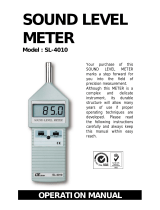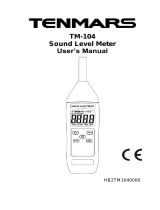Page is loading ...

Models 1700
and 2700
Sound Level Meters
and
Models OB-50
and OB-100
Octave Band Filter
and
Model OB-300
1/1 - 1/3 Octave Band Filter
instructions for
Note: Due to the new ATEX Directive in Europe, all references in this document to "Ex"
or "EEx" for intrinsic safety approvals should be disregarded effective 7/1/03 within the
member countries of the European Union (EU). At this time, this product is not approved
in accordance with the new ATEX Directive and is not sold for use in hazardous
atmospheres or explosive zones by customers within the EU. Outside of the EU, all
references to intrinsic safety continue without change.
59-334 Rev D
4/97
TABLE OF CONTENTS
MODEL 1700 PRECISION IMPULSE SOUND LEVEL METER
AND MODEL 2700 IMPULSE SOUND LEVEL METER
WITH THE OB-50, OB-100 AND OB-300
I. INTRODUCTION TO THE MODELS 1700 AND 2700 ............ 1
A. Assembling the Meter ..................... 1
Microphone Handling and Storage ............... 1
II. ABOUT THE METER ......................... 2
A. The Display .......................... 2
B. Meter Controls ........................ 3
HOLD Button ......................... 3
RESET Button ........................ 3
BATTERY Button ....................... 3
RESPONSE Switch ....................... 3
WEIGHTING Switch ...................... 4
MODE Switch ......................... 4
dB RANGE Switch ....................... 4
POWER Switch ........................ 4
C. Overload Detection ...................... 4
D. Output Jacks ......................... 4
DC ............................. 5
AC ............................. 5
E. Internal Switches ....................... 5
Mic. Polarization ...................... 5
Display Time ........................ 5
III. CHECKING THE METER INTEGRITY .................. 6
A. Battery Check ......................... 6
B. Calibration .......................... 6
IV. GENERAL OPERATING CONSIDERATIONS ................ 7
A. Meter / Microphone Placement ................. 7
B. Background Noise ....................... 7
C. Wind Screen Effects ...................... 8
D. Chart Recording ........................ 8
V. TECHNICAL INFORMATION ...................... 10
A. Principles of Operation .................... 10
B. Microphone (model 1700) .................... 11
C. Preamplifier Input Characteristics .............. 12
D. Microphone (model 2700) .................... 13
E. Microphone Preamp Extension Cables .............. 14
F. Input Buffer Circuitry .................... 15
G. Weighting Characteristics ................... 16
H. Internal Electrical Noise ................... 17
I. Tone Burst Response ...................... 18
VI. SPECIFICATIONS ......................... 21
VII. ACCESSORIES ........................... 23

VIII. INTRODUCTION TO THE MODELS OB-50, OB-100 and OB-300. ...... 24
IX. ABOUT THE FILTERS ........................ 24
A. Filter Controls ........................ 24
B. Filter Connector ....................... 25
X. OPERATING PROCEDURE ........................ 25
A. Operational Check ....................... 26
B. Taking a Measurement ..................... 26
AUTO Filter Operation .................... 27
XI. TECHNICAL INFORMATION - OB-50 and OB-100 ............. 27
XII. SPECIFICATIONS - OB-50 and OB-100 ................ 28
XIII. TECHNICAL INFORMATION - OB-300 ................. 28
XIV. SPECIFICATIONS - OB-300 ..................... 28
XV. QUEST SERVICE AND WARRANTY POLICY ................. 30
A. Service Policy ........................ 30
B. Warranty Policy ........................ 30
1
Figure 1 Preamp Assembly
I. INTRODUCTION TO THE MODELS 1700 AND 2700
The Quest Models 1700 and 2700 Impulse Sound Level Meters are general purpose
instruments designed for sound pressure level measurements with or without
the use of optional bandpass filters. The Model 1700 delivers Type 1
accuracy, while the model 2700 provides Type 2 accuracy for general survey
work. Applications include laboratory, industrial, community and audiometric
measurement and analysis. Since the operation of the 1700 and 2700 are
virtually identical, this manual will refer to the model 1700. Differences
between the two models will be detailed as appropriate.
The Model 1700 is a user-friendly hand held meter with an LCD display that
provides a numerical and bar graph readout. It is housed in a tough
injection molded plastic case with internal shielding against external
electromagnetic interference. The meter is operated with easy-to-use slide
switches and push buttons. Two output jacks are provided for connecting to
external peripherals such as chart recorders, oscilloscopes, tape recorders,
etc.
Plug in the Model OB-300 combination 1/3 - 1/1 Octave Filter Set and create
a 1/3 or 1/1 octave band analyzer covering 33 bands from 12.5 Hz to 20 kHz.
The addition of the Model OB-100 Octave Filter
Set will create an octave band analyzer
covering 10 bands from 31.5 Hz to 16 kHz. The
Model OB-50 Octave Filter Set covers 9 bands
from 31.5 to 8kHz.
If sound measurements need to be made from a
distance, simply remove the microphone
preamplifier and insert an extension cable.
Cable distances of up to 100 feet can be
accommodated.
With the microphone and preamplifier removed,
the meter can accept other input devices such
as the Quest Model VI-90 Vibration Integrator.
The VA-508C Vibration Assembly, combined with
the Model 1700, provides a quick and precise
method of measuring and analyzing many types of
industrial vibration.
A. Assembling the Meter
The microphone and preamplifier must be
assembled prior to making any measurements.
Microphone Handling and Storage
The microphones used with the model 1900
will provide years of reliable use, but certain
precautions should be followed with regard to
handling and storage.
1. Never remove the microphone grid.
This will expose the diaphragm,
making it susceptible to physical
damage. When removing a microphone
from the preamplifier be careful not

2
to unscrew only the grid.
2. Never touch the diaphragm.
3
3. Electret (prepolarized) microphones should never be stored at high
temperatures, as long term degradation of the polarization charge
may occur. This results in a decrease in microphone sensitivity.
4. An electret microphone should be stored in its protective box when
not in use for long periods of time.
To attach the microphone to the preamplifier, screw the microphone onto
the threaded end of the preamplifier. Attach the preamplifier to the meter
by placing the connector ends together and rotating the preamplifier until it
drops onto the meter. Finger tighten the black locking ring by screwing it
onto the meter.
II. ABOUT THE METER
A. The Display
The LCD display contains both a numeric readout and a quasi-analog bar
indicator along with BAT (battery), HLD (hold), and OL (overload) indicators.
The rate at which the numeric display is updated depends upon the setting of
a switch which is located in the battery compartment. Either a one-second or
a one-quarter second display rate can be selected.
The bar indicator portion of the display will indicate the current SPL (Sound
Pressure Level), except when the BATTERY button is pressed. (See III. A.,
Battery Check). When using the bar indicator for SPL, the 0 to 60 range of
the bar indicator represents the range indicated by the setting of the Range
switch. If on the 80 to 140 range, for example, the bar indicator represents
80 to 140 dB.
The MODE switch selects either SPL or MAX for display. Sound levels are
shown to the nearest 0.1 dB.

4
B. Meter Controls
HOLD Button
When the HOLD button is depressed, the current numeric value in the
display (either SPL or MAX) is frozen and the HLD annunciator appears in
the display. The last stored values of SPL and MAX can be viewed.
Simply use the MODE switch to select the value of interest. Pressing
HOLD will NOT stop the MAX value from updating if a higher value should
occur. It simply saves the current value for viewing.
HOLD is a toggle function. To exit the HOLD mode, simply press HOLD
again.
RESET Button
To reset the MAX value stored in the Model 1700, press the RESET button.
This will erase the MAX value prior to taking new readings. The
RESPONSE must be set to either SLOW, FAST, or IMP for the MAX reset to
occur.
NOTE: Pressing RESET while the RESPONSE is set to PEAK only resets
PEAK. The MAX value is unaffected.
BATTERY Button
Pressing the BATTERY button will indicate relative battery strength in
the bar portion of the display. This button may be pressed at any time
without affecting the meter signal processing. (See III. A., Battery
Check)
RESPONSE Switch
The RESPONSE switch controls the rate at which the meter responds to
changing input signals. Most sound measurements are done with the
response set to SLOW. The FAST response is generally used when
measuring short duration noises such as moving vehicles. PEAK is
generally used to capture very rapidly rising, extremely short duration
signals (gun shots, etc.).
The RESPONSE switch positions are as follows:
SLOW - 1 second time constant. (See Figure 18.)
FAST - 125 millisecond time constant. (See Figure 19.)
PEAK - 50 microsecond rise time constant with the peak sound
level being captured and held until the RESET button is
pressed. (See Figure 20.)
NOTE: Pressing RESET while in the PEAK response will not
clear out the MAX level.
IMPulse - 35 millisecond rise time constant with a decay rate of
2.9 dB/sec. (See Figures 21 and 22.)
5
Figure 2. Output Jack Connections
WEIGHTING Switch
The WEIGHTING switch controls the frequency response of the meter.
Weightings A, B, C, or LINear (flat) may be selected. (See V. G.,
Weighting Characteristics for further information.)
MODE Switch
The MODE switch selects either the instantaneous sound pressure level
(SPL) or the maximum sound pressure level (MAX).
SPL - Sound Pressure Level will be displayed. (SPL is also
always shown in the display bar indicator.)
MAX - The Maximum Sound Pressure Level obtained (starting from
the last time that the meter has been reset) is shown in
the numeric display.
dB RANGE Switch
The displayed range of the Model 1700 is 60 dB and is switchable between
the following: 20-80 dB, 40-100 dB, 60-120 dB, or 80-140 dB.
POWER Switch
This switch turns the power to the meter ON and OFF.
C. Overload Detection
In the SPL mode, the overload indicator (OL) is displayed whenever the
incoming signal is of too high a level for the circuitry to accurately
measure. It appears as OL in the upper right-hand corner of the display. If
the OL indicator is on, increase the setting of the dB RANGE switch until the
OL condition is removed causing OL to disappear.
D. Output Jacks
All output jacks use a 3.5mm stereo plug. (See Figure 2)

6
Figure 3. Battery Compartment Internal Switch
The functions of the output jacks are as follows:
DC - The weighted and time averaged Sound Pressure Level (SPL) over the
selected 60 dB range is linearly represented by a 0 to 1 volt DC
output. Zero volts is equal to the bottom of the range and 1 volt
is equal to full scale. This output is provided for connecting to
a 0 to 1 volt full scale chart recorder or a data acquisition
device that accepts DC voltages. (See IV. D., Chart Recording and
Figure 6, Chart Recording of SPL)
AC - This jack furnishes an amplified version of the AC signal from the
microphone which is frequency weighted according to the WEIGHTING
switch setting. The full span of 60 dB is represented between 3.16
millivolts and 3.16 volts RMS.
E. Internal Switches
There is an internal switch located in the battery compartment that is
accessible to the user. (Refer to Figure 3)
Mic. Polarization - The small ON/OFF switch on the right-hand side operates
the 200 volt microphone polarization voltage which is
necessary for air-condenser microphones. (Model 1700
only)
Display Time - The recessed dip switch controls the rate at which the
display updates. The options are 1.0 second or 0.25
second.
7
III. CHECKING THE METER INTEGRITY
A. Battery Check
At any time, the BATTERY push button can be pressed to get an indication of
battery strength. The weaker of the two 9 volt batteries is shown on the bar
indicator of the Model 1700's display. Good batteries will be indicated with
the bar extending well beyond the indicating arrow (5 on the 0-60 scale). If
the bar falls below the indicating arrow, then BOTH ALKALINE batteries must
be replaced. Because erroneous readings will occur if the battery check
registers below the indicating arrow, it is good practice to perform a
battery check before using the 1700. The stored MAX value and the AC and DC
outputs are NOT affected by performing a battery check.
B. Calibration
To check the calibration of the Model 1700, perform the following procedure
using a Quest Calibrator.
1. Perform a battery check.
2. Turn the Calibrator ON and note the level specified on the label.
If the calibrator output is at a frequency other than 1kHz,
corrections to the calibration value may be necessary if
calibrating with the meter set to A, B or C weighting.
3. If an adapter is needed to mate the microphone size to the
calibrator coupler, insert it fully into the calibrator.
4. Place the Calibrator (with adapter, if used) fully onto the
microphone.
5. Set the Model 1700 to LIN, SLOW or FAST, the SPL mode, and the 60-
120 range (if using a level of 94 dB).
6. Use a small screwdriver to adjust the calibration potentiometer,
located through the small hole on the left side of the meter, until
the display matches the calibration level.
NOTE: Most Calibrators (including Quest Calibrators) are affected by
changes in altitude and barometric pressure. The rated SPL is
set at standard barometric pressure at sea level (760 mm Hg).
Consult the Calibrator Manual for correction factors at
different altitudes and how to apply them.

8
Figure 4. Effect of Background Noise on Measurement
IV. GENERAL OPERATING CONSIDERATIONS
Before taking measurements with the Model 1700, there is a series of quick
checks that should be performed. After switching the unit ON, the batteries
should be checked (and replaced if needed). Although the Model 1700 will
maintain accurate calibration over a long period of time, the calibration
should be checked and the meter adjusted, if necessary, before each use.
Set the RESPONSE, WEIGHTING, MODE, and dB RANGE switches as needed. Hold,
set, or tripod mount the meter in the desired location. If a MAX measurement
is needed, reset the meter before taking the measurements. It is always a
good idea to document all measurement conditions and meter settings for
possible future needs.
A. Meter / Microphone Placement
Whenever possible, the meter should be tripod-mounted in an open area to
minimize reflections from the body or other large reflective structures.
Avoid placement against a wall or in a corner. If reflections are of
concern, a microphone extension cable may be used for better microphone
placement.
When using a random incidence or pressure microphone, point it approximately
70 degrees to the direction of the sound. If using a free-field microphone,
point it directly at the noise source.
B. Background Noise
Background noise can cause considerable error in measurement when its level
is close to that of the sound source of interest. When it is not possible to
eliminate or reduce the background noise, use the curve shown in Figure 4 to
correct for the effect of the background noise on the measurement.
9
Figure 5. Acoustic Effect of Windscreens
C. Wind Screen Effects
To prevent measurement errors due to noise caused by wind blowing across the
microphone, the use of a windscreen is recommended. The wind screen will
reduce wind effects and will also help protect the microphone under dusty,
oily, or humid conditions. Acoustic attenuation effects of the one-half inch
(WS-7) and the one inch (WS-3) windscreen are shown in Figure 5.
D. Chart
Recording
The Model
1700 has a
DC output
that is
linearly
related to
the 60 dB
LCD analog
bar
movement
as
follows:
Analog Bar (dB) 0 10 20 30 40 50 60
DC Output (V) .00 .17 .33 .50 .67 .83 1.00
This output, capable of driving up to 100 feet of shielded or twisted pair
cable, is intended for use with a 0 to 1 volt DC input chart recorder that
has an input impedance greater than 20K ohms.
Refer to Figure 6, Chart Recording of SPL. Connect the Model 1700 to the
chart recorder input with proper polarity such that the pen is on the proper
side of the chart paper with respect to time and that the pen moves in the
proper direction with increasing dB level. Use a 1 kHz acoustic calibrator,
preferrably 94 dB, (dB level is specified on calibrator) to calibrate the
chart recorder as follows:
1. Turn the meter to ON. Set the meter RESPONSE to FAST, WEIGHTING to
A, MODE to SPL, and dB RANGE to 80-140.
NOTE: If an adapter is needed to mate the microphone size to the
calibrator coupler, insert it fully into the calibrator.

10
Figure 6. Chart Recording of SPL
2. Place the calibrator (with adapter, if used) fully onto the
microphone - do not turn the calibrator on yet. The meter shall
read less than 80 dB which generates .00 volts DC out to the chart
recorder. Adjust the zero control on the recorder so that the pen
represents a relative dB of 0.
3. Turn the Calibrator ON to produce 94 dB (or the level specified on
the label) at 1 kHz. Set the 1700 dB RANGE for the highest bar
graph level without causing an overload. The recorder pen should
rise to the correct RELATIVE dB. (54 if the calibrator level is 94
dB and the dB RANGE is set to 40 to 100.) A small adjustment may
be needed. Use the zero adjust to do this.
4. Be sure to document all chart recorder settings and meter settings
when taking measurements.
Note that any range position can be set on the Model 1700 and the 60 dB
span of the meter range will always correspond to the full 60 dB range
on the chart recorder.
Use QUEST CHART PAPER # 58-653.
11
Figure 7. Block Diagram of the Models 1700 and 2700
V. TECHNICAL INFORMATION
A. Principles of Operation
The Quest Model 1700 utilizes low noise, low power analog and digital
integrated circuitry to ensure long battery life, maximum stability, and
superior reliability over a wide range of environmental conditions. Figure
7 is a block diagram of the Model 1700's internal circuit operations.

12
Figure 8. Typical Frequency Response - Model QE4146 Microphone
B. Microphone (model 1700)
The Model 1700 is designed to accept either a half-inch or one-inch
condenser microphone of either prepolarized (electret) or air-condenser type.
The prepolarized microphone does not require a polarization voltage. If the
air-condenser type is used, then the 200 volt microphone polarization voltage
must be turned on by a switch located in the battery compartment. (Sec II.
Figure 3., Internal Switches.)
CAUTION: Be careful not to turn on the 200 volt polarization switch if
a prepolarized (electret) microphone is attached. The
microphone may be damaged.
The microphone screws directly onto the preamp which, in turn, connects
directly to the meter. The preamp converts the high output impedance of the
microphone into a low output impedance. This allows the microphone to drive
up to 100 feet of cable for remote operation.
Typical microphones used on the 1700 include the following:
Model QE4146 1/2-inch free-field, prepolarized condenser
(electret), 40 mv/Pa
Model QE4170 1-inch pressure, 200 Volt polarization, 50 mv/Pa
Model QE4160 1/2-inch pressure, 200 Volt polarization, 50 mv/Pa
Model QE4150 1/2-inch free-field, 200 Volt polarization, 50 mv/Pa
Model QE4140 1/2-inch pressure, 200 Volt polarization, 16 mv/Pa
Typical microphone response curves for the Models QE4146 and QE4170 are shown
in Figures 8 and 9 respectively.
13
Figure 9. Typical Frequency Response - Model QE4170 Microphone
Figure 10. Effect of Microphone Output Capacitance on Preamp
Low Frequency Response
C.
Preamplifi
er Input
Characteri
stics
The input
impedance
of the
preamp
affects
both the
low
frequency
response
and the
microphone
attenuatio
n as shown in Figures 10 and 11. The approximate microphone capacitances for
the 1/2 inch and one inch microphones are 18pf and 60pf respectively. The
preamp is removable by turning the black plastic collar below the preamp
housing counter-clockwise when viewed from the top of the meter.

14
Figure 11. Microphone Output Attenuation Caused by Input
Capacitance of Preamp
Figure 12. QE7052 Microphone Response
D.
Microphone
(model
2700)
The
model 2700
is
designed
to accept
a
prepolariz
ed
(electret)
microphone
, Model
QE7052.
The
impedance of this microphone is 18pF. The microphone screws directly onto
the preamplifier, model 056-852. Typical response for the QE7052 is shown in
Figure 12.
15
Figure 13. Frequency/Amplitude Limitations with Extension
Cables
E. Microphone Preamp Extension Cables
The microphone preamp converts the high output impedance of the microphone to
a low output impedance, thus allowing the insertion of an extension cable of
up to 100 feet in length between the preamp and meter. Quest Technologies
offers the following lengths of remote cables:
# 59-899 ICM-2 2 Ft. Remote Cable
# 59-733 ICM-10 10 Ft. Remote Cable
# 59-734 ICM-50 50 Ft. Remote Cable.
The length of cable between the preamplifier and meter limits the high
frequency output capability of the preamplifer. Cable effects are shown in
Figure 13.

16
Figure 14. Meter Electrical Input (Direct)
F. Input Buffer Circuitry
The high impedance input circuitry (1 Megohm in series with 0.1 MFD) will
accept up to a 10 volt RMS signal. With the microphone and preamp removed,
other transducer devices (such as the Quest Model VI-90 Vibration Integrator)
can be interfaced to give a dB readout on the meter.
Note that when interfacing other input devices to the Model 1700, the 200
volt microphone polarization switch located inside of the battery compartment
should be turned OFF for safety. Only use pins 1 and 3 for the AC signal
input. NEVER connect to pins 2 and 4.
To remove the preamp, keep the preamp housing steady while unscrewing the
black plastic collar below the preamp housing. Turn in a counter-clockwise
direction when viewed from the meter top.
To directly input an AC voltage requires a special connector - Quest part
number 14-739. Figure 14 describes the function of each of the pins within
the meter input connector.
17
Figure 15. Weighting Characteristics
G. Weighting Characteristics
The weighting characteristics (frequency response) for A, B, C, and LINear
are shown in Figure 15. The "A" weighting response emulates the response of
the human ear at low levels and is used for most industrial and community
noise measurements. "B" weighting is seldom used. "C" weighting is often
used for measuring noise reduction in hearing protectors and for other
scientific purposes. The "LINear" weighting has a flat frequency response
over the range of human hearing and is useful in many applications such as
audiometric analysis. It is also normally used when taking octave band
measurements with the optional bandpass filters.

18
H. Internal Electrical Noise
The maximum measurable SPL of the 1700 Meter is 140 dB with a sinusoidal
input, or 120 dB if measuring a complex signal with a 20 dB crest factor.
With optional microphones the upper range can be extended past 150 dB.
When used with either the OB-50, OB-100 or OB-300 filter (octave mode), the
specific minimum measurable SPL's when using either the Model QE4170 or the
Model QE4146 microphone are as shown in Figure 16. Figure 17 shows the same
information for the model 2700. The inherent noise level is typically at
least 5 dB below the RMS values shown in each table.
Model QE4170, 1 Inch Microphone:
Octave
Band
Weighting Scale
ABCLIN
All Pass
31.5 and 63
125 and 250
500 and 1K
2K and 4K
8K and 16K
23dB
<0dB
6dB
9dB
11dB
11dB
24dB
10dB
12dB
10dB
9dB
9dB
27dB
20dB
16dB
10dB
9dB
9dB
35dB
22dB
16dB
10dB
10dB
14dB
Model QE4146, One-Half Inch Microphone:
Octave
Band
Weighting Scale
ABCLIN
All Pass
31.5 and 63
125 and 250
500 and 1K
2K and 4K
8K and 16K
27dB
5dB
13dB
17dB
14dB
13dB
30dB
16dB
20dB
17dB
13dB
12dB
34dB
26dB
23dB
18dB
13dB
12dB
40dB
29dB
23dB
18dB
14dB
15dB
Figure 16. Minimum measurable SPL's for the Model 1700 using the Model
QE4170 and the Model QE4146 microphones.
19
Figure 18. SLOW Response
Model QE7052, One-Half Inch Microphone:
Octave
Band
Weighting Scale
ABCLIN
All Pass
31.5 and 63
125 and 250
500 and 1K
2K and 4K
8K and 16K
35dB
10dB
21dB
24dB
27dB
29dB
37dB
25dB
27dB
25dB
25dB
27dB
40dB
37dB
31dB
25dB
25dB
27dB
48dB
37dB
31dB
25dB
25dB
30dB
Figure 17. Minimum measurable SPL's for the Model 2700.
I. Tone Burst Response
Figures 18 through 22 are plots for each of the response settings of the
meter. They show how the meter responds to a given sinewave input of varied
pulse duration.
SLOW RESPONSE (1000 msec time constant) Figure 18.
Decay Rate = 4.35 dB per second
FAST RESPONSE (125 msec time constant) Figure 19.
Decay Rate = 34.7 dB per second
PEAK RESPONSE (50 microsecond time constant) Figure 20.
IMPULSE RESPONSE (35 msec rise time constant with a decay
rate of 2.9 dB/sec) Figure 21 and Figure 22.

20
Figure 19. FAST Response
Figure 20.
PEAK Response
21
Figure 21. IMPULSE Response
Figure 22.
IMPULSE
Response to
Repeated
Impulses

22
VI. SPECIFICATIONS
Standards: Model 1700 : Type 1 ; Model 2700 : Type 2
ANSI S1.4-1983, IEC 651-1979.
Display: 3-1/2 Digit Liquid Crystal Display with an additional Quasi-Analog
60 dB indicator in 2 dB increments. Level display indicates to 0.1 dB
resolution. Indicators are included for Battery Check, Hold, and Overload
Indication.
Modes of Operation: Measures Sound Pressure Level (SPL) and Maximum Level
(MAX). Peak Level (PEAK) and Impulse Level (IMP) can also be measured.
Minimum Measurement: Model 1700 Meter only; With Model QE4146 Microphone --
27 dBA. Model 2700 Meter only - 35dBA. Using Linear Weighting with an
Octave Filter Set; See Figures 16 and 17. The minimum measurement varies
depending on the filter frequency selected.
Maximum Measurement: With Model QE4146 or QE7052 Microphone -- 120 dB with
20 dB Crest Factor. (140 dB if measuring a sinusoidal signal.) Overload
indication will occur if upper range is exceeded. Optional microphones for
model 1700 will shift the measurement range upward.
Frequency Weighting Networks: A, B, C, and Linear. When using a filter set,
any one of the weightings may be selected.
Meter Response: Slow, Fast, Impulse, and Peak. (The Peak onset time
constant is less than 50 microseconds). Peak measurements may be made in
either A, B, C, or Linear Weighting.
Microphones: Removable precision 1/2 inch prepolarized condenser (electret)
microphone is standard. Optional 1/2 inch, one inch, and other microphones
are available for the model 1700 only.
Preamplifier: Directly accepts 0.52" microphone, other sizes with proper
adapter. Removable preamp will drive up to 100 feet of cable with negligible
signal loss.
Model 1700: Preamplifier model 056-856. The input impedance
is greater than 1 Gohm in parallel with 2 pF.
Model 2700: Preamplifier model 056-852. The input impedance
is greater than 1 Gohm in parallel with 47 pF.
Polarization (1700 only): Regulated 200 V DC within 2% for use with air-
condenser microphones. The voltage must be switched off when using
prepolarized (electret) condenser microphones.
Meter Input: The input impedance is 1 Megohm in series with 0.1 MFD. The
maximum sinusoidal input voltage is 10V RMS.
AC Output: 3.16 V RMS at full scale (60 dB). (3.8 V RMS maximum) The output
impedance is 3.2K ohms. Connected equipment should be at least 10K ohms.
The output can be shorted without damaging the meter or changing the meter
reading.
23
DC Output: 0 to 1.00V DC; 60 dB span. Each 0.167V change equals 10 dB.
Connected equipment should be at least 10K ohms. The output can be shorted
without damaging the meter or changing the meter reading.
Frequency Range: 4 Hz (-3dB) to 50 kHz (-3dB) on linear weighting, meter
only. (Subject to microphone limitations.)
Reference Range: 60 to 120 dB Range setting
Reference SPL: 94 dB
Reference Frequency: 1 kHz
Reference Direction: 0
o
when using a Free Field Microphone. Sound is
arriving from directly in front of the microphone diaphragm.
Detector: True RMS
Detector Pulse Range: 63 dB
Detector Measuring Range: From 0 dB to 40 dB on the painted scale (when
measuring a signal with a 20 dB Crest Factor). The extra 20 dB (40 to 60) on
top of the measuring range produces the 20 dB Crest Factor capability.
Primary Indicator Range / Linearity Range: 60 dB (The range as indicated by
both the dB RANGE switch and the painted 60 dB scale.) Tested with a
sinusoidal signal input.
Level Linearity: Inside the Primary Indicator Range. It is tested on the
Reference Range (60 to 120 dB) with a sinusoidal input signal. Tolerance is
+/- 0.7 dB referenced to 94 dB for model 1700, +/- 1.0 dB for model 2700.
Overload Indication: OL appearing in the display indicates overload.
Attenuator Accuracy: Referenced from the Reference Range and the Reference
SPL (+34 dB on the painted meter scale).
Model 1700: Within 0.5 dB from 31.5 Hz to 8 kHz. Within 1.0
dB from 20 Hz to 12.5 kHz.
Model 2700: Within 0.7 dB from 31.5 Hz to 8 kHz.
Warm-up Time: 30 seconds.
Accuracy: Model 1700 : Within 0.5 dB at 25
o
C; Model 2700 within 0.7 dB at
25
o
C. Both models: Within 1.0 dB over the temperature range of -10
o
C to +50
o
C.
Temperature Range: Operation Temperature Range: -10
o
C to +50
o
C. Accuracy
over the Operation Temperature is within +/- 0.5 dB. Storage Temperature
Range (less batteries): -20
o
C to +60
o
C
Do not exceed the Storage Temperature Range because possible damage to the
unit may result.

24
Operating Humidity: Over a range of 30 to 90% relative humidity, the
accuracy is within +/- 0.5 dB. Do not exceed 95% relative humidity because
possible damage to the unit may result.
Effect of Magnetic Fields: A magnetic field of 1 Oersted (80A/m) at 60Hz
produces a maximum reading of 40 dB on Linear Weighting.
Effect of Electrostatic Fields: Negligible as long as the protection grid is
kept on the microphone.
Batteries: Two 9-volt alkaline batteries (NEDA 1604A) will provide
approximately 20 hours of continuous operation. (10 hours with optional
filter set.)
Tripod Mount: A threaded insert on back of the meter accepts a standard
1/4-20 tripod mounting screw.
Size: 3.3 x 8.2 x 1.8 inches (84 x 208 x 47mm) not including the height of
the preamp.
Weight: 24 oz. (680g) including the preamp and batteries.
VII. ACCESSORIES
056-981 QC-10 Calibrator; 114dB at 1000 Hz output
056-982 QC-20 Calibrator; Selectable 94dB or 114dB at 250
Hz or 1000 Hz output
Calibrator Microphone Adapters
056-990 0.52" diameter
056-988 1/4" diameter
059-344 WS-7 Windscreen for 0.52" microphone (package of 3)
058-115 WS-3 Windscreen for 1" microphone (package of 3)
059-045 TP-1 Tripod (Larger - will not fit inside carrying case
059-046 TP-2 Tripod (Smaller - fits in carrying case)
Preamplifier Remote Cables
059-899 ICM-2 Microphone Cable (2 foot length)
059-733 ICM-10 Microphone Cable (10 foot length)
059-734 ICM-50 Microphone Cable (50 foot length)
059-703 Input adapter: Female BNC to 0.52" microphone thread, with 18pF
capacitance. Allows direct electrical input to the meter.
056-709 DC Power Supply Module: Accepts 12-16VDC input to power the meter
and optional filter.
25
VIII. INTRODUCTION TO THE MODELS OB-50, OB-100 and OB-300.
The Quest Models OB-50 and OB-100 Octave Filters and OB-300 1/3 - 1/1
Octave Filter are plug-in modules containing a bandpass filter with a
selectable center frequency. The OB-50 and OB-100 meet the most stringent
requirements of ANSI S1.11-1986 and IEC R225-1966 for octave band filters.
The OB-100 is a full octave bandwidth active filter with ten selectable
center frequencies from 31.5 Hz to 16 kHz, while the OB-50 has nine bands
from 31.5Hz to 8kHz. The OB-300 meets the most stringent requirements of
ANSI S1.11-1986 and IEC R225-1966 for octave and third octave band filters.
The OB-300 is an active filter with 33 selectable center frequencies from
12.5 Hz to 20 kHz when in the 1/3 mode and 11 selectable center frequencies
from 16 Hz to 16 kHz when in the 1/1 mode. The filters may be operated
manually, or the OB-100 and OB-300 can automatically step through each
consecutive band at a user selectable rate.
Primary uses include frequency analysis for product noise emission,
material acoustics, community noise, audiometer calibration and analysis of
audiometric rooms.
IX. ABOUT THE FILTERS
A. Filter Controls
POWER Switch:
ON/OFF (OB-50 only) -- Turns power on or off to the filter only.
OFF -- Disconnects the filter circuitry from the attached sound
level meter. With this switch in the off position, the filter does
not use power from the meter batteries.
MANUAL -- Filter frequency selection is performed with two push
buttons (START Buttons - ª and «).
AUTO -- Unit automatically cycles through the desired filter
frequencies while storing sample information for each frequency
during the RUN mode. (Not on OB-50)
START (UP and DOWN Arrows)
Allows the user to step through the different bandpass filters. The two
buttons allow manual frequency control (in MANUAL Mode) or frequency
direction control (in AUTO Mode). (Manual mode only on OB-50)
-20 dB
When this button is pressed, the output of the filter is amplified by 20
dB and then fed back to the sound level meter. Therefore, 20 dB has to
be subtracted from the meter reading when using this button.

26
Figure 23. External Filter Connector
TIME (Not on OB-50)
A screwdriver adjustment controls the automatic cycle time of each
filter frequency from approximately 5 to 30 seconds.
MODE Switch (OB-300 only)
Selects either the 1/3 octave filter set (33 frequencies) or the 1/1
octave filter set (11 frequencies).
B. Filter Connector
The 30 pin connector on the top of the filter is used for connecting the
filter to the sound level meter. Figure 23 shows the pinout for the filter
connector.
X.
OPERATING
PROCEDURE
The
Model 1700
becomes an
Octave
Band
Analyzer
with the
addition
of the OB-
50 or
OB-100
Octave
Filter Set
or a 1/3
Octave
Band
analyzer
with the
addition
of the OB-300 Filter Set. The two units are connected together with the long
captive screw provided with the filter. The operating considerations for the
Model 1700 are basically the same when using the filters with the meter.
27
A. Operational Check
The Model 1700 should be calibrated as outlined in the meter section of
the manual while the filter module is OFF. The filter has a fixed gain of
approximately 1 (0 dB) at each center frequency and requires no adjustment.
After the meter is calibrated, check the filter for proper operation as
follows:
1. Read the calibrator 1 kHz output level. Set the meter dB RANGE
switch so that the calibrator level will indicate within the upper
20 dB of the meter display. Set the RESPONSE switch to FAST,
WEIGHTING switch to LIN and MODE switch to SPL. Turn the POWER
switch to ON.
2. Set the filter's switch to ON or MANUAL. If using an OB-300 set
the MODE switch to 1/1. Then use the UP or DOWN arrow buttons on
the filter to select the 1 kHz filter.
3. Place the calibrator (and adapter if needed) onto the microphone.
Turn the calibrator ON. A meter reading that is very close to the
level listed on the calibrator should result. An error of +/- 0.5
dB is acceptable. This is due to the center frequency filter
tolerance of +/- 0.5 dB maximum.
4. Change the filter frequency to 500 and read the display. Then
change to 2k and read the display. At both frequencies the
readings should be 19 to 23 dB less than the 1 kHz calibrator
level.
5. Change the filter frequency to 1k and the meter dB RANGE so that
the meter reads 20 to 40 dB less than full scale. Press and hold
the -20 dB button on the OB-100. The meter reading shall rise
approximately 20 dB to verify that the -20 dB button functions.
6. Remove the calibrator. The analyzer is now ready to use.
B. Taking a Measurement
1. Turn the meter POWER switch ON.
2. Set the RANGE to 80 - 140 dB. Set the RESPONSE to FAST, WEIGHTING
to LIN (see note below), and the MODE switch to SPL.
NOTE: The filter response can be in series with either A, B, C, or
LIN. However, LIN is generally used when taking octave band
measurements.
To minimize settling time following a filter band change, FAST
response is generally recommended, especially if frequent
filter band changes will be made.
3. Turn the filter's POWER switch to ON or MANUAL to activate the
filter.

28
Figure 24. Typical OB-50/OB-100 Filter Response
4. Select the desired filter band by pressing the UP or DOWN arrow
buttons. Select the RANGE so that the display reads approximately
20dB below the top of the range.
AUTO Filter Operation (OB-100 and OB-300)
Set the meter for FAST response time to minimize its settling time after
the filter switches frequencies. Select the first frequency of interest.
(Be sure that the TIME adjustment is set to the desired filter cycle time.)
Slide the filter POWER switch to AUTO. To start the sampling sequence
and press the proper direction button. (The ª button causes the frequency to
cycle to the next higher frequency, the « button causes the frequency to cycle
to the next lower frequency.) Allow a brief period of time after the
frequency changes to allow for measurement settling time.
XI. TECHNICAL INFORMATION - OB-50 and OB-100
The OB-50 and OB-100 conform to ANSI S1.11-1986, Order 3, Type 2,
Sub-type C and IEC R225-1966. The normalized passband characteristic of a
typical octave filter response is depicted in Figure 24.
The OB-50 and OB-100 filter is flat within 0.5 dB in the passband, with
the 3 dB down points at approximately .707 fc and 1.414 fc where fc is the
center frequency of the band chosen. The fc/2 and 2fc frequencies are down
by approximately 21 dB with the decade points (fc/10 and 10fc) down by
greater than 70 dB.
The block diagram of the filter is shown in Figure 26.
29
XII. SPECIFICATIONS - OB-50 and OB-100
Standards: ANSI S1.11-1986, Order 3, Type 2, Sub-type C and IEC
R225-1966.
Center Frequencies:
OB-50 : 9 frequencies from 31.5 Hz to 8 kHz.
OB-100: 10 frequencies from 31.5 Hz to 16 kHz.
Frequency Selection: Full manual control (both models) or automatic
sequential stepping through each frequency (OB-100).
Power Source: Sound Level Meter.
Size: 3.3 x 2.8 x 1.8 inches (84 x 71 x 47mm)
Weight: 6 ounces (170 grams)
XIII. TECHNICAL INFORMATION - OB-300
The OB-300 conforms to ANSI S1.11-1986, Order 3, Type 2, Sub-type C and
IEC R225-1966. The normalized passband characteristics of both the 1/1 and
1/3 filter responses are depicted in Figure 25.
The 1/1 filters are flat within 0.5 dB in the passband, with the 3 dB
down points at approximately 0.707 fc and 1.414 fc where fc is the center
frequency of the band chosen. The fc/2 and 2fc frequencies are down by
approximately 21 dB with the decade points (fc/10 and 10fc) down by greater
than 70 dB.
The 1/3 filters are flat within 0.3 dB in the passband, with the 3 dB
down points at approximately 0.89 fc and 1.12 fc where fc is the center
frequency of the band chosen. The fc/2 and 2fc frequencies are down by
approximately 50 dB.
The block diagram of the OB-300 is shown in Figure 26.
XIV. SPECIFICATIONS - OB-300
Standards: ANSI S1.11-1986, Order 3, Type 2, Sub-type C and IEC
R225-1966.
Center Frequencies: (1/3 Mode) 33 frequencies from 12.5 Hz to 20 kHz.
(1/1 Mode) 11 frequencies from 16 Hz to 16 kHz.
Frequency Selection: Full manual control or automatic sequential
stepping through each frequency.
Power Source: Sound Level Meter.
Size: 3.3 x 4.2 x 1.8 inches (84 x 107 x 47mm)
Weight: 9 ounces (255 grams)

30
Figure 25. Typical OB-300 Filter Response
Figure 26. Block Diagram of Models OB-50, OB-100 and OB-300
31
XV. QUEST SERVICE AND WARRANTY POLICY
A. Service Policy
The Quest product you have purchased is one of the finest instruments
available. It is backed by our full one year warranty which seeks complete
customer satisfaction. This is your assurance that you can expect prompt
courteous service for your equipment from the entire Quest service
organization.
Should your Quest equipment need to be returned for repair or recalibration,
please contact the Service Department at 1(800)245-0779 (USA) or Fax
(414)567-4047 for a Return Authorization Number. The RA number is valid for
30 days, and must be shown on the shipping label and purchase order/cover
letter. If you are unable to return instruments in that time call for a new
RA number. Send it prepaid and properly packed in the original shipping
carton directly to Quest Technologies, 510 S. Worthington St., Oconomowoc, WI
53066 U.S.A.
Repair or replacement work done under warranty will be performed free of
charge, and the instrument will be returned to you prepaid. Your copy or a
photocopy of the Quest Registration Card will serve as proof of warranty
should the factory require this information.
If for any reason you should find it necessary to contact the factory
regarding service or shipping damage, please direct your calls or letters to
the attention of the Service Manager, Quest Technologies, (414) 567-9157 or
(800) 245-0779. Office hours are from 8 AM to 5 PM (Central Standard Time)
Monday through Friday.
B. Warranty Policy
Quest Technologies warrants our instruments to be free from defects in
materials and workmanship for one year under normal conditions of use and
service. For U.S.A. customers, we will replace or repair (our option)
defective instruments at no charge, excluding batteries, abuse, misuse,
alterations, physical damage, or instruments previously repaired by other
than Quest Technologies. Microphones, sensors, printers, and chart recorders
may have shorter warranty periods. This warranty states our total obligation
in place of any other warranties expressed or implied. Our warranty does not
include any liability or obligation directly resulting from any defective
instrument or product or any associated damages, injuries, or property loss,
including loss of use or measurement data.
For warranty outside the U.S.A., a minimum of one year warranty applies
subject to the same limitation and exceptions as above with service provided
or arranged through the authorized Quest sales agent or our Quest European
Service Laboratory. Foreign purchasers should contact the local Quest
authorized sales agent for details.
/