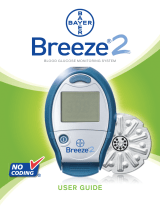Page is loading ...

3. Prepare Lancing Device
Re
m
o
v
e
t
h
e
e
n
d
-
cap from the
M
IC
R
O
LET
®
2
de
vi
ce
.
R
otate
(b
ut
d
o
n
ot remove) the
p
rotective ca
p
on
a
l
ancet
¼
turn.
Then insert the
lancet
fi
rmly to
coc
k
t
h
e
d
evice
.
Twist off the
lancet ca
p
and
r
e
pl
ace t
h
e en
d
ca
p
p
.
S
ee
y
our
M
I
CROLET
2
insert
2
for complete instructions.
uctions.
4. Push Out Test Strip
Pu
ll
a
n
d
P
us
h
t
h
e
m
eter
h
an
dl
e to
expose a test str
ip
p
an
d
automatica
ll
y
turn on t
h
e meter
.
.
Note:
The
:
r
eleas
e
e
button
is UP
,
a te
s
st
s
trip is pus
h
e
d
ou
t
t
a
nd a series o
f
“
apply blood
”
promp
t
s appear
s
o
n the screen. Th
e
e
meter is now ready
dy
t
o run a
bl
oo
d
g
lucose test
.
1. Open Meter
T
u
rn
t
h
e
m
ete
r
over (
d
isp
l
a
y
screen down) and
open
b
y pressing
i
n on t
h
e
b
ac
k
e
dge
e
of the open latch
,
,
,
then pulling up
.
2. Insert Disc
I
nsert a new
1
0-test disc
—
b
umpy side up.
C
lose the meter
and sna
p
it shut.
IMPORTANT:
K
eep the mete
r
f
l
at.
M
emor
y
Butto
n
S
etu
p
Butto
n
U
p
/
Dow
n
B
utton
s
Acce
pt
B
utto
n
Open
L
atc
h
p
Test Strip
Slot
Re
l
ease
R
B
utto
n
B
M
eter
M
H
an
dle
H
Da
t
a
D
Po
r
t
P
B
utto
n
B
D
oor
D
O
n
/
O
ff
Butto
n
Battery
Ho
ld
er
y
S
cree
n
A LOOK AT YOUR BREEZE
®
METER:
Button Door Open
Back of Meter
Bayer Stamp.pdf 11/1/07 1:08:13 PM

TROUBLESHOOTING AND ERRORS:
There was a problem
completely
fi
lling the test
stri
p
. Re
p
eat t
h
e test wit
h
a new stri
p
.
Y
ou
r
test
r
esult
i
s
abo
v
e
6
00 m
g
/
d
L. Was
h
y
our
h
an
d
s
a
n
d
t
h
e test site, t
h
en repeat
t
he test. I
f
HI
appears a
g
a
i
n,
c
ontact your physician or
h
ealthcare pro
f
essional.
Battery is low. Replace the
b
attery (CR2032) within 20
ea
d
ings or one wee
k.
R
e
f
er to your user guide
f
or complete
troubleshooting and error in
f
ormation,
or ca
ll
Bayer Customer Service
:
1-
800
-
3
4
8
-
8
1
00
(24 hours/da
y
)
©
2006 Baye
r
5
0184413 Rev. 2
/
0
8
B
a
y
er HealthCare LL
C
Mishawaka
,
IN 46544 U
S
A
www.bayerdiabetes.co
m
5. Test
Stick your
fi
nger
and form a small
,
r
oun
d
drop o
f
blood
.
Mo
v
e
t
h
e
e
n
t
ir
e
front ed
g
e of the
test strip until it
touc
h
es
t
h
e
b
l
ood
d
d
rop. T
h
e
bl
oo
d
is automatically
p
ulled into the te
s
st
strip and fi lls the
strip completely.
H
old the test stri
p
p
in
p
lace until the
m
eter
b
eeps an
d
the countdown
b
egins, then mov
e
e
it awa
y
.
The test result is
displayed on the
sc
r
ee
n
a
f
te
r
t
h
e
5-second count
-
do
wn
a
n
d
will
be
sto
r
ed
auto
m
at
i-
call
y
in the meter
fo
r
futu
r
e
use
.
H
old the meter
,
p
ointin
g
d
own, ov
e
e
r
a waste conta
i
ner
and
p
ress the
release
butto
n
.
The used test stri
p
p
w
ill
fa
ll in
to
t
h
e
waste
co
n
ta
in
e
r.
P
r
ess
t
h
e
butto
n
to
tu
rn
t
h
e
m
ete
r
off and conserve batter
y
power.
(
Se
e
i
nside front cover for location.
)
BLOOD GLUCOSE MONITORING SYSTEM
QUICK REFERENCE GUIDE
Bayer Stamp.pdf 11/1/07 1:08:13 PM
/