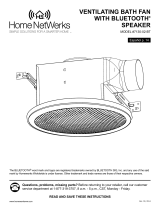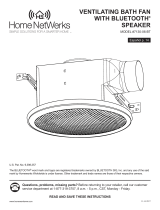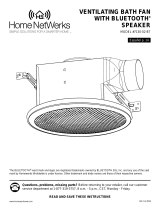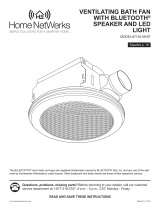Page is loading ...

MODEL #76-101-BT
BLUETOOTH
®
MAKEUP
MIRROR WITH LED LIGHT
Questions, problems, missing parts? Before returning to your retailer, call our customer
service department at 1-877-319-3757, 8 a.m. - 5 p.m., CST, Monday - Friday.
06-01-2018www.homewerksww.com
Home
NetWerks
SIMPLE SOLUTIONS FOR A SMARTER HOME
The BLUETOOTH
®
word mark and logos are registered trademarks owned by BLUETOOTH SIG, Inc. and any use of the said
mark by Homewerks Worldwide is under license. Other trademark and trade names are those of their respective owners.
READ AND SAVE THESE INSTRUCTIONS

2
TABLE OF CONTENTS
Introduction ..............................................................................................................................................................................................2
FCC Compliance .....................................................................................................................................................................................2
Package Contents ...................................................................................................................................................................................3
Product Specications .............................................................................................................................................................................3
Safety and General Information...............................................................................................................................................................3
Mirror Buttons and Features ....................................................................................................................................................................4
Mirror Ports ..............................................................................................................................................................................................4
Power Supply ..........................................................................................................................................................................................4
Bluetooth
®
Pairing ....................................................................................................................................................................................4
Hands-Free Calling..................................................................................................................................................................................5
Playing Music from Your Mirror................................................................................................................................................................5
Troubleshooting .......................................................................................................................................................................................5
Warranty ..................................................................................................................................................................................................6
INTRODUCTION
Thank you for purchasing the Home Netwerks Bluetooth
®
Make-Up Mirror. We hope that you love it as much as we do! This 2-sided (true
image and 5X) lit makeup mirror supports Bluetooth
®
wireless technology, letting you connect with compatible Bluetooth
®
devices to:
• Play music from your smart phone and other Bluetooth
®
compatible devices
• Answer calls hands-free and talk through the built-in microphone
In addition to the Bluetooth
®
feature, this mirror also includes:
• USB port that can be used with a USB ash drive or phone charger
• LED lit 5X magnication mirror
The best part is that you can do all this while you are doing your makeup!
We know how excited you are to start using your mirror, but before doing so, please take some time to read the user’s manual for safety
information and to guide you through the set up process for your maximum enjoyment.
The contents stated herein may be modied from time to time as improvements are made to the product properties and functions. The
contents stated herein may be modied from time to time as improvements are made to the product properties and functions.
FCC COMPLIANCE
This equipment complies with FCC RF radiation exposure limits set forth for an uncontrolled environment.
This device complies with part 15 of the FCC rules. Operation is subject to the following two conditions: (1) this device may not cause harmful
interference, and (2) this device must accept any interference received, including interference that may cause undesired operation.
NOTE: The manufacturer is not responsible for any radio or TV interference caused by unauthorized modications or changes to this
equipment. Such modications or changes could void the user’s authority to operate the equipment.
NOTE: This equipment has been tested and found to comply with the limits for a Class B digital device, pursuant to part 15 of the FCC
Rules. These limits are designed to provide reasonable protection against harmful interference in a residential installation. This equipment
generates uses and can radiate radio frequency energy and, if not installed and used in accordance with the instructions, may cause
harmful interference to radio communications. However, there is no guarantee that interference will not occur in a particular installation.
If this equipment does cause harmful interference to radio or television reception, which can be determined by turning the equipment
off and on, the user is encouraged to try to correct the interference by one or more of the following measures:
– Reorient or relocate the receiving antenna.
– Increase the separation between the equipment and receiver.
– Connect the equipment into an outlet on a circuit different from that to which the receiver is connected.
– Consult the dealer or an experienced radio/TV technician for help.
www.homewerksww.com

3
PACKAGE CONTENTS
PART DESCRIPTION QUANTITY PART DESCRIPTION QUANTITY
A Bluetooth
®
Makeup mirror 1 B Power cable 1
A B
www.homewerksww.com
SAFETY INFORMATION
Important information for safe and efcient operation of your Bluetooth
®
Makeup Mirror Please read before using this product.
To maintain optimal performance of this mirror:
1. Do not use the mirror in areas of extreme temperatures or high humidity.
2. Do not place the mirror near a heater or in direct sunlight.
3. Keep it at a safe distance from the edge of the counter to prevent accidental falls.
4. Keep away from splashing water.
5. Never disassemble the product which would void the warranty
PRODUCT SPECIFICATIONS
Bluetooth
®
Bluetooth
®
2.1+EDR
Output Power 5.4W / DC 5V 1.5A
Output Rating Maximum connection range~ 30 - 60 feet (10 - 20 m)
Operating Frequency Range 2.402GHz ~2.480GHz
Support Proles MP3 WAV WMA
Speaker Impedance 4Ω/5W
Product Size 7.5" (L) x 4.5" (W) x 12.5" (H)
Product Weight 1.149 lbs. (521 g) - main body

4
MIRROR BUTTONS AND FEATURES
REF# ICON BUTTON INSTRUCTIONS
1
Power/Mode
Press to turn the power on.
Press and hold to turn the power off.
Bluetooth
®
When the mirror is turned on and USB ash drive is connected, press this
button to switch between the USB Flash Drive and Bluetooth® functions.
2
Previous Song Press to go back to the previous song on your playlist.
Volume Down Press and hold to lower volume.
3
Phone
WHEN PHONE RINGS:
-Press to accept incoming calls hands-free.
-Press again to resume music.
Music
WHEN PLAYING MUSIC:
-Press to pause.
-Press again to resume music.
4
Next Song Press to skip to the next song on your playlist.
Volume Up
Press and hold to increase volume.
Alarm sounds when volume is at its maximum.
5 Light Press to turn mirror light on/off.
6 Bluetooth® Light
When the Bluetooth
®
pairing is enabled, the blue lights will ash and a sound
prompt "Beep, Beep" will play to indicate the device is ready for pairing.
7 Built-In Mic Built in microphone for speaker phone.
MIRROR PORTS
1. USB port to connect and play MP3 music from USB Flash Drive or for charging another device when the Music Mirror is connected
to power. NOTE: Power charging rate is lower when other functions (ie. light, speaker) are in use.
2. DC power supply for connection with external adapter or computer. NOTE - When the DC and USB ports are not in use, it is important
that you leave the silicone cover on to protect them from any build-up of moisture or dust.
POWER SUPPLY
This mirror is powered by use of the USB cable supplied to a standard AC power outlet.
Output requirement: DC 5V/1500mA, Input: 100~240V~50/60Hz
BLUETOOTH
®
PAIRING MODE
1. When the mirror is in Bluetooth
®
mode, the blue LED light will ash indicating that it is ready for pairing.
2. The mirror will automatically search for available Bluetooth
®
devices within range. Please make sure that your wireless device
is close by and pairing is enabled.
3. Activate the Bluetooth® function on your wireless device and follow instructions for pairing.
www.homewerksww.com

5
www.homewerksww.com
BLUETOOTH
®
PAIRING MODE (continued)
1. If the mirror does not locate your device automatically, press and hold the power button to restart until you hear “Beep, Beep” from
the mirror speaker, then check to see that “HW MIRROR” appears as a discoverable device on your device. This may take a few
minutes.
2. Select to connect your device to the mirror.
3. The blue light will stay on indicating that the pairing is successful.
4. You are now ready to use your music mirror!
NOTE: Bluetooth
®
wireless devices have a maximum range of 30 feet (10 m). Actual range will vary depending on frequency requirements,
obstacles, interference, etc. For optimal quality of hands-free calls, it is advisable to maintain a maximum range of about 3 feet (1 m).
Remember...
1. Whenever you turn your music mirror on, it will automatically try to connect to the last device it was connected to.
2. If multiple devices have been successfully paired to the mirror, it will automatically connect to the last device connected.
HANDS-FREE CALLS
Press the “” button to answer the phone. This will automatically pause the music.
Press the “” button again to hang up the phone. The music will automatically begin to play again.
PLAYING MUSIC ON YOUR MIRROR SPEAKER
You can either play music on the built-in speaker from your Bluetooth
®
enabled device once paired, or use the USB port to play music
from your USB Flash Drive.
Press and hold “–” to turn volume down.
Press and hold “+” to turn volume up.
Press “–” to go to the previous song on your playlist.
Press “+” to go to the next song on your playlist.
TROUBLESHOOTING
PROBLEM POSSIBLE CAUSE CORRECTIVE ACTION
Failure to establish
Bluetooth
®
connection
1. In your settings, ensure that Bluetooth® pairing is enabled on your mobile device.
2. The mirror might still be connected to another Bluetooth
®
device. Please ensure that all other devices
are disconnected before attempting to establish a connection with a new device. Once this is done,
pairing can be done as usual.
3. If connection still cannot be established, restart your phone or Bluetooth
®
device.
Bluetooth
®
connection
range seems shorter than
normal
1. There might be obstacles between the Bluetooth
®
device and mirror. Make sure all obstacles are
removed for a clear path.
There is auditable static
and / or the music from
your mobile device cuts out
1 There might be obstacles between your mobile device and the mirror. Remove
all obstacles for a clear path.
2. The mobile device is too far away from mirror. Shorten the distance for optimal performance
No sound is coming from
the mirror after Bluetooth
®
connection has been
established
1. The volume on the mobile device is turned down. Make sure that the volume is turned up.
2. The volume on the mirror is turned all the way down. Adjust the volume by using
the volume up button “+”
Unstable connection from
multiple mobile phones and
other Bluetooth
®
devices
1. Only one Bluetooth
®
connection can be established at one time. If you wish to connect another device to
the mirror, you must rst disconnect the current paired device.
If the above solutions have not corrected the issue and the mirror is still not working properly, please call our customer service line at
1-877-319-3757 for technical support.

6
www.homewerksww.com
LIMITED 1-YEAR WARRANTY
The manufacturer warrants this mirror against any defects that are due to a defect in materials or workmanship at any time during the rst
year of ownership, the manufacturer will replace it free of charge, postage-paid at their option. This warranty does not cover products
that have been abused, altered, damaged, misused, cut or worn. This warranty does not cover use in commercial applications. Use only
manufacturer-supplied genuine warranty repair replacement parts to repair this Bluetooth
®
Makeup Mirror. Use of non-genuine repair parts
will void your warranty. The manufacturer DISCLAIMS all other implied or express warranties including all warranties of merchantability
and/or tness for a particular purpose. As some states do not allow exclusions or limitations on an implied warranty, the above exclusions
and limitations may not apply. This warranty gives you specic legal rights, and you may have other rights that vary from state to state.
This warranty is limited to the replacement of defective parts only. Labor charges and/or damage incurred during installation, repair,
replacement as well as incidental and consequential damages connected with the above are excluded. Any damage to this product
as a result of neglect, misuse, accident or improper use other than the purpose SHALL VOID THIS WARRANTY.
Shipping costs for return product as part of a claim on the warranty must be paid for by the customer.
Inquiries regarding warranty claims can be directed to 1-877-319-3757, 8 a.m. - 5 p.m., CST, Monday - Friday.
/