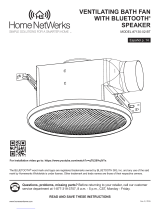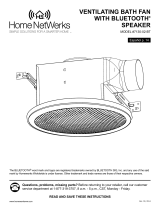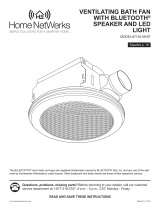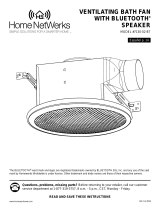Page is loading ...

www.homewerksww.com
VENTILATING BATH FAN
WITH BLUETOOTH
®
SPEAKER
MODEL #7130-06-BT
Español p. 14
11-14-2017
Home
NetWerks
SIMPLE SOLUTIONS FOR A SMARTER HOME
Questions, problems, missing parts? Before returning to your retailer, call our customer
service department at 1-877-319-3757, 8 a.m. - 5 p.m., CST, Monday - Friday.
The BLUETOOTH
®
word mark and logos are registered trademarks owned by BLUETOOTH SIG, Inc. and any use of the said
mark by Homewerks Worldwide is under license. Other trademark and trade names are those of their respective owners.
U.S. Pat. No. 9,398,357
READ AND SAVE THESE INSTRUCTIONS

2
www.homewerksww.com
TABLE OF CONTENTS
PRODUCT SPECIFICATIONS
SPECIFICATIONS SPECIFICATIONS
Airow: 100 CFM Motor power consumption: 28.8 W
120V, 60Hz Exhaust fan speed: 920 RPM
Duct diameter: 4 in. Weight: 11.88 lbs.
Sound output: 1.5 Sones
Product Specications ........................................................................................................................2
FCC Compliance ................................................................................................................................2
Package Contents ..............................................................................................................................3
Hardware Contents.............................................................................................................................3
Safety Information ..............................................................................................................................4
Preparation .........................................................................................................................................4
New Construction Assembly Instructions ...........................................................................................6
Existing Construction Assembly Instructions ......................................................................................7
BLUETOOTH
®
Speaker Fan Grille Installation ................................................................................... 9
Pairing Light Switch with Fan ...........................................................................................................10
Pairing your BLUETOOTH
®
Device to the Speaker .........................................................................10
BLUETOOTH
®
Speaker and Fan Operation .....................................................................................10
Care and Maintenance ..................................................................................................................... 11
Troubleshooting ................................................................................................................................ 13
Warranty ...........................................................................................................................................13
FCC COMPLIANCE
This equipment complies with FCC RF radiation exposure limits set forth
for an uncontrolled environment.
This device complies with part 15 of the FCC rules. Operation is subject
to the following two conditions: (1) this device may not cause harmful
interference, and (2) this device must accept any interference received,
including interference that may cause undesired operation.
NOTE: The manufacturer is not responsible for any radio or TV interference
caused by unauthorized modications or changes to this equipment. Such
modications or changes could void the user’s authority to operate the
equipment.
NOTE: This equipment has been tested and found to comply with the
limits for a Class B digital device, pursuant to part 15 of the FCC Rules.
These limits are designed to provide reasonable protection against
harmful interference in a residential installation. This equipment generates
uses and can radiate radio frequency energy and, if not installed and
used in accordance with the instructions, may cause harmful interference
to radio communications. However, there is no guarantee that interference
will not occur in a particular installation. If this equipment does cause
harmful interference to radio or television reception, which can be
determined by turning the equipment off and on, the user is encouraged to
try to correct the interference by one or more of the following measures:
– Reorient or relocate the receiving antenna.
– Increase the separation between the equipment and receiver.
– Connect the equipment into an outlet on a circuit different from that to
which the receiver is connected.
– Consult the dealer or an experienced radio/TV technician for help.
Changes or modications made to this equipment not expressly approved by
Homewerks Worldwide, LLC may void the FCC authorization to operate
this equipment.

3
www.homewerksww.com
HARDWARE CONTENTS (not actual size)
AA BB CC
M4x30 M4x12 M4x10
Qty. 8 Qty. 2 Qty. 1
PACKAGE CONTENTS
F
C
E
D
NIGHT LIGHT
PART DESCRIPTION QTY
A Fan body 1
B
Grille w/BLUETOOTH
®
speakers and light
1
C Suspension Bracket I 1
D Suspension bracket II 1
PART DESCRIPTION QTY
E Suspension Bracket III 1
F Wall switch 1
G Remote control 1
H
Remote control holder and
suction cup
1
A
B
H G

4
www.homewerksww.com
SAFETY INFORMATION
Please read and understand this entire manual before attempting to assemble, operate or install
the product.
1. Always disconnect the power supply prior to servicing the fan, motor or junction box.
2. Installation work must be carried out by a qualied person(s) in accordance to all local and
safety codes including the rules for re-rated construction.
3. Follow all local building, safety and electrical codes as well as NEC (National Electrical Code)
and OSHA (Occupational Safety and Health Act).
4. Electric Service supply must be 120 volts, 60 hertz.
5. This unit must be properly grounded.
6. Do not bend or kink the power wires.
7. Exercise care to not damage existing wiring when cutting or drilling into walls or ceilings.
8. Sufcient air supply is required for proper combustion and the exhaustion of gases through
the chimney (ue) of fuel burning equipment to prevent back-drafting. See the standards of
NFPA (National Fire Protection Association) and ASHRAE (American Society for Heating
Refrigeration and Air Conditioning Engineers) and the local building code authorities.
9. Do not use this fan with any solid state control device, such as a remote control, dimmer switch,
or certain timers. Mechanical timers are not solid state devices.
10. This ventilation fan is approved for use over a bathtub or shower when installed in a GFCI
protected circuit. Do not use fans over a bathtub or shower that are not approved for that
application and marked accordingly.
11. Do not install in a cooking area.
12. Do not use to exhaust hazardous or explosive vapors.
13. Fans should always be vented to the exterior and in compliance with local codes.
14. Do not install in a ceiling with insulation greater than R42.
15. Duct work should be installed in a straight line with minimal bends.
16. Duct work size must be the same size as the discharge and should not be reduced. Reducing
the duct size may increase fan noise.
17. Prior to service or cleaning this unit, shut off power supply at the panel and lock to
prevent the power from being turned on. If the panel cannot be locked, clearly mark
the panel with a warning tag to prevent the power from being turned on.
18. Use this unit in the manner intended by the manufacturer. If you have any questions. Please
call customer service.
19. The fan is intended to be mounted at least 7 ft. above the oor.
PREPARATION
Before beginning assembly of product, make sure all parts are present. Compare parts with package
contents list and hardware contents. If any part is missing or damaged, do not attempt to assemble
the product. Contact customer service for replacement parts at 1-877-319-3757, 8 a.m. - 5 p.m., CST,
Monday - Friday.

5
www.homewerksww.com
Tools Required for Assembly (not included): Hammer, Flathead Screwdriver, Wire Nuts, Nails, Duct Tape,
Phillips Head Screwdriver, Utility Knife or Drywall Saw,
Helpful Tools (not included): Electric Drill, Drill Bits
WARNING: Turn off electricity at breaker box before beginning installation.
Carefully remove unit from carton.
* Before removing your current ventilation unit, verify your switch box on the wall has the required supply
wires necessary for this install. These supply wires are power/black and neutral/white (refer to right
side of wiring diagram below) at the switch. If you do not see both of these wires, consult a licensed
electrician for install.
Check area above installation location to be sure that wiring can run to the planned location and that
duct work can be run and the area is sufcient for proper ventilation.
Inspect duct work and wiring before proceeding with installation.
Before installation, provide inspection and future maintenance access at a location that will not interfere
with installation work.
You may need the help of a second person to install this fan; one person on the attic side and one on
the room side.
Note: Installations may vary depending on how the previous bath fan was installed. Supplies necessary
for the installation of your bath fan are not all included; however, most are available at your local
home improvement or hardware store.
DIMENSIONS REQUIREMENTS
Ceiling
Opening (L)
Ceiling
Opening (W)
Ceiling
Opening (H)
Housing
Dimension (L)
Housing
Dimension (W)
Housing
Dimension (H)
9.4 in. 9.4 in. 7.4 in. 9.25 in. 9.25 in. 7.375 in.
WIRING DIAGRAM
All wiring must be connected for full functionality. Do not use metal wall plate with switch.
PREPARATION
NIGHT LIGHT
LIGHT
FAN
MUSIC
neutral/white
power/black
ground wire/green
switch/black
neutral/white
switch/red
Fan
AC120V/60Hz
Green
Red
White
Black
ATTENTION:
The switch included with this ventilation
fan requires a neutral wire connection.
If a neutral line is not present, one will
have to be ran by a qualied profes-
sional.
NOTE: This switch is intended to only
operate independently with this bath
fan, connections to other electrical
xtures is prohibited and could cause
electrical issues.
If you require assistance, please call
1-877-319-3757 before attempting this
switch installation.

6
www.homewerksww.com
ASSEMBLY INSTRUCTIONS
NEW CONSTRUCTION – ATTACHING TO THE JOIST
BEFORE INSTALLATION
Turn off power source. Review all safety precautions.
1. Insert suspension bracket onto fan housing using suspension
bracket I (C) and II (D). If spacing between joists is 21.5 in. to
23.5 in.attach suspension bracket III (E).
2. Position fan housing so edge of fan is ush with sheetrock.
Do not ush mount housing with joist.
3. Secure the fan housing to joist with suspension brackets using
(AA) (included). (Joist spacing of less than 21.25 in.)
4. Mounting with joist spacing of 21.25 in. to 23.5 in.
1
C
E
D
4
2
3
1 2
4

7
www.homewerksww.com
ASSEMBLY INSTRUCTIONS
Wall switch
back view
White
wire
Black
wire
Red
wire
Green
wire
Wall
switch
NIGHT
LIGHT
5
6
5. Secure the suspension bracket I (C) to fan housing using screw
(CC) (included). Secure suspension brackets (D & E) with
screws (BB) (included).
6. Remove junction box cover. As shown in wiring diagram on
page 5, using quick connect ports connect house wires to
switch and fan.
Note: Do not use metal wall plate with the switch, as it may
cause interference with the fan operation.
ATTENTION: The switch included with this ventilation fan
requires a neutral wire connection. If a neutral line is not
present, one will have to be ran by a qualied professional.
Please see the Wiring Diagram on page 5 of your instruction
manual. If you require assistance, please call 1-877-319-3757
before attempting this switch installation.
NOTE: This switch is intended to only operate independently
with this bath fan, connections to other electrical xtures should
be avoided.
7. Connect a 4 in. circular duct and vent to theoutside. Secure it
with duct tape or clamp.
Turn on power source.
EXISTING CONSTRUCTION – ACCESSIBLE
FROM ABOVE
BEFORE INSTALLATION
Turn off power source. Review all safety precautions.
1. Remove existing fan.
7
1

8
www.homewerksww.com
ASSEMBLY INSTRUCTIONS
2. Measure the opening to assure it is largeenough to accommo-
date the new fanhousing (9.4 in. x 9.4 in.).
3. If this fan is not replacing an old fan be sureto cut a
9.4 in. x 9.4 in. opening for the fan housing.
4. Insert suspension bracket onto fan housing using suspension
bracket I (C) and II (D). If spacing between joists is 21.5 in. to
23.5 in. attach suspension bracket III (E).
5. Position fan housing so edge of fan is ush with sheetrock.
Do not ush mount housingwith joist.
6. Secure the fan housing to joist with suspension brackets using
(AA) (included). (Joist spacing of less than 21.25 in.)
2
3
6
5
C
E
D
4
9.4"
9.4"
4
5
6
7
8
9
1
0
1
1
1
1 2

9
www.homewerksww.com
ASSEMBLY INSTRUCTIONS
Wall switch
back view
White
wire
Black
wire
Red
wire
Green
wire
Wall
switch
NIGHT
LIGHT
8
9
7. Secure the suspension bracket I (C) to fan housing using
screw (CC) (included). Secure suspension brackets (D & E)
with screws (BB) (included).
8. Remove junction box cover. As shown in wiring diagram on page
5, using quick connect ports connect house wires to switch and
fan.
Note: Do not use metal wall plate with the switch, as it may
cause interference with the fan operation.
ATTENTION: The switch included with this ventilation fan
requires a neutral wire connection. If a neutral line is not present,
one will have to be ran by a qualied professional.
Please see the Wiring Diagram on page 5 of your instruction
manual. If you require assistance, please call 1-877-319-3757
before attempting this switch installation.
NOTE: This switch is intended to only operate independently
with this bath fan, connections to other electrical xtures should
be avoided.
9. Connect a 4 in. circular duct and vent to the outside. Secure it
with duct tape or clamp (not supplied).
Turn on power source. Test the fan.
7
1. Join the connectors for the BLUETOOTH
®
speaker (black
wires), light (white wires), and RF receiver (gray wires).
BLUETOOTH
®
SPEAKER FAN GRILLE INSTALLATION
Housing must be installed ush with ceiling board or the grille mounting spring will not be long
enough to insert into the slots inside the fan housing.
1

10
www.homewerksww.com
2
2. Attach grille by pinching mounting springs and insert into
narrow rectangular slots in the fan housing.
Turn on power source.
BLUETOOTH SPEAKER FAN GRILLE INSTALLATION
This is a one-time pairing to be done after turning on the power source.
1. Turn switch to on ON. The white LED light on the fan should be on.
2. Cycle the switch ON & OFF multiple times (pause one second between each cycle) until the blue LED night
light on the fan is ashing.
3. While the blue LED night light is ashing, press LIGHT.
4. The blue LED night light will stop ashing and appear as solid blue. The switch is now paired with fan and
all four setting buttons on the switch should now be functional. If the blue LED night light stops ashing and
the white LED light is on the pairing was unsuccessful, repeat steps 2-4.
5. Any combination of settings can be achieved by individually pressing each setting button, except LED light
and night light.
EG: LIGHT and FAN will turn on the exhaust fan and LED light.
EG: LIGHT and MUSIC will turn on LED light and Bluetooth speaker.
Should you ever lose pairing between the switch and fan, repeat steps 2-4.
NOTE: If installing multiple units or you are having an issue pairing the switch to the fan.
A. Make sure all toggle switches are in the OFF position.
B. Cycle the rst switch ON and OFF multiple times (pause one second between each cycle) until the blue LED
night light on the fan is ashing.
C. While the blue LED night light is ashing, press MUSIC. The blue LED night light will stop ashing (this will
prepare your fan to restart the pairing process).
D. Once pairing is successful, your pairing is now complete. IF YOU HAVE ANOTHER UNIT turn the fan off
and repeat steps A-C for any remaining fans.
PAIRING YOUR BLUETOOTH
®
DEVICE TO THE SPEAKER
1. To play your personal music les, you need a wireless BLUETOOTH
®
device.
2. Set your device to a midrange volume before connecting to the speaker.
3. Follow the instructions that came with your BLUETOOTH
®
device to make it discoverable or to set it
to search for other BLUETOOTH
®
accessories. This may involve entering a passkey or PIN (Personal
Identication Number).
4. From the Home screen, choose Settings > BLUETOOTH
®
, the device searches for Homewerks
®
speaker.
Note: While your device can maintain multiple pairing records, it can only connect to one accessory
at a time. This prevents your device from sending your data to the wrong BLUETOOTH
®
accessory.
5. Choose the Homewerks
®
speaker, and then enter a passkey or PIN (0000) if prompted.
6. When pairing is complete, you can use the BLUETOOTH
®
speaker to play audio with your device.
7. Optimal volume setting for the BLUETOOTH
®
speaker is 70% or lower. Settings higher than 70%
may cause sound distortion.
PAIRING LIGHT SWITCH WITH FAN

11
www.homewerksww.com
CARE AND MAINTENANCE
See safety information before proceeding. Routine maintenance should be done at least once a year.
• Never use solvents, thinner or harsh chemicals for cleaning the fan.
• Do not allow water to enter the motor.
• Do not immerse metal parts in water.
• Do not immerse resin parts in water over 140 degrees Fahrenheit.
• Do not immerse BLUETOOTH
®
speaker in water
INSTALLING BATTERY INTO REMOTE CONTROL
1. Remove the two screws securing the battery
cover on the remote.
2. Slide out the battery cover. The battery cover
has a small rubber gasket, take care not to
lose this gasket.
3. Place the battery into the plastic prong on
the battery cover, printed side down and
slide the battery and battery cover back
into the remote.
4. Replace the screws.
1
Turn off power source. Review all safetyprecautions.
1. Remove grille by squeezing spring and pull down. Wipe clean
with damp cloth.
Caution: Do not immerse speaker into water.

12
www.homewerksww.com
TROUBLESHOOTING
PROBLEM POSSIBLE CAUSE CORRECTIVE ACTION
The fan seems louder than
it should
CFM too great
Be sure the CFM rating on the fan matches the
size of your room.
Damper not working properly or damaged
Check damper to ensure it is opening and closing
properly. If the damper has become damaged,
please call Customer Service.
Bend in duct too close to fan discharge
Be sure you do not have any sharp bends in duct
closer than 18 in. to the fan discharge.
Fan discharge reduced to t smaller duct
Use recommended size ducting to reduce fan
noise.
Fan body not securely attached
Be sure the fan is securely attached to your ceiling
joists.
CARE AND MAINTENANCE
4
2. Remove dust and dirt from the fan housing with a vacuum
cleaner.
3. Wipe the fan housing with a damp cloth. Dry.
4. Replace the BLUETOOTH
®
speaker and grille.
Turn on power source.
2
3

13
www.homewerksww.com
TROUBLESHOOTING
PROBLEM POSSIBLE CAUSE CORRECTIVE ACTION
The fan is not
clearing the room
Insufcient intake airow within room
Be sure a door or window is slightly ajar or opened
to allow airow. The fan is not able to draw air out of
the room without enough airow to draw from.
Insufcient CFM
Be sure the CFM rating on the fan matches the
requirements for your room size.
NOTE: Using a tissue is not an accurate method
for determining if the fan is operating properly. If the
fan clears steam from the room
within approximately 15 minutes of completing your
shower, then the fan is operating properly.
Device will not pair Another device is already paired.
Make sure BLUETOOTH
®
signal is turned off on
other devices.
FAN – LIMITED 3-YEAR WARRANTY
BLUETOOTH
®
SPEAKER
– LIMITED 1-YEAR WARRANTY
If the fan fails due to a defect in materials or workmanship at any time during the rst THREE years of ownership, the manufacturer will
replace it free of charge, postage-paid at their option. This warranty does not cover products that have been abused, altered, damaged,
misused, cut or worn. This warranty does not cover use in commercial applications. Use only manufacturer-supplied genuine warranty
repair replacement parts to repair this fan. Use of non-genuine repair parts will void your warranty. The manufacturer DISCLAIMS all
other implied or express warranties including all warranties of merchantability and/or tness for a particular purpose. As some states do
not allow exclusions or limitations on an implied warranty, the above exclusions and limitations may not apply. This warranty gives
you specic legal rights, and you may have other rights that vary from state to state.
This warranty is limited to the replacement of defective parts only. Labor charges and/or damage incurred during installation, repair,
replacement as well as incidental and consequential damages connected with the above are excluded. Any damage to this product
as a result of neglect, misuse, accident, improper installation or use other than the purpose SHALL VOID THIS WARRANTY.
Shipping costs for return product as part of a claim on the warranty must be paid for by the customer.
Inquiries regarding warranty claims can be directed to 1-877-319-3757, 8 a.m. - 5 p.m., CST, Monday - Friday.
If the BLUETOOTH
®
speaker fails due to a defect in materials or workmanship at any time during the rst year of ownership, the
manufacturer will replace it free of charge, postage-paid at their option. This warranty does not cover products that have been abused,
altered, damaged, misused, cut or worn. This warranty does not cover use in commercial applications. Use only manufacturer-supplied
genuine warranty repair replacement parts to repair this fan. Use of non-genuine repair parts will void your warranty. The manufacturer
DISCLAIMS all other implied or express warranties including all warranties of merchantability and/or tness for a particular purpose. As
some states do not allow exclusions or limitations on an implied warranty, the above exclusions and limitations may not apply. This
warranty gives you specic legal rights, and you may have other rights that vary from state to state.
This warranty is limited to the replacement of defective parts only. Labor charges and/or damage incurred during installation, repair,
replacement as well as incidental and consequential damages connected with the above are excluded. Any damage to this product
as a result of neglect, misuse, accident, improper installation or use other than the purpose SHALL VOID THIS WARRANTY.
Shipping costs for return product as part of a claim on the warranty must be paid for by the customer.
Inquiries regarding warranty claims can be directed to 1-877-319-3757, 8 a.m. - 5 p.m., CST, Monday - Friday.

14
www.homewerksww.com
¿Preguntas, problemas, piezas faltantes? Las preguntas relacionadas
con reclamos de la garantía pueden realizarse al 1-877-319-3757,
de 8 a. m. a 5 p. m., hora central estándar, de lunes a viernes.
VENTILACIÓN DEL
VENTILADOR DE BAÑO
CON BLUETOOTH
®
ALTAVOZ
MODELO #7130-06-BT
Home
NetWerks
SIMPLE SOLUTIONS FOR A SMARTER HOME
La marca BLUETOOTH
®
y sus logotipos son marcas comerciales registradas propiedad de Bluetooth SIG, Inc. y cualquier uso
de dicha marca por Homewerks Worldwide es bajo licencia. Otros nombres de marcas y el comercio son de sus respectivos
propietarios.
LEA Y GUARDE ESTAS INSTRUCCIONES
Número de patente de EE.UU. 9,398,357

15
www.homewerksww.com
TABLA DE CONTENIDO
ESPECIFICACIONES DEL PRODUCTO
ESPICIFICACIONES ESPICIFICACIONES
Flujo de aire: 100 CFM Consumo eléctrico motor 28.8 W
120V, 60Hz Velocidad del extractor: 920 RPM
Diámetro del conducto: 10,2 cm Peso: 5,39 kg
Potencia de sonido: 1.5 sonios
Especicaciones del producto .......................................................................................................... 15
FCC Conformidad.............................................................................................................................15
Contenido del paquete .....................................................................................................................16
Aditamentos......................................................................................................................................16
Información de seguridad .................................................................................................................17
Preparación ......................................................................................................................................17
Nuevas instrucciones de montaje de la Asamblea ...........................................................................19
Instrucciones de montaje existentes de construcción ......................................................................20
BLUETOOTH
®
Altavoz Ventilador Reja Instalación ..........................................................................22
Maridaje Luz Interruptor Con Ventilador ........................................................................................... 23
Sincronización del Dispositivo BLUETOOTH
®
al Presidente ...........................................................23
Altavoz BLUETOOTH
®
y el Funcionamiento del Ventilador .............................................................23
Cuidado y mantenimiento .................................................................................................................24
Solución de problemas .....................................................................................................................26
Garantía............................................................................................................................................26
FCC CONFORMIDAD
Este equipo cumple con los límites de exposición de radiación RF de la
FCC establecidos para un entorno no controlado.
Este dispositivo cumple con la parte 15 de las normas FCC. La operación
está sujeta a las siguientes dos condiciones: (1) este dispositivo no
puede causar interferencias perjudiciales y (2) este dispositivo debe
aceptar cualquier interferencia recibida, incluyendo interferencias que
puedan causar un funcionamiento no deseado.
NOTA: El fabricante no es responsable de ninguna interferencia de radio
o televisión ocasionada por modicaciones o cambios no autorizadosa
este equipo. Tales modicaciones o cambios podrían anular la autoridad
del usuario para operar el equipo.
NOTA: Este equipo ha sido probado y cumple con los límites para un
dispositivo digital de Clase B, según la Parte 15 de la normativa FCC.
Estos límites están diseñados para proporcionar una protección
razonable contra las interferencias perjudiciales en una instalación
residencial. Este equipo genera, utiliza y puede irradiar energía de
radiofrecuencia y, si no se instala y utiliza de acuerdo con las instrucciones,
puede causar interferencias perjudiciales en las comunicaciones de radio.
Sin embargo, no hay garantía de que no se produzcan interferencias en una
instalación en particular. Si este equipo causa interferencias perjudiciales en
la recepción de radio o televisión, lo cual puede determinarse apagándolo y
encendiéndolo, se recomienda al usuario que intente corregir la interferencia
mediante una o más de las siguientes medidas:
– Reorientar o reubicar la antena receptora.
– Aumentar la separación entre el equipo y el receptor.
– Conectar el equipo a un tomacorriente en un circuito diferente de aquel
al que está conectado el receptor.
– Consulte al distribuidor oa un técnico de radio/televisión para obtener
ayuda.
Los cambios o modicaciones realizados en este equipo sin la aprobación
expresa por Homewerks Worldwide, LLC pueden anular la autorización de
la FCC para usar este equipo.

16
www.homewerksww.com
PIEZA DESCRIPCIÓN CANTIDAD
A Fan cuerpo 1
B
Rejilla w/altavoces
BLUETOOTH
®
y luz
1
C
Suspensión
soporte I
1
D
Suspensión
soporte II
1
PIEZA DESCRIPCIÓN CANTIDAD
E
Suspensión
soporte III
1
F Interruptor de pared 1
G Control remoto 1
H
Soporte para control
remoto y ventosa
1
ADITAMENTOS (no es el tamaño real)
AA BB CC
M4x30 M4x12 M4x10
Cantidad 8 Cantidad 2 Cantidad 1
CONTENIDO DEL PAQUETE
A
F
B
C
E
D
NIGHT LIGHT
H G

17
www.homewerksww.com
INFORMACIÓN DE SEGURIDAD
Lea y comprenda completamente este manual antes de intentar ensamblar, usar o instalar el producto.
1. Desconecte siempre el suministro de electricidad antes de realizar tareas de mantenimiento
en el ventilador, el motor o la caja de unión.
2. Se recomienda instalación profesional. El trabajo de instalación debe ser realizada por una persona
cualicada (s) de acuerdo con todos los códigos locales y de seguridad, incluyendo las normas de
construcción resistente al fuego.
3. Respete todos los códigos locales eléctricos y de seguridad del edicio, además del Código
nacional de electricidad (NEC, por sus siglas en inglés) y el de la Administración de Salud y
Seguridad Ocupacional (OSHA, por sus siglas en inglés).
4. El suministro de energía eléctrica debe ser de 120 V 60 Hz.
5. Esta unidad debe tener una conexión a tierra adecuada.
6. No doble ni pliegue los conductores de fuerza.
7. Cuando corte o taladre las paredes o el techo, tenga cuidado de no dañar el cableado eléctrico
existente.
8. Es necesario un suministro de aire adecuado para que se produzca una combustión apropiada
y la extracción de gases a través de chimeneas (tiro) del equipo de combustión para evitar la
explosión de ujo de aire en retroceso. Consulte las normas de la Asociación Nacional de Protección
contra Incendios (NFPA, por sus siglas en inglés), la Sociedad Americana de Ingenieros para
Calefacción, Refrigeración y Aire Acondicionado (ASHRAE, por sus siglas en inglés) y las
autoridades del código de construcción local.
9. No use este ventilador con dispositivos de control de estado sólido, por ejemplo, un control remoto,
un regulador de intensidad o determinados temporizadores. Los temporizadores mecánicos no son
dispositivos de estado sólido.
10. Este ventilador está aprobado para su uso sobre bañeras o duchas cuando se instala con un
interruptor de circuitos de falla de conexión a tierra (GFCI, por sus siglas en inglés). No use
ventiladores sobre bañeras o duchas que no estén aprobadas ni marcadas para dicha aplicación.
11. No lo instale en áreas de cocina.
12. No lo use para extraer vapores peligrosos o explosivos.
13. Los ventiladores deben contar siempre con una salida al exterior y que cumpla con los códigos
locales.
14. No instale en un techo con aislamiento superior a R42.
15. Los componentes para conductos se deben instalar en línea recta, con el mínimo de dobleces.
16. El tamaño de los componentes para conductos debe representar el mismo tamaño de la descarga
y no se debe reducir. Puede reducir el tamaño del conducto, pero los tamaños menores pueden
incrementar el ruido del ventilador.
17. Antes de realizar tareas de mantenimiento o limpiar la unidad, corte el suministro de electricidad
en el panel y bloquéelo a n de impedir la activación de la alimentación. Si no puede bloquear
el panel, márquelo claramente con una etiqueta de advertencia para evitar que otros conecten
la alimentación.
18. Use esta unidad solo de la manera prevista por el fabricante. Si tiene preguntas, llame al fabricante
(al número del Servicio al Cliente que aparece en la primera página).
19. El ventilador está destinado a ser montado, al menos, 2,1 metros sobre el suelo.
PREPARACIÓN
Antes de comenzar el montaje del producto, asegúrese de que todas las partes estén presentes.
Compare las piezas con el paquete de lista de contenido y el contenido de hardware. Si alguna pieza
falta o está dañada, no intente ensamblar el producto. Póngase en contacto con el servicio al cliente
para las piezas de repuesto al 1-877-319-3757.

18
www.homewerksww.com
Herramientas necesarias para el ensamblaje (no incluido): martillo, destornillador de cabeza plana,
nueces de alambre, clavos, cinta aislante, Destornillador Phillips, Cuchillo o sierra Drywal
Herramientas útiles (no incluidas): Taladro eléctrico, Brocas
ADVERTENCIA: Apague la electricidad en la caja de fusibles antes de comenzar la instalación.
Retire con cuidado la unidad de la caja.
* Antes de desconectar su unidad de ventilación de corriente, verique la caja de interruptores en la
pared tiene los cables de alimentación necesaria y suciente para que esta instalación. Estos cables de
suministro de energía son / en blanco y negro y nuetral / (véase la parte derecha del diagrama de
cableado abajo) en el interruptor. Si no ve estos dos cables, consulte a un electricista autorizado para
instalar.
Revise el área por encima de ubicación de la instalación para asegurarse de que el cableado se puede
ejecutar a la ubicación prevista y que los conductos se pueden ejecutar y la zona es suciente para
una ventilación adecuada.
Inspeccione los conductos y el cableado antes de proceder con la instalación.
Antes de la instalación, inspección y proporcionar acceso para el mantenimiento futuro en un lugar
que no interera con el trabajo de instalación.
Es posible que necesite la ayuda de una segunda persona para instalar este ventilador, una persona
en el lado del ático y una en el lado de la habitación.
Nota: Las instalaciones pueden variar dependiendo de cómo el ventilador del baño anterior fue instalado.
Suministros necesarios para la instalación de su ventilador del baño no se incluyen, sin embargo, la
mayoría están disponibles en su local de mejoras para el hogar o ferretería.
DIMENSIÓN
Techo
Apertura (L)
Techo
Apertura (W)
Techo
Apertura (H)
Viviendas
Dimensión (L)
Viviendas
Dimensión (W)
Viviendas
Dimensión (H)
23,9 cm 23,9 cm 18,8 cm 23,5 cm 23,5 cm 18,73 cm
DIAGRAMA DE CABLEADO
Todo el cableado debe estar conectada a la funcionalidad completa. No utilice la placa de pared de
metal con el interruptor.
PREPARACIÓN
cambiar/negro
cable de tierra/verde
potencia/negro
cambiar/rojo
neutro/blanco
neutro/blanco
ATENCIÓN:
El interruptor incluido con este
ventilador de ventilación requiere
una conexión de cable neutral.
Si una línea neutral no está
presente, uno deberá correr
por un profesional calicado.
NOTA: Este interruptor está
diseñado para funcionar solo de
forma independiente con este
ventilador de baño, las conexio-
nes a otros accesorios eléctricos
están prohibidas y podrían causar
problemas eléctricos.
Si necesita ayuda, llame al
1-877-319-3757 antes de intentar
esta instalación del interruptor.

19
www.homewerksww.com
INSTRUCCIONES DE ENSAMBLAJE
NUEVA CONSTRUCCIÓN - COLOCACIÓN DE LA VIGA
ANTES DE LA INSTALACIÓN
Apague la fuente de poder. Revisar toda la seguridad
precauciones.
1. Introducir el soporte de suspensión en la cubierta del
ventilador con el soporte de suspensión I (C) y II (D). Si el
espacio entre las vigas es de 54,6 cm a 59,7 cm adjuntar
suspensión III soporte (E).
2. Coloque la cubierta de ventilador para ventilador de borde
quede al ras con yeso. No echar carcasa de montaje con viga.
3. Fije la caja del ventilador a la viga con soportes de suspensión
utilizando tornillos largos para madera (AA) (incluidas).
(Espacio entre viguetas de menos de 54 cm)
4. Montaje con el espacio de la junta de 54 cm a 59,7 cm.
1
C
E
D
4
2
3
1 2
4

20
www.homewerksww.com
INSTRUCCIONES DE ENSAMBLAJE
NIGHT
LIGHT
Interruptor de
pared vista
posterior
Cable
blanco
Cable
negro
Cable
rojo
Cable
verde
Cables
de Casa
Conector
rápido
Cables de
producto
Conducto
Caja de
cableado
Interruptor
de pared
5
6
5. Fije el soporte de suspensión I (C) a la caja del ventilador
usando el tornillo de máquina corta (BB) (incluido).
6. Retire la cubierta de la caja de conexiones. Como se muestra en
el diagrama de cableado en la página 18, utilizando los puertos
de conexión rápida conectan cables de la casa para cambiar y
ventilador.
Nota: No utilice la placa de pared de metal con el interruptor, ya
que puede causar interferencia con el funcionamiento del
ventilador.
ATENCIÓN: El interruptor incluido con este ventilador de
ventilación requiere una conexión de cable neutral. Si una línea
neutral no está presente, uno deberá correr por un profesional
calicado.
Consulte el Diagrama de cableado en la página 18 de su manual
de instrucciones. Si necesita ayuda, llame al 1-877-319-3757
antes de intentar esta instalación del interruptor.
NOTA: Este interruptor está diseñado para funcionar solo de
forma independiente con este ventilador de baño, las conexio-
nes a otros accesorios eléctricos deben evitarse.
7. Conecte un conducto circular de 10,2 cm y ventile hacia el
fuera. Asegure con cinta adhesiva o abrazadera.
Encienda la fuente de alimentación. Pruebe el ventilador.
CONSTRUCCIÓN EXISTENTE - ACCESIBLE DESDE ARRIBA
ANTES DE LA INSTALACIÓN
Apague la fuente de poder. Revisar toda la seguridad precau-
ciones.
1. Retire el ventilador existente.
7
1
/