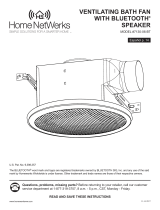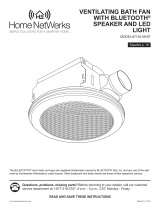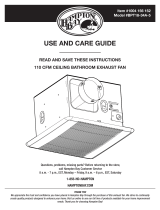Page is loading ...

www.homewerksww.com
Questions, problems, missing parts? Before returning to your retailer, call our customer
service department at 1-877-319-3757, 8 a.m. - 5 p.m., CST, Monday - Friday.
VENTILATING BATH FAN
WITH BLUETOOTH
®
SPEAKER
MODEL #7130-02-BT
Español p. 14
Oct. 14, 2014
Home
NetWerks
SIMPLE SOLUTIONS FOR A SMARTER HOME
The BLUETOOTH
®
word mark and logos are registered trademarks owned by BLUETOOTH SIG, Inc. and any use of the said
mark by Homewerks Worldwide is under license. Other trademark and trade names are those of their respective owners.
READ AND SAVE THESE INSTRUCTIONS

2
www.homewerksww.com
TABLE OF CONTENTS
PRODUCT SPECIFICATIONS
FCC COMPLIANCE
SPECIFICATIONS SPECIFICATIONS
Airow: 90CFM Motor power consumption: 34 W
120V, 60Hz Exhaust fan speed: 782 RPM
Duct diameter: 4 in. Weight: 11.7 lbs.
Sound output: 1.5 Sones
Product Specications ........................................................................................................................2
FCC Compliance ................................................................................................................................2
Package Contents ..............................................................................................................................3
Hardware Contents.............................................................................................................................3
Safety Information ..............................................................................................................................4
Preparation .........................................................................................................................................4
New Construction Assembly Instructions ...........................................................................................6
Existing Construction Assembly Instructions ...................................................................................... 7
BLUETOOTH
®
Speaker Fan Grille Installation ...................................................................................9
Pairing your BLUETOOTH
®
Device to the Speaker .........................................................................10
BLUETOOTH
®
Speaker and Fan Operation ....................................................................................10
Care and Maintenance ..................................................................................................................... 11
Troubleshooting ................................................................................................................................ 13
Warranty ...........................................................................................................................................13
This equipment complies with FCC RF radiation exposure limits set forth
for an uncontrolled environment.
This device complies with part 15 of the FCC rules. Operation is subject
to the following two conditions: (1) this device may not cause harmful
interference, and (2) this device must accept any interference received,
including interference that may cause undesired operation.
NOTE: The manufacturer is not responsible for any radio or TV interference
caused by unauthorized modications or changes to this equipment. Such
modications or changes could void the user’s authority to operate the
equipment.
NOTE: This equipment has been tested and found to comply with the
limits for a Class B digital device, pursuant to part 15 of the FCC Rules.
These limits are designed to provide reasonable protection against
harmful interference in a residential installation. This equipment generates
uses and can radiate radio frequency energy and, if not installed and
used in accordance with the instructions, may cause harmful interference
to radio communications. However, there is no guarantee that interference
will not occur in a particular installation. If this equipment does cause
harmful interference to radio or television reception, which can be
determined by turning the equipment off and on, the user is encouraged to
try to correct the interference by one or more of the following measures:
– Reorient or relocate the receiving antenna.
– Increase the separation between the equipment and receiver.
– Connect the equipment into an outlet on a circuit different from that to
which the receiver is connected.
– Consult the dealer or an experienced radio/TV technician for help.
Changes or modications made to this equipment not expressly approved by
Homewerks Worldwide, LLC may void the FCC authorization to operate
this equipment.

3
PACKAGE CONTENTS
www.homewerksww.com
PART DESCRIPTION QTY
A Fan body 1
B Grille w/BLUETOOTH
®
speakers 1
C Suspension bracket I 1
D Suspension bracket II 1
PART DESCRIPTION QTY
E Suspension bracket III 1
F Remote control with mount 1
G 5-way wall switch 1
HARDWARE CONTENTS (not actual size)
AA BB
Long Wood
Screw
Short Machine
Screw
Qty. 8 Qty. 3
A
F
G
B
C
E
D
1
2
3
4
5

4
www.homewerksww.com
SAFETY INFORMATION
Please read and understand this entire manual before attempting to assemble, operate or install
the product.
1. Always disconnect the power supply prior to servicing the fan, motor or junction box.
2. Installation work must be carried out by a qualied person(s) in accordance to all local and
safety codes including the rules for re-rated construction.
3. Follow all local building, safety and electrical codes as well as NEC (National Electrical Code)
and OSHA (Occupational Safety and Health Act).
4. Electric Service supply must be 120 volts, 60 hertz.
5. This unit must be properly grounded.
6. Do not bend or kink the power wires.
7. Exercise care to not damage existing wiring when cutting or drilling into walls or ceilings.
8. Sufcient air supply is required for proper combustion and the exhaustion of gases through
the chimney (ue) of fuel burning equipment to prevent back-drafting. See the standards of
NFPA (National Fire Protection Association) and ASHRAE (American Society for Heating
Refrigeration and Air Conditioning Engineers) and the local building code authorities.
9. Do not use this fan with any solid state control device, such as a remote control, dimmer switch,
or certain timers. Mechanical timers are not solid state devices.
10. This ventilation fan is approved for use over a bathtub or shower when installed in a GFCI
protected circuit. Do not use fans over a bathtub or shower that are not approved for that
application and marked accordingly.
11. Do not install in a cooking area.
12. Do not use to exhaust hazardous or explosive vapors.
13. Fans should always be vented to the exterior and in compliance with local codes.
14. Do not install in a ceiling with insulation greater than R42.
15. Duct work should be installed in a straight line with minimal bends.
16. Duct work size must be the same size as the discharge and should not be reduced. Reducing
the duct size may increase fan noise.
17. Prior to service or cleaning this unit, shut off power supply at the panel and lock to
prevent the power from being turned on. If the panel cannot be locked, clearly mark
the panel with a warning tag to prevent the power from being turned on.
18. Use this unit in the manner intended by the manufacturer. If you have any questions. Please
call customer service.
19. The fan is intended to be mounted at least 7.6 ft. above the oor.
PREPARATION
Before beginning assembly of product, make sure all parts are present. Compare parts with package
contents list and hardware contents. If any part is missing or damaged, do not attempt to assemble
the product. Contact customer service for replacement parts.
Estimated Assembly Time: 60 minutes

5
www.homewerksww.com
PREPARATION
Tools Required for Assembly (not included): Hammer, Flathead Screwdriver, Wire Nuts, Nails, Duct Tape,
Phillips Head Screwdriver, Utility Knife
Helpful Tools (not included): Electric Drill, Drill Bits
WARNING: Turn off electricity at breaker box before beginning installation.
Carefully remove unit from carton.
Check area above installation location to be sure that wiring can run to the planned location and that
duct work can be run and the area is sufcient for proper ventilation.
Inspect duct work and wiring before proceeding with installation.
Before installation, provide inspection and future maintenance access at a location that will not interfere
with installation work.
You may need the help of a second person to install this fan; one person on the attic side and one on
the room side.
Note: Installations may vary depending on how the previous bath fan was installed. Supplies necessary
for the installation of your bath fan are not all included; however, most are available at your local
home improvement or hardware store.
DIMENSIONS REQUIREMENTS
Ceiling
Opening (L)
Ceiling
Opening (W)
Ceiling
Opening (H)
Housing
Dimension (L)
Housing
Dimension (W)
Housing
Dimension (H)
9.4 in. 9.4 in. 7.4 in. 9.25 in. 9.25 in. 7.3 in.
WIRING DIAGRAM

6
www.homewerksww.com
ASSEMBLY INSTRUCTIONS
1
4
NEW CONSTRUCTION – ATTACHING TO THE
JOIST
BEFORE INSTALLATION
Turn off power source. Review all safety
precautions.
1. Insert suspension bracket onto fan housing
using suspension bracket I (C) and II (D). If
spacing between joists is 21.5 in. to 23.5 in.
attach suspension bracket III (E).
2. Position fan housing so edge of fan is ush
with sheetrock. Do not ush mount housing
with joist.
3. Secure the fan housing to joist with suspension
brackets using long wood screws (AA)
(included). (Joist spacing of less than 21.25 in.)
4. Mounting with joist spacing of 21.25 in. to
23.5in.
2
3
C
E
D
1 2
4

7
www.homewerksww.com
ASSEMBLY INSTRUCTIONS
Duct
Wiring
box
Product
wires
House
wires
Quick
connector
5
6
5. Secure the suspension bracket I (C) to fan
housing using short machine screw (BB)
(included).
6. Remove fan junction box cover. Using quick
connect ports connect house wires to fan
wires as shown in wiring diagram on page 5.
Replace fan junction box cover.
7. Connect a 4 in. circular duct and vent to the
outside. Secure it with duct tape or clamp.
Turn on power source. Test the fan.
EXISTING CONSTRUCTION – ACCESSIBLE
FROM ABOVE
BEFORE INSTALLATION
Turn off power source. Review all safety
precautions.
1. Remove existing fan.
7
1

8
www.homewerksww.com
9.4"
9.4"
ASSEMBLY INSTRUCTIONS
4
5
6
7
8
9
1
0
1
1
1
2. Measure the opening to assure it is large
enough to accommodate the new fan
housing (9.4 in. x 9.4 in.).
3. If this fan is not replacing an old fan be sure
to cut a 9.4 in. x 9.4 in. opening for the fan
housing.
4. Insert suspension bracket onto fan housing
using suspension bracket I (C) and II (D). If
spacing between joists is 21.5 in. to 23.5 in.
attach suspension bracket III (E).
5. Position fan housing so edge of fan is ush
with sheetrock. Do not ush mount housing
with joist.
6. Secure the fan housing to joist with suspension
brackets using long wood screws (AA)
(included). (Joist spacing of less than 21.25 in.)
2
3
6
5
C
E
D
4
1 2

9
www.homewerksww.com
ASSEMBLY INSTRUCTIONS
Duct
Wiring
box
Product
wires
House
wires
Quick
connector
8
9
7. Secure the suspension bracket I (C) to fan
housing using short machine screw (BB)
(included).
8. Remove fan junction box cover. Using quick
connect ports connect house wires to fan
wires as shown in wiring diagram on page 5.
Replace fan junction box cover.
9. Connect a 4 in. circular duct and vent to the
outside. Secure it with duct tape or clamp
(not supplied).
Turn on power source. Test the fan.
7
1
1. Join the connectors for the BLUETOOTH
®
speaker and power adapter.
BLUETOOTH
®
SPEAKER FAN GRILLE INSTALLATION
Housing must be installed ush with ceiling board or the grille mounting spring will not be long
enough to insert into the slots inside the fan housing.

10
www.homewerksww.com
1. To play your personal music les, you need a wireless BLUETOOTH
®
device.
2. Set your device to a midrange volume before connecting to the speaker.
3. Follow the instructions that came with your BLUETOOTH
®
device to make it discoverable or to set it
to search for other BLUETOOTH
®
accessories. This may involve entering a passkey or PIN (Personal
Identication Number).
4. From the Home screen, choose Settings > BLUETOOTH
®
, the device searches for HomeWerks
®
speaker.
Note: While your device can maintain multiple pairing records, it can only connect to one accessory at
a time. This prevents your device from sending your data to the wrong BLUETOOTH
®
accessory.
5. Choose the HomeWerks
®
speaker, and then enter a passkey or PIN (0000) if prompted.
6. When pairing is complete, you can use the BLUETOOTH
®
speaker to play audio with your device.
7. Optimal volume setting for the BLUETOOTH
®
speaker is 70% or lower. Settings higher than 70%
may cause sound distortion.
BLUETOOTH
®
SPEAKER AND FAN OPERATION
PAIRING YOUR BLUETOOTH
®
DEVICE TO THE SPEAKER
1
2
3
4
5
1
2
3
4
5
1
2
3
4
5
1
2. Attach grille by pinching mounting springs
and insert into narrow rectangular slots in
the fan housing.
Turn on power source.
1. Turn on/off switch to on.
This powers the fan and the controls.
2. TURN SWITCH TO:
Position 1 - Blue night light
Position 2 - White LED light
Position 3 - White LED light & fan
Position 4 - White LED light, fan & Bluetooth
®
Position 5 - White LED light & Bluetooth
®
2
2
BLUETOOTH SPEAKER FAN GRILLE INSTALLATION

11
www.homewerksww.com
CARE AND MAINTENANCE
Guide to Remote Control Operation
1
2
3
4
5
1
2
3
4
5
ON
volume
play / pause
select
1
2
2
2
Turn off power source. Review all safety
precautions.
1. POWER: Make sure fan switch is on. Turn
dial to Postion 4 for white downlight, fan &
Bluetooth
®
speaker or Position 5 for white
downlight & Bluetooth
®
speaker.
2. VOLUME +/- : Press the Volume up arrow to
raise the volume level or the volume down
arrow to lower the volume level.
3. PAUSE/PLAY: Press
button to pause
music and press
button once more to
play music.
4. SELECT: Press
button to play
previous song and
button to play
next song.
See safety information before proceeding. Routine maintenance should be done at least once a year.
• Never use solvents, thinner or harsh chemicals for cleaning the fan.
• Do not allow water to enter the motor.
• Do not immerse metal parts in water.
• Do not immerse resin parts in water over 140 degrees Fahrenheit.
• Do not immerse BLUETOOTH
®
speaker in water

12
www.homewerksww.com
CARE AND MAINTENANCE
1. Remove grille by squeezing spring and pull
down.
2. Do not immerse speaker in water. Wipe clean
with a damp cloth.
3. Remove dust and dirt from the fan housing with
a vacuum cleaner.
4. Wipe the fan housing with a damp cloth. Dry.
5. Replace the BLUETOOTH
®
speaker and grille.
Turn on power source.
4
5
3
1

13
www.homewerksww.com
TROUBLESHOOTING
PROBLEM POSSIBLE CAUSE CORRECTIVE ACTION
The fan seems louder
than it should
CFM too great
Be sure the CFM rating on the fan matches
the size of your room.
Damper not working properly or damaged
Check damper to ensure it is opening and
closing properly. If the damper has become
damaged, please call Customer Service.
Bend in duct too close to fan discharge
Be sure you do not have any sharp bends in
duct closer than 18 in. to the fan discharge.
Fan discharge reduced to t smaller duct
Use recommended size ducting to reduce fan
noise.
Fan body not securely attached
Be sure the fan is securely attached to your
ceiling joists.
The fan is not
clearing the room
Insufcient intake airow within room
Be sure a door or window is slightly ajar or
opened to allow airow. The fan is not able to
draw air out of the room without enough airow
to draw from.
Insufcient CFM
Be sure the CFM rating on the fan matches the
requirements for your room size.
NOTE: Using a tissue is not an accurate
method for determining if the fan is operating
properly. If the fan clears steam from the room
within approximately 15 minutes of completing
your shower, then the fan is operating properly.
FAN – LIMITED 3-YEAR WARRANTY
BLUETOOTH
®
SPEAKER
– LIMITED 1-YEAR WARRANTY
If the fan fails due to a defect in materials or workmanship at any time during the rst THREE years of ownership, the manufacturer will
replace it free of charge, postage-paid at their option. This warranty does not cover products that have been abused, altered, damaged,
misused, cut or worn. This warranty does not cover use in commercial applications. Use only manufacturer-supplied genuine warranty
repair replacement parts to repair this fan. Use of non-genuine repair parts will void your warranty. The manufacturer DISCLAIMS all
other implied or express warranties including all warranties of merchantability and/or tness for a particular purpose. As some states do
not allow exclusions or limitations on an implied warranty, the above exclusions and limitations may not apply. This warranty gives
you specic legal rights, and you may have other rights that vary from state to state.
This warranty is limited to the replacement of defective parts only. Labor charges and/or damage incurred during installation, repair,
replacement as well as incidental and consequential damages connected with the above are excluded. Any damage to this product
as a result of neglect, misuse, accident, improper installation or use other than the purpose SHALL VOID THIS WARRANTY.
Shipping costs for return product as part of a claim on the warranty must be paid for by the customer.
Inquiries regarding warranty claims can be directed to 1-877-319-3757, 8 a.m. - 5 p.m., CST, Monday - Friday.
If the BLUETOOTH
®
speaker fails due to a defect in materials or workmanship at any time during the rst year of ownership, the
manufacturer will replace it free of charge, postage-paid at their option. This warranty does not cover products that have been abused,
altered, damaged, misused, cut or worn. This warranty does not cover use in commercial applications. Use only manufacturer-supplied
genuine warranty repair replacement parts to repair this fan. Use of non-genuine repair parts will void your warranty. The manufacturer
DISCLAIMS all other implied or express warranties including all warranties of merchantability and/or tness for a particular purpose. As
some states do not allow exclusions or limitations on an implied warranty, the above exclusions and limitations may not apply. This
warranty gives you specic legal rights, and you may have other rights that vary from state to state.
This warranty is limited to the replacement of defective parts only. Labor charges and/or damage incurred during installation, repair,
replacement as well as incidental and consequential damages connected with the above are excluded. Any damage to this product
as a result of neglect, misuse, accident, improper installation or use other than the purpose SHALL VOID THIS WARRANTY.
Shipping costs for return product as part of a claim on the warranty must be paid for by the customer.
Inquiries regarding warranty claims can be directed to 1-877-319-3757, 8 a.m. - 5 p.m., CST, Monday - Friday.
/