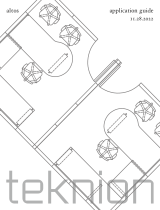Page is loading ...

Form# 179996
If you have damaged or missing components,
Please contact customer service at 1-800-328-1061
Assembly Instructions
Planner Studio Whiteboard
REVISED
01/07/2022

Form# 179996
Hardware and
Components
REVISED
01/07/2022

Form# 179996
Special Notes:
x Check that all components are accounted for and undamaged before assembling.
x Please assemble the product in a clean and dry area.
x For larger units you may need another person to help assemble the product.
x Clean the product with a mild cleaner and a damp cloth.
REVISED
01/07/2022

Form# 179996
Assembly Instructions
Step 1: Place the whiteboard and legs on their side and align the predrilled holes on the
whiteboard to the legs. Secure the whiteboard onto the legs by using the hardware pack included
in the leg set. For leveling purposes; do not tighten bolts, but only secure the bolts enough so
the whiteboard may self-level itself once moved into the upright position in step 3. Hardware
pack 69746-R includes 5 male and 5 female connector bolts, and two allen wrenches.
Step 2: Install four casters using the supplied wrench while the whiteboard is on its side as
shown. The caster set 17543 comes with four casters and one wrench.
NOTE: Do not fully tighten
connector bolts, only hand tighten.
REVISED
01/07/2022
Male/Female
Connector Bolts
Qty: 10

Form# 179996
Step 3: Place the whiteboard in the upright position which then will auto-level itself. Now
fully tighten the connector bolts; two individuals should perform this step, in order to
prevent injury. Install the handle using the supplied plastite screws.
DONE
NOTE: Tighten all connector bolts.
REVISED
01/07/2022
/