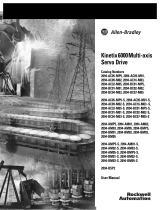Page is loading ...

VZ-AM03
VZ-AM03 INSTALLATION INSTRUCTIONS
Wall Mount with level, rotation and tilt adjust
[email protected]om www.ViewZUSA.com 1-714-996-1177

2Installation InstructionsVisit the ViewZ USA website at http://www.viewzusa.com
VZ-AM03
Weight & Size Limit 2
Warning Statements 2
Assembly Component List 3
4
5
6
7
8
Install Mount Brackets
Install Wall Plate
Install Arm Extension
Install Monitor to Mount
Adjust Mount - Tilt & Level
Maximum Monitor Weight: Maximum Monitor Size:
70"132 lbs
PRIOR TO THE INSTALLATION OF THIS PRODUCT, THE INSTALLATION INSTRUCTIONS MUST BE READ AND COMPLETELY UNDERSTOOD. KEEP THESE
INSTALLATION INSTRUCTIONS IN AN EASILY ACCESSIBLE LOCATION FOR FUTURE REFERENCE.
Use with products larger than the maximum weight and size may causing serious injury and product damges. Before using or installing mount, please remove
monitors or object from the mount. If the mount is not suitable for a monitor - max. weight capacity & recommended monitor size, please contact ViewZ. If
customer install mount and get damages without knowledge, ViewZ will not be responsible.
SAFETY MEASURES MUST BE PRACTICED AT ALL TIMES DURING THE ASSEMBLY OF THIS PRODUCT. USE PROPER SAFETY EQUIPMENT AND TOOLS
FOR THE ASSEMBLY PROCEDURE TO PREVENT PERSONAL INJURY.
At least two qualied people should perform the assembly procedure. Personal injury and/or property damage can result from dropping or
mishandling the at-panel.
CHANGES OR MODIFICATIONS NOT EXPRESSLY APPROVED BY THE PARTY RESPONSIBLE FOR COMPLIANCE COULD VOID THE USERS AUTHORITY TO
OPERATE THE EQUIPMENT.
If mounng to wall studs or ceiling studs, make sure that the mounng screws are anchored into the center of the wall studs or ceiling studs. Use
of an edge-to-edge stud nder is recommended.
Using replacement parts or accessories other than from the manufacturer may void the warranty.
Be aware of the mounng environment. If drilling and/or cung into the mounng surface, always make sure that there are no electrical wires in
wall. Cung or drilling into an electrical line may cause serious personal injury.
Make sure there are no water or natural gas lines inside the wall where the mount is to be located. Cung or drilling into a water or gas line may
cause severe property damage or personal injury.
This product is intended for indoor use only. Use of this product outdoors could lead to product failure and/or serious personal injury.
Do not install near sources of high heat. Do not install on a structure that is prone to vibraon, movement or chance of impact.
Contact ViewZ with any quesons: (888) 998-4399 | techsupport@viewzusa.com
PROPER INSTALLATION PROCEDURE BY A QUALIFIED SERVICE TECHNICIAN MUST BE FOLLOWED, AS OUTLINED IN THESE INSTALLATION
INSTRUCTIONS. FAILURE TO DO SO COULD RESULT IN PROPERTY DAMAGE, SERIOUS PERSONAL INJURY, OR EVEN DEATH.
ViewZ USA DOES NOT WARRANT AGAINST DAMAGE CAUSED BY THE USE OF ANY ViewZ USA PRODUCT FOR PURPOSES OTHER THAN THOSE
FOR WHICH IT WAS DESIGNED OR DAMAGE CAUSED BY UNAUTHORIZED ATTACHMENTS OR MODIFICATIONS, AND IS NOT RESPONSIBLE FOR
ANY DAMAGES, CLAIMS, DEMANDS, SUITS, ACTIONS OR CAUSES OF ACTION OF WHATEVER KIND RESULTING FROM, ARISING OUT OF OR IN ANY
MANNER RELATING TO ANY SUCH USE, ATTACHMENTS OR MODIFICATIONS.
Weight Limit
Warning Statements
Contents
...........................................................................................................................................................................
........................................................................................................................................................................
.................................................................................................................................................................
....................................................................................................................................................................
...............................................................................................................................................................................
.......................................................................................................................................................................
..................................................................................................................................................................
...............................................................................................................................................................

3Installation Instructions Visit the ViewZ USA website at http://www.viewzusa.com
VZ-AM03
The following tools may be required depending on your installaon.
Electronic Stud Finder
7/32" (5.5mm) Drill Bit
Protecve Eye-wear
Hammer
Pencil
Portable Drill
Phillips Screwdriver
Socket Wrench Tape Measure
Level (included)
Assembly Components
Installation Tools
Your ViewZ mount product is shipped with all proper installaon hardware and components. If there are parts missing
and/or damaged, please stop the installaon and contact ViewZ USA at (888)-998-4399.
A - Arm and Wall Plate (1 pc.)
D - Monitor Bracket (1 pc.)
M-A - Philips Screws M6 x 15mm (4 pc.)
M-B - Philips Screws M6 x 30mm (4 pc.)
B - Front Support (1 pc.)
E - Lag Bolts 5/16 x 2½ " (4 pc.)
F - Washers Ø8mm (4pc.)
M-C - Philips Screws M8 x 15mm (4 pc.)
M-D - Philips Screws M8 x 45mm (4 pc.)
C - Arm Extension (2 pc.)
G - Spanner (1pc.)
M-E - Spacer L10 mm (8pc.)
M-F - Washer Ø6mm M4-5-6 (4pc.)
M-G - Spacer L5 mm(8pc.)
M-A
D
A
BC
E F G
M-CM-B M-D M-E M-F

4Installation InstructionsVisit the ViewZ USA website at http://www.viewzusa.com
Max 600 mm (23 5/8 in)
Too short Too long
Correct Correct
100 mm ≈ 4 in
200 mm ≈ 7 7/8 in
300 mm ≈ 11 3/4 in
400 mm ≈ 15 3/4 in
600 mm ≈ 23 5/8 in
Max 400mm (15 3/4 in)
VZ-AM03
Installation
Check the VESA/Universal Pattern of Monitor
Install Monitor Bracket
1) Measure the distance between the holes located at the back
of your monitor (these measures may form the shape of a
square or a rectangle) and check that these taken measures
are within the VESA(*) range for this wall mount.
(*) VESA: International standard established by the monitor
manufacturers used to determine if LCD / LED TVs are
compatible with wall mounts.
1) Please select the proper screw length for your monitor by
hand tightening to check your plat panel thread depth.
When attaching brackets to the flat screen, you should be
careful to screw and be sure those screws do not bottom out
in the mounting holes.
M-A
D
D
M-C
M-F

5Installation Instructions Visit the ViewZ USA website at http://www.viewzusa.com
VZ-AM03
Installation
Wall Plate Install
1) Use a stud finder (not included) to locate studs. Mark the
edge and center locations.
Ensure the marked point at
the center of the stude
2) Use wall plate A to mark mounting locations (4 holes)
A
A
E
F
3) Drill 4 point holes using a 7/32 " (5.5 mm) diameter drill bit.
Make sure the depth is not less than 2 3/4" (70 mm)
4) Mount wall plate A using 4 sets of 5/16 lag bolts (E) and
washers (F) with a 1/2" socket wrench (not included).

6Installation InstructionsVisit the ViewZ USA website at http://www.viewzusa.com
VZ-AM03
1) Use spanner (G) to remove the pre-assembled nuts &
screws from the extensions (B) and keep them to re-build.
Install Arm Extensions
Installation
2) Insert the extension C into the B.
G
G
B
B
A
B & C
C
C
3) Fasten the nuts and screws.
4) Hang B and C onto A, then asseble them by using
pre-installed screws & washers

7Installation Instructions Visit the ViewZ USA website at http://www.viewzusa.com
VZ-AM03
Installation
Hang Monitor
Secure Monitor
1) Hang monitor with brackets D onto the arm extensions B
and C.
1) Secure the monitor by using pre-installed screws on D
brackets against the arm extensions B and C.
A
D
B
C
Lock
Screw driver
Pre-assembled screw

8Installation InstructionsVisit the ViewZ USA website at http://www.viewzusa.com
± 3°
VZ-AM03
Level Adjustment
1) To tilt the mount, you need to loose 4 pieces tilting nuts and
move the monitor for desired position. Use the spanner (G)
or proper tool.
1) To adjust the level of mount, the monitor can be leveled as ±3 degrees.
Pre-assembled screw
Tilt Adjustment
Installation
2) After positioning, tight the tilting nuts to hold position
Loose 2 screws Level the monitor Tight 2 screws
G
4 piece nuts
/