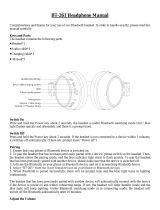Page is loading ...

User Manual(English)
GBH-S100
MobiFren GBH-S100plus
User Manual
---------------------------------------------------------------------------------------------------------
Hand-strap or necklace style
Thank you for choosing MobiFren GBH-S100.
It is high quality stereo Bluetooth headset,
designed to provide you convenient and easy
way of using your mobile phone.
This instruction manual will get you started!
---------------------------------------------------------------------------------------------------------
MobiFren GBH-S100 User Manual
Contents
Components
Safety Instruction
1 About your MobiFren GBH-S100
2Features
3 Specifications
4 Getting started with your MobiFren
- Charging your MobiFren
- Pairing your MobiFren with mobile phone
- Turning your headset on and off
- Using your MobiFren headset

Call, MP3, Ultra Power save mode, Multi connection, etc.
5WhatdoesLEDcolormean?
6Troubleshooting&FAQ
7 Handle MobiFren with care
8 Certification and safety approvals
9 Glossary
10Warranty
---------------------------------------------------------------------------------------------------------
Fig.1 Lock / Unlock position
Bar Type
Fold Type
Fig.2USB charging adapter
USB type AC/DC Adapter
Connecting PC USB
---------------------------------------------------------------------------------------------------------
Fig.3
Example of Pairing
After activating Bluetooth mode in your mobile,
then, searching GBH-S100.
Pairing may be different from mobile models.
Please refer to your mobile phone's manual.
Components
GBH-S100
Sub-Receiver
USBTypeAD/DCAdapter
USB Charger

(S)(L) Ear pad
Pouch
User Manual
* The drawings and examples in manual are for better understanding to this
product, so, it may be different from the real good.
Components and design can be changed without prior notice.
Safety Instruction
Road safety at all times
Using your mobile phone while driving can distract you and increase the
chance of an accident.
Do not use mobile phones while driving :Always drive safely and follow locallaws.
---------------------------------------------------------------------------------------------------------
1. 1. About your MobiFren GBH-S100
(1) LED Light
- Blue indicates operating mode (connected, active or standby)
- Red indicates battery condition (low level or charging status)
(2) JOG Button
•MP3Mode
▹II : Play / Pause/ Stop
>>: Next song / FF
<<: Previous song /RW
+:VolumeUp
-: Volume Down
•Talkmode
+: Volume Up
-: Volume Down
(3) Charging socket

(4) Multi Function Button(MFB)
- Press to turn the headset on : Give MFB long press at fold type.
(Blue flash burst indicates success)
- Press and hold to turn headset off : Give MFB long press at fold type.
(Red flash burst indicates success )
- Press to answer or end a call
2. Features
•AutoCallLock™
• Smart Connection™
• Multi connection
•Ultrapowersavemode
• Answering a call
• Ending a call
• Rejecting a call
• Voice dialing
• Last number redialing
• Waiting a call
• Put calls on hold
•LossPrevention
•ConverttoCall
•Playmusic
• Select previous song / next song
• Next song FF / Previous song RW
• Volume Control
* Functions of this product depend on your mobile phone’s features.
Check your mobile’s user manual for further information.

Twist to the counterclockwise when you open the Cover
---------------------------------------------------------------------------------------------------------
3. Specification
•Playtime:about5hours
• Talk time : about 5 hours
• Standby time : about 300 hours
•Ultrapowersavemode:upto6months
• Battery for charging with PC USB
• Battery charging time : 2hours 30minutes.
• Size : 68.8 x 22 x 11.1mm
•Weight:13g
• Operating range : within 10M
• Support profiles : Headset Profile, Handsfree Profile,
A2DP Profile, AVRCP Profile
• Bluetooth specification: Version 2.1 + EDR (Please refer to glossary, page 12 )
4. Getting started with your MobiFren
MobiFren GBH-S100 is very easy to use.
-ChargingyourMobiFren:
Make sure that your MobiFren GBH-S100 is fully charged before you use it.
Charge with Mini-USB charger or AC/DC adapter, supplied together with GBH-S100.
* The LED shows‘RED’during charging and will turn‘BLUE’when fully charged.
While using USB hub, charging may not be good due to low current.
- Pairing your MobiFren with mobile phone :
Before you use your Mobifren GBH-S100, you need to pair it with your mobile phone.
1. Set pairing mode in GBH-S100
<Pairing on first purchasing>
On first purchasing, if you turn on the power, the headset is ready to be “Pairing mode” automatically.Press MFB button at fold type for
about 4 seconds. The LED is continuously on.

* If you do not pair to mobile phone within 3 minutes, the headset
will be out of pairing mode.
<Pairing to other device & pair again>
After turning off the headset, press and hold MFB button for about
8 seconds at fold type, until the blue light on LED is continuously displayed.
* If you do not pair to mobile phone within 3 minutes, the headset
will be out of pairing mode.
2. Now, please prepare “Pairing mode” in your mobile phone. (Please refer toFig3.)
①② Turn Bluetooth on your mobile phone and search for Bluetooth
devices according to its User Manual instructions. This usually
involves going to ‘setup’ menu, ‘connect’ or ‘Bluetooth’ menu on
your phone and select to ‘find’ or ‘add’ a new Bluetooth device.
( Please refer to your “ Mobile manual” )
---------------------------------------------------------------------------------------------------------
③ Select theheadset ( it will appear as “MobiFren GBH-S100” )
from the searched devices.
④ Enter passkey( PIN ) 0000 to pair the headset with your mobile phone.
* Some mobile phones do not need to enter pin code.
⑤ When you enter pin code, blue light of the headset glitters 5 times,and, the mobile phone shows that the headset is paired with mobile
phone.
⑥ Your MobiFren is now ready to use. ( Blue light glitters every 3 second. )
* Depending on mobile phone, the pairing procedure may be different.
( Please refer to your mobile’s user manual for further information)
- Turning your headset on and off :
• To turn on your headset, press and hold the MFB until ‘Blue’blinks on LED.
On first purchasing, the headset enters pairing mode automatically when
the power is on.
• To turn off your headset, press and hold the MFB until ‘Red’ blinkson LED.

-Using your MobiFren Headset :
1. Auto Call Lock™
- To prevent unintentional call, multi-function button and JOG button becomes lock status in case of bar type.
2. Smart Connection™
When there’s incoming call, if you fold the headset, then it connects to call automatically.
* If there is “Connection Request” from mobile phone during Smart Connection, please refer to ”Trust Device set up” in your mobile’s user
manual.
3. Multi Connection
- Connecting to mobile phone and other device ( mobile phone / MP3 Player / Laptop computer etc ) for call and music at the same time.
- Connecting to MP3 Play enabled mobile phone for call and music at the same time.
< Setting Multi Connection >
*After you pair the headset with mobile phone, then, set up Multi Connection.
- Press MFB button for 8 seconds at fold type after power off, then, pair and search GBH-S100 and connect with another devices ( Mobile
phone / MP3 player/ laptop computer, etc). In this case, the headset connects to other devices with the profile of A2DP/AVRCP.
- Call connects with mobile phone and music play connects with audio device. So, while listening music with MP3, if there is an incoming call,
MP3 stops temporarily, it connect to phone call automatically.
(The devices should be Bluetooth enabled, and it may be different, depending on devices)
< Multi Connection Conversion >
In case of connecting with 2 devices, if you give a multi function button long press and push ▷Ⅱ button to‘<<’or‘>>’direction in JOG at the
same time,you can convert profiles between devices easily which were connected recently.
The blue LED blinks and the headset connects with another device.
*Ex.)While using the headset with Bluetooth device A, if you press MFB button and‘<<’or‘>>’ button simultaneously, then the headset converts
to Bluetooth device B ( Handsfree profile). So you can use with Bluetooth device B.
*You can pair the Bluetooth enabled devices up to 8 devices.And, after that, it’s ok only to connect to use it. Multi connection can be
converted between 2 devices which recently used. For more detailed information, please visit toHYPERLINK "http://www.mobifren.com"
4. Ultra power save mode
(Ultra power save mode is off status on first purchasing)
* At Ultra power save mode, the maximum standby time is 6 months.

- Setting : At fold type, press MFB button and push ▷II button toward (-) directioninJOGatthesametimetillpurplelightglitters.
- Releasing : At fold type, press MFB button and push ▷II button toward (+) direction in JOG at the same time, till purple light glitters.
❖Caution
In Ultra power save mode
i. When changed to bar type, headset is disconnected from mobile phone after5seconds
ii. When changed to fold type, headset is connected to mobile phone automatically
iii. Reconnection time depends on the mobile phone
- To prevent malfunction, MFB becomes “Key Lock” status for 5 seconds,
after changed to fold type
- The above can be different from phone models. Some models need to change their configuration (for example, trusted device setting) to use
Ultra power save mode.
Refer to your mobile phone user manual for further information.
5. Answering a call
- When receiving a call, you can answer the call by folding from the bar type.(Smart Connection™)
- If the headset is already folded, press the MFB on your headset to answer call.
6. Ending a call
- Press the MFB shortly to end a call
-Orunfoldyourheadset:thiswillautomatically end your call after 5 seconds
7. Making a call
- After you press the call number in mobile, press MFB button.
---------------------------------------------------------------------------------------------------------
- If you press “Send” button in mobile, some mobile will be connected to headset automatically, depending on models.
8. Rejecting a call
- To reject an incoming call, give the MFB button a long press till the phone bell stops.
- Depending on your phone settings, the person who calls you may be forwarded toyour voice-mail service or sent a busy signal.
9. Voice Dialing
- Give the MFB a long press. For best results, record the voice-dialing through your Headset.It depends on your mobile supports.
Please review your phone’s user manual for more information about using this feature.

10. Redialing last number
- Press the MFB shortly, then the last number will be shown in your mobile.
Then, press the MFB one more time. ( It may be different from mobile phone models.)
11. Adjusting Volume
- With (+) / (-) button in JOG button, you can control the volume of receiving voice and music.
12. Shut off transmitting sound
- While talking, if you ▷II push button toward (+) or (-) direction button for about 1 second, the transmitting sounds will be blocked.
- While transmitting sound is blocked, it will be released if you push ▷II button toward(+) or (-) direction button for about 1 second.
13. Waiting a call and put a call on hold
- This feature allows you to put a call on hold during conversation and answer a waiting call.
- Give the MFB a Long Press (press approximately 1 second) to put an active call on hold and answer a waiting call.
- Give the MFB a Long Press to switch between two calls.
- Just press MFB shortly to end a call.
14. Call : Adjustment for transmitting sound level
- On purchasing, the transmitting sound level is set in the middle from the 5 levels.
- Can be adjusted by user’s mobile phone. Don’t adjust too high or too low,
not to cause sound quality poor.
- How to adjust At fold type, if you push ▷II button toward (+) direction about 8 seconds, it increases one step higher, and if do it again, it
increases another one step. At fold type, if you push ▷II button toward (-) direction about 8 seconds, it decreases one step lower, and if do it
again, it decreases another one step.
---------------------------------------------------------------------------------------------------------
* LED Status on controlling transmitting sound level
Two levels up Blue LED blinks two times
One level up Blue LED blinks one time
First setting Purple LED blinks two times
One level down Red LED blinks one time
Two levels
down
Red LED blinks two times

15.Play MP3
* To enjoy the best audio quality, please set 70 ~ 80 % from the max volume in
your device.
- On first purchasing, the volume level was set in the middle(6 level)
of all 12 levels. (Please adjust volume by (+)/(-) direction button in JOG.)
- Button details for MP3 Play
▷II : Play / Pause
▷II (long press) : Stop
+: Volume Up
-: Volume down
>>(short press): Next song
>>(short press) : FF
<<(long press): Previous song
<<(long press): RW
16. Headset Initialization
push ▷II button toward Vol ( + ) ▶ Vol ( - ) ▶ Vol( + ) ▶ Vol( - ) shortly in order at fold type, then, press MFB button till LED shows
purple.
17. Connecting to Paired devices
- When you power on the headset, it connects to the device automatically which was connected to the latest. ( Only HFP)
- Though it is already paired, but is not connected, just press MFB button to connect HSP/HFP, and press >ll button for A2DP / AVRCP.
5. What does LED color mean?
Status LED indication
Active on a call Blinks blue light every 8 second
Standby mode Blinks blue light every 3 second
battery Is running
low
Blinks red light
Charging Red light ON
Fully charged Blue light ON
Pairing mode Blue light ON
---------------------------------------------------------------------------------------------------------

6. Troubleshooting & FAQ
* I hear crackling noises
For the best audio quality, always wear your headset on the same
side as your mobile phone.
* I cannot hear anything
“Increase the volume on the headset.”
“Ensure that the headset is paired with the phone.”
“Make sure that the phone is connected to the headset.”
If the headset fails to connect either when you pressed MFB or through
your mobile phone’s Bluetooth menu, follow the pairing procedure.
*I have problems with pairing even though my phone indicates otherwise.
Please delete the headset paired in your mobile and pair the headset again.
Pleaserefertosetup“Pairingmode”,Page4,6,7.
* Will the MobiFren GBH-S100 work with other Bluetooth equipment?
The MobiFren GBH-S100 is designed to work with Bluetooth mobile,
computer or portable audio devices which are built in. It can also work
with other Bluetooth devices that are compliant with Bluetooth version
1.1/ 1.2/ 2.0/2.1+EDR and that support HSP, HFP, A2DP and AVRCP.
---------------------------------------------------------------------------------------------------------
7. Handle MobiFren with care
•Always store the MobiFren GBH-S100 with the power off and protect safely when it’s not in use.
• Avoid storage at extreme temperature. ( above 60 ℃/ 140℉ - including direct sunlight-or below -20 ℃/ -4℉) This can affect the MobiFren’
s battery life and may be the cause of malfunction. High temperature may also degrade performance.
• Do not expose the MobiFren GBH-S100 to rain or other liquids.
• Prevent children or pets to bite or suck this headset.
• Please do not disassemble at user’s option.
•Pleasemakesuretousecertifiedcharger.(RatedVoltage:5V)
---------------------------------------------------------------------------------------------------------

8. Certification and safety approvals
Certified under the provisions of Regulations on Certifications of
information and Communications Equipment by Director General of
Radio Research Laboratory. ( Ministry of information and Communication )
FCC ID : UZCGBH-S100
This device complies with part 15 of the FCC Rules. Operation is subject
to the following twoconditions: This device may not cause harmful
interference, and This device must accept anyinterference received,
Including interference that may cause undesired operation.
Made in Korea
In accordance with the R & TTE Directive 1999 / 5 / EC of 09. March 1999
9. Glossary
1)Bluetoothisaradiotechnologythatconnectsdevices,suchasmobile
phones and headsets, without wires or cords over a short distance
( approximately 30 feet ) Get more information at www.bluetooth.com
2) Bluetooth profiles are the different ways in which Bluetooth devices communicate with
HSP : Headset Profile
HFP : Handsfree Profile
A2DP ( Advanced Audio Distribution Profile ) : Stereo Profile
AVRCP ( Audio / Video Remote Control Profile ) : Remote Control Profile
3) Pairing of devices create a unique and encrypted link between two Bluetooth devices and let them communicate with each other. Bluetooth
devices will not work if the devices are not paired.
4) Passkey or PIN is a code in numbers, which you have to enter on your mobile phone to pair it with your MobiFren GBH-S100.
This makes your phone and the MobiFren GBH-S100 to recognize other and automatically work together.
---------------------------------------------------------------------------------------------------------

5) ‘Standby Mode’ is when the MobiFren GBH-S100 is passively waiting for a call. When you end a call on your mobile phone, the headset
goes into standby mode.
6) Multi connection is to connect to different profiles in 2 Bluetooth enableddevicesatthesametime.Theconnectionprioritygoestothemost
recently connected profile, and can be converted between the 2 devices which were recently used.It can be paired up 8 devices, so,after you
paired, just only to connect if you want to use.
10. Warranty
The conditions and our responsibilities under this warranty are as follows:
• The warranty is limited to the original purchaser.
• A copy of your receipt or other proof of purchase is required.
• The warranty is void if the serial number, date code label or product
label is removed, or if the product has been subject to physical abuse, improper installation, modification, or repair by unauthorized third parties.
• The responsibility of MobiFren ( MobiSolution ) products shall be limited to the repair or replacement of the product at its sole discretion.
• Any implied warranty on MobiFren ( MobiSolution ) products is limited to one year from the date of purchase on all parts, including any cord
and connector.
• Specifically exempt from any warranty are limited-life consumable components subjectto normal wear and tear, such as microphone
windscreens, ear cushions, decorative finishes, batteries, and other accessories.
• MobiFren ( MobiSolution ) is not liable for any incidental or consequential damages arising from the use or misuse of any MobiFren (
MobiSolution ) product.
• This warranty gives you specific rights and you may have other rights which vary from area to area.
• Unless otherwise instructed in the User Manual, the user may not, under any circumstances, attempt to perform service, adjustments or
repairsonthisunit,whetherinoroutofwarranty.Itmustbereturnedtothe purchase point, factory or authorized service agency for all such
work.
• MobiFren ( MobiSolution ) will not take any responsibility for any loss or damage incurred in shipping.Any repair work on MobiFren (
MobiSolution ) products by unauthorized third parties voids any warranty.
---------------------------------------------------------------------------------------------------------
"Contribute to our communities with
good technology and good product"

---------------------------------------------------------------------------------------------------------
New Concept of Stereo Bluetooth Headset
GBH-S100plus
Mono & Stereo Bluetooth Headset
Creative & Comprehensive
✽High sound quality
Eliminating Noise and Echo by built-in DSP chip.
Optimizing the call condition, even though in driving
✽Multi Connection
Pairing up to 8 devices and can use 2 devices each or
simultaneously for music and call.
Only in “MobiFren”
✽Ultra Power Save Mode
Maximum standby time 6 months.
✽Auto Call Lock™
Prevent unintentional call by Call lock button.
✽Smart Connection™
When there’s incoming call, just slide up the MFB
button to unlock position. Then, it connects to call.
✽Features
- Talk time : about 5 hours
- Music play time : about 5 hours
- Standby time : about 300 hours
- Standby time at Ultra Power Save Mode : Up to 6 months
-Weight:about13g
- Size : 68.8 x 22 x 11.1mm
/