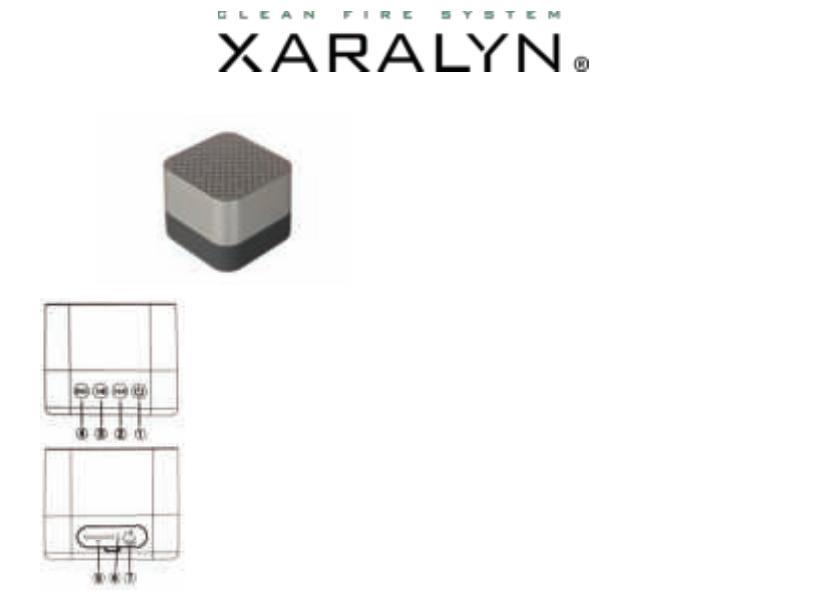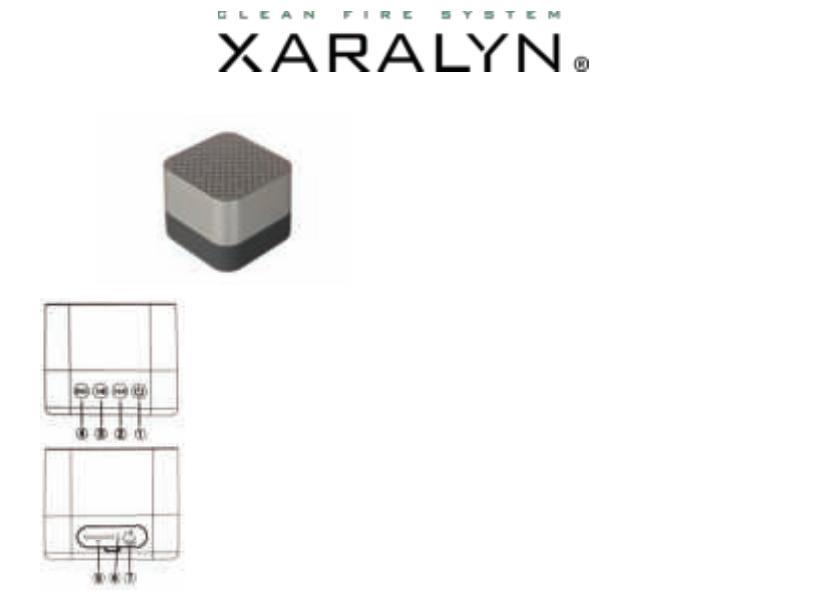
Other operating instructions
1. Press power key to enter bluetooth connection mode, please
connect mobile phone with speaker
Bluetooth pairing name: BT-SPEAKER
2. Switch device on again: automatically starts the last connection to
the bluetooth device, if searching the last device lasts more than
10 seconds, will exit the connection status, if found automatically
connects to device
3. Press the (ON/OFF) key to enter the bluetooth/audio input/
SD card mode conversion
4. After bluetooth connection, device will transfer music played on
mobile
Crackling Sound Effect Box Manual Product Features
Bluetooth version: 4.0
Built-in Hi-Fi speaker
Audio input for devices without bluetooth function
Built-in rechargeable battery
Resume/memory function
High quality audio codec chip for perfect audio performance
Specifications
Output power: 3W
Degree of Distortion: <10%
Effective operating range: 8-10m
Dimensions: H50 x B58 x D58 mm
Net Weight:155g
Basic Funcions
1. Long press: POWER ON/OFF
Short press: Switch Bluetooth/Aux/
SD card
2. Long press: Volume↑
Short press: next song
3. Play/Pause
4. Long press: Volume↓
Short press: previous song
5. TF card socket
6. LED light
7. DC 5 V/USB charging and audio
input port
R. Reset when pressing button 4 and
button 2 at the same time
Crackling sound effect use
When starting the device will automaticly start the crackling sound
effect on SD card