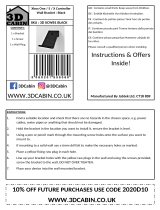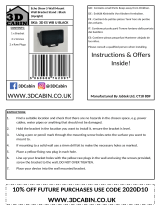Page is loading ...

SKU : 3D PS5 CCH 2
PS5 Controller and Headphone
Console Mount Clip For Digital
or Disc
WWW.3DCABIN.CO.UK
3DCabin
@3DCabin
CONTENTS:
4 x Bracket
Pieces
4 x Self
Tapping Screws
GB : Contains small Parts Keep away from Children.
DE : Enthält Kleinteile Von Kindern fernhalten.
FR : Contient de petites pièces Tenir hors de portée
des enfants.
IT: Contiene piccole parti Tenere lontano dalla portata
dei bambini.
ES: Contiene piezas pequeñas Mantener alejado de
los niños.
Please consult a qualified person when installing.
Instructions & Offers
Inside!
INSTRUCTIONS: (Diagrams overleaf)
1. Insert screws through the headphone clip into the back piece
2. Carefully tighten until the part is secured in place
3. Get the controller bracket and the clip pieces from the set and align them with the key-way
lining up
4. Push the pieces together so they lock into place for the next step
5. Grab the back piece and push it in the clip and controller bracket from the previous step
6. Align the pieces and apply tension before inserting the screws
7. Insert screws through the back of the bracket all the way through to the clip beneath
8. Tighten the Screws and your bracket is done! Attach it onto the top of the case and press firmly
in place!
10% OFF FUTURE PURCHASES USE CODE 2020D10
WWW.3DCABIN.CO.UK
Manufactured By Jabtek Ltd, CT18 8DF

/