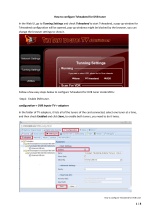Page is loading ...

Assembly Instruction
Default access data:
192.168.0.120
User: admin
Password: geheim
STC 4-16 IPS CI

- 2 - STC 4-16 IPS CI
Contents
1 Safety regulations and notes ........................................................................4
2 General information ....................................................................................6
2.1 Packing contents ............................................................................6
2.2 Meaning of the symbols used ..........................................................6
2.3 Technical data ...............................................................................6
2.4 Description ...................................................................................8
Block diagram ...............................................................................8
General ........................................................................................8
Streaming .....................................................................................9
3 Assembly ..................................................................................................10
3.1 Installing the device .....................................................................10
3.2 Device overview ..........................................................................11
3.3 Potential equalisation (PE) .........................................................12
3.4 Connecting the device ..................................................................12
3.5 CI Slots ......................................................................................13
4 Configuration / Updates ............................................................................14
4.1 Initial configuration ......................................................................14
4.2 Configuration ..............................................................................17
Overview window .......................................................................17
Perform changes .........................................................................18
Number format............................................................................18
Configuration menus ....................................................................19
Input .....................................................................................19
Output ..................................................................................21
CA .......................................................................................28
System menus .............................................................................30
Logbook ................................................................................30
Notification ...........................................................................31
Network ................................................................................33
OpenVPN .............................................................................34
Security .................................................................................35
Firmware ...............................................................................36

- 3 - STC 4-16 IPS CI
- System settings: ....................................................................36
- Firmware update: .................................................................37
- Backup: ...............................................................................38
- Manager: ............................................................................38
- Reset to factory defaults: ........................................................38
- System restart: ......................................................................38
- Ping (Network Diagnostic Tool): ..............................................39
User ......................................................................................39
5 Multiple satellite reception .........................................................................40
5.1 Reception of up to 4 satellites ........................................................40
Overview ...................................................................................40
Menu Configuration > Input ..........................................................41
Installing the SDUC 516 ...............................................................42
Potential equalisation (PE) ........................................................42
Connecting the SDUC 516 ..........................................................43
Appendix ......................................................................................................44
Panasonic VIERA TV Sets .......................................................................44
Configuration steps at the head-end station .....................................44
Upload the M3U List directly to the TV sets ................................44
Upload a link to the M3U List to the TV sets ...............................44
Configuration steps at the VIERA TV Sets ........................................44
Enable DVB-via-IP reception .....................................................45
DVB-via-IP – Update the M3U-Liste or Link ..................................45

- 4 - STC 4-16 IPS CI
1 safety regulations and notes
• The devices meet the EU directives 2011/65/EU, 2014/30/EU and
2014/35/EU.
• This device is subject to the provisions of protection class I. Operate the
device only to mains sockets with protective conductor connection!
• If the power cord needs to be replaced, only use an OEM power cord.
• The standards EN/DIN EN 50083 resp. IEC/EN/DIN EN 60728 must be
observed, especially concerning equipotential bonding and earthing.
• Observe the relevant country-specific standards, regulations and guidelines
on the installation and operation of antenna systems.
• Before starting installation or service work disconnect the receiving system
from mains.
• Do not perform installation and service work during thunderstorms.
• Assembly, installation and servicing must be carried out by an authorised
electrician.
• For a complete disconnection from the mains, the mains plug must be pulled
out of the mains socket. Ensure that the mains plug can be pulled out without
difficulties.
• The head-end station should only be installed in a room where the permis-
sible ambient temperature range (0 °C … +50 °C ) can be maintained, even
during fluctuations in climatic conditions.
• Make sure there is a minimum space of 10 cm on either side and 50 cm
above and below.
• To avoid too strong interacted heating of the head-end stations it is not
admissible to mount them one upon the other without using thermic precau-
tions (e.g. permanently air recirculation, ventilation, heat deflectors etc.).
• If additional fans are to be used to circulate the air, ensure that the system
will be shut down (disconnected from mains) should any one of the fans fail.
• Install the head-end station
- in a dry, dust-free environment, in such a manner that it is protected from
moisture, fumes, splashing water and dampness
- where it is protected from direct exposure to sunlight
- on a vibration-free wall or floor construction
- not within the immediate vicinity of heat sources
• In case of the formation of condensation wait until the system is completely
dried.
• Ensure that the head-end station is adequately ventilated.
• Do not cover the ventilation openings!
• Do not install the head end in cabinets or recesses which are not ventilated.

- 5 - STC 4-16 IPS CI
• Do not place any vessels containing liquids on the head-end station.
• Do not place anything on the head-end station which could initiate fires
(e.g. candles).
• Due to the risk of fires caused by lightning strikes, we recommend that
all mechanical parts (e.g. distributor, equipotential bonding rail, etc.) be
mounted on a non-combustible base. Wood panelling, wooden beams,
plastic covered panels and plastic panels are all examples of combustible
bases.
• Avoid short circuits!
• To ensure electromagnetic compatibility, make sure all connections are tight
and that the covers are screwed on securely.
• No liability is accepted for damage caused by faulty connections or inap-
propriate handling of the device.
• The firmware contains components which are licensed as Open Source
software. The components to which this relates and the respective license
terms can be called up via menu Help/Licences.
This parts of software source code can be provided at cost price on CD
upon request. The licensee is granted a non-exclusive right of use for the
Open Source Software by the respective right holders used; the conditions
stipulated by the respective valid license terms apply. The license terms of
this license only apply to the components which are not listed as Open
Source software.
In relation to the licensor the regulations on liability and warranty in these
license terms apply for the whole software. The liability and warranty regu-
lations of the Open Source licenses only apply in relation to the respective
right holders.
• Test the firmware versions of the device and update them if necessary. The
current firmware version can be found at "www.mygss.eu".
Take action to prevent static discharge when working on the device!
Electronic devices should never be disposed of in the household rubbish. In
accordance with directive 2002/96/EC of the European Parliament and the
European Council from January 27, 2003 which addresses old electronic and
electrical devices, such devices must be disposed of at a designated collection
facility. At the end of its service life, please take your device to one of these
public collection facilities for proper disposal.

- 6 - STC 4-16 IPS CI
2 general information
2.1 PaCki n g Co nt en ts
1 STC 4-16 IPS CI 1 LAN cable
1 Brief assembly instructions 1 Mains cable
2.2 mea n in g o f th e sym bo l s us ed
Important note
Danger by electrical shock
—> General note
• Performing works
2.3 teC h niC al data
The devices meet the following EU directives:
2011/65/EU, 2014/30/EU, 2014/35/EU
The product fulfils the guidelines and standards for CE labelling (page 46).
Unless otherwise noted all values are specified as "typical".
RF input DVB-S/S2 (ETSI 300 421)
Frequency range: ....................................................... 950 … 2150 MHz
DVB-S modes: ............................................................................... QPSK
DVB-S2 modes: ........................................ QPSK, 8PSK, 16APSK, 32APSK
Symbol rate DVB-S: ............................................ QPSK: 1 … 45 MSymb/s
Symbol rate DVB-S2:
QPSK ................................................................... 4.5 … 45 MSymb/s
8PSK .................................................................... 4.5 … 45 MSymb/s
16APSK ................................................................ 4.5 … 39 MSymb/s
32APSK ................................................................ 4.5 … 32 MSymb/s
Maximum data rate/tuner ......................................................... 83 MBit/s
Level range: ............................................................ 60 dBμV … 80 dBμV
Input impedance: ............................................................................75 Ω
LNC supply total: ................................................................max. 500 mA

- 7 - STC 4-16 IPS CI
LAN interface for Streaming
Standard: ...........................................................................1000-BASE-T
Data rate: ..........................................................................≤ 820 MBit/s
IGMP ................................................................................................V2
Protocols: .......................................................... UDP (User Data Protocol),
RTP (Real-Time Transport Protocol)
LAN interface for configuration
Standard: .............................................................................100-BASE-T
Connections
SAT inputs: ............................................................................. 4 F sockets
LAN output for streaming: ................................................... 1 RJ 45 socket
LAN input for configuration: ................................................ 1 RJ 45 socket
Common Interfaces ...............................................................................6
General
Mains voltage: .................................................. 200…240V~, 50/60 Hz
Power consumption without LNC/CI .................................................30 W
Maximum Power consumption: ........................................................55 W
Admissible ambient temperature: ............................................0 … +50 °C
Dimensions (WxHxD): ............................................. 341 x 282 x 105 mm
Weight: .......................................................................................... 7 kg

- 8 - STC 4-16 IPS CI
2.4 de sC ri P t io n
The head-end station converts 16 transponders modulated acc. to DVB-S/
DVB-S2 standard (up to 32 APSK) into up to 128 SPTS transportstreams (max-
imum over all output data rate 820 MBit/s). In conjunction with specially pro-
grammed multiswitches up to four satellites can be received (multiple satellite
reception – option dCSS/Unicable II page 40).
blo Ck d i agr am
Tuner "1"
STC 4-16 IPS CI
Tuner "6"
Tuner "7"
Tuner "16"
6
x
CI
LAN DATA
SPTS
Streams
TPS –>
SPTS
SAT IN 1
4 x SDUC 516
ASTRA 19,2
ASTRA 23,5
Hotbird
Türksat
Option dCSS/Unicable II
SAT IN 4
SAT IN 2
SAT IN 3
f1
f2
f3
f4
f1
f2
f3
f4
f1
f2
f3
f4
f1
f2
f3
f4
ge ner al
The station is equipped with four SAT IF inputs, one Gbit LAN data output and
one 100Mbit configuration LAN input. It is preset to receive the most popular
ASTRA transponders. Different programming is possible at any time.
Each of the 16 tuners can be assigned to any SAT input.
Using adequate CA modules scrambled channels can be descrambled via tun-
ers "1"…"6".
The configuration of the station is to be done via an HTML user interface via a
PC and a standard HTML browser connected to the Control input.
GSS
OpenVPN
Server
After the initial setup, you have
worldwide access to the station via
an OpenVPN connection – by PC,
tablet or smart phone with Inter-
net access. Therefor observe menu
OpenVPN on page 34.

- 9 - STC 4-16 IPS CI
—> When using mobile terminals – dependent on your mobile contract – ad-
ditional connection costs / data transfer costs may also be incurred here.
16 LEDs provide an indication of the SAT IF input signal quality based on their
colour.
str ea mi n g
Live Streaming/Multicast Streaming requires specially designed and config-
ured networks.
• Make sure the LAN network is adapted and configured for streaming!
Therefore note menu Help > Multicast Setup or www.mygss.eu > Service >
Service Informations > IPTV network setup..

- 10 - STC 4-16 IPS CI
3 assembly
3.1 in stal li n g th e dev i Ce
– The device must not be operated lying down, since the function of the heat
sink will be severely restricted. Only with vertically arranged cooling fins
sufficient cooling is ensured.
– The device should only be installed in a room where the permissible ambi-
ent temperature range (0 °C … +50 °C ) can be maintained, even during
fluctuations in climatic conditions.
– Mount the device on a non-combustible base.
– Use mounting material suitable for the wall properties.
– Position the device with a minimum distance on the left and right side of
10 cm, below and above 50 cm.
• Attach four mounting screws at the installation site. The drilling distances
are shown in the drawing below.
STC 4-16 IPS CI
318 mm
222 mm
# #
Ø6 mm
Ø12 mm
• Hang the unit with the mounting supports
13
on the 4 screws.
• Tighten the screws.

- 11 - STC 4-16 IPS CI
3.2 dev i Ce ov e rvi e w
1
2
3
4
5
6
7
8
13
14
15
16
9
10
11
12
1 2 3 4 5 6
913 1310 11 12
STC 4-16 IPS CI
CI 1
CI 6
CI 2
CI 5
CI 3
CI 4
9 10 11 12
14
65431
1
Connector potential equalisation
2
Reception LEDs of tuners 1…16
3
SAT IF input vertical low*
4
SAT IF input vertical high*
5
SAT IF input horizontal low*
6
SAT IF input horizontal high*
* Factory defaults for ASTRA reception, can be changed individually.
9
IEC connector C14; connector for mains cable
10
Reset IP address and password
(hold depressed for more than 5 seconds)
to:
192.168.0.120 for
12
and 192.168.10.120 for
11
;
Host name gss;
Password geheim
11
LAN socket** streaming output
12
LAN socket** for configuration
13
Mounting support
14
CI slots
* Use at least CAT6 LAN cables (EMC)!

- 12 - STC 4-16 IPS CI
3.3 Pot en ti al e qua li satio n (Pe)
Equalise the potential (PE) in accordance with IEC/EN/DIN EN 60728.
•
Connect the PE connection terminal
1
to a PE rail (supplied by customer)
using the PE wire (Cu 4 mm
2
- 9 mm
2
).
3.4 Con n eC tin g th e d evi C e
• Connect the SAT IF inputs…
3
vertical low*;
4
vertical high*
5
horizontal low*;
6
horizontal high*
… to the corresponding outputs of an LNB.
*Factory defaults for the preprogrammed ASTRA reception, can be changed individually.
• Make sure that all inputs have the same level!
—> For multiple satellite reception observe the dCSS/Unicable II mode
from page 40 on.
• Connect the attached mains cable to the IEC connector C14
9
.
• Connect the mains cable to a mains socket with protective conductor con-
nection. Thereby note the voltage specified on the device.
—> This device has no power switch and starts immediately after con-
necting the operating voltage.
For a complete disconnection from the mains, the mains plug must
be pulled out of the mains socket. Ensure that the mains plug can be
pulled out without difficulties.
• Configure the device (page 14).
• Make sure the LAN network is adapted and configured for streaming!
Therefore note menu Help > Multicast Setup or www.mygss.eu > Service >
Service Informations > IPTV network setup.
• If the configuration is finished connect the streaming output
11
to the stream-
ing network.

- 13 - STC 4-16 IPS CI
3.5 Ci slots
The CI slots are located under the CI cover on top of the case.
• Unscrew 4 screws
15
and remove the cover.
15
—> Note for the selection of slots:
Slots 1…6 are assigned to the tuners 1…6. If a CA module is not
sufficient to descramble all channels of a transponder, alternatively
the modules 6…4 can be assigned to the tuners 1…3 additional:
– Module 1 + 6 for tuner 1,
– Module 2 + 5 for Tuner 2 and
– Module 3 + 4 for Tuner 3.
• Insert the CA modules …
– for slots 1 … 3 with the (thicker) top side towards housing-front, …
– for slots 4 … 6 with the (thicker) top side towards rear panel (heat sink).
1
6
2
5
3
4
• Final mount again the CI cover (EMC).

- 14 - STC 4-16 IPS CI
4 Configuration / uPdates
The configuration of the station is to be done via an HTML user interface via a
PC and a standard HTML browser.
4.1 in itial Co n fi g ur at io n
• Connect a PC via a CAT6 LAN cable directly to the configuration input
12
.
—> The PC and the head-end station must be within the same network
(same IP address range). Cookies must be accepted and JavaScript
must be active.
Use current browser versions.
—> Example for IP address setting with Windows 7 operating system:
• For the initial setup open the properties for TCP/IPv4 of the PC:
> Control Panel
> Network and Sharing Center
> LAN connection
> Properties

- 15 - STC 4-16 IPS CI
> Internet Protocol Version 4 (TCP/IPv4)
> Properties
• Activate point "Use the following IP address".
• Enter e.g. 192.168.0.2 for the IP address.
• Enter for the Subnet mask 255.255.255.0.
• Confirm the setting with "OK".

- 16 - STC 4-16 IPS CI
• Start the browser, enter the IP address of the device (factory default is
192.168.0.120) and start the establishment of the connection.
• Enter user admin and your Password and click on button "Login".
The default password is geheim.
—> We recommend that you replace the default password to a pass-
word of your choice in order to prevent unauthorized access to the
head-end station (menu System > Security)!
—> For further logins observe the menus System > Network and System
> OpenVPN!
—> The Overview window is displayed.
First, an "empty" table is displayed (as with all menus). While the
data is read from the device ...
… is displayed.
—> Changes in the menus are only transmitted to the head-end station
when you click the button!

- 17 - STC 4-16 IPS CI
4.2 Con f ig u r ati on
ov erv i ew w i n dow
50
51
57
56
54
55
58
53
52
59
61
50
Via the selection System you have access to the System settings menus:
Logbook (page 30); Notification (page 31); Network (page 33);
OpenVPN (page 34); Security (page 35); Firmware (page 36);
User (page 39)
51
In all menus you will return to the Overview via the button Overview.
52
Via the selection Configuration you have access to the Configuration set-
ting menus: Input (page 19); Output (page 21); CA (page 28).
53
Herein the installed firmware version is displayed.
54
This location text can be modified arbitrary in menu System/User (page 39).
—> If you remote control head-end stations at different locations, herein
you can enter the location and a local contact person.
55
Select menu language (English/German)
56
Herein date and time of the last login is displayed.
57
Via button Logout you can leave the graphical user interface.

- 18 - STC 4-16 IPS CI
58
Via the Help menu you can call up the assembly instructions (PDF), hints
about the configuration of a multicast network (PDF) as well as a ZIP file
containing a list and all licences of the used OpenSource software.
59
Overview of the transponders set, with input frequency, C/N value, serv-
ices at the output with multicast addresses. Via the background colour
of column Line you are informed about the quality of the input signals
( good/ bad/ no signal).
—> If in menu Configuration/Input (page 19) transponder names are
NOT assigned, the name of the first station of each transponder is
displayed.
—> The maximum displayed C/N value is 15.0dB at DVB-S resp.
20.0dB at DVB-S2. This means the actual value is ≥15/20dB.
61
Via button Download a configuration protocol can be stored as text file
respectively opened using a text editor.
—> From this protocol file e.g. a list of the programmed stations can be
prepared using e.g. a text editor.
Per fo r m Cha ng es
Before leaving a menu, changes must be transmitted to the head-end station.
• Therefore click on button .
After that is displayed for a short time in the upper right corner.
numb e r fo r m at
For entering/indication of the different IDs the number format can be set to
hexadecimal or decimal in menu System > Firmware.

- 19 - STC 4-16 IPS CI
Co n fi g ur at i on m e n us
in Pu t
100
101
102
103
104
105 106 107 108 109
110
101
102
103
—> Via the background colour of column Line you are informed about
the quality of the input signals ( good/ bad/ no signal).
100
In column f
LNB
, enter the LNB Oscillator frequencies for the 4 inputs – de-
pendent on the LNB used.
—> In dCSS/Unicable II operating this column is omitted.
You need Quattro LNBs with 9.75 / 10.6 GHz oscillator frequency.
For multiple satellite reception observe the dCSS/Unicable II mode
from page 40 on.
101
In column Name, enter a personal input name.
—> If dCSS/Unicable II is activated you can assign the four levels of a
satellite to each input.

- 20 - STC 4-16 IPS CI
102
With button LNB Power switch on or off the LNB power supply (max.
500 mA). If necessary switch the 14V/18V power supply to 14V "only"
using button 14V fixed.
103
dCSS/Unicable II Mode (page 40) on/off.
104
In column Name, you can enter a personal transponder name
—> If you delete a transponder name, the name of the first station of
this transponder is entered. If the transponder will be changed, the
transponder name will NOT be changed automatically!
105
In column Input, select the desired input for each tuner.
106
In column f (MHz), enter the desired input frequency for each tuner.
107
In column SR (kS/s), enter the related input symbol rate for each tuner.
108
In column f
offset
, the current frequency offset is displayed.
—> The frequency offset should not exceed ± 1.5 MHz!
IF necessary correct the LNB oscillator frequency (if all transpond-
ers of one input are affected) resp. the input frequency (if only one
transponder is affected) accordingly.
109
In this column, the C/N is displayed with reserve.
—> The maximum displayed C/N value is 15.0dB at DVB-S resp.
20.0dB at DVB-S2. This means the actual value is ≥15/20dB.
110
Before leaving the menu, changes must be transferred to the head-end
station!
• Therefore click on button .
—>
After that is displayed for a short time in the upper right corner.
/