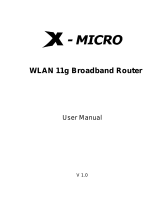Page is loading ...

0
WLAN 11g Broadband Router
Quick Start Guide

1
This product is in compliance with the essential requirements and other
relevant provisions of the R&TTE directive 1999/5/EC.
Product Name: X-Micro WLAN 11g Broadband Router
Model Name : XWL-11GRIX
MAX. OUT POWER
COUNTRY CHANNELS
INDOOR OUTDOOR
Spain 2400-2483.5 MHz 1-13 < 100 mW EIRP < 100 mW EIRP
France 2400-2454 MHz 1-8 < 100 mW EIRP < 100 mW EIRP
France 2454-2483.5 MHz 9-13 < 100 mW EIRP < 10 mW EIRP
Italy 2400-2483.5 MHz 1-13 < 100 mW EIRP < 100 mW EIRP
UK 2400-2483.5 MHz 1-13 < 100 mW EIRP < 100 mW EIRP
Netherlands 2400-2483.5 MHz 1-13 < 100 mW EIRP < 100 mW EIRP
Germany 2400-2483.5 MHz 1-13 < 100 mW EIRP < 100 mW EIRP
Austria 2400-2483.5 MHz 1-13 < 100 mW EIRP < 100 mW EIRP
Belgium 2400-2483.5 MHz 1-13 < 100 mW EIRP < 100 mW EIRP
Switzerland 2400-2483.5 MHz 1-13 < 100 mW EIRP < 100 mW EIRP
Luxemburg 2400-2483.5 MHz 1-13 < 100 mW EIRP < 100 mW EIRP
Ireland 2400-2483.5 MHz 1-13 < 100 mW EIRP < 100 mW EIRP
Portugal 2400-2483.5 MHz 1-13 < 100 mW EIRP < 100 mW EIRP
Norway 2400-2483.5 MHz 1-13 < 100 mW EIRP < 100 mW EIRP
Denmark 2400-2483.5 MHz 1-13 < 100 mW EIRP < 100 mW EIRP
Finland 2400-2483.5 MHz 1-13 < 100 mW EIRP < 100 mW EIRP
Iceland 2400-2483.5 MHz 1-13 < 100 mW EIRP < 100 mW EIRP
Greece 2400-2483.5 MHz 1-13 < 100 mW EIRP < 100 mW EIRP
Lichtenstein 2400-2483.5 MHz 1-13 < 100 mW EIRP < 100 mW EIRP
Sweden 2400-2483.5 MHz 1-13 < 100 mW EIRP < 100 mW EIRP

2
FCC INFORMATION
FCC Radiation Exposure Statement
This equipment complies with FCC radiation exposure limits set forth for an
uncontrolled environment. This equipment should be installed and operated with
minimum distance 20cm between the radiator & your body. This transmitter must
not be co-located or operating in conjunction with any other antenna or
transmitter. The equipment has been tested and found to comply with the limits
for a Class B Digital Device, pursuant to part 15 of the FCC Rules. These limits
are designed to provide reasonable protection against harmful interference in a
residential installation. This equipment generates, uses and can radiate radio
frequency energy and, if not installed and used in accordance with the instruction,
may cause harmful interference to radio communication. However, there is no
grantee that interference will not occur in a particular installation. If this
equipment dose cause harmful interference to radio or television reception, which
can be determined by turning the equipment off and on, the user is encouraged
to try to correct the interference by one or more of the following measures:
--Reorient or relocate the receiving antenna.
--Increase the separation between the equipment and receiver.
--Connect the equipment into an outlet on a circuit different from that to which the
receiver is connected.
--Consult the dealer or an experienced radio/TV technician for help.
Notice: The Part 15 radio device operates on a non-interference basis with other
devices operating at this frequency. Any changes or modification not expressly
approved by the party responsible could void the user’s authority to operate the
device.
REGULATORY INFORMATION
X-Micro WLAN 11g Broadband Router must be installed and used in strict
accordance with the instructions. This device complies with the following radio
frequency and safety standards.
USA - Federal Communications Commission (FCC)
This device complies with Part 15 of FCC Rules. Operation is subject to the
following two conditions:
1. This device may not cause harmful interference.
2. This device must accept any interference that may cause undesired operation.

3
System Requirements
- Broadband Internet access
- RJ-45 Ethernet cable(s)
- Desktop or notebook PCs with Ethernet or wireless network adapters
Netzteil
To connect the Router
1. Make sure all equipment - desktop or notebook PCs, and the cable or DSL
modem – is turned off, and the power adapter is not connected to the Router.
2. Connect the WAN port of the Router to your cable or DSL modem, Ethernet
server or hub by means of an appropriate RJ-45 cable.
3. Optional: Connect your Ethernet client PCs to the LAN ports through RJ-45
cable.
4. Connect the power adapter (5VDC) to the power jack of the Router, plug the
power cable into the mains outlet.
5. Turn on your PCs.
6. Insert X-Micro Wireless LAN 802.11g CD into your CD-ROM.

4
7. Click X-Micro WLAN 11g Broadband Router
8. Click Router Setup
The Logon dialog box appears, seen in FIGURE 1:

5
]
FIGURE 1: Logon dialog box
9. Type
admin in the User Name box.
10. Type the password in the box.
Note - The default password is
1234. You can change the password on the
Tools page. For detailed instructions, see To Change the Administrative
Password for Your Router. Optional. To log on to the Administration Tool once
for all, select the check box of Save this password in your password list.
11. Click OK.
The X-Micro Router Administration Tool appears.
Note: The Administration Tool will time out after a period of idling, the Router
may ask you to log on again.
Before configuring your router, you need to set up the computers in your network
for TCP/IP networking, and collect relevant ISP information if necessary. Please
refer to the user’s guide on the X-Micro Installation and Manual CD-ROM for
further instructions

6
www.x-micro.com
/