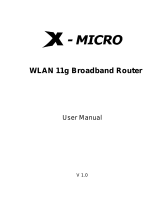Page is loading ...

X-Micro WLAN 11b mini USB Adapter Quick Start Guide
INFORMATION TO USER
Product Name:
X-Micro WLAN 11b mini USB Adapter
Model Name:
XWL-11BUSX
FCC INFORMATION
FCC Radiation Exposure Statement
This equipment complies with FCC radiation exposure limits set forth for an uncontrolled
environment. This equipment should be installed and operated with minimum distance
20cm between the radiator & your body. This transmitter must not be co-located or
operating in conjunction with any other antenna or transmitter. The equipment has been
tested and found to comply with the limits for a Class B Digital Device, pursuant to part 15
of the FCC Rules. These limits are designed to provide reasonable protection against
harmful interference in a residential installation. This equipment generates, uses and can
radiate radio frequency energy and, if not installed and used in accordance with the
instruction, may cause harmful interference to radio communication. However, there is no
grantee that interference will not occur in a particular installation. If this equipment dose
cause harmful interference to radio or television reception, which can be determined by
turning the equipment off and on, the user is encouraged to try to correct the interference
by one or more of the following measures:
--Reorient or relocate the receiving antenna.
--Increase the separation between the equipment and receiver.
--Connect the equipment into an outlet on a circuit different from that to which the receiver
is connected.
--Consult the dealer or an experienced radio/TV technician for help.
Notice: The Part 15 radio device operates on a non-interference basis with other devices
operating at this frequency. Any changes or modification not expressly approved by the
party responsible could void the user’s authority to operate the device.
REGULATORY INFORMATION
X-Micro WLAN 11b mini USB Adapter must be installed and used in strict accordance with
the manufacturer’s instructions. This device complies with the following radio frequency
and safety standards.
USA - Federal Communications Commission (FCC)
This device complies with Part 15 of FCC Rules. Operation is subject to the following two
conditions:

1. This device may not cause harmful interference.
2. This device must accept any interference that may cause undesired operation.
Europe - R&TTE Directive
This device complies with the specifications listed below
• ETS 300-826 General EMC requirements for Radio equipment.
• ETS 300-328 Technical requirements for Radio equipment.
• EN60950 Safety Requirements for Radio equipment
The channel identifiers, channel center frequencies, and regulatory domains of each
22-MHz-wide channel are shown in following Table.
MAX. OUT POWER
COUNTRY
CHANNELS
INDOOR
OUTDOOR
Spain
2400-2483.5 MHz 1-13 < 100 mW EIRP < 100 mW EIRP
France
2400-2454 MHz 1-8 < 100 mW EIRP < 100 mW EIRP
France
2454-2483.5 MHz 9-13 < 100 mW EIRP < 10 mW EIRP
Italy
2400-2483.5 MHz 1-13 < 100 mW EIRP < 100 mW EIRP
UK
2400-2483.5 MHz 1-13 < 100 mW EIRP < 100 mW EIRP
Netherlands
2400-2483.5 MHz 1-13 < 100 mW EIRP < 100 mW EIRP
Germany
2400-2483.5 MHz 1-13 < 100 mW EIRP < 100 mW EIRP
Austria
2400-2483.5 MHz 1-13 < 100 mW EIRP < 100 mW EIRP
Belgium
2400-2483.5 MHz 1-13 < 100 mW EIRP < 100 mW EIRP
Switzerland
2400-2483.5 MHz 1-13 < 100 mW EIRP < 100 mW EIRP
Luxemburg
2400-2483.5 MHz 1-13 < 100 mW EIRP < 100 mW EIRP
Russia
2400-2483.5 MHz 1-13 <10 mW EIRP <10 mW EIRP
Ireland
2400-2483.5 MHz 1-13 < 100 mW EIRP < 100 mW EIRP
Portugal
2400-2483.5 MHz 1-13 < 100 mW EIRP < 100 mW EIRP
Norway
2400-2483.5 MHz 1-13 < 100 mW EIRP < 100 mW EIRP
Denmark
2400-2483.5 MHz 1-13 < 100 mW EIRP < 100 mW EIRP
Finland
2400-2483.5 MHz 1-13 < 100 mW EIRP < 100 mW EIRP
Iceland
2400-2483.5 MHz 1-13 < 100 mW EIRP < 100 mW EIRP
Greece
2400-2483.5 MHz 1-13 < 100 mW EIRP < 100 mW EIRP
Lichtenstein
2400-2483.5 MHz 1-13 < 100 mW EIRP < 100 mW EIRP
Sweden
2400-2483.5 MHz 1-13 < 100 mW EIRP < 100 mW EIRP

Read this Quick Start Guide before installing the X-Micro WLAN 11b mini
USB Adapter. For complete safety precautions and configuration details,
please read the X-Micro WLAN 11b mini USB Adapter User‘s Manual.
PACKAGE CONTENTS
If you buy the X-Micro WLAN 11b mini USB Adapter, there are some items
that will be included in the box.
Item Location
X-Micro WLAN 11b mini USB Adapter In box
X-Micro WLAN 11b mini USB Adapter Quick Start Guide In box
X-Micro WLAN 11b mini USB Adapter CD-ROM In box
X-Micro WLAN 11b mini USB Adapter drivers/utility On CD
X-Micro WLAN 11b mini USB Adapter User’s Manual On CD
X-Micro WLAN 11b mini USB Adapter Quick Start Guide On CD
If any item is missing, please contact your product provider.
PRODUCT INTRODUCTION
The X-Micro WLAN 11b mini USB Adapter provides high-speed wireless link
and networking for desktops or notebooks. Users can have wireless
connectivity simply by plugging the device into a USB port and installing the
driver / utility on a desktop or notebook. When used with WLAN Access Point
or WLAN Router, mobile workers can move freely, while maintaining seamless
links to the wired LAN.
SYSTEM REQUIREMENTS
Before installation, please check your system in advance and ensure it meets
the minimum requirements as described below.
- Processor: Intel Celeron / Pentium II /Pentium III / Pentium IV; AMD Duron /
Athlon
- Operating System: Microsoft Windows 98SE / ME / 2000 / XP
- System memory: 32MB at least
- Hard Drive Free Space: 5MB
INSTALLATION OVERVIEW
Start your computer and then insert the Installation / Documentation CD in the
computer’s CD-ROM drive. The auto-run installation menu window will appear
and the auto-run installation application will detect the Operating System you
are using automatically. Just click the button--with the name of Operating
System you are using--in the menu to continue the installation process.
Note1: If the auto-run installation menu window doesn’t appear automatically,
you can utilize the Windows Explorer to browse CD content and run

install.exe manually.
Note2: To prevent potential problems during installation, please use the
auto-run installation tool on the CD to finish the driver installation before you
plug the X-Micro WLAN 11b mini USB Adapter into the computer.
INSTALLATION UNDER WINDOWS 2000 and XP
Step 1. Please insert the Device CD Windows XP/2000 was automatically
running autorun. The Welcome dialog as below, please click Next
Step 2. Setup WLAN Driver and Utility, please click Next
Step 3. Starting install
Step 4. Click Finish to complete installation.

Step 5. After you install Utility, Hold the X-Micro WLAN 11b mini USB
Adapter with the logo facing up, and insert the card into the slot, applying just
enough pressure to make sure it is fully seated. Windows XP/2000
automatically detects the X-Micro WLAN 11b mini USB Adapter.
After finished install driver and utility on your system. Let’s starting to
setup your wireless card. First of all we will see the connection notice in the
right corner.
X-Micro WLAN 11b mini USB Adapter Configuration
X-Micro WLAN 11b mini USB Adapter uses its own management software. All
functions controlled by users are provided by this application. When you insert
the X-Micro WLAN 11b mini USB Adapter into the USB slot, a new icon,
, should appear in the Windows System Tray
automatically. Double click that icon and the configuration window will pop up.
There are six tabs in this window:

NetStatus Tab
The current status of the X-Micro WLAN 11b mini USB Adapter can be
found here. The NetStatus Tab contains several fields where operating
parameters of the driver can be viewed or changed. Changes to any of
the parameters in this panel can be applied to the driver without a need
to restart the computer.
Site Scan Tab
Please wait system to scan or click Re-fresh, all Access Point and
Ad-hoc devices within detectable range will be found and their related
information will be displayed in the list. You can assign Access Point or
Ad-hoc devices which you want connect to. We also can change
presently connection just double click SSID from the list.
Statistics Tab
If you have a link with a wireless LAN device, then you can see the real
time Link Status, Signal strength, and transmit / receive statistics in this
tab. If check the Turn Radio OFF, the radio interface will be turn off.
Encryption Tab
You may want an additional measure of security on your wireless
network, which can be achieved by using WEP (Wired Equivalent
Privacy) encryption. WEP encrypts each frame transmitted from the
radio using one of the Keys entered in this panel.
When an encrypted frame is received it will only be accepted if it
decrypts correctly. This will only happen if the receiver has the same
WEP Key used by the transmitter.
To be written to the driver and registry, each key must consist of hex
digits, which means that only digit 0-9 and letter A-F are valid entries.
You can set this to disable, 64 bits or 128 bits.
Info Tab
Info tab shows the Driver version including the detail of Configuration
Utility, and NIC firmware version. Users must use this version number
when reporting their problems for technical support.
Profile tab
Profile tab allows you to save the information associated with a specific,
so you can quickly and easily connect to your network when you are in
that location. This page allows you to new, delete and edit your profiles.
/