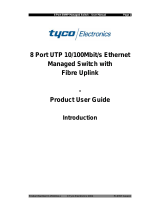24 Port SNMP Managed Switch – User Manual Page 19
Product Number 0-1591058-x © Tyco Electronics 2003 PL0351 Issue 1
The Switch Device Configuration menu options are listed below. Use the <space> bar to
toggle modes, or enter time values directly:-
• The Spanning Tree Protocol for the switch is enabled or disabled in this menu.
• The Dynamic Ageing Time is the number of seconds that an entry will be stored in
the switch ARL table before it is aged out. The default is 300 seconds, but in some
test applications, it may be desirable to reduce this time.
• Ingress filtering when enabled the switch will reject all tagged VLAN traffic not
intended for the port that is receiving the tagged packet.
• The Per Port Priority control allows the ports to be allocated specific priority values
from the Switch Port Configuration menu.
• The HOLB Prevention control either enables or disables Head Of Line Blocking. This
is an advanced function associated with egress flow control and heavily loaded
networks where it is desirable to constrain the use of switch buffers to protect other
ports. It is recommended that this control is left in the <enabled> state for normal
network applications.
• When QoS (Quality of Service) is enabled you can map the Type of Service of your
choice (according to IEEE 802.1p) to the four priority levels provided.
• The switch supports three different VLAN modes:-
o Port Based VLAN,
o IEEE 802.1Q VLAN
o MTU/MDU VLAN.
The choice made here will ultimately decide the VLAN mode and function for the entire
switch. See Below for VLAN description.
• The GVRP Enable State allows structured and centralized VLAN registration in multi-
switch networks, To enable this function, use the <space> bar to toggle the
enable/disable mode.
• The IGMP Snooping mode is used for multicast environments where the switch
participates in multicast operations. To enable this function, use the <space> bar to
toggle the enable/disable mode.
• The IGMP Snoop Table Ageing time sets the timeout for multicasts. Enter the value
directly into this field.
Port Based VLAN
This mode is the simplest form of VLAN and is intended where basic VLANs on a single
switch are required. This mode allows specified physical ports on the switch to be grouped
into single collision domains to prevent any traffic from other domains entering that zone. An
example is where the Engineering workstations must not be allowed to access the HR
network area. The security of Port Based VLANs is limited and dependant on the physical
security of the switch and its connections. The IEEE802.1Q tag attribute is ignored by Port
Based VLANs .
IEEE 802.1Q VLAN
This is a more common form of enterprise VLAN where traffic is tagged with a VLAN identifier,
which specifies which groups can receive the traffic. Each packet is tagged with a VLAN ID
number and the switch makes decisions on the logical groupings of these VLAN Ids. For
example, Engineering may be assigned VLANID 20, Sales assigned VLAN ID 30 and HR
assigned VLAN ID 40.
MTU/MDU VLAN
This mode is typically used in fiber-to-the-home applications where it is desirable to place
each physical switch port into a different VLAN for security purposes.