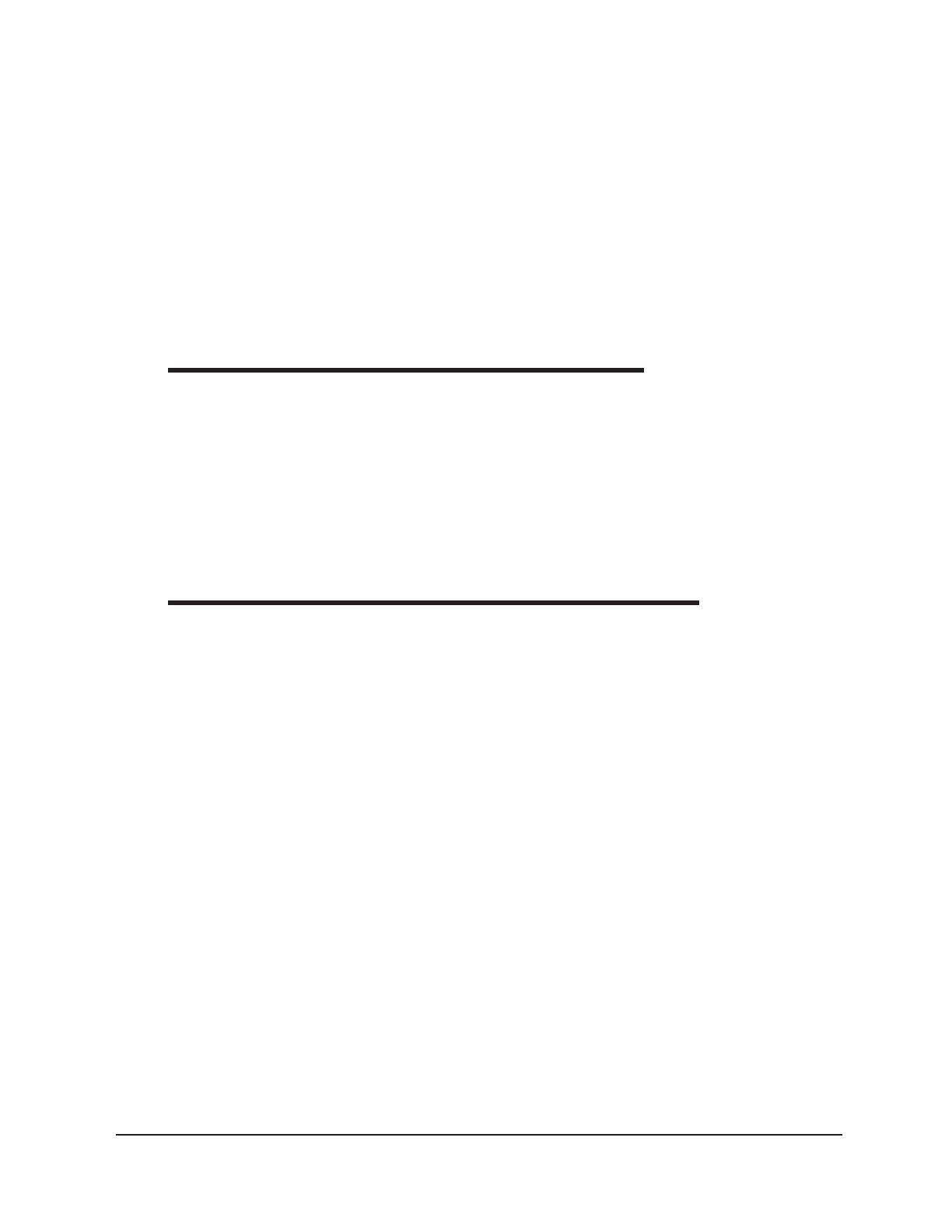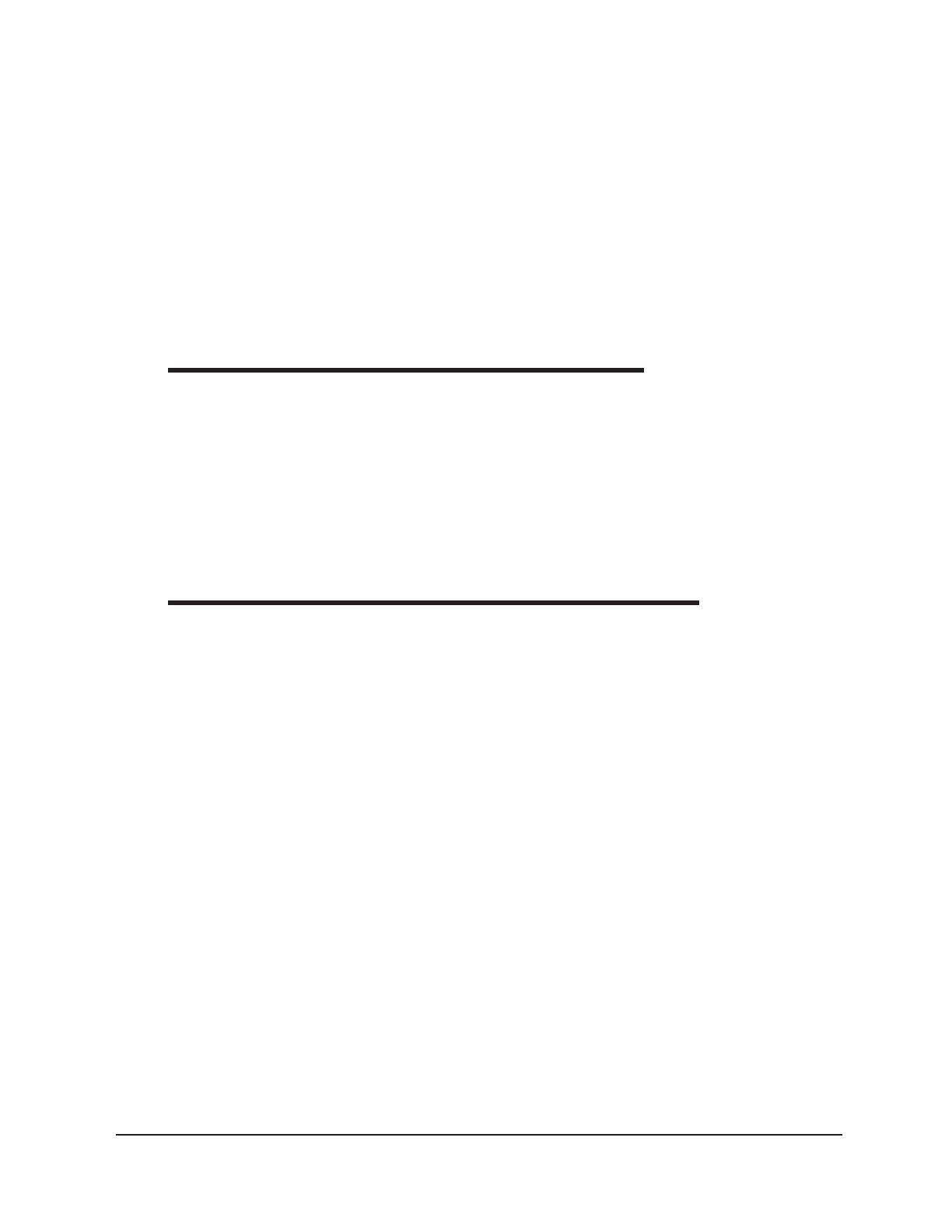
ii
CANNON
®
miniAV Automatic Viscometer with VISCPRO
®
Instruction & Operation Manual
Version 1.0h— January, 2012; CANNON
®
Instrument Company
2139 High Tech Road • State College, PA 16803 • USA
Resuming a test ....................................................................................................... 24
Aborting a test ........................................................................................................ 24
Concluding a test .................................................................................................... 24
Working with Instrument Groups ......................................................................................... 25
Group configuration ................................................................................................ 26
Configuring the Machine Status window to correspond with multiple-instrument place-
ment ....................................................................................................................... 26
Viewing test results ............................................................................................................. 27
Creating an analysis ............................................................................................................ 27
Configuring the VI Matcher (optional) ................................................................................. 28
3
CALIBRATING THE miniAV 29
Calibrating temperature ....................................................................................................... 29
Calibration procedure ............................................................................................. 29
Training sensors .................................................................................................................. 30
Standard tube calibration .................................................................................................... 31
Calibration procedure ............................................................................................. 31
Saving a calibration ................................................................................................. 34
miniAV calibration equations ................................................................................... 35
4
USING THE miniAV SOFTWARE 37
VISCPRO
®
generic instrument interface .............................................................................. 37
Main options .......................................................................................................... 38
Security options ...................................................................................................... 39
Initial security setup ................................................................................................. 39
Adjusting Security Settings ...................................................................................... 41
Print/Print setup options .......................................................................................... 42
Analyses options ................................................................................................................. 42
Analysis types ......................................................................................................... 42
Analyses menu options ............................................................................................ 42
Window options ................................................................................................................. 44
miniAV module menu options .............................................................................................. 45
Configure options ................................................................................................... 45
Print Instrument and Tray Settings ........................................................................... 45
Instrument Settings .................................................................................................. 48
Tray Settings: Tube and Bath ................................................................................... 50
Tray Settings: Test ................................................................................................... 52
Tray Settings: Wash ................................................................................................ 54
Tray Settings: Advanced .......................................................................................... 56
Saving a configuration ............................................................................................. 58
Restoring instrument settings from a saved configuration ........................................... 59
Calibration.............................................................................................................. 59
Service menu options .......................................................................................................... 61