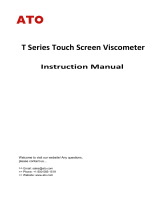Page is loading ...

BROOKFIELD CAP 1000+ VISCOMETER
MODEL CAP 1000+
Operating Instructions
Manual No. M02-312-B0315
SPECIALISTS IN THE
MEASUREMENT AND
CONTROL OF VISCOSITY
TEL 508-946-6200
FAX 508-946-6262
or 800-628-8139 (USA excluding MA)
INTERNET
http://www.brookfieldengineering.com
BROOKFIELD ENGINEERING LABORATORIES, INC.
11 Commerce Boulevard, Middleboro, MA 02346 USA
with offices in
:Boston • Chicago • London • Stuttgart • Guangzhou


Brookeld Engineering Labs., Inc. Page 3 Manual No. M02-312-B0315
This manual intended for use with CAP 1000+ series viscometers which have serial
numbers beginning with a prex of “CPN”.
CAP1000 and 2000 Viscometers with a serial number prex of “CP” require a dierent
manual. Please contact Brookeld or your authorized dealer/representative to
obtain this manual.
Table of Contents
I. INTRODUCTION ......................................................................................... 5
I.1 Components ..................................................................................................................5
I.2 Utilities ...........................................................................................................................6
I.3Specications ................................................................................................................7
I.4DimensionalDetails .....................................................................................................8
I.5Installation .....................................................................................................................9
I.6SafetySymbolsandPrecautions .............................................................................10
I.7KeyFunctions .............................................................................................................10
I.8ViscosityandTemperatureDisplay ..........................................................................11
I.9Cleaning.......................................................................................................................11
II. GETTING STARTED ................................................................................. 12
II.1PowerON ...................................................................................................................12
II.2ConeSpindleSelectionandSetting .......................................................................12
II.3SpeedSetting ............................................................................................................14
II.4TemperatureControlSetting ....................................................................................14
II.5HoldTimeSettings ....................................................................................................15
II.6RunTime ....................................................................................................................15
II.7Printing ........................................................................................................................15
II.8RunandStopKeys ...................................................................................................16
II.9ParameterDisplay .....................................................................................................16
III.OPERATION .............................................................................................. 17
III.1FullScaleRangeandAccuracyofMeasurement ................................................17
III.2AccuracyofViscosityandTemperature ................................................................18
III.3CalibrationVerication .............................................................................................20
III.4ConeCalibration .......................................................................................................23
III.5Repeatability .............................................................................................................24
III.6MakingViscosityMeasurements ............................................................................25
APPENDIX A - Variables in Viscosity Measurements .......................................... 27
APPENDIX B - Warranty Repair and Service ....................................................... 28
APPENDIX B - Online Help and Additional Resources ....................................... 29
APPENDIX C - Packing Instructions to Return a Brookeld CAP
Viscometer for Repair or Calibration ........................................... 30
APPENDIX D - Warranty Repair and Service ....................................................... 31

Table of Contents
I. INTRODUCTION .............................................................................................................. 5
I.1 Components .......................................................................................................................................................................5
I.2 Utilities ...........................................................................................................................................................................6
I.3Specications .............................................................................................................................................................7
I.4DimensionalDetails ................................................................................................................................................8
I.5Installation ....................................................................................................................................................................9
I.6SafetySymbolsandPrecautions ..................................................................................................................10
I.7KeyFunctions ......................................................................................................................................................... 10
I.8ViscosityandTemperatureDisplay ..............................................................................................................11
I.9Cleaning .....................................................................................................................................................................11
II. GETTING STARTED ..................................................................................................... 12
II.1PowerON ................................................................................................................................................................ 12
II.2ConeSpindleSelectionandSetting ..........................................................................................................12
II.3SpeedSetting ........................................................................................................................................................ 14
II.4TemperatureControlSetting .......................................................................................................................... 14
II.5HoldTimeSettings ..............................................................................................................................................15
II.6RunTime ..................................................................................................................................................................15
II.7Printing ...................................................................................................................................................................... 15
II.8RunandStopKeys .............................................................................................................................................16
II.9ParameterDisplay ...............................................................................................................................................16
III. OPERATION ............................................................................................................... 17
III.1FullScaleRangeandAccuracyofMeasurement ..............................................................................17
III.2AccuracyofViscosityandTemperature ..................................................................................................18
III.3CalibrationVerication .....................................................................................................................................20
III.4ConeCalibration ................................................................................................................................................. 23
III.5Repeatability ......................................................................................................................................................... 24
III.6MakingViscosityMeasurements ................................................................................................................25
APPENDIX A - Variables in Viscosity Measurements ..................................................... 27
APPENDIX B - Warranty Repair and Service .................................................................. 28
APPENDIX C - Online Help and Additional Resources .................................................. 29
APPENDIX D - Packing Instructions to Return a Brookeld CAP Viscometer for
Repair or Calibration ............................................................................ 30
APPENDIX E - Warranty Repair and Service ................................................................... 31

Brookeld Engineering Labs., Inc. Page 5 Manual No. M02-312-B0315
The CAP 1000+ Series Viscometers are high shear rate instruments with Cone Plate geometry
and integrated temperature control of the test sample material. Rotational speeds include 750
RPM and 900 RPM. Viscosity measurement ranges depend upon the cone spindle and the
rotational speed (shear rate). Viscosity is selectively displayed in units of centipoise (cP), poise
(P), milliPascal seconds (mPa•s) or Pascal seconds (Pa•s). Temperature control of sample is
possible between either 5°C (or 15°C below ambient, whichever is higher) and 75°C or 50°C
and 235°C depending on viscometer model.
The CAP 1000+ can also be ordered with a single, customized speed between 5 and 1000 rpm.
In this case, the CAP 1000+ can offer, when necessary, low shear rate capability.
The CAP 1000+ Viscometer can display either CGS or SI units:
CGS SI Comment
Viscosity: P or cP Pa•s or mPa•s 0.1 Pa•s = 1 P (= 100 cP)
Shear Rate: Sec-1 Sec-1
Speed: RPM RPM
Temperature: °C °C
The CAP 1000+ Viscometer outputs data to a parallel printer in the CGS and SI units:
CGS SI Comment
Viscosity: P or cP Pa•s or mPa•s 0.1 Pa•s = 1 P (= 100 cP)
Full Scale Range (FSR): % %
Shear Stress: Dynes/cm2 N/m2 1.0 N•m = 107 dyne•cm
Shear Rate: Sec-1 Sec-1
Speed: RPM RPM
Run Time: Seconds Seconds
Temperature: °C °C
Cone Spindle Number: No. No.
The following items are included; see Figure I-1
Part No.
1. CAP 1000+ Viscometer
2. Cone Spindle(s) ........................................CAP-S-0X (X will be shown as a number 1-10)
3. Spindle Case ..........................................CAP-106Y
4. Solvent Trap ..........................................CAP-1K-63
5. Power Cord: 115V ..................................DVP-65
220V .................................DVP-66
UK.....................................DE-8
Germany ...........................DE-7
6. Operating Instructions Manual ................M02-312
The following optional items may have been included:
Part No.
7. Viscosity Standard Fluid for calibration See Table III-5 and III-6 in Section III.
I.1 Components
I. INTRODUCTION

Brookeld Engineering Labs., Inc. Page 6 Manual No. M02-312-B3215
Please check to be sure that you have received all components and that there is no damage.
If you are missing any parts, please notify Brookeld or your local dealer immediately. Any
shipping damage must be reported to the carrier. Save the packing container, if possible, for
future use when returning the viscometer to Brookeld or an authorized dealer for service.
Head Serial Tag Info
on Back of
Viscometer Head
Handle for Raising
and Lowering
Viscometer Head
Thumb Screw
P/N CAP-85Y
Solvent Trap
P/N C1K-63
The Flat
Cone Spindle
P/N CAP-S-XX Base
Console
Column
Foam Shipping Insert
P/N CAP-122
Figure I-1: Components
Input Voltage: 115 VAC or 230 VAC
Input Frequency: 50/60 Hz
Power Consumption: Less than 345 WATTS
Fuses: (2) 5x20mm, 3A, 250V; Fast Acting for 125VAC
(2) 5x20mm, 1.6A, 250V; Fast Acting for 250VAC
Power Cord Color Code:
United States Outside United States
Hot (live) Black Brown
Neutral White Blue
Ground (earth) Green Green/Yellow
I.2 Utilities

Brookeld Engineering Labs., Inc. Page 7 Manual No. M02-312-B0315
I.3 Specications
Torque Range: Low 797-7,970 dyne•cm (designated on serial tag as 23 CAP)
High 18,100-181,000 dyne•cm (designated on serial tag as CAP)
Speeds: 23 CAP 1000+ Choice of single speed between 5-500 RPM as specied
at time of order
CAP 1000+ 750 RPM and 900 RPM
or
Choice of single speed between 5-900 RPM as specied
at time of order
Temperatures: CAP 1000+L 5°C (or 15°C below ambient, whichever is higher) to 75°C
CAP 1000+H 50°C to 235°C
All models provide 0.1°C increments
Weight: Gross Weight 36 lb 16.3 kg
Net Weight 27 lb 12.3 kg
Carton Volume 4.9 cu ft 0.15 m3
Carton Dimensions 18 in. L x 18 in. W x 26 in. H
48 cm. L x 48 cm. W x 66 cm. H
Materials: CAP cone spindles and temperature plates are made of tungsten carbide.
Solvent Trap (P/N C1K-63) is made of Teon.
Operating CAP 1000+ Viscometers must be operated within the following
Environment: ambient temperatures: +5°C (41°F) to 40°C (104°F)
and humidity: 20% to 80% R.H. (non-condensing atmosphere)
Electrical Certications:
Conforms to CE Standards:
BSEN 61326: Electrical equipment for measurement, control and laboratory use - EMC
requirements.
BSEN 61010-1: Safety requirements for electrical equipment, for measurement, control
and laboratory use.
Airborne Noise Emissions - Levels do not exceed 70 dB(A).
NOTICE TO CUSTOMERS:
This symbol indicates that this product is to be recycled at an appropriate collection center.
Users within the European Union:
Please contact your dealer or the local authorities in charge of waste management on how to
dispose of this product properly. All Brookeld ofces and our network of representatives and
dealers can be found on our website: www.brookeldengineering.com
Users outside of the European Union:
Please dispose of this product according to your local laws.

Brookeld Engineering Labs., Inc. Page 8 Manual No. M02-312-B3215
I.4 Dimensional Details
ALL DIMENSIONS ARE IN INCHES
Tolerances
.010
.XXX
.003
.XXXX .0005
Angles
1/2
DO NOT SCALE DRAWING!
NONE
KFM AH3-002
5 5/16 8 33/64
7 7/8
17 9/16
5 1/64
3 9/32
15 53/64
11 1/8
9 1/2
17 29/32
CAP 1000+ VISCOMETER
CAP 1000+ VISCOMETER
OVERALL DIMENSIONS

Brookeld Engineering Labs., Inc. Page 9 Manual No. M02-312-B0315
I.5 Installation
DO NOT lift the viscometer by the handle or head! LIFT only by the base console or
column!
1) Set the viscometer on a clean level bench surface.
2) Remove shipping foam insert from the plate area on the CAP Viscometer. Store the
foam insert for future use when shipping or transporting CAP Viscometer.
Foam Insert Used
When Shipping
CAP Viscometer
Figure I-2: Detail of Foam Insert
3) Verify that the viscometer’s power requirements match your power source BEFORE
connecting it to power.
The AC input voltage and frequency must be within the appropriate range as shown on
the back of the viscometer head.
Note: The CAP Viscometer must be earth grounded. Use the three (3) wire power cord!
Do not alter!
4) Connect the power cord to the viscometer and to the power supply (source).
5) If using a printer, connect the printer cable to the printer port and printer.
Note: Ensure that both the printer and the CAP 2000+ are off when connecting cables.

Brookeld Engineering Labs., Inc. Page 10 Manual No. M02-312-B3215
I.6 Safety Symbols and Precautions
Safety Symbols
The following explains safety symbols which may be found in this operating manual.
Indicates hazardous voltages may be present.
Caution: HOT surface.
Refer to the manual for specic warning or caution information to avoid personal injury
or damage to the instrument.
Safety Overview
If this instrument is used in a manner not specied by the manufacturer, the protection
provided by the instrument may be impaired.
This instrument is not intended for use in a potentially hazardous environment.
In case of emergency, turn off the instrument and then disconnect the electrical cord
from the wall outlet.
I.7 Key Functions
Figure I-3 shows the control keys on the face of the viscometer display panel:
NUMERIC 0 - 9
These keys are used for data entry
ENTER
This key accepts entered data.
STOP / ESCAPE
Stops cone spindle rotation at any time.
Exits data entry eld.
DELETE
This key clears entered values for input
selections.
PRINT
This key sends data to the parallel printer.
RUN
This key starts spindle rotation.
RUN TIME
This key selects time entry mode (time of
spindle rotation).
Figure I-3

Brookeld Engineering Labs., Inc. Page 11 Manual No. M02-312-B0315
HOLD TIME
This key selects time entry mode (wait time before spindle rotates).
SPINDLE
This key selects the cone spindle entry mode.
TEMP
This key selects the temperature entry mode.
I.8 Viscosity and Temperature Display
Viscosity is displayed in either P=Poise or cP=Centipoise (CGS system) or Pa•s=Pascal
seconds or mPa•s=milliPascal seconds (SI system). If the viscosity measurement is over
range, “EEEE” will be displayed. Brookeld recommends a minimum torque reading of 10%
when making viscosity measurements. If the torque value is between 0 and 10%, the display
will ash to indicate an under range condition. If the viscometer nal reading is below zero,
negative values will be displayed.
Temperature is displayed in °C=degrees centigrade.
I.9 Cleaning
Instrument, Keypad & Painted Surfaces:
Clean with dry, non-abrasive cloth. Do not use solvents or cleaners.
Immersed Components (spindles/cones) and temperature controlled plate:
Note: Sample plate and spindle may be hot. Use care when using solvents.
All immersed components are made of carbide steel. Clean with non-abrasive cloth and
solvent appropriate for sample material that is not aggressive to immersed components.
Do not use metal objects to clean the plate surface, as scratching of the plate may occur
and compromise cone calibrations.
Solvent Trap:
Solvent Trap (P/N C1K-63) is made of Teon. Clean with non abrasive cloth and solvent
appropriate for sample material that is not aggressive to Teon.
Do not use metal objects to clean the plate surface, as scratching of the plate may
occur and compromise cone calibrations.
Immersed components (cone spindle) may be at an elevated temperature. Use caution
when cleaning hot surfaces. Use caution when applying solvents to hot surfaces. Refer
to the MSDS for the specic solvent for proper handling techniques.
Note: When cleaning, take care not to apply excessive force which may bend the spindle shaft
or otherwise damage the instrument.

Brookeld Engineering Labs., Inc. Page 12 Manual No. M02-312-B3215
II. GETTING STARTED
II.1 Power ON
Turn the power ON using the switch located on the rear of the base console.
The display will sequentially show BROOKFIELD, then the model of the viscometer and the
version number. After about four seconds, the main screen will be displayed (Figure II-1).
MAIN SCREEN
0.00P 0.0%
Run 15 Spindle 04
50.0C 900 RPM
Figure II-1
The instrument will be set to the default temperature.
CAP L Series Viscometer 25.0°C
CAP H Series Viscometer 50.0°C
Special Functions
Units of measure and speed of rotation may be selected through the special functions screen.
This screen is accessed by pressing the STOP key during instrument power up.
The CAP 1000+ can be congured to operate at 750 RPM or 900 RPM. This selection is set
by choosing 1=SPEED in the special functions screen, then selecting 1=750 RPM or 2=900
RPM and pressing ENTER. *Not available for Low Torque version.
The CAP 1000+ can be congured to display viscosity in one of four units: Poise (P), Centipoise
(cP), Pascal Seconds (Pa•s) or milliPascal seconds (mPa•s). This selection is set by choosing
2=U in the special functions screen, selecting 1=P, 2=cP, 3=Pa•s, or 4=mPa•s, and then
pressing ENTER.
Once the CAP 1000+ has been congured, the instrument must be turned OFF. The conguration
will be stored in memory.
II.2 Cone Spindle Selection and Setting
Raise the viscometer handle to its highest position.
The CAP cones have viscosity ranges as shown in Tables III-1 and III-2. After selecting the
appropriate cone for the viscosity range to be utilized, carefully attach the cone to the viscometer
as shown in Figure II-2.
Be sure to insert the spindle completely into the adapter sleeve; align the at (see Figure I-1)
on the spindle with the thumb screw and then tighten.
When using the solvent trap (Figure II-2), connect it to the cone adapter by sliding it up, passing
the slot by the thumb screw and turning the trap clockwise onto the thumbscrew. Slide the cone
up into the adapter as far as it will go and hand lock it in place with the thumb screw. Tighten
the thumb screw rmly and securely.

Brookeld Engineering Labs., Inc. Page 13 Manual No. M02-312-B0315
Thumb Screw
Solvent Trap Cone Spindle
Figure II-2: Cone Attachment
Press the SPINDLE key. The display will change to the spindle entry screen. Using the number
keys, type in the required spindle number.
Two digits must be entered for the cone number. For cone 01 through 09, the rst number
remains as “0”.
Note: The default cone setting on power-up will be the last cone entry prior to shutting off the
viscometer.
After the correct two (2) digits have been entered, press the ENTER key and the cone will be
accepted for viscometer calculations. The screen will display the following message:
Spindle 04
CALIBRATE? YES/NO
Figure II-3
If you are using the CAP Viscometer for the rst time or have just received the instrument back
from being serviced, press YES and see Section III. Cones supplied at the time of order are
calibrated to the viscometer by Brookeld prior to shipment, but should still be veried with a
calibration check prior to use for the rst time. Cones purchased separately at a later time by
the user must also be calibrated prior to making viscosity measurements. If you have 2 cone
spindles that are identical (have the same number), you must do a cone calibration when you
swap them.
Otherwise, there is no requirement to perform a cone calibration. (Select NO.)
Note: 1. CAP Viscometers allow for only one cone at a time of the same cone number to
be calibrated to the viscometer. Multiple cones of the same cone number must each
be calibrated to the viscometer before operation (refer to Section III).
2. A special feature of the CAP series viscometers allows the user to perform a cone
calibration with viscosity standard uids (Refer to Section III.4).

Brookeld Engineering Labs., Inc. Page 14 Manual No. M02-312-B3215
3. Cones entered as 11 through 99 must be rst calibrated following the directions in
Section III.
If you are not going to calibrate the cone, continue by pressing the NO key, then the ENTER key.
The viscometer will display the MAIN SCREEN (Figure II-1). Should you subsequently run
a test and observe that the instrument is reading all “0s”, the “P” for Poise is ashing, and the
“%” symbol is ashing, then the cone spindle you are using is not calibrated. You must perform
the cone spindle calibration to rectify the problem.
If you are going to calibrate the cone, press the YES key, and follow the calibration instructions
in Section III.4 - Cone Calibration.
II.3 Speed Setting
The CAP 1000+ is a single speed viscometer. It is supplied from the factory in two congurations:
standard and custom. The speed of rotation is shown in the lower right corner of the display.
Standard
The CAP 1000+ Viscometer is supplied with two speeds: 750 RPM and 900 RPM. All CAP
1000+ Viscometers are factory-set at 900 RPM. To change the setting, press and hold the STOP
key during the power up sequence. Choose “1=SPEED (RPM)” from the special functions
screen and select the required speed. This selection will become the default speed.
Custom
The CAP 1000+ Viscometer is congured to operate at one speed as specied at the time of
order. This speed is indicated on the instrument serial tag.
To begin spindle rotation, press the RUN key.
II.4 Temperature Control Setting
Press the TEMP key and the current temperature setting will blink. The default temperature on
start-up is 25.0°C on low temperature models and 50.0°C on high temperature models.
The temperature ranges are:
Low temperature: 5°C (or 15°C below ambient, whichever is higher) to 75°C
High temperature: 50°C to 235°C
Use the number keys to type in the required set point. The temperature can be set in increments
of 0.1°C. You can turn off the heater by entering 0 on the high temperature unit only.
Use the ENTER key to accept the new set point.
Note: Thermal equilibrium of the sample and of the spindle must be considered for best
measurement results. Upon powering up the Viscometer or after changing the temperature
set point, allow sufcient time for the plate to reach the desired temperature. It is
recommended to have the spindle in contact with the plate prior to introducing the
sample material to ensure that the spindle is also at the temperature of test. Brookeld
recommends using the solvent trap at all times to enhance the temperature control of the
sample material. After inserting the sample material onto the plate, lower the spindle
and solvent trap and allow sufcient time for thermal equilibrium prior to starting the
test.

Brookeld Engineering Labs., Inc. Page 15 Manual No. M02-312-B0315
Temperature control on the high temperature unit can be restored by entering a setpoint between
50°C and 235°C.
II.5 Hold Time Settings
Hold Time sets the time period between when the RUN TIME key is pressed and when the
spindle begins to rotate. This time period is normally used to ensure thermal equilibrium of
the sample and spindle. The hold time range is 0 to 999 seconds.
Press the HOLD TIME key and the current hold time will blink on the default screen. Use the
number keys to type in the required hold time and press the ENTER key.
Note: When the Hold Time is set to zero, it is not displayed on the default screen. Run time
will be shown on the default screen only when hold time is set to zero.
Note: With a run time of zero, the hold time will not be used.
II.6 Run Time
Run Time sets the time period of spindle rotation. The run time range is 0 to 999 second.
Press the RUN TIME key and the current run time will blink on the default screen. Use the
number keys to type in the required run time and press the ENTER key.
Note: Run Time will be shown on the default screen only when hold time is set to zero.
A run time of zero sets the viscometer to innite run mode. In this mode, the spindle will
rotate at the set speed for as long as the RUN TIME key is pressed. The display will shown
“MANUAL”. When the RUN key is released, the spindle will stop rotating.
Note: With a run time of zero, the hold time will not be used.
The time required for reading stabilization will depend on the speed of rotation and the nature
of the test sample. Longer runs times are recommended at lower speeds.
Speed Run
50-1000 RPM 12 seconds
20-50 RPM 20 seconds
5-20 RPM 30 seconds
II.7 Printing
Pressing the PRINT key at any time sends information on test parameters to the printer port.
Note: Calculated parameters (Viscosity, Full Scale Range, Shear Stress) will be displayed only
after the spindle has rotated sufciently to allow for accurate data. If print is pressed
before these parameters are displayed, then no data will be included in the print string.
To print a heading, press and hold the STOP/ESCAPE key and press the PRINT key. Then start
the test by pressing the RUN key. Press the PRINT key whenever data is desired during the test.

Brookeld Engineering Labs., Inc. Page 16 Manual No. M02-312-B3215
Example of CAP 1000+ PRINT OUTPUT showing heading and data.
VISCOSITY
(POISE)
F.S.R.
(%)
TEMP
(Deg C)
S.STRESS
(D/CM2)
S.RATE
(1/sec)
SPEED
(RPM)
TIMER
(SEC)
CONE
No.
- - 25.0 - 10000 0750 20 02
Figure II-4
A maximum value of 999 seconds can be printed in the timer column when running in manual
TIMER mode (00). Over 999 seconds will print EEEE.
The TIMER (SEC) column will indicate the accumulated time of running at the moment the
print key is pressed while the cone is rotating. This time value will not include the hold time.
At the end of a test, data will automatically be sent to the printer port.
II.8 Run and Stop Keys
The RUN key has three functions:
1. Press RUN to begin a test.
2. Press and hold the RUN key for continuous rotation when 00 is the timer setting.
3. Used in executing a cone calibration.
The STOP key has three functions:
1. Stops the cone rotation at any time.
2. Pressing and holding the STOP/ESCAPE key during power up selects the special
functions mode where the viscosity display units and speed of rotation may be changed
(Section II.1).
3. Pressing and holding the STOP and PRINT keys simultaneously executes the printing of
a new heading (Section II.7).
II.9 Parameter Display
The parameter display will appear, as shown in Figure II-5, immediately after the RUN key is
pressed. All relevant measurement parameters will be shown for 5 seconds including speed,
shear rate, run time, hold time and spindle. The display will return to the default screen after
ve seconds.
Note: The viscometer will be operating according to the selected parameters while the parameter
display screen is shown.
Speed 900 RPM
Shear Rate 4500 1/s
Run 15s Hold 10s
Spindle 10
Figure II-5

Brookeld Engineering Labs., Inc. Page 17 Manual No. M02-312-B0315
III. OPERATION
The CAP 1000+ Viscometer is delivered from the factory with two available speeds for operation
at 750 rpm or 900 rpm. Information on how to access these speeds is detailed in Section II.3
“Speed Setting”. Your viscometer may operate at a different rotational speed based on what
was specied at the time of order. To determine what speed your viscometer has been set to,
power on the viscometer and note the operating speed on the main screen display.
III.1 Full Scale Range and Accuracy of Measurement
Full Scale Range (FSR) viscosity is the maximum viscosity that can be measured and occurs
when the % torque is 100. Brookeld recommends that viscosity measurements be made
between 10 and 100% torque.
There are two tables to consult for viscosity range information, depending on which torque
model viscometer you purchased. To determine which torque model you have, consult the
serial tag of your viscometer or the certicate of calibration that accompanied the instrument
or the display on power up.
23CAP 1000+ = Low Torque CAP 1000+ = High Torque
Full Scale Range (FSR) is based on the cone spindle your are using, the torque model of your
viscometer, and the speed of spindle rotation. The tables below provide information on FSR
by torque model for the most common factory set speeds:
Table III-1: Full Scale Range Viscosity for LOW TORQUE CAP 1000+ Viscometer
Cone
Number
Cone Constant
Range
Shear Rate
Constant
FSR Poise at
100 RPM
FSR Poise at
500 RPM
FSR Poise at
any RPM
01 1875 13.33N 0.83 0.17 1875/(22.7*N)
02 3750 13.33N 1.65 0.33 3750/(22.7*N)
03 7500 13.33N 3.30 0.66 7500/(22.7*N)
04 15000 3.33N 6.61 1.32 15000/(22.7*N)
05 30000 3.33N 13.22 2.64 30000/(22.7*N)
06 75000 3.33N 13.04 6.61 75000/(22.7*N)
07 3150 2N 1.39 0.28 3150/(22.7*N)
08 12500 2N 5.51 1.10 12500/(22.7*N)
09 50000 2N 22.03 4.41 50000/(22.7*N)
10 5000 5N 2.20 0.44 5000/(22.7*N)
N= RPM
Poise x 100 = centiPoise

Brookeld Engineering Labs., Inc. Page 18 Manual No. M02-312-B3215
Table III-2: Full Scale Range Viscosity for HIGH TORQUE CAP 1000+ Viscometer
Cone
Number
Cone
Constant
Range
Shear
Rate
Constant
FSR Poise
at
100 RPM
FSR Poise
at
400 RPM
FSR Poise
at
750 RPM
FSR Poise
at
900 RPM
FSR Poise
at
any RPM
01 1875 13.33N 18.75 4.69 2.50 2.08 1875/(N)
02 3750 13.33N 37.50 9.38 5.00 4.17 3750/(N)
03 7500 13.33N 75.00 18.75 10.00 8.33 7500/(N)
04 15000 3.33N 150.00 37.50 20.00 16.67 15000/(N)
05 30000 3.33N 300.00 75.00 40.00 33.33 30000/(N)
06 75000 3.33N 750.00 187.50 100.00 83.33 75000/(N)
07 3150 2N 31.50 7.88 N/A* N/A* 3150/(N)
08 12500 2N 125.00 31.25 N/A* N/A* 12500/(N)
09 50000 2N 500.00 125.00 N/A* N/A* 50000/(N)
10 5000 5N 50.00 12.50 6.67 5.56 5000/(N)
N= RPM
Poise x 100 = centiPoise
*Use of this cone at this RPM is not recommended.
You can also determine FSR for a speed setting that was selected at the time of order that is not
in the above tables by doing a simple calculation:
• For Low Torque CAP instruments:
Cone range constant / (22.7 * N) = FSR (Poise) where N = RPM
• For High Torque CAP instruments:
Cone range constant / N = FSR (Poise) where N = RPM
The last column in the above tables shows this calculation.
III.2 Accuracy of Viscosity and Temperature
The following tables indicate the accuracy of the viscosity measurement for the CAP 1000+
Viscometer using CAP spindles 01-10. This accuracy depends on both the rotational speed of the
cone and the percent of Full Scale Range (%FSR) in Poise at which the viscosity is measured.
Accuracy is stated in Poise (P) and is calculated as a % of the FSR viscosity.
To calculate accuracy:
• Determine FSR viscosity in Poise for the torque model, cone spindle, and speed of rotation,
using the information in Tables III-1 or III-2.
• Find the column that best denes the speed of rotation used for the measurement and your
reported % FSR from the measurement.
• Consult the table below to determine the accuracy of your measurement.
• Multiply the accuracy by the FSR viscosity if you need your accuracy stated in Poise.

Brookeld Engineering Labs., Inc. Page 19 Manual No. M02-312-B0315
Table III-3: Accuracy for LOW TORQUE CAP 1000+ Viscometer
Cone Number ≤ 500 RPM
10-100% FSR
01 ± 2%
02 ± 2%
03 ± 2%
04 ± 2%
05 ± 2%
06 ± 2%
07 ± 2%
08 ± 2%
09 ± 2%
10 ± 2%
Table III-4: Accuracy for HIGH TORQUE CAP 1000+ Viscometer
Cone Number ≤ 400 RPM 750 RPM 900 RPM 900 RPM
10-100% FSR 10-100% FSR ≤ 50% FSR > 50% FSR
01 ± 2% ± 2% ± 2% ± 4%
02 ± 2% ± 2% ± 2% ± 4%
03 ± 2% ± 2% ± 2% ± 4%
04 ± 2% ± 3% ± 3% ± 6%
05 ± 2% ± 4% ± 4% ± 8%
06 ± 2% ± 5% ± 5% ± 10%
07 ± 2% N/A* N/A* N/A*
08 ± 2% N/A* N/A* N/A*
09 ± 2% N/A* N/A* N/A*
10 ± 2% ± 2% ± 2% ± 2%
* Use of this cone at this RPM is not recommended.
The specication of temperature accuracy on CAP Viscometers is stated below:
LOW TEMP UNITS:
• In ambient conditions of 15°C to 30°C, temperature accuracy is +/- 0.5°C.
• In ambient conditions of 5°C to 15°C or 30°C to 40°C, accuracy is +/- 1.0°C.
HIGH TEMP UNITS:
• In ambient conditions of 15°C to 30°C, temperature accuracy is +/- 0.5°C when the temperature
set point on the viscometer is 50°C to ≤100°C.
• In ambient conditions below 15°C or above 30°C, temperature accuracy is +/- 2.0°C when
the temperature set point on the viscometer is 50°C to ≤100°C.
• In ambient conditions of 15°C to 30°C, temperature accuracy is +/- 1.0°C when the temperature
set point on the viscometer is 101°C to 235°C.

Brookeld Engineering Labs., Inc. Page 20 Manual No. M02-312-B3215
III.3 Calibration Verication
Accuracy of the CAP 1000+ Viscometer can be veried by performing a calibration verication.
Go to www.brookeldengineering.com to view a video on the procedure.
The cones/spindles that were shipped with the viscometer were calibrated to the viscometer by
Brookeld prior to shipment. If your viscometer was returned to Brookeld or an authorized
Brookeld Dealer, then any cones/spindles that were returned for service will have been calibrated
to the viscometer prior to shipment.
When you receive the instrument, perform a calibration verication on each cone spindle to
ensure that each spindle is measuring correctly. This will ensure that everything is in good
working order and that the instrument and/or cone spindles have not experienced a change
during shipment. If the calibration verication fails then you can take advantage of the CAP
Viscometer’s unique feature which allows the operator to recalibrate each cone spindle to the
CAP Viscometer (See Section III.4).
Calibration verication is also performed when viscosity readings with your product are suspect.
Verifying the calibration will determine if the cone needs to be recalibrated to the instrument.
This will help you to determine if the discrepant readings on your product are due to cone/
instrument performance, or your method or your product. Complete cone recalibration is
discussed in Section III.4.
To perform a cone calibration verication, you will need a mineral oil from Table III-5 or Table
III-6. Determine what range model CAP 1000+ Viscometer you have (Low Torque or High
Torque), which temperature range (L = Low, H = High; consult the instrument serial tag) and
what cone your are using.
You must use the following method, regardless of what your test calls for:
1. Attach solvent trap and spindle and lower viscometer head. Put the cone in the down position,
and make sure that the solvent trap is covering the spindle.
2. Allow the viscometer to stabilize for at least 30 minutes at 25°C (Low Temp units) or at
60°C (High Temp) if the temperature that you normally operate is different; otherwise, wait
5 minutes, then make sure the cone is in the down position and that the solvent trap is on.
3. At the end of the temp stabilization period, dispense the appropriate volume of uid (consult
Table III-5 or Table III-6). Figure III-1 shows how to dispense the uid onto the plate and
determine visually if the amount is appropriate.
/