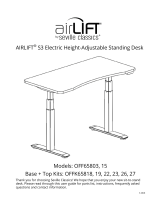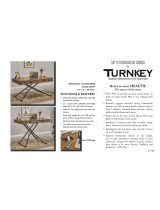Page is loading ...

AIRLIFT
®
S2 Electric Height-Adjustable Standing Desk
Models: OFF65802, 14
Base + Top Kits: OFFK65816, 17, 20, 21, 24, 25
Thank you for choosing Seville Classics! We hope that you enjoy your new sit-to-stand
desk. Please read through this user guide for parts list, instructions, frequently asked
questions and contact information.
3-2018

2
Welcome!
We at Seville Classics
®
are thrilled that you’ve chosen to go
AIRLIFT
®
! Our desks are some of the easiest to use, most versatile
and sophisticated electronic desks on the market. With this, you
can stay active throughout the day without sacricing productivity.
Choosing a height-adjustable desk is not just a convenient
upgrade—it’s a healthy one! Too much sedentary behavior can
present a real health risk, even for people who are already
healthy. Simply getting up throughout the day and moving is a
great way to ght the consequences of too much sitting. AIRLIFT
®
is here to help.
Please read through this manual for more information regarding
your AIRLIFT
®
S2 Electric Height-Adjustable Standing Desk.
Thank you for choosing Seville Classics
®
! We hope you will enjoy
this desk for many years to come.

3
5
6
7
7
8
8
9
10
11
12
13
14
15
16
17
18
19
20
21
22
23
24
24
Table of Contents
SAFETY INSTRUCTIONS………………………………………………………………
COMPONENT DIAGRAM…………………………………………………………….
PARTS LIST………………………………………………………………………………...
TOOLS & HARDWARE LIST………………………………………………………...
ASSEMBLY INSTRUCTIONS………………………………………………………...
Prepare Workspace…………………………………………………………...
Unpack & Unfold………………………………………………………………..
Install Support Brackets……………………………………………………..
Unlock Beam……………………………………………………………………...
Align Frame………………………………………………………………………..
Mounting Seville Classics
®
Ergo Table Top………………………...
Mounting Non-Seville Classics
®
Top…………………………………..
Installing Feet…………………………………………………………………….
Cable Management…………………………………………………………...
Connect Cables…………………………………………………………………..
Turn Desk Over………………………………………………………………….
INITIALIZATION & USE INSTRUCTIONS……………………………………...
CABLE MANAGEMENT……………………………………………………………….
TROUBLESHOOTING………………………………………………………………….
WARRANTY INFORMATION………………………….…………………………….
MORE FROM SEVILLE CLASSICS
®
……………….……………………………...
SPECIFICATIONS………………………………………………………………………..
CUSTOMER SERVICE INFORMATION………………………………………….

4

5
Safety Instructions
FAILURE TO COMPLY WITH OR OBSERVE ALL ASSEMBLY, SAFETY AND
OPERATING INSTRUCTIONS AND WARNINGS REGARDING THE USE OF THIS
PRODUCT MAY RESULT IN SERIOUS BODILY INJURY
Read and understand this manual before attempting to install or
Assure that everyone who uses this product is informed of the contents of this manual. This
is the responsibility of the Purchaser.
Not intended for use by young children or for those persons who require supervision.
Do not open any of the components – legs, control box, or controller. There is a risk of
electric shock.
Assemble desk on a at and level surface.
Before You Begin
Layout all components and hardware. Visually examine and make sure components are free of
damage. If there is visual damage to any component, it must not be installed.
Two people are needed to turn or move the desk and some of it’s components. When moving or
turning the assembled desk, grab the legs, not the desk top.
Make sure to assemble on a soft and non-abrasive surface to avoid scratches.
Check all connections and cables. Make sure control box is connected to a power outlet.
If the control box makes unusual noises or emits an odor, switch power o immediately.
Use & Liability
Safe use of this product is possible only when the operating instructions are read completely
and the instructions contained are strictly observed. Persons who do not have the necessary
experience or knowledge of this product must not use the product. Persons with reduced
physical or mental abilities should not use this product, unless they are under supervision or
they have been thoroughly instructed in the use of the apparatus by a person who is
responsible for the safety of these persons. Children should be closely supervised to ensure that
they do not play with this product.
The desk MUST be INITIALIZED before rst use.
Read the INITIALIZATION chapter prior to operation.

6
Component Diagram
Top
Foot
Support Beam
Control Box
Support Bracket
Legs
Foot
Support
Bracket
Legs
Controller

7
Parts List
Please make sure you have all the parts on this list.
Extra washers are included and some may remain unused after assembly.
If you’re missing parts, contact us for replacements at (800) 323-5565 or send an email
A. Top
E. Foot (2)
C. Legs (2)
(pre-installed)
D. Support Bracket (2)
B. Support Beam (1)
G. Controller (1)
S. Screwdriver
H. Allen wrench - 3mm
I. Allen wrench - 5mm
J. Allen wrench - 6mm
R. Zip Ties (8)
Q. Fastener (6)
K. M8x25 Bolt (4)
M. M6x6 Bolt (8)
(pre-installed)
L. M6x16 Bolt (14)
N. Screw (10)
P. Washer (12)
Tools & Hardware List
O. Bolt Sleeve (4)
F. Control Box (1)
(pre-installed)

8
Support Bracket (x2)
Control Box (pre-installed) Controller
Support Beam Legs (x2) (pre-installed) Feet (x2)
Assembly Instructions: Prepare Workspace
Lay down a blanket and place your Seville Classics
®
Ergo Table Top (or your
own top) with the bottom side facing up on a soft, at, even surface
beneath the top to protect the surface.
Layout all components and hardware. Examine each and make sure
components are without damage.
Examine the location where you'll be
using the desk. Make sure there is a
grounded outlet or power strip nearby.
Assemble frame with CONTROL BOX (F)
on the side of the nearest outlet.
110-120V

9
STEP 1. Remove SUPPORT BEAM (B) from box and set on TOP (A) with
legs facing upward.
STEP 2. Unfold legs until the holes on the legs and beam align.
Assembly Instructions: Unpack & Unfold
90°
90°

10
Assembly Instructions: Install Support Brackets
M8x25 Bolt
Bolt Sleeve
6mm Allen Wrench
Tighten /w 6mm Allen Wrench
STEP 3. Slide SUPPORT BRACKET (D) into the SUPPORT BEAM (B).
Support
Bracket
Tighten /w 6mm
Allen Wrench
Tighten /w
6mm Allen
Wrench
Insert BOLT SLEEVES (O) through holes on SUPPORT BEAM (B) and LEG (C).
Insert M8x25 BOLTS (K) into sleeves and tighten with 6mm ALLEN
WRENCH (J).
Then, tighten inner 6mm bolts with a 6mm ALLEN WRENCH (J).

11
Assembly Instructions: Unlock Beam
STEP 4. Unscrew the eight M6x6 BOLTS (M) marked in the diagram
below from SUPPORT BEAM (B) with 3mm ALLEN WRENCH (H).
This unlocks the SUPPORT
BEAM (B) and allows it to be
extended, or shortened to
accommodate dierent sizes of
desk tops.
Screw the bolts back in to apply
tension against the support
beam and lock the top's width
after aligning the base with the
desk top appropriately.
Unscrew
3mm Allen Wrench

12
Assembly Instructions: Align Frame
STEP 6. Insert WASHERS (P) between the SUPPORT BRACKETS (D) and the
TOP (A). Washers t into the three mounting holes on each support bracket.
Washer (x3)
Support
Bracket
STEP 5. With 2 people, pull or push the SUPPORT BEAM (B) to align the
mounting holes on the SUPPORT BRACKETS (E) with the TOP (A).
Seville Classics
®
Ergo Table Top features pre-installed mounting anchors.
TIP: Frame is symmetrical and should be installed
so that the CONTROL BOX (F) is near a power outlet.
110-120V

13
Assembly Instructions: Mounting Ergo Top
STEP 7A. Use three M6x16 BOLTS (L) to secure each SUPPORT BRACKET
(D) with 5mm ALLEN WRENCH (I).
Screw
Screwdriver
Seville Classics
®
Top
5mm Allen Wrench
M6x16 Bolt
Install CONTROLLER (G) to side of
table with pre-drilled holes for
controller.
Attach with two SCREWS (N).
TIP: Use an electric screwdriver to
install screws more quickly.

14
Assembly Instructions: Mounting Other Top
WARNING: Seville Classics
®
does not take responsibility for
damage of customer-supplied parts or desk components.
WARNING: Users MUST supply their own wood screws
when installing their own top.
BE SURE screws ARE NOT longer than top depth.
Non-Seville Classics
®
Top
STEP 7B. Pull or push the LEGS (C) on the base frame apart and center
the assembly on the TOP (A) with about 2" to 3" between SUPPORT
BRACKETS (D) and the table edge.
Screw SUPPORT BRACKETS (D) to the top.
Screw
Screwdriver
Install CONTROLLER (G) to either side
of the desk top with two SCREWS (N).
TIP: Use an electric screwdriver to
install screws more quickly.

15
Assembly Instructions: Installing Feet
STEP 8. Attach FEET (E) to the bottom of table legs with four M6x16 BOLTS
(M) and 5mm ALLEN WRENCH (I).
M6x16 Bolts
Leveling Foot (pre-installed)
5mm Allen Wrench
Take this time to make sure all screws and bolts have been
secured tightly.

16
Assembly Instructions: Cable Management
STEP 9. Identify the MOTOR CABLES coming from the LEGS (C).
Identify the CONTROLLER CABLE coming from the CONTROLLER (G).
Guide them through the cable guard toward the CONTROL BOX (F).
Cable Guard Control Box

17
Assembly Instructions: Connect Cables
STEP 10. Plug the cable from the CONTROLLER (G) to the left-side port
on the CONTROL BOX (F).
Then, plug the cables from the motors into the two right-side ports on the
CONTROL BOX (F).
NOTE: Motor cables can connect to either port interchangeably.
Plug Power Cable into the other side of the control box and into a 120V
power outlet.
Controller
Cable
Motor
Cables
Power
Cable
DO NOT USE UNTIL INITIALIZATION IS
COMPLETED
110-120V Socket

18
Assembly Instructions: Turn Desk Over
WARNING: TWO PEOPLE ARE NECESSARY TO TURN TABLE.
DESK IS HEAVY. LIFT WITH EXTREME CAUTION.
STEP 11. With the help of at least one other person, turn the desk onto
it's feet. Desk with top weighs approximately 120 lbs.
TIP: Screw the leveling feet in and
out as necessary to ensure the desk
stands level.
DO NOT put weight on desk yet.
Lift with 2 people

19
Initialization & Use Instructions
DESK MUST BE INITIALIZED BEFORE YOUR FIRST USE
Initialize
Press and hold the UP ARROW and DOWN ARROW simultaneously on the
controller until three blinking zeros appear on the display, then release.
The desk will descend to it's lowest height, then rise to it's highest height,
and then descend to middle-height.
When the number 38 (+/- 1) appears on the display, the desk is ready.
It may be necessary to reinitialize the desk from time-to-time due to power
outages or simply due to use over time.
If necessary, follow the above instructions to re-initialize.
Adjust Height
Press and hold the UP ARROW to lift.
Press and hold the DOWN ARROW button to lower.
Save Height
Press and hold the M button + Number button for 1 to 3 seconds until
the displayed number starts blinking.
Recall Height
Press the desired Number button twice, or press and hold to adjust to the
height stored at that number.
UP ARROW DOWN ARROW MEMORY 1 / 2 / 3 / 4 SAVE MEMORY DISPLAY

20
Cable Management
Stick FASTENERS (Q) to the underside of the desk top near the controller.
Thread the cable through the clip on the FASTENER (Q) to keep the wires
close to the table.
Use ZIP-TIES (R) to attach the cables from the CONTROLLER (G) and
CONTROL BOX (F) to the SUPPORT BEAM (B) so that the cables wont
snag or get in the way as the desk moves up and down.
Fastener
/