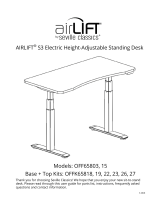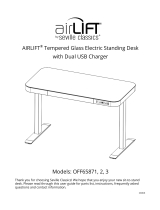Page is loading ...

Thank you for choosing Seville Classics! We hope that you enjoy your
new sit-to-stand desk. Please read through this user guide for parts
list, instrucons, frequently asked quesons and contact informaon.
Model #: OFF65806
AIRLIFT™ Electric Sit-to-Stand
Adjustable Desktop Converter
Black

Please make sure you have all the parts on this list.
If you’re missing parts, contact us for replacements at (800) 323-5565
or send an email to [email protected]
Customer Service Informaon
Specicaons
Dimensions: 35.43" W x 23.23" D x (6.29" to 17.7") H
Maximum weight on tray: 5 lbs. (2 kgs)
Maximum weight capacity overall: 33 lbs. (15 kgs)
FAQS
Q. Can I aach a monitor stand to it? What about dual monitors?
A. Yes! Be sure the desk is below it’s 33 lbs. maximum weight limit.
Q. What size is the base?
A. Base measures 32.75 inches wide and 22 inches deep.
Q. Do I need to plug it in?
A. Yes! Works with any 120V outlet.
Use Instrucons
Parts List
A. Airli™ Desk (1)
C. Tray (1)
D. Allen wrench (1)
E. Wire clip (1)
F. Screws (6)
B. Brackets (2)
Required Tools (not included)
Screwdriver Scissors
G. Power Cord
Press to LIFT desk Press to LOWER desk Plug-in USB
Locate controller on right side of desk.
Telephone: (800) 323-5565
Fax: (310) 533-3899
Hours: 8:30 AM – 4:30 PM (PST)
Email: [email protected]
Homepage: www.SevilleClassics.com

Assembly Instrucons
STEP 1. Remove AIRLIFT™ DESK (A) from box and set on at table. Weighs 50.7 lbs.
STEP 2.
Cut the plasc es on
both sides of the
AIRLIFT™ DESK (A).
STEP 3. Plug POWER CORD (G) into wall socket.
Safety
DO NOT place devices on desk edge.
DO NOT quickly li desktop when loaded.
DO NOT route wires through desk legs.
MAKE SURE devices have cables long
enough for the full-range (15 in/38 cm) of
height-adjustment.
Requires 2
people to li
Failure to follow these instrucons may result in
property damage or personal injury

STEP 6. Hook BRACKETS (B) over the bolts on the inner legs of the AIRLIFT™ DESK (A).
Tighten bolts clockwise with included ALLEN WRENCH (D).
STEP 4. Press the UP buon on the controller to li the AIRLIFT™ DESK (A).
ALWAYS route your POWER CORD (G) through the REAR of the desk.
NEVER route cables through the legs of the desk.
Cable Management
WARNING: DO NOT PLACE HANDS ON
DESK LEGS. MOVING PARTS CAN CRUSH.
Sck the WIRE CLIP (E) to back of the crossbar. Use this clip to route
cables from keyboards, mice and monitors through the REAR of the desk.
STEP 5.
Flip TRAY (C) upside down.
Aach BRACKETS (B) to
underside of TRAY (C) with
SCREWS (F) and screwdriver.
/