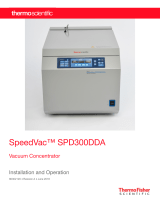Page is loading ...

Installation and Operation
80302051 • Revision C • June 2018
SpeedVac™ SPD1030/2030
Vacuum Concentrator

IMPORTANT Read this instruction manual. Failure to follow the instructions in this manual can result in
damage to the unit, injury to operating personnel, and poor equipment performance.
CAUTION All internal adjustments and maintenance must be performed by qualified service personnel.
DISCLAIMER Thermo Fisher Scientific Inc. does not accept any responsibility for any damage caused to its
products by unauthorized personnel.
Thermo Fisher Scientific Inc. provides this document to its customers with a product purchase to use in the
product operation. This document is copyright protected and any reproduction of the whole or any part of this
document is strictly prohibited, except with the written authorization of Thermo Fisher Scientific Inc.
The contents of this document are subject to change without notice. All technical information in this document
is for reference purposes only. System configurations and specifications in this document supersede all
previous information received by the purchaser.
© 2018 Thermo Fisher Scientific Inc. All rights reserved.

Contents
Introduction ................................................................. 1
Safety Precautions....................................................... 2
Operating Standards.................................................... 3
Product Specifications ............................................. 3
Environmental Conditions......................................... 4
Installation.................................................................... 5
Contents .................................................................. 5
Operation..................................................................... 6
Description of Control Panel..................................... 7
Manual Run.............................................................. 8
Auto Run.................................................................. 9
Drying Rate .............................................................. 10
Preset Program Settings .......................................... 10
Exporting Live Run Data........................................... 10
HyperTerminal Configuration .................................... 11
Lid Stay Mechanism................................................. 11
Other Topics ............................................................ 11
Simple System Integrity Test .................................... 12
Application................................................................... 13
Devising Protocols/Application ................................. 13
Secondary Vapor Trapping....................................... 13
Accessories ............................................................. 13
Appendix 1: Troubleshooting Guide ............................. 15
Warranty ...................................................................... 17

SpeedVac™ SPD1030/2030 Introduction | 1
Introduction
Thermo Scientific Integrated SpeedVac™ Systems are
complete systems for solvent evaporation, sample
concentration and drying. SPD systems use a technique that
combines centrifugal force, vacuum and applied heat to
eliminate sample bumping and foaming. Application of
thermal energy to the sample during concentration
counteracts the natural evaporative cooling effect that slows
the drying rate.
SPD1030 and SPD2030 systems integrate a SpeedVac™
concentrator, an oil-free vacuum pump, and a refrigerated
vapour trap into a single compact package. The SPD2030 is
a high capacity system for processing up to four 500 ml
samples. The SPD1030 features a smaller chamber capable
of processing up to four 100 ml samples. Both units feature
an advanced front panel with dual timer for automatic or
manual control of run conditions, it also features preset and
user defined programs which enables user to retrieve and
store application protocols for future use.

2 | Safety Precautions SpeedVac™ SPD1030/2030
Safety Precautions
In this manual, the following symbols and conventions are
used:
Below are important safety precautions that apply to this
product:
This symbol when used alone indicates
important operating instructions which reduce
the risk of injury or poor performance of the unit.
CAUTION: This symbol, in the context of a
CAUTION, indicates a potentially hazardous
situation which if not avoided could result in
minor to moderate injury or damage to the
equipment.
WARNING: This symbol, in the context of a
WARNING, indicates potentially hazardous
situations which, if not avoided, could result in
serious injury or death.
This symbol indicates situations where
dangerous voltages exist and potential for
electrical shock is present.
The snowflake symbol indicates extreme low
temperatures and high risk of frostbite. Do not
touch bare metal or samples with unprotected
body parts.
This symbol indicates possible pinch points
which may cause personal injury.
This symbol indicates a need to use gloves
during the indicated procedures. If performing
decontamination procedures, use chemically
resistant gloves.
Before installing, using or maintaining this
product, please be sure to read the manual and
product warning labels carefully. Failure to follow
these instructions may cause the product to
malfunction, which could result in injury or
damage.
This symbol represents protective conductor
terminal.
WARNING: Disconnect the unit from all power
sources before cleaning, troubleshooting, or
performing other maintenance on the product or
its controls.
WARNING: Do not use this device in
radioactive, highly reactive or explosive
atmosphere.
Do not use this device to process any explosive,
radioactive, highly reactive or explosive
atmosphere creating substances.

SpeedVac™ SPD1030/2030 Operating Standards | 3
Operating Standards
Product Specifications
*Dependent upon ambient temperature, line voltage fluctuation, and load capacity.
SPD1030 SPD2030
Capacity Moderate Large
Operative Power* 115 VAC; 60 Hz; 12 amps
230 VAC; 50 Hz; 6 amps
220 VAC; 60 Hz; 8 amps
230 VAC; 50 Hz; 8 amps
Vacuum Chamber TEFLON® coated aluminium casting TEFLON® coated aluminium casting
Cover Powder coated steel - includes a
safety interlock
Powder coated steel - includes a
safety interlock
Induction Motor Maintenance free Maintenance free
Chamber temperature 35°C to 80°C,
5°C increments
35°C to 80°C,
5°C increments
Refrigerated trap
-50°C (approx.)
4 litre
CFC-free
-50°C (approx.)
4 litre
CFC-free
Vacuum Pump Displacement
(50/60 Hz) 30/36 litres/min 30/36 litres/min
Maximum vacuum <10 Torr (13 mbar,1.3 kPa) <10 Torr (13 mbar,1.3 kPa)
Vacuum Level Control 30 to 5.1 Torr in 0.1 increments 30 to 5.1 Torr in 0.1 increments
Vacuum Ramp Setting 1 to 5 1 to 5
Weight 158 lbs
72 kg
205 lbs
93 kg
Size (W x D x H) 25 in x 26 in x 16 in
64 cm x 66 cm x 41 cm
31 in x 28 in x 21 in
79 cm x 71 cm x 53 cm
Fuse 12 A, 250 VAC, Time-lag
6 A, 250 VAC, Time-lag
8 A, 250 VAC, Time-lag
8 A, 250 VAC, Time-lag

4 | Operating Standards SpeedVac™ SPD1030/2030
Environmental Conditions
Indoor use only, in the absence of hoarfrost, dew, percolating water, rain and solar radiation.
Main supply voltage fluctuations not to exceed ±10% of the nominal voltage.
Transient overvoltages per Installation Categories II.
Maximum altitude 2000 meters above mean sea level
Ambient temperature range 17°C to 32°C
Humidity 20% to 80% non-condensing
Pollution degree 2

SpeedVac™ SPD1030/2030 Installation | 5
Installation
Contents
1. Thermo Scientific Savant SPD1030/SPD2030
SpeedVac™ Concentrator
2. Cover Lock Emergency Release Tool
3. Line Cord
Unpacking. Open the shipping cartons. Carefully remove the
instrument and accessories. Lift and carry with two
people, holding securely underneath with both hands.
Use proper lifting technique (lift with the legs, not the
back) to avoid personal injury. Compare the contents with
the packing list. If there is a discrepancy, call Thermo
Scientific technical service.
Inspection. Inspect the unit and accessories for damage that
may have occurred during shipment. Should there be any
damage, report it to the carrier and contact Thermo Scientific
immediately. Make sure the carrier inspects the damage and
leaves an inspection report. Register any claims for shipping
damage against the carrier or his agent. Save the shipping
carton in the event a return is necessary. Call Thermo
Scientific technical service for further assistance.
Site preparation. The SPD1030/SPD2030 requires a stable,
level surface for proper operation. The SPD1030 units
configured for 115 VAC, 60 Hz, should be plugged into a
circuit rated for at least 12 amps. The SPD1030 units
configured for 230 VAC, 50 Hz, should be plugged into a
circuit rated for at least 6 amps. The SPD2030 units are
configured for 220 VAC, 60 Hz, or 230 VAC, 50 Hz,
operation. Both configurations require a circuit rated for at
least 8 amps.
Note: Do not use any detachable power cord that is not ade-
quately rated for the unit.
IMPORTANT NOTE: Before operating the unit, read Section
Operation, and Section Application Information, to deter-
mine your specific application requirements.
CAUTION: Be sure to leave at least 4 inch
clearance on all sides of the unit. Verify that the
unit is on a levelled and stable platform. Level
operation is important to ensure proper flow of
refrigerant. If necessary, move the unit to a more
suitable location.
WARNING: Before connecting the unit to an
electrical outlet, make certain that voltage,
frequency, and amperage match the
requirements indicated on the product label/
name plate of the instrument. Use sockets with a
protective earth conductor and correct mains
cable.

6 | Operation SpeedVac™ SPD1030/2030
Operation
Connect the power cord to the power inlet on the right side of
the unit and plug it into the appropriate outlet. Turn on the
main power switch located on the front of the unit in the lower
right to energize the unit. The safety lid locking mechanism will
automatically disengage. Do not attempt to open the lid
unless the unit is plugged in.
Start-of-day procedure. At the start of each day, ensure
that the refrigerated trap contains a clean, dry, Glass
Condensation Flask (GCF400) and that the supply of Thermo
Scientific CryoCool™ Heat Transfer Fluid is sufficient.
The CryoCool™ in the refrigerated trap must be cold before
drying runs can begin. Turn unit on at least 45 minutes before
starting the drying run.
For best results, maintain electrical power to the system (the
main power switch on the front of the unit in the lower right is
“ON” and the front display is illuminated) at all the times to
keep the refrigerated trap cold and ready for use.
Rotor installation. Open the lid of the rotor chamber.
Visually align the pin on the drive shaft with the groove on the
bottom of the rotor. Carefully lower the rotor onto the drive
shaft. Rotate the rotor by hand to ensure alignment of the pin
with the groove. Secure the assembly by screwing the
retaining knob into the drive shaft above the rotor. Tighten it
firmly but not excessively.
Glass Condensation Flask Installation. Prepare the
refrigerated stainless steel trap chamber by adding
approximately 750 ml of CryoCool™ Heat Transfer Fluid. A
line scribed on the wall of the stainless-steel trap indicates the
minimum appropriate level. CryoCool™ conducts heat away
from the Glass Condensation Flask, allowing vapours to
condense on the flask walls. Gently put a clean Glass
Condensation Flask into the refrigerated chamber. As you
press the flask into the chamber, the CryoCool™ level rises.
Verify that the final CryoCool™ level is 10 to 15 mm below the
rubber seal. If low, carefully pour more CryoCool™ into the
chamber while holding down the flask.
Immediately wipe clean any CryoCool™ that spills onto the
rubber seal.
Fit the white insulating Flask Seal over the glass flask to
secure the flask in the chamber. Its bevelled side faces
upward to admit the Flask Cap.
Snap the black rubber Flask Cap over the mouth of the glass
flask. This provides easy tubing connection and a vacuum
seal while also securing the Glass Condensation Flask and
insulating Flask Seal in the refrigerated chamber.
Glass Condensation Flask Defrosting and Cleaning.
Thermo Scientific Glass Condensation Flasks should be
defrosted and cleaned after each day’s use, or more often if
greater than one-fourth the rated volume has condensed on
the walls. Failure to follow this procedure can prevent the
system from achieving high vacuum levels and could cause
flask breakage. Flasks with cracks shall not be used.
CAUTION: Immediately verify by touch that the
product is drawing air through the vent on the
right side. If you cannot feel the air suction,
switch the product OFF at once. Operating the
product without a working fan, or with the air flow
blocked, will damage the refrigeration system.
CAUTION: Do not switch OFF and ON with in a
short period of time as this could cause pressure
to build up within the system and lock the system
that could trigger the fuse. After switching OFF,
allow sufficient time (minimum 15 minutes) for the
pressure to stabilize before switching the system
ON again.
CAUTION: Use appropriate Thermo fisher
Scientific designed rotors recommended for the
Product.
CAUTION: Load the rotor and close the lid.
Always balance rotor loads. An imbalanced rotor
causes vibration that will damage the system’s
bearings and equipment. Load the rotor
symmetrically. There need not be a tube in each
holder, but the load must be evenly distributed.
When using a rotor with aluminium tube holders,
insert all the tube holders.
CAUTION:
1. Use gloves while handling Glass
condensation flask to avoid pain, local
frostbites due to extreme low temperature.
2. Handle fully filled Glass condensation flask
with care to avoid risk of injury.
3. Use face masks if required while cleaning the
flask for protection against toxic chemicals
and bio hazards.

SpeedVac™ SPD1030/2030 Operation | 7
Description of Control Panel
1. Lid locked - Indicates whether or not the lid of the
concentrator is locked, the indicator will be illuminated
when locked.
2. Preset buttons - Preset programs that are not
modifiable.
Loading a preset is achieved by pressing the
corresponding Preset button. The following parameters
are automatically loaded on to the screen.
• Temperature set point
• Heat time
• Run time
• Vacuum pressure
• Vacuum ramp
3. Program buttons - 3 programs that are modifiable.
Loading a user-defined program is achieved by pressing
the corresponding Program Button. The following
parameters are automatically loaded on to the screen.
• Temperature set point
• Heat time
• Run time
• Vacuum pressure
• Vacuum ramp
Saving a user defined program is achieved by pressing
and holding down corresponding Program button for 3
seconds. The parameters displayed in the screen are
stored into the program and can be loaded for use at a
later time.
4. Temperature display - Indicates the set temperature or
the actual temperature during run in °C. The temperature
set point can be set from 35°C to 80°C at a 5°C interval.
In addition, it is possible to set the temperature to “no”
which means that heating will not be applied during the
run. The temperature setting of “no” can be reached
under 35°C or over 80°C.
5. Time display - Indicates the heat timer or the run timer
set points. During a run, it indicates the elapsed or
remaining run time or the remaining heat time left. The
range for these timers is from 0.01 [1 min.] to 9.59 [9
hours, 59 minutes] at a 1-minute interval. In addition, it is
possible to set the heat time to “CCC” (continual heating),
which represents a continuous heating throughout the
execution of a run.
The setting of “CCC” can be reached under 0.01 [1 min.]
or over 9.59 [9 hours, 59 minutes].
6. Vacuum display - Indicates either the vacuum pressure
set point (in torrs or millitors) or the selected vacuum
ramp based on the vacuum type setting (see point 12).
During a run, it indicates either the actual vacuum
pressure or the selected vacuum ramp.
Note:
• The atmospheric pressure is represented by “HPr”
• A decimal point indicates a vacuum pressure in Torr
• No decimal point indicates a vacuum pressure in
mTorr
7. Select - Press this button to select the parameters to be
modified. The selection is from left to right, in a cyclic
manner. The selected parameters are shown by the
corresponding indicator that is illuminated.

8 | Operation SpeedVac™ SPD1030/2030
8. Minus (“-”) - Decrements the valve of the selected
parameter.
9. Plus (“+”) - Increments the value of the selected
parameter.
10. View - During a run, pressing view shows the set run
parameters. When no run is ongoing, pressing view
displays the actual live parameters. The time display
shows either ''0.00'' or the end status of the last
executed run (e.g. “End”, “Err”).
11. Pre-heat - Use to pre-heat the chamber to 45°C prior to
beginning a run or between runs. Once a run is initiated,
the pre-heat automatically stops.
Note that the pre-heat function is only enabled if the
temperature set point is different than “No”.
12. Vacuum Type - Select either “Level”, or “Ramp”, in the
vacuum display.
Level: Allows users to select a preset vacuum level.
During a run, the vacuum level will be automatically
regulated and maintained at the select preset value.
Ramp: The rate at which vacuum is achieved can be set
for preventing bumping. There are 5 adjustable levels that
can be set as required, depending upon your solvent.
13. RL (Radiant Lamp) on/off - Adds radiant heat to
chamber by activating the radiant lamp of the
concentrator. The radiant lamp can be activated and
deactivated manually by pressing the button at any point
during a run. If enabled, the radiant lamp will remain
powered as long as the heat timer has not expired. The
indicator will be illuminated when the radiant lamp is on.
Note that this feature is disabled if the temperature set
point is set to “no”.
14. Manual run - Starts a “Manual” run based on the
parameters loaded in the screen, use manual run
function if you do not want to set a fixed run time.
15. Auto run - Starts an “Automated” run based on the
parameters loaded in the screen, use auto run function if
you want to set a fixed run time.
16. Stop - Terminates a “Manual” or “Auto” run.
Audible Notification
The concentrator will play tones depending on the user
actions. Below is a description of these tones.
Manual Run
1. Connect the unit to its required voltage.
2. Turn the power switch located on the front of the UNIT, to
the ON position, (light on switch indicates ON). The cover
lock, disengages, allowing the top cover to be opened.
The display lights up and shows the following in
sequence:
• Name of the concentrator
• Software revision number
• Default values:
- Temperature 45°C
- Run Time 2.00 hours
- Vacuum Pressure 5.1 Torr
Setting Vacuum Rate (Approximate)
570 Torr/min (Maximum setting)
450 Torr/min
340 Torr/min
230 Torr/min
15 Torr/min
CAUTION: Do not use radiant heat with
microplates. Improper use may result in melting
or deformation.
Table 1. Audible Notifications
Event Sound Description
Start-up 5 beeps
Starting a run (manual
or automatic) 1 single beep
Manually stopping a
manual or automatic
run
3 beeps
Automatically
stopping an automatic
run
1 beep that is repeated until the
user pushes the Stop button or
opens the cover of the
concentrator
Program saved 3 beeps
User input error 1 long beep that lasts for 1
second
System error
1 long beep that lasts for 1
second and that is repeated
until the user pushes the Stop
button or opens the cover of the
concentrator

SpeedVac™ SPD1030/2030 Operation | 9
3. Select a run configuration using one of the following
method:
• Load a present program
• Load a user defined program
• Directly modify values that are loaded on the screen,
using the Select button and the “+”/ “-” buttons.
4. Set the temperature set point between 35°C and 80°C,
or “no”, for no heat.
5. Using the Select button and the “+”/ “-” buttons select
and modify “Heat Time” to between 0.01 and 9.59 hours
or “CCC” (for continual heating). When the heat timer
expires, the heater will shut off, no matter what the
temperature set point reads (except if “CCC”).
6. Select Run Time: Since this a manual run no time
adjustment is needed”.
7. To select a VACUUM LEVEL, press Vacuum Type to
illuminate “Level” and “+”/ ”-” buttons to set vacuum to
desired level. To select a vacuum ramp rate, press
Vacuum Type to illuminate ''Ramp'' and use the “+”/ ”-”
buttons to set a ramp rate (5=highest, 1=lowest).
8. Place sample tubes in rotor so load is balanced. Secure
rotor with the supplied knob (hand tight). Close cover.
9. Pre-heat may be selected at this time, to apply a 45°C
heat to the chamber.
10. Press the Manual Run button. The cover locks and the
lid locker indicator is illuminated. The rotor starts
spinning. The “Run Time” display counts up. The
temperature rises to the set temperature. The “Heat
Time” will count down if set point is not set to “CCC” and
if the temperature set point is not “no” The vacuum will be
applied to the chamber and the level begins falling.
Note: If the cover is not closed, the display will show “Lid”
and the run will not start.
11. Press RL On/Off for radiant chamber heat. Press at any
time to turn OFF and ON. (As long as there is time left in
the heat timer and if the temperature set point is not set
to “no”).
12. To end the manual run, press Stop button. The unit will
sound three audible beeps. The display will show “End”,
the valves will click, isolating the chamber from the
vacuum pump and allowing air to bleed into the chamber.
13. After the rotor stops spinning, the cover lock disengages
and the lid locked indicator is turned off. The display
reverts to last set parameters.
14. Open the cover and remove samples.
GENERAL: During the run, display shows actual parameters.
To check set parameters, press View button and Select. The
display will revert temporarily to set points for approximately 5
seconds.
Auto Run
1. Refer to the Manual Run section for start-up.
2. To execute an AUTOMATIC RUN, execute the following
steps:
a. Use the Select button and the “+”/ “-” buttons to
select and modify the Temperature, “Heat Time and
“Run Time” parameters. The Run and Heat Time can
be set from 0.01 to 9.59 hours (Heat Time also has
“CCC” for continuous use).
b. To select a vacuum level, press Vacuum Type to
illuminate “Level”. Use the “+”/ “-” buttons to set the
vacuum to the desired level. To select a vacuum
ramp rate, press Vacuum Type to illuminate “Ramp”
and use the “+”/ “-” buttons to set a ramp rate
(5=highest, 1=lowest).
3. Place the sample tubes in the rotor so that the load is
balanced. Secure the rotor with the supplied knob (hand
tight). Close the cover.
a. Press the Auto Run button to start the run. The
cover locks and the lid locked indicator is illuminated.
The rotor starts spinning. The run time display is
counting down in 1 minute Intervals. The heat time is
counting down if the set point is not set to “CCC” and
if the temperature set point is not “no” (use the
Select button to view “Heat Time”). The temperature
rises in 1°C increments to set temperature. The
vacuum pressure begins decrementing down from
“HPr” (atmospheric pressure), after both SAV valves
actuate, applying vacuum to the chamber.
b. The vacuum display will indicate vacuum pressure in
the chamber.
Note: If the cover is not closed, the display will show
“Lid” and the run will not start.
Press the RL On/Off for radiant chamber heat. Press
at any time to turn OFF and ON. (As long as there is
time left in the heat timer and if the temperature set
point is not set to “no”).
c. Once the run time expires, the run will automatically
stop, the display will show “End”, the SAV valves will
click, also allowing air to bleed into the chamber. The
unit will sound 1 beep that will be repeated until the
user acts on it.
d. After the rotor stops spinning, the cover unlocks and
the lid locked indicator is turned off. The display
reverts to last set parameters.
e. Open the cover and remove samples.
GENERAL: During the run, display shows actual parameters.
To check set parameters, press View button and Select

10 | Operation SpeedVac™ SPD1030/2030
button. The display will revert temporarily to set points for
approximately 5 seconds.
Drying Rate
Thermal energy can be applied to the concentrator chamber
to counteract the cooling effect of evaporation, maintain the
samples in the liquid state, and accelerate the concentration
run. Select 80°C if you desire accelerated drying. To ensure
against over drying of samples, and possible denaturing, it is
recommended that the Radiant heat timer be set for only a
portion of the total run time (e.g., 50%–75% of total run time).
Preset Program Settings
The table below shows the values attributed to the present
programs parameters.
*When the temperature is set to “no”, the heat time is
defaulted to “0.00” while executing the run.
Exporting Live Run Data
The unit is equipped with a USB port to enable
communication with an external computer. The USB port is
located on the rear panel of the unit and can be used to
connect to a computer via a standard USB type A or B cable.
When a run is ongoing, the unit exports the following
information via the USB port every minute.
• The live temperature applied to the samples chamber
• The remaining heat time for the run (“CCC” indicates con-
tinuous heating)
• The remaining or elapsed run time, depending on the run
type (manual or automatic)
• The vacuum pressure in the samples chamber
The data are sent at a fixed baud rate of 115200 and are
comma-separated as shown in the format: <temperature>,
<heat time>, <run time>, <vacuum pressure>
• The temperature is represented as a 2-digit integer in °C
• The heat time is expressed as a 3-digit integer in minutes
(or “CCC” for continuous heating)
• The runtime is expressed as a 3-digit integer in minutes
• The vacuum pressure is represented as a floating-point
number in Torr (or as “HPr” to represent a high pressure).
Note: The following section details the step-by-step proce-
dures for configuring Microsoft® HyperTerminal running on a
host computer using Windows® XP. These instructions may
need to be modified to be used with a different terminal emu-
Preset Application Settings
Preset 1 Water
Temperature: 45°C
Heat time: 0.30
Run time: 2.00
Vacuum level: 14 Torr
Vacuum ramp: 5
Preset 2 “Low Boiling”
ACN/MEOH
Temperature: 65°C
Heat time: 0.30
Run time: 2.00
Vacuum level: 5.1 Torr
Vacuum ramp: 5
Preset 3
HPLC
H2O + Low Boil
solvent +.1%
acid
Temperature: “no”
Heat time: 0.01*
Run time: 2.00
Vacuum level: 5.1 Torr
Vacuum ramp: 5
Note: The preset programs are for convenience
only. Prior to use, users are advised to conduct a
risk assessment to confirm that the preset
program parameters meet the user’s application
specific needs and conditions. Users accept the
risks associated with using the preset programs.
CAUTION: USB lead length less than 3 meters
shall be used to connect to the computer.
In case of a communication failure between the
monitoring program of the computer and the
product, user can re-establish the connection by
disconnecting and reconnecting the USB cable.

SpeedVac™ SPD1030/2030 Operation | 11
lator program and/or operating system. Contact Technical
Services if further assistance is required.
HyperTerminal
Configuration
1. Power up the host computer and close any running
applications.
2. Open the HyperTerminal application by clicking on Start \
“Programs” \ “Accessories” \”Communications” \
“HyperTerminal.”
3. In the “Connection Description” box, enter the name
“SPD1030 or SPD2030” based on the model and
choose an icon and click OK.
4. Connect to the virtual COM port that is linked with the
SpeedVac™ concentrator attached to the computer
(USB virtual com port).
5. In the “COM Port Properties” box \ “Port Settings” folder
select the following options:
Bits per second: _ 115200
Data bits: _ 8
Parity: _ None
Stop bits: _ 1
Flow control _ None
After verifying the above settings, click OK.
6. In the main dialog box click on File \ Save.
7. Exit the program by clicking on File \ Exit \ Yes.
8. Verify the program was saved by going to Start \
“Programs” \ “Accessories” \ “Communications” \
“HyperTerminal” \ “SPD1030 or SPD2030” based on the
model
9. This completes the configuration of HyperTerminal.
10. Turn on SpeedVac™ system and connect to the virtual
COM port that is linked with the SpeedVac™ attached to
the computer.
11. Start HyperTerminal by clicking on SPD1030 or
SPD2030 based on the model.
12. Initiate the run and SpeedVac™ will screen print
<temperature>, <heat time>, <run time>, <vacuum
pressure>
Lid Stay Mechanism
The unit is equipped with a lid-stay mechanism that will assist
the user in opening and closing the cover of the unit. It will
secure the lid and maintain it open, allowing the user to
operate the unit with both hands.
Note: The picture shown below is for SPD2030 and this
would be slightly different in SPD1030 as it uses a different lid
stay mechanism.
Other Topics
Chamber Cover. The cover must be closed before
beginning a run. If you press Manual Run or Auto Run and
the cover is open, the display shows “lid” to remind you to
close the cover. The run will start immediately after closing the
cover.
If a user tries to open the lid at the start of the run, when the
lid has already been locked, the unit will automatically abort
the run and signal the user with the ''Lid'' message on the
display and an error tone. Otherwise, during a run the user
cannot open the cover due to vacuum in the concentration
chamber. The cover is locked down at all times during a run
and whenever power to the unit is interrupted.
The cover lock is an additional safety feature that reduces the
risk of injury or damage from the spinning rotor. Do NOT
bypass the cover lock to conduct a run with the cover open.
If removal of samples from the concentrator chamber during
a power failure is required, insert cover lock emergency
release tool into the vertical slot at the base of the front of the
unit. Press the object gently into the slot until the lock
releases. The cover can then be opened.
WARNING: Device lid can crush your fingers.
Keep away: Do not reach between the device
and lid when opening or closing the device lid.

12 | Operation SpeedVac™ SPD1030/2030
Typical Application- Both Models
1. HPLC fractions with water/0.1% trifluoracetic acid
2. Reversed-phase SPE elements
In the event that your choice of solvents and applications are
unique and not listed above, please contact Thermo Scientific
Customer Support for advice.
Routine checks:
1. Check all the hoses to ensure that they are secure.
2. Ensure all glass condensation flask in emptied, cleaned
and checked for crack before every run.
3. Clean the cover, cover seal and chamber with a soft lint
free cloth with one of the following
• Mild detergent solution
• Diluted Methanol (50%)
• Diluted Ethanol (50%)
Simple System Integrity
Test
You can use this simple system test to verify periodically the
operational integrity of the vacuum pump and refrigerated
vapour trap.
1. Install a clean dry Glass Condensation Trap.
2. Allow the refrigerated vapour trap to operate for 45
minutes.
3. Open the chamber lid and remove the rotor.
4. Fill a plastic beaker that will fit in the chamber, with 50 ml
of water and place it in the chamber. Close the lid.
5. Set the temperature to “no”.
6. Set the Run Time for 15 minutes.
7. Press the Auto Run button.
8. At the end of the run, immediately open the lid and
measure the water sample temperature.
A properly functioning system will reduce the sample
temperature to within the range of +3°C to +7°C (+37°F to
+45°F).
CAUTION:
List of Solvent and Solvent Combinations:
Solvent & Solvent
Combination SPD1030 SPD2030
Acetonitrile Yes Yes
Ethanol Yes Yes
Methanol Yes Yes
Methylene chloride Yes No
Water Yes Yes
Acetonitrile & Water Yes Yes
Methanol & Water Yes Yes
WARNING: Do not use this device in radioactive,
highly reactive or explosive atmosphere.
Do not use this device to process any explosive,
radioactive, highly reactive or explosive
atmosphere creating substances.
CAUTION: Product Maintenance:
Maintenance of product only permitted to be
performed by trained service staff using suitable
measuring and auxiliary equipment as well as
detailed service instruction.
CAUTION: Wear gloves, eye protection, masks
and lab coats while working on the system.
WARNING: Burns due to hot device parts:
When the concentrator is set to a temperature of
60°C and above the rotor and the sample tubes
will be hot, do not touch the wall of the rotor
chamber, use suitable auxiliary to remove the
sample tubes

SpeedVac™ SPD1030/2030 Application | 13
Application
Devising Protocols/
Application
Test runs are necessary to determine the correct run times for
given procedures. To obtain data for concentration, reducing
a large volume to a small volume, and drying, you will need to
conduct manual test runs using containers, solvent and
volumes t will be used for actual samples. Interrupt the run
every 15 minutes to measure remaining sample volume and
sample temperature. Continue the test until the samples are
completely dry or concentrated to an acceptable level.
Conduct additional runs at different drying rates with and
without the Radiant Lamp ON.
At the end of a run, you can determine your percentage
solvent recovery by removing and measuring the volume of
solvent captured in the Glass Condensation Flask.
As solvent evaporates, samples remain cool due to the
effects of evaporative cooling. If you continue to apply radiant
energy, the sample temperature rises. Therefore, a sample
drying operation using an expendable batch sample should
be run. Based on the results, determine an optimum time to
shut OFF the Radiant Lamp before the end of a run.
Drying rates vary depending on the solvent being evaporated.
Temperature, sample volume, number and type of tubes,
vacuum level, vacuum ramp rate and other factors can all
influence drying rate. The following chart provides a guide for
determining approximate drying rates.
Secondary Vapor Trapping
When processing solvents with a lower freezing point of -
55°C, it is recommended to install the Thermo Scientific
SCT120 Chemical Trap on the exhaust port to capture
residual evaporated solvent vapours. This trap, installed in
addition to the integral refrigerated trap, provides more
complete solvent trapping. The SCT120 accepts a variety of
disposable cartridges that are designed to adsorb vapours
that may exhaust from the SpeedVac™. The Thermo
Scientific DTK120R Chemical Trap Kit, which includes the
trap, a disposable cartridge (DC120R), tubing and fitting, has
an activated-charcoal cartridge that traps radioactive vapours
and is effective for containing residual quantities of organic
solvent vapours. (This is the same medium commonly used in
fume hoods). The DTK120A Chemical Trap Kit is
recommended for low pH vapours from samples involving
acid hydrolysis of peptides or other acidic samples. This kit
contains trap, tubing, fitting, and DC120A cartridge to
neutralize acids.
To install a trap on the SpeedVac™ exhaust, remove the
muffler and the rubber tubing from the SOLVENT VAPOR
EXHAUST PORT. Attach a piece of vacuum tubing to this
fitting. Attach the other end to the chemical trap.
Note: Refer to the manual shipped with each Chemical Trap
Kit for full details and installation instructions.
The chemical trap requires periodic checking and
cartridge replacement to ensure its continued
effectiveness.
Accessories
DTK120R Chemical Trap. for drying samples containing
radiolabelled biomolecules, the chemical trap with activated
carbon cartridge is strongly recommended. Attach to the
vacuum pump exhaust recovery vessel. This set-up traps
volatile radioactivity, preventing its release to the laboratory
environment.
ANT100 Ammonia Neutralizing Trap, for drying samples
such as synthetic oligonucleotides in ammonium hydroxide.
The ANT100 includes a cup-mounting bracket, which
attaches to the left side of the SPD SpeedVac ™ at the
exhaust port. The trap also includes four bottles of Ammonia
Neutralizing Solution (ANS121/4). This trapping system
effectively neutralizes ammonia gas, and eliminates exhaust of
unpleasant odours.
Heat Setting OFF 45°C 65°C
Initial Sample Volume 4 ml 20 ml 4 ml 20 ml 4 ml 20 ml
Drying Rate (ml/hr/vessel) WATER 0.35 20.5 2.5 1 5
CAUTION: Risk to health from escaping
substances, No vapours from toxic liquids and
pathogenic germs must escape, ensure sufficient
separation of vapor via correct chemical trap.

14 | Application SpeedVac™ SPD1030/2030
CC120/DX Deluxe Convenience Cart is a space-saving
accessory for the laboratory. When used with an SPD
SpeedVac™, the system resides on the top shelf, while any
additional trapping apparatus resides on the bottom shelf.
Addition of the cart produces an easily portable concentration
system.
CryoCool™ (SCC1 or SCC5) for use in SPD1030 and
SPD2030.
CAUTION: The use of accessories other than
those recommended by Thermo fisher Scientific
may impair the safety and function of the device.
Thermo fisher Scientific cannot be held liable or
accept any liability for damage resulting from the
use of incorrect or non-recommended
accessories and spare parts.

SpeedVac™ SPD1030/2030 Appendix 1: Troubleshooting Guide | 15
Appendix 1: Troubleshooting Guide
Table 2. Thermo Scientific SPD1030/SPD2030 SpeedVac™
Symptom Possible Causes Solution/Explanation
No response
No current to the equipment. Check line cord for proper connections.
Power failure at source. Check main circuit panel
System trips circuit
breaker or main line fuse.
Short circuit to ground in one of the
components.
Call Technical Service.
Sample does not dry, or
noticeable change in the
drying rate.
Flask cap plugged with ice. Remove blockage and install a dry flask.
Internal vacuum pump needs servicing. Call Technical Service.
Vacuum leak. Check seal of cap on glass condensation flask.
Check cover gasket on sample chamber.
Insufficient thermal energy applied to
the sample chamber.
Evaporative cooling retards evaporation:
additional chamber heat counteracts this effect.
Refrigerated trap not reaching
operating temperature.
Call Technical Service.
Condensation flask full past 3/4 mark. Replace with new dry flask.
Table 3. Thermo Scientific SpeedVac™ Chamber
Symptom Possible Causes Solution/Explanation
Rotor does not rotate or
makes a grinding noise.
No current to the equipment. Check line cord for proper connections.
Corroded upper magnetic assembly Assembly requires replacement. Call
Technical Service.
Lower drive magnet bound up on the
separation plate.
Call Technical Service.
Rotor makes a loud clattering
noise on initial start-up.
Hold-down knob has been over-
tightened.
Tighten knob only until it makes contact
with rotor. Do not over-tighten.
Chamber does not seal
properly.
Cracked or fouled cover gasket. Clean or replace cover gasket.
Automatic bleeder valve malfunction Call Technical Service.
Chamber does not reach
operating temperature.
Radiant lamp burned out. Replace lamp or call Technical Service.
Heater control or element malfunction. Call Technical Service.

16 | Appendix 1: Troubleshooting Guide SpeedVac™ SPD1030/2030
Table 4. Refrigerated Condensation Trap
Symptom Possible Causes Solution/Explanation
Refrigerated trap not
cooling.
Insufficient air circulation. Leave at least 4 inch clearance on all sides. Clear
dust and debris from the condenser.
Compressor system has lost its charge. Call Technical Service.
Noisy vibration and/or
excessive heat on top of
cabinet.
Cabinet housing has become loose or
circulation fan is rubbing an internal
component.
Call Technical Service.
Glass condensation
flask breakage.
Large ice build-up which expands during
thawing.
Change and clean the glass condensation flask
daily.
Trap contents allowed to thaw and
refreeze.
Leave the main power switch ON between runs
and change the flask daily.
Glass condensation
flask plugged with ice.
Excessive water and ice build-up in
thermal transfer fluid.
Use CryoCool™ instead of ethanol.
Remove the ice.
CAUTION: Extreme cold may cause severe
blistering.
Vacuum leak at flask
cap.
Flask cap sealed improperly. Verify that the cap is pressed securely over the
mouth of the glass condensation flask.
Flask cap worn or fouled. Replace cap.

SpeedVac™ SPD1030/2030 Warranty | 17
Warranty
All Thermo Fisher Scientific products mentioned in this
manual (excluding glassware) are warranted against defects
in workmanship for one year after the date of delivery to the
original purchaser. This warranty is limited to defective
materials and workmanship and does not cover incidental or
consequential damages.
Thermo Fisher Scientific will repair free of charge any
apparatus covered by this warranty. If a new component fails
to work, Thermo Fisher Scientific will replace it, absorb all
charges, and continue the one-year warranty period.
Warranty work is subject to our inspection of the unit. No
instruments, equipment, or accessories will be accepted
without a Return Material Authorization (RMA) number issued
by Thermo. Costs of shipping the unit are not covered under
warranty. The warranty obliges you to follow the precautions
in this manual.
When returning apparatus that may contain hazardous
material, you must pack and label them following U.S.
Department of Transportation (DOT) regulations applying to
transportation of hazardous materials. Your shipping
documents must also meet DOT regulations. All returned
units must be decontaminated (free of radioactivity,
biological, or chemical contamination).
Use of this equipment in manners other than those specified
in this manual may jeopardize personal safety. Under no
circumstances shall Thermo Fisher Scientific be liable for
damages due to the improper handling, abuse, or
unauthorized repair of its products. Thermo Fisher Scientific
assumes no liability, express or implied, for use of this
equipment.
Visit us online to register your warranty:
www.thermoscientific.com/labwarranty
/