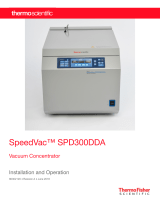Page is loading ...

Digital Mini Rotator
88882007 & 88882008
In the United States:
For customer service, call 1-800-766-7000
To fax an order, use 1-800-926-1166
To order online: thermofisher.com
Find out more at thermofisher.com
In Canada:
For customer service, call 1-800-234-7437
To fax an order, use 1-800-463-2996
To order online: thermofisher.ca
For Research Use Only. Not for use in diagnostic procedures. ©2019 Thermo Fisher Scientific Inc. All rights
reserved. All trademarks are the property of Thermo Fisher Scientific and its subsidiaries unless otherwise specified.
Operating Manual
Revision A . 09 03 2019

Section 1 Important Information
Disposing of Product
Section 2 Inspection and Installation
Packing List
Connections
Structure Diagram
Section 3 Overview
Specifications
Environmental Conditions
Safety Instructions
Capacity and Speed
Section 4 Operation
Control Panel
Installation
Settings
Accessory Installation
Section 5 Safety Tips and Maintenance
Section 6 Troubleshooting
Section 7 Optional Accessories
Section 8 Warranty Information
Contents
1
2
3
3
4
4
5
5
5
6
7
8
8
9
9
11
13
14
15
17

Section 1 Important Information
Ignoring the following warnings could
cause serious injuries or even fatal
accidents.
Check the voltage, phase and capacity of
power supply on the ID plate before
installation. Connect properly.
Power supply must be properly
grounded. Abnormal grounded
connection causes serious damage.
Grounded connection must not be on the
water pipe and gas pipe.
Use provided power cord. Power cord:
Wall outlet with grounded terminal
power cord 250V 10A.
Do not install the product in a place that
gas could leak. Do not use in a place that
has industrial oil smoke or metallic dust.
It causes fire or electric shock. Do not
use the machine near to places where
explosion could happen due to organic
evaporating gases.
Explosive materials: acid, esther, nitro
compound.
Inflammable materials: salt peroxides,
inorganic peroxide, salt acids.
Check equipment for permissible
environmental conditions when using
inside of Temperature and Humidity
Chamber or Incubator. It can be the
cause of fire or trouble by stirrer
electricity, electronic, and damage of
motor.
Rotator's permissible environmental
condition. Temperature 5°C to 40°C,
Maximum relative humidity 80%.
Unplug if there is a strange sound, smell
and/or smoke from the product. Stop
operating and request the service.
Keep out of the direct sunlight. It may
influence product life and proper
operation.
Do not use the machine at places where
moisture is high and flooding can
happen.
Do not assemble, repair, modify on your
own. The product may not work well and
electric shock is possible with changes
in the efficiency of the product. Also this
will void the warranty.
Indicates a hazardous situation which, if
not avoided, may result in minor or
moderate injury.
Do not put heavy things on the power
cord. Do not put the machine on the
cord. It may take off the wire coating and
cause electric shock or fire.
Do not touch it with wet hands and
place the main plug correctly. It could
cause the electric shock or injuries.
Installing power outlet near instrument
may be convenient
Do not install the stirrer near machinery
generating high frequency noise. Avoid
installation close to high frequency-
welding machine, sewing machine, or
mass SCR controller.
Do not inject any liquid and inflammable
things inside of product.
Do not pour water or put liquid on the
top of the product when cleaning.
Disconnect the main power immediately
and request the service if water may be
in the product.
Do not let the product take any strong
shock or vibration. It could cause
abnormal operation or trouble. It may
deteriorate the ability of the product
operation and not obtain correct results.
Do not sprinkle insecticide or flammable
spray on the product. Use smooth
cloths. Cleaning with solvent can cause
fire and deformity.
Power off while product cleaning. It may
cause electric shock or fire.
Do not drop or allow the machine to fall.
It will cause wrong operation and
malfunction.
Disposing of Product
Dispose the unit with separating plastic
mold, and motor.
1 | Section 1 Important Information Digital Mini Rotator 2

Section 2 Inspection and Installation
Table -1. Packing List
General
Power Adaptor
US Plug
CN Plug
EU Plug
UK Plug
88882007
1
N/A
N/A
N/A
Digital
Mini Rotator
1
1
88882008
1
N/A
1
1
1
1
Figure
Description
2.2 Connections
2.3 Structure Diagram
2.1 Packing List
Before unpacking the unit, first check for
damages in the package of the unit.
Then unpack the unit. Check carefully to
see if there were damages incurred
during transit.
After unpacking, check that all unit parts
and accessories are as listed below.
Contact us or the agent from which you
purchased the unit if any components
were omitted.
3 | Section 2 Inspection and Installation
Screw Driver 11
Universal
(Aluminum) Platform
(Installed)
Digital Mini Rotator 4
Main Body
Power Adaptor
Power Cord
Housing
Control Panel
Foot (4)
Platform
Sunken Screws
M4×8 (4)
Catalog Number

Section 3 Overview
3.1 Specifications
Speed Range...........................................................
Orbit Diameter..................................................................¢10mm
Speed Accuracy..............................................±1rpm(≤100rpm)
±1%(101~500rpm)
Maximum Load (Centered on tray).................4.5kg@300rpm
3kg@500rpm
Timing Range…………..……............................0, 1min. 99h59min.
Overall Dimensions........................................383×284×130mm
Tray Dimensions......................................................310×284mm
Packaging Dimensions.................................487×387×264mm
Net Weight.............................................................14.4Kg(31.8lb)
Gross Weight.........................................................16.4Kg(36.2lb)
Requirement................................AC100-240V, 50/60Hz, 40VA
Certification..............................RoHS, WEEE, cCSAus, CE Mark
Application Environmental Conditions: indoor use
Temperature....................................................................5 to 40℃
Voltage Fluctuation.....................±10% of the nominal voltage
Altitude...........................................................................≤2,000 m
Humidity...................................................................... 20% to 85%
Storage Environmental Conditions
Temperature....................................................................0 to 60℃
Altitude...........................................................................≤2,000 m
Humidity.......................................20% to 90%, non-condensing
50 to 500rpm
~
3.2 Environmental Conditions
3.3 Safety Instructions
Rotation Speed
Load
Time
Size
Weight
Power Supply
Others
Please read the entire instruction manual
before operating the Digital Mini Rotator.
Digital
Mini Rotator
DO NOT immerse the unit for
cleaning.
DO NOT operate the unit if it shows
signs of electrical or mechanical
damage.
WARNING DO NOT use the
in a hazardous
atmosphere or with hazardous
materials for which the unit was
not designed. Also, the user
should be aware that the
protection provided by the
equipment may be impaired if
accessories used are no provided
or recommended by the
manufacturer, or are used in a
manner not specified by the
manufacturer.
CAUTION ! To avoid electrical
shock, completely cut off power to
the unit by disconnecting the
power cord from the unit or unplug
from the wall outlet. Disconnect
unit from the power supply prior to
maintenance and service. Any
spills should be removed promptly.
Bio hazard spills should be cleaned
using approved liquid promptly.
Solvent spills are a fire hazard.
Stop the unit immediately, and DO
NOT operate until clean up is
complete and vapors have
dissipated.
Position of Loads
Please place loads symmetrically during
operation.
Warning: It may affect the normal
operation of the instrument or even cause
damage if placing loads asymmetrically.
Symmetrical placement
5 | Section 3 Overview
Asymmetrical placement
Digital Mini Rotator 6

Section 4 Operation
This chapter covers the control panel and its operation.
4.1 Control Panel
7 | Section 3 Overview Digital Mini Rotator 8
7 | Section 3 Overview
3.4 Capacity and Speed
≤Capacity
(ml)
Conical Flask
Size (ml)
50
100/125
5
25
50
10
50
100
With Flask Clamp With Sticky Pad
With Nonslip Rubbet Mat
500
180
160
210
170
210
230
Max Speed(rpm)
250
500
1000
2000
25
125
250
50
250
500
100
500
1000
200
1000
2000
500
400
500
370
360
400
380
500
320
300
500
300
300
160
200
210
200
210
200
220
210
220
210
190
190
500
500 450
450
450 400
400
Note:
.
Unit may have up to a +/- 5%
RPM variability The ultimate speed
maybe different as the clamp is from
different brand.
Run
Run
Stop
SpeedTime rpm
①
②
③
④⑤⑥
①
②
③
. Run indicator: The light is on when
the instrument is running and off
when the instrument is in standby.
. Speed display window: The window
displays set speed (when the
instrument is in standby) or current
speed (when the instrument is
running).
. Time display window: The window
displays cumulative time (in
continuous mode) or remaining time
(in timer mode).
. Time setting buttons: UP/DOWN
arrow buttons are used to increase/
decrease the set time of the
instrument.
. Speed setting buttons: UP/DOWN
arrow buttons are used to increase/
decrease the set speed of the
instrument.
. Run/Stop button: Start or stop the
instrument.
④
⑤
⑥

Power Recovery
If the power supply is cut off suddenly
while the instrument is in operation, the
unit will automatically run at the
previously set parameter upon power
restoration. The display windows will
flash. Press any button to stop flashing.
9 | Section 4 Operation Digital Mini Rotator 10
Finish Operation
After the operation is finished, press the
power switch at the back right side of
the instrument and put it into the “O”
state. Unplug the instrument and store
the instrument according to the storage
guide.
Alarm System
Exceed the speed limit: After entering the
operation mode for 5s, if the actual
speed of the instrument is 0 or more
than 500rpm, the instrument will alarm
immediately.
Err1: After entering the operation mode
for 10s, and the instrument runs steadily
(Running stability means that the actual
speed of the instrument is within the set
value of ±10rpm and lasts for 2s). If the
speed exceeds the set speed of ±20rpm,
the instrument stops running and
buzzes to alarm, and "Err1" is displayed
in the SPEED window.
End of timer: The instrument buzzing
alarm, the "End" is displayed in the
SPEED window.
When the instrument alarms, press any
key, the instrument is back to the
standby mode.
4.2 Installation
1. Connect all the components according
to the figures shown on page 4 of this
manual. Use grounded power outlet.
2. Press the power switch "I" side and
switch on the instrument.
4.3 Settings
Time Settings
1. Continuous mode
Press the “ ” or “ ” arrow button
below the Time display window. When
the number shown on the Time display
window starts flashing, press “ ”
arrow button to decrease the time to
00:00 and then release the button. The
time setting is finished after the number
shown on the Time display window
flashed twice.
2. Timer mode
Press the “ ” or “ ” arrow button
below the Time display window. When
the number shown on the window starts
flashing, press “ ” or “ ” arrow
button to increase or decrease the time
value. Release the button when the time
shown on the Time display window
reaches the set value. The time setting is
finished after the number shown on the
Time display window flashed twice.
Speed Settings
Press the “ ” or “ ” arrow button
below the Speed display window. When
Run
Stop
Run
Stop
the number shown on the Speed display
window starts flashing, press “ ” or
“ ” arrow button to increase or
decrease the speed value. Release the
button when the speed shown on the
Speed display window reaches the set
value. The speed setting is finished after
the number shown on the Speed display
window flashed twice.
Note: press the “ ” or “ ” arrow
button for a longer time to accelerate the
setting.
Run and Stop
Press “ ” button and the instrument
will start running with the specified
settings and the Run indicator light will
be on.
The Time display window will show the
cumulative time (Continuous Mode), or
remaining time (Timer Mode) and the
Speed display window will show the
current speed.
Press “ ” button again and the
instrument will slow down until it stops.
The instrument will then be in standby
and the two display windows will show
the set values.
Note: To ensure shaking operation
smooth and steady, it may take 1minute
for the microprocessor control system to
accelerate the tray to the set speed.

11 Section 4 | Operation Digital Mini Rotator 12
figure 6
figure 7
figure 9
figure 8
Installation of Flask Clamp and Infusion
Bottle Clamp
1. Fasten flask clamp and infusion bottle
clamp onto the platform with screws
as shown in the figure 6.
2. Put corresponding flask and infusion
bottle into the clamp.
Note: To prevent splashing, containers
should not be full of liquid during
shaking. It is recommended to fill the
container up to 2/3 of the maximum
capacity.
Installation of Universal Attachment
1. Fasten Universal Attachment onto the
platform with screws as shown in the
figure 7.
2. Place nonslip rubber mat onto the flat
surface of Universal Attachment.
3. Install wheel and fixed handle. Do not
fasten the screw to make sure the
wheel can move back and forth along
the waist-shaped long hole on
Universal Attachment as shown in the
figure 8.
4. Place conical flask between the
wheels, adjust the position of the
wheels to fasten the flasks, and
tighten the fixed handle as shown in
the figure 9.
Note: The rotation speed is inversely
proportional to the load. When the
instrument is used to shake test tubes, it
is recommended to adjust the rotation
speed from low to high step by step and
run the machine at an appropriate
speed.
Figure 1
Figure 4
Figure 2
Figure 3
Figure 5
4.4 Accessory Installation
Installation of Platform
1. Remove Universal (Aluminum)
Platform as shown in the figure 1.
2. Align counter bores and nut columns,
and fasten the screws as shown in the
figure 2.
3. Place onto the
as shown in the figure 3.
Note: is only used for low-
speed shaking.
Installation of Test Tube Rack
1. Place the test tube rack holder at the
corresponding position on the
aluminum platform and fasten the 4
sunk screws as shown in the figure 4.
2. Vertically clamp the tube rack into the
tube rack holder and make sure the
bottom of the tube rack is closely
attached to the holder as shown in the
figure 5.
3. Insert test tubes.
Rubber Mat Flat
Platform
Rubber Mat

Safety Tips
1. Use independent power supply.
2. Check if the local power supply
voltage is suitable for use.
3. Do not drag the power supply cable
when unplugging.
4. Do not use non-specified power cable
or damage cable.
5. Service should only be performed by a
qualified professional.
6. The power supply must be unplugged
under the following situations:
(1). When the unit is moved
(2). When the electrical cabinet or the
moving component is opened
(3). When the equipment is
malfunctioning
(4). When the equipment is not in use
Maintenance
a. This instrument uses brushless DC
motor. It is maintenance free and
has a long service time, high quality,
and low noise level.
b. Surface can be cleaned with a mild
detergent and water.
Clean Spill
If accidental spillage of liquids caused by
mishandling or contained breakage
occurs on the surface of the instrument,
please shut down the instrument and
clean up the liquid immediately.
If the liquid has already spilled into the
unit, cut off the power supply first and
immediately clean up the liquid at the
surface of the instrument. Place the
instrument in a ventilated and dry
environment for 24 hours before reuse. If
the instrument is not functioning after
drying for 24 hours, please contact the
manufacturer.
Warning: Disassembling/Assembling
without a qualified professional's
guidance may cause malfunctioning of
the instrument.
Section 5 Safety Tips and Maintenance Section 6 Troubleshooting
Error
Cannot start
instrument, LED
display window
off
No shaking
of the tray
Loud noise
Other
Cause
Power disconnected
Power switch off
Power adaptor failure
Over-weighted or
unbalanced load
Electrical malfunction
Mechanical malfunction
Tray loose
Housing loose
Keep record for maintenance
Solution
Connect the power
Switch on power
Replace power adaptor
Adjust the weight and position
of load,decrease rotation speed
Contact Thermo Scientific
Contact Thermo Scientific
Fasten screws
Fasten housing screws
Load moving Fix load position
13 Section 5 | Safety Tips and Maintenance Digital Mini Rotator 14
Please refer to the following table to
troubleshoot if any malfunction occurs.
If the problem still exists, contact your
local sales representative.
Note:
Err1 — Speed alarm
If Err1 occurs, please contact Fisher Scientific Customer Service for solutions.

Section 7 Optional Accessories
15 | Section 7 Optional Accessories Digital Mini Rotator 16
Flat Platform w/
Rubber Mat 88882113
88882117
88882118
88882119
88882112 1
1
Sticky Mat 14x14 cm
Universal Attachment
88882105
88882104 1
1
88882106
88882107
88882108
20
8
8
88882109
88882110
88882111
6
4
2
2
2
2
50ml flask clamp
1000ml flask clamp
250ml flask clamp
100/125ml flask clamp
2000ml flask clamp
500ml flask clamp
Universal (Aluminum)
Platform
Fixed Tube Rack
50×Ø11mm 1.5ml tube
Fixed Tube Rack
40×Ø18mm 15ml tube
Fixed Tube Rack
21×Ø30mm 50ml tube
88882130
88882131
88882133
Screw
GB/T819.1 M4×8
(Platform installation)
Screw
GB/T819.1 M5×10
(Clamp, Tube rac
installation)
Screw
GB/T9074.4 M5×10
(Universal attachment
installation)
/
/
/
Description Cat. No. Max. Qty. Figure
Dimensions
307×303×145mm
330×270×19mm
310×284mm
140×140mm
Φ59×38mm
Φ66×43mm
Φ85×55mm
Φ105×59mm
Φ130×77mm
Φ168×91mm
197x86x102mm
262x112x140mm
262x112x140mm
Description Cat. No. Max. Qty. Figure
Dimensions
General Power Adaptor
w/US plug
88870127
88870128
88870129
88870126 1
1
1
1
General Power Adaptor
w/AUS, CN plug
General Power Adaptor
w/EU plug
General Power Adaptor
w/UK plug
125VAC 10A 1.8m
250VAC 10A 1.8m
250VAC 16A 1.8m
250VAC13A 1.8m
4ea/pack
6ea/pack
4ea/pack

17 | WarrantySection 8 Digital Mini Rotator 18
Section 8 Warranty
THERMO FISHER SCIENTIFIC
STANDARD PRODUCT WARRANTY
The Warranty Period starts two weeks
from the date your equipment is shipped
from our facility. This allows for shipping
time so the warranty will go into effect at
approximately the same time your
equipment is delivered. The warranty
protection extends to any subsequent
owner during the first year warranty
period.
During the first two (2) years, component
parts proven to be non-conforming in
materials or workmanship will be
repaired or replaced at Thermo's
expense, labor included. Installation and
calibration are not covered by this
warranty agreement. The Technical
Services Department must be contacted
for warranty determination and direction
prior to performance of any repairs.
Expendable items, glass, filters and
gaskets are excluded from this warranty.
Replacement or repair of components
parts or equipment under this warranty
shall not extend the warranty to either
the equipment or to the component part
beyond the original warranty period. The
Technical Services Department must
give prior approval for return of any
components or equipment. At Thermo's
option, all non-conforming parts must
be returned to Thermo Fisher Scientific
postage paid and replacement parts are
shipped FOB destination.
THIS WARRANTY IS EXCLUSIVE AND IN
LIEU OF ALL OTHER WARRANTIES,
WHETHER WRITTEN, ORAL OR IMPLIED.
NO WARRANTIES OF
MERCHANTABILITY OR FITNESS FOR A
PARTICULAR PURPOSE SHALL APPLY.
Thermo shall not be liable for any
indirect or consequential damages
including, without limitation, damages
relating to lost profits or loss of
products.
Your local Thermo Sales Office is ready
to help with comprehensive site
preparation information before your
equipment arrives. Printed instruction
manuals carefully detail equipment
installation, operation and preventive
maintenance.
If equipment service is required, please
call your Technical Services Department
at 1-866-984-3766, option number 2.
We're ready to answer your questions on
equipment warranty, operation,
maintenance, service and special
application. Outside the USA, please
contact local Thermo Technical Services
Department or local distributor for
warranty information.
/