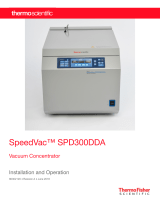Page is loading ...

Installation and Operation
80302134 • Revision A • July 2018
SpeedVac™ SPD140DDA
Vacuum Concentrator

IMPORTANT: Read this instruction manual. Failure to follow the instructions in this manual can result in
damage to the unit, injury to operating personnel, and poor equipment performance.
CAUTION: All internal adjustments and maintenance must be performed by qualified service personnel.
DISCLAIMER: Thermo Fisher Scientific Inc. does not accept any responsibility for any damage caused to its
products by unauthorized personnel.
Thermo Fisher Scientific Inc. provides this document to its customers with a product purchase to use in the
product operation. This document is copyright protected and any reproduction of the whole or any part of this
document is strictly prohibited, except with the written authorization of Thermo Fisher Scientific Inc.
The contents of this document are subject to change without notice. All technical information in this document
is for reference purposes only. System configurations and specifications in this document supersede all
previous information received by the purchaser.
© 2018 Thermo Fisher Scientific Inc. All rights reserved.

Contents
Introduction ................................................................. 1
Safety Precautions....................................................... 2
Operating Standards.................................................... 3
Product Specifications ............................................. 3
Environmental Conditions......................................... 3
Installation.................................................................... 4
Contents .................................................................. 4
Installation of SPD140DDA....................................... 4
Operation..................................................................... 6
Description Of Control Panel .................................... 6
Manual Run.............................................................. 8
Auto Run.................................................................. 9
Drying Rate .............................................................. 9
Preset Program Settings .......................................... 9
Exporting Live Run Data........................................... 10
HyperTerminal Configuration .................................... 10
Lid Stay Mechanism................................................. 11
Other Topics ............................................................ 11
Rotors...................................................................... 13
Accessories ............................................................. 13
SUMAX SPD Maintenance ....................................... 14
Appendix 1 .................................................................. 15
Additional SPD140DDA System Setup ..................... 15

SpeedVac™ SPD140DDA Introduction | 1
Introduction
Thermo Scientific Savant SpeedVac™ SPD140DDA vacuum
concentrator offers fast, reliable processing of samples. It
effectively removes a broad range of aggressive and volatile
solvents to concentrate or dry solutes, analytes and residues
while providing complete sample recovery.
The combination of vacuum, applied to the sample chamber
from an external source, and centrifugal action promotes
solvent evaporation without sample loss due to foaming or
bumping. The evaporation process is accelerated with the
addition of chamber heat to counteract the extreme
evaporative cooling of the samples. The concentration
process is completed with the addition of a vapor
condensation trap available separately for virtually 100%
solvent recovery. This results in a thorough evaporation
process in a safe environment for both the sample and the
user. The unit features an advanced front panel with dual
timer for automatic or manual control of run conditions, it also
features preset and user defined programs which enable user
to retrieve and store application protocols for future use.
The compact, industrial strength SPD140DDA features:
• Ultimate chemical resistance to aggressive solvents with
the following provisions:
- Rugged stainless steel magnetic drive lubricated with
acid-resistant grease
- Components made of Teflon® and Teflon® coated
materials used exclusively in the vapor path
- Dual valve manifold positioned to reduce solvent
vapor exposure
- Dedicated bleed port added to assure unidirectional
vapor flow and to purge bearings with fresh air
• Faster evaporation rate with the following enhancements:
- Built-in chamber radiant lamps positioned for optimal
evaporation temperature of samples
- Heated glass cover adds radiant heat to samples
and prevents condensation of DMSO on cover
• Microprocessor control of run and heat times offer fully
unattended, automatic operation
• Built-in digital vacuum gauge allows continuous
monitoring of process
• 4 preset programs pre-loaded with default application-
based run parameters
• 8 user-defined programs for custom application-based
run parameters that enables user to retrieve and store
protocols for future use.

2 | Safety Precautions SpeedVac™ SPD140DDA
Safety Precautions
In this manual, the following symbols and conventions are
used:
Below are important safety precautions that apply to this
product:
This symbol when used alone indicates
important operating instructions which reduce
the risk of injury or poor performance of the unit.
CAUTION: This symbol, in the context of a
CAUTION, indicates a potentially hazardous
situation which if not avoided could result in
minor to moderate injury or damage to the
equipment.
WARNING: This symbol, in the context of a
WARNING, indicates potentially hazardous
situations which, if not avoided, could result in
serious injury or death.
This symbol indicates situations where
dangerous voltages exist and potential for
electrical shock is present.
The snowflake symbol indicates extreme low
temperatures and high risk of frostbite. Do not
touch bare metal or samples with unprotected
body parts.
This symbol indicates possible pinch points
which may cause personal injury.
This symbol indicates a need to use gloves
during the indicated procedures. If performing
decontamination procedures, use chemically
resistant gloves.
Before installing, using or maintaining this
product, please be sure to read the manual and
product warning labels carefully. Failure to follow
these instructions may cause the product to
malfunction, which could result in injury or
damage.
This symbol represents protective conductor
terminal.
WARNING: Disconnect the unit from all power
sources before cleaning, troubleshooting, or
performing other maintenance on the product or
its controls.
WARNING: Do not use this device in
radioactive, highly reactive or explosive
atmosphere.
Do not use this device to process any explosive,
radioactive, highly reactive or explosive
atmosphere creating substances.

SpeedVac™ SPD140DDA Operating Standards | 3
Operating Standards
Product Specifications
*Dependent upon ambient temperature, line voltage fluctuation, and load capacity.
Environmental Conditions
Indoor use only, in the absence of hoarfrost, dew, percolating water, rain and solar radiation.
Main supply voltage fluctuations not to exceed ±10% of the nominal voltage.
Transient overvoltages per Installation Categories II.
Operative Power* 115 VAC; 60 Hz; 6 amps
230 VAC; 50 Hz; 3 amps
Vacuum Chamber TEFLON® coated, chemical resistant aluminum casting, includes two built-in radiant
lamps
Cover Heated cover - includes a safety interlock
Induction Motor Maintenance free
Bearings Acid resistant TEFLON® bearings
Chamber temperature 35°C to 80°C, 5°C increments
Vacuum Level Control 20 to 0.1 Torr in 0.1 increments
Vacuum Ramp Setting 1 to 5
Weight 62 lbs
28 kg
Dimensions (W x D x H) 14 in x 18 in x 14 in
36 cm x 46 cm x 36 cm
Fuse 6 A, 250 VAC, Time-lag
3 A, 250 VAC, Time-lag
Maximum altitude 2000 meters above mean sea level
Ambient temperature range 17°C to 32°C
Humidity 20% to 80% non-condensing
Pollution degree 2

4 | Installation SpeedVac™ SPD140DDA
Installation
Contents
Unpacking. Open the shipping cartons. Carefully remove the
instrument and accessories. Lift and carry with two
people, holding securely underneath with both hands.
Use proper lifting technique (lift with the legs, not the
back) to avoid personal injury. Compare the contents with
the packing list. If there is a discrepancy, call Thermo
Scientific technical service.
Inspection. Inspect the unit and accessories for damage that
may have occurred during shipment. Should there be any
damage, report it to the carrier and contact Thermo Scientific
immediately. Make sure the carrier inspects the damage and
leaves an inspection report. Register any claims for shipping
damage against the carrier or his agent. Save the shipping
carton in the event a return is necessary. Call Thermo
Scientific technical service for further assistance.
Site preparation. The SPD140DDA requires a stable surface
that is clean, dry, level, and within 4 feet (1.2 meters) of a
compatible electrical outlet. Place the unit in a convenient
location with access to a vacuum source and a vapor trap1.
The SPD140DDA units configured for 115 VAC, 60 Hz,
should be plugged into a circuit rated for at least 6 amps. The
SPD140DDA units configured for 230 VAC, 50 Hz, should be
plugged into a circuit rated for at least 3 amps.
Note: Do not use any detachable power cord that is not
adequately rated for the unit.
Installation of SPD140DDA
Figure 1. Front View of System
For combinatorial chemistry application, refer Ta b l e 2 for
recommended DDA components. Call Thermo Scientific for
the complete line of vacuum pumps and refrigerated vapor
traps.
Table 1. Contents
Qty. Description
1
Thermo Scientific Savant SpeedVac™
SPD140DDA Concentrator with attached
SUMAX SPD
1Teflon® tubing 1/2” I.D. x 3’ long
1Line Cord
1.To prevent damage to pump due to vapor exposures from sample solvent and to extend pump life, a vapor trap that condenses and traps vapors must be
placed in line between the SpeedVac™ concentrator and vacuum pump. We offer integrated universal vacuum systems (integrated vapor trap with the
vacuum pump) or component vacuum system (vapor trap plus vacuum pump).
CAUTION: Be sure to leave at least 4 inch
clearance on all sides of the unit. Overhead
clearance, equal to 18 inch (46cm), is required for
raising the cover. Verify that the unit is on a
leveled and stable platform. If necessary, move
the unit to a more suitable location.
WARNING: Before connecting the unit to an
electrical outlet, make certain that voltage,
frequency, and amperage match the
requirements indicated on the product label,
name plate of the instrument. Use sockets with a
protective earth conductor and correct mains
cable.
CAUTION: Cold trap should be in line between
the vacuum source and the SPD Unit.
Vacuum
Tubing
SPD140DDA
SpeedVac
Concentrator
UVS850DDA
Universal Vacuum
Source

SpeedVac™ SPD140DDA Installation | 5
Table 2. Recommended DDA components
Vacuum System Solvents To Be
Evaporated
UVS850DDA Universal
Vacuum System
Volatile, low boiling
solvents (MeCl2),
corrosive solvents (TFA)
and mixtures,
Small amounts of high
boiling solvents (DMSO,
DMF)
RVT450 Refrigerated Vapor
Trap + VLP80DDA High
Vacuum Pump
Large volumes of high
boiling solvents (DMSO,
DMF)
RVT5105 Ultra-Low
Temperature Refrigerated
Vapor Trap+ VLP80DDA
High Vacuum Pump
Large volumes of low
boiling solvents (MeCl2)
RVT450 Refrigerated Vapor
Trap + RVT5105 Ultra-Low
Temperature Refrigerated
Vapor Trap+ VLP80DDA
High Vacuum Pump
All types of solvents

6 | Operation SpeedVac™ SPD140DDA
Operation
Connect the power cord to the power inlet on the back of the
unit and plug it into the appropriate outlet. Turn on the main
power switch located on the front of the unit in the lower right
to energize the unit. The safety lid locking mechanism on the
SPD140DDA will automatically disengage. Do not attempt to
open the lid unless the unit is plugged in.
Note: The SPD140DDA Concentrator is an important
component in a complete concentration system that should
also include a refrigerated vapor trap and a vacuum pump
along with other applicable accessories. Please refer to
operating instructions of each component for details on
usage.
Rotor installation. Open the lid of the rotor chamber.
Visually align the pin on the drive shaft with the groove on the
bottom of the rotor. Carefully lower the rotor onto the drive
shaft. Rotate the rotor by hand to ensure alignment of the pin
with the groove. Secure the assembly by screwing the
retaining knob into the drive shaft above the rotor. Tighten it
firmly but not excessively.
Description Of Control Panel
1. Lid locked - Indicates whether or not the lid of the
concentrator is locked, the indicator will be illuminated
when locked.
2. Program navigator - Selects a program in a cyclical
way to prepare the next action that will be applied to it.
Typically, the next action will be a program saving action
but it can also be a program loading action (see next
point).
Pressing this button will only highlight the indicator
associated with the selected program. It will not load its
parameters to the user interface.
This button is only associated with the Program buttons
and not with the Preset buttons.
3. Program buttons - 4 buttons that allow access to 8
user-defined programs that are modifiable (2 programs
per button).
CAUTION: Use appropriate Thermo Fisher
Scientific designed rotors recommended for the
Product.
CAUTION: Load the rotor and close the lid.
Always balance rotor loads. An imbalanced rotor
causes vibration that will damage the system’s
bearings and equipment. Load the rotor
symmetrically. There need not be a tube in each
holder, but the load must be evenly distributed.
When using a rotor with aluminum tube holders,
insert all the tube holders.
12 5 6 7 1214
1617151311109843

SpeedVac™ SPD140DDA Operation | 7
Loading a user-defined program is achieved by pressing
the corresponding “Program” button once or twice. The
first button press will load the first program associated
with the button (i.e. program 1, 3, 5 or 7). Pressing the
button a second time will load the second program
associated with the button (i.e. program 2, 4, 6 or 8).
The following parameters are automatically loaded into
the user interface:
• Temperature set point
• Heat time
• Run time
• Vacuum pressure
• Vacuum ramp
Saving a user defined program is achieved by pressing
and holding down the corresponding Program button for
3 seconds. Note that to save the even programs (i.e.
program 2, 4, 6 or 8), The user must first select the
program using the “Program navigator” button (see point
2). The parameters displayed in the screen are stored into
the program and can be loaded for use later.
4. Preset Buttons - 2 buttons that allow access to 4 preset
programs that are not modifiable (2 programs per
button).
Loading a preset program is achieved by pressing the
corresponding Preset button once or twice. The first
button press will load the first preset program associated
with the button (i.e. preset 1 or 3). Pressing the button a
second time will load the second preset program
associated with the button (i.e. preset 2 or 4).
The following parameters are automatically loaded on to
the user screen:
• Temperature set point
• Heat time
• Run time
• Vacuum pressure
• Vacuum ramp
5. Temperature display - Indicates the set temperature or
the actual temperature during a run in °C. The
temperature set point can be set from 35°C to 80°C at a
5°C interval. In addition, it is possible to set the
temperature to “no”, which means that heating will not be
applied during the run. The temperature setting of “no”
can be reached under 35°C or over 80°C.
6. Time display - Indicates the heat timer or the run timer
set points. During a run, it indicates the elapsed or
remaining run time or the remaining heat time left. The
range for these timers is from 0.01 [1 min.] to 9.59 [9
hours, 59 minutes] at a 1-minute interval. In addition, it is
possible to set the heat time to “CCC”, which represents
a continuous heating throughout the execution of a run.
The setting of “CCC” can be reached under 0.01 [1 min.]
or over 9.59 [9 hours, 59 minutes].
7. Vacuum display - Indicates either the vacuum pressure
set point (in Torrs or millitorrs) or the selected vacuum
ramp based on the vacuum type setting (see point 14).
During a run, it indicates either the actual vacuum
pressure or the selected vacuum ramp.
Note:
• The atmospheric pressure is represented by the
“HPr”
• A decimal point indicates a vacuum pressure in Torr
• No decimal point indicates a vacuum pressure in
mTorr
8. Select - Press this button to select the parameters to be
modified. The selection is from left to right, in a cyclic
manner. The selected parameters are shown by the
corresponding indicator that is illuminated.
9. Minus (“-”) - Decrements the value of the selected
parameter.
10. Plus (“+”) - Increments the value of the selected
parameter.
11. View - During a run, pressing view shows the set run
parameters. When no run is ongoing, pressing view
displays the actual live parameters. The time display
shows either “0.00” or the end status of the last executed
run (e.g. “End”, “Err.”).
12. Pre-heat - Use to pre-heat the chamber to 45°C prior to
beginning a run or between runs. Once a run is initiated,
the pre-heat automatically stops.
Note that the pre-heat function is only enabled if the
temperature set point is different than “no”.
13. RL (Radiant Lamp) On/Off - Adds radiant heat to
chamber by activating the radiant lamp of the
concentrator. The radiant lamp can be activated and
deactivated manually by pressing the button at any point
during a run. If enabled, the radiant lamp will remain
powered as long as the heat timer has not expired. Note
that this feature is disabled if the temperature set point is
set to “no”.
14. Vacuum Type - Selects either “Level” or “Ramp” in the
vacuum display.
Level: Allows users to select a preset vacuum level.
During a run, the vacuum level will be automatically
regulated and maintained at the selected preset value.
CAUTION: Do not use radiant heat with
microplates. Improper use may result in melting
or deformation.

8 | Operation SpeedVac™ SPD140DDA
Ramp: The rate at which vacuum is achieved can be set
for preventing bumping. There are 5 adjustable levels that
can be set as required depending upon your solvent.
15. Manual run - Starts a “Manual” run based on the
parameters loaded in the screen, use the manual run
function if you do not want to set a fixed run time.
16. Auto run - Starts an ‘Automated’ run based on the
parameters loaded in the screen, use auto run function if
you want to set a fixed run time
17. Stop - Terminates a “Manual” or “Auto” run.
Audible Notification
The concentrator will play tones depending on the user
actions. Below is a description of these tones.
Manual Run
1. Connect the unit to its required voltage.
2. Turn the power switch located on the front of the UNIT, to
the ON position, (light on switch indicates ON). The cover
lock disengages, allowing the top cover to be opened.
The display lights up and shows the following in
sequence:
• Name of the concentrator
• Software revision number
• Default values:
- Temperature 45°C
- Run Time 2.00 hours
- Vacuum Pressure 1 Torr
3. Select a run configuration using one of the following
method:
• Load a preset program
• Load a user defined program
• Directly modify values that are loaded on the screen,
using the Select button and the “+”/ “-” buttons.
4. Set the temperature set point between 35°C and 80°C,
or “no”, for no heat.
5. Using the Select button and the ‘’+’’/ ‘’-’’ buttons select
and modify “Heat Time” to between 0.01 and 9.59 hours
or “CCC” (for continual heating). When the heat timer
expires, the heater will shut off, no matter what the
temperature set point reads (except if “CCC”).
6. Select Run Time: Since this is a manual run no time
adjustment is needed.
7. To select a VACUUM LEVEL, press Vacuum Type to
illuminate “Level” and “+”/”-” buttons to set the vacuum
to desired level. To select a vacuum ramp rate, press
Vacuum Type to illuminate ''Ramp'' and use the “+”/”-”
buttons to set a ramp rate (5 = highest, 1 = lowest).
8. Place sample tubes in rotor so load is balanced. Secure
rotor with the supplied knob (hand tight). Close cover.
9. Pre-heat may be selected at this time, to apply a 45°C
heat to the chamber.
10. Press the “Manual Run” button. The cover locks and the
lid locked indicator is illuminated. The rotor starts
spinning. The “Run Time” display counts up. The
temperature rises to the set temperature. The “Heat
Time” will count down if set point is not set to “CCC” and
if the temperature set point is not “no” The vacuum will be
applied to the chamber and the level begins falling.
Note: If the cover is not closed, the display will show “Lid”
and the run will not start.
Setting Vacuum Rate (Approximate)
570 Torr/min (Maximum setting)
450 Torr/min
340 Torr/min
230 Torr/min
15 Torr/min
Table 3. Audible Notifications
Event Sound Description
Start-up 5 beeps
Starting a run (manual
or automatic) 1 single beep
Manually stopping a
manual or automatic
run
3 beeps
Automatically
stopping an automatic
run
1 beep that is repeated until the
user pushes the Stop button or
opens the cover of the
concentrator
Program saved 3 beeps
User input error 1 long beep that lasts for 1
second
System error
1 long beep that lasts for 1
second and that is repeated
until the user pushes the Stop
button or opens the cover of the
concentrator

SpeedVac™ SPD140DDA Operation | 9
11. Press RL On/Off for radiant chamber heat. Press at any
time to turn OFF and ON. (As long as there is time left in
the heat timer and if the temperature set point is not set
to “no”).
12. To end the manual run, press Stop button. The unit will
sound three audible beeps. The display will show “End”,
the valves will click, isolating the chamber from the
vacuum pump and allowing air to bleed into the chamber.
13. After the rotor stops spinning, the cover lock disengages
and the lid locked indicator is turned off. The display
reverts to last set parameters.
14. Open the cover and remove samples.
GENERAL: During the run, display shows actual parameters.
To check set parameters, press View button and Select. The
display will revert temporarily to set points for approximately 5
seconds.
Auto Run
1. Refer to the Manual Run section for start-up.
2. To execute an AUTOMATIC RUN, execute the following
steps:
a. Use the Select button and the “+”/ “-” buttons to
select and modify the Temperature, “Heat Time and
“Run Time” parameters. The Run and Heat Time can
be set from 0.01 to 9.59 hours (Heat Time also has
“CCC” for continuous use).
b. To select a vacuum level, press Vacuum Type to
illuminate “Level”. Use the “+”/ “-” buttons to set the
vacuum to the desired level. To select a vacuum
ramp rate, press Vacuum Type to illuminate “Ramp”
and use the “+”/ “-” buttons to set a ramp rate
(5=highest, 1=lowest).
3. Place the sample tubes in the rotor so that the load is
balanced. Secure the rotor with the supplied knob (hand
tight). Close the cover.
a. Press the Auto Run button to start the run. The
cover locks and the lid locked indicator is illuminated.
The rotor starts spinning. The run time display is
counting down in 1 minute intervals. The heat time is
counting down if the set point is not set to “CCC” and
if the temperature set point is not “no” (use the
Select button to view “Heat Time”). The temperature
rises in 1°C increments to set temperature. The
vacuum pressure begins counting down from “HPr”
(atmospheric pressure), after both SAV valves
actuate, applying vacuum to the chamber.
b. The vacuum display will indicate vacuum pressure in
the chamber.
Note: If the cover is not closed, the display will show
“Lid” and the run will not start.
c. Press the RL On/Off for radiant chamber heat. Press
at any time to turn OFF and ON. (As long as there is
time left in the heat timer and if the temperature set
point is not set to “no”).
d. Once the time expires, the run will automatically stop,
the display will show “End”, the SAV valves will click,
also allowing air to bleed into the chamber. The unit
will sound 1 beep that will be repeated until the user
acts on it.
e. After the rotor stops spinning, the cover unlocks and
the lid locked indicator is turned off. The display
reverts to last set parameters.
f. Open the cover and remove samples.
GENERAL: During the run, display shows actual parameters.
To check set parameters, press View button and Select
button. The display will revert temporarily to set points for
approximately 5 seconds.
Drying Rate
Thermal energy can be applied to the concentrator chamber
to counteract the cooling effect of evaporation, maintain the
samples in the liquid state, and accelerate the concentration
run. Select 80°C if you desire accelerated drying. To ensure
against over drying of samples, and possible denaturing, it is
recommended that the heat timer be set for only a portion of
the total run time (e.g., 50%–75% of total run time).
Preset Program Settings
The table below shows the values attributed to the preset
programs parameters.
Table 4. Preset Program Settings
Preset Application Settings
Preset 1 Water
Temperature: 45°C
Heat time: 2.00
Run time: 2.00
Vacuum level: 14 Torr
Vacuum ramp: 5

10 | Operation SpeedVac™ SPD140DDA
*When the temperature is set to “no”, the heat time is
defaulted to “0.00” while executing the run.
Exporting Live Run Data
The unit is equipped with a USB port to enable
communication with an external computer. The USB port is
located on the rear panel of the unit and is connected to a
computer via a standard USB type A to B cable.
Figure 2. USB Port location
When a run is ongoing, the unit exports the following
information via the USB port every minute.
• The live temperature applied to the samples chamber
• The remaining heat time for the run (“CCC” indicates
continuous heating)
• The remaining or elapsed run time, depending on the run
type (manual or automatic)
• The vacuum pressure in the samples chamber
The data are sent at a fixed baud rate of 115200 and are
comma-separated as shown in the format: <temperature>,
<heat time>, <run time>, <vacuum pressure>
• The temperature is represented as a 2-digit integer in °C
• The heat time is expressed as a 3-digit integer in minutes
(or “CCC” for continuous heating)
• The runtime is expressed as a 3-digit integer in minutes
• The vacuum pressure is represented as a floating-point
number in Torr (or as “HPr” to represent a high pressure).
Note: The following section details the step-by-step
procedures for configuring Microsoft® HyperTerminal running
on a host computer using Windows® XP. These instructions
may need to be modified to be used with a different terminal
emulator program and/or operating system. Contact
Technical Services if further assistance is required.
HyperTerminal
Configuration
1. Power up the host computer and close any running
applications.
2. Open the HyperTerminal application by clicking on Start \
“Programs” \ “Accessories” \”Communications” \
“HyperTerminal.”
3. In the “Connection Description” box, enter the name
“SPD140DDA” and choose an icon and click OK.
4. Connect to the virtual COM port that is linked with the
SpeedVac™ concentrator attached to the computer
(USB virtual com port).
Preset 2 “Low Boiling”
ACN/MEOH
Temperature: 45°C
Heat time: 2.00
Run time: 2.00
Vacuum level: 100 mTorr
Vacuum ramp: 5
Preset 3
HPLC
H2O + Low Boil
solvent +.1% acid
Temperature: “no”
Heat time: 0.01*
Run time: 2.00
Vacuum level: 10 Torr
Vacuum ramp: 5
Preset 4
“High Boiling point
solvents”
Acetic acids,
isopropyl alcohol,
toluene, DMSO,
TFA
Temperature: 65°C
Heat time: 2.00
Run time: 2.00
Vacuum level: 100 mTorr
Vacuum ramp: 5
Note: The preset programs are for convenience
only. Prior to use, users are advised to conduct a
risk assessment to confirm that the preset
program parameters meet the user’s application
specific needs and conditions. Users accept the
risks associated with using the preset programs.
Table 4. Preset Program Settings CAUTION: USB lead length less than 3 meters
shall be used to connect to the computer.
In case of a communication failure between the
monitoring program of the computer and the
product, user can re-establish the connection by
disconnecting and reconnecting the USB cable.

SpeedVac™ SPD140DDA Operation | 11
5. In the “COM Port Properties” box \ “Port Settings” folder
select the following options:
Bits per second: _ 115200
Data bits: _ 8
Parity: _ None
Stop bits: _ 1
Flow control _ None
After verifying the above settings, click OK.
6. In the main dialog box click on File \ Save.
7. Exit the program by clicking on File \ Exit \ Yes.
8. Verify the program was saved by going to Start \
“Programs” \ “Accessories” \ “Communications” \
“HyperTerminal” \ “SPD140DDA”.
9. This completes the configuration of HyperTerminal.
10. Turn on SpeedVac™ system and connect to the virtual
COM port that is linked with the SpeedVac™ attached to
the computer.
11. Start HyperTerminal by clicking on SPD140DDA.
12. Initiate the run and SpeedVac™ will screen print
<temperature>, <heat time>, <run time>, <vacuum
pressure>
Lid Stay Mechanism
The unit is equipped with a lid-stay mechanism that will assist
the user in opening and closing the cover of the unit. It will
secure the lid and maintain it open, allowing the user to
operate the unit with both hands.
Figure 3. Lid stay mechanism view
Other Topics
Chamber Cover. The cover must be closed before
beginning a run. If you press Manual Run or Auto Run and
the cover is open, the display shows “lid” to remind you to
close the cover. The run will start immediately after closing the
cover.
If a user tries to open the lid at the start of the run, when the
lid has already been locked, the unit will automatically abort
the run and signal the user with the ''Lid'' message on the
display and an error tone. Otherwise, during a run the user
cannot open the cover due to vacuum in the concentration
chamber. The cover is locked down at all times during a run
and whenever power to the unit is interrupted.
The cover lock is an additional safety feature that reduces the
risk of injury or damage from the spinning rotor. Do NOT
bypass the cover lock to conduct a run with the cover open.
If removal of samples from the concentrator chamber during
a power failure is required, remove the screw holding the
cover lock release cord and lightly pull it while lifting the cover.
The cover can then be opened.
Figure 4. Opening chamber cover in emergency
WARNING: Device lid can crush your fingers.
Keep away: Do not reach between the device
and lid when opening or closing the device lid.
CAUTION:
List of Solvent and Solvent Combinations:
Solvent & Solvent Combination
Water+ACN+MeOH+low concentration of formic
acid(1%)
Water+ACN+MeOH+low concentration of formic
acid(1%)0.1% Trifluoroacetic acid
Acetonitrile

12 | Operation SpeedVac™ SPD140DDA
In the event that your choice of solvents and applications are
unique and not listed above, please contact Thermo Scientific
Customer Support for advice.
Routine checks:
1. Check all the hoses to ensure that they are secure.
2. Ensure all glass condensation flask in emptied, cleaned
and checked for crack before every run.
3. Clean the cover, cover seal and chamber with a soft lint
free cloth with one of the following
• Mild detergent solution
• Diluted Methanol (50%)
• Diluted Ethanol (50%)
Acetone
Acetic Acid
0.1% Acetic Acid
Ammonium hydroxide
Benzene
Butanol
n-butyl alcohol
Chloroform
Cyclohexan
DCM
DMF
DMSO
Ethyl acetate
Etnanol
Ethyl ether
HCI
n-Hexane
n-Heptane
Isopropyl alcohol
Isobutyl alcohol
Methanol
Methylene chloride
Nitrobenzene
Pentane
Petroleum ether
n-propyl alcohol
Propanol-1
Pyridine
Trifluoroacetic acid
0.1% Trifluoroacetic acid
Toluene
WARNING: Do not use this device in radioactive,
highly reactive or explosive atmosphere.
Do not use this device to process any explosive,
radioactive, highly reactive or explosive
atmosphere creating substances.
CAUTION: Product Maintenance:
Maintenance of product only permitted to be
performed by trained service staff using suitable
measuring and auxiliary equipment as well as
detailed service instruction.
CAUTION: Wear gloves, eye protection, masks
and lab coats while working on the system.
WARNING: Burns due to hot device parts:
When the concentrator is set to a temperature of
60°C and above the rotor and the sample tubes
will be hot, do not touch the wall of the rotor
chamber, use suitable auxiliary to remove the
sample tubes

SpeedVac™ SPD140DDA Operation | 13
Rotors
Traditional Rotors for SPD140DDA Vacuum Concentrator
Accessories
Sample Format
Ty p e
Working
Volumes (ml) Number Description Traditional Rotor
Model
MICROCENTRIFUGE
TUBES
1.2 - 1.6 40 1.5 -2.0 ml RH40-11
1.2 - 1.6 64 1.5 -2.0 ml RH64-11
1.2 - 1.6 120 1.5 -2.0 ml RH120-11
3.5 10 17 X 60 mm (5 ml) RH10-15
GLASS AND PLASTIC
TUBES
0.3 100 0.4 ml (96 X 50 mm) RH100-6
0.3 100 0.5 ml (8 x 29) RH100-8
440 1.5 - 20 ml (12 x 75mm) RH40-12
472 12 X 75mm RH72-12
832 13 X 100mm RH32-13
15 817.5 X 102 mm, 15ml Corex tubes RH8-17.5
10 818 X 100 mm, 17 x 95, 16 x 100 RH8-18
CENTRIFUGE TUBES
12 10 15ml conical (16 x 120 mm) RH10-15
40 650ml conical (28 x 115 mm) RH6-50
FLASKS 80 4100 ml pear shaped flask RH4-100
VIALS
260 12 x 32 mm, 12 x 40 mm RH60-12-40
324 1 dram vials, 15 x 45 mm (4ml) RH24-15
2.4, 4 12 20 x 47 mm, 20 x 60 mm RH12-20
5.6 24 18 x 52 mm scintillation vial RH24-18
16 12 28 x 60 mm, 20ml scintillation vial RH12-28
MICROWELL PLATES
2Shallow well plates RHDW2MP
6Shallow well plates RHSW6MP
Part No. Description
GCF400 Glass condensation flask
FC400 Flask cover for GCF400
145-6012-00 Foam insulating ring
SCC1* CryoCool® heat transfer fluid (1 liter)

14 | Operation SpeedVac™ SPD140DDA
*Hazardous Materials - These items require special shipping/handling when shipped by air.
SUMAX SPD Maintenance
Figure 5. SUMAX SPD Upper Magnetic Assembly
Drawing
Every two weeks or dependent upon usage, please execute
the following steps:
• Obtain Phillips head screwdriver
• Ensure that gloves and safety glasses are being worn
• Using Phillips head screwdriver remove the three screws
that secure the SUMAX SPD (place screws in a safe
place)
• Remove the SUMAX SPD by lifting it straight up, using
the rotor hold down knob
• Place the SUMAX SPD in a plastic container
• Rinse the SUMAX SPD thoroughly under running tap
water to rid of all debris and residue
• Wipe the inside of the SpeedVac™ Concentrator with a
damp paper towel
• Wipe the SUMAX SPD dry with a paper towel
• Properly dispose of the collected water and paper towels
into specially designated containers
• Return the SUMAX SPD to its original position inside the
concentrator chamber, align holes of SUMAX SPD with
threaded holes in chamber
• Reinstall the 3 screws into the thread holes
• Tighten the 3 screws securely
• Tighten the rotor hold down knob firmly with one quarter
turn after flush with knob support
If you encounter difficulties with this procedure, please
contact Thermo Scientific technical service.
ANT100 Post-trap assembly for Oligo Preps - Used on UVS850DDA only
ANS121 Ammonia neutralizing solution for Oligo Preps - Used on UVS850DDA only
SCT120 Chemical trap (order cartridges separately)
DTK120R Chemical trap kit for radioactivity (compatible with all Thermo vacuum concentrator products)
DC120A Disposable cartridge for neutralizing acid
DC120R Disposable cartridge for trapping volatile radioactivity
CC120/DX Deluxe convenience cart for SpeedVac™ systems
Part No. Description
Magnet
Rotor Shaft
Rotor Hold Down
Screw/Knob

SpeedVac™ SPD140DDA Appendix 1 | 15
Appendix 1
Additional SPD140DDA System Setup
Figure 6. Semi-Integrated System-HVSU140DDA
SPD140DDA
UVS850DDA
RVT450
ANT100 Exhaust
recovery Post
trap
Vacuum Tubing
From RVT450
to UVS850DDA
Vacuum Tubing
From SPD140DDA
to UVS850DDA
SpeedVac™ Concentrator SPD140DDA
Vacuum Tubing
Carrying Vapors From
back of SPD140DDA to
RVT450
Vacuum Tubing
UVS850DDA to back
of SPD140DDA

16 | Appendix 1 SpeedVac™ SPD140DDA
Figure 7. Component High Vacuum System-HVS140DDA
SPD140DDA
RVT5105RVT450
Vacuum Tubing
From RVT5105 to
back of SPD140DDA
Vacuum Tubing
From SPD140DDA
to VLP80
SpeedVac™ Concentrator SPD140DDA
Vacuum Tubing
Carrying Vapors From
back of SPD140DDA to
RVT450
Vacuum Tubing
From RVT450 to the RVT5105 Cold Trap
VLP80 VPOF110
DVG50-Vacuum
Gauge
/