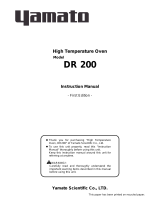Page is loading ...

Rotary Evaporator
Model
RE601S/801S
(Take in vacuum controller(VR))
Instruction Manual
- The First Edition -
This document is the exclusive instruction manual to the RE601S/801S model
rotary evaporator main unit and the VR601S/801S model vacuum controller.
Yamato Scientific Co. LTD.
This paper has been printed on recycled paper.
z Thank you for purchasing "Rotary Evaporator,
RE Series" of Yamato Scientific Co., Ltd.
z To use this unit properly, read this "Instruction
Manual" thoroughly before using this unit.
Keep this instruction manual around this unit for
referring at anytime.
WARNING!:
Carefully read and thoroughly understand the
important warning items described in this
manual before usin
g
this unit.

Contents
1.Contents in the Package......................................................................1
2.Cautions in Using with Safety.............................................................2
•
Explanation.................................................................................................................... 2
•
Table of Illustrated Symbols .......................................................................................... 3
•
Fundamental Matters of "WARNING!" and "CAUTION!"............................................... 4
3.Before Using This Unit.........................................................................6
4.Outside Appearance.............................................................................9
•
RE601/801 model installation........................................................................................ 9
•
Vacuum Controller....................................................................................................... 10
5.Installation Method.............................................................................11
•
RE601/801 model installation...................................................................................... 11
•
Installation Method ...................................................................................................... 12
•
Connecting method and assembling procedures of glass unit.................................... 18
6.Control Panel......................................................................................25
•
Control Panel (Main unit)............................................................................................. 25
•
Control Panel (Vacuum Controller).............................................................................. 26
7.Operation Function............................................................................27
•
Basic Operation........................................................................................................... 27
•
Operational Function for Vacuum Controller ............................................................... 29
•
Key Functions and Operations.................................................................................... 30
8.Operation ............................................................................................35
•
Standby Screen/Operation Mode Selection Screen .................................................... 35
•
Operation Setting Screen............................................................................................ 36
•
Name Registration....................................................................................................... 37
•
Data Operation............................................................................................................ 39
•
Free Operation ............................................................................................................ 41
•
Fixed Temperature Operation...................................................................................... 42
•
Fixed Temperature Timer Operation............................................................................ 44
•
Descending Operation Procedures ............................................................................. 46
•
Descending Timer Operation Procedures ................................................................... 48
•
Automatic Operation Ⅰ Procedures .......................................................................... 50
•
Automatic Operation Ⅱ Procedures .......................................................................... 52
9.Description and Function of Each Part............................................53
10.Exchange procedure of Pressure Sensor......................................55
11.Handling Precautions ......................................................................58
12.Maintenance Method........................................................................59
13.Long storage and disposal..............................................................60
14.In the Event of Failure…..................................................................61
•
Safety Device and Error Code..................................................................................... 61
•
Trouble Shooting ......................................................................................................... 63
15.After Service and Warranty .............................................................64

16.Specification.....................................................................................65
17.Wiring Diagram.................................................................................67
18.Replacement Parts Table.................................................................69
19.List of Dangerous Materials............................................................71
20. Standard Installation Manual..........................................................72

1
1.Contents in the Package
Contents in the Package
Affirmation of content package
Check the content of package before setting up the device.
Contact our selling office or sales office if any components or parts are missing.
RE601S/801S main unit(main unit and appurtenant)
No. Name QTY Notes check
1 RE601S/801S main unit 1 set
2 Teflon vacuum seal 1
3
Condenser fixing nut
1
4
Coil ring
1
5
Rotary joint retainer
1
6
Ring(large/middle/small)
each 1
7
O-ring
2
8 Vacuum grease 1
9 Power cord 1
10 Bath ways 1
11 Instruction manual 1
12 Warranty card 1
13
Battery(9V alkaline dry cell)
2
Caution: Please check being attached to RE main part about 1-7.
Vacuum controller(VR) (RE601S/801S main unit and appurtenant)
No. Name QTY Notes check
1 Vacuum controller(VR) main unit 1 set
2 RE body fixing screw 3
3 DC24V power harness 1
4 Bracket vacuum controller 1
At the time of shipping, RE main
unitfixation
5 Rotor jack signal harness 1
6 Evaporation temperature sensor 1
Appurtenant:
Sensor cover,
Sensor packing(
silicone)
7 Bath signal harness 1 1m
8 Vacuum hose 1m

2
2.Cautions in Using with Safety
Explanation
MEANING OF ILLUSTRATED SYMBOLS
Various symbols are used in this safety manual in order to use the unit without
danger of injury and damage of the unit. A list of problems caused by ignoring
the warnings and improper handling is divided as shown below.Be sure that you
understand the warnings and cautions in this manual before operating the unit.
WARNING!
If the warning is ignored, there is the danger of a problem that
may cause a serious accident or even fatality.
CAUTION!
If the caution is ignored, there is the danger of a problem that may
cause injury/damage to property or the unit itself.
Meaning of Symbols
This symbol indicates items that urge the warning (including the caution).
A detailed warning message is shown adjacent to the symbol.
This symbol indicates items that are strictly prohibited.
A detailed message is shown adjacent to the symbol with specific actions not to
perform.
This symbol indicates items that should be always performed.
A detailed message with instructions is shown adjacent to the symbol.
Illustrated Symbols

3
2.Cautions in Using with Safety
Table of Illustrated Symbols
Warning
Warning,
generally
Warning,
high voltage
Warning,
high temperature
Warning,
drive train
Warning,
explosive
Caution
Caution,
generally
Caution,
electrical shock
Caution,
scald
Caution,
no road heating
Caution,
not to drench
Caution,
water only
Caution,
deadly poison
Caution,
water
Prohibit
Prohibit,
generally
Prohibit,
inflammable
Prohibit,
to disassemble
Prohibit,
to touch
Compulsion
Compulsion,
generally
Compulsion,
connect to the
grounding
terminal
Compulsion,
install on a flat
surface
Compulsion,
disconnect the
power plug
Compulsion,
periodical
inspection

4
2.Cautions in Using with Safety
Fundamental Matters of "WARNING!" and "CAUTION!"
WARNING!
Do not use this unit in an area where there is flammable or explosive gas
Never use this unit in an area where there is flammable or explosive gas. This unit is not explosion-proof.
An arc may be generated when the power switch is turned on or off, and fire/explosion may result. (Refer to
page 71 "19.List of Dangerous Materials".)
Always ground this unit
Always ground this unit on the power equipment side in order to avoid electrical shock due to a power surge.
Plug the power cord securely
Plug the power cord securely into the main unit. If not, overheat or fire disaster may result in.
If a problem occurs
If smoke or strange odor should come out of this unit for some reason, turn off the circuit breaker right away,
and then disconnect the power plug. Immediately contact a service technician for inspection. If this
procedure is not followed, fire or electrical shock may result. Never perform repair work yourself, since it is
dangerous and not recommended.
Do not use the power cord if it is bundled or tangled
Do not use the power cord if it is bundled or tangled. If it is used in this manner, it can overheat and fire
may be caused.
Do not process, bend, wring, or stretch the power cord forcibly
Do not process, bend, wring, or stretch the power cord forcibly. Fire or electrical shock may result.
Perform periodic check
Check the device frequently. Do not leave the dust and dirt on the wiring terminals and electrical
components. A fire disaster may result in.
Substances that can not be used
Never use explosive substances, flammable substances and substances that include explosive or flammable
ingredients in this unit. Explosion or fire may occur. (Refer to page 71 "19. List of Dangerous Materials ".)
Do not disassemble or modify this unit
Do not disassemble or modify this unit. Fire or electrical shock or failure may be caused.

5
2.Cautions in Using with Safety
Fundamental Matters of "WARNING!" and "CAUTION!"
CAUTION!
During a thunder storm
During a thunderstorm, turn off the power key immediately, then turn off the circuit breaker and the
main power. If this procedure is not followed, fire or electrical shock may be caused.
When electric power failure occurs…
The device stops operation when electric power failure occurs. In this case, turn off the breaker for safety.
When the power is applied again, if the power switch is turned on, the main unit will go to automatically upper
step.

6
3.Before Using This Unit
Requirements for Installation
WARNING!
1. Always ground this unit
• Be sure to connect the ground wire to the earth conductor or earth terminal to prevent
accidents caused by an electric shock.
• Do not connect the earth wire to gas or water pipes. If not, fire disaster may be caused.
• Do not connect the earth wire to the ground for telephone wire or lightning conductor. If not,
fire disaster or electric shock may be caused.
• Consult your local electrical contractor for power connecting work.
2. Choose a proper place for installation
• Do not install this unit in a place where:
♦ Rough or dirty surface.
♦ Flammable gas or corrosive gas is generated.
♦ Ambient temperature above 35°C.
♦ Ambient temperature fluctuates violently.
♦ There is direct sunlight.
♦ There is excessive humidity and dust.
♦ There is a constant vibration.
♦ Without a ventilation system.
♦ The unstable place of a power supply.
• Make sure that no flammable substances are placed around the devices. Keep space as
shown, at least, in the figure below. We recommend the installation inside the ventilation
system such as a draft chamber.
More than
10cm
More than
10cm
More than 10cm
More than 10cm
Main Unit
3. Do not use this unit in an area where there is flammable or explosive gas
• Never use this unit in an area where
there is flammable or explosive gas. This
unit is not explosion-proof. An arc may
be generated when the power switch is
turned ON or OFF, and fire/explosion
may result.
• To know about flammable or explosive
gas, refer to page 71 "19.
List of
Dangerous Materials
".
×

7
3.Before Using This Unit
Requirements for Installation
4. Install exhauster and ventilator
• Be sure to install an exhauster,
ventilator and extinguisher around
the device.
The oily smoke of silicone oil
generated by heating is flammable
and may cause fire disaster.
Silicone oil also may generate
harmful gas when it reaches a high
temperature.
CAUTION!
5. Do not modify
• Modification of this unit is strictly
prohibited. This could cause a failure.
6. Installation on horizontal surface
• Place this unit as flat a place as possible. If the
three rubber feet and adjuster are not in
uniform contact with the floor surface, noise or
vibration may result. Additionally, the unit may
cause a problem or malfunction.
7. Choose a correct power distribution board or receptacle
• Choose a correct power distribution board or receptacle that meets the unit’s rated electric
capacity.
Electric capacity:
RE601S/RE801S: 1.5A at AC100V to AC240V
Electric capacity for RE main unit (except water bath or oil bath) and
vacuum controller. The water bath or oil bath uses the other power source.
The electric capacity of 12.5A and 6.5A are required for the BM500/BO400
and BM510/BO410 models respectively.
NOTE)
The device adopts the free power system for AC100V to AC240V. The RE main unit includes
the switching power source, the secondary power source of which is driven with DC24V.
Do not connect the lines that share the power source, or do not place the appliances that
generate noise around the device. A malfunction may occur on the device.
Extinguisher
Exhauster and ventilator
Modification

8
3.Before Using This Unit
Requirements for Installation
8. Before/after installing
• It may cause injure to a person if this unit falls down or moves by the earthquake and the
impact. etc..To prevent, take measures that the unit cannot fall down, and not install to busy
place.
• Be sure to install an exhauster, ventilator and extinguisher around the device.
9. Handling of power code
• Do not entangle the power cord. This will cause overheating and possibly a fire.
• Do not bend or twist the power cord, or apply excessive tension to it. This may cause a fire
and electrical shock.
• Do not lay the power cord under a desk or chair, and do not allow it to be pinched in order to
prevent it from being damaged and to avoid a fire or electrical shock.
• Keep the power cord away from any heating equipment such as a room heater. The cord's
insulation may melt and cause a fire or electrical shock.
• If the power cord becomes damaged (wiring exposed, breakage, etc.), immediately turn off the
power at the rear of this unit and shut off the main supply power. Then contact your nearest
dealer for replacement of the power cord. Leaving it may cause a fire or electrical shock.
• Connect the power plug to the receptacle which is supplied appropriate power and voltage.
10. Precautions for use of sample including organic solvent
• Note the followings when using the sample which includes organic
solvent.
A Teflon diaphragm model vacuum pump is recommended.
It recommend a regular exchange because Teflon control solenoid valve are consumables
supplies though they are the specifications that it does corrosion-inhibiting easily to the solvent.

9
4.Outside Appearance
RE601S/801S model installation
RE601/801
Front view
Rear view
Vacuum Controller(VR)
Connector(signal)
Connector(power)
Circuit breaker
Socket for power supply
Vacuum Controller(VR)
Knob for speed controller
MAX250 rpm
Display
Updown key
Knob for lower limit
Rotar
Rating nameplate
Storage for battery

10
4.Outside Appearance
Vacuum Controller
Rear view
Front view
Control panel
Connector for steam
temperature senso
r
Connector for cooling
water temperature sensor
RE main body signal
connecto
r
Bath signal connecto
r
Signal connector for vacuum
pump control unit
DC power input connecto
r
Leak and control solenoid
valve
End connection of condenser
End connection of vacuum pump
Control solenoid valve

11
5.Installation Method
RE601S/801S model installation
1.RE installation
Unpack the main unit of RE601S/801S and install it on the level area.
RE601S/801S model installation
Connect the RE601S model vacuum controller and RE801S model vacuum controller to the RE601S
model and RE801S model respectively.
Connection on back surface area
Connect a vacuum hose and a cooling hose to the cooling water circulation unit.
A vacuum hose should prepare the inside diameter of 6mm, and a cooling hose should prepare a thing
with an inside diameter of 9mm.
Pipe by the length that each hose between a vacuum pump or the cooling water circulation unit is not
pulled at the time of a main part lift rise.
Refer to
P.21 for a piping configuration.
Installation example: RE801SAW
DC power output connector fo
r
vacuum controller
Main switch of rotary evaporator
(also used as a circuit breaker)
○: OFF I: ON
Plug the attached power cord securely.
RE601S/801S model
vacuum controlle
r
Signal cable connector between
main unit of device and vacuum
co
n
t
r
o
ll
er

12
5.Installation Method
Installation Method
1.RE601S/801S back surface (battery attachment)
Battery: Two 9V alkaline dry cells (accessories)
① Remove the screw of a back surface and remove a battery attachment plate lid.
② Attach 9V alkaline dry cell to a back battery storage part.
③ Set polarity correctly.
④ Attach a battery attachment plate lid with the screw.
CAUTION!
● Confirm the polarity of the electrode.
● When an electrode is connected in the opposite direction, a problem occurs, and dangerous.
● Don't mix the different kind of battery .
● Remove a battery when you don't use for a long time.
RE601S
The screw

13
5.Installation Method
Installation Method
2. Attachment of Bath ways
1)The base of a main part is lifted so that the
bottom can be seen.
2)An attached bath guide is inserted in a
groove portion.
3)Return a main part and use it as a standard
of bath installation.
The base of a main part
Bath ways
Groove portion

14
5.Installation Method
Installation Method
3. Connection of RE Main unit and vacuum controller (VR)
1) Fixation of VR vacuum controller(VR)
Unpack the device and install it at level area.
① Tear the seal from screw hole of RE main unit.
② Cover RE main unit by the Bracket vacuum controller.
③ Fix the Bracket vacuum controller by flat head screw (M4) and tapping screw(M4).
④ Slide the VR main unit that fixing ditch of VR with the rail of Bracket vacuum.
* When there are detached, do the above procedure from 4 to 1.
Bracket vacuum controller
Rail
Flat head screw
Tapping screw
Ditch
Direction of Slide
(Cautions) Both surface VR and RE
make same position
Seal for screw hole

15
5.Installation Method
Installation Method
2) Connection between (VR) vacuum controller and RE601/801 main unit/bath
Connect the lead wire with a connector attached to the vacuum controller to the connector.
IN
OUT
LEAK
IN
OUT
LEAK
Steam temperature
senso
r
Cooling temperature
senso
r
Rotor lift I/O
Bath I/O
Vacuum pump
drive outpu
t
DC24V power inpu
t
Back surface
of RE
main unit
Vacuum controller
Back surface of VR601/801 model
vacuum controller
To vacuum pump
Connectors for cooling
temperature sensor and
for vacuum pump driving
output are optional.
Connected to condenser
Back
surface
of bath
Power
Power
To condenser

16
5.Installation Method
Installation Method
4.Harness connection
Use the exclusive harness to connect the respective harness.
1) Evaporating temperature sensor/cooling temperature sensor (RE601S/801S model
option)
The configuration of connector end to the VR at the cooling temperature sensor on the RE601/801
option differs from that at the evaporating temperature sensor even they have the same shape. It,
therefore, can not be used as a cable of evaporating temperature sensor.
2) Rotor lift I/O harness
This harness controls the operation of
device or abnormality at error occurrence
by interfacing with the RE main unit
using the signals.
3) Bath I/O harness
This harness connects the RE601S/801S model and bath to control the auto stop of bath, heat-retention
and abnormality at error occurrence
4) Vacuum pump driving output harness (attached to the optional relay box)
This harness connects the RE601S/801S model and vacuum pump control relay box to turn on/off the
vacuum pump or delay stop the pump when the main body stops.
5) DC24V power harness
This harness supplies the DC24V power from the RE main body to the VR model vacuum controller and
TA300 model evaporating temperature indicator.
6) Power cord
The power cord attached to the RE main unit is plugged into the connector on the back surface of main
unit to connect to the power receptacle.
Condenser
Packing
Sensor fixing cap
Glass tube covered with Teflon
Pt100Ω platinum resistor bulb
Connected to VR
VR ← → RE main body
IN
OUT
LEAK
IN
OUT
LEAK
Steam temperature
senso
r
Cooling temperature
senso
r
Rotor lift I/O
Bath I/O
Vacuum pump
drive outpu
t
DC24V power inpu
t
Relay box ← → VR
VR ← → RE main unit

17
5.Installation Method
Installation Method
5. Connecting method and assembling procedures of glass unit
1) Glass set on condenser
Connect the glass set to the rotor unit on the RE main unit.
A set
Photo: RE601SAW
Glass set A:
The standard glass set, where the
condenser is tilted to be set, suitable for
distillation, concentration, and collection
of samples.
B set
Photo: RE601SBW
Glass set B:
The condenser is set vertically, suitable
for distillation, concentration, and
collection of samples regardless of their
boiling point. The condenser unit and
connecting pipe is integrated to realize
the space-saving design. The
connecting pipe is also equipped with a
unique drip-proof mechanism.
C set
Photo: RE601SCW
Glass set C:
The condenser is set vertically, suitable
for distillation, concentration, and
collection of samples which has a low
boiling point, such as dry ice or ice.
The condenser unit and connecting pipe
is integrated to realize the space-saving
design. The connecting pipe is also
equipped with a unique drip-proof
mechanism.
/