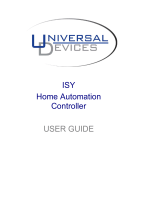Page is loading ...

Insteon Hub
Quick Start Guide

Insteon Hub
Ethernet
Cable
Ethernet Port Power
Power
Cable
Status LED
Linking
Idle
Unlinking
Factory Reset

Installation
Connect your Hub to the internet and a power
outlet using the cables provided. Avoid
switched outlets or power strips.
X

From your mobile device, download
and install Insteon for Hub from your
device’s app store.
Download the App
insteon for hub
INSTEON for Hub
Don’t feel like searching? Scan the
QR Code and tap your store.

You’re done setting up your Insteon Hub;
now start adding devices.
Create an Account
INSTEON
Create an Account
Sign In
Launch the App and follow the on-screen
instructions to create an account and setup
the Insteon Hub.

Adding Devices
Favorites
INSTEON
All Devices
Scenes
Check-In
Thermostats
Add a Device
Create a Scene
You can add devices by tapping Add a Device
found in the drawer. Follow the on-screen
instructions to add light switches, sensors,
cameras and more.

Create a Scene
Control a single light or a group of devices
simultaneously. Visit Scenes and then tap Add.

Create a Schedule
Assign a schedule to individual devices or
scenes. Go to the device or scene properties
and tap Schedule.
INSTEON
Schedule
Time of Day
Sunrise
Sunset

Congure Alerts
Receive an email alert or push notication
when a sensor or device is activated.
Enable alerts by visiting the device
properties and tapping Alerts.
!
!

Remote Access
Hub 2 automatically congures itself for
remote access so you can control and monitor
your home from anywhere in the world.

Rev 03.26.15
Protected under U.S. and foreign patents (see www.insteon.com/patents)
©2015 Insteon
MANUAL
Learn More
For the complete Owner’s Manual, video
tutorials, product support and more, visit:
insteon.com/support
/