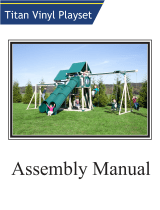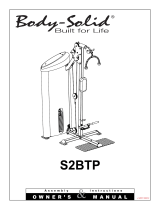Stairmaster Gauntlet User manual
- Type
- User manual

$VVHPEO\0DQXDO
Gauntlet®
050-0326

Table of Contents
Model Gauntlet Specificatiodi$$$$$$$....................................................................................................................................2
Safety Warnings .......................................................................................................................................................................3
Safety Caution and Warning Labels.................................................................................................................................. 4
Before You Start ........................................................................................................................................................................ 5
Hardware ....................................................................................................................................................................................6
.................................................................................................................. stnetnoC xoB ........................................................... 7
Assembly .....................................................................................................................................................................................9
Contact Information ...............................................................................................................................................................15
Product Spec
cations
Unit Weight:
LBS
KG
Shipping Package Weight: LBS
KG
Workout Area:
72"
W x
93"
L (
182
cm x
236
cm)
Power Supply: Use only with Power Supply Model No. FY1206000
Max user weight:
350 lbs (159 kg)
Assembly Manual
0RGHO*DXQWOHW
Dimensions: 34.3” W x 59.5” L x 88.6” HCMXCMCM
Please see owner’s manual for all regulatory information
2004/108EC, Electromagnetic Compatibility
2001/95/EC, General Product Safety Directives
2006/95/EC, Electrical Equipment Low Voltage Safety
Safety: EN957-1, EN957-8, & EN60335-1
Conducted & Radiated Emissions: EN55014-1, EN55014-2, EN55013 & CISPR 13 & 14.1
Harmonics: EN61000-3-2
Flicker: EN61000-3-3
Immunity: EN55020

Important Safety Instructions
This icon means a potentially hazardous situation which, if not avoided, could result in death or serious
injury.
%HIRUHXVLQJW KLVHTXLSPHQ WREH\W KHIROORZLQJZDUQLQJV
Read and understand the complete Assembly Manual.
Read and understand all Warnings on this machine.
If this machine is being used in a commercial setting, end users may not have access to this Assembly Manual.
It is the responsibility of the facility to instruct users as to the proper usage of the equipment, as well as
making them aware of potential hazards.
Keep children away from this machine. Watch them closely when near the machine. Moving parts that
appear dangerous to adults may not appear so to children.
Consult a physician before starting an exercise program. Stop exercising if you feel pain or tightness in your
chest, become short of breath, or feel faint. Contact your doctor before using the machine again.
Examine this machine for loose parts or signs of wear. Pay special attention to the steps. Contact
StairMaster® Customer Service for repair information. Use only genuine StairMaster® replacement parts.Set
up and operate your 'AUNTLET® on a hard, level surface.
Do not wear loose clothing or jewelry while exercising.
Maximum user weight limit: 350 lb. (136 kg). Do not use if you are over this weight.
Keep at least 19 inches (50 cm) clear area around the machine. This is the recommended safe distance for
access and passage around and emergency dismounts from the machine.
Warn bystanders to keep a safe distance, at least 3 feet (1 m). Do not allow anyone to touch the operator
while the machine is in motion.
Do not over exert yourself during exercise. Do not try to exercise with more resistance than you can physically
handle.
When you use an electrical appliance, basic precautions must always be followed, including the following:
DANGER – To decrease the risk of electric shock always unplug this appliance from the electrical outlet
immediately after use and before cleaning.
To decrease the risk of burns, fire, electric shock, or injury to persons:
An appliance must not be left unattended when plugged in. Unplug from outlet when not in operation, and
before you put on or remove parts.
Close supervision is necessary when this appliance is used by, on, or near children, invalids, or disabled persons.
Use this appliance only for its intended use as described in this manual. Do not use attachments that are not
recommended by the manufacturer.
Do not operate this appliance if it has a damaged cord or plug, if it is not working correctly, if it has been
dropped or damaged, or fallen into water. Return the appliance to a service center for examination and repair.
Keep the cord away from heated surfaces.
Do not drop or put any object into any opening.
Do not use outdoors.
T
KEEP THESE INSTRUCTIONS
Assembly Manual

Gauntlet
StairMaster
350
159
Affixed to the backside of the leg on the Gauntlet machine (see figure 1)
350
159
Assembly Manual

Before You Start
Locate the area where you will assemble and use your StairMaster
®
Commercial Gauntlet.
We recommend you install it on a hard, level surface. Allow an assembly area of at least 36” (0.91 m)
on each side and behind the machine. You can put the rear of the machine closer to the wall during use.
Basic Assembly
Follow these basic assembly tips when putting togethe
r your machine:
1. Collect all the pieces needed for each assembly step.
2. Read through and understand the instructions.
3. Turn all bolts and locknuts to the right to tighten, and the left to loosen.
4. Lightly and carefully lift pieces when attaching. Look through the bolt holes to help guide bolt
placement.
5. Two people are recommended to assemble this machine.
Assembly Manual

Hardware
,WHP \W4QRLWSLUFVH'
1
5/16
" -
18 *1 3/4”
Button Head Screw
4
2
3/8
" - 16 * 1" Button Head Screw
3
1/4
" - 20 * 3/4" Phillips Head Screw 4
4 5/16” - 18 * 3/4” Button Head Screw 4
5
3/8” -16 * 2 1/2” Button Head Screw
4
+DUGZDUH
Hardware
not to scale
Assembly Manual
ww%XWWRQ+HDG6FUHZ
7
3/8” - 16 Nylon Hex Nut
10
8
5/16” - 18 Nylon Hex Nut
4
9
3/8” -
18 Nut Cap
10
3/4”OD * 5/16” ID Flat Washer 4
11
3/4”OD * 3/8” ID Flat Washer
21
12
1” OD * 3/8”ID Flat Washer
8
13
2sniP sivelC
2
2
14
15
Cotter Pins
Transport Wheels
3
4
4

Box Contents
18
19
20
Assembly Manual
21`
23
16
17
22
,WHP \W4QRLWSLUFVH'
1launaM ylbmessA61
1tiK launaM s’renwO71
18
1relluP teviR
teviR91
50
4sreleveL02
21 Hardware Card #1 1
22 Hardware Card #2 1
1revoC poT
24 Power Supply & Power Cord Kit 1
1tfeL liardnaH revoC52
26 Cover Handrail Right 1
24
25
26
23
26

Box Contents
,WHP \W4QRLSWLUFVH'
27 Console Mast Lower 1
28 Touchscreen or LCD Console 1
Assembly Manual
Console Options
29 Upper Handrail Assembly 1
redloH elttoB retaW03
31 Lower Handrails 2
32 Rubber Sleeve (Console Mast) 1
33 Rubber Sleeve (Handrails) 2
34 Wheel Panel Left 1
1thgiR lenaP leehW53
36 Wheel Plate 2
37 Bracket Mast Mount 1
38 End Cap 1
39
39 Console Mast Upper 1

Assembly
The following instructions provide direction to assemble the StairMaster
®
Gaunltet. All instructions
in the manual are given with the orientation of standing on a level surface and facing the machine.
)LJXUH
Assembly Manual
(See Figure 1)
Step 1: Unpacking the Gauntlet
Tools:
Box Knife
Hammer or Pry Bar
1-1 Remove the outer cardboard box using the
hammer to remove staples along the bottom of
the box.
1-2 Remove all boxes resting on steps and then remove
handrails.
1-3 Remove the wheel panels and misc packaging from
underneath.
1-3 With a hammer or pry bar, remove the wood
securing the back of the machine to the
pallet.
1-4 Remove remaining box from base of steps.
(See Figure 2)
Step 2: Remove from pallet
Tools:
Hammer or Pry Bar
2-1 With a hammer or pry bar, remove the wood
securing the front of the machine to the
pallet.
2-2 With the assistance of another person, remove
StepMill machine from the pallet
Use a second person when performing
assembly steps requiring heavy lifting or
awkward movements.
)LJXUH
.
.
.

Assembly
6WHS$WWDFK/RZHU+DQGUDLOV
Assembly Manual
)LJXUH
$
3-1 Secure item #37(Bracket Mast Mount) to frame
3-2 Slide item #33(Rubber Sleeves Handrail) below
the bolt holes on item #31(Lower Handr
3-3 Attach item #31(Lower Handrails) to mounting
frame brackets using hardware items #2, #11,
)LJXUH
%
(Note: there is a left and a right handrail)

Assembly
Assembly Manual
Figure 4C
Figure 4B
Step 4: Attach Mast and Upper Handrail Assembly
4-2 Route console wires and coax cable up through item #27
routing console wires and coax cable.
4-3 Secure item #27(Console Lower Mast) to item #37(Bracket
Mount)
4-4 Secure item #29(Upper Handrail Assembly) to item #27
(Console Lower Mast), place item #39 (Console Upper Mast)
on top of item #29 and fasten bolts from top to bottom by
4-5 Fasten all bolts, slide item #23(Top Cover) and item #32
(Rubber Sleeve) into position. Use item #19(Rivet) to fasten
Figure 4A
Figure 4C
4-1 Slide item #27 (Console Lower Mast) throught item #32
(Rubber Sleeve), and through item #23 (Top Cover).
(gure 4A)
4-5 Standing in front of the Gauntlet, attach item #29 (upper
Handrail Assy) to item #31using hardware item #4 (gure 4D)
Figure 4D

Assembly
)LJXUH$
)
LJXUH
%
Step 5: Install Console
5-2 Connect the wiring, power harness, heart rate and
stop switch cables to their respective locations in
the back of th console.
Note: Make sure cables and harnesses are not crimped or
pinched while attaching the console to the mast.
5-1 Fasten green ground wire from back of console
)LJXUH
&

Assembly
)LJXUH
$
)LJXUH
$
Assembly Manual
Step 7: Attach Lower PlaTtics
7-1 Attach items #34(Wheel Panel Left) and #35
(Wheel Panel Right) to main frame using hardware
7-2 Attach items #25(Cover Handrail Left) and #26
(Cover Handrail Right) to main frame using hardware
Note: Ensure items #34 mates with #25 and #35 mates with
#26. Fit for item #33(Rubber Sleeves) must be secure
within perspective plastics.
Step 8: Install Levelers and Transport Wheels
8-1 With the assistance of another person, tilt the Gauntlet
to one side and insert hardware item #13(Clevis Pin)
from the outside of the frame, slide item #15(Wheel)
8-2 While tilted to one side, insert hardware item #20
(Levelers) in the front and back of the Gaunlet.
8-3 Repeat the Wheel and Leveler process for the
opposite side.
Use a second person when performing assembly
steps requiring heavy lifting or awkward movements.
19
19
43

6WHS5HPRYH7 UDQVSRUW:KHHOV
Use a second person when performing assembly
steps requiring heavy lifting or awkward
movements.
Roll the StepMill
®
machine to the workout location.
With the assistance of another person, tilt the
StepMill
®
machine to one side and remove the Cotter
Pin, the Clevis pin and the Wheel (Figure
9
). Repeat
for the opposite side.
127( Retain the Cotter pins, Clevis pins and Wheels for
moving the machine in the future.
Adjust the Levelers as needed.
Assembly
)LJXUH
Assembly Manual

6WHS&RQQHFWLQJ3RZHU6XSSO\
Connect the DC Power Cable from the Power Supply
to the power connector located on the bottom cover
(Figure 10).
Place the Power Supply on the floor near an AC wall
outlet.
Check that the Input AC Power Rating marked on
the Power Supply matches the available power.
To reduce the risk of electrical shock, fire and
to prevent severe damage to the machine, use
only the power supply approved for use with this
equipment. In addition, your machine must be
properly grounded.
6WHS)LQDO&KHFN
Failure to visually check and test assembly before
use can cause damage to the equipment. It can
also cause serious injury to users and bystanders.
Tighten all hardware.
Refer to the Owner’s Manual for Operating and
Maintenance Information.
)LJXUH
Assembly
Assembly Manual

16
Assembly Manual
Mast hardware detail
Item #’s listed in balloons
37
1
10
8
16
A
ssembly
M
anual

Assembly Manual
17
Handrail Hardware detail
Item #’s listed in balloons
29
4
31
2
7
11

Contacts
Please supply the serial number of your machine and the date of
purchase when you call StairMaster. Use the space in the boxes below
to write down this information. To
d the serial number on your
machine, refer to the Safety Warning Label information page.
CUSTOMER SERVICE
Tel: 1-888-678-2476
P
arts e-mail: parts@stairmaster.com
Service e-mail: [email protected]
STAIRMASTER
StairMaster
4400 NE 77th Ave, Suite 300
Vancouver, Washington 98662
USA
1-888-678-2476 | www.stairmaster.com
Serial Number
Date of Purchase
Assembly Manual

©
2011 Core Fitness, LLC, dba StairMaster. All rights reserved. StairMaster and the StairMaster logo are either registered trademarks or trademarks of Core Fitness, LLC. All other
trademarks are owned by their respective companies.
StairMaster, 4400 NE 77th Ave, Suite 300, Vancouver, WA 98662
1-888-678-2476 | www.stairmaster.com
Assembly Manual
-
 1
1
-
 2
2
-
 3
3
-
 4
4
-
 5
5
-
 6
6
-
 7
7
-
 8
8
-
 9
9
-
 10
10
-
 11
11
-
 12
12
-
 13
13
-
 14
14
-
 15
15
-
 16
16
-
 17
17
-
 18
18
-
 19
19
Stairmaster Gauntlet User manual
- Type
- User manual
Ask a question and I''ll find the answer in the document
Finding information in a document is now easier with AI
Related papers
-
Stairmaster StepMill 3 II User manual
-
Stairmaster 7000PT StepMill Owner's manual
-
Stairmaster 7000 User manual
-
Stairmaster StairClimber 5 User manual
-
Stairmaster StepMill 5 User manual
-
Stairmaster SMV-1 LCD Digital Television User manual
-
Stairmaster 7000PT StepMill User manual
-
Stairmaster 4200/4400/4600 FreeClimber User manual
-
Stairmaster 7000PT StepMill Owner's manual
-
Stairmaster SMV-1 LCD Digital Television User manual
Other documents
-
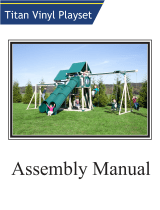 YardCraft Rediscover Life Outdoors TVP-G Operating instructions
YardCraft Rediscover Life Outdoors TVP-G Operating instructions
-
Star Trac 4 Series 15 Inch Embedded Owner's manual
-
 StarTrac TreadClimber E-TCi User manual
StarTrac TreadClimber E-TCi User manual
-
Star Trac 4TR Assembly Manual
-
Star Trac 4UB Assembly Manual
-
Star Trac 4RB Assembly Manual
-
Star Trac 4CT Assembly Manual
-
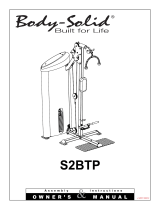 Body-Solid S2BTP Owner's manual
Body-Solid S2BTP Owner's manual
-
Rinnai REH-25T User manual
-
Deagostini Samurai Armour User guide