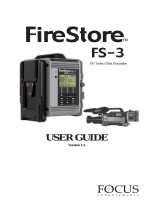Page is loading ...

Part Number: MANL-0927-03
FS-2/2E STUDIO DTE
D
ISK RECORDER
RELEASE 2.0
USER GUIDE
Part Number: MANL-0927-03
September, 2005

Part Number: MANL-0927-03
LEGAL NOTICES
THIS DOCUMENT CONTAINS CONFIDENTIAL AND TRADE SECRET INFORMATION OF FOCUS
ENHANCEMENTS AND ITS RECEIPT OR POSSESSION DOES NOT CONVEY ANY RIGHTS TO
REPRODUCE OR DISCLOSE ITS CONTENTS, OR TO MANUFACTURE, USE, OR SELL ANYTHING
THAT IT MAY DESCRIBE. REPRODUCING, DISCLOSING, OR USING IN WHOLE OR IN PART
WITHOUT THE SPECIFIC WRITTEN AUTHORIZATION OF FOCUS ENHANCEMENTS IS STRICTLY
FORBIDDEN.
EVERY EFFORT HAS BEEN MADE TO ENSURE THAT THE INFORMATION IN THIS DOCUMENT IS
COMPLETE AND ACCURATE AT THE TIME OF PRINTING; HOWEVER, THE INFORMATION
CONTAINED IN THIS DOCUMENT IS SUBJECT TO CHANGE.
Copyright 2005 FOCUS ENHANCEMENTS
Unpublished All Rights Reserved
The material contained in this document is also protected by copyright laws of the United States of America
and other countries. It may not be reproduced or distributed in any form by any means, altered in any
fashion, or stored in a data base or retrieval system, without express written permission of FOCUS
ENHANCEMENTS.
FOCUS ENHANCEMENTS cannot be responsible for unauthorized use of equipment and will not make
allowance or credit for unauthorized use or access.
Contacting FOCUS ENHANCEMENTS:
Office Hours: Monday through Friday 8:00 AM to 5:00 PM (Central Time)
Email: support@focusinfo. com
Telephone: 763-398-1658
Fax: 763-571-7688
Address: Focus Enhancements, Inc.
1370 Dell Ave.
Campbell, CA. 95008
WARNING: TO PREVENT FIRE OR SHOCK HAZARD, DO NOT EXPOSE THIS EQUIPMENT TO RAIN
OR MOISTURE.
IMPORTANT NOTICE
The serial number for this equipment is located on the bottom of the unit. Please write this serial number
on your enclosed warranty card and keep it in a secure area. This is for your security.
CAUTION:
This product satisfies FCC regulations when shielded cables and connectors are used to connect the unit
to other equipment. To prevent electromagnetic interference with electric appliances such as radios and
televisions, use shielded cables and connectors for connections.
NOTE:
This equipment has been tested and found to comply with the limits for a Class A digital device, pursuant
to Part 15 of the FCC Rules. These limits are designed to provide reasonable protection against harmful
interference in a residential installation. This equipment generates, uses, and can radiate radio frequency
energy and, if not installed and used in accordance with the instructions, may cause harmful interference
to radio communications. However, there is no guarantee that interference will not occur in a particular
installation. If this equipment does cause harmful interference to radio or television reception, which can be

Part Number: MANL-0927-03
determined by turning the equipment off and on, the user is encouraged to try to correct the interference by
one or more of the following measures:
• Reorient or relocate the receiving antenna.
• Increase the separation between the equipment and receiver.
• Connect the equipment into an outlet on a circuit different from that to which the receiver is connected.
• Consult the dealer or an experienced radio/TV technician for help.
Information to User
Alteration or modifications carried out without appropriate authorization may invalidate the user's right to
operate the equipment.
CAUTION:
• Use of controls or adjustments or performance of procedures other than those specified herein may
result in hazardous radiation exposure.
• The use of optical instruments with this product will increase eye hazard.
THE ON/OFF SWITCH IS SECONDARY CONNECTED AND THEREFORE DOES NOT SEPARATE THE
UNIT FROM MAINS POWER IN STANDBY POSITION.
CAUTION: TO PREVENT ELECTRIC SHOCK, DO NOT USE A (POLARIZED) PLUG WITH AN
EXTENSION CORD, RECEPTACLE OR OTHER OUTLET UNLESS THE BLADES CAN BE FULLY
INSERTED TO PREVENT BLADE EXPOSURE.
ATTENTION: POUR PREVENIR LES CHOCS ELECTRIQUES NE PAS UTILISER CETTE FICHE
POLARISEE AVEC UN PROLONGATEUR, UNE PRISE DE COURANT OU UNE AUTRE SORTIE DE
COURANT, SAUF SI LES LAMES PEUVENT ETRE INSEREES A FOND SANS EN LAISSER AUCUNE
PARTIE A DECOUVERT.
Please read through these operating instructions so you will know how to operate your model properly.
After you have finished reading the instructions, put them away in a safe place for future reference.
IMPORTANT
CAUTION: TO PREVENT THE RISK OF ELECTRIC SHOCK, DO NOT REMOVE COVER. NO USER
SERVICEABLE PARTS INSIDE. REFER SERVICING TO QUALIFIED SERVICE PERSONNEL.
The lightning flash with arrowhead symbol, with an equilateral triangle, is intended to alert the user to the
presence of uninsulated “dangerous voltage” within the product’s enclosure that may be of sufficient
magnitude to constitute a risk of electric shock to persons.
The exclamation point within an equilateral triangle is intended to alert the user to the presence of
important operating and maintenance (servicing) instructions in the literature accompanying the unit.
Important Safety Instructions:
READ INSTRUCTIONS - All the safety and operating instructions should be read before the product is
operated.
RETAIN INSTRUCTIONS - The safety and operating instructions should be retained for future reference.
HEED WARNINGS - All warnings on the product and in the operating instructions should be adhered to.

Part Number: MANL-0927-03
FOLLOW INSTRUCTIONS - All operating and use instructions should be followed.
CLEANING - Unplug this product from the wall outlet before cleaning. The product should be cleaned only
with a polishing cloth or a soft dry cloth. Never clean with furniture wax, benzine, insecticides or other
volatile liquids since they may corrode the cabinet.
ATTACHMENTS - Do not use attachments not recommended by the product manufacturer as they may
cause hazards.
WATER AND MOISTURE - Do not use this product near water - for example, near a bathtub, wash bowl,
kitchen sink, or laundry tub; in a wet basement; or near a swimming pool; and the like.
ACCESSORIES - Do not place this product on an unstable cart, stand, tripod, bracket or table. The
product may fall, causing serious injury to a child or an adult, and serious damage to the product. Use only
with a cart, stand, tripod, bracket or table recommended by the manufacturer, or sold with the product. Any
mounting of the product should follow the manufacturer's instructions, and should use a mounting
accessory recommended by the manufacturer.
CART - A product and cart combination should be moved with care. Quick stops, excessive force, and
uneven surfaces may cause the product and cart combination to overturn.
VENTILATION - Slots and openings in the cabinet are provided for ventilation and to ensure reliable
operation of the product and to protect it from overheating, and these openings must not be blocked or
covered. The openings should never be blocked by placing the product on a bed, sofa, rug, or other similar
surface. This product should not be placed in a built-in installation such as a bookcase or rack unless
proper ventilation is provided or the manufacturer's instructions have been adhered to.
POWER SOURCES - This product should be operated only from the type of power source indicated on the
marking label. If you are not sure of the type of power supply to your home, consult your dealer or local
power company.
LOCATION - The appliance should be installed in a stable location.
NON-USE PERIODS - The power cord of the appliance should be unplugged from the outlet when left
unused for a long period of time.
GROUNDING OR POLARIZATION -
• If this product is equipped with a polarized alternating current line plug (a plug having one blade wider
than the other), it will fit into the outlet only one way. This is a safety feature. If you are unable to insert
the plug fully into the outlet, try reversing the plug. If the plug should still fail to fit, contact your electri-
cian to replace your obsolete outlet. Do not defeat the safety purpose of the polarized plug.
• If this product is equipped with a three-wire grounding type plug, a plug having a third (grounding) pin,
it will only fit into a grounding type power outlet. This is a safety feature. If you are unable to insert the
plug into the outlet, contact your electrician to replace your obsolete outlet. Do not defeat the safety
purpose of the grounding type plug.
POWER-CORD PROTECTION - Power supply cords should be routed so that they are not likely to be
walked on or pinched by items placed upon or against them, paying particular attention to cords at plugs,
convenience receptacles, and the point where they exit the product.
OUTDOOR ANTENNA GROUNDING - If an outside antenna or cable system is connected to the product,
be sure the antenna or cable system is grounded so as to provide some protection against voltage surges
and built-up static charges. Article 810 of the National Electric Code, ANSI/NFPA 70, provides information
with regard to proper grounding of the mast and supporting structure, grounding of the lead-in wire to an

Part Number: MANL-0927-03
antenna discharge unit, size of grounding connectors, location of antenna discharge unit, connection to
grounding electrodes, and requirements for the grounding electrode. Refer to Fig. A.
LIGHTNING - For added protection for this product during a lightning storm, or when it is left unattended
and unused for long periods of time, unplug it from the wall outlet and disconnect the antenna or cable
system. This will prevent damage to the product due to lightning and power-line surges.
POWER LINES - An outside antenna system should not be located in the vicinity of overhead power lines
or other electric light or power circuits, or where it can fall into such power lines or circuits. When installing
an outside antenna system, extreme care should be taken to keep from touching such power lines or
circuits as contact with them might be fatal.
OVERLOADING - Do not overload wall outlets, extension cords, or integral convenience receptacles as
this can result in a risk of fire or electric shock.
OBJECT AND LIQUID ENTRY - Never push objects of any kind into this product through openings as they
may touch dangerous voltage points or short-out parts that could result in a fire or electric shock. Never
spill liquid of any kind on the product.
SERVICING - Do not attempt to service this product yourself as opening or removing covers may expose
you to dangerous voltage or other hazards. Refer all servicing to qualified service personnel.
DAMAGE REQUIRING SERVICE - Unplug this product from the wall outlet and refer servicing to qualified
service personnel under the following conditions:
• When the power-supply cord or plug is damaged.
• If liquid has been spilled, or objects have fallen into the product.
• If the product has been exposed to rain or water.
• If the product does not operate normally by following the operating instructions. Adjust only those con-
trols that are covered by the operating instructions as an improper adjustment of other controls may
result in damage and will often require extensive work by a qualified technician to restore the product
to its normal operation.
• If the product has been dropped or damaged in any way.
• When the product exhibits a distinct change in performance - this indicates a need for service.
REPLACEMENT PARTS - When replacement parts are required, be sure the service technician has used
replacement parts specified by the manufacturer or have the same characteristics as the original part.
Unauthorized substitutions may result in fire, electric shock or other hazards.
SAFETY CHECK - Upon completion of any service or repairs to this product, ask the service technician to
perform safety checks to determine that the product is in proper operating condition.
WALL OR CEILING MOUNT - The product should not be mounted to a wall or ceiling.
HEAT - The product should be situated away from heat sources such as radiators, heat, registers, stoves
or other products (including amplifiers) that produce heat.

Part Number: MANL-0927-03
DISPOSAL - Dispose of electronics in an environmentally appropriate fashion. Do not throw in refuse
destined for landfill.
Manufacturer: Focus Enhancements
1370 Dell Avenue
Campbell, CA 95008
Model Number: FS-2/2E
Date of Manufacture: Reference the Serial Number label attached to the unit.
WARRANTY - For customers within the USA and Canada, FOCUS ENHANCEMENTS, Inc. warrants this
product against defects in materials or workmanship as follows:
For a period of TWO years from the date of purchase, FOCUS ENHANCEMENTS, Inc. will repair or
replace the unit, at our option, without charge for parts or labor. After the period of TWO years, you must
pay all parts and labor charges.
The limited warranty is extended only to the original purchaser. It does not cover damage or failure caused
by or attributable to Acts of God, abuse, misuse, improper or abnormal usage, faulty installation, improper
maintenance, lightning, or other incidences of excessive voltage, or any repairs or tampering by other than
the FOCUS ENHANCEMENTS repair facility. It does not cover replacement of batteries or other
consumable parts, transportation costs or damage in transit. This warranty will become void if the serial
number or model number identification has been wholly or partially removed or erased. Repair or
replacement under the terms of this warranty do not extend the terms of this warranty. Repairs or
replacement performed outside of the warranty period will carry a warranty for 60 days from return
shipment. This warranty can not be modified by an agent of FOCUS ENHANCEMENTS, Inc. unless in
written and signed by an officer of FOCUS ENHANCEMENTS, Inc.
Should this product prove defective in workmanship or material, the consumer's sole remedies shall be
such repair or replacement provided by the terms of this warranty. Under no circumstances shall FOCUS
ENHANCEMENTS, Inc. be liable for any loss or damage, direct, consequential, or incidental, arising out of
the use of or inability to use this product. Some states do not allow limitations on how long an implied
warranty lasts or the exclusions or limitations of incidental or consequential damages, so the above
limitations or exclusions may not apply to you. This warranty gives you specific legal rights. You may also
have other rights which vary from state to state.
Before requesting warranty or repair service, refer to http://www.focusinfo.com/support/, to review the
Trouble Shooting guidelines and the FAQs.
In the United States or Canada, to obtain warranty service, call or write the FOCUS ENHANCEMENTS,
Inc. Technical Support Line for a Return Material Authorization (RMA) number.

Part Number: MANL-0927-03
Please mark the RMA number clearly on the outside of the package. Include a copy of your sales receipt,
a brief description of the symptoms, your name, address within the USA or Canada, phone number and
any special shipping instructions. Then deliver or ship the product, postage and shipping costs prepaid, to
the address above.
For customers outside the USA or Canada, A warranty can only be offered through your dealer or
distributor and not through FOCUS ENHANCEMENTS directly, for this product.
Please contact your dealer or distributor for repairs or technical support. Refer to http://www.focusinfo.com/
order-desk under, “FOCUS Resellers Worldwide”, for a list of International Dealers and Authorized Service
Centers.

TABLE OF CONTENTS
FS-2 and FS-2E Studio DTE Disk Recorders User Manual
8
Part Number: MANL-0927-03
CHAPTER 1 INTRODUCTION
What is a DTE Disk Recorder? ....................................................................................................1-1
What is the FireStore FS-2/2E? ...................................................................................................1-1
Basic Applications .......................................................................................................................1-2
Receiving, Unpacking, and Inspecting ........................................................................................1-2
Package Contents .......................................................................................................................1-2
Installation and Site Requirements ..............................................................................................1-3
Mounting in a 19” Electronics Rack .............................................................................................1-3
Inserting the Internal 3.5” IDE Drive ............................................................................................1-3
Using External Disk Drives ..........................................................................................................1-4
Physical Features ........................................................................................................................1-5
Front Control Panel ...............................................................................................................1-5
Rear Connection Panel .........................................................................................................1-6
Setting Up the FS-2/2E ................................................................................................................1-8
Formatting the Drive ....................................................................................................................1-9
Setting the Time and Date ...........................................................................................................1-9
Replacing the Power Module Fuse ............................................................................................1-10
CHAPTER 2 FS-2/2E FUNCTIONS
Edit/Utility/Input Buttons ..............................................................................................................2-1
Edit Function Keys ................................................................................................................2-1
MARK IN - Mark In Key ..................................................................................................2-1
MARK OUT - Mark Out Key ...........................................................................................2-1
PLAYLIST – Add to Playlist key .....................................................................................2-1
KEEPER - Keeper Key ...................................................................................................2-1
FOLDER - Folder Key ....................................................................................................2-1
Utility Function Keys ..............................................................................................................2-2
OSD - (On Screen Display) ............................................................................................2-2
HDD – Hard Disk Drive Bypass Key ...............................................................................2-2
LOCK – Keypad Lock Key ..............................................................................................2-2
REMOTE – Remote Key ................................................................................................2-2
E-E – Electronic to Electronic Key ..................................................................................2-2
Input Source Selection Keys .................................................................................................2-2
CMPST – Composite Video Source Input Key ...............................................................2-2
Y/C – S-Video .................................................................................................................2-2
CMPNT – Component Video Source Input Key .............................................................2-2
SDI Serial Digital Video Source Input Key ......................................................................2-2
DV Video Source Input Key ............................................................................................2-2
LCD Menu Soft Keys ...................................................................................................................2-3
Transport Control Keys ................................................................................................................2-3
MENU Key ......................................................................................................................2-3
Back Index Key ...............................................................................................................2-3
Forward Index Key .........................................................................................................2-3
Stop Key .........................................................................................................................2-3
Play Key .........................................................................................................................2-3
Record Key (Red) ...........................................................................................................2-3

TABLE OF CONTENTS
FS-2 and FS-2E Studio DTE Disk Recorders User Guide
9
Part Number: MANL-0927-03
SHIFT Key ......................................................................................................................2-3
Back Search Key ............................................................................................................2-4
Forward Search Key .......................................................................................................2-4
LCD Display .................................................................................................................................2-4
(1) Play/Record Status Symbol ......................................................................................2-5
(2) Record/Play Status Indicator .....................................................................................2-5
(3) Current System Status ..............................................................................................2-5
(4) Volume Number ........................................................................................................2-5
(5) Track or Clip Number ................................................................................................2-5
(6) Timecode/User Bit Display Mode ..............................................................................2-5
(7) Timecode or User Bit Value ......................................................................................2-6
(8) Current Disk Volume .................................................................................................2-6
(9) Available Space on Volume ......................................................................................2-6
(10) Folder Display .........................................................................................................2-6
(11) Soft Key One (MENU) Function Display .................................................................2-6
(12) Soft Key Two (DISP) Function Display ...................................................................2-6
(13) Soft Key Three (SHFT) Function Display ................................................................2-6
FS-2/2E Menus and Functions ....................................................................................................2-7
Menu Items ...........................................................................................................................2-9
Sub-Menu Available ..............................................................................................................2-9
Soft Keys ...............................................................................................................................2-9
Record Menu .........................................................................................................................2-9
Normal Record ...............................................................................................................2-9
Retro Disk .......................................................................................................................2-9
Retro Cache .................................................................................................................2-10
Loop Record .................................................................................................................2-11
Still ................................................................................................................................2-11
Time Lapse ...................................................................................................................2-12
Control Mode Menu .............................................................................................................2-12
Local .............................................................................................................................2-12
Remote .........................................................................................................................2-12
AV/C .............................................................................................................................2-13
Syncro Slave ................................................................................................................2-14
Play Mode Menu .................................................................................................................2-14
Play Clip .......................................................................................................................2-14
Loop Clip ......................................................................................................................2-14
Loop All .........................................................................................................................2-14
Play All ..........................................................................................................................2-14
Play From Mode Menu ........................................................................................................2-15
Track List ......................................................................................................................2-15
Play List ........................................................................................................................2-15
Folder List .....................................................................................................................2-15
Playlist Menu .......................................................................................................................2-15
Open .............................................................................................................................2-16
Save .............................................................................................................................2-16
New ..............................................................................................................................2-16
Edit ...............................................................................................................................2-16
View ..............................................................................................................................2-17
Delete List .....................................................................................................................2-18
HDD Bypass ........................................................................................................................2-18
Internal HDD .......................................................................................................................2-18

TABLE OF CONTENTS
FS-2 and FS-2E Studio DTE Disk Recorders User Manual
10
Part Number: MANL-0927-03
Record Format Menu ..........................................................................................................2-19
Setup Menu .........................................................................................................................2-19
Set Date & Time ...........................................................................................................2-19
OS Version # ................................................................................................................2-20
OS Upgrade ..................................................................................................................2-20
PAL/NTSC ....................................................................................................................2-21
RS422 Remote .............................................................................................................2-21
Audio Input ...................................................................................................................2-22
Audio In Levels .............................................................................................................2-22
TC Mode .......................................................................................................................2-22
TC Set ..........................................................................................................................2-23
TC Delay (FS-2E only) .................................................................................................2-24
On Screen Display ........................................................................................................2-24
FF/RW Hi Res ..............................................................................................................2-24
GPI Port ........................................................................................................................2-25
Backlight .......................................................................................................................2-25
Stop Output ..................................................................................................................2-25
Audio Correct ................................................................................................................2-26
Preferences ..................................................................................................................2-26
Folder Pref ....................................................................................................................2-26
Analog Out ....................................................................................................................2-26
Network Setup ..............................................................................................................2-27
Ref Video ......................................................................................................................2-29
Video Out Adj ...............................................................................................................2-29
Compnt Level ...............................................................................................................2-29
Utilities Menu .......................................................................................................................2-29
Organize PINN .............................................................................................................2-30
Organize OMF ..............................................................................................................2-30
Delete Clip ....................................................................................................................2-31
Format Disk ..................................................................................................................2-31
Partition ........................................................................................................................2-31
Repair ...........................................................................................................................2-32
File Name .....................................................................................................................2-32
Factory Reset ...............................................................................................................2-32
Diagnostic .....................................................................................................................2-32
CHAPTER 3 USING THE FS-2/2E
How to Make a Recording ...........................................................................................................3-2
How to Playback ..........................................................................................................................3-2
How to Put Recorded Clips on a Computer System ....................................................................3-2
Mounting FireWire Disk Drives (Windows XP, 2000, 98SE and ME) ....................................3-3
Using FireStore FS-2/2E Recorded Avid OMF Clips on Avid Editing Systems .....................3-4
Dismounting FireWire Disk Drives (Windows XP, 2000, 98SE and ME) ..............................3-5
Mounting FireWire Disk Drives (Macintosh) ..........................................................................3-5
Dismounting FireWire Disk Drives (Macintosh) .....................................................................3-6
Creating a Playlist ........................................................................................................................3-6
How to Mark Scenes ...................................................................................................................3-7
Connecting the FS-2/2E to a Network .........................................................................................3-8

TABLE OF CONTENTS
FS-2 and FS-2E Studio DTE Disk Recorders User Guide
11
Part Number: MANL-0927-03
CHAPTER 4 REFERENCE
Technical Specifications ..............................................................................................................4-1
Input/Outputs .........................................................................................................................4-1
Control ...................................................................................................................................4-2
Power ....................................................................................................................................4-2
Physical Specification ...........................................................................................................4-2
Audio/Video/Timecode Specification .....................................................................................4-2
DTE File Formats ..................................................................................................................4-2
Disk Information ....................................................................................................................4-2
Compatible DV Formats ........................................................................................................4-2
FS-2/2E LCD Display Modes .......................................................................................................4-3
Supported RS422 Commands .....................................................................................................4-3
Shuttle Speed Parameters ..........................................................................................................4-3
Jog Speed Parameters ................................................................................................................4-3
Custom Commands .....................................................................................................................4-4

FS-2 and FS-2E Studio DTE Disk Recorders User Guide
1 - 1
Part Number: MANL-0927-03
INTRODUCTION
CHAPTER 1
INTRODUCTION
Thank you for purchasing the Focus Enhancements
FireStore FS-2/2E DTE DV Studio Disk Recorder.
The FS-2/2E is designed for use as a record or
playback device in studios, mobile vans and other
installations.
The purpose of this User Guide is to explain the
features and operation of the FireStore FS-2/2E.
Study the contents of this User Guide before
attempting to use your FS-2/2E.
Check the Focus Enhancements website regularly
for updates to FS-2/2E software and
documentation:
www.focusinfo.com/support
Alternatively, contact your Focus Enhancements
FireStore dealer/distributor.
This chapter contains the following sections:
What is a DTE Disk Recorder?
What is the FireStore FS-2/2E?
Basic Applications
Receiving, Unpacking, and Inspecting
Package Contents
Installation and Site Requirements
Mounting in a 19” Electronics Rack
Inserting the Internal 3.5” IDE Drive
Using External Disk Drives
Physical Features
Setting Up the FS-2/2E
Formatting the Drive
Setting the Time and Date
Replacing the Power Module Fuse
NOTE: The FS-2E provides even more embedded
audio SDI functionality. It includes the ability to
selectively record either channels 1 and 2 or 3 and
4 of the embedded audio of the input SDI stream. It
also provides full support of the SDI audio out. The
FS-2E inserts the recorded audio into the SDI
output stream. The FS-2 does not possess these
capabilities.
What is a DTE Disk
Recorder?
A DTE Disk Recorder is a device that allows you to
record or play back DV video directly to/from a
removable IDE disk drive or removable FireWire
disk drives. The FS-2/2E features analog and digital
inputs and outputs including DV25, SDI, composite,
component, S-Video, AES/EBU digital audio and
balanced analog audio.
Audio and video are recorded to disk as a DV25
data stream in NLE native file formats.
What is the FireStore
FS-2/2E?
The FireStore FS-2/2E is a DTE Disk Recorder that
mounts horizontally in a standard electronics rack.
With the FireStore FS-2/2E, it is possible to:
Input DV25, SDI, composite,
component, S-Video, AES/EBU digital
audio and balanced analog audio and
record to disk in native DV25 NLE file
formats.
Playback video from disk or transcode
during recordings in DV25, SDI,
composite, component, S-Video, AES/
EBU digital audio and balanced analog
audio formats.
Capture clips to hard disk at the
acquisition stage. There is no need to
capture them later.
Record clips to disk in DTE
Technology-based “edit-ready” file
formats such as Raw DV, AVI Type 1,
AVI Type 2, Matrox AVI, Canopus AVI,
Pinnacle AVI, QuickTime and Avid DV-
OMF. The FS-2E, and the FS-2 (with
the version 2.0 upgrade), also include
DTE support for 24P AVI Type 2
(NTSC only), and 24P Quicktime
(NTSC only).This means clips are
immediately available to your NLE
system without first having to transfer
or convert the files.
Connect your FireWire disk directly to
your computer or connect it using
FireStore which allows mounting and

INTRODUCTION
FS-2 and FS-2E Studio DTE Disk Recorders User Guide
1 - 2
Part Number: MANL-0927-03
dismounting of the drives without re-
cabling or computer re-boots.
Use the FS-2/2E's 10/100BaseT
Ethernet port to share files over a
network using FTP. The FS-2E, and
the FS-2 (with the version 2.0
upgrade), also include IP control of the
FS-2/2E. This means you can control
the FS-2/2E using a standard web
browser.
Jump from clip to clip without spooling
through tape when in playback mode.
As well as video, record and playback
embedded DV audio in 2-channel (16-
bit, 48kHz) format.
Record external timecode, embedded
timecode or create your own timecode
using Free Run, Regen or Rec Run
time code options. You can also preset
timecode and user-bit values.
Record, play and navigate using
FireStore FS-2/2E's VTR-style
controls.
Lock to your facilities Reference Video
signal during playback and record.
Record and recall a single frame of DV
video and record user definable time-
lapse sequences.
Use trick playback modes up to 30X/-
30X fast-forward and rewind speeds,
reverse play, loop clip and loop entire
disk.
Control the FS-2/2E remotely using
industry standard RS422 (Sony 9-pin),
FireWire (for starting record/pause or
AV/C) from a DV based camcorder
GPI port. You can also control the
FS-2/2E using RS-232C (using the
optional wired remote control available
as an accessory). The FS-2E, and the
FS-2 (with the 2.0 software upgrade),
can be controlled from your web
browser using FS-2/2E IP control.
Refer to the section on FS-2/2E Web
control (“Network Setup” on page 2-
27).
Create and save multiple playlists on
the FS-2/2E. These can be shared
between different units.
Use the internal 120GB, 7200RPM,
3.5" IDE drive or daisy chain up to
eight FireWire (IEEE-1394) hard
drives (in addition to the internal
removable FSHDD-1 FireWire hard
drive) together for extremely long,
uninterrupted record times.
Basic Applications
You can use the FS-2/2E in the acquisition stage of
production, the editing/post production stage, and
the presentation stage. The FS-2/2E is most useful
in the following applications:
Presentation Video Source
Broadcast Tape Deck Replacement
Time Lapse Recorder
Film-to-Disk Transfer
NLE/Linear Edit Source/Recorder
Endless Video Program Looping
Security Recorder/Player
Medical Recorder/Player
Web-based Video Storage
Industrial Monitoring
Video DJ and Karaoke Player
Outside Broadcast
Receiving, Unpacking, and
Inspecting
Upon receipt of the FS-2/2E unit, examine the
shipping container. If there is evidence of damage
or rough handling, have an agent of the carrier
present when the equipment is unpacked.
Unpack the equipment carefully. Inspect it for
scratches, dents, or cracks. If the equipment is
damaged, save all packing materials and notify
both Focus Enhancements and the carrier
immediately.
Package Contents
Please take a moment to study the contents of your
FS-2/2E package. You should have the following
contents:

FS-2 and FS-2E Studio DTE Disk Recorders User Guide
1 - 3
Part Number: MANL-0927-03
INTRODUCTION
One (1) FireStore FS-2/2E unit with
attached rack mounting ears
One (1) 120GB IDE disk drive in caddy
One (1) 6-pin to 6-pin FireWire cable
(for External Drive connection)
One (1) 6-pin to 6-pin FireWire cable
(for front panel port loop)
One (1) User Guide
One (1) Focus Enhancement's
Warranty Card and Statement
One (1) Focus Enhancement's
FireStore DV Conversion Suite Demo
Disk
If any of these menus are missing, contact Focus
Enhancements or your FireStore dealer/distributor
immediately.
You may need to purchase cables to connect more
than one hard disk drive to the FS-2/2E at a time.
Your Focus Enhancements dealer can help you
identify additional cables you may need.
Installation and
Site Requirements
Focus Enhancements recommends that FS-2/2E
units be installed in a restricted access area, such
as an equipment room or closet and the installation
be performed by trained installers.
The units are designed and tested to operate
reliably between +5 - +40C (41 - 104 F).
To maintain this range, consider the following:
Air temperature surrounding the
equipment must remain within the
specified range.
Air flow around the equipment must be
sufficient to maintain proper operating
temperatures
If in doubt about the site temperature, take
measurements to be certain. If measured
temperatures fall outside the defined ambient
temperature range, you must bring the temperature
within the defined range.
Storage temperature for the units must remain
between -20 - +60C (-4 - 140 F).
Mounting in a 19” Electronics
Rack
The FS-2/2E measures 15.89” high x 17.36” wide
by 3.47” deep. It is an 2RU chassis featuring front
rack mount ears to be installed into a standard 19”
audio/visual rack. There must be room behind the
unit for the attachment of cables.
To mount the FS-2/2E in a standard 19” audio/
visual rack, do the following:
S
TEP 1: Determine the desired location. The
FS-2/2E requires 3.47 vertical inches
of rack space.
To prevent overheating, the FS-2/2E
requires a minimum of 1.75 vertical
inches of space above and below the
unit.
S
TEP 2: The FS-2/2E includes a pair of
universal mounting ears on the front
sides of the unit that support standard
19” audio/visual racks. Using the
provided hardware, mount the FS-2/2E
securely in the rack.
S
TEP 3: Connect the FS-2/2E unit to the wall
current using the attached power cord.
Inserting the Internal 3.5” IDE
Drive
Insert the internal 3.5” IDE drive as follows:
S
TEP 1: Remove the drive from its packaging.
S
TEP 2: Slide the drive carefully into the bay
until it is seated firmly.
Screws
Screws

INTRODUCTION
FS-2 and FS-2E Studio DTE Disk Recorders User Guide
1 - 4
Part Number: MANL-0927-03
STEP 3: Press the Lock Handle flush with the
chassis face to lock the drive in place.
To remove the drive, slide the Release Lever to the
right. The Lock Handle disengages. Pull the drive
toward you to remove it.
NOTE: This drive is not intended for hot-swap
operation.
Using External Disk Drives
In addition to using a 3.5” IDE drive in the internal
slot, you can also connect any FireWire disk drive to
the HDD I/O port on the FS-2/2E. Power a single
FireWire disk drive on the FS-2/2E at any given
time.
If you are using more than one external FireWire
drive, you must provide external power to them. It
may also be necessary to partition and format the
drives before their use with the
FS-2/2E. Refer to “Formatting the Drive” on page 1-
9 for instructions on preparing drives before use.
NOTE: You can “hot swap” connected external
FireWire HDDs on the FS-2/2E. This means you
can disconnect and connect drives from the system
without the need to power cycle the unit. However,
make sure the FS-2/2E is in STOP mode before
removing a disk drive.
Drive Bay
Lock Handle
Release Lever

FS-2 and FS-2E Studio DTE Disk Recorders User Guide
1 - 5
Part Number: MANL-0927-03
INTRODUCTION
Physical Features
The FS-2/2E features two main surfaces, the front control panel and the rear connector panel.
Front Control Panel
The front control panel contains the seven control areas, as shown in the illustration below and described
in this section:
1 Power Rocker Switch and Power LED
This is the FS-2/2E's main power switch. This switch, although mechanical, is controlled using software. When the
power switch is set to ON and then OFF, in most cases the unit takes a moment to power down. During this time, the
FS-2/2E is ensuring that any files that have not been closed properly in a record session get closed. This prevents errors
occurring on particular files. The green LED above the power switch is ON when the unit is powered up.
2 3.5mm Headphone Jack and Volume Knob
This jack is for connecting a pair of monitor headphones. You can monitor audio of the selected input (even if E-E is not
selected) when not in record mode. When in record or playback mode, you can monitor the current audio. The
headphone jack also includes a volume control.
3 Disk Drive Bay
The disk drive bay accepts a standard 3 1/2” removable disk drive in the supplied sled. Minimum system requirements
for this drive are 7200RPM with a 2MB cache. Drive performance may vary. Focus Enhancements recommends that
you use a FireStore qualified and tested disk drive. Check the Focus Enhancements website for an updated list. This
bay is not intended for hot swap operation.
4 Edit / Utility / Input Buttons
This set of buttons contains edit, utility and input select functions for the FS-2/2E. In some cases, these buttons work in
conjunction with the FS-2/2E menus on the display.
Input selections are either Composite, Y/C (S-Video), Component, SDI and DV. You must select the audio source for
each input in the SETUP -> AUDIO INPUT menu, the Timecode mode in the SETUP -> TC MODE menu, and the
reference video source in the SETUP-> REF VIDEO menu. For component inputs/outputs you must select the video
standard when used in NTSC mode only. Refer to “Compnt Level” on page 2-29 for more details.
5 LCD Display
The FS-2/2E LCD displays the FS-2/2E’s current status including track number, disk number, timecode, record /
playback mode as well as other information. It also displays the FS-2/2E menu system. The LCD is a green backlit
128x64 graphical display.
6 Display Soft Keys
T
his set of soft buttons enables you to navigate the FS-2/2E menus. The function of the keys varies depending on what
is displayed at the base of the FS-2/2E LCD. Refer to “LCD Menu Soft Keys” on page 2-3 for more information.
7 Transport Control Keys
This set of buttons controls playback and record functions of the FS-2/2E. These functions include play, reverse play,
fast forward, fast rewind, forward frame, back frame, next track, previous track, stop, record, and so on.
\
1
2
3
4
6
5
7

FS-2 and FS-2E Studio DTE Disk Recorders User Guide
1 - 6
Part Number: MANL-0927-03
INTRODUCTION
Rear Connection Panel
The FS-2/2E rear panel, shown below, contains control /audio/video input/output areas described in this section.
You can select any of the available inputs as a source. When selected, that source is what is recorded to disk. If the unit
is in E-E mode or recording, all outputs are live with the incoming signal.
For any particular video input, there is an associated audio input selected as a default. You can change that default to
another input utilizing the AUDIO INPUT MENU under SETUP. Refer to Chapter 2 for more information.
1 GPI : For connection of the optional wired remote control (ACSS-0019-01), the optional RS232C cable (CBLA-
0114-01) or contact closure cable. The GPI plug accepts a 3.5mm TRS connector.
2 Ethernet 10/100 BaseT - For connecting FS-2/2E to a network or computers for file exchange, telnet, or web control.
(The web control functionality is only available for the FS-2E or the FS-2 with the 2.0 upgrade.)
3 To Computer: For connecting the FS-2/2E to a computer's FireWire 400 port. It allows any disk drives connected
to the FS-2/2E to mount to the computer.
4 To HDD : For connecting external FireWire 400 disk drives to the FS-2/2E. Use the FS-2/2E's HDD Bypass function
with this port. When a connection is made with "Front Panel HDD Port Loop Through", it allows the front panel FireWire
connector to be used for connection of external FireWire HDDs.
5 Front Panel HDD Port Loop Through: When patched to the "To HDD" port, this connector activates the front panel
FireWire port for connection of external HDDs.
6 DV I/O 1 and DV I/O 2: For connection of DV video devices. These two ports are used to pass through the DV
signal. The FS-2/2E does not support multiple DV inputs.
7 RS422 Control: This is the input connector for external RS422 control devices.
8 SDI Input : For connecting SDI input sources. The FS-2E provides the selection of channels 1 and 2 or 3 and 4 of
the embedded SDI audio. Refer to the AUDIO INPUT->SDI->EMBEDDED sub-menu on “Audio Input” on page 2-22.
The FS-2 does not have this capability.
SDI Output: For output to SDI devices. The FS-2E inserts two channels of audio into the SDI output stream. Only
the FS-2E has this capability.
9 Y/C Input: For connecting Y/C (S-Video) input sources.
Y/C Output: For connecting to Y/C (S-Video) devices.
10 Video Monitor Output: For connection to a video monitor (composite). You can view the On Screen Display from
this connection.
11 Composite / Y input: For connecting composite input sources or the Y signal for component input sources.
Composite / Y Output: For output to composite devices or the Y signal to component devices (select either
composite or component form ANALOG SETTINGS in the SETUP MENU).
1
2
10
7
9
4
3
6
8
5
11
13
12
14
15
16
18
19
17
20

FS-2 and FS-2E Studio DTE Disk Recorders User Guide
1 - 7
Part Number: MANL-0927-03
INTRODUCTION
12 Pb Input : For connecting the Pb signal from component input sources.
Pb Output: For output of the Pb signal to component devices.
13 Pr Input: For connecting the Pr signal from component input sources.
Pr Output: For output of the Pr signal to component devices
14 Sync Input: For connecting the Sync signal on non sync on green component sources.
Sync Output: For connecting the Sync signal to non sync on green component devices.
15 Timecode Input: For connecting external analog VITC timecode sources.
Timecode Output: For connection to external analog VITC timecode devices.
16 Reference Video: For reference video loop through.
To use this Reference Video input, select REF VIDEO from REF VIDEO in the SETUP menu. If the loop-through jack
is not connected, make sure the output is terminated using an external 75 ohm terminator.
17 AES/EBU Digital Audio Input and Output: For connecting AES/EBU input sources or output to AES/EBU devices.
18
Stereo Audio Monitor Output: For connection of audio monitors.
19 Balanced Analog Audio Input Channels 1 and 2: For connecting balanced analog audio input sources.
Balanced Analog Audio Output Channels 1 and 2: For output to balanced analog audio devices.
20 AC In: Use the power cord supplied to connect to the power outlet. The power module contains a protective fuse.
Refer to “Replacing the Power Module Fuse” on page 1-10 for more information.

INTRODUCTION
FS-2 and FS-2E Studio DTE Disk Recorders User Guide
1 - 8
Part Number: MANL-0927-03
Setting Up the FS-2/2E
This section explains how to set up the FS-2/2E for use. Refer to the illustration below and perform the steps
on the following page.
FS-2/2E Rear Panel

FS-2 and FS-2E Studio DTE Disk Recorders User Guide
1 - 9
Part Number: MANL-0927-03
INTRODUCTION
To set up the FS-2/2E, do the following:
S
TEP 1: Plug in the power cord.
S
TEP 2: Connect a Video input device.
S
TEP 3: Connect an Audio source (if desired).
S
TEP 4: Connect a Monitor if desired.
S
TEP 5: Connect Speakers or Headset (to
monitor the audio) if desired.
S
TEP 6: Connect a Tape Drive if desired.
S
TEP 7: Connect a Time Code Generator if
desired.
S
TEP 8: Connect an External Control Device
(RS422) Device if desired.
S
TEP 9: Connect a Reference Video signal if
desired.
Formatting the Drive
Use this procedure to format the FS-2/2E internal or
connected external disk drives when not yet
formatted.
S
TEP 1: From the Utilities Menu, select
FORMAT DISK as shown below.
When you make this selection, the fol-
lowing screen appears:
S
TEP 2: Select between volumes by pressing
the | and | buttons.
• When you select the volume and
press YES, the following screen
appears:
• When you select YES, a message
indicating that the formatting is
progressing appears.
S
TEP 3: Press EXIT to return to the menu
screen.
WARNING: FORMAT ERASES ALL DATA ON
THE DISK DRIVE!
Setting the Time and Date
Before using the FS-2/2E, use this procedure to set
the time and date.
S
TEP 1: Select the Setup Menu.
S
TEP 2: Select SET DATE & TIME. The
following screen appears.
S
TEP 3: Select SET DATE or SET TIME and
press SEL to open the sub menu as
shown below.
FORMAT DISK
VOLUME 1? :
SIZE 115GB
FREE 540 MIN
EXIT YES NO
FORMAT WILL
ERASE ALL DATA!! :
CONTINUE FORMAT
VOL 1?
EXIT YES NO
SET DATE
SET TIME
EXIT SEL
SYSTEM DATE
02/24/02
MM/DD/YY
| & |
MOVES CURSOR
EXIT
SYSTEM TIME
16:21:13
Hh:Mm:Ss
| & |
MOVES CURSOR
EXIT
/