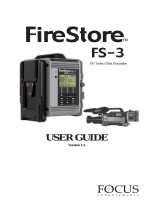Page is loading ...

FS100
DVCPROHDDVCPRO50DVCPRO/DV
PortableDTERecorder
UserGuide
Release1.0
PartNumber:MANL102306


i
LEGALNOT ICES
THISDOCUMENTCONTAINSCO NFID ENTIALANDTRADE
SECRETINFORMATIONOFFOCUSENHANCEMENTSAND
ITSRECEIPTORPOSSESSIONDOESNOTCONVEYANY
RIGHTSTOREPRODUCEORDISCLOSEITSCONTEN TS,OR
TOMANUFACTURE,USE,ORSELLANYTHINGTHATITMAY
DE SCRIBE.USEINWHOLEORINPARTWITHOUTTHE
SPECIFICWRITTENAUTHORIZATION OFFOCUS
EN HANCEMENTSISSTRICTLYFORBIDDEN.
EVERYEFFORTHASBEENMADETOENSURETHATTHE
INFORMATIONINTHISDOCUMENTISCOMPLETEAND
AC CURATEATTHETIMEOFPRINTING;HOWEVER,THE
INFORMATIONCONTAINEDINTHISDOCUMENTISSUBJECT
TOC HANGE.
Copyright2006FocusEnh ancements
All RightsReserved
Thematerialcontainedinthisdocumentisalsoprotectedby
copyrightlawsofthe UnitedStatesofAmericaandother
countries.It maynotbereproducedordistributedinanyformby
anymeans, alteredinanyfashion,orstoredinadatabaseor
retrievalsystem,withoutex presswrittenpermissionofFOCUS
EN HANCEMENTS.
FO CUSENHANC EMENTScannot beresponsiblefor
unauthorizeduseofequipmentandwillnotmakeallowanceor
credit forunauthorizeduseoraccess.

ii
ContactingFOCUSENHANCEMENTS:
SerialNumber
Theserialnumberforthisequipment islocatedonthebackofthe
unit.Pleasewritethisserialnumberontheenclosedwarranty
car dandkeepitinasecurearea .
OfficeHours: Mondaythro ughFriday
8:00AMto5:00PM(CentralTime)
Email: support@focusinfo.com
Telephone: 7633981 658
Fax: 7635717 688
Add re ss: FocusEnhancements,Inc.
1370DellAvenue
Campbell,CA.95008
www.focusinfo.com

iii
RegulationsandSafety
FCCClassA
ThisproductsatisfiesFCCregulationswhenshieldedcables
andconnectorsareusedtoconnecttheunit tootherequipment.
Toprevente lectromagneticinterferencewithelectricappliances
suchasradiosandte levisions,useshieldedcablesand
connectors.
Thisequipment hasbeentestedandfoundtocomply withinthe
limitsforaClassAdigitaldevice,pursuanttoPart15ofthe
FCCRules.Theselimitsaredesignedtoprovidereasonable
protectionagainst harmfulinterferenc einar esidential
installation.Thisequipmentgenerates,uses,andcanradiate
radiofrequencyenergy and,ifnotinstalledandusedin
accordance withtheinstructions,maycauseharmful
interferencetoradiocommunications.However,thereisno
guaranteethatinterferencewillnotoccurina particular
installation.Ifthisequipmentdoescauseharmfulinterferenceto
radioortelevisionreception,whichc anbede terminedby
turningtheequipmentoffandon, correcttheinterferenceby
oneor moreofthefollowing:
• Reorientorreloc atethereceivingantenna.
• Increasetheseparationbetweentheequipmentand
rec eiver.
• Connecttheequipmenttoanoutletonacircuitdifferent
fromthatusedbythereceiver.
• Consultthedealeroranexperiencedradio/ TVtechnician
forhelp.
FocusEnhancements,Inc.
1370DellAvenue
Campbell,CA.95008
ModelNumber:FS100Po rtableDTERecorder
DateofManufacture:
ReferencetheSerialNumberlabelattachedto
theunit.

iv
Compliance
FS100isadevicemarketedforuseinindustrialorbus iness
environments.TheFS100compl ieswiththeregulationsthe
followingtestingagencies:
AustraliaandNewZealand
CTicklogoandstatementgohere
EuropeanUnion
CE logoandstatementgohere

v
Safety
Symb ols
IntheFS100Unit
Thissymbolindicatesthepresenceofanuninsulated
DangerousVoltagewithintheproduct’senclosur ethat
mayconstit utearisk ofelectricshocktopersons.
IntheFS100Documentation
Documentation
Read,Retain,andFollowInstructions
All thesafetyandoperatinginstructionsshouldbereadbefore
theproductisoperated.
• RetainDocumentation
Placedocumentationinasecureplaceforfuturerefer enceon
operatingandsafetyinstructions.
• FollowAllOperatingandSafetyInstructions
• PayA ttentiont oAllWarnings
Warningsareprovidedtoprotecttheoperator,theequipment,
andcontent.
Thissymbol indica tesimportantoperatingormaintenance(ser
vicing)informationthattheusershouldreadandunderstand.
Thissymbolindicatessupplementaryinformationaboutfea
tures,functions,oroperationsthatmaybeofint eresttotheuser.

vi
ElectricalPrecautions
DoNotExposetoMoisture
Donotusethisproductnearwaterorinanenvironmentwhereit
isexposedtodampness orthereisthepossibilityofitgettingwet.
DoNotRemoveCover
ThereareNoUs erSer viceablePartsinsidethisun it.Servicing
shouldbedonebyqualifiedservicepers onnel.
ON/OFFSwitchinStandByPosition
TheOn/Offsw itchDoesNotSeparatetheUnitFromtheMain
Powerwhenitisinthestandbyposition.
PowerSources
Useonlypowersourcesthatmatchthoseindicatedonthe
markinglabel.Ifunsuresureofthetype ofpowersupplythatis
available,consultyourdea lerorlocalpo wercompany.
DoNotOverloadPowerOutlets
Donotoverloadwalloutlets, ext ensioncords,orintegral
conveniencereceptaclesasthiscanresultinariskoffireor
electricshock.
VerifyPowerPlugsareFullyInserted
Topreventpot entialelectricalshocktopersonnel,verifythatthe
FS100powercordplugisfullyinsertedintoagroundedreceptor
andthattheplugbladesarenotexposed.
ATTENTION
POURPREVENIRLESCHOCSELECTRIQ UESNEPAS
UTILISERCETTEFICHEPOLARISEEAVECUN
PR OLONGATEUR ,UNE PRISEDECOURANTOUUNEAUTRE
SORTIEDECOURANT,SAUFSILESLAMESPEUVENTETRE
INSERE ESAFONDSANSENLAISSERAUCUNEPARTIEA
DE COUVERT.

vii
PowerCordProtection
• RoutingPowerCords
Routepowers upplycor dssotha ttheyarenotlikelytobe
walkedonorpinchedbyitemsplac eduponorag ainstthem.
Avoid sharpanglesinthecord,particularlyat plugs,
conveniencereceptacles,andthepointwheretheyexit the
product.
• NonUsePeriod
Duringextendedperiodswhenthedeviceisnotused,unplug
itfromthepowersourceandretractthepowercord.
GroundingorPolarization
• Polarized
Ifthisproductisequippedwithapolarizedalternatingcurrent
lineplug(aplughavingonebladewiderthantheother),itwill
fitintotheoutletonlyoneway.Thisisasafetyfeatur e.Ifyou
areunabletoinserttheplugfullyintot heoutlet,try reversing
theplug.Iftheplugshouldstillfailtofit,c ontactyour
electriciant ore placeyourobsoleteoutlet.Donotdefeatthe
safetypurposeofthepolarizedplug.
• Grou nded
Ifthisproductisequippedwithathreewiregroundingtype
plug,aplughavingathird(grounding)pin,itwillonlyfitintoa
groundingtypepoweroutlet.Thisisasafetyfeature.Ifyou
areunabletoinserttheplugintotheout let,contactyour
electriciant ore placeyourobsoleteoutlet.Donotdefeatthe
safetypurposeofthegroundingtypeplug.
OutdoorAntennaGrounding
Ifanoutsideantenna
orcablesystemis
connectedtotheFS
100,verif ythatthe
antennaorcable
systemisgrounded.
Thisprovidessome
protectionagainst
voltagesurgesand
builtupstaticcharges.
RefertoArticle810oftheNationalElectricCode,ANSI/NFPA70,
forinformat ionaboutthepropergroundingofthemastand
supportings tructure,gro undingoftheleadinwiretoanantenna
dischargeunit,sizeofgroundingc onnectors,locationofantenna
dischargeunit,connectiontogroundingelectrodes,and
requirementsforthegroundingelectrode.

viii
LightningandPowerSurges
Duringelec tricalstormsorwhenleftunattendedandunused for
longperiods oftime,unplugtheFS100fromthepowersource
anddisconnecttheantennaorcablesystem .
PowerLines
Donotlocateanoutsideantenna systeminthevicinityof
overheadpowerlines,electriclightorpower circuits,orwhereit
canfallontosuchlinesorcircuits.
Wheninstallinganoutsideantennasystem,extr emec areshould
betakentokeepfromtouchingsuchpow erline sorcircuitsas
contactwiththemmightbefatal.
OpticalPrecauti on
Theuseofopticalinstrum entswiththis devicewillincrease
hazardst otheeyeshazard.
MaintenanceandMoving
Cleaning
Unplugthisproductfromt hewalloutletbeforecleaning.T he
productshouldbecleanedonlywithapolishingclothorasoftdry
cloth.Nevercleanwithfurniturewax,benzine,insecticidesor
othervolatileliquidssincetheymaycorrodethecabinet.

ix
Servicing
Unplugthedevicefromthepoweroutletandreferservicing to
qualifiedservicepersonnelunderthefollowingconditions:
• Whenthepowersupplycordorplugisdamaged.
• Ifliquidhasbeenspilled,orobjectshavefallenintothe
product.
• Iftheproducthasbeenexposedtorain orwat er.
• Iftheproduct doesnotoperatenormallywhenfollowingthe
operatinginstructions.Adjustonlythosecontr olsthatare
coveredbyt heoperatinginstructions.Theincorrect
adjustmentofothercontrolscanresultindamageandoften
requiresextensiveworkbyaqualifiedtechniciantorestorethe
producttoitsnormaloperation.
• Iftheproducthasbeendroppedordamagedina nyway.
• Whenthepr oductexhibitsadistinctchangeinperfor mance.
AccessoriesandReplacementParts
UseonlyattachmentsandaccessoriesrecommendedbyFocus
Enh ancements.
UseonlyreplacementpartsspecifiedbytheFocus
Enh ancementsorofcomparablequality andcharacteristicsas
theoriginalparts.
Unauthor izedsubstitutionofpartscanresultinfire,electrical
shock,other hazards,andlossofwarranty.
SafetyCheck
Uponcompletionofanyserviceorrepairstothisproduct,askthe
ser vicetechniciantoperformsafetycheckstodeterminethatthe
productisinproperoperatingcondition.
Operat ingEnvi ronment
Location
Anymountingofthisdeviceshouldfollowitsinstructions,and
shoulduseonlymountingaccessoriesrecomm endedbyFocus
Enh ancements.
• Installthisdeviceonasturdy,levelsurface,awayfrom
moistureanddust.
• Heat
Locatethisdeviceawayfromheatsourcessuchasradiators,
heatregisters,stovesorotherelectricaldevices(including
am plifiers)thatgenerateheat.

x
Ventilation
Donotblocktheventilationopeningsi ntheF S100body.
Overh eatingcanoccuranddamagethedevice.Donotplacethis
deviceinabuiltininstallation,suchasabookcaseorrack,
unlessproperventilationisprovided.

FS100PortableDTERecorder xi
TableofContents
Introduction 1
DTEEliminatesPreeditProc essing ................ .. 1
Unpacking ...................... ........ ........ 2
Features..................... .............. .... 3
FS100Featur es........ .............. ........ 3
Quickstart 5
Physical DescriptionandBasicControls .............. 6
FrontPanelControls......... .................. 6
LCDDisplay ............................. . 6
Function buttons(A,B,C)........ ........... 6
PowerOnButton.......................... 7
NavigationButtons...... ............. ...... 7
TransportControlButtons................... 8
TopPanel ................ .............. .... 10
ComputerFireWireConnector ............... 11
RemoteControl,SerialConnector ..... ....... 11
CameraFireWireConnec tor . ............. .. 11
RearPanel............ .............. ....... 12
SidePanel ......................... ........ 12
Bott omPanel ..................... .......... 13
TheFS100MenuSystem ... ............. ........ 14
OutlineofMenuandOptionS creens ............. 15
PoweringtheFS100 .............. ............. . 18
ConnectingtheFS100toACPower . ........ .... 18
Installing/RemovingtheBatteryPack........ .... 19
InstallingaBattery ............. ........... 19
RemovingaBattery ......... ............. . 19
ChargingtheBattery ........ .............. 20
ConnectingaFS 100toaDV/HDCamco rder ......... 21

TableofContents
xii FS100PortableDTERecorder
Recordand Playback withtheFS100 ............... 22
PowerOntheFS100............... .......... 22
SelectHDDRecorderMode ................. ... 23
SelectaDVFileFormat ................ ....... 24
Set TimeandDate... ............. ........... 25
RecordWitht heFS100 .... .............. .... 27
ManualRecording .................... .... 29
SyncroSlave ....... .............. ....... 30
Tapeless.. ........ .............. ........ 31
RecordingTimecodeintheFile . ............. 31
PlaybackontheFS100. ................... 32
FS100Functions 33
GeneralScree nInformation... ............. ...... . 34
WelcomeScree n . .............. ............. 34
HomeScreen............................... 35
DISP(display )Inf ormationFields............. 36
FS100SystemInformationScreens . ............ 37
RecordScreens ................. .............. . 38
NormalRecord .............................. 39
PR ERECRecordMode....................... 39
PR ERECDiskRecordM ode....... ............ 40
LoopRecord .. .............................. 41
SavingLoopRecordClips........... ....... 41
Sna pRecordDVmodesonly .................. 41
TimeLapseRecordDVmodesonly ............ . 42
FormatScreen .................. .............. . 43
DV Formats ................................ 43
HDDModeScreen........................ ...... 45
Sett ingUpMas terandS laveFS100 ... .......... 47
SetupScreens ............................. .... 48
Date ............................... ....... 50
Time.. .............. ........ ............. . 50
Version.... ............. ........ ........... 51
LCDLightOn,Off,A uto....................... 51
AlarmOn,Off............................. .. 51
StopFrame,Gray,Novideo .. .............. .... 52
EXTCTLOFF, Pause,Frame,File............... 52
TIMECODEEXT,RECRUN,FREERUN,REGEN . 5 3
TCSET......... .............. ............. 54
UB SET. .............. ............. ........ 55
TCDROP,NONDROPNTSConly ... ........... 56

TableofContents
FS100PortableDTERecorder xii i
LCDCONTRAST...................... ....... 57
FunctionsScreen ............................. ... 58
FunctionsList ............................. .. 59
AssigningClipst oReels ................. ... 61
Blank .. .............. ................... 61
UtilitiesSc reen ...... ...... ..................... . 62
OrganizeReel............................... 63
OrganizeOMFDVCPR O/DVonly .. .............. 63
OrganizeP2........... .............. ........ 63
FileNamingConventions .............. ..... 64
OrganizePINNDVCPRO/DVonly . ............. . 64
DeleteClip .................. ................ 65
FormatDisk ................................ 66
RepairDisk ..... ............. .............. . 67
RepairClip ....... .............. ............. 68
FileName .... .............. ............. ... 69
Upgrade .. ............. .............. ....... 70
Upgrade Errors................... ........ 71
SystemReset . .............. ............. ... 72
Diagnostic.......... ........ ................ 72
Status............... ........ .............. . 73
ReelsScreen............... .............. ...... 74
PlacingaClipinaRee l ........ ........ ........ 74
UsingaWiredRemoteControl ............... 75
PlayScr een.... ................... ............. 76
PlayFromScreen ..... .............. ............ 77
ControlScreen . ............. .............. ...... 78
LCDDisplaySymbolsandText 81
FS100:UsingwithaComputer 83
InitialSetup ............................... ..... 84
Mounting theFS100inWindows ................... 85
FS100andFAT32............... ............ 87
UsingAvidOMFClips...... ............. ...... 88
DismountingtheFS100(Windows) ...... ........... 91
Mounting theFS100(Mac intosh)................... 92
DismountingtheFS100(Macintosh).... ............. 93

TableofContents
xiv FS100PortableDTERecorder
Mounting Hardware........... ............. ...... 94
Mounting FS100toaCamcorder ............... 94
ClippingtoaBelt .................. .......... 94
TechnicalSpecificatio ns 95
PhysicalD escription ................ .......... 95
Input/Outputs ......... .............. ........ 95
Power ..................... ........ ........ 96
Aud io/Video/TimecodeSpecification ............ . 96
DTEFileFormats ............ ...... ......... 97
DiskInformation....................... ...... 97
LogFiles ............... ............. ....... 98
ErrorMessages .. .............. ............. 98
MiscellaneousFiles ....................... ... 99
fwxdc.dat........................ ....... 99
Warranty ....................... ............ 99
Sho ckandVibration ............ .............. 99
Tem perature ......... ............. .......... 99
CompatibleC amcordersandAccessor ies ......... 99



FS100PortableDTERecorder 1
Introduction
ThankyouforpurchasingaFocusEnhancements’FireStore
FS100portabledirecttoedit(DTE)diskrecorder.TheFireStoreFS
100isthefirstportableDVCPROHD/DVCPRO50/DVCPRO/DVdisk
rec orderwithDT Etechnologydesignedforhandheldcamcorde rsi n
asmall,ruggedandshockproofchassis.
IfyoueditwithapplicationsfromAdobe,Apple,Avid,Canopus,
Matrox,Pinnacle,Sony,Ulead,andmanyothers,FireStore'sDTE
Technologyis theonlysolutionthat cansavehundredsofhoursayear
byrecordingclipstodiskinyour nonlineareditor’s(NLE)nativefile
format.
DTEEliminatesPreeditProces sing
TheFS100DTEdiskrecordereliminatestheneedtocapture,
transferorconvertvideoclipsbeforeediting.TheFS100isastand
alonedevicethatrecordsDVCPROHD,DVCPRO50,andDVCPRO/
DVvideotoitsdiskdriveasaNLEnativefile.FormostDVand
manyP2compatibleNLEsystems,whenthediskdriveisconnected
toacomputertheclipsareimmediatelyavailableforediting.Shoot,
connect,andedit:itisnowthateasy.
|Inaddition,theFS100canrecord digitalvideostreamsuptoand
including100Mb/s.
ThesecapabilitiesmaketheFS100 theperfectcompanionforthe
PanasonicHVX200P2DVCPROHD camcorder.Inaddition,the
FS100issuitableforusewithotherPanasonicDVCPROHD,
DVCPRO50,andDVCPROcamcorderswithanIEEE1394
interface.

Introduction
2 FS100PortableDTERecorde r
Unpacking
VerifythattheFS100hasthefollowingitems:
1. FS100unit
2. Beltclip
3. Userguide
4. Firewirecables,fourandonefootlong,4pinto6pin
5. Powercord
6. PowersupplywithcableandconnectortotheFS100
7. RemovableLiIonbatterypack
MissingorDamagedComponents
Iftherearemissingordamaged items,contactFocusEnhance ments
Supportforassistance.
Email:Support@focusinfo.com
Telephone:7633981658
1
7
2
3
4
5
6
/