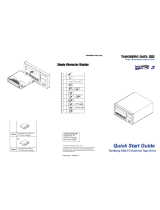JUNE 2010 STORAGELIBRARY T24 LTO
3
LIBRARY FEATURES
Ethernet port for connection to a 10/100BaseT Ethernet network. When
used with the Remote Management utility, you can connect the library to an
Ethernet network for remote monitoring, upgrading library firmware, and
creating diagnostic listings.
Note: HP LTO-5 tape drives feature an Ethernet/iADT port. The functionality for
this port will be added at a later time. Refer to the Tandberg Data web site
(www.tandbergdata.com) for updated information.
Remote Management Utility. The library’s Remote Management utility
allows you to use a standard web browser to set configuration options, view
library information, and monitor library operations over an Ethernet
network.
Universal Serial Bus Connector. The library is equipped with a Universal
Serial Bus connector for running diagnostics or upgrading firmware.
Rack-mount hardware. The library is designed to mount in a standard
4-post, 19-inch rack using just 2 units (2U) of rack space. Rack-mounting
hardware is included with the library. You can also operate the library as a
desktop configuration.
Data Encryption (encryption-capable LTO-4 and LTO-5 tape drives only).
Encryption adds an extra level of security to data stored on the cartridges.
The purpose of encryption is to prevent unauthorized access to the data.
While the LTO-4 and LTO-5 tape drives are encryption capable, you must
use your backup application (application) to run the encryption process,
which is called application-managed data encryption (AMDE).
The application interacts directly with the tape drive and is therefore
transparent to both the host system and the library.
The application uses encryption keys created with algorithms that are
designed to ensure that each key is unique.
Using AMDE to create and control the encryption keys, you must both
write and read the data using the same backup application.
Encryption is typically performed after the data is received and
compressed, so the compression ratio is not affected.
Encryption requires the proper keys to write and read (encrypt and
decrypt) the data, which means that encrypted data is inaccessible to
unauthorized users or if the proper keys are lost.
Encryption can be bypassed for access to LTO-2 and LTO-3 data
cartridges. LTO-2 and LTO-3 data cartridges are not capable of being
encrypted.
Refer to documentation from your backup application (Independent
Software Vendor – ISV) for information about their data encryption
capability and for instructions on how to run their encryption process.