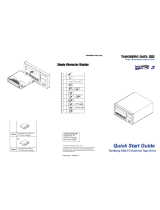Page is loading ...

Tandberg LTO HH
Tandberg LTO-1 HH, LTO-2 HH, LTO-3 HH
(220LTO, 420LTO, 820LTO)
Half Height Tape Drives
INSTALLATION AND USER MANUAL
TANDBERG DATA ASA
www.tandbergdata.com
© Tandberg Data ASA
Part No. 433280-03
August 2007

Change log
Date Author Chapter Change
22-Aug-05 WAJo 3.10 Added termination to the internal drive
16-Feb-06 WAJo All Added the Tandberg LTO-1 HH tape drive and TDkit.
Minor corrections
17-Aug-07 WAJo All Added in LTO-3HH (820LTO) and using Tandberg LTO
HH where all three products are covered.
This publication may describe designs for which patents are granted or pending. By publishing this
information, Tandberg Data ASA conveys no license under any patent or any other rights.
Every effort has been made to avoid errors in text and diagrams. However, Tandberg Data ASA
assumes no responsibility for any errors, which may appear in this publication.
It is the policy of Tandberg Data ASA to improve products as new techniques and components
become available. Tandberg Data ASA therefore reserves the right to change specifications at any
time.
We would appreciate any comments on this publication.
Trademarks
LTO™ is a registered trademark of International Business Machines, Hewlett-Packard and Certance.
Windows 2000/2003/XP, Windows 95, Windows 98, MS-DOS, Windows
are registered trademarks of Microsoft Corporation in the United States.
All other trademarks are registered marks of their respective owners.

Tandberg LTO HH Installation and User Manual
Table of Contents
1. Introduction ....................................................................................................................... 1
1.1 Introduction to Tandberg LTO HH (Half Height) Series of Products................... 1
1.2 Features and Benefits ............................................................................................ 1
1.3 How to Contact Tandberg Data Technical Support............................................... 2
2 Specifications ..................................................................................................................... 3
2.1 Tape Drive Capacity and Performance.................................................................. 3
2.2 Media Specifications and Compatibility ............................................................... 3
2.3 Mechanical Dimensions ........................................................................................ 3
2.4 Power Requirements.............................................................................................. 3
2.5 Heat Dissipation .................................................................................................... 4
2.6 Data Compression ................................................................................................. 4
3 Tape Drive Installation ..................................................................................................... 5
3.1 Solution Contents .................................................................................................. 5
3.2 Tape Backup Software Installation ....................................................................... 5
3.3 Installation of Software Device Drivers ................................................................ 6
3.4 Mechanical Installation Internal Tape Drive ......................................................... 6
3.5 Mounting Screw Requirements ............................................................................. 6
3.6 SCSI Bus Interface ................................................................................................ 7
3.7 SCSI Controller Board Installation ....................................................................... 7
3.8 SCSI Configuration ............................................................................................... 8
3.8.1 SCSI-ID Selection Tandberg LTO HH Internal Tape Drive.................. 8
3.8.2 SCSI-ID Selection Tandberg LTO HH External Tape Drive................. 9
3.9 SCSI-bus Termination........................................................................................... 9
3.9.1 Termination in General ......................................................................... 9
3.9.2 SCSI-bus Termination – Internal Tape Drives .................................... 10
3.9.3 SCSI-bus Termination – External Tape Drives ................................... 10
3.10 Installation Internal Tape Drive .......................................................................... 11
3.11 External Tape Drive Installation ......................................................................... 11
3.12 Verifying Tape Drive Operation ......................................................................... 12
4 Tape Drive Operation ..................................................................................................... 13
4.1 Front LED Indicators .......................................................................................... 13
4.2 Tape Cartridge Operation.................................................................................... 13
4.2.1 Write Protecting the Cartridge ............................................................ 14
4.2.2 Loading a Data Cartridge Into a Tandberg LTO HH ......................... 14
4.2.3 Ejecting a Data Cartridge From a Tandberg LTO HH....................... 15
4.3 Cleaning the Tape Drive...................................................................................... 15
4.3.1 Recommended Cleaning Interval......................................................... 15
4.3.2 Cleaning Procedure............................................................................. 15
4.3.3 Cleaning Cartridge Replacement ........................................................ 16
4.4 Handling and Storing LTO Cartridges ................................................................ 16
4.4.1 Handling LTO Cartridges ................................................................... 16
4.4.2 Storing LTO Cartridges....................................................................... 16
4.4.3 Storage Condition................................................................................ 16
5 Software Installation ....................................................................................................... 17
5.1 Windows 2000/2003/XP ..................................................................................... 17
5.1.1 Windows Tape Driver.......................................................................... 17
5.1.2 Windows Tape Driver Installation....................................................... 17
5.1.3 Windows Embedded Backup Application ............................................ 17
5.2 SCO Open Server ................................................................................................ 18
5.2.1 Host Adapter........................................................................................ 18
5.2.2 SCO Open Server System Commands.................................................. 18
5.2.3 SCO Open Server Backup Manager.................................................... 19
5.3 SCO UnixWare ................................................................................................... 19

Tandberg Data Contents
Tandberg LTO HH Installation and User Manual
5.3.1 Host Adapter........................................................................................ 19
5.3.2 Installation........................................................................................... 19
5.3.3 SCO UnixWare System Command....................................................... 19
5.4 Sun Solaris .......................................................................................................... 20
5.4.1 Tape Drive Installation........................................................................ 20
5.4.2 Sun System Command.......................................................................... 20
5.5 IBM AIX ............................................................................................................. 21
5.5.1 Tape Drive Installation........................................................................ 21
5.5.2 IBM AIX System Command ................................................................. 21
5.5.3 IBM AIX Storage Manager.................................................................. 21
5.6 HP/UX................................................................................................................. 22
5.6.1 Tape Drive Installation........................................................................ 22
5.6.2 HP/UX System Command.................................................................... 22
5.7 Linux ................................................................................................................... 23
5.7.1 SCSI Host Adapter............................................................................... 23
5.7.2 Tape Drive Installation........................................................................ 23
5.7.3 Linux System Command ...................................................................... 23
5.8 Tape Drive Utilities............................................................................................. 24
5.8.1 FlashIt – Firmware Upgrade Utility ................................................... 24
5.8.2 TDkit – Tool for Testing and Downloading Firmware........................ 24
6 Troubleshooting............................................................................................................... 25
6.1 Hardware Checking............................................................................................. 25
6.2 Software Checking .............................................................................................. 25
6.3 Verifying Recent Changes................................................................................... 25
6.4 Standalone Diagnostics ....................................................................................... 25
6.4.1 Starting the Test................................................................................... 26
6.4.2 Test Sequence ...................................................................................... 26
6.4.3 Failure Indication................................................................................ 26
6.5 Media Management Reporting ........................................................................... 27
6.5.1 Cleaning is required ............................................................................ 27
6.5.2 Degraded Media.................................................................................. 27
6.6 Problem Situations .............................................................................................. 28
6.6.1 Dead on Arrival................................................................................... 28
6.6.2 Damaged Front Bezel.......................................................................... 28
6.6.3 Drive Not Detected by the Operating System (OS).............................. 29
6.6.4 Will Not Insert/Hold Media /Media is Not Recognized ....................... 29
6.6.5 Noisy Tape Drive ................................................................................. 29
6.6.6 Cartridge is Stuck Inside the Drive ..................................................... 30
6.6.7 Fault LED Flashes Amber and the Activity LED is Off....................... 30
6.6.8 Fault LED Is Flashing Amber and the Activity LED Is Flashing........ 30
6.6.9 Cleaning LED Is ON ........................................................................... 31
6.6.10 Incorrect Data Compression ............................................................... 31
6.6.11 Slow Performance ............................................................................... 31
6.6.12 Intermittent Failures............................................................................ 31
6.6.13 Tape Removal Procedure .................................................................... 32
7 Glossary of Terms............................................................................................................ 33
8 App. A. LED-Indicator Behavior ................................................................................... 35
8.1 LED-behavior During Normal Operation............................................................ 35

Tandberg LTO HH Installation and User Manual 1
1. Introduction
Congratulations on your new Tandberg LTO HH tape storage solution!
Tandberg Data ASA is a leading global supplier of advanced, tape-based information data storage
products for the professional market. The company offers a wide range of products and solutions for
data protection and other user applications within data storage management.
Tandberg Data supplies tape drives and tape storage solutions to the world's leading OEMs and
through a worldwide channel sales network.
Total customer satisfaction is of the most importance to Tandberg Data. We guarantee that this
product left our premises defect free. If you are not satisfied with the quality of this product, please
contact your distributor, dealer or the nearest Tandberg Data office to have your problem resolved
quickly.
If you need technical support or have any problem with your LTO HH tape storage solution, phone,
fax and addresses can be found under
www.tandbergdata.com SUPPORT.
On the following pages, before the installation guide starts, there is some brief information about the
Tandberg LTO HH tape storage solutions. Also listed is what is included with the Tandberg Data
product you have purchased.
All documentation referred to in this document is available as a downloadable PDF file from the
Tandberg Data web site:
www.tandbergdata.com
1.1 Introduction to Tandberg LTO HH (Half
Height) Series of Products
Tandberg Data now offers a whole rang of LTO tape and automation storage solutions from 200 GB
to 64 TB capacity and 115 GB/hr up to 864 GB/hr all assuming 2:1 data compressing. Please visit
www.tandbergdata.com for the complete offerings and for more details.
The LTO HH product range consists of:
• LTO-1 HH (220LTO): 200 GB, 115 GB/hr
• LTO-2 HH (420LTO): 400 GB, 173 GB/hr
• LTO-3 HH (820LTO): 800 GB, 216 GB/hr
Designed for the SMB sector, Tandberg's LTO HH products are the ideal synthesis of efficiency,
modern innovation and maximum price/performance ratio. LTO's 6 generation roadmap, with 4
generations available today, makes it a clear choice for budget constrained small to medium
businesses. Choose a technology with future and guaranteed trouble-free data storage.
1.2 Features and Benefits
• Up to 800 GB capacity and 216 GB per hour transfer rate.
• Ultra160 SCSI interface provides ultimate performance of the SCSI bus
• The LTO tape drives are backward compatible with oll older LTO formats. Coupled with the
LTO roadmap, this provides the best investment protection
• Tandberg LTO-1 HH is a very affordable entry into the open standard LTO technology
offered by four manufacturers.
• Embedded quality monitoring and test features provide preventive maintenance information
for reduced down time.

Tandberg Data Introduction
2 Tandberg LTO HH Installation and User Manual
• Low heat dissipation, small half-height 5.25-inch form factor with several mounting
capabilities for easy and trouble free integration into servers and workstations
1.3 How to Contact Tandberg Data Technical
Support
If you need technical support or have any problem with your LTO-1 HH or LTO-2 HH tape storage
solution, phone, fax and addresses can be found under
www.tandbergdata.com SUPPORT.

Tandberg LTO HH Installation and User Manual 3
2 Specifications
2.1 Tape Drive Capacity and Performance
Tape Drive
Model
Tape Format Capacity
1)
Sustained Transfer
Rate
1)
Interface Type
Tandberg
LTO-3 HH
Ultrium Gen. 3
Ultrium Gen. 2
Ultrium Gen. 1
400/800GB
200/400GB
100/200 GB
30/60 MByte/sec
24/48 MByte/sec
16/32 MByte/sec
Ultra160
Ultra160
Ultra160
Tandberg
LTO-2 HH
Ultrium Gen. 2
Ultrium Gen. 1
200/400 GB
100/200 GB
24/48 Mbyte/sec
16/32 MByte/sec
Ultra160
Ultra160
Tandberg
LTO-1 HH
Ultrium Gen. 1 100/200 GB 16/32 MByte/sec Ultra 160
1) Capacity and transfer rate given in native/compressed (assuming 2:1 compression)
2.2 Media Specifications and Compatibility
Drive
Model
Media Name Tape
Length
Capacity
(Native)
Ordering
no.
Tandberg
LTO-3 HH
LTO Ultrium Generation 3 (Native format)
LTO Ultrium Generation 2 (Read/Write compatible)
LTO Ultrium Generation 1 (Read compatible)
680 m
609 m
609 m
400 GByte
200 GByte
100 GByte
43 32 16
43 27 44
43 26 30
Tandberg
LTO-2 HH
LTO Ultrium Generation 2 (Native format)
LTO Ultrium Generation 1 (Read/Write compatible)
609 m
609 m
200 GByte
100 GByte
43 27 44
43 26 30
Tandberg
LTO-1 HH
LTO Ultrium Generation 1 (Native format) 609 m 100 GByte 43 26 30
2.3 Mechanical Dimensions
Standard drive mounting:
Fits in a 5.25-inch half-height (“slim-line”) enclosure for diskette, CD/DVD-rom or disk drive.
Standard mounting holes as for a half-height drive.
Dimensions (max.):
Height/width/depth: 41.3/146.0/214 mm (1.625/5.75/8.4 inch)
2.4 Power Requirements
Tandberg LTO-1, LTO-2, LTO-3 in external tabletop enclosure:
AC Input: 100 VAC / 0.6 A or 240 VAC / 0.3 A, 50-60 Hz
Tandberg LTO as standalone: LTO-1/LTO-2 LTO-3
DC Input (typical operation) 5 VDC 2.1 A 0.8 A
DC Input (typical operation) 12 VDC 0.6 A 0.7 A

Tandberg Data Specifications
4 Tandberg LTO HH Installation and User Manual
2.5 Heat Dissipation
Tandberg LTO as standalone: LTO-1/LTO-2 LTO-3
Operating: 18 W 13 W
Sleep mode with cartridge inserted: 9 W 6 W
2.6 Data Compression
Data Compression is a way to increase capacity on a storage device. Compression ratios are normally
specified to be 2:1, meaning that it is possible to store twice as much data on the tape as without data
compression. However, the compression rate is depending on the type of data, e.g. ordinary text files
can be compressed in a much higher rate than program- and picture files.
There are two ways to compress data, hardware compression and software compression. Hardware
compression means that the data compression is done by the electronics in the storage device.
Software compression means that an application program in the host computer is compressing the
data before it is sent to the storage device. Hardware compression is much more efficient, and works
much faster than software compression.
The Tandberg LTO HH tape drives uses SLDC hardware compression to compress data. This feature
is enabled per default but the user may turn off data compression through the application software.
Note:
If the data are compressed by software in the host computer, and then sent to a device that does
hardware compression, the data have a tendency to expand instead of being compressed.
Be sure to turn the software data compression off if using the Tandberg LTO HH - which has
embedded hardware compression.

Tandberg LTO HH Installation and User Manual 5
3 Tape Drive Installation
3.1 Solution Contents
Note:
Please Check the Package Contents before Beginning the Installation and please check the label on
packing box for the actual content.
For Bare Drive:
• Internal Tandberg LTO HH tape drive
• Quick Installation Guide
• Warranty card
For the Internal Kit and Solution:
• Internal Tandberg LTO HH or LTO-3 HH tape drive
• Internal SCSI cable
• Removable LVD/SE terminator
• Data cartridge (1 or 5 depending on type of kit/solution)
• Application software (optional)
• Quick Installation Guide
• Warranty card
For the External Tabletop Kit and Solution:
• Tabletop Tandberg LTO-1 HH or LTO-2 HH tape drive with power cord
• External SCSI cable
• External LVD/SE SCSI terminator
• Data cartridge (1 or 5 depending on type of kit/solution)
• Application software (optional)
• Quick Installation Guide
• Warranty card
3.2 Tape Backup Software Installation
You will need to install tape backup application software that supports the Tandberg LTO HH tape
drive. For the latest supported software version, please go to www.tandbergdata.com and select
SUPPORT, the actual LTO tape drive and select Compatibilities – or to the backup application
software vendor’s Web site.
For installation of tape backup application software, please refer to the software vendor’s installation
guide. Please also see section 5 in this document for installation of backup features embedded in the
operating systems.

Tandberg Data Tape Drive Installation
6 Tandberg LTO HH Installation and User Manual
3.3 Installation of Software Device Drivers
If the backup application software does not detect the tape drive, or obtain the latest operating system
drivers and upgrades, please visit
www.tandbergdata.com.
3.4 Mechanical Installation Internal Tape Drive
For mechanical mounting specifications, see Figure 3.2.
Allowed mounting position is either horizontal with the indicator LEDs to the right, or vertical with
the indicator LEDs up (see Figure 3.1).
Figure 3.1 Allowed mounting orientations
The drive occupies a half-height 5.25-inch slot with mounting screws on both sides
of the drive chassis or at the bottom of the drive.
Figure 3.2 Mounting specifications
3.5 Mounting Screw Requirements
• Only M3 (metric) screws must be used for mounting the drive
• Maximum permitted screw penetration: 2.5 mm
• Minimum required screw penetration: 2.0 mm
• Screw torque, mounting screws: 0.5 Nm
• Screws are supplied with all the Tandberg LTO HH drive variants
• Bag with 4 screws and 4 SCSI-ID jumpers (Ordering no. 43 32 65)

Tandberg Data Tape Drive Installation
Tandberg LTO HH Installation and User Manual 7
Do not use longer screws or higher screw torquethan specified!
Longer screws will bottom and not fasten the drive!
Figure 3.3 Mounting screw details
3.6 SCSI Bus Interface
The Tandberg LTO HH tape drive is designed to operate on an Ultra160 low voltage differential
SCSI bus (LVD) with a burst transfer rate up to 160 MB/sec. The Ultra160 SCSI interface is
backward compatible with older SCSI interfaces. Thus all Ultra Wide may be used.
The tape drive features a high density 68-pin (HD-68) connector for attachment to the server or to the
interface connector in an external tabletop cabinet.
Attachment to the host computer is described below.
3.7 SCSI Controller Board Installation
Note:
Before any SCSI device can be installed it is necessary to have a SCSI controller board installed.
Please pay attention to the following points.
• Make sure your computer is turn off before proceeding to the installation.
• If you computer is equipped with an onboard SCSI controller, before proceeding with the
installation, you must first locate the SCSI connector on the computer motherboard.
Tape drive's
casting
Wall of server
chassis
Tape drive's
mounting screw
Safe penetration of mounting
screws: min 2 mm, max 2.5 mm

Tandberg Data Tape Drive Installation
8 Tandberg LTO HH Installation and User Manual
• Refer to the documentation provided with your computer to find out where this connector is
located.
• If multiple SCSI connectors are available, you can choose any of them, except if your
computer documentation mentions something different.
• When done, firmly connect the SCSI connector to the Main-board connector and refer to
section 3.8 SCSI Configuration and 3.9 SCSI-bus Termination.
• If your PC/Server needs a separate SCSI controller, you need to make sure it is properly
installed before connecting your Tandberg LTO HH tape drive.
• You will also need a software driver from the SCSI controller vendor to activate the SCSI
Controller. Please make sure you have the latest software driver for your SCSI controller
loaded, and that the SCSI controller board is properly installed. Software drivers can be
downloaded from the vendors' web site. Refer to the README file for installation.
• Please refer to the PC/Server documentation for further information on how to install
additional boards in the PC/Server. Or ask your local dealer for assistance.
3.8 SCSI Configuration
All devices on a SCSI-bus need their own unique identification, called SCSI-ID. If a SCSI-ID conflict
exists, some of the SCSI devices will not be recognized by your system. In many systems it is
common to use the SCSI-bus for the hard-drive and CD-ROM, as well as the tape drive. Remember
that the SCSI Controller uses SCSI-ID 7.
3.8.1 SCSI-ID Selection Tandberg LTO HH Internal Tape
Drive
The SCSI-ID on the Tandberg LTO HH is set by jumpers. From the table below, you can “read out”
which SCSI-ID the device has been set up for. All SCSI device ID's are displayed on the screen
during system startup.
Figure 3.4 Drive connectors, internal model
SCSI Connector
Service
C
onnector
Power
Connector

Tandberg Data Tape Drive Installation
Tandberg LTO HH Installation and User Manual 9
Example: SCSI-ID = 2
Table 3.1 Service Connector strap settings for SCSI-ID (Dark = Strap mounted)
If the tape drive is the only device on the SCSI bus, you do not need to do anything.
The tape drive will be recognized automatically. (All Tandberg Data tape drives are delivered with
SCSI-ID 2 as default.)
If the tape drive is going to share the SCSI-bus with other devices, check the SCSI-ID numbers used
by the other devices, then set the drive’s SCSI-ID to a number that is not being used by any of the
other devices (remember the SCSI host adapter uses ID 7)
3.8.2 SCSI-ID Selection Tandberg LTO HH External Tape
Drive
For the external tabletops, you will find the SCSI-ID setting thumb-wheel switch on the rear end of
the unit box:
Figure 3.5 Drive connectors, external tabletop model
3.9 SCSI-bus Termination
3.9.1 Termination in General
A SCSI-bus is susceptible to interference, such as noise from electrical motors and other
electromagnetic devices. Also due to the speed of the data on the SCSI-bus, it is of outmost
importance to terminate the SCSI-bus properly. “Termination” is used to define the ends of the SCSI-
bus.
SCSI-ID Switch
SCSI
-
ID=0
SCSI
-
ID=1
SCSI-ID=2 (Default)
SCSI
-
ID=3
SCSI
-
ID=4
SCSI
-
ID=5
SCSI
-
ID=6
SCSI
-
ID=7
SCSI
-
ID=8
SCSI
-
ID=9
SCSI
-
ID=10
SCSI
-
ID
=11
SCSI
-
ID=12
SCSI
-
ID=13
SCSI
-
ID=14
SCSI
-
ID=15

Tandberg Data Tape Drive Installation
10 Tandberg LTO HH Installation and User Manual
3.9.2 SCSI-bus Termination – Internal Tape Drives
The SCSI-bus cable must be terminated in both ends according to SCSI specifications. If the tape
drive is the last device on the bus, the bus must be terminated within 10 cm of the tape drive
connection.
Figure 3.6 Internal SCSI cable
Tandberg LTO HH tape drives have a combined SCSI-LVD/SE interface embedded. The PC-98
Specification specifies that the termination of the SCSI-bus system is a part of the SCSI-cable and not
a part of the SCSI-device.
For internal devices, a SCSI-cable with an integrated terminator or a separate terminator applied to
the end connector of the cable, 10 cm from the last device must be used.
3.9.3 SCSI-bus Termination – External Tape Drives
If the Tape drive is the only device on the external SCSI-bus, it must be terminated using the external
SCSI termination provided with the solution.
If other external device(s) is/are present, the Tandberg LTO HH tape drives can be installed in any
position on the SCSI-bus. The Tandberg LTO HH tapes drive must be terminated if installed at the
end of the SCSI-bus. See figure 3.7:
Figure 3.7 Termination of external SCSI devices
SCSI-bus
10 cm
Host
Last SCSI Device
Internal Terminator Connector
External terminator on
the last device on the
SCSI bus
SCSI Interface adapter

Tandberg Data Tape Drive Installation
Tandberg LTO HH Installation and User Manual 11
3.10 Installation Internal Tape Drive
Internal installation of the drive requires a free 5.25-inch half-height bay with an open front in your
computer system.
1. Obtain access to the removable media bay. (Refer to the documentation supplied with your server
for more information on accessing the removable media bay.)
2. Slide the tape drive into the bay, as shown in Figure 3.8.
Figure 3.8 Installing the internal tape drive
3. Secure the tape drive to the bay. (If screws are required, use the screws supplied with the tape
drive, or equivalent. See Section 3.4 Mechanical Installation and Section 3.5 Mounting Screw
Requirements.)
4. Connect the power cable and the SCSI signal cable, as shown in Figure 3.9.
Figure 3.9 Connecting the cables to the Tandberg LTO HH tape drive
3.11 External Tape Drive Installation
After the SCSI controller board has been installed and is working properly, the tape drive can be
installed. Before starting, make sure the power is turned off.
Power Connector
SCSI
Connector
SCSI
Cable w/term
Power Cable

Tandberg Data Tape Drive Installation
12 Tandberg LTO HH Installation and User Manual
Please read carefully the Information about the SCSI-ID conflicts and SCSI termination in Sections
3.8 and 3.9.
Note: Do not apply or insert power cord until all connections have been made.
To install a tabletop tape drive, simply:
1. Connect the tape drive to your PC/Server with the enclosed SCSI cable to any of the two
available SCSI connectors. Remember to place the termination on the free connector on the back
of the tape drive, and to select a unique SCSI-ID.
Figure 3.10 Connecting the external Tandberg LTO HH tape drive
2. Connect it to the power outlet.
3. When you power up the system for the first time, check that all your SCSI devices are recognized
by the SCSI controller board.
3.12 Verifying Tape Drive Operation
Once you have installed the Tandberg LTO HH tape drive hardware to the host computer, verify that
it is functioning properly before you attempt to store data.
1. For internal drives: Switch on the host computer
2. For external drives: Switch on the drive before switching on the host computer
3. The Tandberg LTO HH tape drive starts a power-on selftest exercising most of the drive’s
functionality without requiring any cartridge to be inserted.
4. All the four LEDs light during power-up (see section 4.1 Front LED Indicators).
5. The Activity LED is flashing during the selftest operation.
6. If any error occurs during the selftest, the tape drive will flash the Fault LED.
7. All LEDs are off after the selftest is performed successfully
8. If a tape cartridge is inserted, the tape cartridge will be loaded and the Ready LED will be lit.
ON/OFF Switch
SCSI-ID Switch
Power Connector
SCSI Interface Connectors

Tandberg LTO HH Installation and User Manual 13
4 Tape Drive Operation
4.1 Front LED Indicators
Figure 4.1 Status indicators (LEDs)
Drive State
READY LED
(Green)
ACTIVITY LED
(Green)
CLEAN LED
(Amber)
FAULT LED
(Amber)
LED-test.
The LEDs are turned ON in sequence
Power-On Self-Test
Starts in parallel with the LED-test .
ON
Flashing in
about 12 sec
ON
After 12 sec:
Flashing during
cartridge load
ON
OFF
ON
OFF
Cartridge not loaded. OFF OFF ON / OFF OFF
Cartridge loaded, no activity ON OFF ON / OFF OFF
Cartridge loaded, activity ON Flashing ON / OFF OFF
Cleaning OFF Flashing ON OFF
Cartridge loading or unloading OFF Flashing ON / OFF OFF
Unrecoverable drive failure ON / OFF OFF ON / OFF Flashing
Over temperature OFF OFF ON / OFF ON
Media Error (wrong, write protected or
harmed media)
OFF Flashing ON / OFF Flashing
Table 4.1 Front LED behaviour during normal operation
See Appendix A for more information on LED operation
4.2 Tape Cartridge Operation
Use only certified quality cartridges for the Tandberg LTO HH Tape Drives. Do not use worn or
audibly noisy cartridges. Cartridges which repeatedly require rewriting of large numbers of data-
blocks per track should also be rejected.

Tandberg Data Tape Drive Operation
14 Tandberg LTO HH Installation and User Manual
4.2.1 Write Protecting the Cartridge
The LTO cartridge can be write-protected by operating the write protect switch.
The Tandberg LTO HH tape drive detects that the write-protect switch is set and then not allow any
writing on the tape.
Figure 4.2 LTO cartridge write protect switch
4.2.2 Loading a Data Cartridge Into a Tandberg LTO HH
The cartridge must be inserted with the label facing up and the tape dust cover towards the LEDs. The
drive has Semi-Soft Load: Slide the cartridge slowly into the Drive until it stops then let go. Then the
cartridge is detected and a motor-driven load mechanism locks the cartridge automatically in the
correct position.
In order not to damage the drive or the cartridge:
• DO NOT use extensive force
• BE SURE to insert the cartridge in correct position
• Be sure to insert the cartridge all the way in until a HARD stop
1. Ensure that the LTO cartridge is correctly oriented with the arrow on the cartridge pointing up
and towards the tape drive (see Figure 4.2 for tape orientation).
2. Push the cartridge firmly into the tape drive until the point of hard stop and remove your hand.
The tape drive starts loading.
3. In case the drive will not hold the cartridge allow the cartridge to eject and settle completely.
Wait for the Activity indicator (see
Section 4.1) to turn off. Repeat the sequence from step 1.
Figure 4.3 Cartridge insertion
Tape Window
The Write Protect switch of the LTO cartridge is shown in the
non-protected position.
When the cartridge is write protected, the switch is to the right
and the area is red.
Arrow for
cartridge
orientation

Tandberg Data Tape Drive Operation
Tandberg LTO HH Installation and User Manual 15
4.2.3 Ejecting a Data Cartridge From a Tandberg LTO HH
The cartridge can be ejected either by pressing the eject button located on the drive’s front panel, or
by an Unload SCSI command. The drive automatically rewinds and ejects the cartridge (Soft Unload).
When removing the cartridge, wait until the soft-eject function has terminated its operation. Then pull
the cartridge straight out.
Figure 4.4 Location of the eject button
4.3 Cleaning the Tape Drive
Prior to use, the LTO cleaning cartridge should be adapted to the operating environment for a time at
least equal to the period it has been out of the operating environment and outside or above 10ºC –
35ºC (up to a maximum of 24 hours). Recommended operating temperature is 25ºC/77ºF or below
(see tape drive specifications).
4.3.1 Recommended Cleaning Interval
The Clean LED steady ON indicates that a head cleaning operation is recommended (the drive is still
fully operational with this LED steady ON) the LED is triggered after 100 hours of tape running time
has elapsed, if the Media Management Algorithm has detected severely degraded write performance,
or if a hard read/write error has occurred. The LED is not turned off by a power cycle. The LED is
reset when cleaning has completed successfully.
Note: For the Tandberg LTO HH, cleaning is required when the cleaning LED (third from left) lights
steady amber.
Always clean the head if large numbers of rewrite- or reread operations are performed. The head
should also be immediately cleaned if hard Read or Write errors occur.
4.3.2 Cleaning Procedure
1. Load the cleaning cartridge into the LTO HH tape drive.
2. The cleaning process will begin automatically. This is indicated by the front LEDs on the product
as follows:
Figure 4.5 Activity and Cleaning LEDs
CLEANING LED (no 3 from
left) is
steady
AMBER
ACTIVITY LED (no 2
from left) is flashing
GREEN
Eject button

Tandberg Data Tape Drive Operation
16 Tandberg LTO HH Installation and User Manual
3. The cartridge will be ejected when cleaning has completed (about 3 minutes).
4. The CLEANING LED will be OFF if the cleaning was successful.
5. If the cleaning was NOT successful, the CLEANING LED will stay ON. See below
4.3.3 Cleaning Cartridge Replacement
The LTO Cleaning Cartridge can be used about 50 times in the Tandberg LTO HH tape drive.
Replace the LTO HH Cleaning Cartridge if it is ejected from the tape drive and the CLEANING LED
is still constant AMBER.
4.4 Handling and Storing LTO Cartridges
To improve data reliability and LTO cartridge lifetime, it is important to handle and store the
cartridges properly.
4.4.1 Handling LTO Cartridges
• Do not drop LTO cartridges
• Make sure the air around the tape drive and the LTO cartridge storage area is clean
• Prior to use, the LTO cartridge should be adapted to the operating environment for a time at
least equal to the period it has been out of the operating environment outside and above 10ºC
– 35ºC (up to a maximum of 24 hours). Recommended operating temperature is 25ºC or
below (see tape drive specifications).
• Replace worn or excessively noisy LTO cartridges
4.4.2 Storing LTO Cartridges
An LTO cartridge is best stored in its protective case.
4.4.3 Storage Condition
Store the LTO cartridge in a cool and dry environment. Avoid high temperatures. Recommended
maximum temperature is 25ºC/77ºF and 50 % RH humidity.
Do not store the LTO cartridge near devices such as computer monitors, TV sets, or loudspeakers
with strong magnetic fields (not exceeding 4000A/m).
/