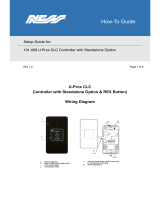Page is loading ...

PCX-256
Installation
Security Grade 3
Environmental Class 2
TS50131-3:2003
EN50131-1
PD6662
RINS869-8


Pyronix Installers Club (PI Club)
Installer Support
The PI Club has been developed with the focus on what you the installer would like to see from
one of the world’s leading manufactures of security equipment.
The philosophy behind the association is that you will receive tangible benefits, which are
applicable to both the work and home environment.
Dedicated Website
You will have access to a dedicated PI Club section of the Pyronix website which is packed full of
features that will keep you updated on Pyronix and industry news.
To Join the PI Club please register at www.pyronix.com
, or for further information please contact
our marketing department at [email protected]
.
As a new member of the PI Club a technical help free phone number will be issued to you.

CONTENTS
CHAPTER 1: SYSTEM INFORMATION .............................................................................6
1.1 THE PCX 256 INPUT ANALYSIS .................................................................................................. 6
1.2 SYSTEM OVERVIEW.................................................................................................................... 6
1.2.1 Inputs ................................................................................................................................. 6
1.2.2 Programmable Outputs (PGM) .......................................................................................... 7
1.2.3 Keypads (PCX-LCD/UK).................................................................................................... 7
1.2.4 Tag Readers (PCX-PROX/INT & PCX-PROX/EXT) .......................................................... 7
1.2.5 Arm Points ......................................................................................................................... 7
1.2.6 Partitions............................................................................................................................ 7
1.2.7 User Codes........................................................................................................................ 8
1.2.8 Central Monitoring Options ................................................................................................8
1.2.9 Other.................................................................................................................................. 8
CHAPTER 2: TECHNICAL SPECIFICATION.....................................................................9
2.1 PD6662:2004 ...........................................................................................................................9
2.2 DD243:2004...........................................................................................................................10
2.3 CE COMPLIANCE STATEMENT.................................................................................................. 10
2.4 PROGRAMMABLE OPTIONS ...................................................................................................... 10
2.5 WARRANTY .............................................................................................................................10
2.6 REPAIRS.................................................................................................................................. 10
2.7 PCX SYSTEM SPECIFICATIONS................................................................................................. 11
2.7.1 Devices Technical Specifications .................................................................................... 12
2.7.2 Lightning Protection ......................................................................................................... 12
2.7.3 Code Guessing ................................................................................................................ 12
CHAPTER 3: SAFETY......................................................................................................13
CHAPTER 4: INSTALLATION..........................................................................................14
4.1 ELECTROMAGNETIC COMPATIBILITY (EMC).............................................................................. 14
4.2 MOUNTING PROCEDURE FOR THE PCX SYSTEM........................................................................ 14
4.3 RESISTORS.............................................................................................................................. 14
4.4 THE PCX PANEL LAYOUT ........................................................................................................15
4.5 BATTERY INSTALLATION PROCEDURE ......................................................................................15
4.6 MOUNTING PROCEDURE FOR DEVICES .....................................................................................15
4.7 TAMPER SWITCHES.................................................................................................................. 16
4.8 MAINS CONNECTION ................................................................................................................ 16
4.9 SYSTEM CONNECTIONS............................................................................................................16
4.10 DIGIMODEM...........................................................................................................................16
4.11 EXPANDER CARD...................................................................................................................16
4.12 ACCESS CONTROL AND GUARD TOUR EQUIPMENT ................................................................. 16
4.13 CABLING INFORMATION.......................................................................................................... 17
4.13.1 Planning the Cable Routes ............................................................................................ 17
4.13.2 Screened Cable ............................................................................................................. 17
4.13.3 Wiring Specifications ..................................................................................................... 17
CHAPTER 5: KEYPAD AND READER INDICATIONS ....................................................18
5.1 THE PCX LCD KEYPAD (PCX-LCD/UK)..................................................................................18
5.2 THE INTERNAL READER (PCX-PROX/INT)............................................................................... 20
5.3 THE EXTERNAL READER (PCX-PROX/EXT) ............................................................................20
CHAPTER 6: THE RADIO EXPANDER ...........................................................................21
6.1 THE RADIO EXPANDER............................................................................................................. 21
6.2 THE RADIO PIR DETECTOR...................................................................................................... 22
6.3 THE RADIO DOOR CONTACT .................................................................................................... 22
6.4 ADDRESSING THE RADIO EXPANDER........................................................................................ 23
6.5 ASSIGNING RADIO DETECTORS ................................................................................................23
6.6 DELETING RADIO DETECTORS.................................................................................................. 23
6.7 DISPLAY THE SIGNAL STRENGTH..............................................................................................23

6.8 ASSIGNING REPEATERS TO THE RADIO EXPANDER ...................................................................24
6.9 SUPERVISION TIME...................................................................................................................24
6.10 PROBLEM SOLVING................................................................................................................24
6.11 TECHNICAL SPECIFICATION ....................................................................................................24
CHAPTER 7: THE DIGI MODEM CARD.......................................................................... 25
7.1 FITTING THE DIGI-MODEM CARD TO THE END STATION..............................................................25
7.2 PSTN WIRING..........................................................................................................................26
7.3 PROGRAMMING THE UNIT .........................................................................................................26
7.4 INITIALISATION .........................................................................................................................26
7.5 CERTIFICATION ........................................................................................................................27
7.5.1 IMPORTANT NOTICE .....................................................................................................27
7.5.2 Product Declaration of Conformity ...................................................................................27
7.6 COMMUNICATION .....................................................................................................................28
CHAPTER 8: SYSTEM EXPANSION AND ENHANCEMENT ......................................... 29
8.1 INSERTING THE MSX CARD ......................................................................................................29
8.2 ADDITIONAL FACILITIES WITH MSX CARDS ...............................................................................29
8.2.1 RS-232 Connection..........................................................................................................29
8.2.2 Outputs (PGMs) ...............................................................................................................29
8.2.3 Output (PGM) Types........................................................................................................29
CHAPTER 9: IMPORTANT NOTES ON CONNECTIONS ............................................... 30
9.1 470 OHM RESISTOR ..................................................................................................................30
9.2 NOTES ON WIRING EXTRA DEVICES ...........................................................................................30
9.3 RESISTOR VALUES ...................................................................................................................30
CHAPTER 10: WIRING DIAGRAMS................................................................................ 31
10.1 PCX 256 PRINTED CIRCUIT BOARD LAYOUT...........................................................................31
10.1.1 Relay Terminals: ............................................................................................................31
10.2 POWER SUPPLY WIRING.........................................................................................................32
10.3 TELEPHONE LINE WIRING.......................................................................................................32
10.4 STU/ATE AND RS232 CONNECTIONS ....................................................................................33
10.4.1 RS232 Connector...........................................................................................................33
10.4.2 Connecting the Communication Loom...........................................................................33
10.4.3 STU/ATE Output Pins ....................................................................................................34
10.4.4 STU/ATE Plug-On Loom Diagram .................................................................................34
10.4.5 STU/ATE 14 Pin Connector Diagram.............................................................................34
10.5 KEYPADS WIRING (PCX-LCD/UK) .........................................................................................35
10.5.1 Connecting the PCX-LCD/UK ........................................................................................35
10.5.2 Addressing the PCX-LCD/UK ........................................................................................36
10.6 TAG READER WIRING (PCX-PROX/INT) ................................................................................37
10.6.1 Connecting the PCX-PROX/INT ....................................................................................37
10.6.2 Addressing PCX-PROX/INT...........................................................................................37
10.7 EXTERNAL TAG READER (PCX-PROX/EXT) ..........................................................................38
10.7.1 Connecting the PCX-PROX/EXT ...................................................................................38
10.7.2 Programming the RED LED to follow a PGM.................................................................38
10.7.3 Addressing the PCX-PROX/EXT ...................................................................................39
10.8 REMOTE INPUT EXPANDER (PCX-RIX8) .................................................................................40
10.8.1 Connecting the PCX-RIX8 .............................................................................................40
10.8.2 Addressing the PCX-RIX8..............................................................................................41
10.9 REMOTE INPUT EXPANDER (PCX-RIX8+/PSU).......................................................................42
10.9.1 Connecting the PCX-RIX8+ ...........................................................................................42
10.9.2 Addressing a Remote Input Expander (PCX-RIX8+ and PCX-RIX8+/PSU) ..................43
10.10 CONNECTING THE RADIO EXPANDER ....................................................................................44
10.11 REMOTE OUTPUT EXPANDER (PCX-ROX16R & PCX-ROX16R/PSU)..................................45
10.11.1 Connecting a PCX-ROX16R........................................................................................45
10.11.2 Connecting PCX-ROX16R/PSU...................................................................................46
10.11.3 Terminals of the PCX-ROX16R ...................................................................................47
10.11.4 Addressing the PCX-ROX16R .....................................................................................47
10.12 INPUT CONFIGURATION ........................................................................................................48

10.12.1 Single End of Line (SEOL) Wiring ............................................................................... 48
10.12.2 Double End of Line (DEOL) Wiring.............................................................................. 49
10.12.3 Connecting A Series of Door Contacts to One Input ................................................... 50
10.12.4 Grade 3 Configuration Using An Anti Mask Detector To A Single Input...................... 51
10.12.5 Configuration of Shunt Inputs ...................................................................................... 52
10.13 ACCESS CONTROL (PCX-ACCESS)....................................................................................53
10.13.1 The PCX-ACCESS Printed Circuit Board .................................................................... 53
10.13.2 Connecting the PCX-ACCESS System ....................................................................... 54
10.13.3 The Access Control Reader......................................................................................... 55
10.13.4 Lock Supply Connections ............................................................................................ 56
10.13.5 Request to Exit button and Door Monitoring Connections........................................... 57
10.13.6 Addressing the PCX-ACCESS .................................................................................... 58
10.14 PROGRAMMABLE OUTPUTS WIRING .....................................................................................59
10.14.1 Belle Connection.......................................................................................................... 59
10.14.2 Decibell Connection.....................................................................................................59
10.14.3 Twin Alert Internal Sounder Connection ...................................................................... 60
10.14.4 Internal Speaker Connection ....................................................................................... 60
CHAPTER 11: INFORMATION.........................................................................................61

PCX 256 INSTALLATION MANUAL
Page: 6 RINS869-8
CHAPTER 1: SYSTEM INFORMATION
1.1 The PCX 256 Input Analysis
The PCX 256 consists of the following components:
¾ MSX Card
¾ PCX 8 Input Expander
¾ PCX LCD Keypad / Reader
Location/Address Inputs Location/Address Inputs
Control Panel
1 – 8
RIX 18
153 – 160
RIX 0
9 – 16
RIX 19
161 – 168
RIX 1
17 – 24
RIX 20
169 – 176
RIX 2
25 – 32
RIX 21
177 – 184
RIX 3
33 – 40
RIX 22
185 – 192
RIX 4
41 – 48
RIX 23
193 – 200
RIX 5
49 – 56
RIX 24
201 – 208
RIX 6
57 – 64
RIX 25
209 – 216
RIX 7
65 – 72
RIX 26
217 – 224
RIX 8
73 – 80
RIX 27
225 – 232
RIX 9
81 – 88
RIX 28
233 – 240
RIX 10
89 – 96
Keypad/Reader 00
241 – 242
RIX 11
97 – 104
Keypad/Reader 01
243 – 244
RIX 12
105 – 112
Keypad/Reader 02
245 – 246
RIX 13
113 – 120
Keypad/Reader 03
247 – 248
RIX 14
121 – 128
Keypad/Reader 04
249 – 250
RIX 15
129 – 136
Keypad/Reader 05
250 – 252
RIX 16
137 – 144
Keypad/Reader 06
253 – 254
RIX 17
145 – 152
Keypad/Reader 07
255 – 256
1.2 System Overview
1.2.1 Inputs
Inputs on Main Board 8 fully programmable inputs
Input Expander PCX-RIX 8 fully programmable inputs
Maximum Inputs Capacity 256 inputs using 29 x PCX RIXs & 8 PCX Keypads
Input Configurations DEOL, SEOL
Panel Additions/Expansion Digi Modem Card, Expansion Card
Input Types
Unused, Fire, Gas, HU, Silent HU, Tamper, Intruder, Final Exit,
Entry Route, ER/Area FX, FX/Area ER, PTS, Switcher, Day Alarm,
Ward Control, Fault, Closure Supervision, Shunt Input, Unset Input,
Keyswitch Latched, Entry Shock Input, Input Line Fail, Keyswitch
Pulsed
Input Attributes
Chime, Omittable, Double Knock, Dual Trip, Normally Open,
Monitor Activity, Special Logged, Paired Input, Confirm Group.

PCX 256 INSTALLATION MANUAL
RINS869-8 Page: 7
1.2.2 Programmable Outputs (PGM)
PGM Outputs On-
Board
PGM1, PGM2: Relay (NC,C, NO), Speaker Output, PGM4, PGM5:
Transistor (Active High, Low)
Output Expander
PCX Remote Output Expander 16 Way Relay Outputs. (PCXROX16R
or PCXROX16R/PSU)
PGM Outputs
Approx: 132 (4 on board + 8 ROXs)
Note: PGMs also on RKPs, RIXs and Readers.
PGM Types
Not Used, Fire, Hold Up Any, Intruder Any, Final Set All, Misoperation,
Confirmed Any, Tamper Any, Duress Any, HU Device Any, Gas, Set
Fail, Entry Deviation, Secure Intruder Any, Siren Any, Strobe Any, Omit
Rearm Any, Unconfirmed Any, Can Set All, Exit Starts All, Exit Starts
Any, Final Set Any, Strobe Set Fail, Keyswitch Unset, Set With Omit,
Entry, Exit, Entry / Exit, Lights, Follow Input, Shunt Fault, Restore 1,
Restore 2, PIR Latch 1, PIR Latch 2, Mains Good, Detr Indn Enable,
Follow Test, Off During Test, Detr Walk Test, Line Fault, Mains Fail,
Battery Fault, Low Volts, Global Fault 1, Global Fault 2, Germany
Relay, Guard Code Used, Engineer Access, Initialise Digi, Test
ATE/GSM, Test ATS, Zone Activity F1, ATE not used, Hold up (area),
Intruder (area), Final Set (area), Tamper (area), Duress (area), HU
Device (area), Fire Reset A, Secure Intruder (area), Siren (area),
Strobe (area), Omit at rearm (area), Unconfirmed (area), Can Set
(area), Exit Starts (area).
1.2.3 Keypads (PCX-LCD/UK)
Type LCD with integral tag reader. 32 character
Maximum Number of
Keypads
16 Keypads
1.2.4 Tag Readers (PCX-PROX/INT & PCX-PROX/EXT)
Types
Internal Tag Reader with 2 inputs & 2 outputs
External Prox Reader
Maximum Number of
Readers
15 Internal Readers / 7 External Readers
1.2.5 Arm Points
Maximum Number of
Arm Points
30 Arm Points
1.2.6 Partitions
Number of Partitions/
Arm Modes
14 Partitions or 14 Arm Modes
Arming Options Timed Exit, Final Exit, Timed/Final, Push to set,

PCX 256 INSTALLATION MANUAL
Page: 8 RINS869-8
Timers
Entry Time, Exit Time, Bell Time, Confirm Time, Bell Delay, Strobe
Time, Re-Arm No, AC Signal Delay, Speaker, Final Exit delay, Double
Knock, Pre-Alarm, Line Fault, Arm Fail, Guard Code Alarm, Fire Bell
Time, Input NAT days, Input NAT Hours, Service Time
1.2.7 User Codes
Number of User
Codes
500 User Codes, 20 Duress Codes.
User Code Attributes User Type, Partitions, Arm Options, Flexi Arm
1.2.8 Central Monitoring Options
Telephone Numbers 4 primary numbers and 4 auxillary
Communication
Protocols
Fast Format, SIA Level 1, SIA DK, Contact ID, SMS
Group Reporting to
CMS
Redials, Time Out, Stop on Success, Test Calls, Low Battery Report.
Content Types for
Contact ID & SMS
Arm, Disarm, Special Disarm, Arm Fail, Alerts, First Alarm, Alarm
Silenced, Confirmed, Lo Tech Faults, High Tech Faults, System
Changes/Resets, Manager Info, Engineer Info, Access Control Alarm,
Access Control Info, Access Control Ref, Special Log Switcher On, Off,
Special Log Other On, Off, Shunt/Sub-partition Set, Unset, Alarm, Walk
Test, Restores, Mains Fail, Duress, Emergency, Input Status, Aborts
Telephone Line
Monitoring
Yes
Digital Communicator Analogue Line and Digi Modem Card.
1.2.9 Other
Software Support
UDL Programming software.
Equipment needed:
Direct Dial:
PCX RS232 lead
Remotely:
Modem
Memory Event Log 3000
When a new device has been installed, it must be addressed and programmed into the
EURO system via Engineers Mode, the device will only then be seen when you exit
Engineers mode to save all the data to the NVM.

PCX 256 INSTALLATION MANUAL
RINS869-8 Page: 9
CHAPTER 2: TECHNICAL SPECIFICATION
This chapter outlines the internal specifications of the PCX system.
The PCX range has been designed to offer a choice of options to suit most European security
applications. All systems can be controlled using PIN code and/or proximity cards.
All products are compatible with the DigiModem for remote signalling, downloading and/or SMS
text messaging.
The PCX can be controlled using PIN codes, proximity tags or key-(or other) switches.
The PCX is compatible with the COM9600 Digi Modem for remote signalling, downloading and/or
SMS text messaging.
Training courses are available on application to the sales office.
Pyronix Ltd. reserves the right to change these specifications at any time, without notice, in the
interests of product improvement.
Please ensure that this information is used in designing the system, so that it can be installed and
programmed as intended, and will continue to function reliably. In particular, system outputs and
power supplies must be used within their rated specifications.
2.1 PD6662:2004
The PCX 256 complies with TS50131-3:2003 at the following security grade:
Product Security Grade Environmental Class
PCX 256 1 to 3 1 and 2
External Reader 1 to 3 1 to 4 (IP65)
Access Reader N/A 1 to 4 (IP65)
Other Parts 1 to 3 1 and 2
The recommendations of BSIA Form 171 and Form 179 have been taken into account
Power supplies conform to EN50131-6, including the recommendations of BSIA Form 180.
COM9600 Digi-Modems comply with the requirements of EN50136-2-3 and are suitable for use in
systems designed for use with ATS levels 1 and 2 and environmental class 1 and 2 – i.e. systems
using notification options up to and including 2B. With the PSTN functioning normally, the ATS will
comply with the required performance levels subject to the ARC being suitably equipped. NOTE:
This unit may be used for downloading, remote servicing (ARM) or SMS text messaging purposes
in systems at ALL security grades.
Inovonics wireless equipment complies with the requirements of EN50131-5-3 and is suitable for
use in systems installed to PD6662:2004 at security 2 and environmental class 2.
When all parts are working normally, this equipment in combination with the PSTN and
suitable ARC equipment will meet the requirements of ATS2.
This product complies with TS50131-3:2003 and is suitable for use in EN50131-6:1998
systems at security grade 3, environmental class 2.
UK = Suitable for use with systems installed to PD6662:2004 (AMD)
EXPORT = Suitable for use with systems installed to EN50131-1

PCX 256 INSTALLATION MANUAL
Page: 10 RINS869-8
2.2 DD243:2004
The PCX range fully complies with the requirements of DD243:2004. All appropriate facilities and
options are available for systems using sequential confirmation signalling EXCEPT: Zeroing of
‘Confirm Timer’ if first input to alarm retriggers.
2.3 CE Compliance Statement
The PCX range complies with requirements of the European "EMC Directive" (2004/108/EC),
the "Low Voltage Directive" (2006/95/EC) and (from 01.07.2006) the “Reduction of
Hazardous Substances Directive” (2002/95/EC). Appropriate components additionally
comply with the requirements of the R&TTE Directive (1995/5/EC).
It is essential that the recommendations in this manual be followed, and that equipment and
wiring be installed to avoid the effects of potential sources of interference.
2.4 Programmable Options
Please note that certain programmable options or combinations of options are designed for specific
requirements of certain standards, or for use in specific countries using standards different from
the UK. Incorrect use of options could therefore result in the installed system failing to comply with
the requirements of the appropriate standards for which it is designed. Pyronix cannot accept the
liability for such non-compliances if incorrect options or combinations of options have been
selected.
2.5 Warranty
This product is sold subject to our standard warranty conditions and is warranted against defects in
workmanship for a period of 2 years. In the interest of continuing improvement of quality, customer
care and design, Pyronix reserves the right to amend specifications without giving prior notice.
2.6 Repairs
Products for repair should be returned to the factory, suitably packed to prevent damage (including
damage from electrostatic discharges), and to prevent injury to those opening the packaging, and
be accompanied by the full return address.
It is ESSENTIAL that full details of the fault are reported. A note simply saying ‘faulty’ is not
adequate.

PCX 256 INSTALLATION MANUAL
RINS869-8 Page: 11
2.7 PCX System Specifications
SYSTEM ANALYSIS PCX 256
Power Supply 1.5A
Inputs (max) 256
Arm Points (max for keypads) 30
Full Partitions 14
Part-Sets 14
Sub-Parts (max) 29
User / Manager Codes* 500
Duress / Guard Codes* 20
Logs 3000
Access Control (max) 15
RIX Modules 29
ROX Modules 8
FUSES VALUES
F1 (PGMs) 800mA fast blow RFSE016 = F800mAL glass body
F2 (BELL) 800mA fast blow RFSE016 = F800mAL glass body
F3 (AUX) 800mA fast blow RFSE016 = F800mAL glass body
F4 (BUS) 800mA fast blow RFSE016 = F800mAL glass body
F5 (BATTERY) 3.15A slow blow RFSE027 = T3.15AL Glass body
Mains Fuse 500mA
POWER SUPPLY
Power Input 17V AC
Transformer Rating 27VA
Input Voltage 230V AC
Output Voltage 12V DC nominal
EN50131-6 Type A
Voltage Range 13.60 – 14.9V DC
Ripple 5mV @ 1.5A
Panel Current Req. End Station: 75-90mA
Total Current Output 1.5A
BATTERY
Battery Type 12V Lead Acid
Recharge Time 24 hours
Battery Capacity 22Ahr Max
INPUTS (ACTIVATION RESISTANCE)
Normal 3K7 to 8K3
Intruder 8K4 to 10K2
Fault 10K3 to 14K9
Masking 15K to 23K
Tamper <3K7 or >23K
PROGRAMMABLE OUTPUTS (PGMS)
PGM 1 (relay) 30V @ 3A
PGM 2 (relay) 30V @ 3A
Speaker 16 ohms
PGM 4 (transistor) 500mA
PGM 5 (transistor) 500mA
TEMPERATURES
Operational -10°C to +40°C. (14°F to 104°F)
Storage -20°C to +60°C. (-4°F to 140°F)
DIMENSIONS
Casing 390 x 305 x 100mm
Printed Circuit Board 150 x 175 x 30mm
VARIATIONS LOGICAL / PHYSICAL KEYS
4-digit codes 10,000
5-digit codes 100,000
Disallowed codes None
Other logical keys
16
12
Method
According to TS50131-3:2003 Annex B
According to spec of manufacturer of RFiD
components used
Standard to which component claims
compliance
CIE: DD/CLC TS50131-1:2003, as reconciled
with PD6662:2004 by BSIA Form 179
PSU: EN50131-6:1998, as clarified by BSIA
Form 180

PCX 256 INSTALLATION MANUAL
Page: 12 RINS869-8
2.7.1 Devices Technical Specifications
LCD KEYPAD (PCX-LCD/UK)
Supply Voltage 13.8V (9-16V range)
Supply Current
Min Brightness 80mA
Max Brightness 150mA
Operating Temp 0 to 50°C
Dimension 139 x 127 x 29mm
Output (PGM)
Current
100mA
EXTERNAL TAG READER
(PCX-PROX/EXT)
Supply Voltage 13.8V (9-16V range)
Supply Current Max. 90mA @ 13.8V
Operating
Temperature
-10 to +50°C
Dimensions 85 x 85 x 21mm
INTERNAL TAG READER (PCX-PROX/INT)
Supply Voltage 10.5 to 15V
Supply Current 60mA
Operating
Temperature
-10°C to +40°C
Dimension 100 x 70 x 30mm
Output (PGM)
Current
100mA
Supply Voltage 10.5 to 15V
REMOTE INPUT EXPANDER (PCX-RIX2)
Supply Voltage 10.5 to 15V
Supply Current 40mA
Operating
Temperature
-10°C to +40°C
Dimension 100 x 70 x 30mm
Output (PGM)
Current
500mA
REMOTE INPUT EXPANDER (PCX-RIX8)
Supply Voltage 10.5V to 15V
Quiescent Current 30mA
Dimensions 210 x 130 x 50 mm
REMOTE INPUT EXPANDER (PCX-RIX8+)
Supply Voltage 10.5 to 15V
Supply Current 40mA
Operating
Temperature
-10°C to +40°C
Dimension 100 x 70 x 30mm
Output (PGM)
Current
500mA
Supply Voltage 10.5 to 15V
REMOTE OUTPUT EXPANDER
(PCX-ROX16R)
Supply Voltage 10.5V to 15V
Supply Current
30mA
(no relays active)
Supply Current
340mA
(all relays active)
Max Switching
Voltage
24A
Max Switching
Current
3A
POWER SUPPLIES FOR RIXs and ROXs
Power Supply 2.5A
Mains (220-240V AC) 50Hz 150mA
Mains Fuse Slow Blow (T) 250mA
Output
13.75V 1.0A
continuous
Battery Fuse 3.15A Quick Blow
Output Fuse 1.25A Quick Blow
2.7.2 Lightning Protection
The Inbuilt lightning protection provided by fast acting gas discharge tubes. The quality of the
protection is protected upon the low impedance telecoms earth being connected.
2.7.3 Code Guessing
When the PCX is armed, an intruder may try to ‘guess’ the user code to disarm the system, the
PCX incorporates a feature that stops this; If 30 or more invalid key presses are input, or 6 invalid
tags are presented at the keypad, the keypad will disable or ‘freeze’ for 90 seconds. It will then
subsequently ‘freeze’ after 7 further invalid key presses or another invalid tag is presented.
After the lock up time has timed out, a valid user code/tag may be presented and the system will
disarm. ‘Code Guessing’ will be visible on the keypad. To clear this press P.

PCX 256 INSTALLATION MANUAL
RINS869-8 Page: 13
CHAPTER 3: SAFETY
SAFETY
1. A technically competent person must carry out the mains installation in accordance with the
national and local electrical installation regulations
2. Protective Earth: This equipment must be earthed/grounded.
3. Functional Earth: Must be connected to earth terminal to allow the equipment to operate
correctly. Has no safety implications.
4. Connect the unit to a single pole, unswitched, 3 Amp fused spur, using 0.75mm
2
cable. If the
Neutral cannot be positively identified use a double pole disconnect version.
5. Always remove / isolate the mains supply before carrying out any servicing of the panel.
6. Fuses: For continued protection against the risk of fire, replace only with the same type and
rating of fuse.
7. There are no user serviceable parts inside the equipment.
8. This unit should be mounted so that there will be no outside access to the electrical cable entry
point.
9. Ventilation: To ensure the correct airflow, always mount the unit vertically with the unit having
a clear space on all sides. It must not be covered by clothes, furnishings, boxes, etc. It must
not be mounted close to, or above, heat radiating sources.
10. On completion of wiring, use tie-wraps to prevent any loose wires causing a safety hazard.
11. The mechanical mounting of the unit must be secure enough to carry the full weight of the unit
including all batteries.
12. Batteries: Ensure that the battery terminal connections will not create an electrical short-circuit
on the case metalwork when the unit is closed. Use insulated battery lead connectors.
13. Dispose of old batteries as required by environmental legislation / recommendations.
14. The battery case must have a flame-retardant rating of UL94-V2/V1/V0 – IEC60950:2000
15. Water: The equipment must be kept free from dampness, water and any other liquids. It is only
suitable for installation indoors.
Protective Earth
Must be connected to the electrical installation earth /
ground
Protective Bonding
Must be connected to the equipment protective earth
terminal
Functional Earth
Must be connected to earth terminal to allow the
equipment to operate correctly. Has no safety
implications.
Read
Read equipment instructions

PCX 256 INSTALLATION MANUAL
Page: 14 RINS869-8
CHAPTER 4: INSTALLATION
This chapter describes the recommended procedure for installing PCX systems
4.1 Electromagnetic Compatibility (EMC)
The PCX system has been designed to meet or exceed all relevant EMC requirements. This alone
does not guarantee that no problems will be experienced, especially in relation to older equipment
not designed to the same standards, or to equipment for which the same provisions of the EMC
Directive do not apply.
To maintain full EMC performance for the system, it is essential that the following points be
followed:
¾ All other equipment used must carry the CE mark for electromagnetic compatibility.
¾ Do not locate the PCX system, or any other component, close to equipment switching high
frequencies, or using radio frequencies in its operation.
¾ Avoid using mains supplies contaminated by interference generated by switching, arcing, etc.
¾ The system must be connected to a good, clean earth. The earth connection of housing lids is
a mandatory safety requirement.
¾ The correct cable type should be used for each application as specified.
¾ Cables should be routed to avoid the possibility of interference being picked up from other
nearby cabling or equipment. Be alert to the possibility of other cables being installed after the
alarm system has been commissioned.
For further information refer to BSIA “EMC Guidelines for Alarm Installers”.
4.2 Mounting Procedure for the PCX system
The following steps illustrate basic mounting procedure for the PCX metal case.
Step 1 – Remove the case lid from the PCX panel and check all parts and components are in
place.
Step 2 – Decide where the PCX panel will be situated. The PCX panel may be housed in the loft or
different rooms in the premises. A discrete and concealed place is advisable, as only the PCX
keypads need to be seen.
Step 3 – Secure the PCX panel to a sturdy and stable surface, using the mounting screws
provided. First mark the wall where the panel is to be situated (using the mounting holes), drill
holes in the wall, and fasten the panel base to the wall using the screws provided.
Step 4 – Before the panel base is completely secured to the wall feed cables for keypads / AC
power supply / and accessories through the cable entry holes as illustrated.
4.3 Resistors
The resistor values are recognised as follows:
2k2 resistor = Red / Red / Red
4k7 resistor = Yellow / Violet / Red
6k8 resistor = Blue/Grey/Red
12k resistor = Brown / Red / Orange
470Ω resistor = Yellow/Violet/Brown

PCX 256 INSTALLATION MANUAL
RINS869-8 Page: 15
4.4 The PCX Panel Layout
T
A
M
P
E
R
NO1
DIGI MODEM CARD SLOT
EXPANSION CARD SLO T
AUX+
C1
PGM3
NC1
PGM4
NO2
PGM5
T-1 R-1 TIP RING
C2
BT
NC2
B-
B+
F2
F3 F4 F5
F1
To M a i ns S u p p ly
Neutral
Live
Fuse carrier handle
(fuse nominal - 250mA)
Earth
Main Cable
Entry Hole
Battery
17Ah
Cable
Entry Holes
Wall Fixing
Holes
Tam p e r Sw itch
Mains
Transformer
17Ah
4.5 Battery Installation Procedure
Place two foam pads on the bottom of the battery and two on the upper rear. Place the battery in
the case and secure with two tie wraps.
4.6 Mounting Procedure for Devices
Mount the equipment carefully in suitable locations, noting particularly the following:
¾ Input expander units (RIXs or RIX2s) should be located to suit the wiring to appropriate
detectors. Mounting more than two together is not recommended.
¾ Where input expanders, output modules or access controllers are mounted on power supplies,
all connections are automatically made to draw all current from the power supply, and to use
the system diagnostic capabilities to control the power supply.
¾ Intelligent power supplies cannot be used in isolation from the PCX system plug-on PCBs.
¾ Keypads and tag readers should NOT be mounted on or near a metal surface, or within a
metre of each other, or tag response could be affected.
¾ Where provided, metal housings must have the earth strap connected to the lid to meet
electrical safety regulations.

PCX 256 INSTALLATION MANUAL
Page: 16 RINS869-8
4.7 Tamper Switches
The Tamper switch that is already fitted onto the metal case connects via a plug-on connector to
the tamper pins on the PCX control panel as shown below:
Tam per Swit ch
NC 1
COMMS PGM S
TAMPE R
RESET
ENGINEER
KEYPAD
RS232
BATTERY
CO NNEC T
---- -- ------- ---SA B-- -- ------- -----
COMMU NICATION C ARD
EXPAN SION CARD SLOT
AUX+
C1
SPK
NO 1
NC2
A
-1 B-1 A B
C2
TR
NO 2
B-
B+
F2
F3 F4 F5
F1
PGMS
BELL
AUX
BUS
BATTERY
4.8 Mains Connection
MAINS ELECTRICITY IS DANGEROUS!
Mains connection must be performed by a qualified electrician, in accordance with electrical wiring
regulations (BS.7671).
The earth connection must be correctly made to the centre terminal of the mains block, and to
terminal G1 of the End Station, and of any intelligent power supplies.
Metal lids must be correctly connected to mains earth by the wiring loom provided, before securing
in position.
Note: The PCB ground connection is NOT a safety earth connection, but is for EMC filtering
purposes.
Warning:
Always disconnect the mains supply before removing the cover and working on the
equipment.
4.9 System Connections
Note: Never add equipment to the system with power applied, or damage can result.
Please refer to the following diagrams to identify the functions of all the terminals on PCX
components. Note that all components use the same identification for equivalent applications – e.g.
D1, D2, D3 and D4 will always be the RS-485 terminations, etc.
4.10 DigiModem
Information for installing the DigiModem is shown separately on page 25.
4.11 Expander Card
Information for installing the Expander card is shown separately on page 29.
4.12 Access Control and Guard Tour Equipment
Information for installing access control and guard tour equipment is shown in page: 53.

PCX 256 INSTALLATION MANUAL
RINS869-8 Page: 17
4.13 Cabling Information
4.13.1 Planning the Cable Routes
Care should be taken to avoid running alarm cables in the same trunking as, or otherwise close to,
cables carrying signals that may cause interference – e.g. telephone cables, etc.
Similarly, where practical, avoid routing cables close to equipment capable of generating
interference – e.g. fluorescent lighting, welding equipment, etc.
Never run alarm cables in the same trunking as mains cables.
4.13.2 Screened Cable
When screened cable is used, the screen should be terminated at the control panel (or RIX
module) only. For best results, connect to the metalwork immediately at the point of cable entry
into the housing, with a ‘pigtail’ not exceeding 5cm.
Terminals are provided in all PCX housings for this purpose.
Cables should not be looped inside the housings, or routed across or underneath printed circuit
boards.
Ensure that screen connections are continuous through all intermediate detectors, junction boxes,
etc.
4.13.3 Wiring Specifications
NOTE: The following specifications must be observed when installing PCX alarm systems.
General Principals
1 Routing: No alarm system cable should be run with other cables carrying AC or digital signals.
2 Insulation: Should be protected by the use of grommets, etc. where appropriate.
3 Specifications: The following specifications for cable types and distances are important for reliable
operation.
RS-485 Wiring
1 Cores:
4-core minimum. Use of 6-core and doubling up of power supply core is
beneficial to minimise voltage drops, but never double communications
connections.
2 Cable Type:
As much as it is good practice to use screened cable, the PCX RS485 bus will
operate with standard alarm cable up to 300m. After 300m a 485 repeater device
will be required to be fitted when wiring keypads, prox readers, RIXs and ROXs.
The PCX system requires standard 7/0.2 unscreened alarm cable when wiring
keypads, prox readers, RIXs and ROXs.
Screened cable should be used if the system has been installed in hostile
environments where there maybe high levels of Radio Frequencies or mains
interference, e.g. heavy plant welding.
Example: Twisted pair, e.g. Belden 9744 (unscreened) or 9502 (screened).
3 Wiring Format: Parallel, ‘daisy-chained’.
4 Cable Length: Overall network max. 1Km.
5 Termination: Extreme end points fitted with 470Ω resistors between A (D3) and B (D4).
End of Line Input Wiring
1 Cores: 4-core.
2 Cable Type: Standard alarm cable, screened in poor environments.
3 Wiring Format: Detectors individually wired, using EOL resistors mounted at detector.
4 Cable Length: Max. 1Km per detector.

PCX 256 INSTALLATION MANUAL
Page: 18 RINS869-8
CHAPTER 5: KEYPAD AND READER INDICATIONS
The PCX panel is active for 24 hours a day and the two basic operation modes are DISARMED
mode and ARMED mode.
DISARMED: In this mode all inputs are disarmed, apart from Fire, Hold Up, 24 Hour, Gas, Tamper
and Fault, which are active 24 hours a day. The Tamper state of all End of Line inputs is always
active irrespective of the input type.
ARMED: In this mode all enabled inputs are armed, and if triggered will generate an alarm
condition. If an alarm is triggered, internal and external sounders will operate for a programmed
period or time. Upon expiry of this time period, the system will automatically rearm.
There are 3 types of operating devices for the PCX: The LCD keypad, the internal proximity reader
and the external proximity reader. Also note that the PCX LCD keypad also has an inbuilt prox
reader.
5.1 The PCX LCD Keypad (PCX-LCD/UK)
ALERT LED (GREEN)
The Alert LED will flash if there is information available to you.
Enter your code to see the information on the Keypad. After a
code has been entered, one of the following LEDs will
illuminate: Tamper or Fault. The relevant detail of the problem
will be shown on the display. To clear the display, press the
‘Yes’ key or present your tag.
ALARM LED (RED)
This indicates that alarm activation has occurred.
TAMPER LED (ORANGE)
This indicates that a tamper has occurred, i.e. device fail etc.
(only visible when a valid code / tag has been used)
FAULT LED (ORANGE)
This indicates that a fault has occurred, i.e. device fail etc.
(only visible when a valid code / tag has been used)
DISARMED LED (GREEN)
This will illuminate for a couple of seconds after the system
has been disarmed.

PCX 256 INSTALLATION MANUAL
RINS869-8 Page: 19
NUMERICAL BUTTONS
Used to enter user codes, programming the system and text
programming.
DIRECTION BUTTONS
Used to select options and scroll display.
OPERATIONAL BUTTON 1
Selects items and enters sub menu indicated.
Used to arm the panel when flexi-arm is enabled.
OPERATIONAL BUTTON 2
Moves forward to the next main menu item, also clears faults.
THE A KEY
Exit Engineers Mode (from a main menu item)
THE B KEY
Moves backwards to the previous menu item
THE C KEY
Chime Button and displays additional information in the log
and the diagnostic functions.
THE D KEY
Moves forward to the next option, or toggles between
‘YES/NO’ choices. Enters the manager mode.
The emergency buttons for the PCX system consist of 2 buttons being pressed to activate a Hold
Up. These are the keys and. On default these are disabled to comply with ACPO policy (Not
PD6662). If you wish for these to be enabled please see the function ‘2 Key HU’ in ‘Site Options’ in
the programming.
/