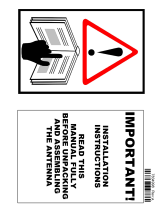Page is loading ...

Installation Instruction for CMAX Antennas
Page 1 M0149A0B_Installation_CMAX-DM-CPUSE
Installation Guide for CMAX-DMxx-CPUSExxx and
CMAX-3030-CPUSEI53 Antennas
Note: Please read the complete description before starting the installation. Make sure that
connectors are properly sealed against water if no cables are connected to them
after installation.
Tools required: Wrenches, width 13 mm and 16mm
(We recommend using socket wrenches.)
1. Assembly
Fit the three parts together and fasten with screws M10, spring washers, and washers
(M10 torque: 43 N-m).
Washer
Spring washer
Screw

Installation Instruction for CMAX Antennas
M0149A0B_Installation_CMAX-DM-CPUSE Page 2
200 mm
max.
2. Wall Mounting
1. Use the lengthening piece to mark 4 holes onto the wall as shown in the drawing above
or use a drill jig.
2. Drill 4 holes into the wall and insert appropriate dowels into holes.
3. Attach the lengthening piece with appropriate screws (not part of the delivery).
4. Insert the mount into the lengthening piece and fasten it with the four screws, spring
washers, and washers.
3. Pole Mounting (200 mm max. pole diameter)
1. Lay proper lashing straps around pole and lead them through mounting bracket (1).
2. Adjust bracket in antenna direction and fasten the bracket (2).
3. The antenna bracket can also be fastened to the pole with a counter bracket (not
part of delivery). For poles with a larger diameter use the outer holes (3).
Lashing
Straps
1
2
3

Installation Instruction for CMAX Antennas
Page 3 M0149A0B_Installation_CMAX-DM-CPUSE
4. Antenna Mounting
4.1. Antenna Mounting
Depending on the space required for the antenna, the
distance from the wall can be increased with the
lengthening piece. Loosen the four M10 screws, adjust
the additional distance with the lengthening piece, and
fasten the screws again (M10 torque: 43 N-m).
Screw joint antenna-
bracket
Attach antenna and fasten
it with washers and M8 nuts
(M8 torque: 27 N-m).
Depending on space
available and adjusting
angle, the DMxx / 3030
antenna can be mounted
onto the pedestal in 3
alternatives (see circle
marks in picture to the left).
4.2. Azimuth Angle
1. Loosen the four fixing
screws (Top and bottom).
(Do NOT unscrew them
completely.)
2. Adjust your desired angle.
The complete antenna
pedestal can be swiveled to
the left- / right-hand side by
up to 55°.
3. Tighten the fixing screws.
Spring
Washer
M8 nut
Washer

Installation Instruction for CMAX Antennas
M0149A0B_Installation_CMAX-DM-CPUSE Page 4
4.3. Elevation Angle
1. Loosen the four fixing screws at the left-
and right-hand side. (Do NOT unscrew
them completely.)
2. Adjust your desired angle.
3. Fasten fixing screws.
4.4. Antenna Cable
Connected
antenna cables
can be arranged
and fixed with
cable ties as
shown.
Version Changes Release Date
M0149A0A 20-October-2015
M0149A0B - chapter 3 updated, max. pole diameter 27-October-2015
CommScope reserves the right to change all hardware and software characteristics without notice.
COPYRIGHT:
© Copyright 2015 CommScope Inc. All Rights Reserved.
This document is protected by copyright. No part of this document may be reproduced, stored in a retrieval system, or transmitted, in
any form or by any means, electronic, mechanical photocopying, recording, or otherwise without the prior written permission of
CommScope.
CommScope, 27-October-2015
/