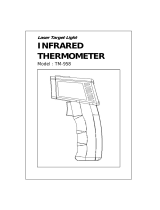Page is loading ...

Bedienungsanleitung
IR 650-16D IR-Thermometer
Best.-Nr. 1600031
Seite 2 - 19
Operating Instructions
IR 650-16D IR thermometer
Item No. 1600031 Page 20 - 37
Notice d’emploi
IR 650-16D Thermomètre IR
N° de commande 1600031 Page 38 - 55
Gebruiksaanwijzing
IR 650-16D IR-thermometer
Bestelnr. 1600031 Pagina 56 - 73

Table of contents
Page
1. Introduction ........................................................................................................................21
2. Explanation of symbols .....................................................................................................21
3. Intended use ......................................................................................................................22
4. Package contents ..............................................................................................................22
5. Features and functions ......................................................................................................23
6. Safety instructions .............................................................................................................23
a) General information ....................................................................................................23
b) Laser ..........................................................................................................................25
c) Battery ........................................................................................................................26
7. Product overview ...............................................................................................................27
8. Display ...............................................................................................................................28
9. Inserting/changing the battery ...........................................................................................28
10. Operation ...........................................................................................................................29
a) Function......................................................................................................................29
b) Measuring ...................................................................................................................29
c) IR measuring spot size - Ratio measuring distance:measuring surface ....................30
d) Dual target laser .........................................................................................................31
e) Backlight .....................................................................................................................31
f) Max., min., differential and average measuring function ............................................31
g) Bar graph ....................................................................................................................32
11. Settings .............................................................................................................................32
a) Emission level ............................................................................................................32
b) Temperature unit ........................................................................................................32
c) Alarm ..........................................................................................................................33
d) Switch-off after 10 minutes of continuous operation (TRIG function) .........................34
12. Care and cleaning .............................................................................................................34
a) Cleaning the lens ........................................................................................................34
b) Cleaning the housing ..................................................................................................34
13. Troubleshooting .................................................................................................................35
14. Disposal .............................................................................................................................35
a) Product .......................................................................................................................35
b) Batteries .....................................................................................................................36
15. Technical Data ...................................................................................................................36
20

1. Introduction
Dear customer,
Thank you for purchasing this product.
This product complies with statutory national and European regulations.
To ensure that the product remains in this state and to guarantee safe operation, always follow
the instructions in this manual.
These operating instructions are part of this product. They contain important
information on setting up and using the product. Do not give this product to a third
party without the operating instructions. Therefore, retain these operating instructions
for reference!
Fortechnicalqueries,pleasecontact:
International: www.conrad.com/contact
United Kingdom: www.conrad-electronic.co.uk/contact
2. Explanation of symbols
The symbol with an exclamation mark in a triangle is used to highlight important
information in these operating instructions. Always read this information carefully.
The arrow symbol alerts the user to the presence of important tips and notes on using
the device.
21

3. Intended use
The infrared thermometer is a measuring device for contactless temperature measurement. It
determines the temperature by infrared energy that is emitted by an object and by its emission
ratio.Itisespeciallyusefulformeasuringthetemperatureofhot,difculttoaccessormoving
objects. The device measures the surface temperature of an object. It cannot measure through
transparent surfaces such as glass or plastics.
The IR thermometer itself must not come into contact with the measured temperature. Always
maintainsufcientsafetydistanceandobservethepermittedambientconditions.
Diagnostic application for medical purposes is not permissible.
The emission level can be adjusted to the surface properties of the measured object at hand.
A9Vblockbatteryisrequiredforthevoltagesupply.Donotuseanyotherpowersupply.
For safety and approval purposes, you must not rebuild and/or modify this product. Using
the product for purposes other than those described above may damage the components.
In addition, improper use can cause injuries. Read the instructions carefully and store them
in a safe place. Only make this product available to third parties together with its operating
instructions.
All company and product names are trademarks of their respective owners. All rights reserved.
4. Package contents
• Infrared thermometer
• 9 V monobloc battery
• Storage pouch
• Operating instructions
22

Up-to-date operating instructions
To download the latest operating instructions, visit www.conrad.com/
downloads or scan the QR code on this page. Follow the instructions on
the website.
5. Features and functions
• Dual target laser with focal point
• Integrated alarm function (optical and acoustic signal) for upper and lower alarm values
• Storage of the maximum, minimum, average and difference temperature during measurement.
• Adjustable emission level from 0.10 to 1.00
• Optional background illumination for the display
• 16:1 optics
• IR measurement range -40 to +650 °C
• Tripod thread
6. Safety instructions
Read the operating instructions and safety information carefully. If you do
not follow the safety information and information on proper handling in these
operating instruction, we will assume no liability for any resulting personal
injury or damage to property. Such cases will invalidate the warranty/
guarantee.
a) General information
• The device is not a toy. Keep it out of the reach of children and pets.
• Do not leave packaging material lying around carelessly. It may become a
dangerous toy for children.
23

• Protect the product from extreme temperatures, direct sunlight, strong jolts, high
humidity,moisture,ammablegases,vapoursandsolvents.
• If it is no longer possible to operate the product safely, stop using it and prevent
unauthorised use. Safe operation can no longer be guaranteed if the product:
- is visibly damaged,
- is no longer working properly,
- has been stored for extended periods in poor ambient conditions or
- has been subjected to any serious transport-related stress.
• Always handle the product carefully. Jolts, impacts or a fall even from a low height
may damage the product.
• Donotuseintheimmediateproximityofstrongmagneticorelectromagneticelds
or transmission aerials. These may distort the measurements.
• During outdoor use, the appliance must only be operated when the weather
conditions are suitable and only with the appropriate safety devices.
• Water vapour, dust, smoke and/or vapours may impair the optical characteristics
and lead to faulty measurements!
• Do not use the thermometer immediately after it has been brought from a cold
environment into a warm room. The resulting condensation may destroy the
interior components. In addition, the lens may become misty, which can lead to
inaccurate measurements. Wait until the thermometer has reached the ambient
temperature before using it.
• Alwayscomplywiththeaccidentpreventionregulationsforelectricalequipment
when using the product in commercial facilities.
• Trained personnel must supervise the use of electrical appliances in schools,
training facilities and DIY workshops.
• Consult a technician if you are not sure how to use or connect the product.
• Maintenance, modications and repairs must be done by a technician or a
specialist repair centre.
• Ifyouhavequestionswhichremainunansweredbytheseoperatinginstructions,
contact our technical support service or other technical personnel.
24

b) Laser
• Whenoperatingthelaserequipment,alwaysmakesurethatthelaserbeamis
directedsothatnooneisintheprojectionareaandthatunintentionallyreected
beams(e.g.fromreectiveobjects)cannotbedirectedintoareaswherepeople
are present.
• Laser radiation can be dangerous, if the laser beam or its reection enters
unprotected eyes. Before using the thermometer, familiarise yourself with the
statutory regulations and instructions for operating such a laser device.
• Never look into the laser beam and never point it at people or animals. Laser
radiation can seriously damage your eyes.
• If laser radiation enters your eyes, close your eyes immediately and move your
head away from the beam.
• If your eyes have been irritated by laser radiation, do not continue to carry out
tasks with safety implications, such as working with machines, working from great
heights or close to high voltage. Do not drive any vehicles until the irritation has
completely subsided.
• Do not point the laser beam at mirrors or other reective surfaces. The
uncontrolled,reectedbeammaystrikepeopleoranimals.
• Never open the device. Conguration or maintenance tasks must only be
completed by a trained specialist who is familiar with the potential hazards.
Improperly executed adjustments might result in dangerous laser radiation.
• Theproductisequippedwithaclass2laser.Lasersignsindifferentlanguages
are included in the package. If the sign on the laser is not in your local language,
attach the appropriate sign to the laser.
• Caution: Using equipment or procedures other than those described in these
instructions could lead to exposure to dangerous radiation.
25

c) Battery
• To prevent battery leakage, remove the battery if you do not plan to use the
product for an extended period. Leaking or damaged batteries may cause acid
burns when they come into contact with skin. Always use protective gloves when
handling damaged batteries.
• Keep batteries out of the reach of children. Do not leave batteries lying around, as
they constitute a choking hazard for children and pets.
• Batteries must not be dismantled, short-circuited or thrown into re. Never
recharge non-rechargeable batteries. Danger of explosion!
26

7. Product overview
1
4
3
2
2
5
6
10
87 9
1 Display
2 Laser outlet
3 IR sensor
4 Measuring button
5 Battery compartment cover
6 Tripod thread
7 ▲ button
8 Laser/Backlight button
9 ▼ button
10 MODE button
27

8. Display
11 12 13 1514
17
16
18
19
20
22
21
11 Measuring indicator SCAN
12 Standby indicator HOLD
13 Laser symbol for activated target laser
14 Alarm symbol for the upper limit value
15 Alarm symbol for the lower limit value
16 MAX/MIN/AVG/DIF temperature display
17 Degrees Celsius
18 Degrees Fahrenheit
19 Low-battery symbol
20 Bar graph
21 Emission level
22 Temperature display
9. Inserting/changing the battery
Replace the battery when the low-battery symbol appears on the display.
• Loosen the screw using a Phillips screwdriver. Remove the battery compartment cover.
28

• Removetheatbatteryfromthebatteryclipandconnectanewbatteryofthesametypewith
the correct polarity to the battery clip.
The battery clip is constructed so the battery can be connected only with the correct polarity.
Do not use force when plugging in the battery.
• Replace the cover of the battery compartment again and secure it with the previously
loosened screw.
10. Operation
a) Function
• Infrared thermometers measure the surface temperature of an object. The sensor of
thedeviceanalysestheemittedandreectedheatradiationoftheobjectmeasured,and
converts this information into a temperature value.
• Emissivity is used to describe the energy emission characteristics of a material. The higher
the emission level, the more radiation a material can emit.
• Many organic materials and surfaces have an emission level of approx. 0.95.
• Metallic surfaces or shiny materials have low emissivity. This results in imprecise measuring
values. For this reason, the emission level can be set.
b) Measuring
• Point the measuring hole, preferably at a 90° angle, at the object to be measured. Make sure
the object to be measured is not smaller than the IR measuring spot of the device.
• Press and hold the measuring button. The measuring value is indicated on the display. The
displayed measurement value corresponds to the average surface temperature of the IR
measuring spot. During measurement, the SCAN indicator is shown on the display.
• After releasing the measuring button, the last measured value will be displayed for approx.
8 seconds for improved readability. The HOLD indicator also appears.
• About 8 seconds after releasing the measuring button, the device turns off automatically.
• Horizontal bars appear on the display if the temperature range is exceeded.
29

To determine the hottest spot on the measured object you have to scan the object,
withthemeasuringbuttonhelddown,inazigzagmotionuntilyoundthehottestspot.
When the MAX temperature function is active, the highest measured temperature
appears at the top of the display during measurement.
In order to obtain exact measured values, the infrared thermometer has to be adjusted
to the ambient temperature. Allow the device to adjust to the ambient temperature
after relocation.
Shiny surfaces affect the measured result. To compensate, the shiny part of the
surface can be covered with adhesive tape or matt black paint.
The device cannot measure through transparent surfaces such as e.g. glass. Instead,
it measures the surface temperature of the glass.
Prolonged measurement of high temperatures at near measuring distances leads to
self-heating of the measuring device and thus to inaccurate measurements. In order to
obtain exact measured values, remember the following rule of thumb: The higher the
temperature, the greater the measuring distance and the shorter the measuring time.
c) IR measuring spot size - Ratio measuring distance:measuring
surface
• In order to obtain precise measuring results, the measured object must be larger than the IR
measuring spot. The measured temperature is calculated using the average temperature of
the measured area. The smaller the object, the closer it must be to the thermometer.
• The exact size of the measuring spot is shown in the following diagram. It is also indicated on
the thermometer. To ensure precise measurements, the measured object should be at least
twice the size of the measuring spot.
Distance : Spot = 16:1
8in@200mm
16in@400mm
1in@25mm
D
S
30

The optimal measuring distance for this infrared thermometer is the focal point of
both target lasers as this affords the greatest measuring accuracy. The size of the
measuring spot at the focal point is 12.5 mm.
• The smallest measurement diameter is achieved up to a distance of 20 cm. The measurement
diameteris12.5mm.However,keepsufcientdistancetoavoidfaultymeasurementdueto
heating of the IR thermometer.
• Example: At a distance of 2 m, the measurement diameter is 125 mm.
d) Dual target laser
• The dual target laser can be activated and deactivated. Press and hold the backlight/laser
button.
• When the laser is activate, the laser symbol appears on the display.
• Press the backlight/laser button again to deactivate the target laser. The laser symbol
disappears.
• The target laser is constructed in dual design and marks the inner, approximate edge area of
themeasuringsurface(approx.90%).
• When both laser spots meet, the smallest measuring surface has been achieved. The latter
has a diameter of 12.5 mm
• With larger distances, the two laser spots move apart, analogue to the measuring surface.
e) Backlight
When the device is on, press the backlight/laser button to turn the display backlight on/off.
f) Max., min., differential and average measuring function
• When the measuring button is released, the last measured value is frozen on the display. The
standby indicator HOLD lights up on the display.
• Repeatedly press the MODE button. One of the following indicators and the associated
measured value appears on the display:
MAX: the highest measured value of the last measurement
MIN: the lowest measured value of the last measurement
AVG: Average value of the last measurement
DIF: Difference between highest and lowest measured value of the last measurement
31

g) Bar graph
• The bar graph can be used to graphically display the current measured value in relation to
the MIN/MAX values. The left end represents the MIN value of the current measurement, the
right end the MAX value.
• Example: The MIN value is 0 °C and the MAX value +100 °C. The current measurement is
+50°C.Inthiscasethebargraphdeectstothemiddleofthedisplay.
11. Settings
a) Emission level
The measuring device allows setting the emission ratio. Thus, different materials and surfaces
can be measured with exact results.
• Hold the MODE button for approx. 1 second to access the setup menu. The symbol for the
emissionlevelashes.
• Press the ▲ or ▼ button to change the value. Press and hold the button for fast setting.
• PressthemeasuringbuttontoconrmyourinputorpresstheMODE button to proceed to
the next setting.
• When the device is switched off, the set value is retained.
Following the technical data you will nd a table with typical materials and their
emission level.
b) Temperature unit
• Hold the MODE button for approx. 1 second to access the setup menu.
• Press the MODEuntilmeasuringunitashesonthedisplay.
• Use▲and▼toselectthedesiredmeasuringunit.
• PressthemeasuringbuttontoconrmyourinputorpresstheMODE button to proceed to
the next setting.
• When the device is switched off, the set value is retained.
32

c) Alarm
Themeasuringdeviceisequippedwithanalarmfunctiononunderrunning/exceedingpreset
temperature values. The alarm features a signal tone as well as lighting up the display red.
This function makes the measuring device ideal for temperature monitoring, etc.
The device has two adjustable temperature values (upper and lower alarm value). The alarm is
triggered on underrunning the lower alarm value or exceeding the upper alarm value.
Those values can be adjusted and activated independently. The upper alarm limit value,
however, must be higher than the lower alarm limit value.
Proceed as follows to set and activate the upper alarm value (H = High):
• Hold the MODE button for approx. 1 second to access the setup menu.
• Press the MODEbuttonuntilthedisplayashesthealarmsymbolandtheletterH for the
upper threshold value.
• Press the ▲ or ▼ button to change the value.
• Press the laser/backlight button to turn the alarm on or off.
• PressthemeasuringbuttontoconrmyourinputorpresstheMODE button to proceed to
the next setting.
• When the device is switched off, the set value is retained.
Proceed as follows to set and activate the lower alarm value (L = Low):
• Hold the MODE button for approx. 1 second to access the setup menu.
• Press the MODEbuttonuntilthedisplayashesthealarmsymbolandtheletterL for the
lower limit value.
• Press the ▲ or ▼ button to change the emissivity.
• Press the laser/backlight button to activate (ON) or deactivate (OFF) the alarm.
• Press the measuring button or MODEtoconrmyourinput.
• When the device is switched off, the set value is retained.
33

d) Switch-off after 10 minutes of continuous operation (TRIG
function)
If you use the TRIG function, the product switches off automatically when the measuring button
is pressed for longer than 10 minutes without interruption. This means that unwanted continuous
measurement can be prevented if, for example, the measuring button is pressed accidentally.
• Hold the MODE button for approx. 1 second to access the setup menu.
• Press the MODE button until TRIGashesonthedisplay.
• Press the laser/backlight button to activate (ON) or deactivate (OFF) the function.
12. Care and cleaning
Never use aggressive detergents, rubbing alcohol or other chemical solutions, as
these may damage the casing or cause the product to malfunction.
a) Cleaning the lens
• Remove loose particles with clean compressed air and wipe off remaining residues with a
nelensbrush.
• Clean the surface of the lenses using a lens cloth or a soft, lint-free cloth.
• Theclothcanbemoistenedwithwateroralenscleaningsolutiontoremovengerprintsand
other residues.
• Do not use any acidic, alcoholic or other solvents or rough, linty cloth to clean the lens.
• Avoid applying too much pressure when cleaning the lens.
b) Cleaning the housing
Use a clean, lint-free, antistatic and slightly damp cleaning cloth.
34

13. Troubleshooting
The IR thermometer you have purchased was designed using the latest technology and is safe
to use.
However, problems and malfunctions may still occur.
Therefore, we would like to describe here how you can solve any problems.
Error Possible cause
The device does not work. Is the battery empty?
Incorrect measurement display.
Is the wrong emission level set?
Is the lens dirty?
Is the measuring surface covered with a
glass pane?
Was the permissible operating temperature
exceeded or fallen below?
14. Disposal
a) Product
Electronic devices are recyclable waste and must not be disposed of in the household
waste. Always dispose of the product according to the relevant statutory regulations.
Remove any inserted batteries and dispose of them separately from the product.
35

b) Batteries
Youarerequiredbylawtoreturnallusedbatteries(BatteryDirective).Batteriesmust
not be placed in household waste.
Batteries containing hazardous substances are labelled with this symbol to indicate
that disposal in household waste is forbidden. The abbreviations for heavy metals in
batteries are: Cd = Cadmium, Hg = Mercury, Pb = Lead (indicated on the battery, e.g.
below the trash icon on the left).
Used batteries can be returned to local collection points, our stores or battery retailers.
Youthusfullyourstatutoryobligationsandcontributetotheprotectionoftheenvironment.
15. Technical Data
Power supply .................................. 9 V block battery
Temperature range .........................-40 to +650 °C
Resolution .......................................0.1 °C
IR optics ..........................................16:1
Emission level .................................0.1 – 1.00 (adjustable)
Response time ................................150 ms
Laser class .....................................2
Laser wave length ..........................630 – 670 nm
Laser output ....................................<1 mW
Operating conditions .......................0to+50°C,10–90%RH
Storage conditions ..........................-10to+60°C,<80%RH
Dimensions .....................................198 x 112 x 55 mm
Weight ............................................177 g
36

Measurement range Accuracy Reproducibility
<0 °C
± (2 °C + 0.2 °C per
degree)
±0.8%or±1°C(whichever
is greater)
≥0°C
±1.5 °C or ±1.5%
(whichever is greater)
The emission levels of different surfaces
Surface Emission level Surface Emission level
Asphalt 0.90 – 0.98 Varnish (matt) 0.97
Concrete 0.94 Marble 0.94
Chromium oxide 0.81 Human skin 0.98
Ice 0.96 – 0.98 Mortar 0.89 – 0.91
Ferric oxide 0.78 – 0.82 Paper 0.70 – 0.94
Earth 0.92 – 0.96 Plastic 0.85 – 0.95
Hard plaster 0.80 – 0.90 Sand 0.90
Glass 0.90 – 0.95 Foam 0.75 – 0.80
Rubber (black) 0.94 Fabric (black) 0.98
Ceramic 0.90 – 0.94 Textiles 0.90
Carbon (powder) 0.96 Water 0.92 – 0.96
Copper oxide 0.78 Cement 0.96
Varnish 0.80 – 0.95 Brick 0.93 – 0.96
The emission ratios in the above table are approximate values. Parameters such as
the shape and characteristics of the material can affect the emissivity of an object.
37

1600031_v1_0518_02_IPL_m
Dies ist eine Publikation der Conrad Electronic SE, Klaus-Conrad-Str. 1, D-92240
Hirschau (www.conrad.com).
Alle Rechte einschließlich Übersetzung vorbehalten. Reproduktionen jeder Art,
z.B. Fotokopie, Mikroverlmung, oder die Erfassung in elektronischen Daten-
verarbeitungsanlagen, bedürfen der schriftlichen Genehmigung des Herausgebers.
Nachdruck, auch auszugsweise, verboten. Die Publikation entspricht dem
technischen Stand bei Drucklegung.
Copyright 2018 by Conrad Electronic SE.
This is a publication by Conrad Electronic SE, Klaus-Conrad-Str. 1, D-92240
Hirschau (www.conrad.com).
All rights including translation reserved. Reproduction by any method, e.g. photocopy,
microlming,orthecaptureinelectronicdataprocessingsystemsrequiretheprior
written approval by the editor. Reprinting, also in part, is prohibited. This publication
represent the technical status at the time of printing.
Copyright 2018 by Conrad Electronic SE.
Ceci est une publication de Conrad Electronic SE, Klaus-Conrad-Str. 1, D-92240
Hirschau (www.conrad.com).
Tousdroitsréservés,ycomprisdetraduction.Toutereproduction,quellequ‘ellesoit
(p.ex.photocopie,microlm,saisiedansdesinstallationsdetraitementdedonnées)
nécessite une autorisation écrite de l‘éditeur. Il est interdit de le réimprimer, même
parextraits. Cette publication correspond auniveau techniquedumomentde la
mise sous presse.
Copyright 2018 by Conrad Electronic SE.
Dit is een publicatie van Conrad Electronic SE, Klaus-Conrad-Str. 1, D-92240 Hirschau
(www.conrad.com).
Alle rechten, vertaling inbegrepen, voorbehouden. Reproducties van welke aard
dan ook, bijvoorbeeld fotokopie, microverlming of de registratie in elektronische
gegevensverwerkingsapparatuur, vereisen de schriftelijke toestemming van de
uitgever. Nadruk, ook van uittreksels, verboden. De publicatie voldoet aan de
technische stand bij het in druk bezorgen.
Copyright 2018 by Conrad Electronic SE.
/