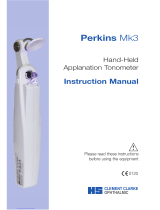Page is loading ...

INSTRUCTION MANUAL
SLIT LAMP
SL-D2
SL-D4
SL-D4Z

1
INTRODUCTION
Thank you for purchasing the Slit Lamp SL-D2/SL-D4/SL-D4Z.
This slit lamp is used for enlargement in the observation of eyeballs and other parts.
This instrument has the following features:
• Smooth operation
• Eye ground observation/recording with natural, clear colours
• Function for automatic right/left eye detection, useful for digital recording
• Apochromatic optical system to realize natural colour and high resolution
• Robustness and durability
• SL-D4Z makes continuous observation by manual zoom microscope possible.
This Instruction Manual gives a summary of the basic operation, troubleshooting, checking,
maintenance and cleaning of Slit Lamps SL-D2, SL-D4 and SL-D4Z.
To ensure the best use of the instrument, read "Displays for Safe Use" and "Safety Precautions".
Keep this Instruction Manual with the instrument for future reference.
PRECAUTIONS
WORKING ENVIRONMENT
Temperature: 10°C-40°C
Humidity: 30-75% (no dewing)
Atmospheric Pressure: 700hPa-1,060hPa
STORAGE METHOD
1. Environmental Conditions
Temperature: 10°C-40°C
Humidity: 30-75% (no dewing)
Atmospheric Pressure:700hPa-1,060hPa
2. Place of Storage
(1) Protected from water splashes
(2) Protected from adverse effects caused by atmospheric pressure, temperature,
moisture,
ventilation, sunlight, dust, salt content, sulphur, etc.
(3) Stable, without slopes, and protected from vibrations, shocks (including
transportation), etc.
(4) Free of chemicals and gases
PERMISSIBLE ENVIRONMENTAL CONDITIONS FOR TRANSPORT AND STORAGE
Temperature: -20°C-50°C

2
Humidity: 10-95%

3
MAINTENANCE AND CHECKS
1. Regularly maintain and check equipment and parts.
2. When using equipment for the first time in a while, check in advance that everything is
operating as it should.
3. Keep the objective lens free of fingerprints and dust.
4. When not is use, protect the instrument with the dust cover.
5. If the objective lens is stained, clean it in accordance with the information under “Cleaning
Lenses and Prisms” in the Instruction Manual.

4
DISPLAYS FOR SAFE USE
In order to ensure the safe use of the product and to prevent danger to the operator and others, or
damage to property, important warnings are placed on the product and described in the instruction
manual.
All users are recommended to take note of the meaning of the following displays and icons before
reading the "Safety Precautions" and text.
DISPLAYS
DISPLAY MEANING
Ignoring or disregarding this notice could lead
to death or serious injury.
Ignoring or disregarding this display could
lead to personal injury or physical damage.
• Injury refers to cuts, bruises, sprains, fractures, burns, electric shocks, etc.
• Physical damage refers to damage to buildings, equipment or furniture.
ICONS
ICONS MEANING
This indicates Prohibition.
Specific content is expressed via words or icons, with
words either inserted in the icon itself or located next to
the icon.
This indicates Mandatory Action.
Specific content is expressed via words or icons, with
words either inserted in the icon itself or located next to
the icon.
This icon indicates Hazard Alert (Warning).
Specific content is expressed via words or icons, with
words either inserted in the icon itself or located next to
the icon.
WARNING
CAUTION

5
SAFETY PRECAUTIONS
Icons Prevention item Page
“To prevent units from falling during use and movement, secure
each unit.”
15
To avoid injury to the patient’s eye and nose, pay particular
attention while operating the instrument body.
29
To prevent fingers from being caught between moving parts,
beware of the moving parts while operating the main body.
29
To avoid causing the patient pain and damage to the patient’s eye,
do not make the illumination too bright.
30
To avoid electric shocks, do not attempt overhauling, rebuilding or
repairs. Contact your dealer for repairs.
39
When replacing the lamp, switch off the power supply and remove
the power cable to avoid electric shocks.
34
If you replace the lamp immediately after switching it off, beware of
high temperatures: they could cause burns.
34
When replacing fuses, first switch off the power supply and remove
the power cable to avoid electric shocks.
36
Before carrying out daily maintenance, remove the power cable (to
avoid electric shocks) and wait until the body has cooled down (to
avoid burns).
37
To prevent burns, do not touch parts inside the lamp cover house
during operation and immediately after switching off the power
supply.
37
The base contains strong springs. Do not attempt to disassemble
or burn the base, as the springs could cause injury by shooting out
of it.
38
To prevent items from falling during use and movement, attach
optional accessories securely.
40
CAUTION

6
This instrument has been tested (with 120V/230V) and found to
comply with IEC60601-1-2: 2001.
This instrument radiates radio frequency energy within standards
and may affect other devices in the vicinity.
If you have discovered that turning the instrument on or off affects
other devices, we recommend you change its position, keep it at a
proper distance from other devices, or change the outlet.
If you have any questions, please contact the dealer who supplied
the equipment.
––
Icons Prevention item Page
CAUTION

7
MAINTENANCE
USER MAINTENANCE
To ensure the safe operation of the instrument, all maintenance should be carried out by an
authorized service engineer, unless otherwise specified in this manual.
For details about maintenance, read the description of this manual.
REPLACING THE ILLUMINATION LAMP
The illumination lamp can be replaced if necessary. For specific instructions, see page 34.
REPLACING THE FUSE
Fuses on the primary side can be replaced, if necessary. For specific instructions, see
page 36.
ESCAPE CLAUSE
• TOPCON shall take no responsibility for damage due to fire, earthquakes, actions by a third
party or other accidents, or the negligence and misuse of the user and use under unusual
conditions.
• TOPCON shall take no responsibility for damage derived from the inability to use this
equipment, such as a loss of business profit and suspension of business.
• TOPCON shall take no responsibility for damage caused by operations other than those
described in this Instruction Manual.
• Diagnoses made are the responsibility of qualified doctors and TOPCON shall take no
responsibility for the results of such diagnoses.

8
WARNING INDICATIONS AND POSITIONS
To ensure safety, warning labels are provided on the instrument body.
Abide by these warning instructions. If any of the following labels are missing, contact your
dealer or TOPCON (see the back cover).
CAUTION
• To prevent electric shocks, switch off the power supply and remove the
power cable before replacing the lamp.
• Do not replace the lamp immediately after switching it off: the high
temperatures could cause burns.
CAUTION
• To prevent electric shocks, turn off the power switch and remove the
power cable before replacing fuses.
• Use the specified fuse.
CAUTION
When operating the base unit, please
note the following:
• Beware of catching fingers in the
moving parts.
• Avoid hitting the patient’s eyes or
nose.

9
CONTENTS
INTRODUCTION .......................................................................................1
DISPLAYS FOR SAFE USE......................................................................4
SAFETY PRECAUTIONS..........................................................................5
MAINTENANCE.........................................................................................7
USER MAINTENANCE..............................................................................7
ESCAPE CLAUSE.....................................................................................7
WARNING INDICATIONS AND POSITIONS ............................................8
CONFIGURATION
NAMES OF MAIN BODY COMPONENTS ..............................................11
STANDARD ACCESSORIES ..................................................................12
COMPONENTS
COMPONENTS .......................................................................................14
ASSEMBLY PROCEDURE
SECURING THE INSTRUMENT TYPE TABLE TOP..............................15
SECURING THE UNIT TYPE TABLE TOP .............................................16
SECURING THE PATIENT GRIP PG-1 (OPTIONAL ACCESSORY) .....16
SECURING THE CHINREST BASE PLATE ...........................................17
SECURING THE BASE UNIT AND RAIL COVER ..................................17
SECURING THE BINOCULAR TUBES...................................................18
SECURING THE ILLUMINATION UNIT ..................................................18
CONNECTING AND SECURING CABLES.............................................20
FITTING THE CHINREST TISSUE .........................................................20
FITTING THE CAP ..................................................................................21
SECURING THE TONOMETER MOUNT (OPTIONAL ACCESSORY) ..21
COUNTER-BALANCING THE VERTICAL MOVEMENT ........................23
PREPARATIONS
POWERING ON ......................................................................................25
ADJUSTING THE DIOPTER AND PUPILLARY DISTANCE (PD) ..........25
OPERATION PROCEDURES
FIXING THE PATIENT’S FACE AND FIXATION ....................................28
OPERATING THE MICROSCOPE UNIT ................................................28
OPERATING THE BASE AND FOCUSING ............................................29
OPERATING THE ILLUMINATION UNIT................................................30
ENDING PROCEDURE...........................................................................32
TROUBLESHOOTING
TROUBLESHOOTING GUIDE ................................................................33
SPECIFICATIONS AND PERFORMANCE
SPECIFICATION AND PERFORMANCE................................................34
ELECTROMAGNETIC COMPATIBILITY ................................................35

10
ELECTRIC RATING ................................................................................35
SYSTEM CLASSIFICATION ...................................................................35
PURPOSES OF USE ..............................................................................35
OPERATION PRINCIPLES .....................................................................35
SYSTEM CONFIGURATION...................................................................36
SHAPE OF PLUG....................................................................................37
SYMBOL..................................................................................................37
MAINTENANCE AND CHECKS
PERIODIC MAINTENANCE ....................................................................38
DAILY MAINTENANCE ...........................................................................38
ORDERING CONSUMABLES.................................................................38
REPLACING ILLUMINATION LAMPS.....................................................39
REPLACING FUSES...............................................................................41
RESTOCKING CHINREST TISSUE........................................................41
MAINTENANCE PROCEDURE...............................................................42
CLEANING REMOVABLE PARTS ..........................................................42
CLEANING LENSES AND PRISMS........................................................42
CLEANING THE SLIDING PLATE, RAIL AND WHEEL SHAFT .............43
DISPOSING OF THE PRODUCT............................................................43
OPTIONAL ACCESSORIES
DIGITAL CAMERA UNIT DC-1................................................................44
STILL CAMERA ATTACHMENT SR-53 ..................................................44
BEAM SPLITTER ....................................................................................45
TV RELAY LENS .....................................................................................45
TV RELAY LENS TL-54...........................................................................46
TV RELAY LENS TL-55...........................................................................46
TV ATTACHMENT TL-56 ........................................................................46
TV ATTACHMENT TL-57 ........................................................................47
BACKGROUND ILLUMINATION BG2-GN ..............................................47
OBSERVATION TUBE ............................................................................47
FIXATION TARGET.................................................................................47
12.5X MEASURING EYEPIECE..............................................................48
20X EYEPIECE .......................................................................................48
APPLANATION TONOMETER................................................................48
HRUBY LENS..........................................................................................48
PARALLEL BINOCULAR TUBE PB-2 .....................................................49
YELLOW FILTER UNIT ...........................................................................49
AUXILIARY SPRING SO-AS 0, 1, 2, 3....................................................49
PATIENT GRIP PG-1 ..............................................................................49
ADAPT COVER SO-AC3, 4, 5.................................................................49

11
CONFIGURATION
CONFIGURATION
NAMES OF MAIN BODY COMPONENTS
• A model without diffusor (2) is also available.
• A model without table unit (3) is also available.
Chinrest unit
Chinrest
Chinrest adjuster
SL-D2 Microscope unit
Objective lens
Forehead rest
Canthus marker
Magnification selector handle
Diopter adjusting ring
Eyepiece
Binocular tubes
Magnification index mark
Microscope arm
Cap
Illumination arm
Illumination arm locking knob
Microscope arm locking knob
Base relay cable
Power supply unit
Power switch
Illumination unit
Prism
Slit scanning ring
Slit rotation ring
Slit width control knob
Filter selector wheel
Aperture/slit length control knob
Lamp house cover
Base Unit
Photo switch
Control lever
Base locking knob
Brightness adjustment knob
Base
Table unit (3)
Table
Diffusor (2)
SL-D4 Microscope unit SL-D4Z Microscope unit
Magnification
index mark
Magnification
selector handle
Magnification
selector handle
Magnification
index mark
Objective lensObjective lens

12
CONFIGURATION
STANDARD ACCESSORIES
Make sure that all the following standard accessories are included.
Figures in parentheses are the quantities.
Chinrest tissue (1) Dust cover (1)
Test rod (1)
(This is not always included with the standard
specifications.)
Crosshead screwdriver (1)
Spare illumination lamp (1) Screwdriver (1)
Spare socket (1) Spare fuse (2)
(Quantity may differ, depending on the
specification, or this item may not be included
in standard accessories.)
Cap (1) Spanner (1)
(for instrument type table top only)

13
CONFIGURATION
For optional accessories, see “Optional Accessories” on page 40.
Spare chinrest tissue pin (2) Cleaning brush (1)
Instruction Manual (1) Accessory case (1)
(This is not always included with the standard
specifications.)

14
COMPONENTS
COMPONENTS
COMPONENTS
* (4) or (4)’ table top is not included, depending on the specifications.
(6) Depending on the specifications, chinrest might not be included.
(1) Illumination unit (2) Binocular tubes (3) Base unit
* The illustration shows the SL-D2 type.
(4) Instrument type table top
(w/power supply)*
(4)’ Unit type table top* (5) Rail cover
(6) Chinrest base unit* (7) Power cable (8) Setscrew
(for chinrest base unit)
(9) Cable cover (10) Cable cover fixing
screw
(11) Rail cover fixing screw
Article name Qty Article name Qty
(1) Illumination unit 1 (6) Chinrest base unit 1
(2) Binocular tubes 1 (7) Power cable 1
(3) Base unit 1
(8) Setscrew
(for chinrest base unit)
2
(4)
Instrument type table top (w/power supply)*
1(9) Cable cover 1
or (4)’ Unit type table top 1 (10) Cable cover fixing screw 2
(5) Rail cover 2 (11) Rail cover fixing screw 4

15
ASSEMBLY PROCEDURE
ASSEMBLY PROCEDURE
SECURING THE INSTRUMENT TYPE TABLE TOP
SECURING ON AUTOMATIC INSTRUMENT TABLE AIT-20/AIT-15
1 Remove the cover of the instrument table. Remove the 3 screws of the cover (AIT-20 only:
For details, refer to the instruction manual of AIT-20.)
2 Place the tabletop on the instrument table, and fasten it with the 4 bolts attached to the
instrument table. To reverse the direction of the instrument table, remove the power supply
from the bottom of the table top and fit it on the opposite side.
CAUTION
To prevent units from falling during use and movement, secure
each unit.
Connect the power cable to the table outlet and power supply of the instrument
table. Place the excess cable inside the cover, and fasten the cover.

16
ASSEMBLY PROCEDURE
SECURING THE UNIT TYPE TABLE TOP
1 Remove the plastic washer from the unit type table top; this washer is taped to the shaft
assembly.
2 Insert the plastic washer and the shaft together into the cavity for the ophthalmic unit arm.
SECURING THE PATIENT GRIP PG-1 (OPTIONAL ACCESSORY)
1 Align the patient grip with the groove in the back of the chinrest base unit.
2 Screw the patient grip on firmly.
In the unit type table top, the power supply is fitted so that the ophthalmic unit is on
the right-hand side. When attaching the ophthalmic unit on the left-hand side,
remove the power supply and reattach it to the right-hand side (with 4 screws).
Washer
Patient grip
Chinrest base plate
Grip

17
ASSEMBLY PROCEDURE
SECURING THE CHINREST BASE PLATE
1 Secure the chinrest base plate to the unit type table top with 2 screws (8).
SECURING THE BASE UNIT AND RAIL COVER
1 Align the wheel of the base unit with the rail of the chinrest base plate.
2 Fasten the rail covers with 4 screws (11): (2 screws each on the right and left sides).
Chinrest base plate
Rail cover

18
ASSEMBLY PROCEDURE
SECURING THE BINOCULAR TUBES
1 Align the pin of the microscope unit with the groove on the binocular tubes, and fasten the
fixing screw.
SECURING THE ILLUMINATION UNIT
1 Loosen the microscope arm locking knob of the base unit. Manually turn the shaft and tilt
the guide rod-shaft index 30-60°. Now refasten the microscope arm locking knob.
Make sure you do not touch the lens surfaces.
Fixing screw
Microscope unit
* The illustration shows
the SL-D2 type.
30° - 60°

19
ASSEMBLY PROCEDURE
2 Loosen the fixing screw on the outside of the fitting cavity of the illumination unit with a
screwdriver. Align indices and slowly lower the illumination unit on to the shaft of the base
unit.
3 Firmly tighten the fixing screw with a screwdriver.
While assembling the illumination unit, take care not to get your fingers caught.
To allow smooth rotation of the illumination unit, make sure you do not fasten the
screw too tightly.
Indices
/