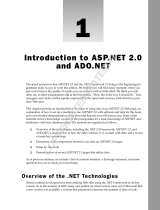Page is loading ...

Part I: Introduction and
Deployment
Chapter 1: Background on IIS and New Features in IIS 7.0
Chapter 2: IIS 7.0 Architecture
Chapter 3: Planning Your Deployment
Chapter 4: Installing IIS 7.0
97823c01.qxd:WroxPro 2/4/08 6:47 PM Page 1
COPYRIGHTED MATERIAL

97823c01.qxd:WroxPro 2/4/08 6:47 PM Page 2

Background on IIS and New
Features in IIS 7.0
Microsoft’s Internet Information Services (IIS) has been around for more than a decade, from its
first incarnation in Windows NT 3.51 to the current release of IIS 7.0 on the Windows Server 2008
and Vista platforms. It has evolved from providing basic service as an HTTP server, as well as
additional Internet services such as Gopher and WAIS, to a fully configurable application services
platform integrated with the operating system.
IIS 7.0 is a dramatic change in the way IIS is configured and managed. Modularity, granularity,
and interoperability are the guiding factors across the entire product, from setup to security, man-
agement to automation. Integrated heavily into the operating system, IIS 7.0 benefits from the
improvements in the Windows Server 2008 operating system but IIS has been re-engineered to
meet the demands of a true application platform.
This chapter will provide you with an overview of the changes in IIS 7.0 as well as a sampling of
some of the new technologies. If you are familiar with IIS 6.0, you will want to skim through this
chapter for changes before digging into future chapters for specifics. If you are new to IIS, this
chapter will provide an introduction to the features in IIS 7.0 and provide you with a basis for
understanding future chapters. And if you’re the kind of reader who just wants to skip to the part
that applies to your immediate needs, this chapter can help you figure out in what area those
needs will lie.
97823c01.qxd:WroxPro 2/4/08 6:47 PM Page 3

IIS Versions 1.0 to 4.0
IIS was released with Service Pack 3 for Windows NT 3.51, as a set of services providing HTTP, Gopher,
and WAIS functionality. Although the functions were there, most users chose alternates from third-party
vendors such as O’Reilly’s Website or Netscape’s server. Although these services had been available for
years with the various flavors of UNIX operating systems, native Internet services for Windows were
mostly an afterthought, with little integration with the Windows operating system.
With the advent of Windows NT 4.0, IIS also matured in version 2.0. The most notable improvement in
IIS version 2.0 was closer integration with the Windows NT operating system, taking advantage of
Windows security accounts and providing integrated administration through a management console
similar to many other Windows services. IIS 2.0 introduced support for HTTP Host headers, which
allowed multiple sites to run on a single IP address, and aligned Microsoft’s IIS development with
NCSA standards, providing for NCSA common log formats and NCSA-style map files. IIS 2.0 also intro-
duced a web browser interface for management, and content indexing through Microsoft’s Index Server.
IIS version 3.0 was introduced with Windows NT Service Pack 3 and introduced the world to ASP
(Active Server Pages) and Microsoft’s concept of an application server. A precursor to the ASP.NET envi-
ronment, ASP (now referred to as classic ASP) is a server-side scripting environment for the creation of
dynamic web pages. Using VBScript, JScript or any other active scripting engine, programmers finally
had a viable competitor to CGI and scripting technologies available on non-Microsoft platforms, such as
Perl.
IIS 4.0, available in the NT Option Pack, introduced ASP 2.0, an object-based version of ASP that included
six built-in objects to provide standardized functionality in ASP pages. IIS 4.0 was the last version of IIS
that could be downloaded and installed outside of the operating system.
IIS 5.0 and 5.1
With the release of Windows 2000, IIS became integrated with the operating system. Version numbers
reflected the operating system, and there were no upgrades to IIS available without upgrading the oper-
ating system. IIS 5.0 shipped with Windows 2000 Server versions and Windows 2000 Professional, and
IIS version 5.1 shipped with Windows XP Professional, but not Windows XP Home Edition. For all
essential functions, IIS 5.0 and IIS 5.1 are identical, differing only slightly as needed by the changes to
the operating system.
With Windows 2000 and IIS 5.0, IIS became a service of the operating system, meant to be the base for
other applications, especially for ASP applications. The IIS 5.0 architecture served static content, ISAPI
functions, or ASP scripts, with ASP script processing handed off to a script engine based on the file
extension. Using file extensions to determine the program that handles the file has always been a com-
mon part of Windows functionality, and in the case of ASP processing, the speed of serving pages was
increased by the automatic handoff of ASP scripts directly to the ASP engine, bypassing the static con-
tent handler. This architecture has endured in IIS to the current version.
4
Part 1: Introduction and Deployment
97823c01.qxd:WroxPro 2/4/08 6:47 PM Page 4

IIS 6.0
IIS 6.0 shipped with Windows Server 2003 editions and Windows XP Professional 64bit edition, which
was built on the Windows Server 2003 Service Pack 1 code base. IIS 6.0 was identical among operating
system versions, but there were restrictions or expansions depending on the version of Server 2003
under which IIS was running. For example, Server 2003 Web Edition would only run IIS and a few ancil-
lary services; it could not be used to run Microsoft SQL Server. On the other end of the spectrum, only
the Enterprise and Data Center versions of Server 2003 included clustering technology.
Operating system changes also expanded the capabilities of IIS as an application server. Native XML Web
Services appeared in Server 2003. Process-independent session states made web farms easier to configure
and manage, allowing session states to be stored outside the application for redundancy and failover. Web
farms also became easier with Server 2003’s improved Network Load-Balancing features, such as the NLB
Manager, which provided a single management point for NLB functions.
Secure by Default
Windows Server 2003 and IIS 6.0 shipped in a secure state, with IIS no longer installed by default. Even
when IIS was installed, the default installation would serve only static HTML pages; all dynamic content
was locked down. Managed through Web Service Extensions, applications such as ASP and ASP.NET
had to be specifically enabled, minimizing default security holes with unknown services open to the
world.
IIS 6.0 also ran user code under a low privilege account, Network Service, which had few privileges on
the server outside of the IIS processes and the web-site hierarchy. Designed to reduce the damage expo-
sure from rogue code, access to virtual directories and other resources had to be specifically enabled by
the administrator for the Network Service account.
IIS 6.0 also allowed delegation for the authentication process; thus administrators and programmers
could further restrict account access. Passport authentication was also included with IIS 6.0, although in
real-world use, it never found widespread favor among administrators. Kerberos authentication, on the
other hand, allowed secure communication within an Active Directory domain and solved many remote
resource permission issues.
IIS 6.0 also would serve only specific file requests, by default not allowing execution of command-line
code or even the transfer of executable files. Unless the administrator assigned a specific MIME type to
be served, IIS would return a 404 error to the request, reporting the file not found. Earlier versions of IIS
included a wildcard mapping and would serve any file type.
Request Processing
IIS 6.0 changed the way IIS processed requests, eliminating what had been a major performance hurdle
in scaling prior IIS versions to serve multiple sites. IIS 6.0 used the Http.sys listener to receive requests,
and then handed them off to worker processes to be addressed. These worker processes were isolated to
application pools, and the administrator could assign application pools to specific sites and applications.
This meant that many more requests could be handled simultaneously, and it also provided for an iso-
lated architecture in cases of error. If a worker process failed, the effects would not be seen outside the
5
Chapter 1: Background on IIS and New Features in IIS 7.0
97823c01.qxd:WroxPro 2/4/08 6:47 PM Page 5

application pool, providing stability across the server’s sites. In addition, worker processes could be
assigned a processor affinity, allowing multiprocessor systems to split the workload.
Additional Features
As did its predecessors, IIS 6.0 included additional features and functionality. Some internal features,
such as HTTP compression and kernel mode caching, increased performance of the web server and
applications served from it. Other features affected configuration, such as the move to an XML metabase,
or stability, such as being able to configure individual application pools and isolate potential application
failures. Still others added or expanded utility and ancillary functions, such as the improved FTP serv-
ices or the addition of POP services to the existing SMTP service.
HTTP Compression
IIS 6.0 extended HTTP compression over the minimal compression allowed in previous versions. The
HTTP 1.1 specification includes HTTP compression, and IIS 6.0 supported it for both static and dynamic
content. Available in IIS 5.0 as an ISAPI add-on for the entire site, HTTP compression in IIS 6.0 became
an integrated feature granularly controllable down to the specific file.
Kernel Mode and Persistent Caching
IIS 6.0 added a kernel mode cache to increase performance for dynamic content. In previous versions,
static content was cached and served from cache whenever possible, but in IIS 6.0 caching was expanded
to include dynamic content. In addition, whereas ASP templates were formerly cached in memory when
allocated, IIS 6.0 added a persistent cache so that de-allocated templates were written to disk for future
reallocation, as needed. Caching heuristics were also used to determine what to cache and when.
XML Metabase
The metabase, where IIS configuration settings are stored, was a binary file prior to IIS 6.0. Changed to
an XML file, the metabase in IIS 6.0 could be edited while the site was active, and, although many func-
tions wouldn’t change until IIS was recycled, changes were in plain text. The XML metabase in IIS 6.0
was unstructured and not well documented though, and several functions still resided in registry set-
tings, all of which gets changed in IIS 7.0.
Application Pools
IIS 6.0 changed the way applications behaved in memory, isolating applications into memory pools.
Administrators could configure separate memory pools for separate applications, thus preventing a
faulty application from crashing other applications outside its memory pool. This is particularly impor-
tant in any shared web server environment, especially with ASP.NET applications.
FTP Service
The FTP service grew up in IIS 6.0, providing for greater security and separation of accounts through a
new isolation mode using either Active Directory or local Windows accounts. Using Windows accounts
or Active Directory accounts, users could be restricted to their own available FTP locations without
resorting to naming the home directories the same as the FTP accounts. In addition, users were pre-
vented from traversing above their home directories and seeing what other accounts may exist on the
server. Even without NTFS permissions to the content, security in FTP before IIS 6.0 was still compro-
mised because a user could discover other valid user accounts on the system.
6
Part 1: Introduction and Deployment
97823c01.qxd:WroxPro 2/4/08 6:47 PM Page 6

The FTP service that ships with Windows Server 2008 is exactly the same as shipped in Server 2003.
However, the Microsoft IIS development team is also shipping a new FTP server that includes many of
the enhancements requested over the years. This server ships as a free download from
www.iis.net, as
will many supported and unsupported tools. For more about configuring FTP, see Chapter 10,
“Configuring Other Services.”
SMTP and POP Services
The SMTP service in Windows Server 2003 didn’t change much from previous versions, allowing for
greater flexibility and security but not altering the core SMTP functions. Most administrators would not
use the SMTP service in IIS for anything other than outbound mail, instead relying on third-party
servers or Microsoft’s Exchange Server for receiving and distributing mail. But the addition of a POP3
service in Server 2003 allowed a rudimentary mail server configuration, useful for testing or small mail
domains. Although SMTP can be used to transfer mail, most mail clients such as Microsoft Outlook rely
on the POP3 or IMAP protocols to retrieve mail, which was unavailable without additional products
until Windows Server 2003 and IIS 6.0.
IIS 7.0 Versions
Although there is really only a single version of IIS 7.0, the availability and capabilities vary with the
choice of operating system. Because IIS 7.0 is tied to the operating system, as were all versions of IIS
since IIS 4.0, it is not available on operating systems prior to Vista or Windows Server 2008. As in
Windows XP, the workstation operating systems have limited IIS functionality or no functionality at all.
Unlike in Windows XP, Vista versions have no concurrent HTTP connection limitations but instead use
concurrent request processing limitations. In XP, reaching a maximum concurrent HTTP connection limit
would result in IIS returning a 403.9 result code (too many users), while a request limitation merely
queues requests in the order received. The end result is slower response, but no errors.
Some Windows Server 2008 versions also have limitations that affect IIS 7.0. Although IIS 7.0 is included
with no limitations in all server versions, the server version itself may have limitations in use. For exam-
ple, if you install Windows Server 2008 Core Edition, IIS 7.0 can be installed, but there is no GUI configu-
ration application. This version of Windows does not have the .NET Framework available; thus, no
managed code can be run on the server.
Windows Server 2008 Web Edition has no functional limits to IIS, but only supports three role services:
Web Server, Windows Media Server and Sharepoint Services – it cannot be used to host a Domain
Controller, or other types of roles. The following table shows which versions of Windows Vista and
Windows Server 2008 have IIS 7.0 and what the limitations are.
Continued
Windows Version IIS 7.0 Included Limitations
Vista Starter Edition No No IIS functions available.
Vista Home Basic Edition No Contains some IIS functions, such as HTTP
processing, but cannot be used as a web
server.
7
Chapter 1: Background on IIS and New Features in IIS 7.0
97823c01.qxd:WroxPro 2/4/08 6:47 PM Page 7

1 The N editions of Windows Vista are for release in the European Union and do not include an embedded
Windows Media Player.
IIS 7.0 Features
IIS 7.0 is a ground-up rewrite of IIS 6.0, designed as an integrated web application platform. Integration
with the ASP.NET framework combined with fully exposed APIs for complete extensibility of the plat-
form and management interfaces make IIS 7.0 a programmer’s dream. Security that includes delegation
of configuration and a complete diagnostic suite with request tracing and advanced logging satisfies the
administrator’s desires.
While the most substantial change in IIS 7.0 may be the integration of ASP.NET into the request pipeline,
the extensibility of IIS 7.0, configuration delegation and the use of XML configuration files, request trac-
ing and diagnostics, and the new administration tools are all welcome changes from previous versions
of IIS.
Unlike previous versions of IIS, the modular design of IIS 7.0 allows for easy implementation of custom
modules and additional functionality. This increased functionality can come from in-house develop-
Windows Version IIS 7.0 Included Limitations
Vista Home Premium Edition Yes Limited to three concurrent requests; no FTP
server.
Vista Business Edition Yes Limited to 10 concurrent requests.
Vista Enterprise Edition Yes Limited to 10 concurrent requests.
Vista Ultimate Edition Yes Limited to 10 concurrent requests.
Vista Home Basic N Edition
1
No Contains some IIS functions, such as HTTP
processing, but cannot be used as a web
server.
Vista Business N Edition Yes Limited to 10 concurrent requests.
Server 2008 Core Yes No GUI management interface and no .NET
Framework.
Server 2008 Web Edition Yes Supports Web Server, SharePoint, and
Windows Media Server roles.
Server 2008 Standard Edition Yes None
8
Part 1: Introduction and Deployment
97823c01.qxd:WroxPro 2/4/08 6:47 PM Page 8

ment, third-party sources, or even Microsoft. Since these modules and additional programs can be
plugged into IIS at any time, without changing core operating system functions, the Microsoft IIS devel-
opment team can ship additional supported and unsupported modules outside of Microsoft’s standard
service pack process. The bottom line is that you get what you need faster. Microsoft’s web site at
www.iis.net is the source for these additional downloads.
Integrated Request Pipeline
One of the most radical changes in IIS 7.0 is its close integration with ASP.NET and the ASP.NET
processes. There is a unified event pipeline in IIS 7.0. This pipeline merges the existing two separate IIS
and ASP.NET pipelines that existed in IIS 6.0 and earlier. ASP.NET HTTP modules that previously only
listened for events within the ASP.NET pipeline can now be used for any request. For backwards com-
patibility, a Classic pipeline mode exists, which emulates the separate IIS and ASP.NET pipeline model
from IIS 6.0
In the IIS 6.0 model, an HTTP request first would be checked for the required authentication and then
passed on through the pipeline. The request would be evaluated for any ISAPI filters that had been
installed, such as processing by URLScan; the cache was checked to see if the request already existed;
and if the request could not be served from the cache, the file extension was evaluated to determine the
appropriate handler for the request. For example, if the extension was .SHTM, the server-side includes
process was invoked, additional code was inserted in the page being served, and then that page was
processed as an HTML request and sent along the pipeline, the response was logged, and eventually the
requested page was returned to the browser.
If that requested file was an ASP.NET file with an .ASPX extension, then the process grew even more com-
plicated, as shown in Figure 1-1. The request was shunted to the ASPNET_ISAPI.DLL and began a process
through the ASP.NET pipeline. The request was again evaluated for authentication and processed for
ASP.NET caching; the appropriate ASP.NET handler was determined; and the request was processed,
cached, logged, and handed back to the Http.sys pipeline for completion and serving to the requesting
browser.
This process occurred because the architecture consisted of a single, monolithic DLL with all the compo-
nents loaded. ISAPI extensions were also single DLLs, as were any CGI processes, and each had to be
loaded in memory and each request processed through the same DLL. IIS 6.0 allowed application pools
and separate implementations of the Http.sys process, which increased overall performance, but there
was no way to tune the core server operations themselves.
In IIS 7.0, there is a single, unified pipeline, as shown in Figure 1-2. Forms authentication and role man-
agement from ASP.NET are part of the authentication and authorization process; thus a request is authen-
ticated a single time. In IIS 7.0, all requests can be processed through the ASP.NET Forms authentication
module, not just those requests for files ending in an .ASPX extension. A request for
www.domain1.com/
images/myimage.gif
will pass through the ASP.NET Forms authentication process, and if an authenti-
cation constraint in the
web.config prevents serving that file or folder, unauthorized users will be unable
to view or download the image. Requests now pass through the pipeline and exit, served to the request-
ing browser, without having to branch into ISAPI processes like ASP.NET. Although the ISAPI handlers
exist for compatibility with existing code, the request doesn’t need to be processed through ISAPI, and
you don’t even need to load the handlers if you don’t need the compatibility for legacy code.
Programmers may find themselves moving away from ISAPI now that the more familiar managed code
of ASP.NET is available to meet the same needs.
9
Chapter 1: Background on IIS and New Features in IIS 7.0
97823c01.qxd:WroxPro 2/4/08 6:47 PM Page 9

Figure 1-1
Within the IIS 7.0 pipeline, each process is handled by an individual component. These components can
be specifically loaded for those sites that need them, and left out of the pipeline for sites and applications
that do not. The components are configurable at the application, site, and server levels, and the ability to
configure components can be delegated at any of those levels. In addition, custom components can be
inserted into the pipeline, and even the order of components in the pipeline can be rearranged — for
example, triggering a log trace at the start of the request and writing that log trace to a file as the request
finishes processing. The order of execution is simply the order of the components in the configuration
file. Components and their functions, as well as programming your own components, are covered in
later chapters.
Browser
Preprocess Headers
Authenticate Request
Map URL
Determine Handler
CGI Static FileISAPI
PERL PHPASPX
Map URL
Begin Request
Authenticate Request
Authorize Request
Resolve Cache
Handler Mapping
Trace.exd *.aspx
Usapi.dll
End Session
Log Response
End Request
Update Request Cache
Release Request State
HTTP.SYS
10
Part 1: Introduction and Deployment
97823c01.qxd:WroxPro 2/4/08 6:47 PM Page 10

Figure 1-2
Configurability
Another and more visible change is the integration of IIS configuration into the same process used for
configuring ASP.NET applications. Gone are the IIS registry settings, and the metabase that has been the
repository of IIS configurations in previous versions has been replaced by XML-based configuration files
that store both IIS and ASP.NET settings. This integration not only erases the line between ASP.NET
applications and the application server on which they run, but it also allows for better configurability
and easier deployment of both sites and applications. It also makes deployment across multiple systems
in web farms more straightforward and allows for extensibility of the configurations. IIS 7.0 introduces
the concept of shared configuration, wherein multiple web servers can point to the same physical file for
configuration, making deploying configuration changes to web farms nearly instantaneous.
IIS 7.0 now stores settings in a new applicationHost.config file. Additionally, IIS 7.0 configuration
options for individual websites or web applications can be stored in web.config files alongside ASP.NET
settings, in a new system.webServer section.
Browser
Begin Request
Authenticate Request
Authorize Request
Resolve Cache
Map Handler
Acquire State
Trace.exd Static File ISAPI.aspx
Pre-execute Handler
Execute Handler
Release Request State
Update Request Cache
End Session
Log Response
End Request
HTTP.SYS
11
Chapter 1: Background on IIS and New Features in IIS 7.0
97823c01.qxd:WroxPro 2/4/08 6:47 PM Page 11

Using applicationHost.config
The applicationHost.config file, new in IIS 7.0, stores IIS configurations for both the web server and
the process model. Global configurations are now stored in the
%windir%\system32\inetsrv folder in
applicationHost.config. This file has two primary sections:
❑
system.applicationHost — Contains the configurations for the site, application, virtual
directory, and application pools.
❑
system.webServer — Contains the rest of the settings and the global defaults.
Configurations by URL location can also be in
applicationHost.config or in the web.config files
for those locations. This allows administrators to set location defaults on the server, while developers
can be allowed to override those settings as needed. These settings are inherited by the
web.config files
at both the root and application levels. This becomes important in the delegation of settings, since the IIS
administrator can allow developers control over settings in a very granular manner at the application
level, while retaining control for the site level.
The
applicationHost.config file can be used to change the characteristics of an IIS server or site after
IIS has been installed. For example, if you choose to use Windows authentication in an IIS site, you can
use the IIS Manager to add Windows authentication, similar to the manner required with previous ver-
sions of IIS. Or you can use the following code within the
applicationHost.config file to accomplish
the same task for the site named MyWebSite:
<location path=”MyWebSite”>
<system.webServer>
<security>
<authentication>
<windowsAuthentication/>
</authentication>
</security>
</system.webServer>
</location>
Similarly, adding ASP to a site is as simple as
<system.webServer>
<asp/>
</system.webServer>
Configuring application pools is as easy as
<system.applicationHost>
<applicationPools>
<applicationPoolDefaults>
<processModel
userName=”Site1AppPoolUser”
password=”Passw0rd”
/>
</applicationPoolDefaults>
<add name=”Site1AppPool”/>
</applicationPools>
</system.applicationHost>
12
Part 1: Introduction and Deployment
97823c01.qxd:WroxPro 2/4/08 6:47 PM Page 12

There are two great benefits to this new configuration style in IIS 7.0. The first is that by not using the
registry for configuration, deploying a site and applications can be done by using XCopy to transfer both
content and configuration settings. This makes deployment across web farms far easier than trying to
export/import metabase settings. It also speeds deployment to remote servers and provides for simpli-
fied customer installations of custom web-site applications that include specific web-site configurations.
The second benefit to this process is that developers can be allowed to modify the configuration files for
their applications, determining the IIS configuration requirements necessary. This modification can be dele-
gated so that required settings cannot be changed, and the settings are hierarchical, thus server settings cas-
cade to the site and on to the application level, pending modifications allowed at lower levels. Developers
accustomed to using configuration files for their applications need not learn IIS administration, and admin-
istrators can allow developers the flexibility they need while still maintaining overall control.
Extensible Configuration Schemas
IIS 7.0 configurations can be extended quite easily with the new configuration model. Suppose you want
to create a new module for IIS. You would need to point to the module’s DLL in the
<globalModules>
section of the applicationHost.config file and declare the module in either the
applicationHost.config or the appropriate web.config file. Extending the configuration schema
for your new module is as simple as creating the schema file in the
inetsrv\config\schema folder on
the system. Getting IIS to recognize and use the schema is done by adding a section for the module
under the
<configSections> section of applicationHost.config.
For example, you might add the following to the
<globalModules> section:
<globalModules>
<add name=”MyNewModule” image=”c:\modules\MyNewModule.dll” />
....
</global Modules>
The following would need to be added to the <modules> section of the applicationHost.config file
or to the
web.config file for the individual site in which the module would be used:
<modules>
<add name=”MyNewModule” />
....
</modules>
Then you would need to create a new schema file, MyNewModule.xml, in the inetsrv\config\schema
folder for your new module:
<configSchema>
<sectionSchema name=”MyNewModule”>
<attribute name=”enabled” type=”bool” defaultValue=”false” />
<attribute name=”message” type=”string” defaultValue=”Hello World!” />
</sectionSchema>
</configSchema>
Finally, you need to register the section on the system in applicationHost.config, as follows:
<configSections>
13
Chapter 1: Background on IIS and New Features in IIS 7.0
97823c01.qxd:WroxPro 2/4/08 6:47 PM Page 13

<section name=”MyNewModule” />
....
</configSections>
With these simple changes to the configuration files, you’ve added the custom module MyNewModule
to IIS, with its own custom schema.
Componentization
Extensibility doesn’t only apply to configurations. Because of the changes to the request processing
pipeline, the core server itself is extensible, using both native and managed code. This extensibility
comes from the componentization of the core IIS functions. Instead of having to work with ISAPI filters
to modify the request process, you can now inject your own components directly into the processing
pipeline. These components can be your own code, third-party utilities and components, and existing
Microsoft core components. This means that if you don’t like Microsoft’s Windows authentication
process, you can not only choose to use forms authentication on all files, but also you can choose to
bypass all built-in authentication and roll your own. This also means that if you don’t need to process
classic ASP files, you can simply not load that component. Unlike in previous versions, where compo-
nents were loaded into memory in a single DLL, you can reduce the memory footprint of IIS 7.0 by not
loading what you don’t need.
Security
Componentization also increases the already strong security that existed in IIS 6.0. A perennial com-
plaint against Microsoft had always been that IIS installed by default and that all services were active by
default. IIS 6.0 and Server 2003 reversed that course — almost nothing was installed by default, and
even when you did install it, the majority of components were disabled by default. To enable ASP.NET,
you had to choose to allow ASP.NET as a web service extension. Classic ASP had to be enabled sepa-
rately, as did third-party CGI application processors such as Perl or PHP.
With the exception of third-party software, though, IIS 6.0 still loaded all the services into memory — it just
loaded them as disabled. For example, if you didn’t want to use Windows authentication, as would be the
case if you were using your own authentication scheme, you could choose not to enable it, but the code still
resided in memory. Similarly, default IIS 6.0 installations were locked down to processing static HTML files,
a good choice from a security standpoint. But what if you were never going to use static HTML files in your
application or site? In IIS 7.0, you have the option of never loading the code in the first place.
This book devotes three chapters to security-related issues. In Chapter 13, securing your server is dis-
cussed. In Chapter 14, authentication and authorization are covered. Finally, in Chapter 15, SSL, and
TLS are discussed. General Windows and network security precautions are not a major part of this
book, but remember that IIS doesn’t operate in a vacuum. Security risks need to be mitigated in all areas
of your network infrastructure as well as all applications on your servers. A SQL Server breach won’t
technically be a compromise of your IIS security, but if the server is compromised, it really doesn’t mat-
ter that it wasn’t an IIS configuration, does it?
14
Part 1: Introduction and Deployment
97823c01.qxd:WroxPro 2/4/08 6:47 PM Page 14

Minimal Installation
IIS 7.0 continues the tradition of its predecessor with minimal installation the default. IIS is not installed
with the default operating system install, and a basic install only selects those options needed for serving
static HTML files. The installation GUI for IIS 6.0 allowed a choice of eight different options, including
installing FTP, whereas IIS 7.0’s setup allows for more than 40 options. This granularity of setup reduces
the memory footprint of IIS 7.0, but more importantly, it reduces the security footprint as well. In IIS 6.0,
a component such as CGI might never be used, but the code was still present in the core DLL. That
means that a security exploit discovered in the CGI code will affect all IIS 6.0 installations, regardless of
whether they use CGI. It also means that patches for the CGI code would need to be applied, even if you
didn’t run CGI.
The default installation of IIS 7.0 installs components needed for static HTML content, along with
default documents, directory browsing, HTTP errors, and redirection. It also adds .NET extensibility for
module extensions, as well as basic logging and tracing functions and request filtering (similar to the
functionality provided by URLScan in previous versions), HTTP compression for static content, and the
administration console. This means that, similar to IIS 6.0, a default installation can serve static content,
with little other functionality.
Figure 1-3 shows the default installation options, enabling static content and very little else. Additional
services, such as ASP.NET, can be installed either at installation or through configuration files. By leav-
ing out services you don’t need, the reduced amount of code provides for a reduced attack footprint for
the overall installation. Installation options are covered in Chapter 4.
Figure 1-3
15
Chapter 1: Background on IIS and New Features in IIS 7.0
97823c01.qxd:WroxPro 2/4/08 6:47 PM Page 15

Management Delegation
Management of IIS in previous versions meant either granting local administrator privileges to the user
or working through WMI and ADSI options to directly manage the site configurations. The only other
option was for developers to work through the IIS administrators to change configurations — an option
that could often be frustrating for both administrators and programmers. IIS 7.0 changes this through
delegation of administration permissions at the server, site, and application levels.
In IIS 7.0, configuration options can be delegated in a very granular fashion. By default, most IIS settings
are locked down and cannot be configured below the
applicationHost.config file. You will see set-
tings similar to this in the default file:
<sectionGroup name=”system.applicationHost” type=”…”>
<section name=”applicationPools” overrideModeDefault=”Deny” />
</sectionGroup>
To allow configuration delegation for a specific site, you would add a <location> element for that site,
allowing the configuration files for the site to override the default settings in the
applicationHost.config file. The code would be similar to
<location path=”MyWebSite” overrideMode=”Allow”>
<system.webServer>
<asp />
</system.webServer>
</location>
In a default installation, all IIS features are locked down except for HTTP, HTTP redirects, default docu-
ments, and directory browsing. All ASP.NET configurations are unlocked by default. In addition to dele-
gations allowed within the configuration files, the configuration files themselves can be controlled
through NTFS permissions. By setting ACLs on the files, an administrator can prevent unauthorized
access to the files.
For an even more granular locking of specific elements in IIS, you can use attribute locking. Using
overrideMode, an administrator can allow specific sites to be managed through configuration files by a
developer. Attribute locking can be used to lock a specific attribute or element of the configuration while
using
overrideMode=”Allow” on a web site. Developers can still override configurations at a local
level, but the administrator maintains control of attributes they don’t want changed. For example, to
allow a developer to configure IIS options except for Windows authentication for the site MySite, you
could use the following code in your
applicationHost.config file to force the values required for
Windows authentication:
<location path=”MySite” overrideMode=”Allow”>
<system.webServer>
<security>
<authentication>
<windowsAuthentication enabled=”true” lockAttributes=”enabled”>
<providers>
<add value=”Negotiate” />
<add value=”NTLM” />
</providers>
</windowsAuthentication>
</authentication>
16
Part 1: Introduction and Deployment
97823c01.qxd:WroxPro 2/4/08 6:47 PM Page 16

</security>
</system.webServer>
</location>
To allow the same developer on the same site to enable or disable Windows authentication but not to
change the
providers element, you could use
<location path=”MySite” overrideMode=”Allow”>
<system.webServer>
<security>
<authentication>
<windowsAuthentication enabled=”true” lockElements=”providers”>
<providers>
<add value=”Negotiate” />
<add value=”NTLM” />
</providers>
</windowsAuthentication>
</authentication>
</security>
</system.webServer>
</location>
Feature delegation extends to the GUI administration tool as well. At the server level, for example, you
can configure which features can be changed by lower-level administrators using the Administration
tool. You can configure administrators for any level in the Administration tool, and those administrators
have access to features at or below their level. For example, server administrators can configure any site,
whereas a site administrator can configure only features within that site.
Delegation of management functions is something administrators should consider carefully when plan-
ning an IIS 7.0 deployment in their organization. In Chapter 3, we discuss planning deployments. Chapter
6 covers using the
applicationHost.config file. Chapter 9 describes administration delegation.
Unified Authentication and Authorization
In IIS 7.0, the authentication and authorization process merges the traditional IIS authentication options
with ASP.NET options. This allows administrators and developers to use ASP.NET authentication across
all files, folders, and applications in a site.
In IIS 6.0 and previous versions, controlling access to an Adobe Acrobat (PDF) file was difficult through
ASP.NET authentication schemes. You would need to enable Windows authentication or basic authenti-
cation on the web site, folder, or file and create a Windows account to have access to the file. Then you
would need to require the user to provide valid credentials for that Windows account, even if he or she
already had logged into your ASP.NET application, to be able to access that PDF file. The alternative was
to use impersonation in ASP.NET to access the file using the ASP.NET process account — all to prevent
someone from opening the PDF file by pasting the direct URL into their browser. Options involving
streaming the content from a protected location were just as cumbersome, and redirecting files to be
processed by the ASP.NET DLL was even more problematic.
In IIS 7.0, using ASP.NET authentication no longer requires the file to be processed as an ASPX exten-
sion; thus file extensions of all types can be secured with Forms authentication or any other ASP.NET
method. This reduces the requirement for Windows Client Access Licenses (CALs) to provide access
17
Chapter 1: Background on IIS and New Features in IIS 7.0
97823c01.qxd:WroxPro 2/4/08 6:47 PM Page 17

control, which was prohibitive in an Internet environment. It also allows, with the extensibility of the
pipeline components, developers to create their own authentication schemes and easily apply them to
any file or folder on the server.
Using ASP.NET Forms authentication for content other than ASP.NET is covered in Chapter 14,
“Authentication and Authorization.”
Request Filtering
IIS 7.0 includes request filtering as a standard function. While some of this ability was included in the
unsupported URLScan tool released for IIS 5.0, request filtering takes this concept even further with hid-
den namespaces, where a particular section of a URL can be hidden and not served. Making the transi-
tion from using URLScan to request filtering is easy.
For example, in URLScan you could control serving specific file extensions using the
AllowExtension
or DenyExtension configurations. Request filtering uses the same allow or deny concept. For example,
to allow all files to be served except for Microsoft Word files with a .DOC extension, you could use
<configuration>
<system.webServer>
<security>
<requestFiltering>
<fileExtensions allowUnlisted=”true” >
<add fileExtension=”.doc” allowed=”false” />
</fileExtensions>
</requestFiltering>
</security>
</system.webServer>
</configuration>
To allow only .ASPX files in a request, you could use
<configuration>
<system.webServer>
<security>
<requestFiltering>
<fileExtensions allowUnlisted=”false” >
<add fileExtension=”.aspx” allowed=”true” />
</fileExtensions>
</requestFiltering>
</security>
</system.webServer>
</configuration>
Denying access to a folder such as the BIN folder so that your DLLs could not be directly requested is
handled by a new option called
hiddenNamespaces. In URLScan, you could deny a URL sequence, so
“BIN” could not appear in a URL, but that would affect requests for both
www.domain1.com/bin and
www.domain1.com/binder/legalfiles. With request filtering, you can hide the BIN folder by using
<configuration>
<system.webServer>
<security>
18
Part 1: Introduction and Deployment
97823c01.qxd:WroxPro 2/4/08 6:47 PM Page 18

<requestFiltering>
<hiddenNamespaces>
<add hiddenDirectory=”BIN” />
</hiddenNamespaces>
</requestFiltering>
</security>
</system.webServer>
</configuration>
Using allow or deny in request filtering doesn’t override any MIME-type settings or other security; it
simply evaluates the HTTP request and allows it to be processed or rejects it based on filtering rules. If
your Word documents were protected from being served by ACLs, they would be denied even without
using request filtering, except the request would have to be processed to the step where access is denied
instead of returning a failed result code immediately. The IIS result codes have been modified to indicate
whether a request has been denied by request filtering.
Remote Management
Whilst IIS could be remotely managed in previous versions using the IIS Manager over RPC, this wasn’t
firewall friendly. A HTML based management option also existed, however this didn’t allow manage-
ment of all IIS features. In both cases, users were required to be in the local Administrators group on the
machine.
IIS 7.0 introduces a new remote Management Service that permits the IIS Manager tool to administer
remote IIS 7.0 installations over HTTPS. By utilizing the new delegation features in IIS 7.0, remote users
can be given access to the entire server, a single website or even just a single web application.
Additionally, features that have not been delegated will not be visible to the end user when connecting
remotely.
Lastly, the Remote Management service introduces the concept of IIS Users. These user accounts do not
exist outside of IIS. An administrator can choose to permit either Windows users, or IIS users, access to
administer IIS remotely. IIS Users do not consume Windows client access licenses (CALs), nor do they
have any permissions outside IIS itself, so are a cheaper and more secure option for permitting external
IIS administration.
Although many security administrators will wisely insist on using a VPN for access from a public net-
work, the remote Management Service is useful in hosting scenarios where a company has many exter-
nal customers that you do not wish to allow access to the internal network. The remote Management
Service is covered in Chapter 6, “Web-Site Administration.”
IIS Administration Tools
IIS 7.0 uses a new IIS Manager that brings all the IIS and ASP.NET configurations into one management
location. IIS 7.0 also has a full-functioned command-line tool for configuration,
AppCmd.exe, as well as
an ASP.NET namespace,
Microsoft.Web.Administration, for management of all IIS functions
through ASP.NET managed code. In addition, not only is there still WMI management functionality, but
the management API has also been extended to allow complete control of all IIS features.
19
Chapter 1: Background on IIS and New Features in IIS 7.0
97823c01.qxd:WroxPro 2/4/08 6:47 PM Page 19

IIS Manager
The new IIS Manager for IIS 7.0, shown in Figure 1-4, combines all management functions for both IIS
and ASP.NET in one location. Administrators will find the tool much easier to navigate than the MMC
from previous IIS versions. Developers will find that they can manage individual sites and applications
without needing local administrator access to the server. The IIS Manager is also extensible through the
addition of modules.
Figure 1-4
When you first open the IIS Manager, you will find that the interface is based on navigation and task.
Each task that appears in the task pane is related to the point where you are in the navigation pane.
Tasks that are not available at a specific navigation level are not displayed, and the task affects that navi-
gation level and below. Additional sorting and selection options enable you to display only relevant
tasks for the job at hand.
Administrators will also enjoy the delegation capabilities of the IIS Manager. You can have different
administrators for specific applications within a site, as well as a site administrator, and each can config-
ure functionality at or below their delegation level. The capability to delegate administration tasks
allows non-administrators to administer web sites and/or applications, maintaining Windows security
levels on the server itself. As shown in Figure 1-5, administration can be delegated to Windows accounts
or IIS accounts, at any level.
20
Part 1: Introduction and Deployment
97823c01.qxd:WroxPro 2/4/08 6:47 PM Page 20
/