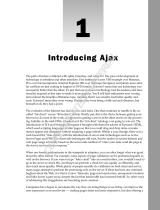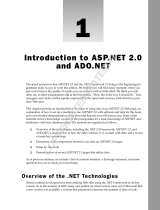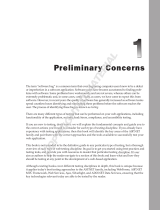Page is loading ...

1
Introduction
to ASP.NET AJAX
Over the years, we developers have seen many changes in terms of how development occurs. We
have gone from terminal-based programming to PC-based programming to Windows-based pro-
gramming and to the Web. Now we are on the verge of another programming revolution — one
that will bring about more interactive user interfaces to web applications. This programming revo-
lution is brought to developers courtesy of a set of technologies that are generally known as AJAX
(Asynchronous JavaScript And XML). No longer will users see the annoying flash with the clicking
of a button to submit data. No longer will users lose the context of where they are located and be
thrown back up to the top of a page. With AJAX, developers can build applications that step out of
the traditional postback model of the Web, provide an improved user interface to users, and allow
developers to develop applications that are much friendlier to use.
This chapter looks at the following:
❑ ASP.NET development and how it led to AJAX
❑ What AJAX is and a high-level overview of some of its base technologies
❑ The advantages of AJAX
❑ What ASP.NET AJAX is
❑ Some things that it might not make sense to do with AJAX
Development Trends
If you have been developing for a while, like us old guys, you have gone through several itera-
tions of development — from terminals connected to mainframes and mini-computers to per-
sonal computers and then to client-server development. Client-server development allowed for the
minimization of back-end resources, network resources, and the front-end PC by sending only the
necessary data between back end and front end. Intelligent client-server development allowed for
building applications that were responsive to the user and made efficient use of network and back-
end resources. As the web development methodology took off in the late 1990s, we unfortunately
12830c01.qxd:WroxPro 6/4/07 1:48 PM Page 1
COPYRIGHTED MATERIAL

returned to the terminal-style development. In this methodology, any major operation between the client
and server requires that all data be sent in what is called a round trip. With a round trip, all data from the
form is sent from the client to the web server. The web server processes data and then sends it back to the
client. The result of a round trip is that a lot of data is sent back and forth between the client and server.
Given the circumstances, these operations may result in more data transfer and CPU utilization than a
web application and server can really tolerate.
ASP.NET Development
ASP.NET is a set of web development technologies produced by Microsoft that is used to build dynamic
web sites, web applications, and XML-based web applications. ASP.NET is a part of the .NET framework
and allows for developers to build applications in multiple languages, such as Visual Basic .NET, JScript
.NET, and C#.
Design Methodology
ASP.NET attempts to make the web development methodology like the GUI development methodology
by allowing developers to build pages made up of controls similar to a GUI. Server controls in ASP.NET
function similarly to GUI controls in other environments. Buttons, text boxes, labels, and datagrids have
properties that can be modified and expose events that may be processed. The ASP.NET server controls
know how to display their content in an HTML page just like GUI-based user controls know how to dis-
play themselves in their GUI environment. An added benefit of ASP.NET is that the properties and meth-
ods of the web server controls are similar, and in some cases the same as the comparable controls in the
Windows GUI/Windows Forms environment.
Problems ASP.NET Solves
Microsoft has released various web application development methodologies since the shipment of IIS in
Windows. Why do developers need ASP.NET? What problems does ASP.NET solve that the previous
development methodologies did not solve?
Microsoft’s first popular web development technology was the Internet Database Connector (IDC). The
IDC methodology provided only database access; it did not provide access to any other resource program-
matically. For example, there was no way to programmatically send email or do other non-database opera-
tions. Another issue was that it seemed to be somewhat different from the traditional programming
languages that most developers were used to (Visual Basic and C++ being two popular ones). Along
with this problem was the fact that the development experience was not very attractive within Microsoft
FrontPage. Along with the development experience, IDC had no debugging experience worth mention-
ing. Overall, IDC was nothing more than a stopgap measure to get to an improved environment.
The next web development methodology from Microsoft was Active Server Pages (ASP). ASP was a
scripting environment that allowed developers to work with a Visual Basic–like or JavaScript-type
environment. Unfortunately, this type of environment came with several problems:
❑ Prevalence of spaghetti code — ASP code does not provide a structured development environ-
ment, often contributing to the creation of twisted and tangled “spaghetti code.” ASP code is
literally a file with some basic configuration information at the top of every page. Each page
is executed from the top of the page to the bottom of the page. Although it is possible to use
Component Object Model (COM) objects to eliminate some of the spaghetti code, this intro-
duces more complexity in the form of another development tool.
2
Chapter 1: Introduction to ASP.NET AJAX
12830c01.qxd:WroxPro 6/4/07 1:48 PM Page 2

❑ Lack of code separation — The code tends to be intermixed with display code. Intermixing
the code and the display logic requires that the tools developers and designers use work well
together. This was often not the case. For example, it was well known that various visual devel-
opment tools could take a properly running ASP page, rearrange some of the code, and render
the ASP page broken.
❑ Lack of code reusability — There is very little ability to reuse code within the ASP environment.
Code reusability in classic ASP is a function of providing logic in the form of COM objects, as
opposed to something within the ASP environment.
❑ Lack of debugging support — Debugging an ASP application typically involves the use of
Response.Write. This is in sharp contrast to an integrated development environment (IDE)
developed within a GUI environment.
❑ Problems of COM — ASP is based on the Component Object Model and suffers from many of
the problems associated with COM. There were two major problems with COM:
❑ The first was that updating COM objects tended to overwrite one object with the new
one. This could be problematic if a programming method call changed or any other
new behavior was introduced.
❑ The second major problem with COM was that it was a binary standard. This binary
standard was based on a 32-bit programming model. As a result, COM objects would
not scale up to run natively within an environment that was an Intel-based, 64-bit
environment. Although this might not have been a big deal in the early to middle
1990s when COM was designed and built, by the early 2000s and the introduction of
inexpensive 64-bit systems, this was seen as a possible bottleneck.
❑ Problems with being interpreted — ASP is interpreted. Each time an ASP file is loaded, the ASP
environment parses the ASP file, compiles the code, and then executes the file. This process is
repeated on each call to an ASP file. The result is wasted processing on the server.
❑ Presence of the state machine — ASP applications typically have a state machine at the top of
every ASP page that processes the state of the user and then displays code. (In software code, a
state machine is a section of code that depends on both its direct inputs and inputs made during
previous calls.) Given that most client-side applications are built based on events, which is a similar
concept to a state machine, this is an unfamiliar way to develop for those not well versed in ASP.
After getting feedback from developers, Microsoft developed ASP.NET, which greatly simplifies the web
development methodology:
❑ Developers no longer need to worry about processing state. With ASP.NET, actions are performed
within a series of events that provide state machine-like functionality.
❑ With the use of a code-behind/beside model, code is separated from display. By separating
code and display files, there is less of a chance of designer and developer tools interfering
with each other.
❑ A single development tool may be used for building the application and business logic. By having
a single integrated development suite, developers are able to more easily interact with the appli-
cation logic. This results in more code reuse and fewer errors.
❑ With the Visual Studio 2005 IDE, ASP.NET supports many methods to debug and track a running
ASP.NET application.
3
Chapter 1: Introduction to ASP.NET AJAX
12830c01.qxd:WroxPro 6/4/07 1:48 PM Page 3

❑ Because ASP.NET is based on the common language runtime (CLR) and .NET, ASP.NET does
not suffer from the versioning problems of COM. The .NET framework allows for multiple
versions of components to be on a system without their interacting with each other.
❑ ASP.NET is compiled. The first time that a file is loaded, it is compiled and then processed. The
compiled file is then saved into a temporary directory. Subsequent calls to the ASP.NET file are
processed from the compiled file. The execution of the compiled file on requests is faster than
the interpreted environment of classic ASP.
All in all, ASP.NET is a dramatic improvement over ASP and has become widely accepted in the devel-
opment community.
So, What’s the Problem?
Based on what you have just read regarding ASP.NET, it may sound really good to you. You may be asking
yourself, “Why is there a need for something else? What’s the problem?”
The truth is that ASP.NET has several issues that need to be addressed:
❑ Round trips — The server events in ASP.NET require round trips to the server to process these
events. These round trips result in all form elements being sent between client and server as
well as images and other data files being sent back to the client from the server. Though some
web browsers will cache images, there can still be significant data transfer.
❑ Speed/network data transfer — Because of the
ViewState hidden form element, the amount of
data that is transferred during a postback is relatively large. The more data and controls on the
page, the larger the
ViewState will be and the more data that must be processed on the server
and transmitted back to the client.
❑ Waiting on the result — When a user clicks a button or some other visual element that posts
back data to the server, the user must wait for a full round trip to complete. This takes time
when the processing is done on the server and all the data, including images and
ViewState,
are returned to the client. During that time, even if the user attempts to do something with the
user interface, that action is not actually processed on the client.
❑ User context — Unless an application is able to properly use the
SMARTNAVIGATION feature of
ASP.NET, the user is redirected to the top of a page by default on a postback. Though there are
ways around this issue, this is the default behavior.
❑ Processing — The number of server round trips, amount of data that is transferred, and the
ViewState element’s size result in processing on the server that is not really necessary.
Users typically do something, data is sent to the server, the web server processes it, and the result is
finally sent to back to the user. While the server is processing the data, the user interface is “locked”
so that additional operations don’t happen until a result is returned to the user.
4
Chapter 1: Introduction to ASP.NET AJAX
12830c01.qxd:WroxPro 6/4/07 1:48 PM Page 4

Improving the User Experience
Based on the preceding issues, several options are available for improving the user experience:
❑ Java — Java applets are cross-platform applications. While being used as a cross-platform mech-
anism to display data and improve the user experience, Java development on the client has not
been accepted with open arms by the development community and is primarily used for user
interface gee-whiz features as opposed to improving the experience of the user application. (As
a side note, Java has been widely accepted for building server-side applications.)
❑ XML-based languages — XML User Interface Language (XUL) and Extensible Application
Markup Language (XAML) are two of several languages that can provide an improved user
experience. The problem with XUL is that it has been used only in the Mozilla/Firefox line of
browsers. Silverlight (formerly WPF/e), an associated product, is an interpreter for a subset of
XAML. Currently, there is support for Silverlight on Windows and the Apple Macintosh.
❑ Flash — Although Flash has been used and there are cross-platform versions, the product has
been used only in the area of graphic UI needs and has not been accepted by the development
community as a whole for building line of business applications. Recently, Adobe has released
a pre-release version of an Internet technology referred to as Apollo. Apollo is a runtime that
allows web skillsets to be used to develop rich desktop applications.
❑ AJAX — AJAX is a set of client technologies that provide for asynchronous communication
between the user interface and the web server, along with fairly easy integration with existing
technologies.
Given the amount of recent discussion among developers regarding AJAX, it appears that AJAX has the
greatest chance among these technologies of gaining market acceptance.
Current Drivers
Interest in web-based development has grown over the past few years. With that interest, Microsoft has
gone from classical ASP to ASP.NET development. ASP.NET development has grown to the point that it
is the most popular development platform for web-based applications. Even with its popularity, it has to
continually improve or it will get left in the dust of a more modern technology.
Over the past few years, building client-side web-based applications has grown in popularity. Users have
liked the applications because of the increased client-side functionality, such as keeping a common user
context during a “post” to the server and drag-and-drop features common to typical client applications.
This functionality was popularized by several applications from Google, including Gmail, Google Suggest,
and Google Maps.
In February 2005, this functionality got the name Asynchronous JavaScript And XML (AJAX) thanks
to an essay by Jesse James Garrett. At about this time, several .NET libraries started to show up. These
libraries hid many of the complexities of interfacing with web services and allowed developers to con-
centrate on the application as opposed to creating the plumbing to talk to the web services.
5
Chapter 1: Introduction to ASP.NET AJAX
12830c01.qxd:WroxPro 6/4/07 1:48 PM Page 5

ASP.NET needs to add this functionality. The question becomes, how does one add client-side function-
ality to a development methodology that is mostly a server-side technology?
From a network standpoint, these applications are more efficient because they communicate back only
the necessary pieces of information and get back only the necessary updates from the server. From a web
server standpoint, these applications tend to use less CPU on the server. As a result, these types of appli-
cations are highly desirable.
What Is AJAX?
So into this development environment comes a set of technologies that are collectively referred to as AJAX.
If you are an “old guy” developer like me, then AJAX represents a similar concept to the client-server
development mentioned earlier in the chapter. With client-server development, the amount of data trans-
ferred is minimized over a terminal application by transferring only the necessary data back and forth.
Similarly, with AJAX, only the necessary data is transferred back and forth between the client and the web
server. This minimizes the network utilization and processing on the client.
Advantages of AJAX
The advantages of AJAX over classical web-based applications include:
❑ Asynchronous calls — AJAX allows for the ability to make asynchronous calls to a web server.
This allows the client browser to avoid waiting for all data to arrive before allowing the user to
act once more.
❑ Minimal data transfer — By not performing a full postback and sending all form data to the
server, network utilization is minimized and quicker operations occur. In sites and locations
with restricted pipes for data transfer, this can greatly improve network performance.
❑ Limited processing on the server — Along with the fact that only the necessary data is sent to
the server, the server is not required to process all form elements. By sending only the necessary
data, there is limited processing on the server. There is no need to process all form elements,
process the
ViewState, send images back to the client, or send a full page back to the client.
❑ Responsiveness — Because AJAX applications are asynchronous on the client, they are perceived
to be very responsive.
❑ Context — With a full postback, users may lose the context of where they are. Users may be at
the bottom of a page, hit the Submit button, and be redirected back to the top of the page. With
AJAX there is no full postback. Clicking the Submit button in an application that uses AJAX will
allow users to maintain their location. The user state is maintained, and the users are no longer
required to scroll down to the location they were at before clicking Submit.
History of AJAX
For all its perceived newness and sexiness, the technologies that make up AJAX are really not new. The abil-
ity to communicate back to the server through a hidden frame without posting the main page back to the
server has been around for a long time. Communication between client and server has been available —
back to the release of Internet Explorer’s ability to script ActiveX controls on the client browser and to the
MSXML component, both of which date back into the late 1990s. Personally, I saw the first formal usage of
6
Chapter 1: Introduction to ASP.NET AJAX
12830c01.qxd:WroxPro 6/4/07 1:48 PM Page 6

client script and MSXML in 2003. The problem with the technology at that time was the need to manually
create the necessary client-side JavaScript. In 2003, there was too much code overall that had to be written
and too much custom code that had to be written to get this to work. Only since the second half of 2005
have client-side libraries and server-side support for ASP.NET started to make their presence felt and been
used significantly.
The mainstream development community has only recently started using the technique. The release of
Google’s Suggest and Maps are what really opened the eyes of the users to the development technolo-
gies. These applications sent a shockwave through the development community.
Technologies That Make Up AJAX
AJAX is a general umbrella term. AJAX itself stands for Asynchronous JavaScript And XML. The term
was coined by Jesse James Garret of Adaptive Path in an essay published in February 2005 (
http://
www.adaptivepath.com/publications/essays/archives/000385.php
) and was quickly accepted
by the development community.
Based on this general umbrella term, take a look at the specific items that make up AJAX:
❑ XMLHttpRequest —
XMLHttpRequest allows the browser to communicate to a back-end
server. This object allows for the browser to talk to the server without requiring a postback of
the entire web page. With Internet Explorer 5 and 6, this capability is provided by the MSXML
ActiveX component. With the Mozilla Firefox, IE 7, and other web browsers, this capability is
provided by an object literally called
XmlHttpRequest. The XmlHttpRequest object is mod-
eled after the MSXML component and defined by the XMLHttpRequest standard from the
W3C. The ASP.NET 2.0 AJAX client-side JavaScript libraries hide the differences between the
various browsers.
❑ JavaScript — JavaScript provides the capability to communicate with the back-end server. The
version of JavaScript must be version 1.5 or later. Though JavaScript is not specifically required,
it is needed from the standpoint that JavaScript is the only client-side scripting environment
supported across the major modern web browsers. There are other client script languages;
however, these are not supported across all browsers.
❑ DHTML/DOM support — The browser must support the ability to dynamically update form ele-
ments, and the ability to do this in a standard way comes through the support for the Document
Object Model (DOM). By supporting the DOM, it becomes easy for developers to write a single
piece of code that targets multiple browsers.
❑ Data transport with XML or JSON — Using XML allows for the ability to communicate with
the web server in a standard mechanism. The default data format with ASP.NET AJAX is JSON.
What Is ASP.NET 2.0 AJAX?
On June 28, 2005, Microsoft announced “ASP.NET 2.0 AJAX.” ASP.NET 2.0 AJAX is an AJAX-oriented
.NET library that runs on .NET 2.0. Though ASP.NET 2.0 AJAX is an AJAX library and can be used to
perform AJAX operations, it is really much more. ASP.NET 2.0 AJAX offers many of the same types of
features of the server-side ASP.NET, but it is directed at the client side. Because ASP.NET 2.0 AJAX is
fully integrated with ASP.NET, it provides rich integration with the services provided by ASP.NET.
7
Chapter 1: Introduction to ASP.NET AJAX
12830c01.qxd:WroxPro 6/4/07 1:48 PM Page 7

ASP.NET 2.0 AJAX provides the following features (and much more):
❑ AJAX-style communications between client and server. This communication is over web services.
❑ Asynchronous communication. All client-to-server communication in the ASP.NET 2.0 AJAX
framework is asynchronous.
❑ A set of server-side controls that enable rich client-side functionality.
❑ A set of client-side controls and classes that further enable client-side functionality.
❑ A framework for encapsulating client-logic through the creation of namespaces and classes.
❑ Cross browser support. Although there is no official matrix of web browsers that ASP.NET 2.0
AJAX supports, the latest versions of Internet Explorer, Firefox, and Safari are supported. In
addition, Opera is thought to be supported; however, we have not been able to find an official
statement from Microsoft regarding this.
Running ASP.NET AJAX Applications
Unfortunately, not all web browsers ever produced will support ASP.NET AJAX. To run an ASP.NET
AJAX application, a web browser must:
❑ Be relatively modern — ASP.NET AJAX applications are not available in all versions of all web
browsers. Though Internet Explorer version 6 and later, Firefox version 1.5 and later, and Safari
provide support for these applications, older versions may be problematic because of their sup-
port for different versions of the other requirements.
❑ Support the DOM — The capability to update form elements on a page based on new data is
important. Accessing the controls in a standard way means that writing code that runs over a
majority of web browsers is easier than having code that has a large number of
if/then/else
statements that are dependent on the browser version.
❑ Support JavaScript — ASP.NET AJAX requires some amount of actions to occur out on the
client. These actions are done using the JavaScript programming language. Because the major
web browsers support JavaScript, it makes sense for JavaScript to be used for the client-side
programming language.
❑ Possibly have ActiveX enabled on the client — If you are using the Internet Explorer 6 browser
while running on Windows, you may have problems if ActiveX is not enabled.
Who’s Using AJAX?
Great, now that you have seen that there is this technology called AJAX, are you alone in not having
seen or talked about this before? Absolutely not! AJAX has just recently taken off in the second half of
2005 from a mindshare standpoint. As discussions have gone on with counterparts in the development
community, many developers are just now looking to what AJAX can do for their applications and ulti-
mately their customers. So, just who is using AJAX publicly?
❑ Google Suggest — Google Suggest features a dynamic drop-down list box that provides possible
items to search on along with the approximate number of search results.
8
Chapter 1: Introduction to ASP.NET AJAX
12830c01.qxd:WroxPro 6/4/07 1:48 PM Page 8

❑ Google Maps — The ability to grab a map and zoom around without requiring a postback is
just amazing. This app/service took the development world by storm when it came out.
❑ Google Gmail — Google Gmail is a web-based email system.
❑ Live.com — The local.live.com service from Microsoft is actively using the ASP.NET AJAX
framework, as is nearly the entire Live.com service. Hotmail, the email service for Live.com,
has updated its service and uses AJAX.
❑ Outlook web access — The web interface into Microsoft Exchange 2000 was one of the early
AJAX applications.
❑ Easy Search Component — The ASP.NET Easy Search Component provides support for search-
ing a single web site similar to the Google Suggest service.
❑ Other component vendors — Component vendors such as ComponentArt, Dart, and others are
providing controls that provide a rich user experience without forcing a full postback.
To go along with the third-party interest, the amount of developer interest is tremendous. For example,
one only has to put the word AJAX into a blog title to receive an increase in the number of web views.
Based on the amount of third-party support and the interest of developers, it is only a matter of time
before everyone is doing it.
Currently
At this time, the first version of the ASP.NET 2.0 AJAX framework is an add-on to the existing .NET 2.0.
It runs on top of the framework with no changes to the underlying “bits.”
ASP.NET 2.0 AJAX falls into four areas:
❑ Server-side controls — Server-side controls generate the appropriate client-side markup and
script to perform client-side operations without the need for a postback. These controls provide
a fairly easy environment to debug. For example, debugging with the
UpdatePanel is fairly
easy. Besides the
UpdatePanel, other controls that work similarly are the ASP.NET AJAX
Control Toolkit.
❑ Client-side classes — These classes provide additional functionality to the client-side browser.
This type of functionality is similar in concept to the base class libraries included in the .NET
framework. An example would be the whole
Sys.Net namespace along with the extensions to
the base JavaScript objects.
❑ Web services integration — This functionality allows a developer to use web services as the
communication channel between the web browser and the web server without having to under-
stand the differences between the MSXML component in IE and the
XmlHttpRequest object in
Firefox.
Packaging
The packaging of ASP.NET 2.0 AJAX can be fairly confusing. The basics of the packaging are:
❑ ASP.NET 2.0 AJAX Extensions 1.0 — The ASP.NET 2.0 AJAX Extensions 1.0, also referred to as the
RTM/Core code, is an independent download. This contains the functionality that will receive
support from Microsoft in the initial release of the product. The source code is available.
9
Chapter 1: Introduction to ASP.NET AJAX
12830c01.qxd:WroxPro 6/4/07 1:48 PM Page 9

❑ ASP.NET AJAX Futures Community Technology Preview (CTP) — The ASP.NET 2.0 AJAX
framework contains a set of functionality that is experimental in nature. This functionality will
eventually become integrated with the RTM/Core code. During the initial release, the Futures
CTP functionality will be a separate download from the RTM/Core bits. This will not receive
specific support from Microsoft beyond community-based support. The CTP bits require that
the RTM/Core bits already be installed for the CTP bits to be installed. The CTP is also referred
to as Value-Added Bits.
❑ Microsoft AJAX Library — The Microsoft AJAX Library is a set of JavaScript client libraries that
make up the standard download to a web browser and provide much of the support for AJAX in
the client. These libraries will work with a non-IIS server and are available as a separate down-
load. This library is included in the ASP.NET 2.0 AJAX Extensions 1.0 download as well as being
available as a separate download.
❑ ASP.NET AJAX Control Toolkit — The AJAX Control Toolkit is a separate download that pro-
vides a set of client-side GUI widgets that integrate with the ASP.NET 2.0 AJAX framework. The
toolkit is licensed separately from the framework and includes the source code for developers
who would like to review the source.
Futures
It has already been announced that ASP.NET 2.0 AJAX will be integrated into the .NET framework and
Visual Studio in the Orcas versions of these products. Future versions will undoubtedly have more inte-
gration between ASP.NET 2.0 AJAX, ASP.NET, and Visual Studio.
Summary
AJAX provides developers a foundation to build web-based applications with an improved user experi-
ence. In this introductory chapter, you have looked at the following:
❑ Development from a historical perspective
❑ Web development methodologies
❑ Some of the features that ASP.NET AJAX provides, such as improved user responsiveness and
decreased load on the web server
❑ Multiple technologies that can improve the user experience
❑ The general components in the ASP.NET 2.0 AJAX packaging
❑ The problems ASP.NET AJAX solves, and who is using it
The next chapter looks at creating an ASP.NET AJAX application.
10
Chapter 1: Introduction to ASP.NET AJAX
12830c01.qxd:WroxPro 6/4/07 1:48 PM Page 10
/