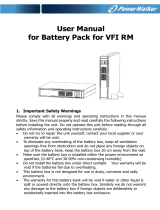Page is loading ...

P90L 6kVA & 10kVA Online UPS
6kVA, 10kVA Models
User & Installaon Manual
www.xpcc.com | © 2014 Xtreme Power Conversion Corporaon. All rights reserved. (Rev 10/09/14)

Xtreme Power Conversion Corporaon
P90L 6kVA & 10kVA User’s Manual
Page 2
Uninterrupble Power Supply
Please comply with all warnings and operang instrucons in this manual.
Save this manual and read the following instrucons carefully before install-
ing the unit. Do not operate this unit before reading all safety informaon
and operang instrucons carefully.

Xtreme Power Conversion Corporaon
P90L 6kVA & 10kVA User’s Manual
Page 3
Uninterrupble Power Supply
Table of Contents
Safety Warnings and EMC Instrucons.........................................................5
UPS Warnings..................................................................................................................................5
Maintenance Warnings....................................................................................................................5
Baery Warnings.............................................................................................................................5
Standards.........................................................................................................................................6
Installaon...................................................................................................7
UPS Unpacking and Inspecon........................................................................................................7
Rear Panel View...............................................................................................................................7
System Single Line Diagram...........................................................................................................10
Rack/Tower Installaon.................................................................................................................10
UPS Electrical Installaon..............................................................................................................11
Operaons.................................................................................................13
Operang Mode/Status Descripon..............................................................................................13
Buon Operaon...........................................................................................................................13
LED Indicators................................................................................................................................14
Audible Alarm................................................................................................................................14
UPS Operaon...............................................................................................................................14
LCD Operaon...............................................................................................................................17
Main Interface (Home Screen).......................................................................................................18
Operaon Menu............................................................................................................................18
Control Items.................................................................................................................................19
Measurement Pages......................................................................................................................21
Informaon Pages..........................................................................................................................21
Seng Menu.................................................................................................................................22
Alarm Page....................................................................................................................................25
Troubleshoong.........................................................................................26
Warning Status..............................................................................................................................26
Fault Mode....................................................................................................................................26

Xtreme Power Conversion Corporaon
P90L 6kVA & 10kVA User’s Manual
Page 4
Uninterrupble Power Supply
Trouble Shoong Table..................................................................................................................26
Storage.......................................................................................................29
Specicaons.............................................................................................30
Obtaining Service.......................................................................................31
Xtreme Power Conversion Limited Warranty...............................................32
Xtreme Power Conversion Load Protecon Policy.......................................33
Appendix A: P90L-BP240 User Guide..........................................................36
Important Safety Warnings............................................................................................................36
Installaon and Setup....................................................................................................................36
Storage & Maintenance.................................................................................................................38
Appendix B: P90L-RAIL Installaon Guide...................................................39
Package Contents...........................................................................................................................39
Assembly Steps..............................................................................................................................39
Appendix C: P90L-ISO6MB & P90L-ISO10MB User Guide.............................42
Important Safety Instrucons........................................................................................................42
Rear Panel Explanaon..................................................................................................................43
Installaon And Operaon.............................................................................................................44
Terminal Block Explanaons for Input, Output..............................................................................47
Troubleshoong.............................................................................................................................49
Specicaons.................................................................................................................................49

Xtreme Power Conversion Corporaon
P90L 6kVA & 10kVA User’s Manual
Page 5
Uninterrupble Power Supply
Safety Warnings and EMC Instrucons
This manual contains important instrucons that you should follow during installaon and maintenance of the
UPS and baeries. Please read all instrucons before operang the equipment and save this manual for future
reference.
UPS Warnings
• Install your UPS indoors, away from excess moisture or heat, direct sunlight, dust and conducve contami-
nants.
• Install your UPS in a structurally sound area. Your UPS is extremely heavy; take care when moving and li-
ing the unit.
• Only operate your UPS at indoor temperatures between 32°F and 104°F (between 0°C and 40°C).
• Leave adequate space around all sides of the UPS for proper venlaon.
• Do not install the UPS near magnec storage media, as this may result in data corrupon.
• Do not mount unit with its front or rear panel facing down (at any angle). Mounng in this manner will se-
riously inhibit the unit’s internal cooling, eventually causing product damage not covered under warranty.
• This UPS should be connected with a grounded system. NEC and local electrical codes apply.
• The power supply for this unit must be single-phase rated in accordance with the equipment nameplate.
It also must be suitably grounded
• Use of this equipment in life support applicaons where failure of this equipment can reasonably be ex-
pected to cause the failure of the life support equipment or to signicantly aect its safety or eecveness
is not recommended. Do not use this equipment in the presence of a ammable anesthec mixture with
air, oxygen or nitrous oxide.
• Connect your UPS power module’s grounding terminal to a grounding electrode conductor.
• The UPS is connected to a DC energy source (baery). The output terminals may be live when the UPS is
not connected to an AC supply.
Maintenance Warnings
• Service and repair should be done only by trained personnel. During any service work to the UPS, it should
be turned o or manually bypassed. Note that potenally lethal voltages exist within this unit as long as
the baery supply is connected.
• Your UPS power module and baery module(s) do not require roune maintenance. Do not open them for
any reason. There are no user-serviceable parts inside.
• Even aer the unit is disconnected from the mains, components inside the UPS system are sll connected
to the baery packs which are potenally dangerous.
• Before carrying out any kind of service and/or maintenance, disconnect the baeries and verify that no
current is present and no hazardous voltage exists on PCB components
• Fuses should be replaced only by factory authorized personnel. Blown fuses should be replaced only with
fuses of the same rang and type.
• Verify that no voltage between the baery terminals and the ground is present before maintenance or
repair. In this product, the baery circuit is not isolated from the input voltage. Hazardous voltages may
occur between the baery terminals and the ground.
Baery Warnings
• Do not operate your UPS without connecng it to an external baery module.
• Baeries can present a risk of electrical shock and burn from high short-circuit current. Observe proper

Xtreme Power Conversion Corporaon
P90L 6kVA & 10kVA User’s Manual
Page 6
Uninterrupble Power Supply
precauons.
a) Remove watches, rings, and other metal objects
b) Use tools with insulated handles.
c) Wear rubber gloves and boots.
d) Do not lay tools or metal parts on top of baeries.
e) Disconnect charging source prior to connecng or disconnecng baery terminals.
• Do not dispose of the baeries in a re. Do not open the baeries. The baeries must be disposed of in
accordance with local regulaons.
• Do not short or bridge the baery terminals with any object.
• Unplug and turn o the UPS before performing baery replacement.
• Baery replacement should be performed only by authorized service personnel using the same number
and type of baeries (Sealed Lead-Acid). Use tools with insulated handles. The baeries are recyclable.
• Do not open or mulate the baeries. Released electrolyte is harmful to the skin and eyes, and may be
toxic.
• Do not connect or disconnect baery module(s) while the UPS is operang from the baery supply.
Standards
* Safety
Safety Conformance: IEC/EN 62040-1,UL1778 (4th Edion)
Safety Markings : TUV, cTUVus, CE, UL, cUL, RoHS
* EMI
Conducted Emission...............................:IEC/EN 62040-2 Category C3
Radiated Emission..................................:IEC/EN 62040-2 Category C3
*EMS
ESD.........................................................:IEC/EN 61000-4-2 Level 4
RS........................................................ ...:IEC/EN 61000-4-3 Level 3
EFT......................................................... :IEC/EN 61000-4-4 Level 4
SURGE................................................... :IEC/EN 61000-4-5 Level 4
CS........................................................... :IEC/EN 61000-4-6 Level 3
Power-frequency Magnec eld.............. :IEC/EN 61000-4-8 Level 4
Low Frequency Signals............................:IEC/EN 61000-2-2

Xtreme Power Conversion Corporaon
P90L 6kVA & 10kVA User’s Manual
Page 7
Uninterrupble Power Supply
Installaon
UPS Unpacking and Inspecon
Open the package and check the contents. The shipping package contains:
• One UPS
• One user manual
• One 3, L6-30R output cord (P90L-6K only)
• One 6, L6-30P input cord (P90L-6K only)
• One monitoring soware CD
• One USB cable
• Two sets of tower stands including feet and extensions
• Two Rack-mounng ears
Note: Before installaon, please inspect the unit. Be sure that nothing inside the package has been damaged dur-
ing transportaon. Do not turn on the unit and nofy the carrier and dealer immediately if there is any damage or
missing parts. Please keep the original packing material in a safe place for future use.
Rear Panel View
P90L-10K Rear Panel
P90L-6K ships with default cord kit
P90L-6K and 10K Input/Output Terminal

Xtreme Power Conversion Corporaon
P90L 6kVA & 10kVA User’s Manual
Page 8
Uninterrupble Power Supply
P90-BP240 Baery Pack Rear Panel
Connecon between P90-BP240 and P90L UPS

Xtreme Power Conversion Corporaon
P90L 6kVA & 10kVA User’s Manual
Page 9
Uninterrupble Power Supply
1. RS-232 communicaon port
2. USB communicaon port
3. EPO (Emergency Power O) connector
4. Share current port (parallel systems only)
5. Parallel port (for future use)
6. Intelligent slot
7. EMBS (External Maintain Bypass Switch) port
8. Cooling fan
9. External baery connector
10. Input circuit breaker
11. Input/output terminal - P90L-6K ships with default cord kit
12. Input terminal
13. Ground
14. Output terminal
15. Baery pack output circuit breaker
Note: EPO connector is normally closed (NC) for normal operaon. To acvate EPO funcon, remove the NC signal.
WARNING: The EPO, RS-232 and USB circuits are IEC 60950 safety extra low voltage (SELV) circuits. This
circuit must be separated from any hazardous voltage circuits by reinforced insulaon.
Normally Closed EPO

Xtreme Power Conversion Corporaon
P90L 6kVA & 10kVA User’s Manual
Page 10
Uninterrupble Power Supply
System Single Line Diagram
System single line diagram is shown below:
Rack/Tower Installaon
Tower Installaon
The UPS system is shipped with four plasc feet and 6 plasc extensions (2 short extensions plus 4 long exten-
sions). These are to be used to install the P90L UPS or UPS and BP240 baery module in tower conguraon:
1. For UPS only, assemble two feet and one short extension together as front support. Assemble rear support
in the same manner.
2. For UPS and Baery Module, assemble two feet and two long extensions together as front support. As-
semble rear support in the same manner.
3. Align the two supports in your installaon area, appropriately 14 inches apart.
4. Then, simply put the UPS module and baery module in the stands as shown in step 3. Be sure that the
UPS LCD display is on the upper half part of front panel.
Step 1 Step 2 Step 3
UPS only
14 in

Xtreme Power Conversion Corporaon
P90L 6kVA & 10kVA User’s Manual
Page 11
Uninterrupble Power Supply
Rack Installaon
1. Aach mounng ears to the side mounng holes of UPS using the screws provided with the ears facing
forward.
2. Li the UPS module and slide it onto the mounng rail kits. Aach the UPS module to the rack with the
screws, nuts and washers (user-provided) through its mounng ears and into the rack rails.
3. See Appendix B: P90L-RAIL Installaon Guide for further details.
UPS Electrical Installaon
Installaon and wiring must be performed in accordance with local and naonal code/regulaons.
1. Make sure the mains wire and breakers in the building are rated for the correct capacity of UPS.
2. Switch o the main feed before installaon.
3. Turn o all the connected devices before connecng to the UPS.
4. Prepare wires based on the following table:
Model
Wiring Spec (AWG)
Input Output Baery Ground
P90L-6K 8 8 10 8
P90L-10K 6 6 8 6
Note 1: P90L-6K input and output cords must be removed prior to proceeding with hardwire installaon if required
Note 2: The wiring for P90L-6K should be able to withstand over 40A current. It is recommended to use 8AWG.
Note 3: The wiring for P90L-10K should be able to withstand over 63A current. It is recommended to use 6AWG or
Step 1 Step 2 Step 3
UPS and Baery Module
Step 1 Step 2
14 in

Xtreme Power Conversion Corporaon
P90L 6kVA & 10kVA User’s Manual
Page 12
Uninterrupble Power Supply
thicker wire for safety and eciency.
Note 4: The selecons for color of wires should be followed by the local electrical laws and regulaons.
Note 5: External baery wires must use reinforced insulaon or double insulated wire.
Warning:
• For standard P90-BP240 baery module, there is one DC breaker to disconnect the baery bank and the
UPS. For nonstandard external baery opons, make sure a DC breaker or other protecon device be-
tween UPS and external baery module is installed.
Note: Set the baery module breaker in “OFF” posion and then install the baery module.
• Pay aenon to the polarity marking on external baery connector and make sure the baery polarity is
correct. Wrong connecon may cause permanent damage of the UPS.
• Make sure the protecve earth ground wiring is correct. The wire current spec, color, posion, connecon
and conductance reliability should be checked carefully.
• Make sure the ulity input & output wiring is correct. The wire current spec, color, posion, connecon
and conductance reliability should be checked carefully. Make sure the N (or L2) site is correct.

Xtreme Power Conversion Corporaon
P90L 6kVA & 10kVA User’s Manual
Page 13
Uninterrupble Power Supply
Operaons
Operang Mode/Status Descripon
Mode/Status Descripon
UPS power on
When UPS is powered on, it will enter into this mode for a few seconds for inializing
the CPU and system.
Line Mode
When the input voltage is within acceptable range, and the UPS is turned on (the in-
verter is running), the UPS will provide pure and stable sine wave AC voltage. The UPS
will also charge the baery in Line mode.
Baery Mode
When the input voltage is out of the acceptable range or a power failure occurs, and
the UPS is turned on (the inverter is running), the UPS will backup power from baery.
Bypass Mode
When input voltage is within acceptable range and bypass is enabled, and the UPS
(inverter) is not turned on or the inverter can’t support the load, the UPS will switch
to baery.
ECO Mode
When the input voltage is within voltage regulaon range and “ECO” mode is enabled,
the UPS will bypass voltage to output for energy saving. If the input voltage is out of
the regulaon range but it is sll within acceptable range of Line mode, the UPS will
transfer to inverter supplying the power to load (similar to Line mode).
Frequency Converter
Mode
When input frequency is within 46 to 64Hz, the UPS can be set with a constant output
frequency (50 Hz or 60 Hz) through the inverter. The UPS will sll charge the baery in
this mode. Bypass is disabled in this mode.
Baery Test Mode
When the UPS is in Line mode or Converter mode, and the baery test command is
enabled through LCD or monitoring soware, the UPS will start Baery Test. This op-
eraon is used to check the baery status.
Warning Status
If some errors occur in the UPS (but it is sll running normally), buzzer will alarm and
warning code will appear in the LCD for trouble shoong.
Fault Mode
When fatal error occurs in the UPS, it will beep connuously and go to fault mode. It
will display fault codes in LCD.
Buon Operaon
LCD Panel
Buons
LED indicators

Xtreme Power Conversion Corporaon
P90L 6kVA & 10kVA User’s Manual
Page 14
Uninterrupble Power Supply
There are 4 buons on front panel.
Buon Funcon
ON/ENTER
• Press this buon to turn on the UPS.
• Or press it to conrm the selecon in the menu.
OFF/ESC
• Press this buon to turn o the UPS.
• Or press it to return to last menu.
UP*
• Press this buon to select the previous item in the menu.
• Or press this buon to jump to previous page in the screen.
• Or press this buon to increase the number in the seng.
DOWN*
• Press this buon to select the next item in the menu.
• Or press this buon to jump to next page in the screen.
• Or press this buon to decrease the number in the seng.
*If pressing UP and DOWN buon together, the LCD display will rotate 90° automacally. This operaon is used
when conguring the UPS to Rack or Tower display.
LED Indicators
There are 4 LEDs on front panel to show the UPS working status:
Mode Bypass Line Baery Fault
UPS power on ● ● ● ●
Bypass mode ● ○ ○ ○
Line mode / Converter mode ○ ● ○ ○
Baery mode ○ ○ ● ○
Fault mode ○ ○ ○ ●
Baery test mode ○ ● ● ○
ECO mode ● ● ○ ○
Note: ● means LED is lit; ○ means LED is o; ● means LED is ashing.
Audible Alarm
UPS status Buzzer status
Bypass mode Beeping once every 2 minutes
Baery / Baery-test mode (normal baery voltage) Beeping once every 4 seconds
Baery / Baery-test mode (low baery voltage) Beeping once every second
Fault Beeping connuously
Warnings (except overload) Beeping once every second
Overload Beeping twice every second
Other Mute
UPS Operaon
Turn on the UPS with ulity power supply (to Line mode)
1. Make sure mains input and baery are connected , and the baery pack breaker is in the
“ON” posion; Set the external mains input breaker to “ON” posion, then the fan will be run-

Xtreme Power Conversion Corporaon
P90L 6kVA & 10kVA User’s Manual
Page 15
Uninterrupble Power Supply
ning and the UPS supplies power to the loads via bypass; (The UPS is operang in Bypass mode.)
Note: When UPS is in Bypass mode, the output voltage comes directly from ulity, so the load is not pro-
tected by the UPS. To protect the load, the UPS should be turned on to Line mode.
2. When LCD is on home screen, press the “ON/ENTER” buon, LCD will show a prompt page of “Turn On”;
Move the arrow to “Yes” by up or down buon, then press “ON/ENTER”, the UPS will beep once and start
UPS. You could also enter the “control menu” to select the instrucon “Turn On” to startup the UPS. Please
refer to the secon of “LCD operaon”.
3. A few seconds later, the UPS will enter into Line mode; “Line mode” will be displayed on LCD. (In line
mode, if the ulity power is abnormal, the UPS will transfer to Baery mode without interrupon.)
Turn on the UPS without ulity power supply (to Baery mode)
1. Make sure the baery is connected and the baery pack breaker is in the “ON” posion;
2. Press the “ON/ENTER” buon to start up the internal power, the UPS will enter into bypass mode without
output;
3. When LCD is on home page, press the “ON/ENTER” buon, LCD will show a prompt page of “Turn On”;
Move the arrow to “Yes” by up or down buon, then press “ON/ENTER”, the UPS will beep once and start
up. You could also enter the “control menu” to select the instrucon “Turn On” to startup the UPS. Please
refer to the secon of “LCD operaon”.
4. A few seconds later, the UPS will enter into Baery mode; “Baery mode” will be displayed on LCD (In
Baery mode, it will shutdown automacally when baery is depleted. If the ulity power is restored, it
will auto restart to Line mode.)
Connect devices to UPS
Aer the UPS is turned on, you can add load to the UPS.
1. Turn on the UPS rst and then switch on the load devices one by one, the LCD panel will display total load
level.
2. If inducve loads, such as a printer, are connected, the in-rush current should be calculated carefully to
see if the capacity of the UPS is sucient due to the huge starng power consumpon of this kind of load.
3. If the UPS is overloaded, the buzzer will beep twice every second.
4. When the UPS is overloaded, please remove some loads immediately. It is recommended to have the total
load connected to the UPS be less than 80% of its nominal power capacity for system safety.
5. If the overload me exceeds duraon listed in the spec at Line mode, the UPS will automacally transfer to
bypass mode. Aer the overload is removed, it will return to Line mode. If the overload me exceeds du-
raon listed in spec at Baery mode, the UPS will enter fault status. At this me, if bypass is enabled, the
UPS will power the load via bypass. If bypass funcon is disabled or the input power is not within bypass
acceptable range, it will cut o the output immediately.
Charge the baeries
1. Aer the UPS is connected to the ulity power, the charger will charge the baeries automacally except
in Baery mode or during baery test;
2. Suggest charging baeries at least 4 hours before use. Otherwise, the backup me may be shorter than
expected;
3. Make sure the baery numbers seng on the control board (Please refer to the secon of changing bat-
tery quanty) is consistent with actual connecon.
Baery mode operaon
1. When the UPS is in Baery mode, the buzzer will beep according to the baery capacity. Normally, the
buzzer will beep once every 4 seconds in baery mode, but when the baery voltage drops to the alarm
level, the buzzer will beep once per second and the UPS will shut down automacally when the baery
reaches cuto level. Users could switch o some non-crical loads to delay the shutdown alarm and pro-
long the backup me. If there is no more load to be taken o at that me, you must shut down all loads as
soon as possible to protect the devices or save data. Otherwise, there is a risk of data loss or load failure.

Xtreme Power Conversion Corporaon
P90L 6kVA & 10kVA User’s Manual
Page 16
Uninterrupble Power Supply
2. In Baery mode, you can mute the alarm by entering ”Control->Mute” on LCD to silence it. Please refer
to the secon of “LCD operaon”.
3. The backup me depends on the external baery capacity.
4. The backup me may change under dierent environment temperature and load type.
5. The maximum backup me is limited by default to 16.5 hours (Aer discharging 16.5 hours, UPS will shut
down automacally to protect the baery). The me could be modied through LCD panel or communica-
on port.
Test the baeries
1. If you need to check the baery status or performance when the UPS is running in Line / Converter / ECO
mode, you could enter ”Control->Ba Test” to instruct the UPS to perform a baery test. Please refer to
the secon of “LCD Operaon”.
2. Users also can set baery test through monitoring soware.
3. If the UPS is in baery tesng, “Baery test mode” will be displayed on LCD, the buzzer indicaon will be
the same as Baery mode, but both line LED and baery LED will be lit.
Turn o the UPS with ulity power supply in Line mode
1. When LCD is on home page, press the “OFF/ESC” buon, LCD will show a prompt page of “Turn
O”; Move the arrow to “Yes” by up or down buon, then press “ON/ENTER”, the UPS will beep
once and turn o. Power is sll applied via bypass mode. You could also enter the “control menu” to
select the instrucon “Turn O” to turn o the UPS. Please refer to the secon of “LCD operaon”.
Note: Here, “Turn O” means that UPS is not working on line / converter / ECO / baery / baery test
mode. So even though the UPS is turned o, if input or bypass voltage is normal, the internal power sup-
ply will sll be working; and if bypass status has been set to “enable”, the output voltage of the UPS will
sll exist.
2. If you need to fully cut o the output, switch o the external input breaker. A few seconds later, there is
no display shown on the panel and UPS is completely o.
Turn o the UPS without ulity power supply in Baery mode
1. When LCD is on home page, press the “OFF/ESC” buon, LCD will show a prompt page of “Turn O”; Move
the arrow to “Yes” by up or down buon, then press “ON/ENTER”, the UPS will beep once and turn o.
Power is sll applied via bypass mode. You could also enter the “control menu” to select the instrucon
“Turn O” to turn o the UPS. Please refer to the secon of “LCD operaon”.
2. If there is no bypass input voltage, the UPS will cut o all power supply and there is no display shown on
the panel.

Xtreme Power Conversion Corporaon
P90L 6kVA & 10kVA User’s Manual
Page 17
Uninterrupble Power Supply
LCD Operaon
The enre LCD structure is demonstrated in diagram below:

Xtreme Power Conversion Corporaon
P90L 6kVA & 10kVA User’s Manual
Page 18
Uninterrupble Power Supply
Main Interface (Home Screen)
1. In the rst line, it will display the current mode the UPS is in.
2. When an alarm occurs, the warning or fault informaon will display below the “load” line;
3. When the front panel is not operated for quite a long me, the page will default back to this home page;
4. Press the “UP” or “DOWN” buon to enter the main operaon menu.
5. When LCD is on this home page, if UPS is in bypass, you could press the “ON/ENTER” buon to turn on the
UPS to line / converter / ECO / baery mode according to the seng and input status; in reverse, you could
press the “OFF/ESC” buon to turn o the UPS to bypass mode or shutdown. As previously menoned in
“UPS Operaon” secon of this manual.
Operaon Menu
Main menu
1. Aer pressing the “UP” or “DOWN” buon at the home page, the screen will display the main menu of
the operaon menu. In the main menu, there are 5 items (Control / Measurement / Informaon / Seng
/ Alarm) to select.
2. Press “UP” or “DOWN” buon to select item.
3. Press “ON/ENTER” buon to conrm the selecon.
4. Press “OFF/ESC” buon to go back to the home page;
5. This operaon is the same or similar in other menus or pages. Please refer to the secon of “Buon Opera-
on” secon.

Xtreme Power Conversion Corporaon
P90L 6kVA & 10kVA User’s Manual
Page 19
Uninterrupble Power Supply
Control Items
Note: “Turn On” will be displayed if UPS is not turned on. “Turn O” will be displayed if UPS is turned on. In general
situaons, these items will not be displayed at the same me or in all operaon modes.
1. Turn On/Turn O
This item is for turning on/o the UPS;
a. In Bypass mode, it will display “Turn On”, if it is selected and conrmed, the UPS will transfer to line mode,
converter mode, ECO mode, or baery mode according to the sengs and input status.
→ →
Note: You could turn on the UPS by pressing “ON/ENTER” buon at the home page. It’s not necessary to
enter into this control menu to turn on the UPS.
b. On line mode or converter mode or ECO mode or baery mode, it will display “Turn O” in control menu.
If it is selected and conrmed, the UPS will transfer to bypass mode or shut down.
→ →
Note: You could turn o the UPS by pressing “OFF/ESC” buon at the home page. It is not necessary to
enter into this control menu to turn o the UPS.
2. Baery Test
Baery test is used to ensure that the UPS could work well in baery mode and to test the baery performance.
This item could be shown in all modes but will not work in Baery/Fault/Eco mode. Related data will be shown at
the same me.

Xtreme Power Conversion Corporaon
P90L 6kVA & 10kVA User’s Manual
Page 20
Uninterrupble Power Supply
→ →
3. Mute
This item is used to mute the buzzer in baery/bypass/fault mode. In any other mode, this item also could be seen
but does not funcon and related data will also be shown. Aer conrmaon, it will go to the home page and you
can see the change of the mute icon.
→ →
4. Para Unlock (Future Use)
This selecon is for “parallel (protecon) unlock”, to allow for parallel unit operaon. It only appears when the LCD
shows the warning “3F: Para Protect” (that means the parallel system is in protecon and cannot startup); if you
need to startup the parallel UPS, this instrucon must be executed.
Note: Before execung this instrucon, you must check that the system’s parallel cables and connecons are cor-
rect. Please read the related content in the trouble shoong secon of this manual.
→ →
/