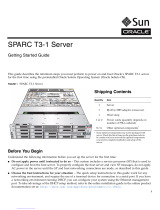Page is loading ...

Sun Blade X4-2B Installation Guide
Part No: E37036–04
March 2014

Copyright © 2013-2014, Oracle and/or its aliates. All rights reserved.
This software and related documentation are provided under a license agreement containing restrictions on use and disclosure and are protected by intellectual
property laws. Except as expressly permitted in your license agreement or allowed by law, you may not use, copy, reproduce, translate, broadcast, modify, license,
transmit, distribute, exhibit, perform, publish, or display any part, in any form, or by any means. Reverse engineering, disassembly, or decompilation of this software,
unless required by law for interoperability, is prohibited.
The information contained herein is subject to change without notice and is not warranted to be error-free. If you nd any errors, please report them to us in writing.
If this is software or related documentation that is delivered to the U.S. Government or anyone licensing it on behalf of the U.S. Government, the following notice is
applicable:
U.S. GOVERNMENT END USERS. Oracle programs, including any operating system, integrated software, any programs installed on the hardware, and/or
documentation, delivered to U.S. Government end users are "commercial computer software" pursuant to the applicable Federal Acquisition Regulation and
agency-specic supplemental regulations. As such, use, duplication, disclosure, modication, and adaptation of the programs, including any operating system,
integrated software, any programs installed on the hardware, and/or documentation, shall be subject to license terms and license restrictions applicable to the
programs. No other rights are granted to the U.S. Government.
This software or hardware is developed for general use in a variety of information management applications. It is not developed or intended for use in any inherently
dangerous applications, including applications that may create a risk of personal injury. If you use this software or hardware in dangerous applications, then you shall
be responsible to take all appropriate fail-safe, backup, redundancy, and other measures to ensure its safe use. Oracle Corporation and its aliates disclaim any
liability for any damages caused by use of this software or hardware in dangerous applications.
Oracle and Java are registered trademarks of Oracle and/or its aliates. Other names may be trademarks of their respective owners.
Intel and Intel Xeon are trademarks or registered trademarks of Intel Corporation. All SPARC trademarks are used under license and are trademarks or registered
trademarks of SPARC International, Inc. AMD, Opteron, the AMD logo, and the AMD Opteron logo are trademarks or registered trademarks of Advanced Micro
Devices. UNIX is a registered trademark of The Open Group.
This software or hardware and documentation may provide access to or information on content, products, and services from third parties. Oracle Corporation and
its aliates are not responsible or and expressly disclaim all warranties of any kind with respect to third-party content, products, and services. Oracle Corporation
and its aliates will not be responsible for any loss, costs, or damages incurred due to your access to or use of third-party content, products, or services.
Ce logiciel et la documentation qui l’accompagne sont protégés par les lois sur la propriété intellectuelle. Ils sont concédés sous licence et soumis à des restrictions
d’utilisation et de divulgation. Sauf disposition de votre contrat de licence ou de la loi, vous ne pouvez pas copier, reproduire, traduire, diuser, modier, breveter,
transmettre, distribuer, exposer, exécuter, publier ou acher le logiciel, même partiellement, sous quelque forme et par quelque procédé que ce soit. Par ailleurs, il est
interdit de procéder à toute ingénierie inverse du logiciel, de le désassembler ou de le décompiler, excepté à des ns d’interopérabilité avec des logiciels tiers ou tel que
prescrit par la loi.
Les informations fournies dans ce document sont susceptibles de modication sans préavis. Par ailleurs, Oracle Corporation ne garantit pas qu’elles soient exemptes
d’erreurs et vous invite, le cas échéant, à lui en faire part par écrit.
Si ce logiciel, ou la documentation qui l’accompagne, est concédé sous licence au Gouvernement des Etats-Unis, ou à toute entité qui délivre la licence de ce logiciel
ou l’utilise pour le compte du Gouvernement des Etats-Unis, la notice suivante s’applique:
U.S. GOVERNMENT END USERS. Oracle programs, including any operating system, integrated software, any programs installed on the hardware, and/or
documentation, delivered to U.S. Government end users are "commercial computer software" pursuant to the applicable Federal Acquisition Regulation and
agency-specic supplemental regulations. As such, use, duplication, disclosure, modication, and adaptation of the programs, including any operating system,
integrated software, any programs installed on the hardware, and/or documentation, shall be subject to license terms and license restrictions applicable to the
programs. No other rights are granted to the U.S.Government.
Ce logiciel ou matériel a été développé pour un usage général dans le cadre d’applications de gestion des informations. Ce logiciel ou matériel n’est pas conçu ni n’est
destiné à être utilisé dans des applications à risque, notamment dans des applications pouvant causer des dommages corporels. Si vous utilisez ce logiciel ou matériel
dans le cadre d’applications dangereuses, il est de votre responsabilité de prendre toutes les mesures de secours, de sauvegarde, de redondance et autres mesures
nécessaires à son utilisation dans des conditions optimales de sécurité. Oracle Corporation et ses aliés déclinent toute responsabilité quant aux dommages causés
par l’utilisation de ce logiciel ou matériel pour ce type d’applications.
Oracle et Java sont des marques déposées d’Oracle Corporation et/ou de ses aliés. Tout autre nom mentionné peut correspondre à des marques appartenant à
d’autres propriétaires qu’Oracle.
Intel et Intel Xeon sont des marques ou des marques déposées d’Intel Corporation. Toutes les marques SPARC sont utilisées sous licence et sont des marques ou des
marques déposées de SPARC International, Inc. AMD, Opteron, le logo AMD et le logo AMD Opteron sont des marques ou des marques déposées d’Advanced Micro
Devices. UNIX est une marque déposée d’The Open Group.
Ce logiciel ou matériel et la documentation qui l’accompagne peuvent fournir des informations ou des liens donnant accès à des contenus, des produits et des services
émanant de tiers. Oracle Corporation et ses aliés déclinent toute responsabilité ou garantie expresse quant aux contenus, produits ou services émanant de tiers. En
aucun cas, Oracle Corporation et ses aliés ne sauraient être tenus pour responsables des pertes subies, des coûts occasionnés ou des dommages causés par l’accès à
des contenus, produits ou services tiers, ou à leur utilisation.
140306@25097

Contents
Using This Documentation ...................................................................................................................5
Sun Blade X4-2B Model Name ......................................................................................................5
Getting the Latest Firmware and Software ...................................................................................5
Documentation and Feedback ......................................................................................................6
About This Documentation ...........................................................................................................6
Support and Training .....................................................................................................................6
Contributors ....................................................................................................................................7
Change History ...............................................................................................................................7
Product Description ...............................................................................................................................9
Sun Blade X4-2B Server Module Overview ..................................................................................9
Front Panel Features .................................................................................................................... 10
Rear Panel Features ...................................................................................................................... 11
Specications ................................................................................................................................ 12
Supported Components .............................................................................................................. 13
Software Overview ....................................................................................................................... 17
Installing the Server Module .............................................................................................................. 25
1. Review Product Documentation ............................................................................................ 25
2. Receive and Unpack the Server Module ................................................................................ 27
3. Insert the Server Module Into a Chassis ................................................................................ 32
4. Access Server Module Management Tools ........................................................................... 37
5. Set up Server Module Software and Firmware (Oracle System Assistant) ........................ 59
6. Congure Server Module Drives for OS Installation ........................................................... 63
7. Set Up an Operating System and Drivers .............................................................................. 73
Conguring Preinstalled Oracle Solaris OS ..................................................................................... 75
Preinstalled Oracle Solaris 11.1 Image BIOS Boot Mode Restriction .................................... 75
Preinstalled Operating System RAID Limitations ................................................................... 76
Oracle Solaris OS Documentation ............................................................................................. 76
Conguration Worksheet ...........................................................................................................76
3

Congure Preinstalled Oracle Solaris 11 ................................................................................... 79
Conguring Preinstalled Oracle VM Software ................................................................................ 83
Preinstalled Oracle VM Image BIOS Boot Mode Restriction ................................................. 84
Oracle VM Server Conguration Worksheet ........................................................................... 84
Congure Preinstalled Oracle VM Server ................................................................................ 85
Updating Oracle VM Software ................................................................................................... 88
Getting Started With Oracle VM ............................................................................................... 88
Conguring Preinstalled Oracle Linux OS ....................................................................................... 91
Preinstalled Oracle Linux Image BIOS Boot Mode Restriction ............................................. 91
Oracle Linux Conguration Worksheet ................................................................................... 92
Congure the Preinstalled Oracle Linux OS ............................................................................ 92
Register and Update Your Oracle Linux OS ............................................................................. 95
Registering Oracle Linux and Activating Automatic Update ................................................. 96
Getting Server Firmware and Software Updates ............................................................................. 97
Firmware and Software Updates ................................................................................................ 97
Firmware and Software Access Options .................................................................................... 98
Software Releases ......................................................................................................................... 98
Getting Firmware and Software From MOS or PMR .............................................................. 99
Installing Updates Using Other Methods ............................................................................... 103
Controlling System Power ................................................................................................................ 105
Power States ................................................................................................................................ 105
Powering O the Server Module .............................................................................................. 106
Powering On the Server Module .............................................................................................. 108
Resetting the Server ................................................................................................................... 108
Troubleshooting Installation Issues ................................................................................................ 111
Identifying Server Faults ........................................................................................................... 111
Troubleshooting Server Power States ...................................................................................... 111
Technical Support Information Worksheet ........................................................................... 112
Locating the Server Module Serial Number ............................................................................ 113
Index ................................................................................................................................................... 115
Contents
Sun Blade X4-2B Installation Guide • March 20144

UsingThis Documentation
This section describes how to get the latest rmware and software for the system,
documentation and feedback, and a document change history.
■
“Sun Blade X4-2B Model Name ” on page 5
■
“Getting the Latest Firmware and Software” on page 5
■
“Documentation and Feedback” on page 6
■
“About This Documentation” on page 6
■
“Support and Training” on page 6
■
“Contributors” on page 7
■
“Change History” on page 7
Sun Blade X4-2B Model Name
The name identies the following:
■
1: The alpha character, X, identies an x86 product.
■
2: The rst number, 4, identies the generation of the server.
■
3: The second number, 2, identies the number of processors.
■
4: The alpha character, B, identies the product as a blade server.
Getting the Latest Firmware and Software
Firmware, drivers, and other hardware-related software for each Oracle x86 server, server
module (blade), and blade chassis are updated periodically.
You can obtain the latest version in one of three ways:
■
Oracle System Assistant – This is a factory-installed option for Sun Oracle x86 servers. It has
all the tools and drivers you need and resides on a USB drive installed in most servers.
5

■
My Oracle Support – http://support.oracle.com
■
Physical media request
For more information, see
“Getting Server Firmware and Software Updates” on page 97.
Documentation and Feedback
Documentation Link
All Oracle products http://www.oracle.com/documentation
Sun Blade X4-2B server module http://www.oracle.com/goto/X4-2B/docs
X4 server series system administration http://www.oracle.com/goto/x86AdminDiag/docs
Oracle System Assistant http://www.oracle.com/goto/x86AdminDiag/docs
Oracle Integrated Lights Out Manager (ILOM) 3.1 http://www.oracle.com/goto/ILOM/docs
Oracle Hardware Management Pack http://www.oracle.com/goto/OHMP/docs
Chassis Sun Blade 6000 modular system http://www.oracle.com/goto/SB6000/docs
Provide feedback on this documentation at: http://www.oracle.com/goto/docfeedback.
About This Documentation
This documentation set is available in both PDF and HTML. The information is presented in
topic-based format (similar to online help) and therefore does not include chapters,
appendixes, or section numbering.
You can generate a PDF that includes all information about a particular topic subject (such as
hardware installation or product notes) can be generated by clicking the PDF button in the
upper left corner of the HTML page.
Support and Training
These web sites provide additional resources:
■
Support: http://support.oracle.com
■
Training: http://education.oracle.com
Documentation and Feedback
Sun Blade X4-2B Installation Guide • March 20146

Contributors
Primary Authors: Lisa Kuder, Ray Angelo, Mark McGothigan.
Contributors: Mike Ma, Qing-su Hu, Lu Wei, Cynthia Chin-Lee, Michael Tabor, Ralph
Woodley, Ling Chen, Qing Gu, Donghua Zhou, David Zhuang.
Change History
The following lists the release history of this documentation set:
■
September 2013. Initial publication.
■
November 2013. Corrected links.
■
March 2014. Software 1.1 update.
Change History
7

8

Product Description
This section provides an overview of Oracle's Sun Blade X4-2B features.
■
“Sun Blade X4-2B Server Module Overview” on page 9
■
“Front Panel Features” on page 10
■
“Rear Panel Features” on page 11
■
“Specications” on page 12
■
“Supported Components” on page 13
■
“Software Overview” on page 17
Sun Blade X4-2B Server Module Overview
Oracle's Sun Blade X4-2B server module consists of two processors (from the Intel ® Xeon ®
processor E5-2600 V2 processor family), and 24 DIMM slots for a maximum of 768 GB of
memory. The blade server module is inserted in to a Sun Blade 6000 chassis, which provides
power and cooling to the blades. The Sun Blade X4-2B server module is an ideal blade for
building enterprise cloud infrastructures.
Optional I/O modules can be installed. A RAID expansion module (REM) is installed on the
Sun Blade X4-2B server module for RAID and SAS drive connectivity. A Fabric Expansion
Module (FEM) is also installed on the server module. The FEM enables a connection to the
Network Express Modules (NEMs) through the Sun Blade 6000 chassis' midplane. The Sun
Blade X4-2B also features an on-board service processor (SP) to enable Oracle Integrated Lights
Out Manager (ILOM). Oracle ILOM provides secure local and remote server management.
9

Front Panel Features
The following gure shows the Sun Blade X4-2B front panel components and status indicators.
1 Locate status indicator LED (white). Press button to identify server.
2 Ready to Remove status indicator LED (blue). Main power removed.
3 Service Action Required status indicator LED (amber). Fault condition detected.
Front Panel Features
Sun Blade X4-2B Installation Guide • March 201410

4 OK/Power status indicator LED (green). Modes:
■
SP booting – Fast blink, 0.125 second on, 0.125 second o.
■
Standby power – Blink, 0.1 second on, 2.9 seconds o.
■
Host booting – Slow blink, 0.5 second on, 0.5 second o.
■
Full power – Steady on.
5 Power button. Press briey to toggle the server between standby and full power.
Caution – Potential data loss. Pressing the Power button for more than four seconds when the server module is in full
power initiates immediate shutdown to standby power.
6 NMI button — for Oracle Service use only.
7 Serial number label and RFID tag.
8 Two USB 2.0 ports.
9 Universal connector port (UCP). Connects to multi-port cable (dongle).
10, 11, 12, 13 Storage disk drives 0-3 (optional): 10=0, 11=1, 12=2, 13=3 Hard disk drives (HDDs) or solid state disks (SSDs).
Related Information
■
“Supported Components” on page 13
■
“Specications” on page 12
Rear Panel Features
The following illustration shows the Sun Blade X4-2B rear features.
Rear Panel Features
11

1 Power connector
2 I/O connector
3 Rear cover (remove)
4 USB internal ports 0, 1
Specications
The following specications provide information about Sun Blade X4-2B server module
dimensions, electrical and environmental conditions.
Physical Specications
Specication Value
Height 12.87 inches (327 mm)
Width 1.69 inches (43 mm)
Depth 19.6 inches (497 mm)
Weight 20 lbs (9 kg)
Specications
Sun Blade X4-2B Installation Guide • March 201412

Electrical Specications
Specication Value
Voltage (nominal) 12 V main from chassis backplane
3.3 V AUX from chassis backplane
Power (maximum) 604 W (maximum operational)
Environmental Specications
Specication Value
Temperature (operating) 41 to 90 °F
5to32°C
Temperature (storage) –40 to 158 °F
–40 to 70 °C
Humidity 10 to 90% non-condensing
Operating altitude Up to 9,840 feet (3,000 m*). Maximum ambient
temperature is derated by 1° C per 300 m above 900 m.
1
1
* Except in China, where regulations may limit installations to a maximum altitude of 6,562 feet (2,000 m).
Related Information
■
Specications for the Sun Blade 6000 modular system chassis: Site Planning Guide for Sun
Blade 6000 and Sun Blade 6048 Modular Systems at:
http://www.oracle.com/goto/
SB6000/docs
■
To manage chassis and server module power using Oracle ILOM, refer to:
http://www.oracle.com/goto/ILOM/docs
Supported Components
Refer to for the latest information on supported components.
The following table describes the components and capabilities of the Sun Blade X4-2B Server
Module.
Supported Components
13

Feature Description Link
Chassis compatibility Sun Blade 6000 modular system with PCIe 2.0
midplane (standard with models A90–B and
A90–D). The minimum Oracle ILOM CMM
rmware for each chassis is as follows:
■
A90-B: CMM ILOM 3.0.12.11b (software release
3.3.3)
■
A90-D: CMM ILOM 3.1 (software release 4.2)
Sun Blade 6000 Modular
System Product Notes at
http://www.oracle.com/
goto/SB6000/docs
Refer to this guide for the
latest information about
how to determine your
chassis midplane version.
Chassis midplane and
internal I/O
■
Two x8 PCIe 2.0 bus connections to a chassis
PCIe EM slot
■
One x8 PCIe 2.0 bus connection to REM slot
■
Two x8 PCIe bus connections to FEM slots.
PCIe port speeds vary by FEM
■
Two 10/100/1000 BASE-T Ethernet ports for
NEMs from the (Powerville) NIC chip.
Sun Blade X4-2B Product
Notes
Refer to this guide for
updated information
about supported chassis
rmware.
Processors The Sun Blade X4-2B supports two E5 CPUs. Sun Blade X4-2B Product
Notes
Refer to this guide for
detailed information
about supported CPUs.
Memory Twenty-four registered DDR3 LR-DIMMs with ECC
memory slots total (12 slots per CPU).
Sun Blade X4-2B Product
Notes
Refer to this guide for
details on supported
memory.
Storage drives
■
Four SAS–2 2.5-inch disk bays.
■
Two internal USB 2.0 drive ports.
Sun Blade X4-2B Product
Notes
Refer to this guide for
details on supported
drives.
“6. Congure Server
Module Drives for OS
Installation” on page 63
Supported Components
Sun Blade X4-2B Installation Guide • March 201414

Feature Description Link
Rear panel ports Two internal USB 2.0 ports with rear panel access.
One internal USB port might be preinstalled with a
USB drive containing Oracle System Assistant.
Oracle System Assistant USB stick is installed on
server module USB drive port 0, in a standard
conguration.
“5. Set up Server Module
Software and Firmware
(Oracle System
Assistant)” on page 59
Refer to this section for
information about setting
up the server module
using Oracle System
Assistant.
http://www.oracle.com/
goto/x86AdminDiag/docs
Refer to this library for
more information about
Oracle System Assistant.
“Supported Components”
on page 13
Refer to this
section for more
information about USB
drive ports.
Front panel ports Two USB 2.0 ports.
A universal connector port (UCP) connects to a
multi-port cable.
“About Front and Rear
Panels” in Sun Blade
X4-2B Service Manual
Multi-port cable Each Sun Blade 6000 series chassis is typically
shipped with a multi-port cable. The multi-port cable
enables you to connect communication devices
directly to the Sun Blade X4-2B. The multi-port cable
provides the following interface connections to the
front panel UCP:
■
VGA graphics port (2D embedded graphics
controller)
■
RJ-45 serial management port
■
Two USB ports (keyboard, mouse, USB drive)
http://www.oracle.com/
goto/SB6000/docs
Network express module
(NEM) compatibility
Both 10 GbE and 1 GbE NEM interfaces are
supported.
Note – The procedures in this guide do not cover
cabling of PCIe ExpressModules (PCIe EMs) or
network express modules (NEMs) installed in the
chassis and connected to the server module through
the chassis midplane. Refer to the chassis, PCIe EM,
or NEM documentation for instructions on cabling
these components.
Sun Blade X4-2B Product
Notes for details on
supported NEMs.
http://www.oracle.com/
goto/SB6000/docs
Supported Components
15

Feature Description Link
RAID expansion module
(REM) compatibility
Two optional LSI REM host bus adapters are
supported:
■
Sun Storage 6Gb/s SAS REM HBA
(SGX-SAS6-REM-Z)
■
Sun Storage RAID 6Gb/s SAS RAID REM HBA,
(SGX-SAS6-R-REM-Z)
“6. Congure Server
Module Drives for OS
Installation” on page 63
Operating systems Oracle Solaris can be optionally preinstalled on the
server module.
Oracle Linux can be optionally preinstalled on the
server module.
Installation of the following operating systems are
supported.
■
Oracle Solaris 11.1
■
Oracle Solaris 10 Update 1/13
■
Oracle Linux 5.x (64-bit)
■
RHEL 6.4 (64-bit)
■
SUSE Enterprise Server 11 SP3
■
Windows Server 2012 (x64)
https://
wikis.oracle.com/
display/SystemsComm/
Sun+Blade+Systems+Products#tab:Operating-Systems
for a complete list of
supported OS versions.
Virtualization software
■
Oracle VM software is supported for the server
module.
■
Oracle VM software can be optionally
preinstalled on the server module.
■
VMware ESXi is also supported for the server
module.
Sun Blade X4-2B Product
Notes for information
about specic versions
supported.
“Conguring Preinstalled
Oracle VM Software” on
page 83
Management software
■
Oracle System Assistant (OSA)
■
Oracle Integrated Lights Out Manager (ILOM
version 3.1)
■
Oracle Hardware Management Pack (HMP)
http://www.oracle.com/
goto/x86AdminDiag/docs
for more information
about Oracle System
Assistant.
http://www.oracle.com/
goto/ILOM/docs
http://www.oracle.com/
goto/OHMP/docs
Supported Components
Sun Blade X4-2B Installation Guide • March 201416

Feature Description Link
Service processor (SP) The server module includes an AST2300 service
processor (SP). The SP provides IPMI 2.0-compliant
remote management capabilities. SP connection
options are:
■
Remote network connection: 10/100
management Ethernet port to midplane
■
Remote connection: keyboard, video, mouse, and
storage (KVMS) over IP
■
Local connection: Oracle ILOM command-line
access using a serial connection or local KVM
http://www.oracle.com/
goto/ILOM/docs
Video A maximum resolution of 1280 x 1024 is supported
with 8 MB of video memory. Resolutions up to 1,280
x 1,024 x 16 bits @ 60 Hz and 1,024 x 768 when
viewed remotely through ILOM RKVMS.
“Set Up Server Module
Using Local KVM
Connection” on page 42
Related Information
■
“Specications” on page 12
■
“Front Panel Features” on page 10
■
http://www.oracle.com/goto/SB6000/docs
■
http://www.oracle.com/goto/ILOM/docs
Software Overview
The following sections describe Sun Blade X4-2B management software:
■
“Oracle System Assistant Overview” on page 17
■
“Oracle ILOM Overview” on page 18
■
“UEFI BIOS Overview” on page 22
Oracle System Assistant Overview
Oracle System Assistant allows you to set up and manage the Sun Blade X4-2B. The Oracle
System Assistant application is a task-based server provisioning tool that allows you to perform
initial server setup and maintenance for Oracle x86 servers. Using Oracle System Assistant, you
can install a supported Oracle Solaris, Oracle VM, Linux, or Windows operating system, update
your server to the latest software release, and congure server hardware.
A Sun Blade X4-2B USB port might be preinstalled with a USB drive containing Oracle System
Assistant.
Oracle System Assistant Overview
17

Oracle System Assistant Example
A partial Oracle System Assistant System Overview screen is shown in the following image.
Oracle ILOM Overview
Oracle ILOM allows you to manage the Sun Blade X4-2B Server Module. Access Oracle ILOM
to connect to either the chassis CMM or the server module's service processor.
Your server supports Oracle Integrated Lights Out Manager (ILOM) version 3.1 or later.
The following sections describe CMM and server management Oracle ILOM:
■
“About Oracle ILOM CMM” on page 18
■
“About Server Module SP Oracle ILOM” on page 20
About Oracle ILOM CMM
The Sun Blade 6000 modular system chassis has its own service processor, called a chassis
monitoring module (CMM). Oracle ILOM CMM provides an Ethernet connection through the
chassis to the server module service processor (SP). Oracle ILOM CMM software allows you to
monitor and manage all chassis components, including installed server and storage blades.
The minimum Oracle ILOM CMM rmware version corresponds to the chassis model as
follows:
■
A90-B: CMM ILOM 3.0.12.11b (software release 3.3.3)
■
A90-D: CMM ILOM 3.1 (software release 4.2)
For information about how to identify the chassis, refer to Sun Blade X4-2B Product Notes.
For more information, refer to the system chassis documentation at:
http://www.oracle.com/
goto/SB6000/docs
.
Use the Sun Blade 6000 modular system chassis Oracle ILOM CMM to:
■
Display a server module Oracle ILOM service processor IP address.
Oracle System Assistant Example
Sun Blade X4-2B Installation Guide • March 201418

■
Display a server module Oracle ILOM service processor network conguration.
■
Verify that a server module's Oracle ILOM is working correctly.
■
Verify that you can access a server module's Oracle ILOM through the Oracle ILOM CMM.
Oracle ILOM CMM can be access using a web or CLI interface. Choose a method of accessing
Oracle ILOM CMM, as described in the following sections:
■
“Log In to Oracle ILOM SP (Web Interface) ” on page 52
■
“Log In to Oracle ILOM SP (CLI) ” on page 53
Oracle ILOM CMMWeb Interface Example
The following illustration shows an example of the web interface when you are logged in to the
Oracle ILOM CMM.
Oracle ILOM CMM CLI Example
The following example uses the CMM command-line interface (CLI) to show information
about the server module when you are logged in to the Oracle ILOM CMM. In this example, the
server module is installed in chassis blade slot 1.
Note – The /CH target is hidden in the CMM CLI by default. In order to see this target and its
sub-targets, use the following command: /CMM/cli legacy_targets=enable
About Oracle ILOM CMM
19

-> show /CH/BL1
/CH/BL1
Targets:
HOST
System
SP
Properties:
Commands:
cd
show
Related Information
■
http://www.oracle.com/goto/ILOM/docs
About Server Module SP Oracle ILOM
Oracle ILOM software resides on the server module service processor (SP). Use Oracle ILOM
software to monitor and manage server module components. Oracle ILOM software functions
include:
■
Conguring network information
■
Viewing and editing hardware congurations for the SP
■
Monitoring vital system information and viewing logged events
■
Managing Oracle ILOM user accounts
Choose a method of accessing the server module SP Oracle ILOM, as described in the following
sections:
■
“Log In to Oracle ILOM SP (Web Interface) ” on page 52
■
“Log In to Oracle ILOM SP (CLI) ” on page 53
Server Module SP Oracle ILOMWeb Interface Example
The following illustration shows an example of the web interface when you are logged in to the
Oracle ILOM SP.
About Server Module SP Oracle ILOM
Sun Blade X4-2B Installation Guide • March 201420
/