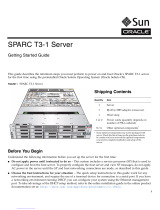Page is loading ...

Sun Server X4-8 Installation Guide
Part No: E40305-07
December 2015


Sun Server X4-8 Installation Guide
Part No: E40305-07
Copyright © 2014, 2015, Oracle and/or its affiliates. All rights reserved.
This software and related documentation are provided under a license agreement containing restrictions on use and disclosure and are protected by intellectual property laws. Except
as expressly permitted in your license agreement or allowed by law, you may not use, copy, reproduce, translate, broadcast, modify, license, transmit, distribute, exhibit, perform,
publish, or display any part, in any form, or by any means. Reverse engineering, disassembly, or decompilation of this software, unless required by law for interoperability, is
prohibited.
The information contained herein is subject to change without notice and is not warranted to be error-free. If you find any errors, please report them to us in writing.
If this is software or related documentation that is delivered to the U.S. Government or anyone licensing it on behalf of the U.S. Government, then the following notice is applicable:
U.S. GOVERNMENT END USERS: Oracle programs, including any operating system, integrated software, any programs installed on the hardware, and/or documentation,
delivered to U.S. Government end users are "commercial computer software" pursuant to the applicable Federal Acquisition Regulation and agency-specific supplemental
regulations. As such, use, duplication, disclosure, modification, and adaptation of the programs, including any operating system, integrated software, any programs installed on the
hardware, and/or documentation, shall be subject to license terms and license restrictions applicable to the programs. No other rights are granted to the U.S. Government.
This software or hardware is developed for general use in a variety of information management applications. It is not developed or intended for use in any inherently dangerous
applications, including applications that may create a risk of personal injury. If you use this software or hardware in dangerous applications, then you shall be responsible to take all
appropriate fail-safe, backup, redundancy, and other measures to ensure its safe use. Oracle Corporation and its affiliates disclaim any liability for any damages caused by use of this
software or hardware in dangerous applications.
Oracle and Java are registered trademarks of Oracle and/or its affiliates. Other names may be trademarks of their respective owners.
Intel and Intel Xeon are trademarks or registered trademarks of Intel Corporation. All SPARC trademarks are used under license and are trademarks or registered trademarks of
SPARC International, Inc. AMD, Opteron, the AMD logo, and the AMD Opteron logo are trademarks or registered trademarks of Advanced Micro Devices. UNIX is a registered
trademark of The Open Group.
This software or hardware and documentation may provide access to or information about content, products, and services from third parties. Oracle Corporation and its affiliates are
not responsible for and expressly disclaim all warranties of any kind with respect to third-party content, products, and services unless otherwise set forth in an applicable agreement
between you and Oracle. Oracle Corporation and its affiliates will not be responsible for any loss, costs, or damages incurred due to your access to or use of third-party content,
products, or services, except as set forth in an applicable agreement between you and Oracle.
Access to Oracle Support
Oracle customers that have purchased support have access to electronic support through My Oracle Support. For information, visit http://www.oracle.com/pls/topic/lookup?
ctx=acc&id=info or visit http://www.oracle.com/pls/topic/lookup?ctx=acc&id=trs if you are hearing impaired.

Référence: E40305-07
Copyright © 2014, 2015, Oracle et/ou ses affiliés. Tous droits réservés.
Ce logiciel et la documentation qui l'accompagne sont protégés par les lois sur la propriété intellectuelle. Ils sont concédés sous licence et soumis à des restrictions d'utilisation et
de divulgation. Sauf stipulation expresse de votre contrat de licence ou de la loi, vous ne pouvez pas copier, reproduire, traduire, diffuser, modifier, accorder de licence, transmettre,
distribuer, exposer, exécuter, publier ou afficher le logiciel, même partiellement, sous quelque forme et par quelque procédé que ce soit. Par ailleurs, il est interdit de procéder à toute
ingénierie inverse du logiciel, de le désassembler ou de le décompiler, excepté à des fins d'interopérabilité avec des logiciels tiers ou tel que prescrit par la loi.
Les informations fournies dans ce document sont susceptibles de modification sans préavis. Par ailleurs, Oracle Corporation ne garantit pas qu'elles soient exemptes d'erreurs et vous
invite, le cas échéant, à lui en faire part par écrit.
Si ce logiciel, ou la documentation qui l'accompagne, est livré sous licence au Gouvernement des Etats-Unis, ou à quiconque qui aurait souscrit la licence de ce logiciel pour le
compte du Gouvernement des Etats-Unis, la notice suivante s'applique :
U.S. GOVERNMENT END USERS: Oracle programs, including any operating system, integrated software, any programs installed on the hardware, and/or documentation,
delivered to U.S. Government end users are "commercial computer software" pursuant to the applicable Federal Acquisition Regulation and agency-specific supplemental
regulations. As such, use, duplication, disclosure, modification, and adaptation of the programs, including any operating system, integrated software, any programs installed on the
hardware, and/or documentation, shall be subject to license terms and license restrictions applicable to the programs. No other rights are granted to the U.S. Government.
Ce logiciel ou matériel a été développé pour un usage général dans le cadre d'applications de gestion des informations. Ce logiciel ou matériel n'est pas conçu ni n'est destiné à être
utilisé dans des applications à risque, notamment dans des applications pouvant causer un risque de dommages corporels. Si vous utilisez ce logiciel ou ce matériel dans le cadre
d'applications dangereuses, il est de votre responsabilité de prendre toutes les mesures de secours, de sauvegarde, de redondance et autres mesures nécessaires à son utilisation dans
des conditions optimales de sécurité. Oracle Corporation et ses affiliés déclinent toute responsabilité quant aux dommages causés par l'utilisation de ce logiciel ou matériel pour des
applications dangereuses.
Oracle et Java sont des marques déposées d'Oracle Corporation et/ou de ses affiliés. Tout autre nom mentionné peut correspondre à des marques appartenant à d'autres propriétaires
qu'Oracle.
Intel et Intel Xeon sont des marques ou des marques déposées d'Intel Corporation. Toutes les marques SPARC sont utilisées sous licence et sont des marques ou des marques
déposées de SPARC International, Inc. AMD, Opteron, le logo AMD et le logo AMD Opteron sont des marques ou des marques déposées d'Advanced Micro Devices. UNIX est une
marque déposée de The Open Group.
Ce logiciel ou matériel et la documentation qui l'accompagne peuvent fournir des informations ou des liens donnant accès à des contenus, des produits et des services émanant de
tiers. Oracle Corporation et ses affiliés déclinent toute responsabilité ou garantie expresse quant aux contenus, produits ou services émanant de tiers, sauf mention contraire stipulée
dans un contrat entre vous et Oracle. En aucun cas, Oracle Corporation et ses affiliés ne sauraient être tenus pour responsables des pertes subies, des coûts occasionnés ou des
dommages causés par l'accès à des contenus, produits ou services tiers, ou à leur utilisation, sauf mention contraire stipulée dans un contrat entre vous et Oracle.
Accès aux services de support Oracle
Les clients Oracle qui ont souscrit un contrat de support ont accès au support électronique via My Oracle Support. Pour plus d'informations, visitez le site http://www.oracle.com/
pls/topic/lookup?ctx=acc&id=info ou le site http://www.oracle.com/pls/topic/lookup?ctx=acc&id=trs si vous êtes malentendant.

Contents
Using This Documentation ................................................................................. 9
Installation Procedure Overview ....................................................................... 13
Server Features and Components .................................................................... 15
Front Panel Features ...................................................................................... 15
Front Indicator Module .......................................................................... 16
Power Supply Controls and Indicators ....................................................... 17
Fan Module Controls and Indicators ......................................................... 18
Back Panel Features ....................................................................................... 19
Back Panel Status Indicators and Buttons .................................................. 21
Storage Controls and Indicators ............................................................... 22
Server Supported Components ......................................................................... 22
Managing Your Server ....................................................................................... 25
Multiple Server Management Tools .................................................................. 25
Single Server Management Tools ..................................................................... 25
Oracle System Assistant ................................................................................. 26
Oracle ILOM ................................................................................................ 26
Oracle Hardware Management Pack ................................................................. 27
UEFI BIOS .................................................................................................. 27
Preparing to Install the Server .......................................................................... 31
Server Specifications ...................................................................................... 31
Physical Specifications ........................................................................... 31
Electrical Specifications .......................................................................... 32
Environmental Requirements ................................................................... 32
Ventilation Guidelines .................................................................................... 33
5

Contents
ESD Precautions ........................................................................................... 34
Optional Component Installation ...................................................................... 34
Rack Installation Instructions ........................................................................... 35
Safety Precautions ......................................................................................... 35
Rack Compatibility ........................................................................................ 36
▼ Unpack the Server and Inventory the Contents .............................................. 37
▼ Install Shelf Rails and Back Mounting Brackets ............................................. 40
▼ Install Shipping Bracket (Optional) ............................................................. 45
▼ Install the Server into the Rack ................................................................... 47
Cabling the Server ............................................................................................ 49
Back Panel Connectors and Ports ..................................................................... 49
▼ Cable the Server ...................................................................................... 50
Connecting to Oracle ILOM ............................................................................... 53
Oracle ILOM Hardware and Interfaces .............................................................. 54
Oracle ILOM Network Defaults ....................................................................... 54
▼ Log In to Oracle ILOM Using a Local Serial Connection ................................. 55
▼ Log In to Oracle ILOM Using a Remote Ethernet Connection .......................... 55
▼ Modify IPv4 Network Settings From the Oracle ILOM CLI ............................. 57
▼ Modify IPv6 Network Settings From the Oracle ILOM CLI ............................. 60
▼ Modify Network Settings From the Oracle ILOM Web Interface ....................... 63
▼ Test IPv4 or IPv6 Network Configuration From the Oracle ILOM CLI ............... 65
▼ Test IPv4 or IPv6 Network Configuration From the Oracle ILOM Web
Interface ....................................................................................................... 66
▼ Exit Oracle ILOM .................................................................................... 67
Troubleshooting the Service Processor Connection .............................................. 68
▼ Reset the Service Processor Using Oracle ILOM .................................... 68
▼ Reset the Service Processor Using the SP Reset Switch ........................... 68
▼ Recover Root Account Password ........................................................ 69
Setting Up Software and Firmware Using Oracle System Assistant .................. 71
Launching Oracle System Assistant .................................................................. 71
▼ Launch Oracle System Assistant Using the Oracle ILOM Web Interface ...... 72
▼ Launch Oracle System Assistant Locally .............................................. 74
6 Sun Server X4-8 Installation Guide • December 2015

Contents
▼ Prepare Oracle System Assistant ................................................................. 76
Preparing the Server for OS Installation ............................................................ 77
▼ Prepare the Server for OS Installation .................................................. 78
Configure Storage Drives for OS Installation .................................................... 81
Storage Drive Configuration ............................................................................ 81
Configuring RAID Using Oracle System Assistant .............................................. 83
▼ Configure RAID With a Sun Storage 6 Gb SAS PCIe Internal HBA ........... 83
▼ Configure RAID With a Sun Storage 6 Gb SAS PCIe RAID Internal
HBA ................................................................................................... 92
Configuring RAID Using the BIOS RAID Configuration Utilities ......................... 101
Configuring RAID Using the BIOS With the Sun Storage 6 Gb SAS PCIe
Internal HBA ...................................................................................... 101
Configuring RAID Using the BIOS With the Sun Storage 6 Gb SAS PCIe
RAID Internal HBA ............................................................................. 104
Set Up an Operating System and Drivers ................................................. 117
Configuring the Preinstalled Oracle Solaris OS .............................................. 119
Preparing for the Oracle Solaris Configuration .................................................. 119
Preinstalled Oracle Solaris Operating System RAID Limitations ................... 120
Oracle Solaris OS Configuration Worksheet ............................................. 120
▼ Configure the Preinstalled Oracle Solaris 11 Operating System ........................ 122
Reinstalling the Oracle Solaris Operating System .............................................. 124
Oracle Solaris 11 Operating System Documentation ........................................... 125
Configuring the Preinstalled Oracle VM 3.X Software ..................................... 127
Preinstalled Oracle VM Server Compatiblitiy Requirements ................................ 127
Oracle VM Configuration Worksheet .............................................................. 128
▼ Configure the Preinstalled Oracle VM Server .............................................. 128
Oracle VM Documentation ............................................................................ 132
Configuring the Preinstalled Oracle Linux OS ................................................ 133
Oracle Linux Configuration Worksheet ............................................................ 133
▼ Configure the Preinstalled Oracle Linux OS ................................................ 134
▼ Register and Update Your Oracle Linux OS ................................................ 137
7

Contents
Getting Server Firmware and Software ........................................................... 139
Firmware and Software Updates ..................................................................... 139
Firmware and Software Access Options ........................................................... 140
Available Software Release Packages .............................................................. 140
Accessing Firmware and Software .................................................................. 141
▼ Download Firmware and Software Using My Oracle Support .................. 141
Installing Updates ........................................................................................ 142
Installing Firmware .............................................................................. 142
Installing Hardware Drivers and OS Tools ............................................... 143
Controlling System Power ............................................................................... 145
Powering the Server On and Off .................................................................... 145
▼ Power Off Host Using the Power Button ............................................. 146
▼ Power On Host Using the Power Button ............................................. 146
▼ Power Host On and Off Using Oracle ILOM ....................................... 147
Troubleshooting Installation Issues ................................................................ 149
Troubleshooting and Diagnostic References ...................................................... 149
Technical Support Information Worksheet ........................................................ 149
Locating the Server Serial Number ................................................................. 150
Index ................................................................................................................ 151
8 Sun Server X4-8 Installation Guide • December 2015

Using This Documentation
This section describes how to get the latest firmware, software, and documentation for Oracle's
Sun Server X4-8. It also provides feedback links and a document change history.
■
“Sun Server X4-8 Model Naming Convention” on page 9
■
“Getting the Latest Firmware and Software” on page 9
■
“Documentation and Feedback” on page 10
■
“About This Documentation” on page 10
■
“Contributors” on page 10
■
“Change History” on page 10
Sun Server X4-8 Model Naming Convention
The Sun Server X4-8 name identifies the following:
■
X identifies an x86 product.
■
The first number, 4, identifies the generation of the server.
■
The second number, 8, identifies the number of processors.
Getting the Latest Firmware and Software
Firmware, drivers, and other hardware-related software for each Oracle x86 server, server
(blade), and blade chassis are updated periodically.
You can obtain the latest version in one of the following ways:
■
Oracle System Assistant – This is a new factory-installed option for Sun Oracle x86 servers.
It has all the tools and drivers you need and resides on a USB drive installed in most
servers.
■
My Oracle Support – https://support.oracle.com
Using This Documentation 9

Documentation and Feedback
Documentation and Feedback
Documentation Link
All Oracle products
https://docs.oracle.com
Sun Server X4-8
http://www.oracle.com/goto/X4-8/docs
Oracle Integrated Lights Out Manager (ILOM). Refer to
the documentation for your supported version of Oracle
ILOM as listed in the Product Notes.
http://www.oracle.com/goto/ILOM/docs
Oracle Hardware Management Pack. Refer to the
documentation for your supported version of Oracle
HMP as listed in the Product Notes.
http://www.oracle.com/goto/ohmp/docs
Provide feedback on this documentation at: http://www.oracle.com/goto/docfeedback.
About This Documentation
The information in this documentation set is presented in topic-based format (similar to online
help) and therefore does not include chapters, appendixes, or section numbering.
Contributors
Primary Authors: Ray Angelo, Michael Bechler, Cynthia Chin-Lee, Lisa Kuder, Mark
McGothigan, Ralph Woodley.
Contributors: William Schweickert, Anthony Villamor, Mick Tabor, Richard Masoner, Tamra
Smith-Wasel, Denise Silverman.
Change History
The following lists the release history of this documentation set:
■
April 2014. Initial publication.
■
June 2014. Changes for product release.
■
July 2014. Revised procedures and topics, and added illustrations to the service manual.
Added content and made editorial improvements to other manuals.
10 Sun Server X4-8 Installation Guide • December 2015

Change History
■
September 2014. Added warm service for CMOD components, updates for Linux Fault
Management Architecture (FMA), and added issues to Product Notes.
■
December 2014. Added content to Product Notes and made editorial improvements to
Installation Guide.
■
August 2015. Added content for updated IPv6 configuration in Oracle ILOM.
■
December 2015. Technical updates.
Using This Documentation 11

12 Sun Server X4-8 Installation Guide • December 2015

Installation Procedure Overview
The following table summarizes the tasks that you must perform to properly install the server.
Step Description Links
1 Review the Sun Server X4-8 Product Notes for any
late-breaking information about the server.
http://www.oracle.com/goto/X4-8/docs
2 Prepare to install the server. “Preparing to Install the Server” on page 31
3 Review the server features. “Server Features and Components” on page 15
4 Install any separately shipped optional
components.
Sun Server X4-8 Service Manual
5 Review procedures for getting server firmware and
software.
“Getting Server Firmware and
Software” on page 139
6 Install the server into a rack. “Rack Installation Instructions” on page 35
7 Attach data cables and power cords to the server. “Cabling the Server” on page 49
8 Set up your system software and firmware using
Oracle System Assistant.
“Launching Oracle System
Assistant” on page 71
9 Connect to Oracle Integrated Lights Out Manager
(ILOM).
“Connecting to Oracle ILOM” on page 53
10 Prepare server drives and configure RAID. “Configure Storage Drives for OS
Installation” on page 81
11 If applicable, configure a preinstalled operating
system.
■ “Configuring the Preinstalled Oracle Solaris
OS” on page 119
■ “Configuring the Preinstalled Oracle Linux
OS” on page 133
■ “Configuring the Preinstalled Oracle VM 3.X
Software” on page 127
12 If applicable, install one of the following operating
systems or virtual machine software.
Sun Server X4-8 Installation Guide for Linux
Operating Systems
Sun Server X4-8 Installation Guide for Oracle
Solaris Operating System
Sun Server X4-8 Installation Guide for Oracle VM
Server
Sun Server X4-8 Installation Guide for Microsoft
Windows
Installation Procedure Overview 13

Server Features and Components
This section describes Oracle's Sun Server X4-8 hardware. It includes the following topics:
Description Links
Locate status indicators, connectors, and storage drives
on the server front and back panels.
■ “Front Panel Features” on page 15
■ “Back Panel Features” on page 19
Review server features and components. “Server Supported Components” on page 22
Review server management software. “Managing Your Server” on page 25
Front Panel Features
The following figure shows the Sun Server X4-8 front panel and describes its components:
Server Features and Components 15

Front Panel Features
Callout Description
1 Front indicator module
2 Power supplies 0 (bottom) through 3 (top)
3 Fan modules FM 0 through FM 7:
■ Top row: 1, 3, 5, 7
■ Bottom row: 0, 2, 4, 6
Front Indicator Module
The following figure shows the controls and indicators on the front indicator module:
16 Sun Server X4-8 Installation Guide • December 2015

Front Panel Features
Callout Description
1 Chassis locator button and indicator
2 Chassis fault indicator
3 Power OK indicator
4 Recessed power button
5 Service processor OK indicator
6 Chassis temperature fault indicator
7 Chassis back fault indicator
8 CMOD fault indicators 0 - 7 (from left to right)
Note - The server contains either four or eight CMODs (compute modules),
located behind the fans, and designated from left to right as CMOD 0 through
CMOD 7. Each CMOD has a corresponding indicator.
Note - For details on system power and the related controls and indicators, see “Controlling
System Power” on page 145.
Power Supply Controls and Indicators
The following figure shows the power supply controls and indicators:
Server Features and Components 17

Front Panel Features
Callout Description
1 PSU fault/locate indicator
2 PSU OK indicator (power to host is OK)
3 PSU AC OK indicator (AC input power is OK)
4 Release latch
Fan Module Controls and Indicators
The following figure shows the controls and indicators on the fan module:
18 Sun Server X4-8 Installation Guide • December 2015

Back Panel Features
Callout Description
1 Fault indicator
2 OK indicator
3 Release latch
Back Panel Features
The following figure shows the Sun Server X4-8 back panel and describes its components.
Server Features and Components 19

Back Panel Features
Callout Description
1 DB-15 video port
2 USB 2.0 ports (2)
3 Net management port
4 Serial management port
5 Status indicators
6 HDD/SSD slots 0 through 7:
■ Top row : 7, 5, 3, 1
■ Bottom row: 6, 4, 2, 0
7 PCIe card slots 1 through16:
■ PCIe 1 is on the right
■ PCIe 16 is on the left
PCIe cards are mounted on dual PCIe card carriers (DPCC). Each DPCC houses
two PCIe slots.
8 Net 0 port
9 Net 1 port
10 AC inputs with cable clips (0 through 3 ):
■ AC input 3 is on top
■ AC input 0 is on the bottom
20 Sun Server X4-8 Installation Guide • December 2015
/