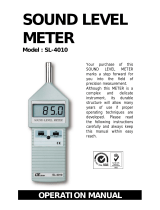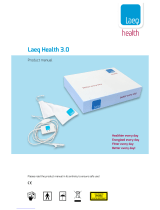Page is loading ...

User manual for Nova® sound level meters

Pulsar Nova® sound level meter user manual
Page 2
The content of this manual, any illustrations, technical information and descriptions
within this document were correct at the time of going to print.
Pulsar Instruments Plc. reserves the right to make any changes necessary, without
notice, in line with the policy of continuing product development and improvement.
No part of this publication may be duplicated, reprinted, stored in a data processing
system or transmitted by electronic, mechanical, photographic or other means, or
recorded, translated, edited, abridged or expanded without the prior written consent of
Pulsar Instruments Plc.
No liability is accepted for any inaccuracies or omissions in this manual, although due
care has been taken to ensure that is it complete and accurate as possible.
Accessories supplied by Pulsar Instruments Plc. have been designed for use with the
instrumentation manufactured by Pulsar Instruments Plc.. No responsibility is accepted
for damage caused by the use of any other parts or accessories.
The Nova® is designed and manufactured in the United Kingdom by:
Pulsar Instruments Plc., The Evron Centre, John Street, Filey North Yorkshire, YO14
9DW, United Kingdom.
© Copyright : Pulsar Instruments Plc. 2016

Pulsar Nova® sound level meter user manual
Page 3
The instructions in this user manual refer to the operation of Pulsar Instruments
plc Nova® sound level meters.
Some functions described in this manual are only available on some versions of
the Nova® sound level meters. Where functions are applicable to only some
instruments in the range, this will be clearly indicated in the text.
In this manual, “Nova®” is used as a general reference for the Nova® sound
level meters and “calibrator” is used as a general reference for an acoustic
calibrator.
This manual describes the recommended usage of the Nova®. Any warnings will
be indicated by the following warning symbol:
The additional information required for testing in accordance with IEC 61672 is provided
as a supplementary document, Nova® Sound Level Meters Technical Data Part B, which
is available for download at: http://www.pulsarinstruments.com/products/nova-support
This supplementary document forms part of this manual
It is not possible to change the way that the instrument measures through the
software or firmware. Any legal metrology aspects of the instrument cannot be
affected by any changes made in the instrument.
The Common Specifications section on page 44 defines which standards relate to
the different functions available in the instruments. Additional approvals and
certifications may apply to the instruments and these will be listed in the
Appendices.
More detailed explanations of the repeat measurement timers are available to download
from the Pulsar website at http://www.pulsarinstruments.com/products/nova-support
Quick Start Guides for the Nova® sound level meters can be downloaded from the Pulsar
website at http://www.pulsarinstruments.com/products/nova-support

Pulsar Nova® sound level meter user manual
Page 4
Copyright © Pulsar Instruments plc 2010-2016 All rights reserved.
You may re-use this document/publication (not including the Pulsar Instruments plc logo
and other product logos) free of charge in any format for research, private study or
internal circulation within an organisation. You must re-use it accurately and you may
not use it in a misleading context.
You must not modify text, images or illustrations in any way. The material must be
acknowledged as Pulsar Instruments plc copyright and you must give the title of the
source document/publication.
Where any third party copyright material is identified you will need to obtain permission
from the copyright holders concerned.
Pulsar Instruments plc, the Pulsar Instruments plc Logo, Nova® and the Nova® Logo
are either registered trademarks or trademarks of Pulsar Instruments plc in the United
Kingdom and/or other countries. Microsoft and Windows are registered trademarks of
Microsoft, Inc. All other trademarks acknowledged.
In the interests of continuous product improvement, Pulsar Instruments plc reserves the
right to make changes to product specifications without notice.
To understand the latest updates that have been implemented into this product and to
download the most current version of this user manual, visit our website at
www.pulsarinstruments.com
Version 1.4 Nov 2016

Pulsar Nova® sound level meter user manual
Page 5
User manual for Nova® sound level meters ....................................................... 1
About this manual .............................................................................................. 3
Copyright ........................................................................................................... 4
Trademarks ........................................................................................................ 4
Updates .............................................................................................................. 4
Preface ............................................................................................................... 8
Introduction ..................................................................................................... 11
Getting Started ................................................................................................. 12
Fitting the Preamplifier ..................................................................................... 13
Inserting the batteries ...................................................................................... 14
Keypad and Controls ........................................................................................ 15
Switch on ........................................................................................................ 15
Connectors ...................................................................................................... 16
Screen saver ................................................................................................... 17
Display ........................................................................................................... 17
Information Bar ............................................................................................... 18
View ............................................................................................................... 19
Measurement Display ....................................................................................... 19
Status Bar ........................................................................................................ 19
Soft Key Bar .................................................................................................... 19
Overload and Under-Range Indication ................................................................. 19
‘Bluescreen’ ..................................................................................................... 20
Calibration ...................................................................................................... 21
Getting to know your Nova® – features and capabilities .................................. 23
Colour Coding .................................................................................................. 23
Views ............................................................................................................. 23
Not Measuring ................................................................................................. 23
Measuring ....................................................................................................... 23
Review Mode ................................................................................................... 23
Information ..................................................................................................... 24
Sound Pressure Level ....................................................................................... 24
Leq................................................................................................................. 25
Dose............................................................................................................... 25
1:1 Octave Band .............................................................................................. 26
Ln .................................................................................................................. 26
Making a measurement .................................................................................... 27
Restarting A Measurement ................................................................................ 31
Configuring the sound level meter ................................................................... 32
Menus ............................................................................................................ 32
Main Menu ...................................................................................................... 32
Calibrate ......................................................................................................... 32
Set Clock ........................................................................................................ 32
Quick Settings ................................................................................................. 32
Review Stored Data .......................................................................................... 33
Clear Memory .................................................................................................. 33
Storage Options ............................................................................................... 33
Repeat Timer ................................................................................................... 33
Single Timer .................................................................................................... 33
Audio Note ...................................................................................................... 33

Pulsar Nova® sound level meter user manual
Page 6
View Options ................................................................................................... 33
Time Weighting ................................................................................................ 33
Adjust Screen Brightness .................................................................................. 34
Language ........................................................................................................ 34
Display Mode ................................................................................................... 34
Advanced Options ............................................................................................ 34
Restore Factory Settings ................................................................................... 34
Information ..................................................................................................... 34
Advanced Setup Options Using AnalyzerPlus ........................................................ 35
Audio Note Enable/Disable ................................................................................ 35
Level Colours ................................................................................................... 35
Time History Rate ............................................................................................ 35
Audio Length ................................................................................................... 35
Ln’s Setup ....................................................................................................... 35
AC Output Settings ........................................................................................... 35
DC Output Settings .......................................................................................... 36
Memory Options ............................................................................................... 36
Pause/Back Erase ............................................................................................. 36
Time and Date Format ...................................................................................... 36
Features in more detail .................................................................................... 37
AnalyzerPlus .................................................................................................... 37
Audio Recording ............................................................................................... 37
Audio Note ...................................................................................................... 38
Timers ............................................................................................................ 38
Single Timer .................................................................................................... 38
Repeat Timer ................................................................................................... 38
Back Erase/Pause ............................................................................................. 38
Pause ............................................................................................................. 38
Back Erase ...................................................................................................... 39
Memory .......................................................................................................... 39
Restore Factory Settings ................................................................................... 39
Windshield ...................................................................................................... 39
Downloading Measurements ............................................................................ 40
Troubleshooting ............................................................................................... 40
Configuring the instrument from AnalyzerPlus ................................................. 42
Additional Information ..................................................................................... 43
Appendices ....................................................................................................... 44
IEC 61672 test data ......................................................................................... 44
Common Specifications ..................................................................................... 44
Views ............................................................................................................. 48
Sound Level View ............................................................................................. 48
Leq View ......................................................................................................... 48
1:1 Octave Band View ...................................................................................... 48
Ln View ........................................................................................................... 48
Dose View ....................................................................................................... 49
Stored Measurements ....................................................................................... 49
Sound Level View ............................................................................................. 49
Leq View ......................................................................................................... 49
Dose View ....................................................................................................... 49
1:1 Octave Band View ...................................................................................... 49
Ln View ........................................................................................................... 50
Menu / Quick Settings....................................................................................... 50

Pulsar Nova® sound level meter user manual
Page 7
Electrical Outputs ............................................................................................. 50
AC Output ....................................................................................................... 50
AC Output Cables ............................................................................................. 51
DC Output ....................................................................................................... 51
DC Output Cables ............................................................................................. 51
Accessories ..................................................................................................... 51
General Accessories .......................................................................................... 51
Outdoor Measurement Kit ................................................................................. 51
Replacement Microphone Capsules ..................................................................... 51
Cables ............................................................................................................ 52
Microphone Extension Cables ............................................................................. 52
Input & Output Cables ...................................................................................... 52
NK:70 Random Incidence Adaptor ...................................................................... 52
Acoustic Calibrator Information ....................................................................... 53
Switching on the Calibrator ............................................................................... 53
Permanent ‘On’ Mode ....................................................................................... 53
Calibrating a Sound Level Meter ......................................................................... 53
Background Noise ............................................................................................ 54
Stabilisation .................................................................................................... 54
Changing the Battery ........................................................................................ 54
Battery type .................................................................................................... 55
Specifications .................................................................................................. 55
Technical Information ....................................................................................... 55
Free Field Correction ........................................................................................ 56
CE Certificate of Conformity ............................................................................. 57
Warranty .......................................................................................................... 58
Guarantee ........................................................................................................ 59
Index ............................................................................................................... 60
Pulsar Instruments Contact ............................................................................. 61

Pulsar Nova® sound level meter user manual
Page 8
The Pulsar Nova is a powerful instrument providing excellent expansion capability and
has been designed to provide reliable, accurate measurements over a long period of
time.
This manual describes the procedure that should be followed to set up and operate the
Nova® sound level meter, as well as comprehensive technical information, using
optional accessories and troubleshooting.
This manual also contains the information regarding the Model 105 and Model 106
Acoustic Calibrators.
The different versions of the Nova® are:
The Nova® sound level meters meet the requirements for Class 1 and Class 2 of IEC
61672-1:2013 standard for Class 1 Group X or Class 2 Group X sound level meters as
appropriate.
The Nova® sound level meters also meet the requirements for Class 1 and Class 2
according to IEC 60651 and 60804 depending upon the version of the instrument. Please
refer to page 43 for full technical details of the Nova® sound level meters.
To meet the requirements of ANSI S1.4 for Random Incidence microphone response, an
NK:70 Random Incidence Adaptor should be used when making measurements. Please
refer to page 51 for details of the use of the NK:70 Random Incidence Adaptor.

Pulsar Nova® sound level meter user manual
Page 9

Pulsar Nova® sound level meter user manual
Page 10

Pulsar Nova® sound level meter user manual
Page 11
The new Pulsar Nova® – the smartest sound level meter in the world for noise at work
measurements!
Robust
Easy to use
Compliant
Faster – Intuitive design
Stronger – Durable metal case
Longer – 30+ hour battery life
OLED high resolution anti-glare
screen
Full colour display
Soft touch keypad
4GB removable memory card
Data logging*
Audio recording*
* - Option on some models
One of the key aims of the Nova® instruments is to give you a sound level meter that is
as simple to use as possible whilst providing the very highest level of performance and
function.
You cannot forget to measure a specific function as they are all measured at the same
time and stored internally.
For example, if you have chosen the F (Fast) time weighting View Option, the Nova® will
still measure S (Slow) and I (Impulse) at the same time.
You can choose another time weighting View Option from the menu, and then see real-
time data or review stored measurements using the new parameters.
This applies to all other noise parameters (excluding Dose).
The Nova® measures all the parameters of noise at the same time and the View Option
determines what is displayed.
By using the very latest in digital technology combined with 45 years’ experience in
designing sound level meters, we have given the Nova® a single measurement range
going all the way from 20dB(A) to 140dB(A) [143dBC peak] in a single span.
By doing this the problems of multi-ranges on older instruments have been eliminated.
Thus, there is no need for you to choose which range you may need for your
measurement, and there is almost no chance of the instrument overloading or under-
ranging.
A clear, simple display of the information you need:
The display used on the Nova® is a high resolution colour OLED type. This gives a clear,
bright display that is easy to read in all light conditions as well as allowing us to use
colour to show specific functions and information. All the information that you need is
shown clearly on the screen with the most useful function, for example the Leq in the
Leq View, shown in large text. This makes it easy for you to see the information that is
important at a glance.

Pulsar Nova® sound level meter user manual
Page 12
Your Nova® sound level meter has been shipped in reusable packaging that should be
retained for safe shipment when returning the instrument for calibration or servicing.
All Nova® meters come with the following standard accessories:
PA40 Microphone Preamplifier
Microphone capsule (attached to the preamplifier)
Wrist strap
6 x AA batteries
User Manual
Product CD (with AnalyzerPlus software and documentation)
USB download cable
Windshield
Keyring
You may have other accessories, depending on your package. Please check for damaged
or missing items before using your Nova®.
The preamplifier is connected by a rugged, high quality, self-latching push pull
connector.
Please note: Twisting or turning the preamplifier body may cause serious damage. The
microphone capsule is also delicate. Care needs to be taken when handling.
Damage to the microphone and the display caused by misuse is not covered by the
warranty for the instrument.
For more information on the warranty please see page 58.

Pulsar Nova® sound level meter user manual
Page 13
Fitting the Preamplifier
To connect or remove the preamplifier, please follow the diagram:
When connecting the preamplifier, please take care to align the locking tab (and red
markings) on the preamplifier and instrument socket. Push the preamplifier connector
into the instrument socket to connect them.
Simply pull the knurled part of the connector towards the microphone to remove the
preamplifier again.
DO NOT ATTEMPT TO TWIST OR TURN THE PRE-AMPLIFIER!

Pulsar Nova® sound level meter user manual
Page 14
Inserting the batteries
Your Nova® is powered by 6 x AA batteries (also called MN1500 or LR6). We
recommend that you use alkaline, lithium or high quality rechargable batteries to give
the best performance.
Remove the battery cover by loosening the captive battery cover retaining screw (as
shown below). The included Pulsar Instruments keyring is designed exactly for this
purpose.
Please look carefully at the diagram inside the battery compartment that shows the
correct polarity. After inserting the batteries in the correct orientation, replace the cover
and tighten the battery cover retaining screw.
Whenever the instrument is not used for a long period of time,
remove the batteries to prevent damage from leakage.
Damage caused by leaking batteries is NOT covered by the
warranty.

Pulsar Nova® sound level meter user manual
Page 15
Keypad and Controls
The Nova® is controlled via the four arrow keys (up, down, left and right), the center
select button and two soft keys, which change in function depending upon the mode that
the instrument is in. The soft key function is shown above the button on the display.
The left and right keys move between the Views and the up and down keys move
between the pages of each View.
The ambient light sensor on the front of the instrument will illuminate the elastomer
keypad and adjust the brightness of the display automatically when the light level falls.
If the instrument has the pause function and it has been activated (described on page
33), the right soft key toggles between pause and stop. Press once to pause/back erase
(if enabled – see page 37) and twice to stop, or alternatively press and hold for three
seconds to stop.
Switch on
The instrument is switched on by pressing and releasing the power button on the top
of the keypad. After the boot screen, your Nova® will display the last View that was
used.
If the start-up screen flashes quickly when you press the power button, the batteries
have insufficient power to start and they must be changed.

Pulsar Nova® sound level meter user manual
Page 16
Connectors
The connectors used by the Nova® to communicate with a PC and AnalyzerPlus PC
software are at the bottom of the instrument under a protective cover.
The Nova® can be powered via the multi-pin connector on the bottom of the instrument.
The options are:
PSR171 - Nova® power input cable (2.1mm Power Jack, 2m long).
PSR176 - Nova® 12v Battery pack cable.
PSR190 - Nova® power input cable (2.1mm Power Jack, 2m long) and mains power
supply.
The Nova® can also be powered from the USB connector but only if there are no
batteries in the instrument. If the batteries are fitted they will still be discharged with
USB power present.
An AC output is available on the Nova® via the 3.5mm jack socket. The output is un-
weighted and the output level can be adjusted using the setup options in the
AnalyzerPlus software. It is used with the following cable:
PSR177 - Nova® AC output cable 3.5mm Mono to 3.5mm Stereo Jack 2m long.
The Multi I/O Interface Connector presents AC and DC outputs and can be used with the
following cables:
PSR174 - Nova® AC & DC Output 18way to 2 x Phono 1m long.
PSR185 - Nova® AC output cable 18 way to Phono 1m long.
See page 50 for details of the electrical outputs.

Pulsar Nova® sound level meter user manual
Page 17
Screen saver
If no keys are pressed for 6 minutes the display will dim to preserve battery and screen
life and reduce power consumption. After 30 minutes with no key presses the display will
switch off completely and the keypad will flash every two seconds to show that the
instrument is powered. The screen dim and screen saver functions will occur during
measurements as well as when not measuring. Press any key to restore the display.
The time intervals for the screen dim and screen saver are configurable in AnalyzerPlus.
Display
The Nova® uses a high resolution colour OLED (organic light-emitting diode) screen to
show a clear and easy to read display of all the information you need.

Pulsar Nova® sound level meter user manual
Page 18
Information Bar
The information bar shows the battery level, if external power is connected and if the
Nova® is connected to a PC via the USB connector.
The status of the batteries is shown in the Battery Level Indicator. When
the batteries need replacing, the indicator will turn red and start to flash.
If the start-up screen flashes quickly when you press the power button,
the batteries have insufficient power to start and need changing.
When external power is being used to power the instrument this symbol
will show in the information bar.
When the instrument is connected to a PC via USB this symbol will show in
the information bar.
The information bar also shows icons when functions are active. Examples of the icons
are shown below:
The Play symbol is shown when the instrument is recording a
measurement.
The Pause symbol is shown when a measurment that is in progress has
been paused.
The Audio record symbol is shown when real audio is being recorded.
The Single timer symbol is shown when a Single timer has been set up in
the menu.
The Repeat timer symbol is shown when a Repeat timer has been set up in
the menu.

Pulsar Nova® sound level meter user manual
Page 19
View
This text describes the current measurement view or which menu you are currently
looking at. Left and right arrows show that aditional views are available – use the left
and right navigation buttons to view them.
Measurement Display
The main part of the display shows the measurement functions. In addition, the display
features an Analog Bar on the left of the screen, which shows real time A-weighted
sound level. If more pages of information are available for the currently selected function
this will be shown at the bottom of the screen, ie 1 of 3 – use the up and down
navigation buttons to view them.
The Nova® uses a colour coded status bar at the bottom of the screen to help you
quickly identify what mode it is currently in.
When the Nova® is not measuring, the status bar shows the date and time. When it is
measuring, the display shows the elapsed time. In Review mode, it shows the
measurement number and the total number of measurements stored.
Soft Key Bar
The soft key bar shows the current operation of the two soft keys at the top of the
keypad. These change function based upon what you are doing at the time.
Overload and Under-Range Indication
Overload is indicated by the word 'overload' and Under-Range is indicated by the word
‘under range’ (in the chosen language) on the display.
On the Sound Level View and Leq View the indicators are situated beneath and to the
left of the large number. When a measurement is not in progress, the indicator is shown
for at least 1 second, so that very short transient overload or under-range conditions are
visible to the operator.
Dark Blue – Not measuring mode.
Yellow – Audio Note recording.
Green – Measuring mode.
Light Blue – Measurement paused.
Purple – Measurement review.
Red – Recording audio.

Pulsar Nova® sound level meter user manual
Page 20
When a measurement is in progress, the overload indicator stays on until the
measurement is stopped or reset.
In some circumstances the overload and under range indicators will be shown
simultaneously. In this case the text will be abbreviated to save space.
Note: If any displayed decibel value on the Sound Level View or Leq View is below
14.0dB, the value will be replaced by dashes ('---'). These levels are typically below the
noise floor of the microphone capsule and so will only be encountered during electrical
testing.
‘Bluescreen’
Under rare circumstances, when the Nova® encounters a condition it cannot recover
from, a ‘bluescreen’ error message will show with an error code.
If this should happen to your Nova®, please make a note of the code so that the
engineers at Pulsar Instruments can diagnose your problem accurately.
After writing down the code, pressing the right key will clear the screen and the
instrument can be used as normal.
/