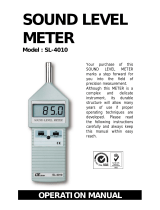Page is loading ...

3M Personal Safety Division
3M
TM
Sound Examiner SE-400 Series
Sound Level Meters with Intrinsically Safe models
User Manual
SE-400 Series Sound Level Meter
Sound Examiner
SE-401/SE-402
non-IS models
SE-401/SE-402
Intrinsically Safe models

Dangers, Warnings, Cautions & Battery IS models
073-300 RevA
i
3M
TM
Sound Examiner SE-400 IS Series Sound Level Meter
Dangers, Warnings, Cautions & Battery
Danger!
Failure to observe the following procedures may result in serious personal injury
• Contains built-in lithium polymer battery. Do not incinerate or dispose of in fire. Do not disassemble, alter, or re-construct.
• This product must not be charged in hazardous locations.
Warning!
Failure to observe the following procedures could damage the instrument
• Read the manual before operation.
• Do not store in temperatures outside -20°C to 60°C (-13°F 140°F).
• Do not immerse in liquids.
• Condensation may damage your instrument.
+
Caution!
General
• Substitution of components may impair the accuracy of the instrument. Repair should be performed by authorized service
personnel only.
• The battery in this instrument has limited shelf-life, even if never used.
• A non-condensing environment is required for proper measurements.
• Do not charge battery outside the range of 0°C to 40°C (32°F to 104°F).
• Battery run-time may be reduced when operating at lower than 0°C (32°F) temperatures.
• Contains Lithium Cell 4.2V/1500 mAH do not attempt to replace in a hazardous location.
Intended Use:
The SE-400 Series IS models are intended to measure sound pressure levels in air and may measure in certain hazardous
locations as identified by the User Warnings, Safety Markings, and Standard information page iii, part number: 053-777.
Consult your company’s safety professional for local standards, or call 3M at 1-800-243-4630.

Dangers, Warnings, Cautions & Battery non-IS models
ii
3M
TM
Sound Examiner SE-400 non-IS Models Sound Level Meter
Dangers, Warnings, Cautions & Battery
Danger!
Failure to observe the following procedures may result in serious personal injury
• Not for use in explosive or hazardous locations. This product is not intrinsically safe.
• Contains built-in lithium polymer battery. Do not incinerate or dispose of in fire. Do not disassemble, alter, or re-construct.
Warning!
Failure to observe the following procedures could damage the instrument
• Read the manual before operation.
• Do not store in temperatures outside -20°C to 60°C (-13°F 140°F).
• Do not immerse in liquids.
• Condensation may damage your instrument.
• Substitution of components may impair the accuracy of the instrument. Repair should be performed by authorized service
personnel only.
Caution!
General
• The battery in this instrument has limited shelf-life, even if never used.
• A non-condensing environment is required for proper measurements.
• Do not charge battery outside the range of 0°C to 40°C (32°F to 104°F).
• Battery run-time may be reduced when operating at lower than 0°C (32°F) temperatures.
Intended Use:
The SE-400 Series non-IS models are intended to measure sound pressure levels in air. Consult your company’s safety
professional for local standards, or call 3M at 1-800-243-4630.

Sound Examiner Intrinsically Safe Models: user warnings, safety markings, and standard information
073-300 RevA
iii
Sound Examiner SE-401 and SE-402 Intrinsically Safe/Sécurité Intrinsèque Models: user warnings, safety markings, and standards information
WARNING: To prevent ignition of flammable or combustible atmospheres, there are no serviceable parts. Repair and battery
replacement must be done by authorized service personnel only.
Avertissement: Pour éviter l'inflammation d'atmosphères inflammables ou combustibles, il n'y a pas de pièces réparables.
Réparation et remplacement de la batterie doivent être effectués par le personnel de service autorisé.
WARNING: Substitution of components may impair intrinsic safety. Do not open.
Avertissement: La substitution de composants peut compromettre la Sécurité Intrinsèque.
WARNING: Contains built-in lithium polymer battery. Do not incinerate or dispose of in fire. Do not disassemble, alter, or re-
construct.
Avertissement: Contient la batterie intégrée au lithium polymère. Ne pas incinérer ou jeter au feu. Ne pas démonter, modifier
ou re-construire.
WARNING: To reduce the risk of explosion, recharge the battery outside of the hazardous locations.
Avertissement: Afin de prévenir l’inflammation d’atmosphères dangereuses, ne changer les batteries que dans des
emplacements désignés non dangereux.
Safety Standards
• CE mark
0539 ,
SE-401 IS model and SE-402 IS model
• UL 913, Ed.7, 2011-09-23: Standard for Intrinsically Safe Apparatus and Associated Apparatus for Use in Class I, II, III, Division 1,
Hazardous (Classified) Locations
• CSA C22.2 No. 157-92, (R2013): Intrinsically Safe and Non-Incendive Equipment for Use in Hazardous Locations
• EN 60079-0 (2009): Explosive atmospheres. Equipment. General requirements
• EN 60079-11 (2012): Explosive atmospheres – Part 11: Equipment protection by intrinsic safety
• EN 60079-26 (2007): Explosive atmospheres – Part 26: : Equipment with equipment protection level (EPL) Ga
• IEC 60079-0 Ed.5 (2007): Explosive atmospheres - Part 0: Equipment - General requirements
• IEC 60079-11 Ed. 6: (2012): Explosive atmospheres - Part 11: Equipment protection by intrinsic safety
• IEC 60079-26 Ed. 2: (2009): Explosive atmospheres - Part 26: Equipment with equipment protection level (EPL) Ga
Safety Markings
Manufacturer
3M Company
Equipment/model
SE-401 Intrinsically Safe Class1/Type 1 model
SE-402 Intrinsically Safe Class 2/Type 2 model
Hazardous Locations Class
II 1 G Ex ia IIB T4 (DEMKO 13 ATEX 1210031X)
Ambient temperature range: -20ºC to +50ºC
Certificate number
IECEx UL 13.0006X, Class I, Division 1, Groups C and D;
Exi is defined as Intrinsically Safe and Sécruité Intrinsèque
Maximum charge input voltage
Um=5.5V
Maximum input current
Ii = 500ma
3M Authorized Service
• Contact 3M
1060 Corporate Center Drive
Oconomowoc, WI 53066
Contact: 1-800-245-0779 or email: 3Mdetectionmail@mmm.com
or Internet: www.3m.com/detection
See User Manual for additional details.
(Part number: 053-777 RevB; 11/13)

ii Table of Contents
Sound Examiner SE-400 Series
TABLE OF CONTENTS
Introduction ............................................................................................................................................................................................................... 1
Models and options ............................................................................................................................................................................................... 1
Sound Examiner SE-400 Series overview .............................................................................................................................................................. 1
Display and keypad ............................................................................................................................................................................................... 1
Diagram and functionality ...................................................................................................................................................................................... 2
Screen components identified ............................................................................................................................................................................... 2
Connectors/Ports ...................................................................................................................................................................................................... 3
USB........................................................................................................................................................................................................................ 3
3MT
M
Detection Management Software (DMS) ...................................................................................................................................................... 3
Getting Started .......................................................................................................................................................................................................... 4
Checking the equipment ........................................................................................................................................................................................ 4
Turning on.................................................................................................................................................................................................................. 5
Softkeys ................................................................................................................................................................................................................. 5
Screen indicators ................................................................................................................................................................................................... 5
Measurement/Start screen ....................................................................................................................................................................................... 6
Navigating .............................................................................................................................................................................................................. 6
Turning off ................................................................................................................................................................................................................. 6
Charging ................................................................................................................................................................................................................ 7
Charging states ..................................................................................................................................................................................................... 7
Setup/instrument configuration .............................................................................................................................................................................. 8
Response time and frequency weighting settings ................................................................................................................................................. 8
Opening the setup screen for instrument configuration ........................................................................................................................................ 9
Meter settings ...................................................................................................................................................................................................... 10
SE-400 Series information details ....................................................................................................................................................................... 11
Time and date setting .......................................................................................................................................................................................... 12
Security: locking and unlocking run/setup .......................................................................................................................................................... 14
Memory and space .................................................................................................................................................................................................. 15
Deleting files and viewing memory ...................................................................................................................................................................... 15
Resetting the SE-400 Series .................................................................................................................................................................................. 15
Calibrate, measure, run, and saved results ......................................................................................................................................................... 16
Overview of running a session ............................................................................................................................................................................ 16

iii Table of Contents
Sound Examiner SE-400 Series
Calibrate ................................................................................................................................................................................................................... 16
Performing a Calibration ...................................................................................................................................................................................... 16
Measure .................................................................................................................................................................................................................... 19
Logged Data ........................................................................................................................................................................................................ 19
Windscreen .......................................................................................................................................................................................................... 19
Positioning and tripod mount ............................................................................................................................................................................... 20
Measurements and displayed parameters .......................................................................................................................................................... 20
Run, stop, and view results ................................................................................................................................................................................. 21
Download and view logged data ........................................................................................................................................................................... 22
DMS & downloaded measurements .................................................................................................................................................................... 23
SoundPatrol feature ................................................................................................................................................................................................ 25
Connecting the printer and settings .................................................................................................................................................................... 25
Printing and reports ............................................................................................................................................................................................. 27
Microphone preamp ................................................................................................................................................................................................ 28
Attaching the preamp .......................................................................................................................................................................................... 28
Connecting an extension cable ........................................................................................................................................................................... 28
Standards/Directives .............................................................................................................................................................................................. 30
Acoustical Characteristics ..................................................................................................................................................................................... 30
Microphones ........................................................................................................................................................................................................ 30
Measurements ......................................................................................................................................................................................................... 31
Calibration ............................................................................................................................................................................................................ 31
Mechanical Characteristics.................................................................................................................................................................................... 31
Physical Characteristics ...................................................................................................................................................................................... 31
Environmental Characteristics .............................................................................................................................................................................. 31
User Interface Characteristics ............................................................................................................................................................................... 32
Power/Electrical Characteristics ........................................................................................................................................................................... 32
Ports and connections ........................................................................................................................................................................................... 32
SE-400 Series models and part numbers ............................................................................................................................................................. 33
Accessories (sold separately) ............................................................................................................................................................................. 33
Glossary of Terms................................................................................................................................................................................................... 34
Customer service .................................................................................................................................................................................................... 39
Contacting 3M Instrumentation ........................................................................................................................................................................... 39
International customers ....................................................................................................................................................................................... 39

iv Table of Contents
Sound Examiner SE-400 Series
Calibration ............................................................................................................................................................................................................... 39
Warranty ................................................................................................................................................................................................................... 39
Data Addendum: SE-400 Series measuring to IEC 61672-1 .............................................................................................................................. 40
Figures:
Figure 1-1: SE-400 Screen components ................................................................................................................................................................... 2
Figure 1-2: Connector and ports ................................................................................................................................................................................ 3
Figure 1-3: Acoustic data and DMS charting example ............................................................................................................................................. 3
Figure 2-1: Identify SE-400 Series equipment........................................................................................................................................................... 4
Figure 2-2: Measurement screen ................................................................................................................................................................................ 6
Figure 2-3: Charging state ......................................................................................................................................................................................... 7
Figure 3-1: Response time and frequency weighting ................................................................................................................................................ 8
Figure 3-2: Opening the Setup screen....................................................................................................................................................................... 9
Figure 3-3: Choosing meter settings ........................................................................................................................................................................ 10
Figure 3-4: Choosing meter settings ........................................................................................................................................................................ 10
Figure 3-5: Unit Information screen ......................................................................................................................................................................... 11
Figure 3-6: Time and Date Setup screen ................................................................................................................................................................ 12
Figure 3-7: Auto-Run screen.................................................................................................................................................................................... 13
Figure 3-8: Auto-Run screen.................................................................................................................................................................................... 13
Figure 3-9: Secure run and measurement screen ................................................................................................................................................... 14
Figure 3-10: Deleting sessions/files and viewing memory ...................................................................................................................................... 15
Figure 4-1: SE-400 Series and calibrating ............................................................................................................................................................... 17
Figure 4-2: Calibration softkey selection ................................................................................................................................................................. 17
Figure 4-3: Calibration screen.................................................................................................................................................................................. 18
Figure 4-4: CAL screen ............................................................................................................................................................................................ 18
Figure 4-5: Example of logged data in DMS ............................................................................................................................................................ 19
Figure 4-6: SE-400 Series with windscreen ............................................................................................................................................................ 19
Figure 4-7: Measurement positioning and tripod mount .......................................................................................................................................... 20
Figure 4-8: Main/multi- measurement screen in Run mode .................................................................................................................................... 21
Figure 4-9: Single measurement screen in stop mode ............................................................................................................................................ 21
Figure 4-10: Session directory screen ..................................................................................................................................................................... 22
Figure 4-11: Saved sessions ................................................................................................................................................................................... 22
Figure 4-12: Reviewing Session Data ..................................................................................................................................................................... 23
Figure 4-13: Sample Sound Examiner data report .................................................................................................................................................. 23
Figure 4-14: Downloading files from DMS to SE-400 Series .................................................................................................................................. 24
Figure 4-15: Baud rate setup and print icon ............................................................................................................................................................ 25
Figure 4-16: Print Setup screen ............................................................................................................................................................................... 26
Figure 4-17: Example of extension cable and preamp ............................................................................................................................................ 28
Figure 4-18: SE-400 Series with extension cable and preamp attachment ............................................................................................................ 28
Tables:
Table 1-1: Sound Examiner SE-400 models explained ............................................................................................................................................. 1
Table 1-2: Keypad keys identified ............................................................................................................................................................................... 2
Table 2-1: Softkeys explained..................................................................................................................................................................................... 5
Table 3-1: Meter settings explained ......................................................................................................................................................................... 11

1 Introduction
Models and options
Sound Examiner SE-400 Series
Introduction
The 3M
TM
Sound Examiner SE-400 Series are sound level meters used to measure noise over time with robust
logging capabilities, selective measurement values, and with a variety of end-user applications including
occupational noise measurements and assessment of environmental noise levels.
Models and options
There are five models offered in the Sound Examiner Series including intrinsically safe (IS) and non-intrinsically safe
models. The differences between models are accounted for by three primary characteristics: intrinsic safety,
accuracy of measurement, and remote microphone measurement capability. The table below summarizes the
differences between the models.
Table 1-1: Sound Examiner SE-400 IS and non-IS models explained
Sound Examiner SE-400 Series overview
Display and keypad
The keypad is used to run and stop your sessions, view your measurement values, select specific set up
parameters, and power on and off the sound level meter.
Sound Examiner
Models/Series
Intrinsically safe
Class/Type 1
Class/Type 2
Remote capability with removable
preamp
External outputs: AC/DC
Serial printing
(SoundPatrol add-on option)
USB connectivity
Removable Preamp
SE-402 IS
*
*
*
SE-401 IS
*
*
*
SE-401 Non-IS
*
*
*
*
*
SE-402 Non-IS
*
*
*
*
SE-402R Non-IS
*
*
*
*
*
*
CHAPTER
1

2 Sound Examiner SE-400 Series overview
Diagram and functionality
Sound Examiner SE-400 Series
Diagram and functionality
The following diagram for SE-400 series explains the features on the keypad and the display’s screen
indicators.
Table 1-2: Keypad keys identified
Screen components identified
The SE-400 Series has four screen components identified below.
Figure 1-1: SE-400 Series Screen components
Keypad Description
1. Softkeys
There are four softkeys which are used as
additional menu options when working with specific
screens (e.g., measurement screen).
2. Backlight key
Used to illuminate the background of the display
screen. (i.e., low lighting environment, nighttime
session.)
3. Up Arrow key
Used to toggle through menu/setup options and
scrolls through the values on the measurement
screen.
4. Left Arrow key
Used to navigate through menus and setup
parameters.
5. Run/Stop key
Used to run and stop a logged session.
6. Right Arrow key
Used to navigate through menus and setup
parameters.
7. Enter key
Used to select menus and confirm setup parameter
changes.
8. Down Arrow key
Used to toggle through menu/setup options and
scrolls through the values on the measurement
screen.
9. On/Off/Esc key
Used to power on, power off and/or escape or
move back one screen.
Screen indicators
Main screen
Time & Date/error messages
Softkey menus
A: Settings, B: Fast/Slow Time Response
C: A, C, or Z Frequency Weighting
D: SoundPatrol feature provides printing capability (non-IS models only)
A B C D
1
2
3
4
5
6
7
8
9

3 Connectors/Ports
USB
Sound Examiner SE-400 Series
Connectors/Ports
The Hardware connector ports are identified below. Note: the SE-400 IS models are equipped with USB
connector only.
Figure 1-2: Connector and ports
USB
A USB cable is shipped with each Sound Examiner. One end fits the mini port in the instrument. The
other end fits a standard USB connector on a personal computer.
A USB connection to a computer allows files to be transferred, settings to be downloaded to the
instrument, and post-session analysis to be performed with the DMS software. It is also used to charge
the internal battery of the SE-400 Series.
3M
TM
Detection Management Software (DMS)
DMS is a software application from 3M that is used for a variety of Sound Examiner functions including
the ability to display and manipulate data after it is downloaded to the computer from the instrument.
Additionally, DMS is used to download measurement data for advanced graphing, charting, and reporting
analysis.
Figure 1-3: Acoustic data and DMS charting example
USB connector
for charging
AC/DC output
(SE-400 non-IS
model only.)
I/O and serial
printing connector
(SE-400 non-IS
model only.)

4 Getting Started
Checking the equipment
Sound Examiner SE-400 Series
Getting Started
This chapter provides the basic information you need to “get up and go” essentially right out of the box,
including receiving your first glimpses of sound pressure level (SPL).
Checking the equipment
If your instrument was sent in a storage case, you will want to remove the packaging and acquaint
yourself with the equipment, so you can quickly get started. The items below are included in a “standard”
Sound Examiner SE-400 Series kit with a calibrator.
Figure 2-1: Identify SE-400 Series equipment
CHAPTER
2
SE-400 IS model
Removable Preamp
(when equipped on
model SE-402R)
Windscreen
USB cable
USB power cord
with universal
plug adapters
DMS software
• Optional feature
SE-400 Series
User Manual
Microphone
AcoustiCal with adapter
SE-400 non-IS

Turning on
Softkeys
Sound Examiner SE-400 Series
5
Turning on
To turn on the SE-400 Series, press the key until the start screen appears. Note: the warm-up is 10 seconds.
Softkeys
The softkey menus provide additional/extension menus on the display and may be available in the measurement, setup, and
calibration screens. See Table 2-1 for details.
T
Table 2-1: Softkeys explained
Screen indicators
The screen indicators, located at the top of the display, are a notification tool to alert the user of operational functions. See Table
2-2 for details.
Table 2-2: Screen indicators
Softkeys Explanation
Setup icon – The setup icon is used to access the main menu options including: unit information, settings,
calibration, memory, time-date, communications, and security (for secure run and secure setup modes).
FS
Fast or Slow Response Time - The response time setting determines how quickly the unit responds to fluctuating
noise. Typically, noise is not constant. If you were to try to read the sound level without a response time, the readings
would fluctuate so much that determining the actual level would be extremely difficult. While the terms slow and fast
have very specific meanings (time constraints), they work very much as you would expect. The fast response would
result in a more fluctuating sound level reading than would the slow response.
ACZ
A, C, or Z Frequency Weighting - These are frequency filters that approximate the equal loudness response of
human hearing at low, medium, and high SPL’s. A frequency weighting is the most commonly used filter defined in
the international standard IEC 61672:2003. Common applications of A weighting include industrial noise applications
and community noise regulations. The A frequency weighted filter makes the sound level meter respond closer to the
way the human ear responds to noise at lower levels. It attenuates the low frequency noise below several hundred
Hertz as well as the high frequency above six thousand Hertz. C frequency weighting is intended to represent how
the ear responds to very high levels. Z weighting is a type of flat response.
Printer icon - is used for an add-on feature, referred to as the SoundPatrol (available on SE-400 Non-IS models
only.) This feature enables one to print to a hand-held printer while measuring or after a run (or session). Note: this
may be used for noise enforcement situations.
CAL
CAL – Cal, or Calibration screen, is used for calibrating the SE-400 Series.
LOCK
LOCK – Shortcut to the secure modes screen. Enables and disables secure and setup modes.
Up Arrow indicator: Used in the calibration screen to increase the calibration value.
Down arrow indicator: Used in the calibration screen to decrease the calibration value.
Indicators Explanation
Secure/Lock indicator - appears if security for run or setup is enabled.
OL
Overload indicator – appears whenever the level measurement exceeds the range of the instrument.
UR
UnderRange indicator– appears whenever a level measurement is below the range of the instrument.
Run indicator- appears when a session is running (measuring integrating measurements.)
Stop indicator- appears when the current session is stopped.
00:00:00
Run Time: displays the current elapsed logged session run time in hours, minutes, and seconds.
/
Battery charge status- blinks when the battery is low and needs charging. The battery icon shows the
status/level of the internal battery. A full battery indicates the SE-400 Series is fully charged where as a non-
shaded battery icon indicates the battery power is low. When charging, the battery icon will appear as a
scrolling, shaded battery charge icon.

Measurement/Start screen
Measurement screen views
Sound Examiner SE-400 Series
6
Measurement/Start screen
When powering on, the measurement screen displays six measurements which include: SPL, Max, Min, Peak, Leq,
and L
AE
(sound exposure level). The sound pressure level (SPL) measurement is continuously updated while the
remaining measurements are updated during a log session. The sound exposure level is displayed as a summary
value. Please see Measurements, Chapter 4, for more details.
Measurement screen views
There are two different measurement views:
• A multi-measurement screen displays 5 measurements. Press / arrow to scroll through
measurements.
• A single measurement displays one measurement in larger font. Press / arrow to scroll
through the measurements.
• To toggle between the two types of screens, press key.
Figure 2-2: Measurement screen displaying multiple measurements
Navigating
•To navigate through the menus and data screens, press the / arrows
/ arrows, or press one of the softkeys .
• The Enter key is used to select menus and toggle through settings.
• The On/Off Esc key is also used as a navigational tool to move back one level. If you press
ESC repeatedly, you will return to the start screen.
Turning off
To turn off the SE-400 Series, ensure the meter is stopped.
Note: The stop indicator will be at the top of the measurement screen.)
1. Press and hold the key until the measurement screen disappears.
• The SE-400 Series will countdown from 3 seconds prior to turning off.
Sound Pressure Level
• Noted as LAS, A-weighted and slow response
Stop icon
Navigating:
single
measurement
screen

Turning off
Charging
Sound Examiner SE-400 Series
7
Charging
The SE-400 Series is charged using the supplied USB charger or a personal computer’s USB port. A fully
depleted battery will require approximately 8 hours to fully charge when using the external battery charger.
Note: 3M recommends charging using the supplied USB charger. Some computers are unable to supply
the required power to charge the SE-400. In such a case, the SE-400 will display the following warning:
"Low USB power to charge".
When charging, the battery indicator will scroll, shading in the indicator. When the battery is fully charged, the
battery indicator will stop scrolling. (See Figure below.)
Charging states
• A fully charged battery state indicates approximately 18 hours of run-time without a backlight for the
non-IS models and 9 hours for IS models.
• A low battery state will display a blinking non-shaded battery icon .
• A charging battery state will appear as if the battery icon capacity is increasing.
Figure 2-3: Charging state for SE-400 Series
Battery indicator:
Charging state: the battery
indicator scrolls until the
battery is fully charged.

Setup/instrument configuration
Response time and frequency weighting settings
Sound Examiner SE-400 Series
8
Setup/instrument configuration
The SE-400 Series is shipped with default setup parameters. These customizable parameters include the
following:
• Time response and frequency weighting
• General meter settings (Exchange rate, Language, Contrast)
• Viewing instrument information
• Time-date setting
• Lock/Secure run and setup modes
• Memory: deleting/clearing memory
• Auto-Run: time date setting
Response time and frequency weighting settings
Sound level measurements are performed typically with A frequency weighting, a slow time response and a 3
dB exchange rate. The time response and frequency weightings may be changed via the softkeys on any
measurement screen when in stop mode.
1. To change the frequency weighting, repeatedly press the corresponding softkey to toggle and select A, C,
or Z.
2. To change the response time, press the corresponding softkey to select either F (Fast) or S (Slow).
Figure 3-1: Response time and frequency weighting
CHAPTER
3
Response time and frequency weighting
Printer icon – only available on SE-400 non-IS
versions with SoundPatrol feature added

Setup/instrument configuration
Opening the setup screen for instrument configuration
Sound Examiner SE-400 Series
9
Opening the setup screen for instrument configuration
The settings can be accessed or changed when in stop mode by selecting the icon via the
corresponding softkey (see A below). The Setup screen appears. (See “B” below).
Figure 3-2: Opening the Setup screen
Softkey:
Press to select the corresponding
setup menu.
Setup icon:
Press the softkey to
open the menu.
B-1: Setup screen (non –IS models)
A. Start screen /Measurement screen
B-2: Setup screen (IS models)

Setup/instrument configuration
Meter settings
Sound Examiner SE-400 Series
10
Meter settings
The Meter Settings screen is used to select general instrument parameters including the log interval,
exchange rate, language, contrast, and peak weighting. Table 3-1 outlines the meter/general settings on the
SE-400 Series.
Setting up meter parameters
1. From the setup screen, press / keys to select Settings and press key.
Figure 3-3: Choosing meter settings
2. To select one of the meter settings, press / keys. Once selected, press key.
• This moves the selection to the changeable /value field.)
3. To change the log rate, exchange rate, peak weighting, language, and/or contrast, press /
keys. Press key to save the selection. Repeat as necessary or escape to abort.
Figure 3-4: Choosing meter settings
Shading denotes the setting/parameter is
selected (e.g., Log interval)
Settings (selected)
Exchange Rate setting (3, 4, or 5 dB)

Setup/instrument configuration
SE-400 Series information details
Sound Examiner SE-400 Series
11
4. Once the settings are selected, press key to return to a measurement screen.
Meter settings
Explanations
Log Interval
The logging interval is the logging rate between the logging events. For example,
30 second
logging rate will measure/log and
save in 30 second increments. The selectable parameters
include: 5 seconds, 15 seconds, 30 seconds, 60 seconds, 5 minutes, 15 minutes, 30 minutes,
and 60 minutes.
Exchange Rate
The exchange rate is also known as the Doubling Rate, and refers to how the sound energy is
average
d over time. The optional exchange rate settings are 3, 4, or 5 dB. (Refer to Figure 3-
4
for more information.)
Peak Weighting
The peak weighting parameters are selectable as A, C or Z weighting.
Note: peak weighting may be different than SPL weighting. (Please refer to the Glossary
for more information.)
Language
The language setting has eight
different selections including:
• English, French, Spanish, Italian, Portuguese, German, Chinese (Simplified), Korean.
Contrast
The contrast setting is used
to increase or decrease the darkness/lightness of the display.
Contrast settings include:
• 1 to 10 settings in which 10 equates to the darkest display setting and 1 equates to the
lightest display setting.
Table 3-1: Meter settings explained
SE-400 Series information details
In the Unit Information screen, the instrument model, serial number, the hardware, software, and secondary
software revision numbers are identified. (Note: for information on models/features please refer to Table 1-1.)
Unit Information screen
1. From the setup screen, select Unit Info by pressing the / keys and press key.
Figure 3-5: Unit Information screen
Instrument and model identified

Setup/instrument configuration
Time and date setting
Sound Examiner SE-400 Series
12
Time and date setting
The Time-Date is used to set-up the current time and date parameters. These settings are used in many of
the charts and graphs in the software and when viewing calibration history and/or time-history measurements
on the instrument.
Setting the Time and Date parameters
1. From the setup screen, select Time-Date by pressing the / keys and press key.
2. To change the Time or Date fields, press the / key to select and press key.
3. Press / arrows to change the values. To move to the next field press / arrows.
4. Press key to save or escape to abort.
• Repeat steps 2 through 4 to change Time and/or Date.
5. To exit the screen, press key. (This will return to the previous screen. To return to the start screen,
press key a second time.)
Figure 3-6: Time and Date Setup screen
Day field
It will automatically display based on
the date field.
Time and Date fields

Setup/instrument configuration
Auto-Run and setting timed run
Sound Examiner SE-400 Series
13
Auto-Run and setting timed run
With a Timed Run mode, you program the instrument’s duration (or timed run) and then manually start your
study. The Auto-Run will end when the duration expires.
Setting the Timed Run
1. From the setup screen, select Auto-Run by pressing the / keys and press key.
2. Auto-Run will appear. To select disabled or timed run field, press the key.
Figure 3-7: Auto-Run screen
3. To select timed run, press / keys until it appears and press key. The duration field will
appear. (See Figure 3-8 below.)
• Note: to turn off this feature repeat this step until disabled appears.
4. To enter in a time, press key to move the time field. Using the / keys, change the time
and press key while repeating this to move to the hours, minutes and seconds field.
5. Press key to save and press key twice to return to the measurement screen.
• Note: Remember to manually press Run key to begin the Timed Run.
Figure 3-8: Auto-Run screen
Timed run is set for 8 hours and 30 minutes
To activate, change the disabled field to
Timed Run following steps above.
/