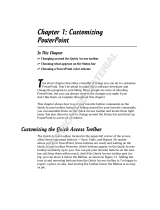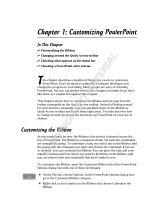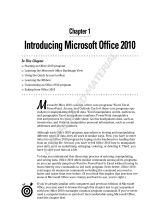Page is loading ...



SYSTRAN Desktop 7 User Guide i
Table of Contents
Chapter 1: SYSTRAN Desktop 7 Overview ............................................................. 1!
What's New? ......................................................................................................................... 3!
SYSTRAN Desktop 7 Products Comparison ..................................................................... 4!
Special Terms Used in this Guide ...................................................................................... 7!
About Language Translation Software .............................................................................. 8!
SYSTRAN Support ............................................................................................................... 8!
Symbols ............................................................................................................................ 8!
Tips ................................................................................................................................... 8!
Notes ................................................................................................................................ 8!
Cautions ............................................................................................................................ 8!
Typographic Conventions ................................................................................................... 8!
Menu, Command, and Button Names .............................................................................. 8!
Filenames and Items You Type ........................................................................................ 8!
Manual and Chapter Titles ................................................................................................ 9!
Button and Dialog Box Names .......................................................................................... 9!
Keyboard Shortcuts .......................................................................................................... 9!
About SYSTRAN ................................................................................................................... 9!
Copyright .............................................................................................................................. 9!
Acknowledgments ............................................................................................................. 10!
Trademarks ......................................................................................................................... 12!
Chapter 2: A Quick Tour of SYSTRAN Desktop 7 ................................................. 13!
Translating Text Using the SYSTRAN Interactive Translator ........................................ 15!
Translating Input Text ..................................................................................................... 15!
Defining Terms ............................................................................................................... 15!
Translating Web Pages in Internet Explorer and Firefox ............................................... 15!
Translating Text in Microsoft Office ................................................................................. 16!
Translating Selected Text in any Windows Application ................................................. 16!
Translating PDF and other Files Using Quick File Translator ....................................... 16!
Translating Online Using SYSTRANet ............................................................................. 17!
Leveraging Your Resources Using the SYSTRAN Customization Wizard ................... 17!
Building Translation Memories with SYSTRAN Document Aligner .............................. 17!
Creating and Managing Dictionaries with SYSTRAN Dictionary Manager ................... 17!
User Dictionaries ............................................................................................................ 18!
Normalization Dictionaries .............................................................................................. 18!
Translation Memories ..................................................................................................... 18!
Managing Translation Projects with SYSTRAN Translation Project Manager (STPM) 18!
Chapter 3: Using SYSTRANet with your Desktop 7 Applications ....................... 21!
Translating with SYSTRANet Online Service .................................................................. 23!
Managing Your SYSTRAN Account .................................................................................. 23!
Chapter 4: Installing, Activating, and Registering SYSTRAN Desktop 7 ........... 25!
Installing SYSTRAN Products ........................................................................................... 27!
Starting from a Downloaded File .................................................................................... 28!
Starting from the Packaged DVD or Backup DVD .......................................................... 28!
Completing Your Installation ........................................................................................... 28!
Activating SYSTRAN Products ......................................................................................... 28!
Automatic Activation ....................................................................................................... 30!
Activate by Web .............................................................................................................. 30!
Registering SYSTRAN Products ....................................................................................... 31!

ii SYSTRAN Desktop 7 User Guide
The Product Registration Dialog ..................................................................................... 31!
SYSTRAN Product Registration Options ........................................................................ 31!
Software Updates ............................................................................................................... 33!
Converting SYSTRAN 6 User Dictionaries to SYSTRAN 7 User Dictionaries .............. 33!
Modifying Installed Language Pairs and Components .................................................. 33!
Adding SYSTRAN Products .............................................................................................. 35!
Upgrading from an Original SYSTRAN DVD .................................................................. 35!
Upgrading from a New SYSTRAN DVD ......................................................................... 35!
Upgrading from Downloaded Installation Kits ................................................................. 36!
Upgrade Merge Troubleshooting .................................................................................... 36!
Adding a License ............................................................................................................... 37!
Removing a License .......................................................................................................... 38!
Uninstalling SYSTRAN Desktop 7 .................................................................................... 38!
Chapter 5: Start Translating! ................................................................................. 39!
Translating with the SYSTRAN Interactive Translator ................................................... 41!
Looking up a Term Using SYSTRAN Interactive Translator / SYSTRAN Toolbars ...... 42!
Translating Selected Text in any Windows Application ................................................. 42!
Translating Entire Files ..................................................................................................... 43!
SYSTRAN Home Translator ........................................................................................... 44!
SYSTRAN Office Translator ........................................................................................... 44!
SYSTRAN Business Translator or Premium Translator ................................................. 44!
Translating a Web Page ................................................................................................. 45!
Chapter 6: Using the SYSTRAN Interactive Translator ........................................ 47!
Launching the SYSTRAN Interactive Translator ............................................................. 49!
Buttons and Controls ........................................................................................................ 50!
Translate ......................................................................................................................... 50!
Languages ...................................................................................................................... 50!
Profiles ............................................................................................................................ 50!
Tools ............................................................................................................................... 50!
Lookup ............................................................................................................................ 50!
The SYSTRAN Icon ............................................................................................................ 51!
Setting Up Your Working Environment ............................................................................ 51!
Translating Text ................................................................................................................. 54!
Resolving Grammatical Term Ambiguities ...................................................................... 55!
Adjusting Term Translation .............................................................................................. 57!
Handling Misspellings ....................................................................................................... 59!
Looking up a Term ............................................................................................................. 61!
Creating a New Dictionary Entry ...................................................................................... 63!
Creating a New Dictionary ................................................................................................. 65!
Chapter 7: Using the SYSTRAN Toolbar ............................................................... 67!
The SYSTRAN Toolbar ...................................................................................................... 69!
The SYSTRAN tab group (Office 2007 and Office 2010) ................................................. 69!
Buttons and Controls ........................................................................................................ 70!
Lookup/Translate ............................................................................................................ 70!
Languages ...................................................................................................................... 70!
Profile .............................................................................................................................. 71!
Tools ............................................................................................................................... 71!
Translating with the SYSTRAN Toolbar ........................................................................... 71!
Looking up a Term ............................................................................................................. 72!

SYSTRAN Desktop 7 User Guide iii
Lookup “On-the-Fly” .......................................................................................................... 74!
Chapter 8: Setting your Global Options ............................................................... 75!
SYSTRAN Global Options ................................................................................................. 77!
Application Settings .......................................................................................................... 78!
General ........................................................................................................................... 79!
Online Translation Services ............................................................................................ 80!
Interactive Translator ...................................................................................................... 80!
Web browser Toolbars .................................................................................................... 82!
Office Toolbars ............................................................................................................... 82!
Quick File Translator ....................................................................................................... 83!
Dictionary Manager ......................................................................................................... 83!
Translation Project Manager ........................................................................................... 83!
Advanced ........................................................................................................................ 84!
Translation Options ........................................................................................................... 85!
Language Pairs ............................................................................................................... 85!
Resources ....................................................................................................................... 86!
Filter Options .................................................................................................................. 90!
Linguistic Options ........................................................................................................... 91!
Indicators ........................................................................................................................ 94!
Managing Profiles ........................................................................................................... 96!
License Management ....................................................................................................... 104!
Chapter 9: Translating Web Pages ....................................................................... 105!
Translating Web Pages in Internet Explorer and Firefox ............................................. 107!
Translating Selected Web Page Text ............................................................................. 108!
Perform Lookup on Selected Web Page Text ................................................................ 109!
Internet Explorer and Firefox Options ........................................................................... 110!
Fluid Navigation ............................................................................................................ 110!
Using the Dictionaries ................................................................................................... 110!
Chapter 10: Translating Microsoft Office Files ................................................... 111!
Translating Documents, Presentations, and Spreadsheets ........................................ 114!
Translating Selected Text in Word, PowerPoint, or Excel ........................................... 116!
Translating Email in Microsoft Outlook ......................................................................... 118!
Setting Microsoft Office Translation Options ................................................................ 120!
Looking up a Term in Microsoft Office .......................................................................... 120!
Translating Input Text (Office 2007 and Office 2010) ................................................... 121!
Chapter 11: Translating in other Windows Applications ................................... 123!
Chapter 12: Using Quick File Translator ............................................................. 127!
Translating a Single File .................................................................................................. 129!
Translating all Compatible Files in a Folder .................................................................. 130!
Chapter 13: Using the SYSTRAN Customization Wizard ................................... 133!
SYSTRAN Customization Wizard Linguistic Resources .............................................. 135!
Wizard-Eligible File Types ............................................................................................... 135!
SCW Configurations ........................................................................................................ 136!
Creating a New SCW Configuration ............................................................................. 136!
Modifying an Existing SYSTRAN Customization Wizard Configuration ....................... 138!
Deleting a SYSTRAN Customization Wizard Configuration ......................................... 144!
Performing a SYSTRAN Customization Wizard Run .................................................... 145!
Pausing a SYSTRAN Customization Wizard Run ......................................................... 152!
Canceling a SYSTRAN Customization Wizard Run ...................................................... 153!

iv SYSTRAN Desktop 7 User Guide
Chapter 14: Using the SYSTRAN Document Aligner .......................................... 155!
Launching the SYSTRAN Document Aligner ................................................................ 157!
Document Aligner Eligible File Types ............................................................................ 157!
Document Alignment Process ........................................................................................ 157!
Align Documents .............................................................................................................. 158!
Generating Translation Memories .................................................................................. 162!
Advanced Options ........................................................................................................... 163!
Cognates ...................................................................................................................... 164!
Alignment Window Optimization ................................................................................... 165!
Alignment Penalties ...................................................................................................... 165!
Chapter 15: Using SYSTRAN Dictionary Manager (SDM) .................................. 167!
SYSTRAN Dictionary Manager Features ........................................................................ 169!
Launching SYSTRAN Dictionary Manager (SDM) ......................................................... 170!
The SDM Environment ..................................................................................................... 170!
Docking and Floating Panes ......................................................................................... 170!
Opening Multiple Dictionaries ....................................................................................... 171!
Working with the SDM Panes ....................................................................................... 171!
SDM Command Menus ................................................................................................ 172!
SDM Toolbar: Basic ...................................................................................................... 175!
SDM Toolbar: Business Translator and Premium Translator ....................................... 176!
Modifying the SDM Toolbar .......................................................................................... 177!
Creating and Managing Dictionary Resources ............................................................. 178!
Creating a New Dictionary ............................................................................................ 178!
Deleting a Dictionary ..................................................................................................... 180!
Setting Dictionary Priority ............................................................................................. 181!
Managing Dictionary Columns ...................................................................................... 181!
Working with User Dictionary Entries ............................................................................ 183!
Adding Dictionary Entries ............................................................................................. 183!
Changing Entry Types .................................................................................................. 185!
Removing Entries from a User Dictionary ..................................................................... 186!
Checking the Confidence Level of User Dictionary Entries .......................................... 187!
Setting Proposal Status ................................................................................................ 188!
Editing User Dictionary Entries ..................................................................................... 188!
Coding User Dictionary Entries ..................................................................................... 189!
Using ExpertCoding ...................................................................................................... 190!
Sorting Dictionary Columns .......................................................................................... 193!
Marking Headwords ...................................................................................................... 194!
Finding Dictionary Entries ............................................................................................. 194!
Replacing Dictionary Entries ......................................................................................... 195!
Importing Files into a User Dictionary ........................................................................... 196!
Exporting Files from a User Dictionary ......................................................................... 197!
Translation Memories ...................................................................................................... 198!
Normalization Dictionaries .............................................................................................. 198!
Lookup Operators ............................................................................................................ 198!
Using IntuitiveCoding Technology to Build Efficient Dictionaries .............................. 199!
IntuitiveCoding Examples ............................................................................................... 200!
Entry Definition ............................................................................................................. 201!
Intuitive Clues ............................................................................................................... 202!
Additional Clues ............................................................................................................ 205!
Protected Sequences ................................................................................................... 213!
Bracketing ..................................................................................................................... 214!

SYSTRAN Desktop 7 User Guide v
Multiple Meanings ......................................................................................................... 214!
Equivalent Meanings .................................................................................................... 214!
SDM Import and Export Specifications .......................................................................... 214!
Microsoft Excel Files ..................................................................................................... 214!
Formatted Text Files ..................................................................................................... 215!
Chapter 16: Using SYSTRAN Translation Project Manager (STPM) ................. 219!
Using SYSTRAN Translation Project Manager (STPM) ...................................... 221!
STPM Features ................................................................................................................. 221!
How Does STPM Work? ................................................................................................... 222!
SYSTRAN Practices for Improving Translation Quality ............................................... 222!
Linguistic Resources ..................................................................................................... 223!
STPM Tools .................................................................................................................. 224!
STPM Practices ............................................................................................................ 225!
Exploring the STPM Interface ......................................................................................... 229!
The Corpus Explorer ..................................................................................................... 229!
The Document Viewer .................................................................................................. 230!
The Context Action Pane .............................................................................................. 231!
STPM Command Menu Bar .......................................................................................... 231!
STPM Toolbars ............................................................................................................. 237!
Launching SYSTRAN Translation Project Manager (STPM) ........................................ 239!
Performing Translations .................................................................................................. 239!
Working with Projects ..................................................................................................... 240!
Selecting a Profile ......................................................................................................... 241!
What is the Corpus Explorer? ....................................................................................... 241!
What is the Document Viewer? .................................................................................... 242!
Creating a Project ......................................................................................................... 243!
Opening an Existing Project ......................................................................................... 245!
Adding Components to a Project .................................................................................. 247!
Using Translation Snapshots ........................................................................................ 252!
Working with Documents ................................................................................................ 256!
Setting Document Viewer Layout ................................................................................. 257!
Configuring Document Markup Options ........................................................................ 258!
User Dictionary/Domain Highlighting ............................................................................ 262!
Setting Do Not Translate (DNT) Segments .................................................................. 264!
Searching Within Project Documents ........................................................................... 265!
Reviewing Document Files Using Review Panes ......................................................... 267!
Creating New Translation Choice Files ........................................................................ 290!
Using POEM ................................................................................................................. 290!
Locking Validated Sentences ....................................................................................... 295!
Locking Validated Paragraphs ...................................................................................... 296!
Applying Linguistic Changes to Individual Document Elements ................................... 297!
Setting Print Options ..................................................................................................... 300!
Printing Project Documents .......................................................................................... 301!
Exporting Project Documents into their Native Format ................................................. 301!
Reviewing Project Statistics ........................................................................................... 302!
Appendices ............................................................................................................. 305!
Domain Codes .................................................................................................................. 307!
Usage Codes .................................................................................................................... 308!
Language Level Codes .................................................................................................... 309!
Grammatical Category Codes ......................................................................................... 309!
Other Codes ...................................................................................................................... 310!

vi SYSTRAN Desktop 7 User Guide
Indicator Codes ............................................................................................................. 310!
Localization Codes ....................................................................................................... 310!
Bidirectional Pairs ............................................................................................................ 311!

SYSTRAN Desktop 7 User Guide 1
Chapter 1:
SYSTRAN Desktop 7 Overview
What's New?
SYSTRAN Desktop 7 Products Comparison
Special Terms Used in this Guide
About Language Translation Software
SYSTRAN Support
Typographic Conventions
About SYSTRAN
Copyright
Acknowledgments
Trademarks


SYSTRAN Desktop 7 User Guide 3
SYSTRAN Desktop 7 Overview
Welcome to SYSTRAN Desktop 7 Products User Guide.
SYSTRAN Desktop 7 is the newest and most powerful version of SYSTRAN translation
software. SYSTRAN Desktop 7 introduces a variety of new features and capabilities for the
translation of text in any Windows-based application.
SYSTRAN Desktop 7 products are:
• SYSTRAN Premium Translator
• SYSTRAN Business Translator
• SYSTRAN Office Translator
• SYSTRAN Home Translator
SYSTRAN Desktop 7 products offer a wide variety of features.
The SYSTRAN Desktop 7 Products Comparison table displays the features supported by the
four SYSTRAN Desktop 7 products.
For information on SYSTRAN Desktop 7 minimum system requirements, refer to Installing,
Activating, and Registering SYSTRAN Desktop 7.
What's New?
SYSTRAN Desktop 7 products are powered by our new hybrid machine translation (MT)
engine. This underlying technology combines the strengths of rule-based MT and statistical
techniques so SYSTRAN Desktop 7 products can automatically learn from existing and
validated translations. The self-learning techniques allow users to train SYSTRAN Desktop 7
products to any specific domain or business objective to achieve cost-effective, high quality
translations of your texts, documents, emails, and more.
In other words, our smart technology acquires knowledge as it is used. SYSTRAN makes it
possible for you to customize SYSTRAN Desktop 7 products so that it fits the terminology of
the content you translate. Then, as the content is used and reused it automatically updates
itself. As the SYSTRAN Desktop 7 products get “smarter”, you are better able to keep pace
with all your translation needs.
• SYSTRAN Interactive Translator (formerly called SYSTRAN Toolbar) is a feature-rich tool
that allows you to quickly translate input text, adapt translation choices, augment your
own dictionaries, and research terms between 52+ of the world’s most popular language
pairs (refer to Using the SYSTRAN Interactive Translator).
• SYSTRAN Customization Wizard allows you to automatically use your files and emails to
train SYSTRAN Desktop 7 products to learn new terminology and improve the quality of
your translations (refer to Using the SYSTRAN Customization Wizard).
• SYSTRAN Document Aligner automatically builds a Translation Memory from two files.
The first file contains text in the source language, and the second contains the translation
of the first file.

4 SYSTRAN Desktop 7 User Guide
• SYSTRAN Desktop 7 products can now be used online. All subscribers to our
SYSTRANet online translation service can use any SYSTRAN Desktop 7 product to
translate online. These subscribers are also entitled to product updates and support
(refer to Using SYSTRANet Online Service with Your Desktop Applications).
Your ability to use the features in SYSTRAN Desktop 7 depends on the product(s) installed
and activated on your PC. Most features are shared by all SYSTRAN Desktop 7 products, but
some apply only to SYSTRAN Business Translator and SYSTRAN Premium Translator.
Indicates a feature available only in SYSTRAN Business Translator.
Indicates a feature available only in SYSTRAN Premium Translator.
SYSTRAN Desktop 7 Products Comparison
Features
SYSTRAN
Home
Translator
SYSTRAN
Office
Translator
SYSTRAN
Business
Translator
SYSTRAN
Premium
Translator
Translate using SYSTRAN
Interactive Translator
Translate selected text in any
Windows application
Translate Web pages in Internet
Explorer and Firefox
Translate Word documents
Translate OpenOffice documents
(ODF, ODS, ODP)
Translate email in Outlook
Translate PowerPoint presentations
Translate Excel spreadsheets
Translate PDF
#
files
Translate Text, Word, RTF,
PowerPoint, Excel, HTML and PDF
#
files from Microsoft Windows
Explorer or from a right-click context
menu using SYSTRAN Quick File
Translator
Adapt translation to your language
domain(s) by automatically learning
from your documents and emails
using SYSTRAN Customization
Wizard

SYSTRAN Desktop 7 User Guide 5
Features
SYSTRAN
Home
Translator
SYSTRAN
Office
Translator
SYSTRAN
Business
Translator
SYSTRAN
Premium
Translator
Build Translation Memories from
translated documents using
SYSTRAN Document Aligner
Shortcut keys to translate selected
text or a complete file, or to look up
meanings for a term
Manage Translation Options and
Application Settings in one dialog
box for all installed SYSTRAN
Desktop 7 products
Manage licenses for all installed
SYSTRAN Desktop 7 products in
one dialog box
Automatically translate text when
typed
One-click lookup of source text
terms
Automatically detect source file
language
Automatically translate linked Web
pages as you navigate (fluid
navigation)
Spellcheck while translating
SYSTRAN Main Dictionary
SYSTRAN Business Domain
Dictionary∗*
SYSTRAN Specialized Dictionaries*
Side-by-Side Display Mode (Internet
Explorer, Firefox)
Includes Larousse Dictionary for
Lookup
Alternative Meaning Dictionary*
Create and manage dictionaries
using SYSTRAN Dictionary Manager
(SDM)
• Develop customized
dictionaries based on your
company or domain
terminology
• Manage bilingual or
multilingual user dictionaries
Basic
Basic
Business
Premium
IntuitiveCoding of User Dictionary
entries

6 SYSTRAN Desktop 7 User Guide
Features
SYSTRAN
Home
Translator
SYSTRAN
Office
Translator
SYSTRAN
Business
Translator
SYSTRAN
Premium
Translator
Manage translation Projects using
SYSTRAN Translation Project
Manager (STPM)
• Display side-by-side source
and target texts. Provide
revision tools to customize
translations and improve
translation quality
• Translate DOC, RTF, TXT,
HTML, XHTML, and PDF
#
files and Web pages.
Proofread and post-edit
Business
Premium
• Manage translation Projects
composed of multiple files in
multiple formats
• Provide additional revision
tools for improving source
analysis
• Import and Export linguistic
data
Premium
Capabilities
SYSTRAN
Home
Translator
SYSTRAN
Office
Translator
SYSTRAN
Business
Translator
SYSTRAN
Premium
Translator
Document Size
2,000 words
No limit for Web
browser
10,000 words
No limit for Web
browser
No limit
No limit
User Dictionary Size
500
500
2,000
20,000
User Dictionary Name
Fixed
Fixed
Adjustable
Adjustable
User Dictionary Type
Bilingual
Bilingual
Bilingual
Multilingual
Normalization Dictionary
Size
20,000
Translation Memory Size
10,000
40,000
Number of Translation
Memories
1 per Language
Pair
No Limit
Number of UDs that can
be loaded per Language
Pair
1
1
10
10
Number of TMs that can
be loaded per Language
Pair
1
10

SYSTRAN Desktop 7 User Guide 7
Capabilities
SYSTRAN
Home
Translator
SYSTRAN
Office
Translator
SYSTRAN
Business
Translator
SYSTRAN
Premium
Translator
Number of NDs that can
be loaded per Language
Pair
10
Number of SYSTRAN
Customization Wizard
configurations
1
1
5
No limit
*
May not apply to all language pairs
Only for French<>English, French<>Spanish, French<>Italian, French<>German, French<>Portuguese
#
PDF translation does not support all PDF types (e.g., some PDF files that contain non-Western character sets,
proprietary fonts, or PDF files generated from OCR)
Special Terms Used in this Guide
The following table defines a few of the special terms used in this Guide. A full list of terms
used in the SYSTRAN Desktop 7 products can be found in the Glossary.
Term
Definition
bilingual
Related to one language pair (for example, bilingual project)
DNT
Do Not Translate: identifies a text sequence that should not be translated
language pair
The source and target languages
domain
General subject heading
monolingual
Related to one language (for example, monolingual resource)
multilingual
A dictionary or entry with one source and several target languages
ND
Normalization Dictionary
NFW
Not Found Word: a term or expression not found in the translation
resources
resource
Supply of linguistic or dictionary data (for example, linguistic resource)
SDM
SYSTRAN Dictionary Manager
source
Related to the language you are translating from (source language, source
document, etc.)
STPM
SYSTRAN Translation Project Manager
target
Related to the language you are translating into (target language, target
document, etc.)
term
The minimal terminology unit. Terms can be simple words or expressions.
TM
Translation Memory
UD
User Dictionary

8 SYSTRAN Desktop 7 User Guide
About Language Translation Software
Language Translation Software, also known as Machine Translation, provides a set of tools
by which digital text is automatically translated from one language (like English) into another
(like Spanish).
The software quickly yields a gisting-level translation (the ability to understand the general
idea of what is written) and even better translation quality when users take the time to train
the software to learn their company or subject terminology.
SYSTRAN offers robust tools to help you improve the quality of your translations and
streamline your post-editing and quality assurance workflows.
While SYSTRAN strives to provide the highest possible automatic translation quality, it
is important to note that the quality of the source text has a significant effect on
translation results. No automatic translation is perfect, nor is it intended to replace
human translators.
SYSTRAN Support
For more information, contact SYSTRAN support at:
http://www.systransoft.com/translation-support/v7-desktop-products
Symbols
The following symbols are used in this Guide.
Tips
A tip provides helpful information. The icon identifies a tip.
Notes
A note is information that requires special attention. The icon identifies a note.
Cautions
A caution contains information that, if not followed, can cause damage to the application or
critical files in the application or to the user's computer.
The icon identifies a caution.
Typographic Conventions
The following typeface conventions are used in this Guide.
Menu, Command, and Button Names
The names of menus, commands, and Toolbar buttons are shown in a Bold typeface.
Filenames and Items You Type
Filenames and items that you type are shown in a Courier typeface.

SYSTRAN Desktop 7 User Guide 9
Manual and Chapter Titles
Manual and chapter titles are shown in Italic Title Caps.
Button and Dialog Box Names
Button and Dialog Box Names are shown in Title Caps.
Keyboard Shortcuts
Keyboard Shortcuts are shown in FULL CAPS.
About SYSTRAN
SYSTRAN is the market-leading machine translation solutions provider. The company's
advanced language translation software helps enterprises and individuals communicate more
effectively in multiple languages and to increase workflow speed for translation projects.
SYSTRAN's software instantly translates text from and into 52+ languages for individuals to
understand and publish any type of information. Use of SYSTRAN products and solutions
increases business productivity in enterprise collaboration, eCommerce, customer support,
knowledge management, search, and other initiatives.
In 2009 SYSTRAN extended its position as the industry's leading innovator by introducing the
first hybrid machine translation engine. This breakthrough combines the advantages of
linguistic technology with statistical techniques so the software automatically learns from
existing and validated translations. SYSTRAN's hybrid machine translation solution is easy
and quick to customize. The self-learning techniques allow users to train the software to any
specific domain to achieve cost-effective publishable quality translations.
For more than 40 years SYSTRAN products and solutions continue to be the choice of
leading global corporations, Internet portals, and public agencies.
SYSTRAN is headquartered in Paris, France with a North American office located in San
Diego, California, USA.
SYSTRAN (Code ISIN FR0004109197, Bloomberg: SYST NM, Reuters: SYTN.LN) is listed
on EuroNext Paris, Compartiment C.
For more information, visit www.systransoft.com.
Copyright
SYSTRAN version 7. Copyright © 2013 SYSTRAN. All rights reserved.
Information in this document is subject to change without notice. The software described in
this document is furnished under a license agreement or a nondisclosure agreement. The
software may be used or copied only in accordance with the terms of those agreements. No
part of this publication may be reproduced, stored in a retrieval system, or transmitted by any
means, electronic or mechanical, including photocopying and recording, for any purchaser’s
personal use without the written permission of SYSTRAN.

10 SYSTRAN Desktop 7 User Guide
SYSTRAN Software, Inc
4445 Eastgate Mall
Suite 310
San Diego, CA 92121
USA
SYSTRAN SA
5 rue Feydeau
75002 Paris
France
Acknowledgments
Portions of this Software may utilize the following copyrighted material, the use of which is
hereby acknowledged. All related licenses are distributed in the installation directory\licenses.
Richard Hipp (SQLite)
SQLite Copyright
The original author of SQLite has dedicated the code to the public domain. Anyone is free to
copy, modify, publish, use, compile, sell, or distribute the original SQLite code, either in
source code form or as a compiled binary, for any purpose, commercial or non-commercial,
and by any means.
IBM Corporation (ICU - International Components for Unicode)
Copyright © 1995-2006 International Business Machines Corporation and others. All rights
reserved.
Permission is hereby granted, free of charge, to any person obtaining a copy of this software
and associated documentation files (the Software), to deal in the Software without restriction,
including without limitation the rights to use, copy, modify, merge, publish, distribute, and/or
sell copies of the Software, and to permit persons to whom the Software is furnished to do so,
provided that the above copyright notice(s) and this permission notice appear in all copies of
the Software and that both the above copyright notice(s) and this permission notice appear in
supporting documentation.
University of Cambridge (PCRE)
Copyright © 1997-2005 University of Cambridge
Regular expression support is provided by the PCRE library package, which is open source
software, written by Philip Hazel, and copyright by the University of Cambridge, England.
(ftp://ftp.csx.cam.ac.uk/pub/software/programming/pcre)
Daniel Veillard (libxml2)
Copyright © 1998-2002 Daniel Veillard (libxml2); Copyright © 2001-2002 Daniel Veillard
(libxslt). All Rights Reserved.
Permission is hereby granted, free of charge, to any person obtaining a copy of this software
and associated documentation files (the “Software), to deal in the Software without restriction,
including without limitation the rights to use, copy, modify, merge, publish, distribute,
sublicense, and/or sell copies of the Software, and to permit persons to whom the Software is
furnished to do so, subject to the following conditions: The above copyright notice and this
permission notice shall be included in all copies or substantial portions of the Software.

SYSTRAN Desktop 7 User Guide 11
Free Software Foundation (GNU libiconv)
Copyright © 2002 Free Software Foundation, Inc. (FSF).
GNU libiconv is owned by the FSF and licensed under the terms of the GNU Library General
Public License, Version 2 (LGPL). You may obtain a complete machine-readable copy of the
source code for the libiconv software under the terms of LGPL, without charge except for the
cost of media, shipping, and handling, upon written request to Apple. The libiconv software is
distributed in the hope that it will be useful, but WITHOUT ANY WARRANTY; without even
the implied warranty of MERCHANTABILITY or FITNESS FOR A PARTICULAR
PURPOSE. See the LGPL for more details; a copy of the LGPL is included with this product.
The OpenSSL Project (OpenSSL library)
Copyright (c) 1998-2008 The OpenSSL Project. All rights reserved.
This product includes software developed by the OpenSSL Project for use in the OpenSSL
Toolkit (http://www.openssl.org/)
Jean-loup Gailly and Mark Adler ( zlib )
Copyright © 1995-1998 Jean-loup Gailly and Mark Adler.
This software is provided 'as-is', without any express or implied warranty. In no event will the
authors be held liable for any damages arising from the use of this software. Permission is
granted to anyone to use this software for any purpose, including commercial applications,
and to alter it and redistribute it freely, subject to the following restrictions: 1. The origin of this
software must not be misrepresented; you must not claim that you wrote the original software.
If you use this software in a product, an acknowledgment in the product documentation would
be appreciated but is not required. 2. Altered source versions must be plainly marked as
such, and must not be misrepresented as being the original software. 3. This notice may not
be removed or altered from any source distribution.
Ross P. Johnson, et al. ( pthreads-win32 )
Copyright © 1988 John E. Bossom
Copyright © 1999, 2006 Pthreads-win32 contributors
Pthreads-win32 is open software; you can redistribute it and/or modify it under the terms of
the GNU Lesser General Public License as published by the Free Software Foundation
version 2.1 of the License. <http://sources.redhat.com/pthreads-win32/copying.lib.html>
Pthreads-win32 is several binary link libraries, several modules, associated interface
definition files and scripts used to control its compilation and installation.
Pthreads-win32 is distributed in the hope that it will be useful, but WITHOUT ANY
WARRANTY; without even the implied warranty of MERCHANTABILITY or FITNESS FOR A
PARTICULAR PURPOSE. See the GNU Lesser General Public License for more details.
The gSOAP toolkit for SOAP/XML Web Services
Part of the software embedded in this product is gSOAP software.
Portions created by gSOAP are Copyright (C) 2001-2009 Robert A. van Engelen, Genivia inc.
All Rights Reserved.

12 SYSTRAN Desktop 7 User Guide
THE SOFTWARE IN THIS PRODUCT WAS IN PART PROVIDED BY GENIVIA INC AND
ANY EXPRESS OR IMPLIED WARRANTIES, INCLUDING, BUT NOT LIMITED TO, THE
IMPLIED WARRANTIES OF MERCHANTABILITY AND FITNESS FOR A PARTICULAR
PURPOSE ARE DISCLAIMED. IN NO EVENT SHALL THE AUTHOR BE LIABLE FOR ANY
DIRECT, INDIRECT, INCIDENTAL, SPECIAL, EXEMPLARY, OR CONSEQUENTIAL
DAMAGES (INCLUDING, BUT NOT LIMITED TO, PROCUREMENT OF SUBSTITUTE
GOODS OR SERVICES; LOSS OF USE, DATA, OR PROFITS; OR BUSINESS
INTERRUPTION) HOWEVER CAUSED AND ON ANY THEORY OF LIABILITY, WHETHER
IN CONTRACT, STRICT LIABILITY, OR TORT (INCLUDING NEGLIGENCE OR
OTHERWISE) ARISING IN ANY WAY OUT OF THE USE OF THIS SOFTWARE, EVEN IF
ADVISED OF THE POSSIBILITY OF SUCH DAMAGE.
Nuance (Nuance PDF Converter 3)
SYSTRAN version 7 includes Nuance PDF Converter 3 under license from Nuance
Communications, Inc.
Larousse (Larousse Dictionaries)
SYSTRAN version 7 includes Larousse Dictionaries Copyright Larousse, 2007.
Uniloc (registration mechanism)
Registration mechanism makes uses of Patent No. 5,490,216
Trademarks
SYSTRAN Office Translator, SYSTRAN Home Translator, SYSTRAN Premium Translator,
SYSTRAN Business Translator, the SYSTRAN Dictionary Manager , SYSTRAN Quick File
Translator, SYSTRAN Toolbar, SYSTRAN Translation Project Manager, SYSTRAN
Interactive Translator, SYSTRAN Customization Wizard, SYSTRAN Document Aligner, and
IntuitiveCoding Technology, are trademarks or registered trademarks of SYSTRAN Software,
Inc. in the United States and/or other countries.
InstallShield is a registered trademark of Macrovision Corporation.
Microsoft Excel, Internet Explorer, Outlook, PowerPoint, Windows, and Word are trademarks
or registered trademarks of Microsoft Corporation in the United States and/or other countries.
Mozilla and Firefox are registered trademarks of the Mozilla Foundation.
Nuance, the Nuance logo, Better PDF for Business, FormTyper, the PDF Converter logo,
RealSpeak and ScanSoft are trademarks and/or registered trademarks of Nuance
Communications, Inc. and/or its affiliates in the United States and/or other countries.
All other trademarks are the property of their respective owners.
/