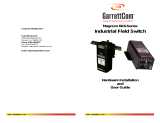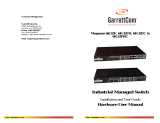Page is loading ...

1267-050202—SNAP-IT-PM Installation Guide 1
Chapter 1
SNAP-IT-PM Installation Guide
Introduction
The Opto 22 SNAP-IT™ panel-mount unit is a packaged solution for attaching electrical,
electronic, and mechanical devices to an Ethernet network. Once attached to a network through
the SNAP-IT unit, these devices can be monitored and controlled from anywhere in the world.
The panel-mount unit comes in several models:
• The SNAP-IT-PM-ADS includes a SNAP-B3000-ENET analog/digital/serial Ethernet
brain, a 12-module mounting rack, a power supply, and a 24 V loop power supply, all built
in and pre-wired.
• The SNAP-IT-PM-UADS is identical to the SNAP-IT-PM-ADS but adds programming
capability by including a SNAP-UP1-ADS Ultimate brain instead of the Ethernet brain. With
this unit you receive ioControl™ software, an easy-to-use flowchart-based environment for
developing machine and process control applications.
• The SNAP-IT-PM-ADS-PLUS (with an Ethernet brain) and SNAP-IT-PM-UADS-PLUS
(with an Ultimate brain) come ready for a dial-up connection and include the brain, a
12-module mounting rack, a power supply, a modem, a digital input module to monitor AC
power to the unit, and a 12 V backup battery.
• The SNAP-IT-PM-ADS-PLUS24V and SNAP-IT-PM-UADS-PLUS24V are identical to
the PLUS models but with a 24 V battery backup.
With any SNAP-IT model, you add the analog, digital,
and special-purpose input/output (I/O) modules
necessary for your application.
Packaged in a sturdy NEMA 3R metal housing for
mounting on walls or equipment, SNAP-IT units are
suitable for use in indoor or outdoor environments.
Typical applications include monitoring and controlling
facilities, machines for manufacturing and processing,
communication towers, tanks, pipelines, and other
equipment. For example, you can:
• Detect machine jams and shutdowns
• Control processes

INTRODUCTION
2 1267-050202—SNAP-IT-PM Installation Guide
• Report production counts
• Track machine throughput to plan preventative maintenance
• Manage temperature, humidity, and security in facilities
• Control fans, lights, pumps, and compressors
• Monitor flow, pressure, and leaks in tanks and pipelines
• Monitor lights and line voltages on towers.
The SNAP-IT unit requires no special software or programming. You can easily configure
modules and manage devices using any authorized computer and included software. If you need
programming capability, the SNAP-IT-PM-UADS units provide the control capability and the
software to easily build your own control programs.
All SNAP-IT-PM units can use analog and special-purpose modules (such as serial
communication modules and high-density digital modules) in any position on the rack. Standard
digital modules can be used in the first eight positions only.
What’s in this Guide?
This brief guide shows you how to insert modules in the unit, connect power, and mount the unit.
For SNAP-IT-PM-ADS, SNAP-IT-PM-ADS-PLUS, and SNAP-IT-PM-ADS-PLUS24V: To
configure modules and communicate with the unit, you will also need Opto 22 form #1460, the
SNAP Ethernet-Based I/O Units User’s Guide, and form #1440, the ioManager User’s Guide,
which are included in this binder.
For SNAP-IT-PM-UADS, SNAP-IT-PM-UADS-PLUS, and SNAP-IT-PM-UADS-PLUS24V:
To configure modules and write control programs for the unit, you will also need the following
Opto 22 forms:
• #1460, the SNAP Ethernet-Based I/O Units User’s Guide
• #1440, the ioManager User’s Guide
• #1300, the ioControl User’s Guide
• #1301, the ioControl Command Reference
• #1314, the ioControl Commands Quick Reference Card
Forms #1440 and #1460 are included in this binder. The other forms are in Adobe® Acrobat® PDF
format on the CD that came with your SNAP-IT unit. They are also available on our Web site at
www.opto22.com. (The easiest way to find a form is to search on its form number.)

INTRODUCTION
1267-050202—SNAP-IT-PM Installation Guide 3
For all SNAP-IT-PM units—Wiring information and specifications for modules can be found
in the Opto 22 documents listed below. All are included in this binder and are also available in
Adobe Acrobat PDF format on the Opto 22 Web site at www.opto22.com.
If your unit contains the optional modem, you can find complete modem documentation on our
Web site at www.opto22.com. Search on the word Cermetek to find the documents.
For Help
If you have problems installing or using your SNAP-IT unit and cannot find the help you need in
the product guides, you can contact Opto 22 Product Support.
Phone: 800-TEK-OPTO (835-6786)
951-695-3080
(Hours are Monday through Friday,
7 a.m. to 5 p.m. Pacific Time)
Fax: 951-695-3017
Email: [email protected]
Opto 22 Web site: support.opto22.com
Digital input modules Form #773
Digital output modules Form #1144
Analog input modules Form #1065
Isolated analog input modules Form #1182
Analog output modules Form #1066
Serial communication modules Form #1191
NOTE: Email messages
and phone calls to
Opto 22 Product Support
are grouped together
and answered in the
order received.

QUICK START
4 1267-050202—SNAP-IT-PM Installation Guide
Quick Start
The following diagrams show the parts inside the SNAP-IT panel-mount models and wiring for
attaching external AC power.
External power
connection
SNAP-IT-PM-ADS and
SNAP-IT-PM-UADS
External power
connection
SNAP-IT-PM-ADS-PLUS and
SNAP-IT-PM-UADS-PLUS

QUICK START
1267-050202—SNAP-IT-PM Installation Guide 5
About Modules
Input/output (I/O) modules are sold separately from the SNAP-IT unit so you can choose the
modules you need from the wide variety available. Modules come in three basic types:
•Digital modules monitor and control electrical, mechanical, and electronic devices that
can be in one of only two states: either on or off. Dry contacts and door sensors are
examples of digital devices. Standard digital modules contain four points. These points are
used either as an inputs to report a device’s on/off status, or as outputs to turn a device on
and off remotely. Standard digital modules can be placed in any of the first eight positions
on the rack.
•Analog modules monitor devices that have a range of possible values, such as
temperature or pressure sensors. Analog modules contain either two or four input or
output points. Analog modules can be placed in any position on the rack.
•Special-purpose modules provide specific functionality. Special-purpose modules can
be placed in any position on the rack; check the module’s data sheet for limitations on the
total number of modules on a rack.
–Serial modules communicate with serial devices, such as chart recorders, barcode
readers, and security devices, by sending and receiving ASCII characters via a serial
port. Each module has two serial ports.
–High-density digital modules offer 32 digital points in a compact input or output
module. Each module contains four banks of eight points. High-speed counting is not
available, and points within each bank are not isolated from each other. These modules
are ideal for applications in confined space where isolation and high-speed counting
are not required.
External power
connection
SNAP-IT-PM-ADS-PLUS24V and
SNAP-IT-PM-UADS-PLUS24V

QUICK START
6 1267-050202—SNAP-IT-PM Installation Guide
Inserting Modules
Up to 12 modules snap into place in the row of connectors inside the SNAP-IT unit.
1. Make sure all power to the SNAP-IT unit is off. Remove the small white fuse from the
module mounting rack.
WARNING: Make sure there is no power to the rack before continuing, or you may severely
damage the module.
2. Open the unit’s door and notice that each connector position has a number, beginning with
zero on the far left (or at the bottom, depending on the SNAP-IT model).
3. Position the module over the connector, aligning the small slot at the base of the module
with the retention bar on the rack.
4. With the module correctly aligned over the connector, push on the module to snap it into
position.
When positioning modules next to each other, be sure to align the male and female module
keys (shown in the detailed view in the illustration below) before snapping a module into
position.
Modules snap securely into place and require a special tool (provided) to remove them. If
you need to remove a module, see page 10 for instructions.

QUICK START
1267-050202—SNAP-IT-PM Installation Guide 7
Optionally, you can also use the
provided hold-down screws to
secure modules in position.
5. As shown in the photo at right, use
the hold-down screws to secure
both sides of each module.
CAUTION: Do not over-torque
screws.
6. Plug the wiring connector into
each module to attach modules to
the devices they monitor.
7. Replace the small white fuse on
the module mounting rack.
Mounting the Unit and
Connecting Power
1. Mount the SNAP-IT-PM unit on a convenient wall or piece of equipment.
2. Inside the unit, connect external AC power to the unit as shown in the diagrams starting on
page 4.

QUICK START
8 1267-050202—SNAP-IT-PM Installation Guide
Optional Modem
Your SNAP-IT-PM unit may contain an optional modem. The modem card is shown in the
following diagram:
The modem card contains a Cermetek modem; for complete documentation on the modem’s
features and function commands, consult the Cermetek manuals on our Web site at
www.opto22.com. To locate the manuals, search documentation for “Cermetek”.
Optional Access Control
The SNAP-IT-PM unit may also contain an isolation circuit board used with the OptoGateLock
access control option. For more information, see Opto 22 form #1276, the OptoGateLock
Installation Guide.
Using the SNAP-IT Unit on the Ethernet Network
Follow instructions in the ioManager User’s Guide to assign an IP address to the SNAP-IT unit
and configure I/O points and features.
Fuse for DC to DC
converter
12.5 VDC power into
converter from power
supply
5 VDC power out
to module
mounting rack
RS-232 connection to
SNAP Ethernet brain
RJ-11
connector to
phone line
Modem
DC to DC power
converter
Modem LEDs
High speed
Carrier detect
Ring
Transmit data
Receive data
Ready

SPECIFICATIONS
1267-050202—SNAP-IT-PM Installation Guide 9
Specifications
The following table lists specifications for SNAP-IT units.
LED Indicators
The following table describes system LEDs located on the top of the SNAP Ethernet or SNAP
Ultimate brain:
LEDs for Standard Digital I/O Modules
In addition to the system LEDs shown in the table above, numeric LEDs are also provided on each
standard digital module to indicate the status of its points. A lighted LED indicates that the digital
point is on. (High-density digital modules do not have status LEDs.)
Enclosure
SNAP-IT-PM
(all models)
Standard enclosure meets NEMA 3R. NEMA 3 or NEMA 4 is
recommended for exterior use. Dimensions: 16.19" W, 18.25" H, 6.57" D
Communications
Protocols SNMP, SMTP, FTP, and Modbus/TCP over TCP/IP, UDP/IP, and PPP
Ethernet Port 10/100 Mbps Fast Ethernet, using Category 5 or superior solid UTP
cable with RJ-45 connector
Serial Port RS-232. Default rate is 19,200 Kbd; baud rate is soft-selectable from
2400 to 115,200 Kbd.
Modem V.34 (PLUS models only)
Other Specifications
Power Supply 100–250 VAC (48 VDC and other options available by special order)
Power Consumption 30 W
Temperature 0° to 70° C operating
Humidity 0–95% humidity, non-condensing
LED Description LED Description
ACT Network Activity RUN Normal Operation
FD Full Duplex Mode 3VF 3 Volt Fault
ERD Ethernet—Receive Data 5VF 5 Volt Fault
ETD Ethernet—Transmit Data FLT Microprocessor Fault
10MB Ethernet Link Detection at 10 Mbps SRD Serial—Receive Data
100MB Ethernet Link Detection at 100 Mbps STD Serial—Transmit Data

REMOVING A MODULE
10 1267-050202—SNAP-IT-PM Installation Guide
LEDs for Special-Purpose Modules
LEDs are provided on some special-purpose modules, usually to indicate status or diagnostic
information. See the module’s user’s guide for details.
Removing a Module
To remove a module from the
SNAP-IT unit, you must use the SNAP
module tool (provided).
1. Unplug power to the SNAP-IT
unit. Remove the small white
fuse from the module mounting
rack.
WARNING: Make sure there is
no power to the rack before
continuing, or you may severely
damage the module.
2. If the modules are held in place
with screws, remove them.
3. Holding the SNAP module tool
as shown in the illustration at
right, insert it into the notch at
the base of the module.
4. Squeeze the module tool
against the module to open the release latch. Pull straight up on the module to remove it.
5. When you have finished removing and installing modules, replace the small white fuse on
the module mounting rack and plug power back into the SNAP-IT unit.
Notes on Maintenance
Instructions for maintenance are in the SNAP Ethernet-Based I/O Units User’s Guide. If you need
to change the SNAP-IT unit’s IP address, reset it to factory defaults, or download new firmware,
you will need to use instructions in the user’s guide.
Copyright © 1999–2005 Opto 22. All rights reserved. Printed in the United States of America.
The information in this manual has been checked carefully and is believed to be accurate; however, Opto 22 assumes no responsibility for
possible inaccuracies or omissions. Specifications are subject to change without notice. All trademarks, trade names, logos, and service
marks referenced herein belong to their respective companies.
/