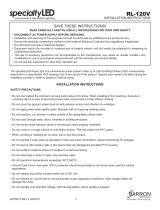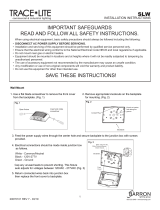Page is loading ...

Electrical wire opening or
Pendant mount hole.
1. Remove the (4) corner screws to detatch the cover
from the backplate and then unplug the electrical
connectors. (Fig. 1)
2. Remove the neccessary knockouts and mount the
backplate to the junction box using the provided foam
gasket and appropriate hardware (provided by others)
for this application. (Fig. 2)
INSTALLATION INSTRUCTIONS
800.533.3948 • www.barronltg.com
120070133 REV 2 10/18
SCS
IMPORTANT SAFEGUARDS
READ AND FOLLOW ALL SAFETY INSTRUCTIONS.
When using electrical equipment, basic safety precautions should always be followed including the following:
• DISCONNECT AC POWER SUPPLY BEFORE SERVICING.
• Installation and servicing of this equipment should be performed by qualified service personnel only.
• Ensure that the electrical wiring conforms to the National Electrical Code NEC® and local regulations if applicable.
• Do not mount near gas or electric heaters.
• Equipment should be mounted in locations and at heights where it will not be readily subjected to tampering by
unauthorized personnel.
• The use of accessory equipment not recommended by the manufacturer may cause an unsafe condition.
• Any modification or use of non-original components will void the warranty and product liability.
• Do not use this equipment for other than intended use.
SAVE THESE INSTRUCTIONS!
3. Electrical Connections should be made inside the junction box as follows:
Black - Line
White - Neutral
Green - Ground
Cap any unused leads to prevent shorting. This fixture auto adjusts for voltages between 120VAC-277VAC.
4. Re-connect the male and female electrical connectors.
5. Attach the front cover to the backplate with the (4) screws previously removed.
Caution: Do not remove rubber seal for junction box installations.
Mounting Slots
Wiring
Fig. 1 Fig. 2
WARNING!
Do not allow the fixture to
hang from wiring. This may
cause damage to the circuit.

+
Adustable detection area
Hold-time
Daylight Threshold
Stand-by Period
Stand-by dimming level
Sensor antenna interface 1-10V
Installation hole
SENSOR SETTINGS
◙ Detection area
Detection area can be reduced by selecting the combination on the DIP
switches to fit precisely for each specific application.
Note: Detection pattern increases in size as % increases.
◙ Hold-time
Hold time means the time period to keep the lamp on 100%, after all motion
has ceased (detection area vacated).
◙ Daylight sensor
I - Disable: The lamp always works, even during daylight.
II - (50 Lux): The lamp works only in twilight and darkness.
III - (10 Lux): The lamp works only in twilight and darkness.
IV - (2 - Lux): The lamp works only in darkness.
◙ Stand-by period (tri-level control)
This is the time period you would like to keep at the low light output level
before it is completely switched off in the long absence of motion.
Note: “0s” means on/off control; “ + ∞” means bi-level control, fixture never
switches off when daylight sensor is disabled.
◙ Stand-by dimming level
This is the dimmed low light output level you would like to have after the
hold-time in the absence of motion.
INSTALLATION INSTRUCTIONS
800.533.3948 • www.barronltg.com
2
20070133 REV 2 10/18
SCS
100%
75%
50%
10%
5s
30s
1min
5min
10min
20min
30min
Disable
50Lux
10Lux
2Lux
0s
10s
1min
5min
10min
30min
1H
+
∞
10%
20%
30%
50%
I - 100%*
II - 75%
III - 50%
IV - 10%
I 5s
II - 30s
III - 1min
IV - 5min*
V - 10min
VI - 20min
VII - 30min
I - Disable*
II - 50Lux
III - 10Lux
IV - 2Lux
I - 0s
II - 10s
III - 1min
IV - 5min
V - 10min
Vi - 30min
VII - 1H
VIII - +∞*
I - 10%
II - 20%
III - 30%
IV - 50%*
Default Settings ( )

OPERATION
The SCS requires no special handling, power ON or power cycle requirements. We recommend routine inspections to
visually verify the fixture is ON and emitting light. Refer to the troubleshooting guide for any unit not functioning correctly.
TROUBLESHOOTING
If the SCS does not turn ON:
1. Ensure that the sensor dip switches are fully engaged in the on or off position and all electrical connections are
properly seated.
2. Check incoming voltage to the LED driver. Must be at least a minimum of 120VAC and not to exceed 277VAC.
3. If all LEDs on the engine are OFF, LED driver may be disconnected. Ensure driver(s) are secure.
If secure, use voltmeter to check voltage is present at the output of the power supply. If low or no
voltage, consult factory.
4. If some, but not all LEDs are working consult factory for additional technical support.
Please have the catalog number and photos available when contacting technical support.
INSTALLATION INSTRUCTIONS
800.533.3948 • www.barronltg.com
3
20070133 REV 2 10/18
SCS
/