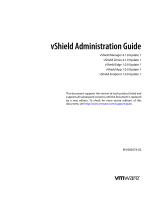Page is loading ...

Copyright© Guangzhou Robustel LTD
All Rights Reserved.
App User Guide
Robustlink
Version: 1.0.1
Date: 2018-06-29
Status: Confidential

Robustel Robustlink App User Guide
Page 2
Contents
Revision History ........................................................................................................................................................... 3
Chapter 1 Overview ............................................................................................................................................. 4
Chapter 2 App Installation ................................................................................................................................... 4
2.1 Installation .............................................................................................................................................. 4
2.2 Uninstallation .......................................................................................................................................... 6
Chapter 3 Parameters Description ...................................................................................................................... 6

Robustel Robustlink App User Guide
Page 3
Revision History
Updates between document versions are cumulative. Therefore, the latest document version contains all updates
made to previous versions.
Release Date
App Version
Doc Version
Details
2016-06-06
2.0.0
v.1.0.0
First Release
2018-06-29
2.0.0
v.1.0.1
Revised the company name

Robustel Robustlink App User Guide
Page 4
Chapter 1 Overview
Robustlink is a M2M management platform, which is developed independently by the Robustel Company. router
can be managed by Robustlink. User can set the relative parameters in this section. This function is as an App
which needs to install into router in System->App Center unit.
Chapter 2 App Installation
2.1 Installation
Path:System->App Center
1 Please place Robustlink App .rpk file (e.g. r2000-robustlink-2.0.0.rpk) into a free disk of PC. And then log in
router configuration page; go to System->App as the following screenshot show.
2 Click “Choose File” button, select Robustlink App .rpk file from the PC, then click “Install” button of
router configuration page.

Robustel Robustlink App User Guide
Page 5
3 When the rate of installation progress reach 100%, the system will pop up a router reboot reminder
window. Please click “OK” to make router reboot.
4 After router power on again, log in configuration page, Robustlink will be include in App Center’s
“Installed Apps” list, and the function configuration will display in Services part.

Robustel Robustlink App User Guide
Page 6
2.2 Uninstallation
Path:System->App Center
1 Go to “Installed Apps”, find Robustlink App and then click “ ”.
2 Click “OK” in the router reboot reminder popup window. When router finish restart, Robustlink had been
uninstalled.
Chapter 3 Parameters Description

Robustel Robustlink App User Guide
Page 7
Robustlink
Item
Description
Default
Enable
Switch to ON to enable the Robustlink.
OFF
Server address
Enter IP address or domain name of Robustlink.
Null
Port
Enter port number of Robustlink.
31000
Password
Enter the password preset in Robustlink.
Valid characters: a-z, A-Z, 0-9, @, ., -, #, $, *.
Note: The passwords set in router and Robustlink need to be the same.
Null
router support report event to Robustlink platform. In this section, user can select the events those will be
reported to Robustlink.
Event Report
Item
Description
Events
Switch button show “ON” that enable the event. And when the enable event
happen, router will report this event to Robustlink platform automatically.
/