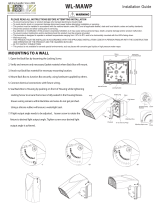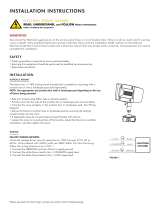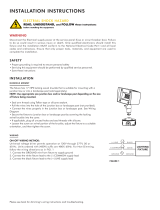ALED WPLED ARM WITH WATTSTOPPER SENSOR
Thank you for buying RAB lighting xtures. Our goal is to design the best quality products to get the job done right. We’d like to hear your comments.
Call the Marketing Department at 888-RAB-1000 or email: marketing@rabweb.com
®
®
IMPORTANT
READ CAREFULLY BEFORE INSTALLING FIXTURE. RETAIN THESE INSTRUCTIONS FOR FUTURE REFERENCE.
RAB xtures must be wired in accordance with the National Electrical Code and all applicable local codes. Proper grounding is
required for safety. This product must be installed in accordance with the applicable installation code by a person familiar with the
construction and operation of the product and the hazards involved.
WARNING: Make certain power is OFF before installing or maintaining xture. No user serviceable parts inside.
MOUNTING ARM ON FIXTURE
1. Loosen bolts and remove Arm, if exists.
2. Remove the Arm Cover from the Arm.
3. Feed wires from Fixture through Gasket into Arm.
3. Line up Arm and Fixture. Place at washers, lock washers
and nuts on the Short 3/8-16 bolts inside the Arm and
tighten securely to Fixture.
WARNING: Orient Arm with Wattstopper Sensor
facing down.
4. Make sure the Gasket is secure between Arm and
Fixture.
5. Connect wires as shown in wiring diagram. Use
appropriate UL approved wire connectors as required
by code to complete wiring in Arm with Wattstopper
Sensor and supply wires. Push all wires back into the
Arm. Be careful not to pinch wires.
WARNING: To prevent wiring damage or abrasion, do
not expose wiring to edges of sheet metal or other
sharp objects.
6. Follow directions on ALED/ WPLED instruction sheet to
secure the xture to a pole or wall.
Screws
Arm
Fixture
Short 3/8”
bolts
Gasket
Arm Cover
Plugs
Easy Installation & Product Help
Tech Help Line
Call our experts 888 RAB-1000
©2015 RAB LIGHTING Inc.
Northvale, New Jersey 07647 USA
rabweb.com
Visit our website for product info
email
Answered promptly sales@rabweb.com
Note: These instructions do not cover all details or variations in equipment nor do they provide for every possible situation during
installation, operation or maintenance.
ALED WPLED WS IN 1015
Wattstopper
Sensor
010V DIMMABLE WIRING WITH
WATTSTOPPER SENSOR
Universal voltage driver and Wattstopper Sensor permits
operation at 120V thru 277V, 50 or 60 Hz. For 0-10V Dimming
with Wattstopper, follow the wiring directions.
1. Connect the black xture lead to the LOAD of Wattstopper
Sensor.
2. Connect LINE of Wattstopper Sensor to LINE supply lead.
3. Connect the white xture lead and NEUTRAL of
Wattstopper Sensor to the COMMON supply lead.
4. Connect the GROUND wire from xture and Wattstopper
Sensor to supply ground. Do NOT connect the GROUND
of the dimming xture to the output.
5. Connect the purple xture lead to DIM + of Wattstopper
Sensor.
6. Connect the gray xture lead to the DIM - of Wattstopper
Sensor lead.
7. Cap the yellow xture lead, if present. Do NOT connect.
Long 3/8”
bolts