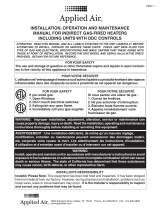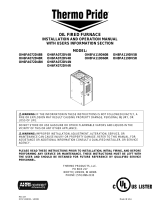Page is loading ...

SLATE™ INTEGRATED COMBUSTION
MANAGEMENT
Digital I/O Module Monitored Relays
Whitepaper

SLATE™ Integrated Combustion Management
|
combustion.honeywell.com/SLATE 2
SLATE™ Integrated Combustion Management
Digital I/O Module Monitored Relays
So what is the difference between monitored
and unmonitored relay outputs? The
unmonitored relay output (K1) is a simple dry
contact. It is commanded to open or close by
the wire sheet as needed, but that is about its
limit. The application for such a relay is usually
relatively straight forward and is generally not
part of a critical function in the sequence.
But what if the function is more “critical”
in nature and the designer would like to
program some auxiliary conditions (besides
its sequential order in the wire sheet) such
as the presence/absence of voltage on one
of the relay terminals? It may be required to
alert the operator that a particular relay and
therefore a particular function has failed.
Relays K2-K6 on the
Digital I/O Module are
opto-isolated and each
of their terminals are
monitored. This means
the designer can choose
to use the existence or
non-existence of voltage
on relay terminals as a
condition for opening
or closing that relay.
In this example, the
application requires
that a manual switch
controls the demand
for the burner to fire,
but not before 10 seconds has elapsed after
closing the Manual On/Off switch. This
scenario uses a monitored relay on a Digital
I/O Module to create the timer function.
IN THIS INSTANCE THE DEMAND ON THE BURNER MODULE WILL COME VIA T13 (LCI/F1). VOLTAGE
IS ROUTED THROUGH K2 OF THE DIGITAL I/O MODULE WHICH IS A MONITORED RELAY.
Wiring:

SLATE™ Integrated Combustion Management
|
combustion.honeywell.com/SLATE 3
Wire Sheet:
Here the T8 terminal state register is used for indication of voltage on the terminal. The
register will have a value of 1 if there is voltage on the terminal or 0 if there is no voltage
on the terminal. The voltage on the T8 terminal must equal Vref on the Digital I/O module
(and in this example the Burner Module as well) in order for the register to have a value of 1.
• Drag and drop a Binary Input block from the Physical Points category in the Niagara AX palette.
An input block is used because the state of the terminal is entering the wire sheet.
• Name the block (This example uses DIO_Terminal_8_St).
• Configure the block. Remember, we are interested in knowing the state of the terminal
(either powered or unpowered).
- Feature: Line Voltage input. Line Voltage=Vref.
- Module: Select Digital I/O module since we are interested in its T8 state.
- Feature: t8:Line voltage input
• Link the output of the “DIO_Terminal8_St” block to an OR block (used the OR block for its
simple timer function, but could use a “RunTimeAccumulate” block as well) and configure its
“true delay” to 10 seconds.

WP-17-12-ENG | Rev 06/2017
© 2017 Honeywell International Inc.
• Next, drag and drop a Binary Output block from the Physical Points category in the palette.
• Name it (This example uses K2_Output).
• Configure the block.
- Feature: Relay output.
- Module: Digital I/O.
- Feature: k2: Relay output t8,t9.
• Link the output of the “OR” block to the “K2_Output”. The “OR” block will send a value of 0/1
(open/close) to the Digital I/O module K2 relay 10 seconds after the Manual On/Off switch is
closed and voltage is present on T8 of the Digital I/O module.
For More Information
The Honeywell Thermal Solutions family of products includes
Honeywell Combustion Safety, Honeywell
Combustion Service, Eclipse, Exothermics, Hauck,
Kromschröder and Maxon. To learn more about
our products, visit ThermalSolutions.honeywell.
com or contact your Honeywell Sales Engineer.
Honeywell Process Solutions
Honeywell Thermal Solutions (HTS)
1250 West Sam Houston Parkway
South Houston, TX 77042
ThermalSolutions.honeywell.com
/